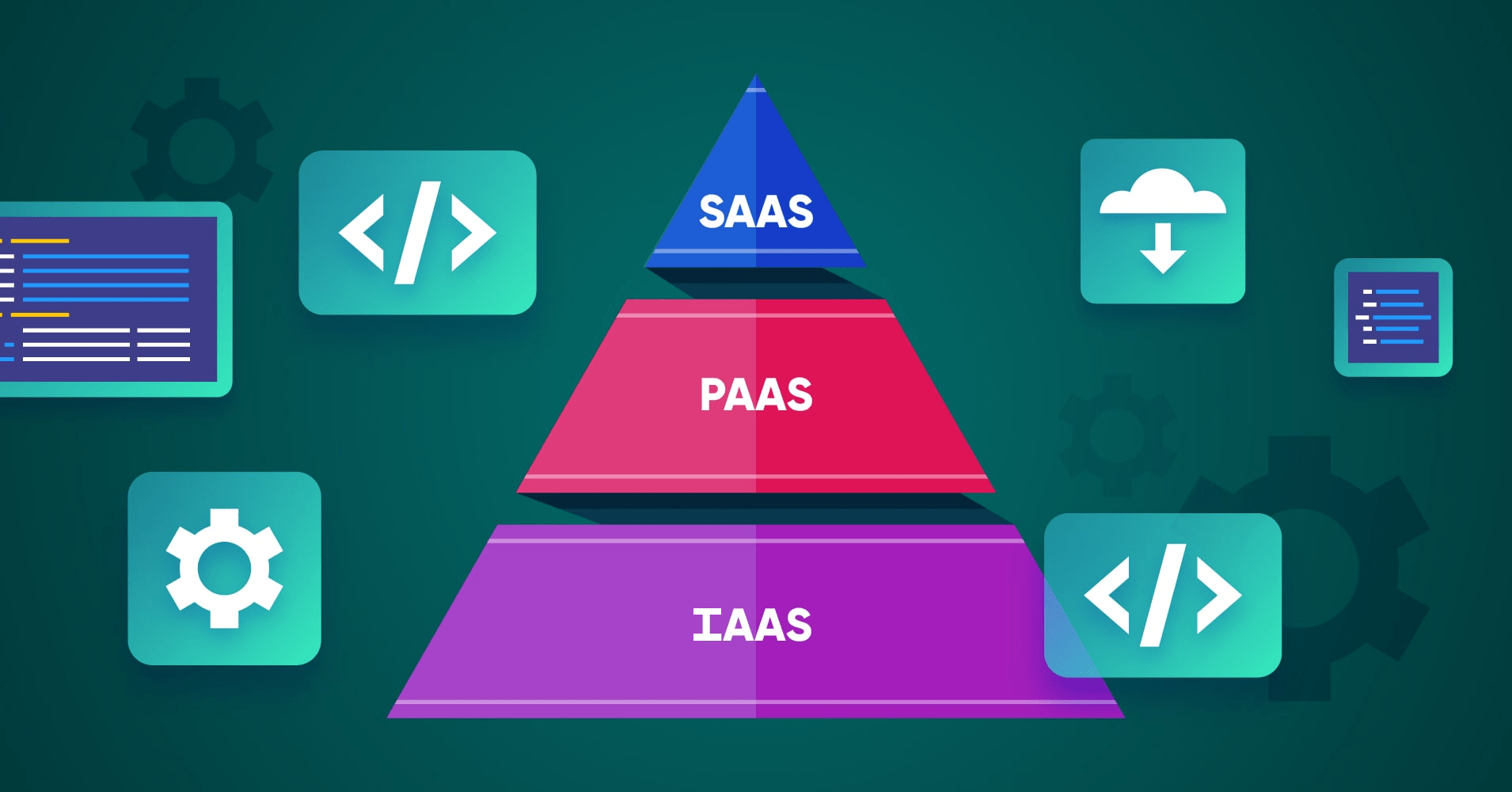
IaaS vs PaaS vs SaaS: Differences, Pros, Cons, Examples, Uses Cases
Cloud computing covers most of today’s online territory. By 2028, its global market size is expected to reach $1143.2 Billion. And with its increased popularity, businesses all over the globe are rapidly moving from their traditional on-premise services to cloud environments.
So, whether you have a small business or a major one, to bring your business to the cloud, you must know the differences, pros, and cons between its various service models first. This will help you learn, compare, and decide the one that supports your requirements.
In this blog, we’ll clarify to you the differences between SaaS, PaaS, and IaaS, their pros, cons, examples, use cases, and more.
Cloud Service Models: IaaS vs. PaaS vs. SaaS – basic differences
According to Azure, the term ‘Cloud’ refers to “a vast network of servers, each serving a specific purpose. It is a massive global network of remote servers connected and designed to function as a single ecosystem, not a physical entity.” In other words, Cloud Computing uses a server network that hosts, manages, and processes data online in ‘the Cloud’.
In terms of Cloud Service Models, generally, there are three main categories. 1. Infrastructure as a Service (IaaS) 2. Platform as a Service (PaaS), and 3. Software as a Service (SaaS). They all deal with the various ways that you can use the cloud for your business.
Although these categories share common grounds, they are not competitive. Most companies, at least to some extent, use all three of them.
Let’s briefly weigh on the definitions of IaaS, PaaS, and SaaS:
- IaaS (Infrastructure as a Service) – The IaaS cloud computing model enables businesses to manage their resources, such as servers, data storage, networks, etc., on the cloud. Examples: AWS, Google Compute Engine, DigitalOcean, etc.
- PaaS (Platform as a Service) – The PaaS model allows developers to host, deploy, and create apps for end users. Examples: Google App Engine, Heroku, Windows Azure, etc.
- SaaS (Software as a Service) – SaaS is the most popular cloud service model that lets end users or businesses use software online. It doesn’t require you to download or install the software. Example: Google Workspace, Slack, etc.
When planning your journey to the cloud service, the important choices you make depend on how much management you need to do by yourself and how much you get from your service provider.
Here are two images illustrating what each category requires you to manage and what your service provider will handle.
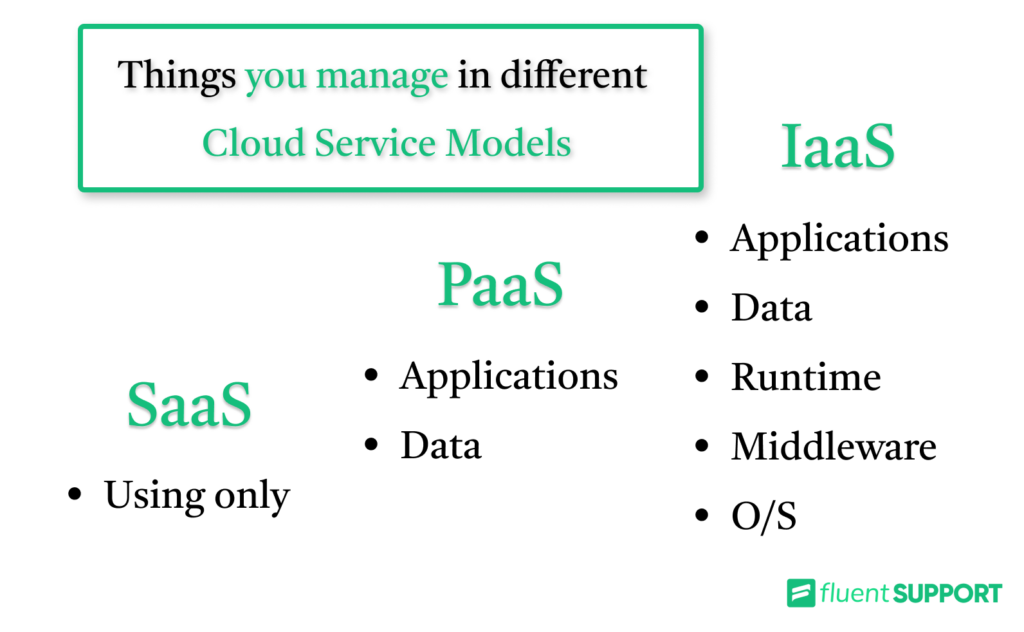
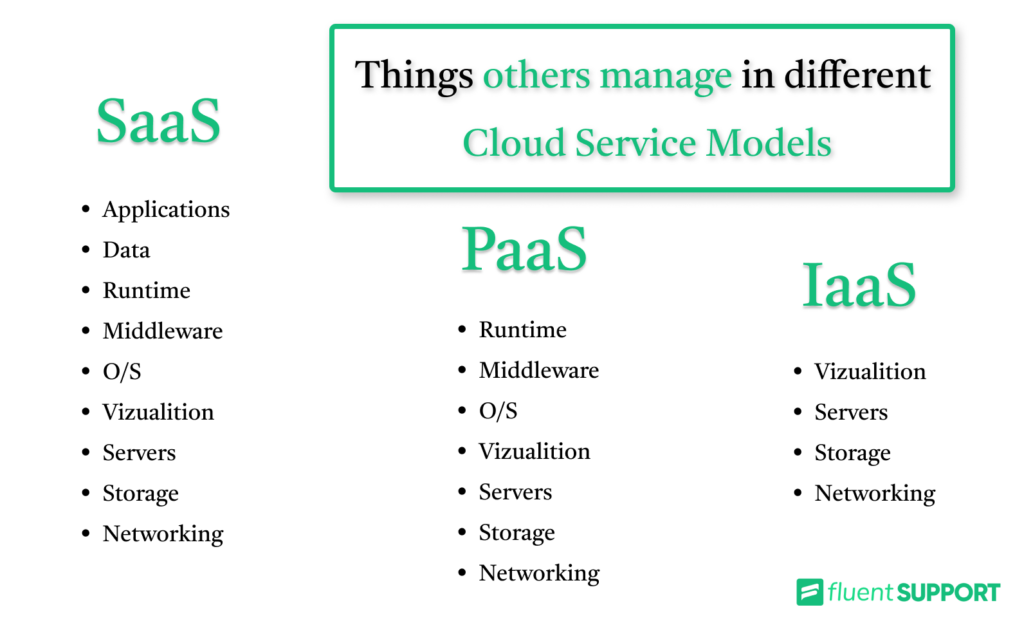
Worldwide Public Cloud Service Revenues from PaaS, SaaS, and IaaS Forecast (Billions of U.S Dollars)
According to a survey by Gartner in 2019, the SaaS industry was the largest, with businesses spending more than $182 billion on cloud services, with SaaS services accounting for 43% of that total market spend.
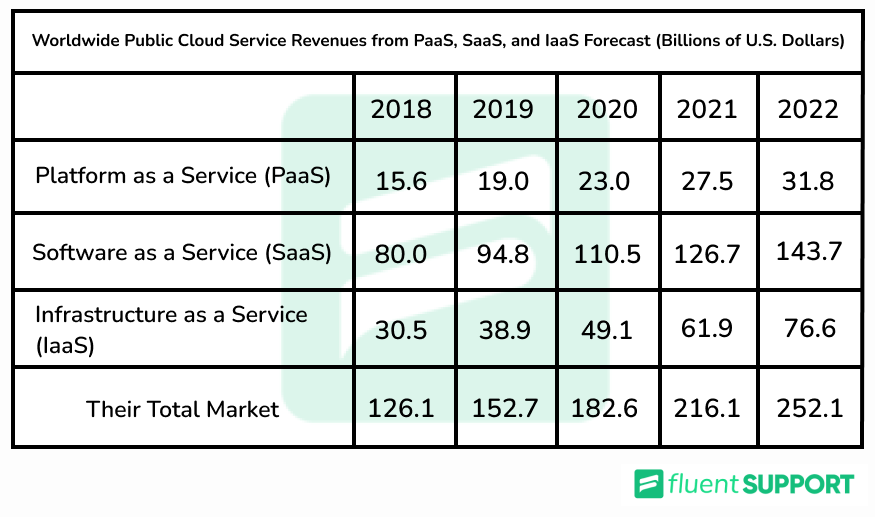
Though in terms of total spending, SaaS still holds the largest cloud service position. However, IaaS is currently the fastest-growing cloud service.
Common examples of IaaS, PaaS, and SaaS
| Common Cloud Service Models | Popular Examples |
| IaaS (Infrastructure as a Service) | Magento 1 Enterprise Edition, Microsoft Azure, DigitalOcean, Alibaba Elastic Compute Service, Amazon Web Services (AWS), IBM® Cloud Infrastructure Center, Linode, Rackspace, Cisco Metacloud, Google Compute Engine (GCE) |
| PaaS (Platform as a Service) | Heroku, Google App Engine, AWS Elastic Beanstalk, OpenShift, Windows Azure, Force.com, SAP Cloud, Oracle Cloud Platform, IBM Cloud Foundry, AWS Lambda, Pivotal Cloud Foundry |
| SaaS (Software as a Service) | GoToMeeting, DocuSign, Netflix, Slack, Dropbox, SAP Concur, Google Workspace, Trello, Figma, Zoom |
On-premises software
On-premises software requires you to buy a license to install it into your business’s hardware. On the other hand, you need to pay subscription fees for cloud services.
Almost all software and platform providers now run on a cloud-computing model. However, you can still buy a license in CD-ROM format for software like Microsoft Office, Adobe Photoshop Elements, etc.
What is IaaS?

If you can imagine these three cloud service models as layers of a pyramid, Infrastructure as a Service, aka IaaS, will lie at the bottom. IaaS delivers computing as an on-demand service. Thus, companies can build and maintain servers, networks, operating systems, and data storage without purchasing expensive hardware using IaaS tools.
As a customer, you can control your business’s infrastructure and store data on the servers of your IaaS service provider. You will have an API or a dashboard to access and manage the resources. IaaS is also known as Cloud System Infrastructure Service.
What does IaaS deliver?
To businesses, IaaS provides servers, networking, storage, and an overall visualization (dashboard or API) to manage and control your business infrastructure smoothly. Some providers even go beyond that and offer services like message queuing, databases, etc.
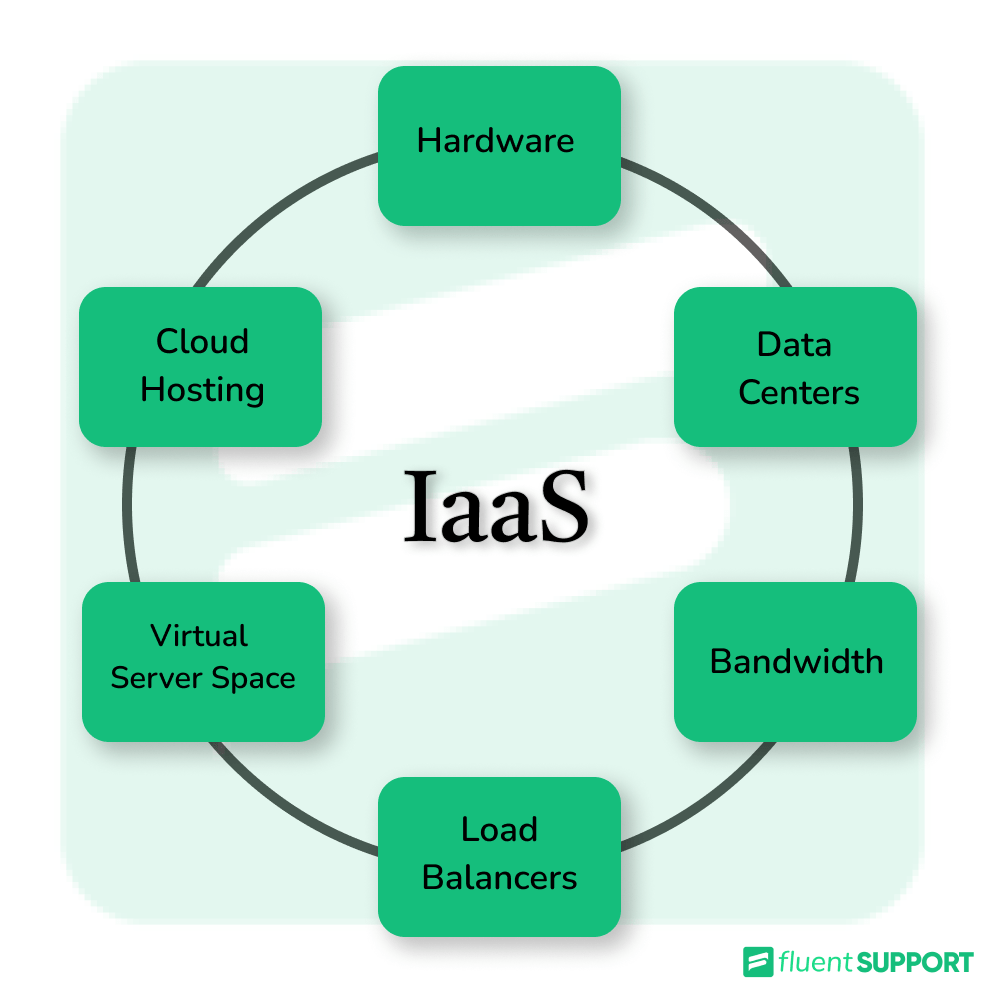
Unlike SaaS or PaaS, IaaS clients manage applications, runtime, operating systems, middleware, and data.
Characteristics of IaaS
Features of IaaS include:
- Available resources.
- Various pricing for different service levels.
- Businesses control their own infrastructure.
- Multiple users on a single hardware.
- Flexible and dynamic scaling.
- Platform virtualization technology.
- Access through GUI and API.
IaaS examples
Some of the most popular IaaS examples are
- Magento 1 Enterprise Edition
- Microsoft Azure
- DigitalOcean
- Alibaba Elastic Compute Service
- Amazon Web Services (AWS)
- IBM® Cloud Infrastructure Center
- Linode
- Rackspace
- Cisco Metacloud
- Google Compute Engine (GCE)
What are the pros of IaaS?
Here are some advantages of IaaS:
- Super easy to automate various deployments.
- Highly flexible and easily scalable.
- Only pay for the resources you use for your business.
- Businesses have complete control over their infrastructure.
- No need to purchase and maintain a physical server.
What are the cons of IaaS?
Some disadvantages of IaaS are
- You’re mostly responsible for being technologically secure.
- You have to ensure that your apps and operating systems are running properly.
- As you have most of its control, you must also configure most of it.
- Before migrating any legacy application to the cloud, you must review it for compatibility.
- Your business must ensure that VMs (Virtual Machines) are adequately isolated within the multi-tenant cloud architecture.
- You need to provide additional training and resources to make your users comfortable with the new system and its intricacies.
When to use IaaS?
Not every business needs IaaS. There are specific situations when you might need it. Here are the types of companies that need Infrastructure as a Service.
- Fast-growing companies – As IaaS provides greater flexibility and scalability, companies experiencing rapid growth can easily change or add specific hardware and software as they evolve.
- Small companies and startups – To avoid purchasing expensive hardware or creating software that will require a lot of time and effort to complete, small companies and startups can prefer IaaS. Tip: you can also outsource the technical support for your company to avoid more expenses.
- Large Companies – Large businesses may prefer to buy just what they consume or need from an IaaS provider to maintain full control over their apps and infrastructure. For example, an enterprise might choose to run their IT infrastructure on AWS and outsource maintainance of the cloud infrastructure to an IT partner.
What is PaaS?

The layer PaaS lies at the middle of the Cloud Computing Services pyramid. PaaS, or Platform as a Service, offers cloud components to various software and is primarily used for building applications.
In other words, PaaS provides a framework or a platform for developers to build custom online software and applications. The SaaS applications we see online are built on PaaS platforms. PaaS is also known as Cloud Application Infrastructure Service.
What does PaaS deliver?
PaaS delivers a secure platform for developers to create software and apps for consumers to use. Developers access its tools via the web. Thus, it enables businesses to design and develop applications integrated into the PaaS via special software components. These apps are sometimes referred to as middleware.
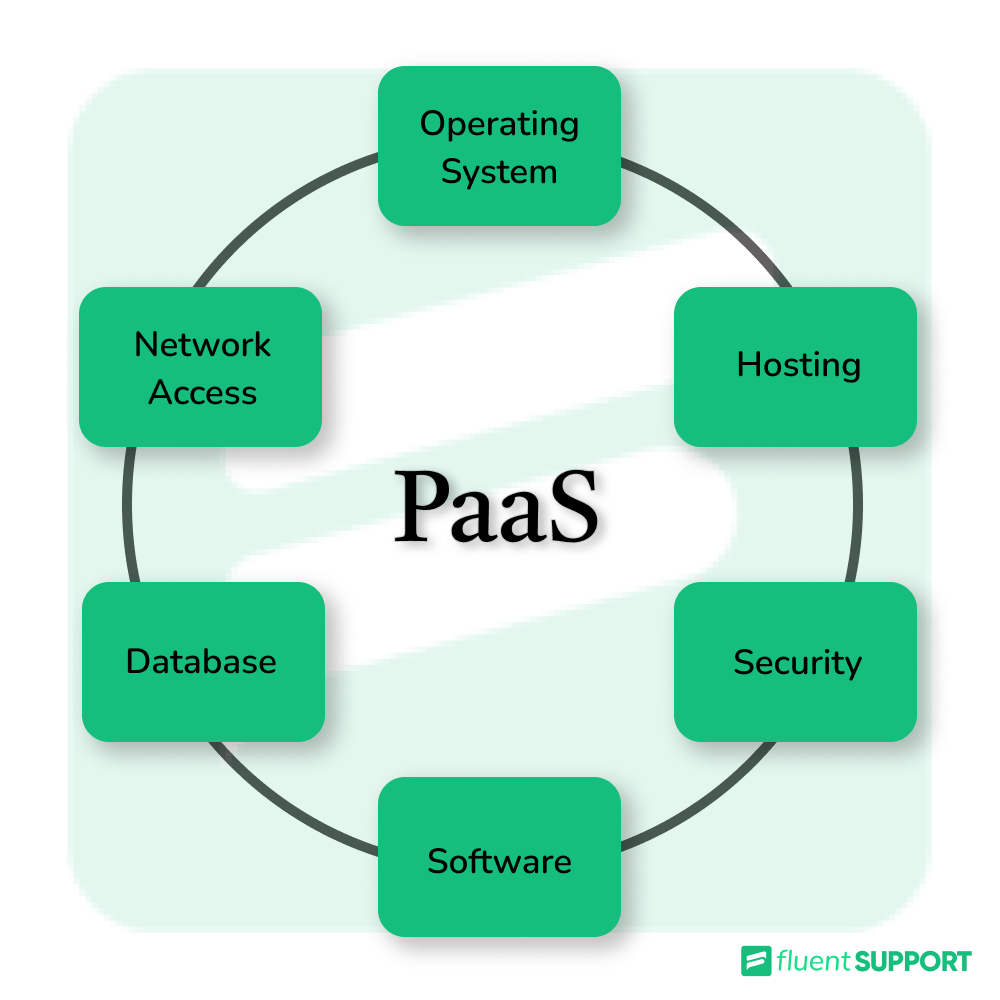
The developers using PaaS don’t have to worry about storage, networking, management, runtime, middleware, O/S, server, etc. They only need to focus on creating their software or applications.
Characteristics of PaaS
Features of PaaS include:
- Builds on virtualization technology.
- Highly flexible and scalable.
- Integrates databases and web services.
- Simple to use, even without a deep understanding of the system architecture.
- Offers a range of services for app development, testing, and deployment.
- Multiple users can access the same development application.
PaaS examples
Popular PaaS examples are
- Heroku
- Google App Engine
- AWS Elastic Beanstalk
- OpenShift
- Windows Azure
- Force.com
- SAP Cloud
- Oracle Cloud Platform
- IBM Cloud Foundry
- AWS Lambda
- Pivotal Cloud Foundry
What are the Pros of PaaS?
Some advantages of PaaS are
- Availability and scalability.
- Developers don’t have to worry about maintaining the software.
- Easy to customize applications.
- Easy migration to the hybrid model.
- Cost-effective for development and deployment.
- You’ll need less code to complete the tasks.
- Business policy automation.
- Developers can collaborate easily with other developers within a single app.
What are the Cons of PaaS?
Here are some disadvantages of PaaS:
- You only have control over the codes of the application you’re building.
- As the PaaS provider stores your data, it can pose a security risk to your app users.
- You have to go by the terms and conditions of your PaaS provider; this can cause limitations to your customization possibilities.
- You may need to customize and make changes in the configuration for legacy systems to work with the PaaS.
- PaaS solutions may not be optimized for your preferred language and framework.
- Developers need to utilize additional security measures, such as the Cloud-Native Application Platform, to protect the applications they use in their cloud environment.
When to use PaaS?
Just like IaaS, not every business requires PaaS too. There are some particular circumstances when you might need it.
- Small and medium-sized business – Using PaaS as a small or medium-sized business for building customized apps can be very beneficial. It can efficiently streamline workflows when multiple developers work on the same development project.
Moreover, PaaS greatly helps to reduce the overall project cost. Also, it simplifies some of the challenges you might face while developing an application.
What is SaaS?

The pyramid’s top tier is Software as a Service, aka SaaS. It refers to cloud-based software hosted online by businesses that provide clients with various services. Some offer services that may be purchased, while others depend on subscriptions.
Most SaaS applications run directly through your web browser, so no downloads or installations are mandatory on the client side. This is also known as the Cloud Application Service.
What does SaaS deliver?
SaaS provides specific products to end users via the Internet. The users can access the product or service through the web or download and install it on the device.
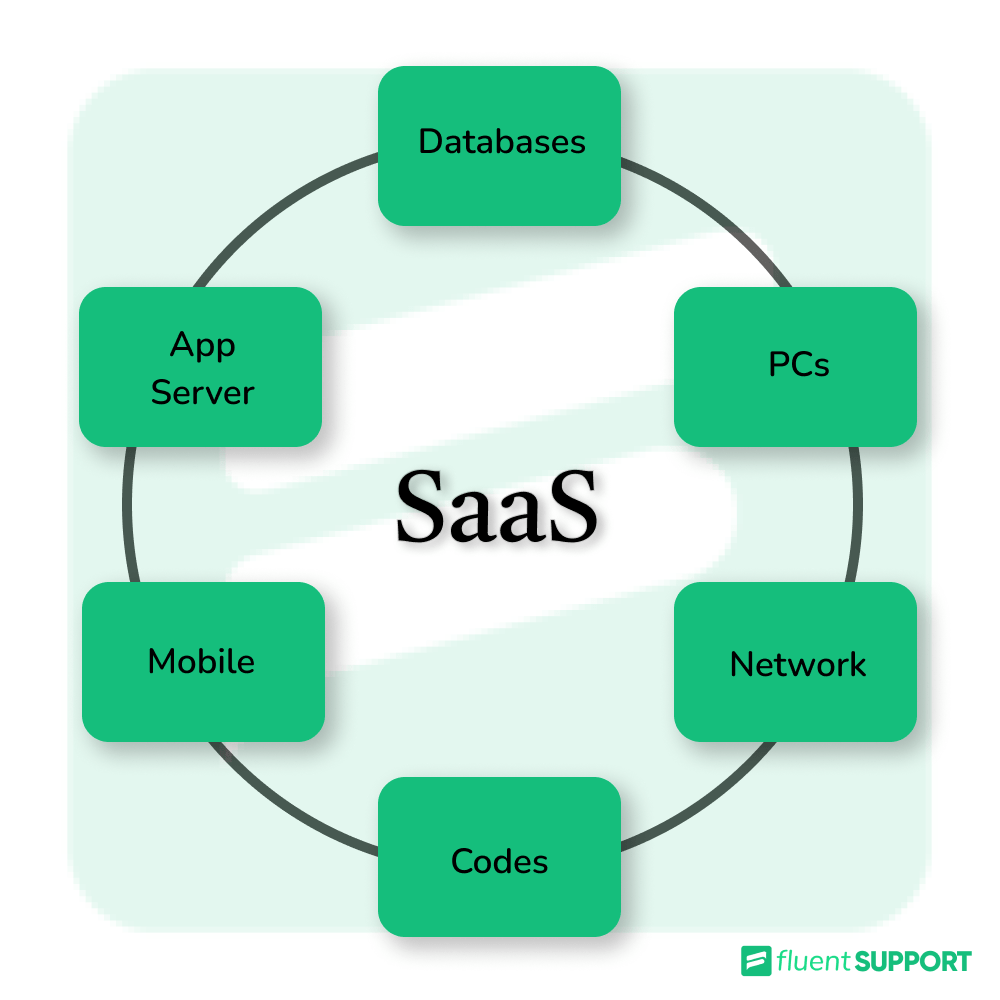
When it comes to management, the vendors of SaaS take the responsibility. They deal with all the potential technical issues, data, middleware, storage, and servers, resulting in streamlined business support and maintenance.
Characteristics of SaaS
Some of the most common characteristics of SaaS include the following:
- Hosted on a remote or central server.
- Access via the Internet.
- Mostly subscription-based.
- The service provider manages its hardware and software updates.
- Downloading or installing the software is not mandatory.
- Services are managed from a central location.
SaaS examples
Here are some well-known examples of SaaS solutions:
What are the pros of SaaS?
Some pros of SaaS are
- It’s cost-effective.
- It helps you save time on installing, upgrading, and managing software.
- It won’t use any of your local resources.
- Easy to find, access, and purchase SaaS products.
What are the cons of SaaS?
Let’s look at some of the disadvantages of SaaS:
- You have no control over the cloud-based infrastructure it runs on.
- SaaS tools may be incompatible with other tools you use for your business.
- You are dependent on the provider’s security measures.
- If there’s any leak in security measures, you may face a data breach.
When to use SaaS?
Unlike IaaS and PaaS, you can utilize SaaS in many different situations.
- Small companies and startups – Companies that don’t have that much money and time to build an eCommerce, don’t have time for server issues or software can use SaaS for a quick start.
- Short-term projects – You can use SaaS for projects that require faster, easier, and more affordable collaborations.
- Big teams or companies – Giant companies like Google even use Asana, a SaaS platform for project management.
Currently, there are over 30,000 SaaS businesses with billions of clients globally, and the platforms or products offered by these businesses tend to be highly diverse from one another in terms of their use cases.
IaaS vs PaaS
While PaaS enables you to create unique applications without hosting them on-premises, IaaS gives you more control over your operating systems. PaaS, therefore, has less control on your end but gives you more flexibility than IaaS. However, which one you choose depends on your business’s requirements.
For example, you can host a website and its applications through an IaaS provider like AWS or Microsoft Azure to launch a website. On the contrary, go with a PaaS like Google App Engine (serverless platform) if you want to build and host web applications at scale.
SaaS vs IaaS
With a SaaS solution, you will receive the best software management and maintenance from your provider. On the other hand, with IaaS, the provider provides and maintains only the elements like servers or storage.
IaaS is the ideal choice if you require the most control possible within the cloud environment and want to prevent issues with external management data that can jeopardize the operation or security of your data. However, switching to a modest SaaS solution is better if you require little flexibility and prioritize usability.
SaaS vs PaaS
Building new products on top of your current network is possible using PaaS. But SaaS, however, goes one step further. The vendor fully manages SaaS solutions, which are available to your employees.
For example, PaaS gives you all the resources you need to succeed if you want to design payroll software that is specific to your HR requirements. When your product is complete, it can be categorized as SaaS. The best choice will be a payroll program like Quickbooks if you like out-of-the-box functionality.
Rise of Everything as a Service (XaaS)
Everything as a Service, aka XaaS, is the one phrase you probably hear more often nowadays. It is an essential tool for autonomous digital enterprises.
The term ‘XaaS’ stands for highly customized, adaptable, data-driven products and services that are completely controlled by customers. Also, it includes the information customers provide via common IoT-enabled sources like thermostats and cell phones.
Businesses use cloud-generated data to deepen customer relationships, innovate faster, and extend sales beyond the initial product purchase.
Wrapping up
Along with IaaS, PaaS, SaaS, and even the currently trending XaaS, there are other developing cloud computing models, like Monitoring as a Service (MaaS), Function as a Service (FaaS), and Communication as a Service (CaaS). Each of them is intended for companies looking for particular services to stay competitive in a market that is dominated by the cloud.
Businesses find these simple and convenient to use, enabling them to manage their business’s technical infrastructure, access tools virtually, and create apps without purchasing or maintaining a physical server. These services can improve your company’s overall growth and efficiency.













Leave a Reply