Fluent Support 101
Affordable annual plan, yet efficient support solution for Online Shops, E-learning Platforms, and Support Agencies


Set up your business
After installing the base plugin, if you purchased the pro addon, you will have to install the pro addon too. Now, jump on to setting up your business. While setting up the Business, you will be asked to select a page for your customer portal, supported file types, and sizes. Set these up according to your need. You are good to go to the next step.
Adding Super Heroes
Now add your support staff and managers. Give proper permission to each one of them.
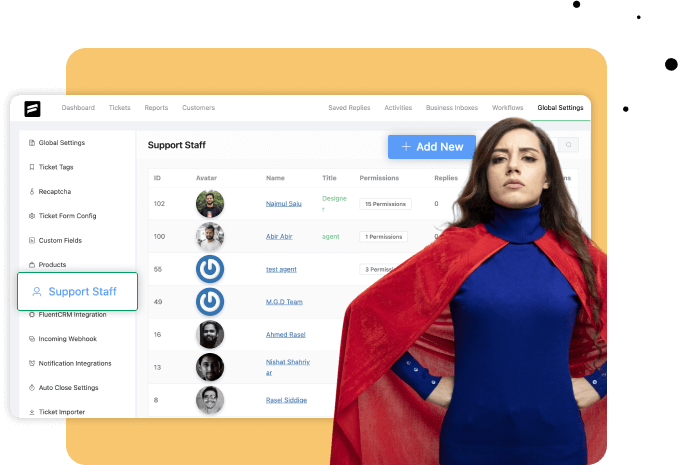
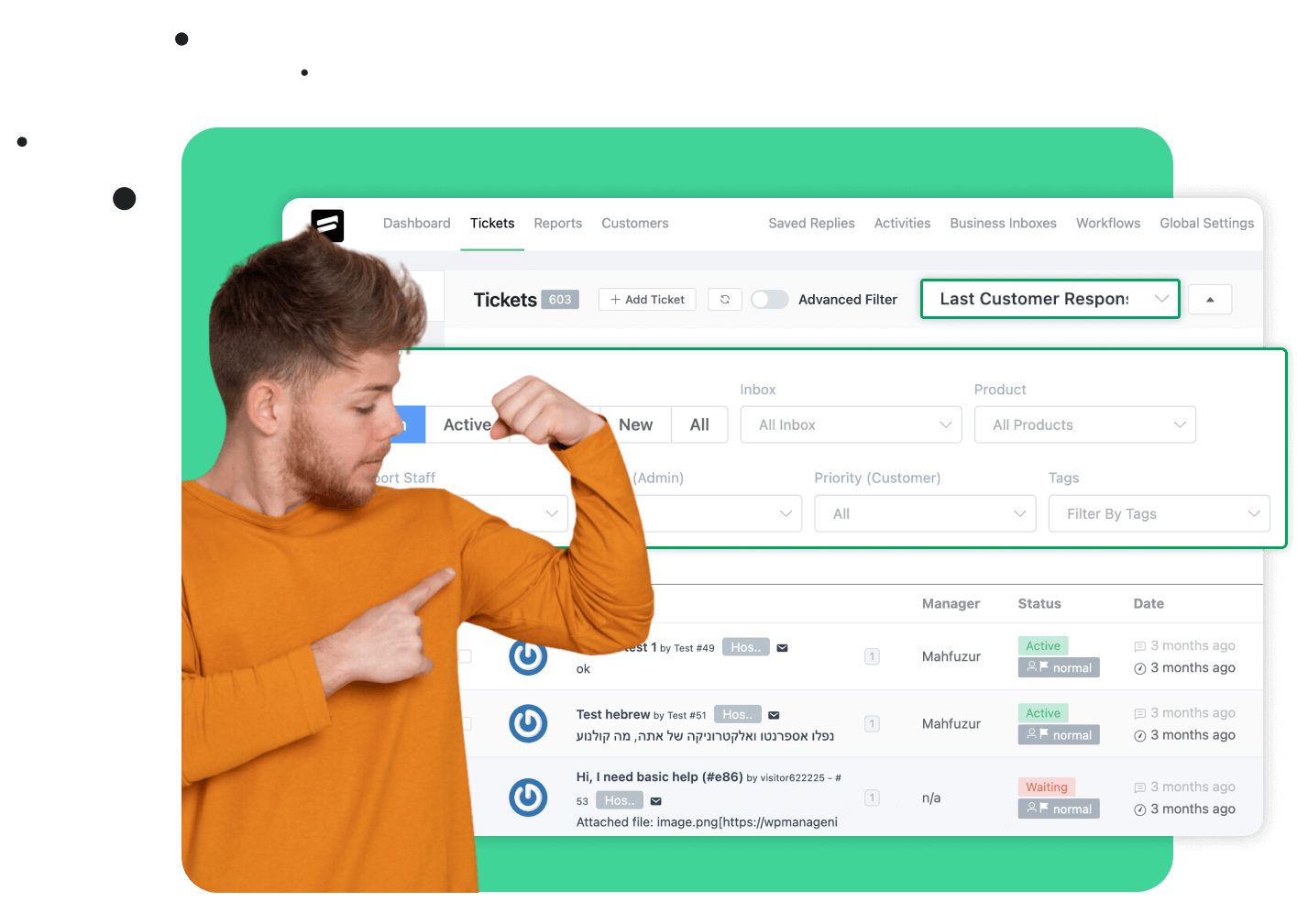
Boost up productivity
It’s simple to find a ticket in Fluent Support. You can filter, sort, and search among your tickets. You can add tags to a particular ticket so that agents can find them easily later. After finding them, agents can even bulk reply, delete or close them, isn’t it cooooool!!!
Unleash productivity++
Agents can add templated responses so that they can respond to frequently asked questions with just a click. They can save ticket-wise internal notes for other agents and also get more information from customers using conditional custom fields. Furthermore, they can get additional information about a certain user based on third-party integrations.
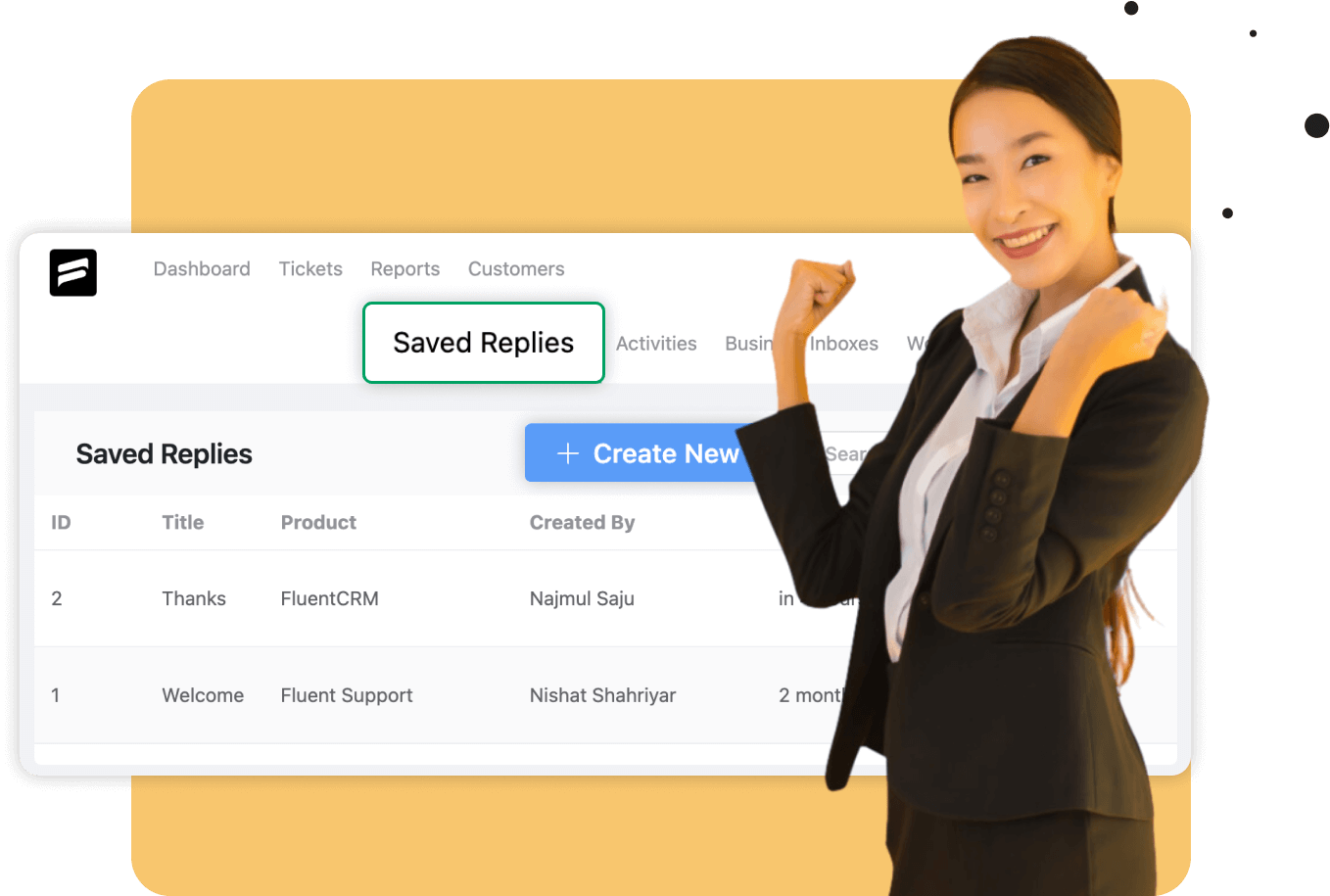
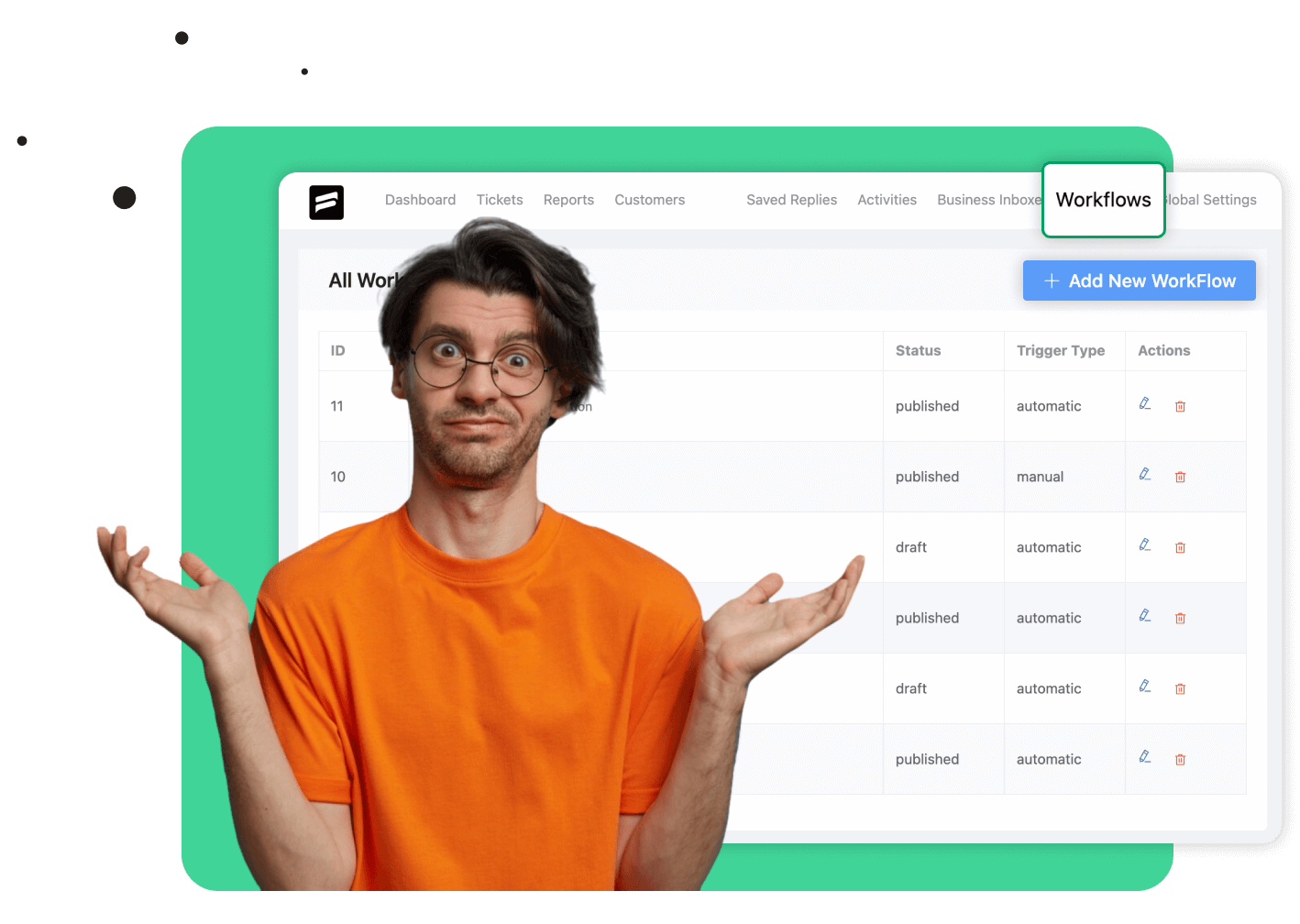
Why not automated tasks?
Fluent Support comes with Automated Workflow which helps take care of repetitive tasks; enabling your agents to save time & easily manage the support tickets. They can execute automated tasks based on workflow rules and the workflows can be triggered manually or automatically.
Reports and stats
Supervisors can easily check the performance report of each agent on a certain timeframe, check overall ticket stats and activities.
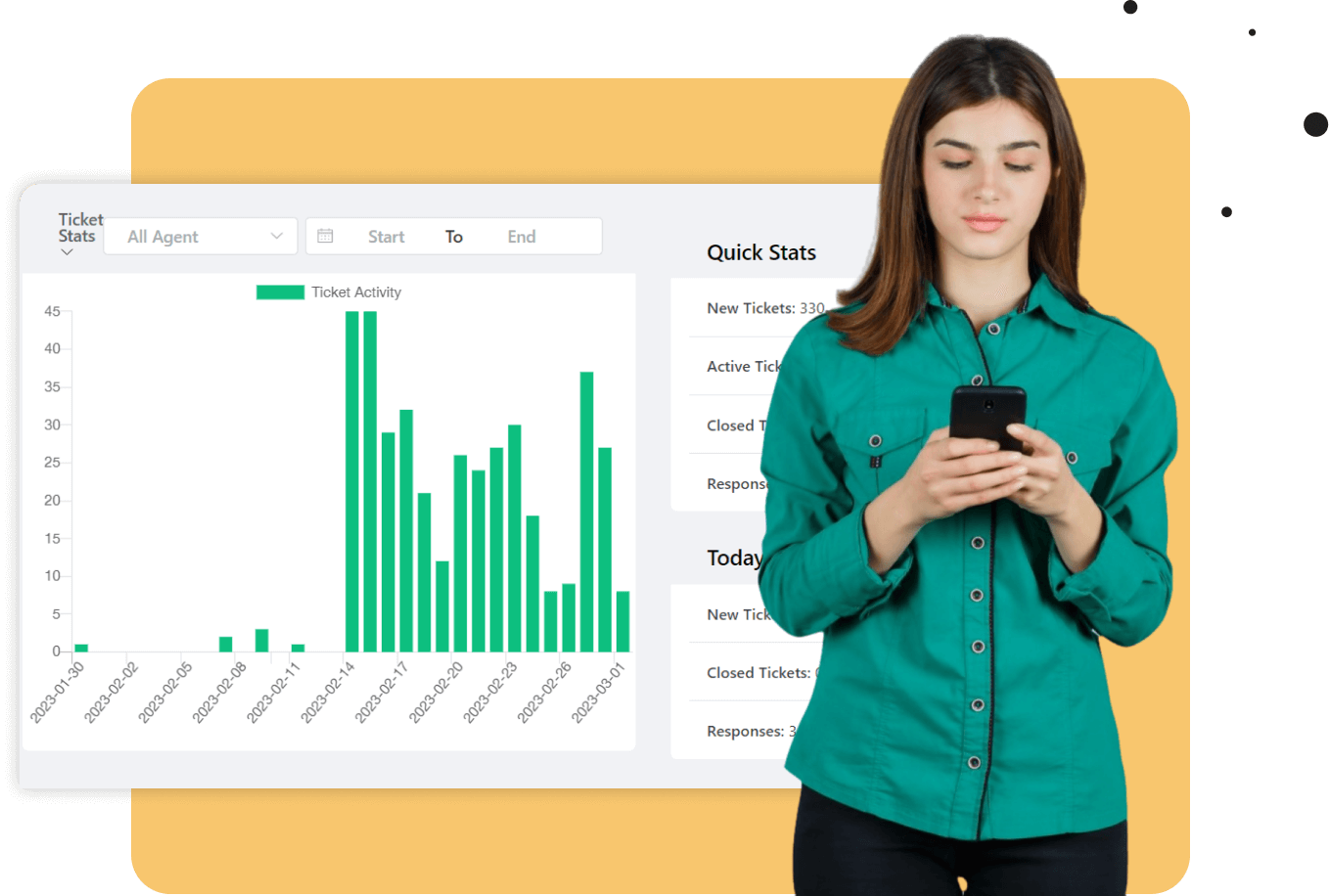
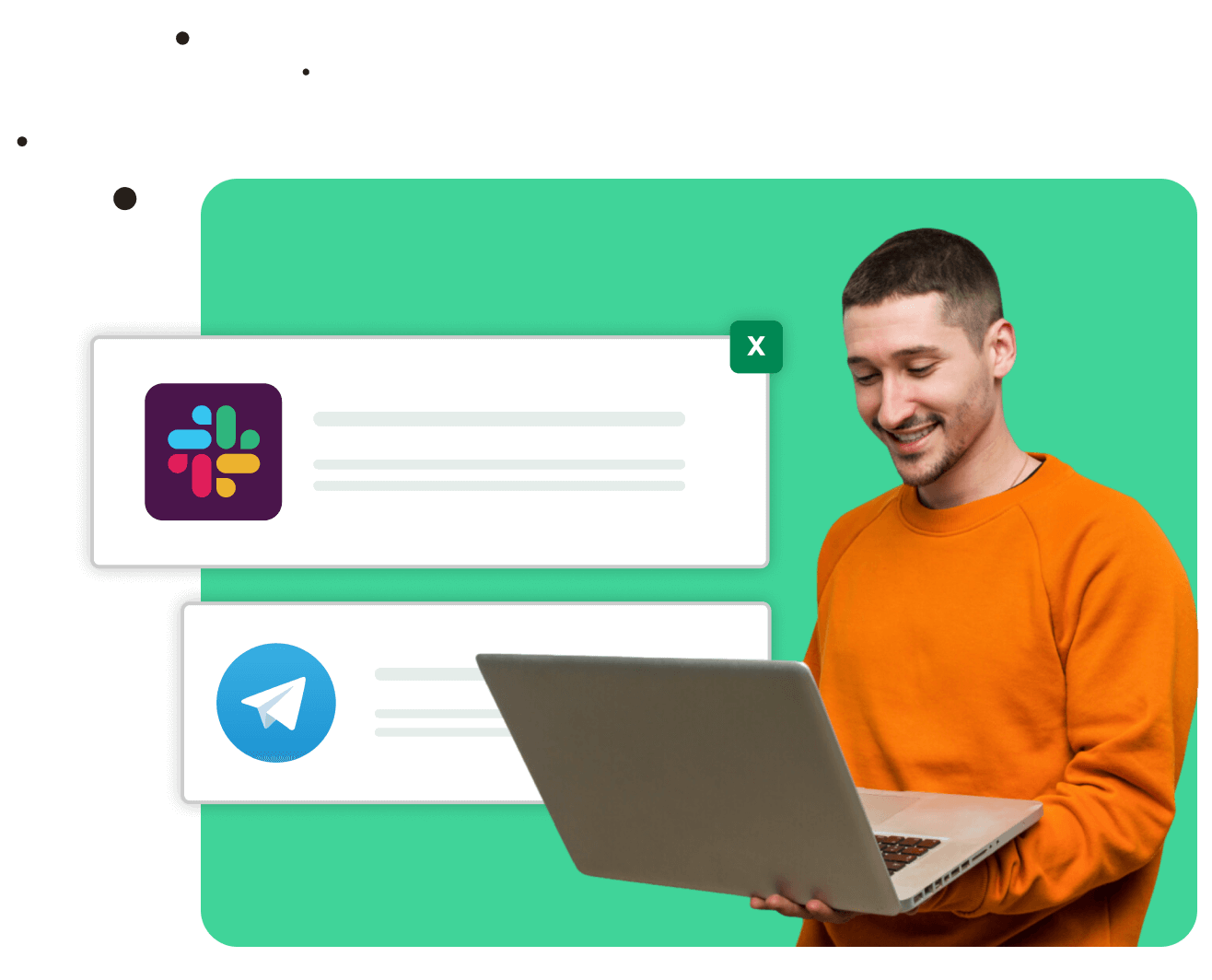
Get notified and instant reply
Enable Telegram or Slack notifications so that agents can get notifications instantly and even reply to them using Telegram or Slack. Using email piping imports your emails as your support ticket.
OpenAI Powered
Take your customer support to the next level with AI-driven tools in Fluent Support. Quickly summarize messages, analyze tone, and generate custom responses. Choose response from drafts, edit, and fine-tune replies to match your brand’s voice effortlessly.
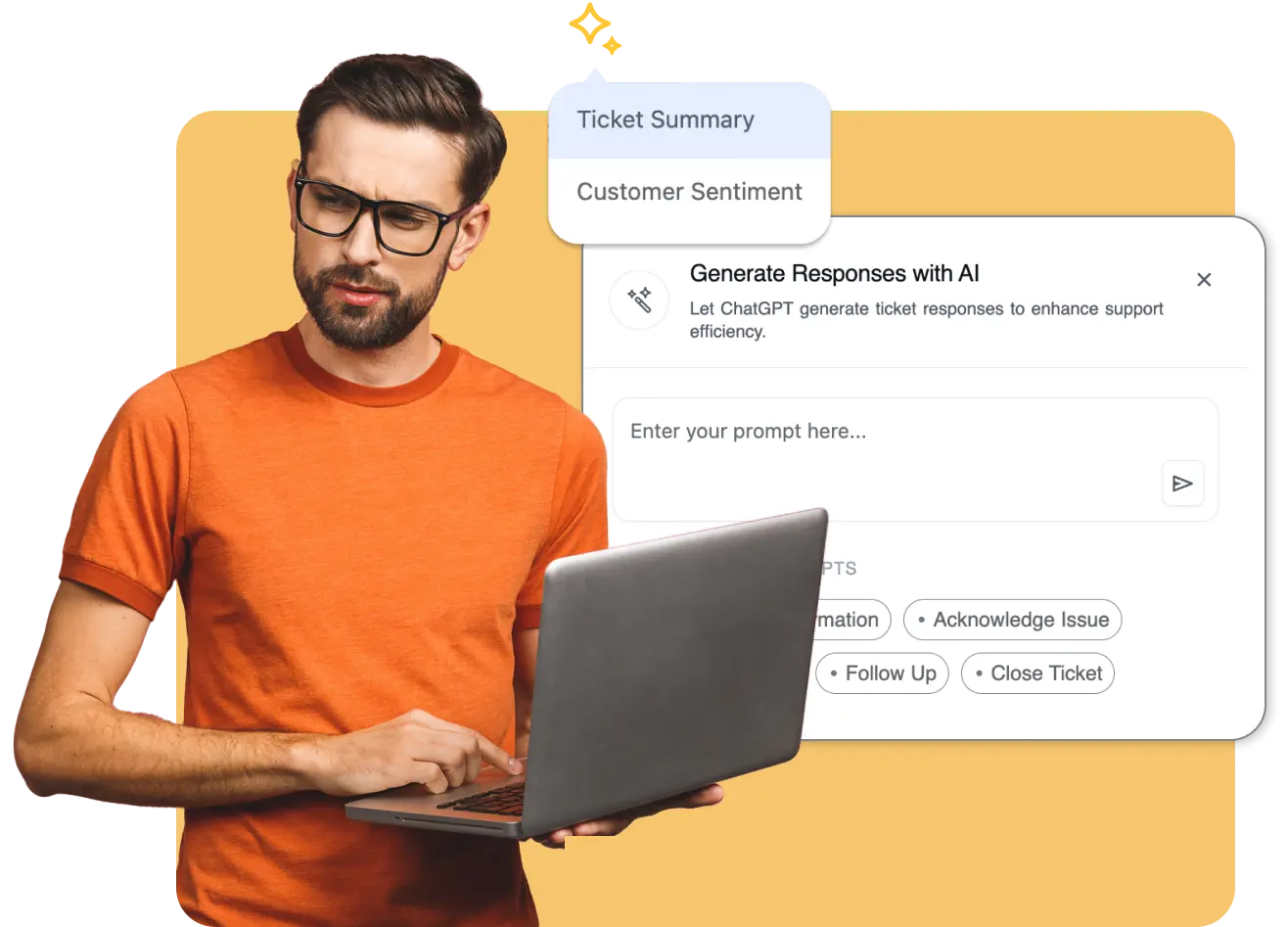
Reasonable Price. Without Complexities.
Budget-friendly helpdesk solution perfect for small businesses and agencies.
Single Site License
$129
$77
/yr1-domain license
Billed annually*
10-business-email piping
Unlimited email parsing
1-year plugin update
1-year priority support
Agency License
$249
$149
/yr5-domain license
Billed annually*
50-business-email piping
Unlimited email parsing
1-year plugin update
1-year priority support
50 Sites License
$399
$239
/yr50-domain license
Billed annually*
500-business email piping
Unlimited email parsing
1-year plugin update
1-year priority support
Every Fluent Support Pro plans includes
Ticket management
User experience & accessibility
Communication & support
Agent productivity
Analytics & reporting
Automation & power usage
Security & compliance
You’ve got questions. We’ve got answers.
Here are some of the most common questions we receive. If you do not find what you need, check our documentation or contact us.

