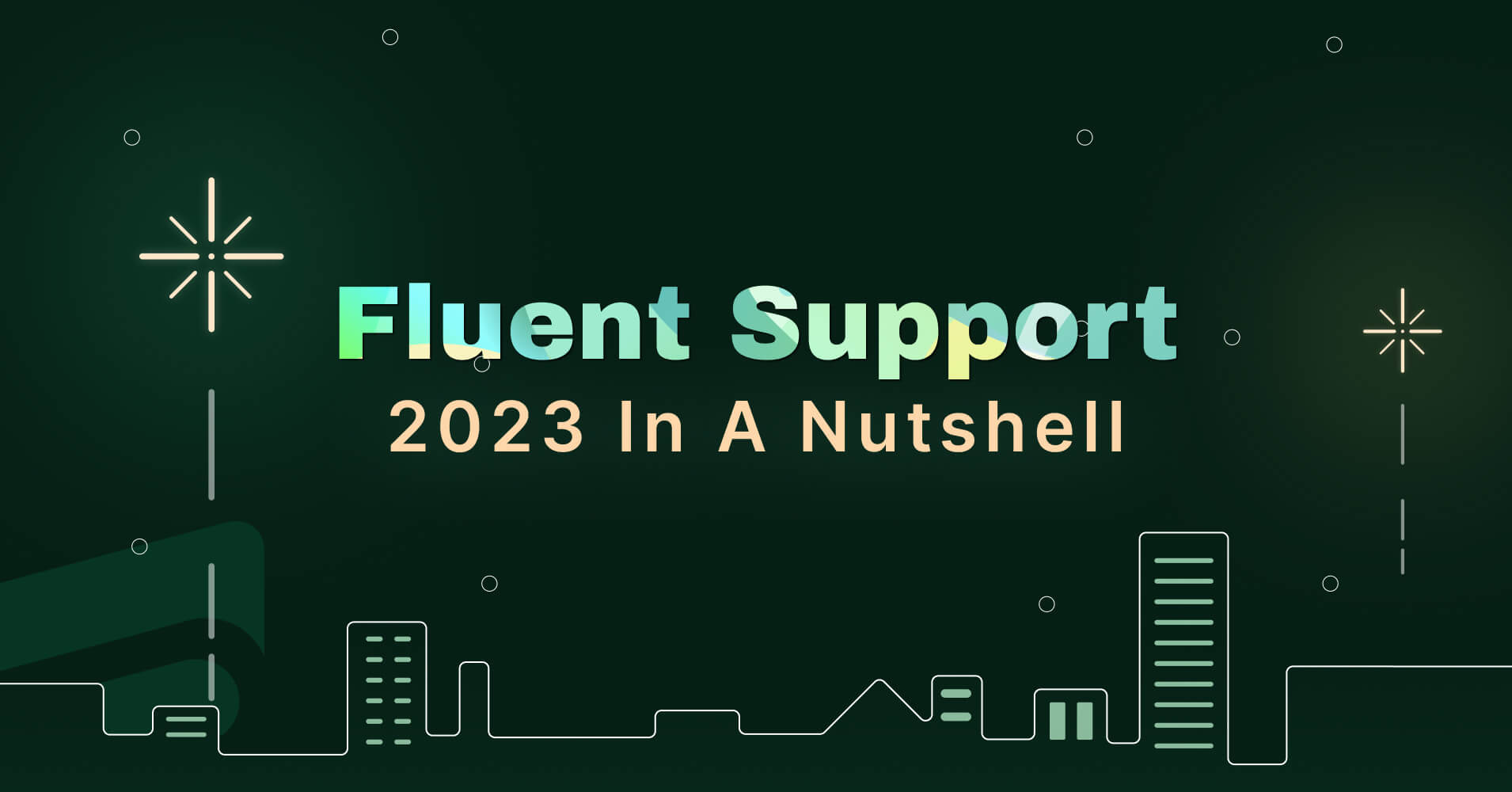
Fluent Support: 2023 in a nutshell!
By Shahjahan Jewel
December 22, 2023
Last Modified: June 16, 2025
Just 10 days left in 2023!
The year went by so fast that it seems like it was yesterday I was writing the YiR for 2022. Don’t let that fool you into thinking this year was uneventful. It was absolutely far from it, to say the least.
To put things in perspective, it was an eventful year for WPManageNinja in the sense that we released 2 fresh new plugins for you people!
- FluentBooking – The ultimate solution for appointment scheduling in WordPress
- FluentSnippets – WordPress Code snippets made faster and safer
Mentioning these releases is a crucial reflection of Fluent Support because all of the interactions from these new launches, deal promotions, and communications were handled using Fluent Support. A delightful experience was that some Fluent Support users contacted us for collaborations using Fluent Support itself.
There’s nothing more satisfying than watching your idea in action, improving businesses and helping people. This is probably the highlight of the year for me regarding Fluent Support. But there’s so much more to talk about!
It’s worth mentioning that Fluent Support and WPManagNinja took part in the first local WordCamp organized by the WordPress community Sylhet. Having a WordCamp in our own home ground in beautiful Sylhet was the biggest highlight for us as a WordPress Plugin company.
Growth in 2023
Last year was all about growth and this year has luckily been no different. As all our early users know the story of how Fluent Support was created but for the new members here it goes once again!
Our WPManageNinja support team was struggling to support customers using tools available on WordPress. Then we thought, why not create our own tool? After launching Fluent Support in November 2021, our main goal was to improve the plugin’s usability and add more features based on user feedback. That’s what we’ve been doing for the past 2 years.
Fluent Support team shipped a total of 6 releases this year packed with awesome features! We also celebrated the 2nd birthday of Fluent Support on 16th November 2023!

The best part of Fluent Support’s growth – it crossed 6000+ active installs on the WordPress plugin directory. To put that in perspective, in comparison to another one of the most popular support plugins for WordPress– it took them 7 years to reach 10K active installs. More importantly, some new plugins tried to mimic Fluent Support’s first year’s success but were only able to manage a couple hundred users.
Fluent Support gained 2K users in less than a year and that says a lot about how much you trust us as users and the reputation WPManageNinja has created for itself.
Here are some metrics you might find interesting:
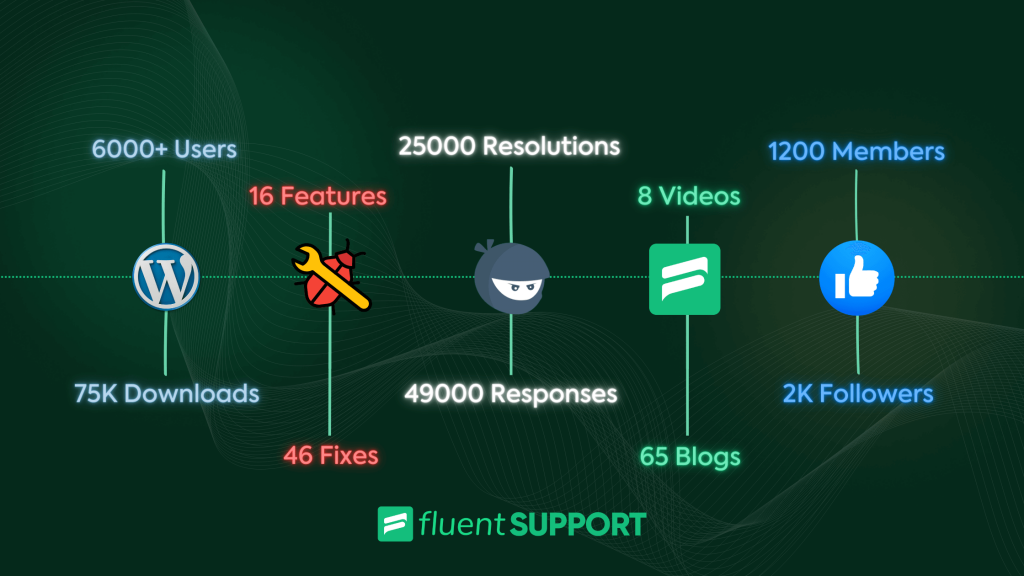
- We used Fluent Support to resolve 25,000+ tickets for all WPManageNinja plugins in 2023!
- The Fluent Support team shipped more than 15 unique features, made 12 major improvements and fixed 46 minor bugs.
- 6000+ businesses are using Fluent Support.
- 1200+ members in our Facebook community along with a thriving presence on LinkedIn and X.
- To make the journey easier for our users, the Fluent Support team published 65 helpful articles related to WordPress helpdesk, customer service, customer experience, and Fluent Support use cases.
- Our video team published a detailed video playlist with 8 videos detailing important features of Fluent Support. Check the video playlist here.
Major Features from 2023
Added Migrators
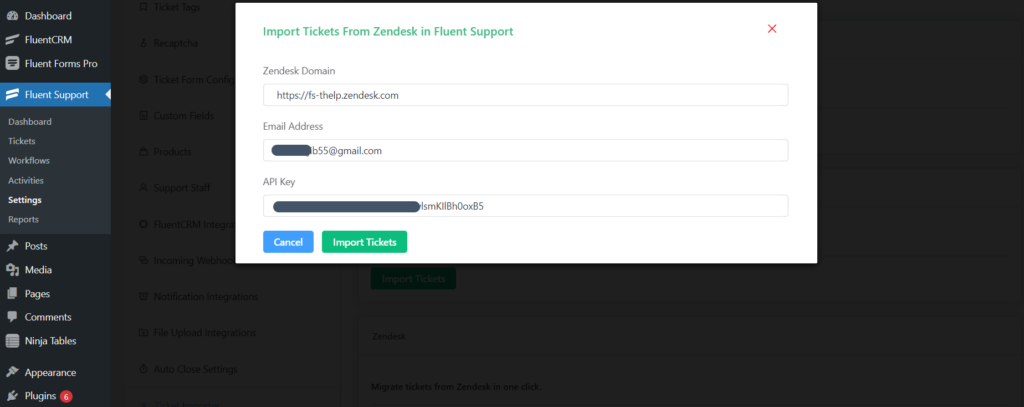
Introducing the Freshdesk and Zendesk migrators for Fluent Support, designed to streamline your ticket migration process. The Freshdesk migrator, facilitated by Fluent Support’s ticket importer module in v1.6.6, allows for a straightforward transition from Freshdesk, a SaaS product. Although the process is a bit more intricate than with WordPress plugins like Awesome Support or Support Candy, our detailed documentation guides you through the steps.
Similarly, our Zendesk migrator simplifies the migration process for Zendesk, another SaaS product. Admins can effortlessly transfer tickets by providing the Zendesk domain, email address, and API key. This ensures a smooth transition without data loss, guaranteeing a seamless support experience for both your team and customers.
Trigger CRM Automations
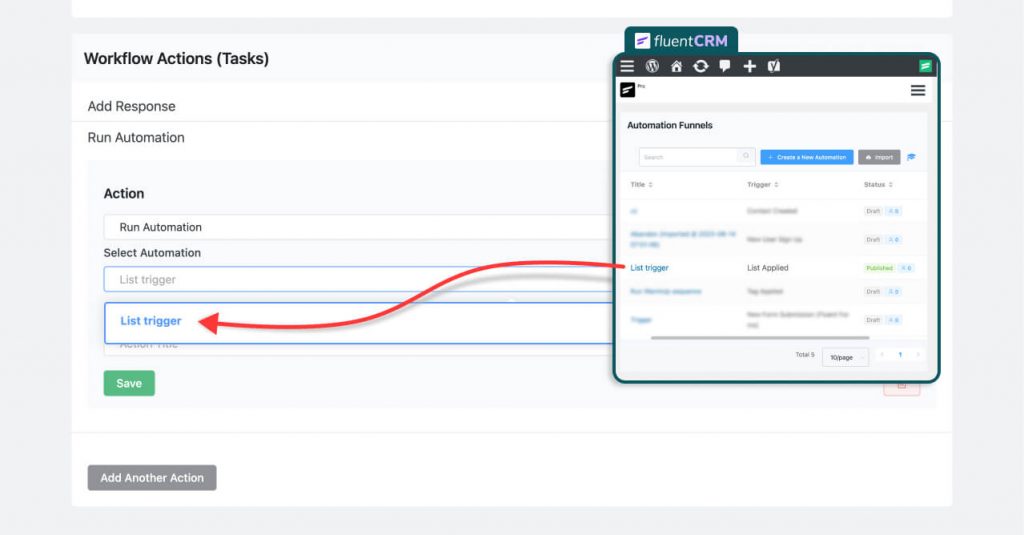
Elevate your customer experience with Fluent Support’s enhanced WorkFlows feature! Now, you can seamlessly integrate FluentCRM automations into your workflow, triggered by actions in Fluent Support. This means you can effortlessly manage customer onboarding and survey emails based on customer interactions in Fluent Support.
By incorporating published automations from FluentCRM as actions in WorkFlows, you gain a powerful tool to simplify and automate tasks, taking your customer experience to new heights. Streamline your processes and enhance customer engagement with this innovative feature.
File Sharing Options
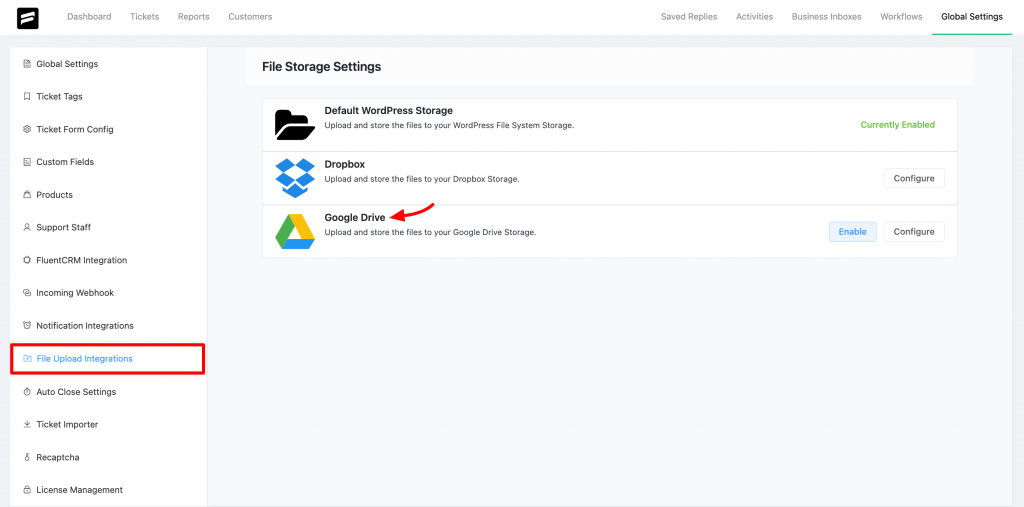
Eliminate storage constraints with our latest feature—third-party file attachments! In the global settings, explore the “File Upload Integrations” option, featuring Dropbox Settings, Google Drive Settings, and Local Upload Settings. By default, files are stored locally.
To switch to Dropbox, visit Dropbox Settings, complete the simple form with Dropbox Client ID and Secret, and activate the integration with a checkbox. After making the changes, all attachments seamlessly upload to Dropbox. Repeat the process for Google Drive. Enjoy a straightforward and flexible file storage solution with this user-friendly integration.
Block Editor
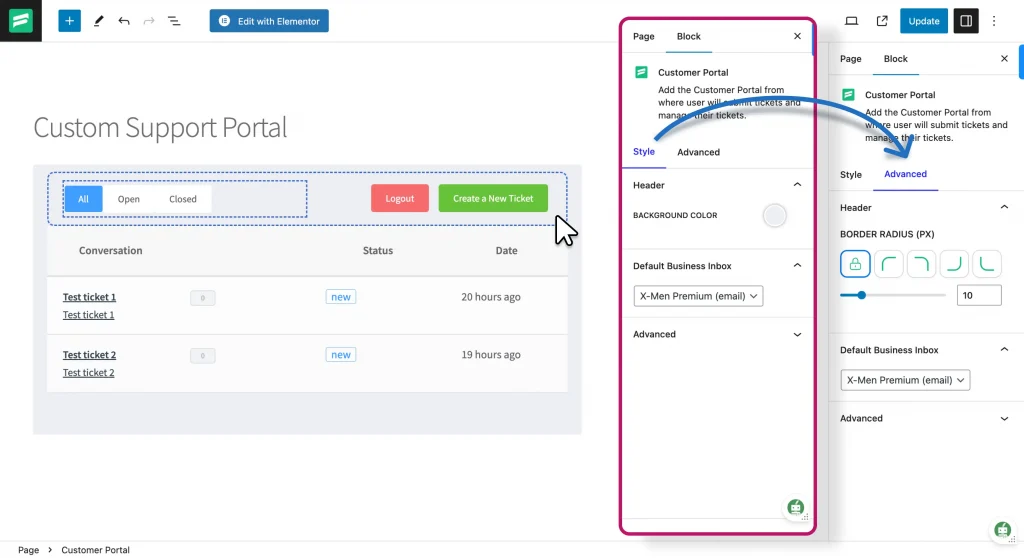
From Fluent Support v1.7.4, the Gutenberg block empowers users to seamlessly integrate a ticket portal into any created page, streamlining the process of receiving customer ticket requests. However, the excitement doesn’t end there.
Beyond basic color adjustments, users now have advanced settings to tailor the portal to their brand identity. Modify everything from border color and thickness to border radius. For those seeking even more customization, an additional CSS class can be effortlessly added.
The ticket submission portal comprises three distinct pages—a ticket listing page, a submission page, and a single ticket conversion page. Every aspect of these pages, from buttons to background elements, is now fully customizable. This feature provides users with the flexibility to align the portal seamlessly with their brand aesthetics, ensuring a cohesive and personalized customer experience.
Email CC
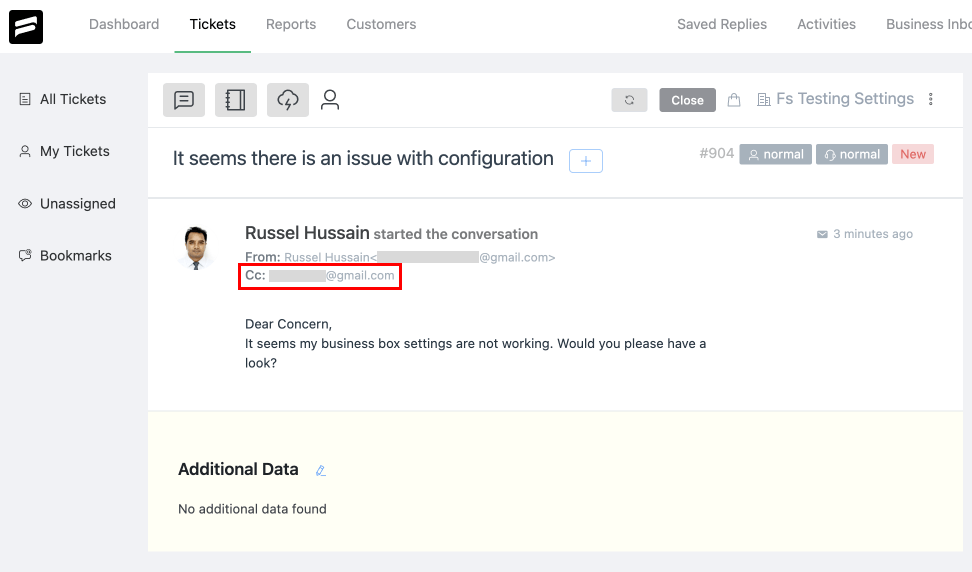
Since Fluent Support v1.7.0, customers now have the convenience of including CC recipients in their support emails. When a customer initiates contact with your business inbox, the system identifies the sender as the primary customer, generating a corresponding ticket.
With Email CC, subsequent replies from the main customer including CC users automatically designate them as sub-customers for that ticket. Should a CC user respond to the thread, our system recognizes it as a customer’s interaction. Furthermore, if you activate email notifications to the customer, the sender receives updates while maintaining an inclusive conversation thread for other CC users. This enhancement optimizes communication and ensures a more collaborative support experience.
Drafts
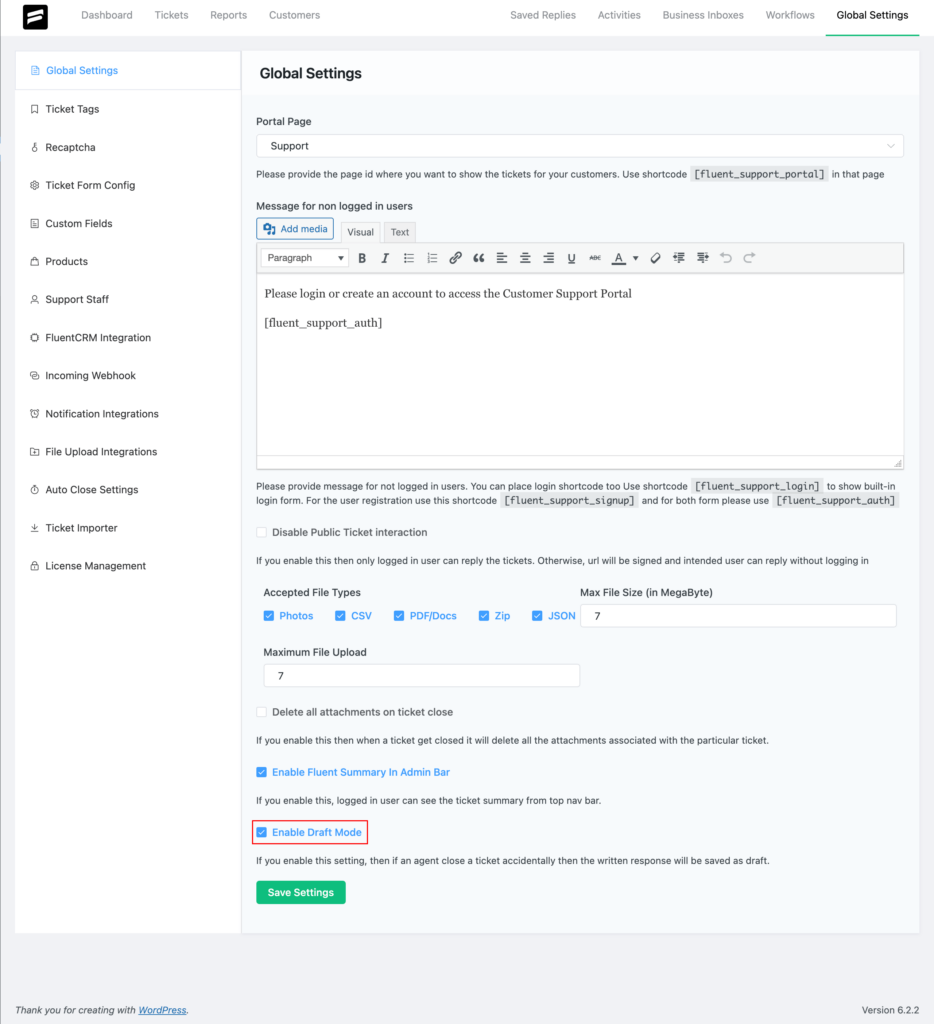
In the admin panel’s global settings, you can choose to turn on or off the draft mode. When it’s on, every reply you write for a ticket gets saved automatically until you’re ready to send it. No need to worry about losing your work—everything is saved, giving you peace of mind and making it easy to continue where you left off.
Now, there’s a new permission feature that lets you decide which agents can save draft responses. It’s like having a way to make notes before sending messages. Agents can save drafts, ask for feedback, and make changes before sending their responses, making the process smoother.
With draft reply permissions, you have control over which agents can save and edit drafts, and higher-ranking agents can approve drafts. This way, support managers have full control over draft responses for each ticket, making customer support more efficient and keeping the quality high.
Peering into 2024
In 2023, Fluent Support is on a roll! Our strong team is working hard to make us the go-to WordPress helpdesk for customer support.
Here’s what we’re up to,
Community love: We want your ideas! Tell us how we can make features like automation, integration, and ticketing even better. Your input matters!
Easy switching: Moving from other plugins or tools? We’ve got your back. We’re making it super simple for you to switch and enjoy a better help desk experience.
Fast fixes: Bugs and issues? No worries. We’re on it, fixing things quickly to keep your experience smooth and trouble-free.
Monthly updates: Exciting news every month! We’re releasing cool new features regularly, keeping things fresh and effective.
Helpful content: Check out our blog! We’re sharing tips and tricks about customer support and experience. We’re not just a helpdesk – we’re your buddy on the journey to excellent customer relations.
Super support: Need help? We’ve got you covered. Count on Fluent Support for top-notch customer service that’s always ready to help.
Join us on this journey as we make Fluent Support your go-to solution for WordPress helpdesk needs!
Wrapping up
As we bid farewell to 2023, WPManageNinja is buzzing with excitement. Fluent Support is helping small business owners navigate customer support efficiently!
2024 promises to be a year of growth, packed with new features and improvements brought to you by the unstoppable Fluent Support team. Be prepared to be amazed!
To our incredible users and well-wishers, a heartfelt thank you for being the wind beneath our wings. Your support means the world to us. As you tackle new challenges in the upcoming year, we’re cheering you on!
Merry Christmas, and here’s to a fantastic 2024 filled with success and flourishing small businesses! Don’t forget to follow our Fluent Support blog for all things customer success, CX management, and customer service tips.
Until next time, happy serving!
Start off with a powerful ticketing system that delivers smooth collaboration right out of the box.












Leave a Reply