
Fluent Support 1.7.7: Satisfaction Rating, Draft Saving, CRM action and more
By Shahjahan Jewel
December 15, 2023
Last Modified: June 16, 2025
It’s that time again folks! We are thrilled to announce the latest release of Fluent Support, version 1.7.7! This update is the continuation of our commitment to providing a seamless and efficient customer support experience for those leveraging our self-hosted help desk on WordPress.
Packed with new features, enhancements, and optimizations, Fluent Support v1.7.7 is designed to empower your support team and elevate the overall satisfaction of your users.
What’s New in 1.7.7?
In this release note, we’ll delve into the key highlights that make version 1.7.7 even more effective and efficient. Let’s explore the exciting updates that await you in Fluent Support v1.7.7, as we continue to prioritize innovation and user requests in every release. View the full changelog
Response Satisfaction Survey
Customer support is all about getting satisfaction. Real-time feedback is crucial for customer support teams to evaluate their support process. Now it’s possible to get a satisfaction survey for every response an agent sends to customers.
New Permissions and Short Codes
Many of you requested additional permissions and email signatures for agents. Well, we’ve implemented it in this version. New permissions mean you can manage your control over your support team. Similarly we’ve added a new short code for agents information, that lets your support team appear professional while dealing with customers.
New WorkFlow actions
WorkFlows can simplify and automate almost every task you might need. But there’s so much more you can automate to take your customer experience to a new level. With that in mind, we’ve added new actions for WorkFlows that can trigger automations in your integrated CRM.
Features in-depth
Let’s take a deep dive into the newest features and how they work in Fluent Support. Also, there’s a suprise for the developers among you using Fluent Support with elaborate and specific customizations in the end. So read the whole thing please!
New Agent Permission: Save Draft
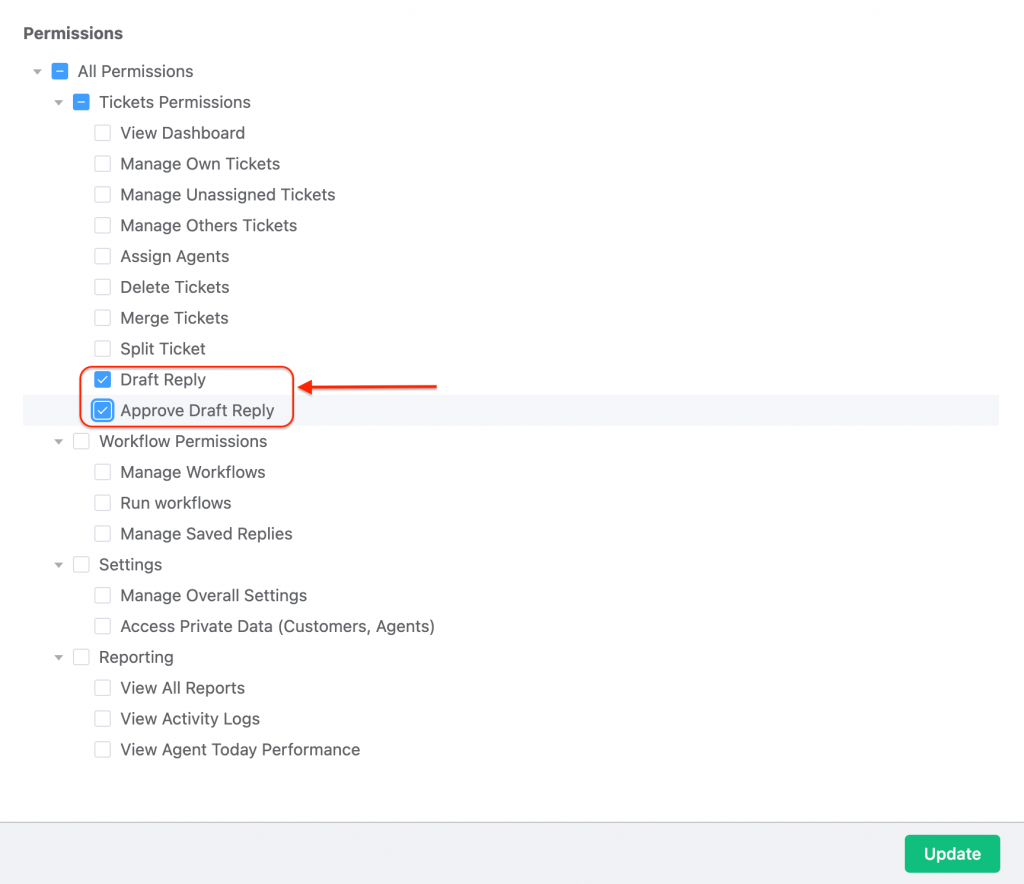
The new permission allows you to control which agents can save draft responses. This can be used as an alternative feature for internal notes. Instead of uneditable messages, now agents can save drafts, get reviews and then edit before submitting their responses, without any extra hassle.
Draft reply permissions will allow you to control which agents can save and edit drafts, and approve drafts from higher agent designations. This gives support managers complete control of Draft responses for individual tickets.
Response Satisfaction
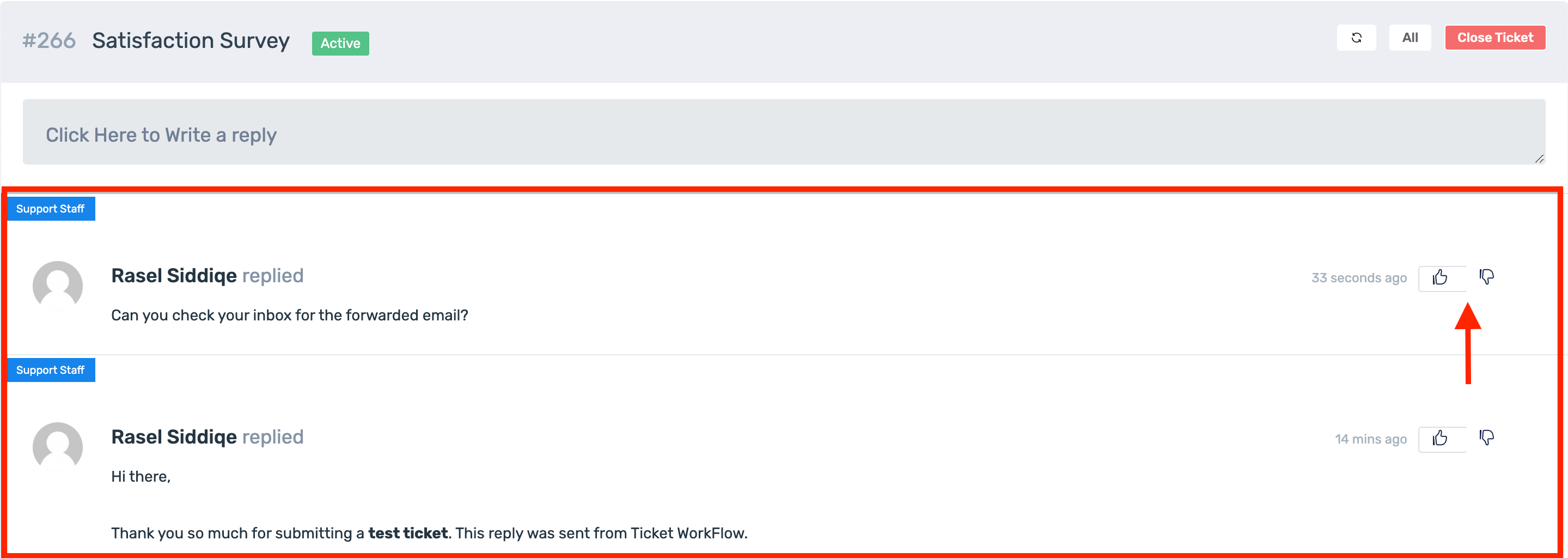
By enabling this feature you can allow customers to add feedback on each agent response in real-time directly from within the ticket dashboard. More importantly, we’ve added an additional report that can tell you exactly which agents are getting positive feedback from customer interactions.
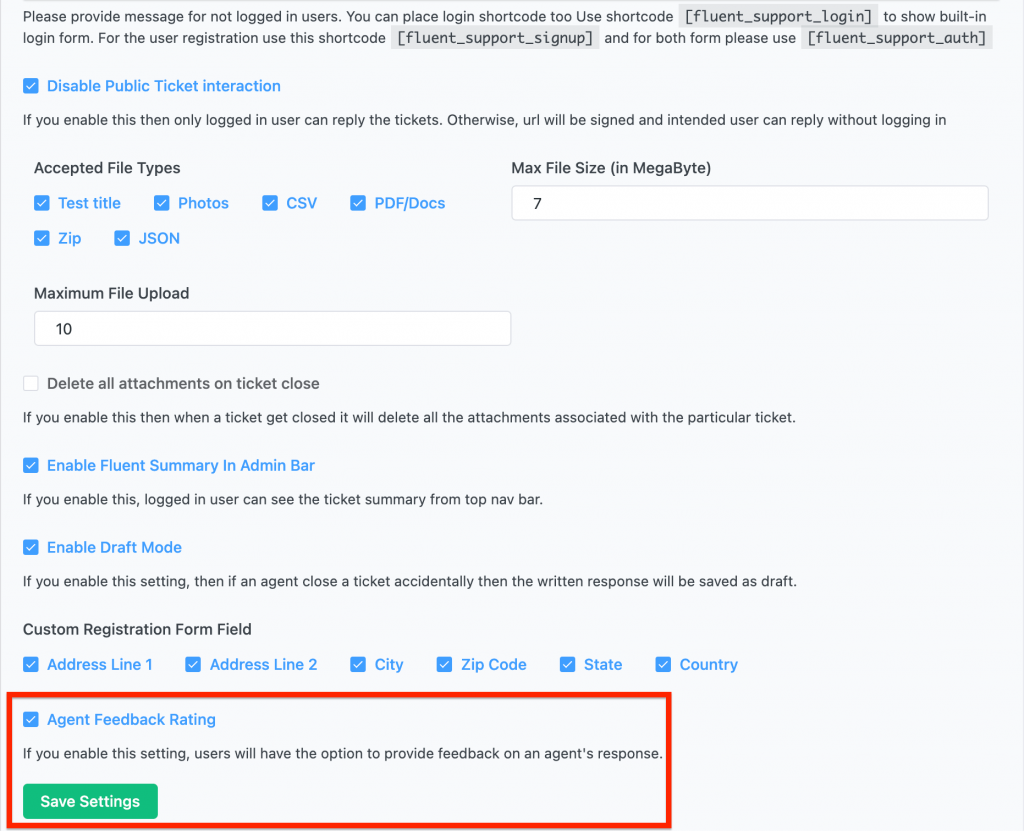

Response satisfaction rating along with the reports provide a granular view of your customer support teams performance. It makes each response count and turns them into a chance to provide stellar customer experience.
CRM Automations
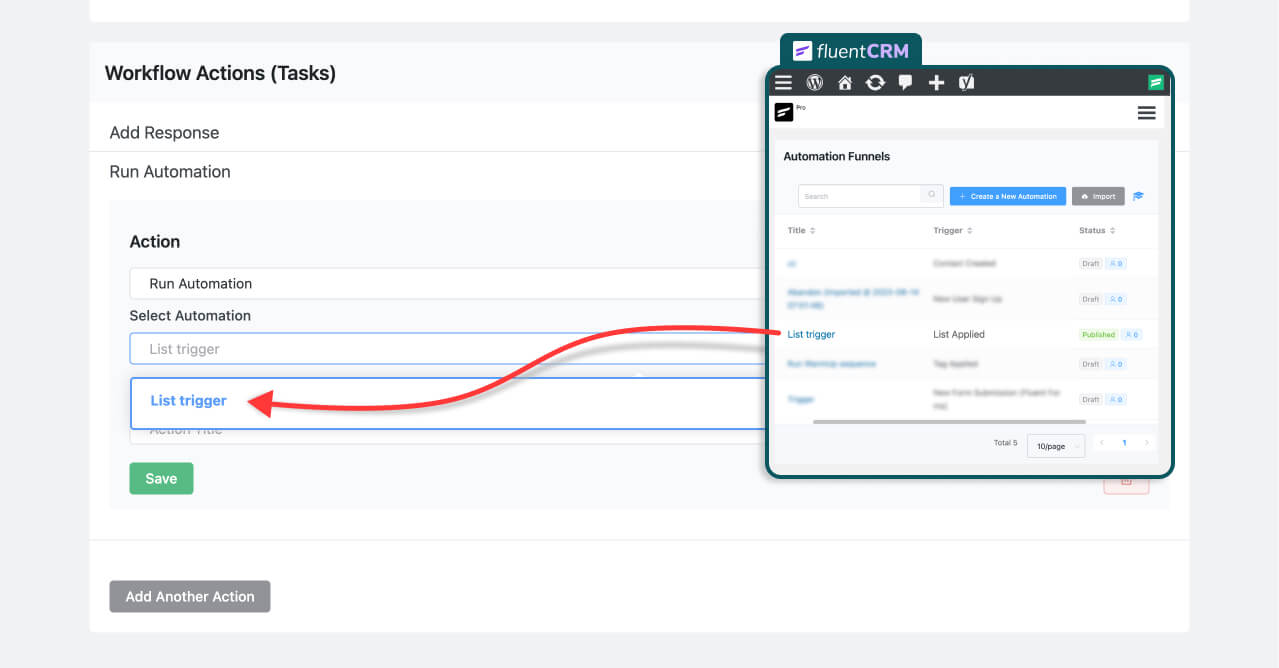
Published Automations in FluentCRM are now available as actions under Fluent Supports WorkFlows. With this feature you can run email and contact automations in FluentCRM based on filters and conditions you apply in Fluent Support. This feature will come in handy when you need to manage customer onboarding and survey emails based on actions customers take on Fluent Support.
New Shortcode: Agent Title

The new shortcode allows you to add agent titles into notification emails without having to create signatures for every new interaction. Instead you can paste the short code into your notification emails and the agent title will get populated similar to other shortcodes.

Bug Fixes in v1.7.7
Like every update we’ve fixed some minor bugs and issues that you have reported. Here’s a brief look at the bugs fixed in v1.7.7
Agent permission bypass
This issue was reported when agent permissions were getting bypassed and any agent could take administrative actions. It has been fixed in this version, so now your agent privileges will act as expected.
Ticket duration issue
Ticket duration was not being calculated or displayed for some users. The issue has been resolved. Thus, you can now reliably use ticket open duration and get reports in the Reports tab.
Slack email reply issue
Replying to tickets via Slack was causing the responses to be sent as individual emails instead of within the original ticket email thread. It was a routing issue created due to Slack’s configuration update and how they handle webhooks and APIs. The feature has been updated to ensure responses are only added to the original thread.
Minor Test Feature
To enhance developer options and customizations we’ve introduced a new feature in test form. Please refer to the documentation to enable this feature. You’ll need to tinker with some custom code to enable this feature, but in return, you can assign almost any kind of information field to gather customer input on your ticket portal and customer profiles.
Advanced Custom Field
Custom fields are at the heart of customizing your ticket portal and gathering customer information. We thought of adding an advanced custom field that unlocks a variety of new information fields for your customer profiles.
Security Improvement
We also fixed a security issue reported by Patchstack. The issue was with Admin panel tickets sorting SQL sanitization.
Wrapping up
From enhanced ticket management to streamlined communication tools, we’ve focused on refining every aspect of Fluent Support to ensure a more intuitive, responsive, and user-friendly plugin.
Your feedback and feature requests are at the heart of our innovation with Fluent Support. For requests that we couldn’t ship in this version are still very much on our road map. Please don’t be disheartened as we’ll get them developed as soon as we can. Until next time, happy serving!
Start off with a powerful ticketing system that delivers smooth collaboration right out of the box.





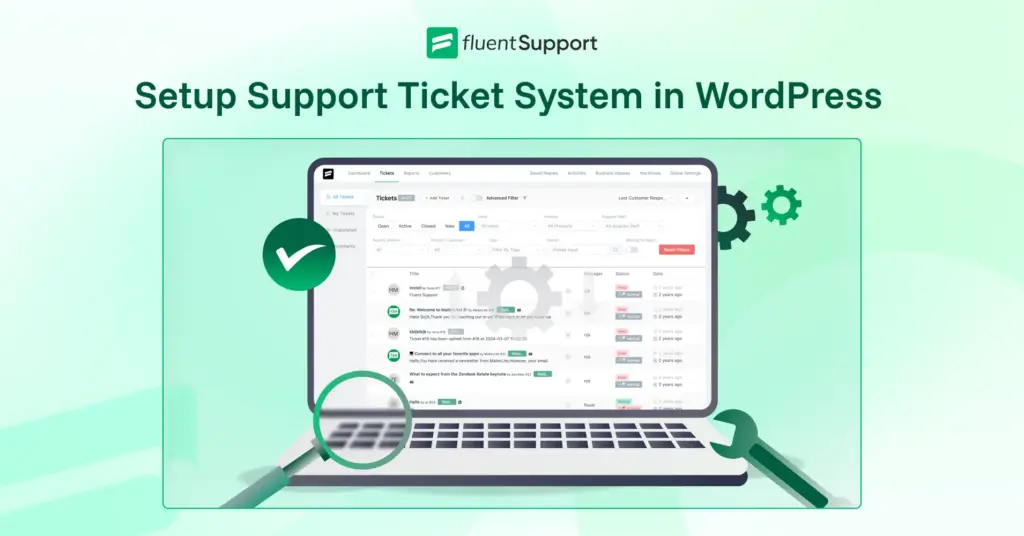

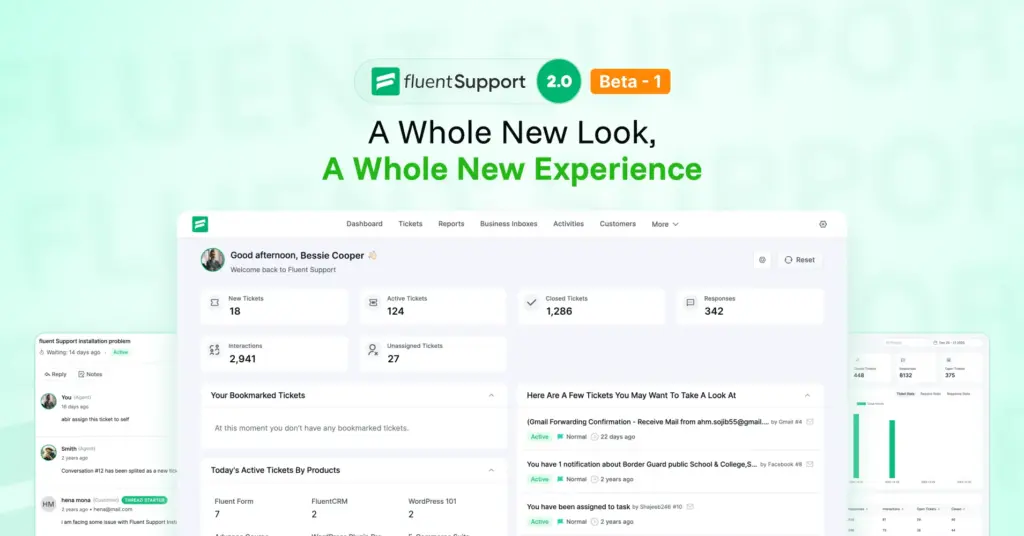
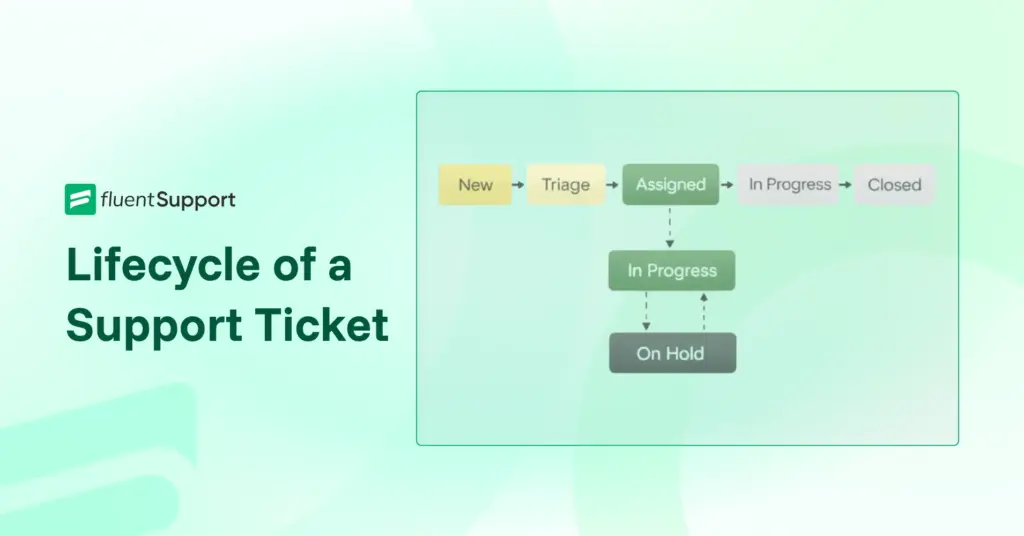



Leave a Reply