
Best Code Review Tools for Developers [2025 Edition]
Nobody likes bugs, not in real life, not in software. To make your system bug-free and stable, you have to review your code. Especially when a team of developers is working, errors happen. To make the process easier, developers created code review tools.
But before we dive into the tools, let’s see why you need code review in general.
Advantages of code review
Reviewing code can save you a lot of time and money. Here is how reviewing code can help your project.
- Find bugs at an early stage. It’s easier and cheaper to fix the bug.
- A review from the beginning can ensure the consistent best practice of coding in general.
- Reviewing the code gives a better understanding of how the system works. As a team, you get the most benefits out of it.
- On-the-go code reviewing can establish a high level of software security.
- A code review can also bring the whole team on the same page about the project. It eliminates miscommunication and gives a clear picture.
- Stakeholders like a clean, bug-free system with a continuous update report. Code review makes this process easy by measuring finest technical quality
Code review tools
There are a lot of code review software programmes on the market. But we made this list based on functionality, popularity in the community, and usability.
1. GitHub
GitHub is a code-hosting platform. Developers can create, store, manage, and share their code. They also keep track of all the version controls. Github has lightweight code review tools built into every pull request.
Pros
- The system is easy to use for every level of developer.
- The integrated tool enables the review of code in the pull request.
- It’s jam packed with features like code review, threaded comments, comparison, and diffs.
- Built-in team collaboration.
Cons
- Git dependency.
- Code visualization can be improved.
- It has a bit of a learning curve, especially for the command lines.
Price
GitHub’s basic version is free forever, and it has a basic code review tool. But if you are looking for a bit of advanced review features, then you can go with the team plan for $3.67 per user/month or for managing a large team, you can go with the enterprise plan for $19.25 per user/month.
2. Rhodecode
Rhodecode is an open-source platform specifically designed for code review. Unlike GitHub, it’s solely focused on code review and team collaboration.
Pros
- It provides a centralized control point for any code repository. This unified system helps you see all the changes on a single dashboard.
- It supports multiple version control systems, like Mercurial, Git, and Subversion.
- As it uses the same access control list permissions system, it’s highly secure.
- It has a variety of integration options, including JIRA, YouTrack, Webhooks, and so on.
Cons
- This is not an easy tool to use. There is a stiff learning curve. The user interface is not that intuitive compared to other tools.
- Unlike GitHub, the community of this tool is small, even though it’s an open-source tool.
Price
It has an open-source version with unlimited users. The free version has good features, but if you need a bit more features for handling complex system reviews, then they offer Starter, Team, and Enterprise, which cost $80/month, $180/month, and $600/month, respectively. All include 10 seats.
3. Codacy
Codacy is a pure code review tool. But instead of being a static tool, it provides automatic suggestions on the go.
Pros
- Codacy automatically suggests issues, vulnerabilities, and standard coding.
- Codacy uses AI to fix any issues.
- It has a lot of good integration options, like GitHub, JIRA, and Slack.
- It supports variety of programming language
Cons
- You have to face a learning curve to get used to it.
- There are limited integration options compared to other tools.
Price
This is an open-source tool. So major features are free to use. But if you pay $15 per developer per month, you can get a private repo, advance integration, and a lot more.
4. Gerrit
Gerrit is an open-source code collaboration tool. Developers review the source code directly. It’s a web-based system.
Pros
- It has a good and simple workflow
- It’s hosted by Git repository
- So, the repository story is clean
- It is highly configurable. You can change default guarding policies, webhooks, project access control, and so on.
- It is a self-hosted, web-based tool
Cons
- It works only with Git
- You need to have admin rights to add repository
- You can bypass it very easily using force code
- Working with different branch in Gerrit is a bit hard compared to other
Price
Gerrit is a 100 percent free open source code review tool. But GerritForge is available at the enterprise level. For that, the price starts at $16,100 per year for 50 seats.
5. GitLab
GitLab is a DevOps tool. You can create, secure, and operate systems right in it. The code review feature is integrated into its Git repository management.
Pros
- It will notify if there are any issues in the code
- You can compare code version side by side
- Team collaboration for better review
- Multiple code approvers for faster and better quality merges.
Cons
- It can be a bit complex to integrate from a terminal on Windows or Mac.
- Unlike Gerrit, it has less granular control for code review.
Price
The free version does not have the code review option. Premium versions start at $29 per user per month.
6. Bitbucket
Bitbucket is a code repository hosting service by Atlassian. This system is not built on any third-party platform but is separately developed as a repo management system.
Pros
- You can enforce marge condition. That means code will not merge until all the conditions are met.
- The interface is easy to understand.
- The biggest advantage is the integration with JIRA, which is the best platform for project management.
- Besides this, it has long list integration.
Cons
- Branch management is not as intuitive as GitHub.
- The initial configuration is a bit complex.
Price
Bitbucket’s code review feature is free to use. But if you want to enjoy your full potential, then the price starts at $3 per user with a 5-user minimum.
7. Trac
Trac is an open-source project management and bug-tracking system. It is fully web-based and offers version control and code documentation conveniences.
Pros
- It has code version control system integration, like Subversion and Git.
- It supports multiple repositories
- The PeerReview Plugin is a dedicated code review system integrated into Trac.
Cons
- The integration options are limited compared to others.
- This is not as feature-rich as compared to other systems.
- You have to spend some time to get used to it.
Price
Trac is 100 percent free to use and has no price plan.
Code review process
There are a few things you have to keep in mind when you are reviewing code.
1. What is the code doing? You have to understand what the code is doing. Link the possible outcomes and figure out the efficient solution to this. If you do not have a proper understanding of some particular function or step, ask first.
2. Check the style. Check the coding standard and method that the project is using. That may include variable naming, code organization, and so on.
3. Test the code. After determining everything, test the code. You have to ensure that the code is giving the output what it’s supposed to do. You can follow a checklist to do the testing.
4. Inspect the code. If the code works properly, now you can inspect it for fine-tuning. It could be about better formatting, code optimization, or just reducing the line of coding.
5. Compile your review. Organize and list all the reviews in one place for better understanding. It can be a simple note-taking app or an online word-processing tool like Google Docs. You can also use code review or project management tools for this.
6. Communicate and share. The final stage is sharing the final review. It’s better to share everything point-by-point in the documentation. Some may prefer a short meeting to discuss.
Wrapping up
Reviewing code can save a lot of time and money in the process of making any software or system. If code reviews become excessively time-consuming or stall project progress, they lose their effectiveness.
Code review tools can mitigate these issues. Besides resolving human error, it also helps you apply the best practices of coding.









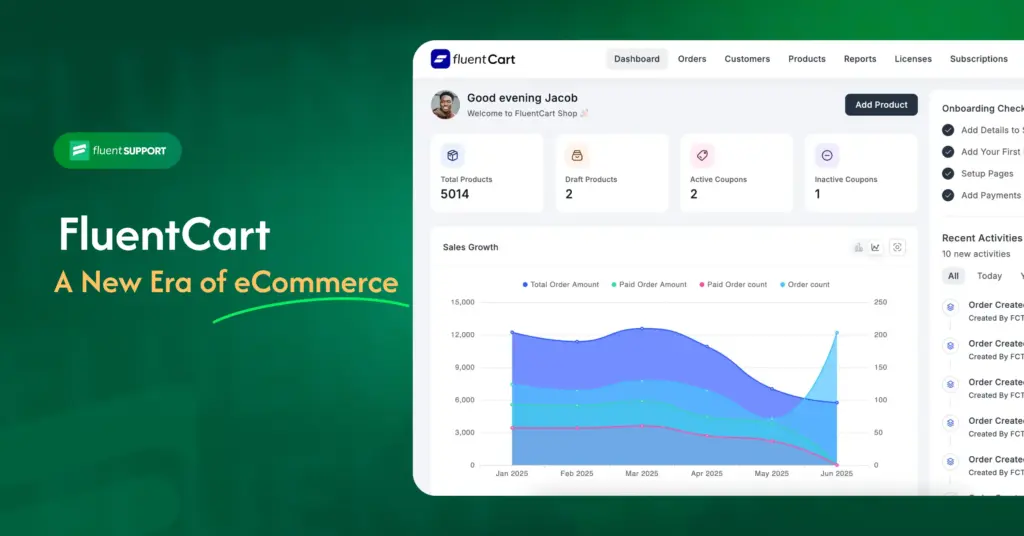
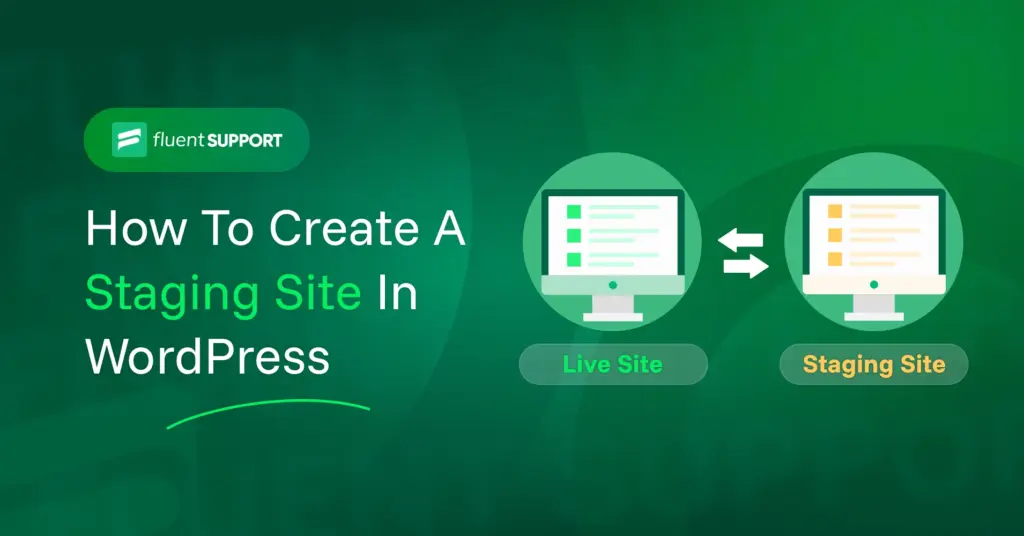

Leave a Reply