
A Guide To Creating Customer Service Videos
Customer service is very tricky. One wrong move will not just lose a customer but might bring down your whole business. So, just like providing customer support, making effective, user-friendly customer service videos needs special care.
While creating the custom service video, you have to understand the customer first and create empathy. This blog will guide you on how to deliver even critical information in the easiest way possible.
So, before getting started with the technicalities, let’s start with the basics.
Reasons to create customer service videos
In today’s world, customer service videos are becoming the norm. And not just for the “everyone is doing it” reason. It has truly effective benefits.
- Self-service: The first and obvious reason is self-service. Video documentation can provide faster and easier instructions to the customer. The customer can follow the step-by-step guide from a video easily.
- Great marketing: Besides helping existing customers, a video gives your product better exposure. So, new customers can see a glimpse of your product’s functionality.
New leads can be generated. Video marketing is a totally different strategy. And it does not compete with a Google search. For example, YouTube has its own ranking algorithm.
- Brand perception: A video can change the customer’s perception of a brand. For both pre-existing customers and future customers, a customer service video builds trust in the brand.
- Cost-effective: Making a video might seem like an expensive setup, but it’s not. Sure, it’s going to cost you a lot to build your perfect studio or purchase tools. But most of the things are just one-time purchases.
After that, you just need to push the record and make a video about customer support. A one-time effort will serve hundreds or thousands of customers.
How do you make customer service videos?
Do you remember the episode from “The Office” where Michael and Jim taught Dwight how to provide the best support? It showed how to be efficient in a short amount of time with your customer.
Customer service videos have to be like this.
Video making can either be terrifying to someone or might be the easiest job. It doesn’t matter which side you are on; there are certain rules for making the video useful to the customer.
So, let’s start the guide with:
Choose the right topics
You can make as many videos as you want. But if you are investing in the setup of your business, you have to be smart. So, to be efficient, you have to pick the right topic for the video.
Here are a few questions you can ask yourself:
- Is this a common question that your customer asks frequently?
- Is this a recurring issue?
- Is this going to boost the purchase decision-making process?
- Is this video going to attract new customers?
- Is this going to help new customers?
- Is this going to provide better service to existing customers?
If any of these questions answer ‘yes’ to your topic, then you have a winner. You can start the prep to make a video on that topic.
Write a simple script
I used to think script writing was one of the easiest tasks, but I was wrong. For starters, writing in conversational English is hard. You have to read out loud and go back and forth to make it natural. Especially when you are explaining technical staff but for general users.
Let’s say you have a user demographic whose primary language is not English. But you are making the support video in English. In this case, you chose to use a byzantine word (or complex word) for your video.
Your non-English-speaking customers will not understand the video, and the video will become useless. So, the wording must be simple. Do not use any fancy words, phrases, or long, complex sentences that can confuse your customers.
Never make a long video. If the topic is too long to fit in one 5-minute video, then make a series of videos on that topic. This will help your customer understand the topic easily.
Plan the video
Now that the script is ready, let’s start shooting. But wait, you need to understand a few more things before hitting the record button.
There are a few forms of video out there to choose from.
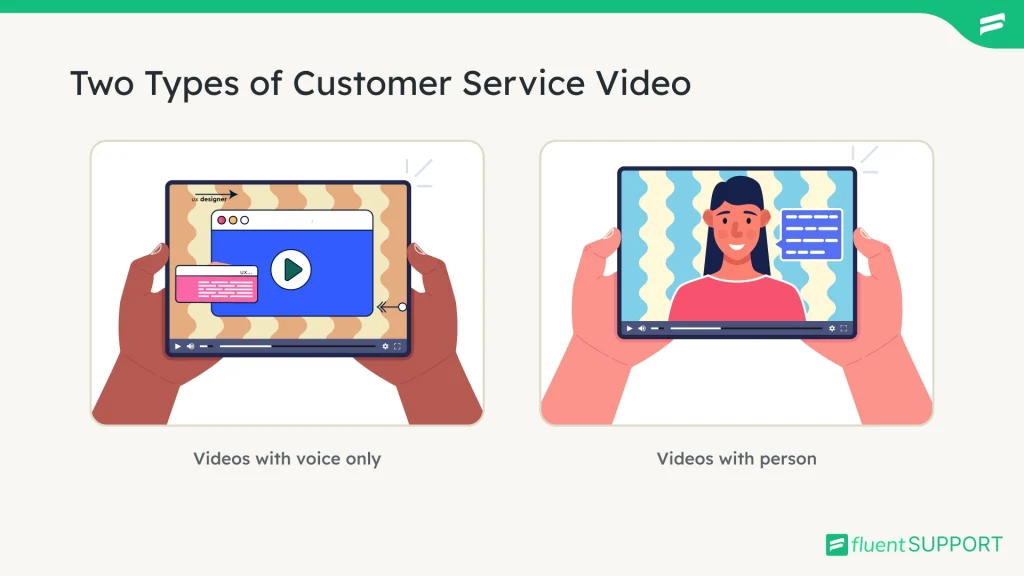
Voice only
When it comes to explainer videos, this is the most popular one. To make it perfect, there are one or two things you should know about voice-only video formats.
Clear voice: The background video should be clear. It should be noise-free and fumble-free. So, no ‘Aaa’, ‘Hmm’, or ‘Ooo’.
You can use voice in two ways. First, just grab a microphone and record your voice. Or you can use a text-to-speech system. But a computer-generated voice might sound robotic. However, there are a few online text to speech software that might sound non-robotic. If you have no other option, this is the one to go with.
Screen capture or still image: After finalizing the voice, you have to show the context of that voiceover.
Here, you have two choices. You can capture your computer screen and add voice. You can record the voice while capturing the voice as well. You will find a lot of native OS tools or third-party tools (such as OBS) to do this.
But let’s say you are providing a lot of information about the service or software, which is a bit theoretical. You can use a presentation for this. You can simply make a PowerPoint presentation and show it with your voice in the background. If you have the resources and skills, you can also add fancy motion animations. Those are really engaging.
Video with a face
Now the second option is to show the face. In the case of building brand value, a video with a face brings more trust to the customer. I’m not saying faceless videos don’t work, but a person helps boost the brand’s value.
The good news is that you really do not need an expensive studio or equipment to make a video. You just need to know a few basic tricks.
Let’s say you are making a video at your home office. Most of the time, that’s your living room or bedroom. So, make the background simple. A simple white wall always works well.
Recent phone cameras are great. It is not fuzzy or grainy any more. You can use your phone’s camera to record yourself. You might need a stand. You will find it on Amazon, and it’s cheap.
Now, light can be tricky. Do not shoot at night unless you have good lighting at your home or office. Daylight is the best defused light for recording a video. Just crack the window open and sit in front of it.
Finally, the B-rolls. These are secondary shots of your product, screenshots, or some relevant stock video. You have to add these to your video to make it interesting and more relatable to the context.
Choose the right tools
At this point, you have completed writing a good script, and you have recorded yourself. Now all you have to do is put together everything to make the final video.
Here is the thing: if you do not have the skill to edit, do not worry. Hire someone to do the job. But here is another option: on the internet, you will find lots of tools that are designed for non-pros.
If you are not aiming for a higher production value, then you can try those. So, here, I will suggest both professional-grade tools and tools for non-professionals.
Video editing tool
Hance, we are talking about making videos, so let’s start with the video editing tool. There are various types of video editing tools on the market. To begin with,
- DaVinci Resolve [both free and one-time purchase pro version available]
- Adobe Premiere Pro [has a subscription-based plan]
- Final Cut Pro [one-time purchase but only for Mac users]
- Openshot [Open source and very simple to use]
- CapCut [Freemium product that made for non-pro editors]
Sound editing tool
Most of the video editing tools have decent sound editing functions. Most of the time, it is enough. But if you need a bit more than that, here are a few suggestions:
- Audacity [the best open-source sound editing tool]
- Adobe Audition [subscription-based industry standard sound editing tool]
If you are building a good brand value, I would suggest improving your production value. Investing in equipment, good tools, and software is a smart decision.
Choose the right platform
You have completed making the video. Now what? You have to share it with your customers. There are different platforms for that. But the final decision is yours. Because you know where your costumes are.
So, the most popular and free platform is YouTube. It has the largest visitor per month and a totally separate search and raking algorithm. So, you will not compete with Google search.
But you can go with social media as well. For example, you can upload and share your video on Facebook. You can make a reel and share it on Instagram as well. LinkedIn also supports video sharing.
But let’s say you want your video on your website. You can upload the video directly to your server. That is an option, but not a smart one. You should embed the video from YouTube on your site.
If you are willing to pay, then Vimeo is a great ad-free platform to host, share, and embed videos. Along with being ad-free, it offers many other features with more control as well.
Final thoughts
A picture is worth a thousand words. Now imagine what a video can do. Nowadays, video delivers faster service than any other written documentation. But if the making of that video fails to deliver the purpose, then it can affect your brand.
So, learn a few skills and make a better customer service video. Because your customer deserves the best from you.













Leave a Reply