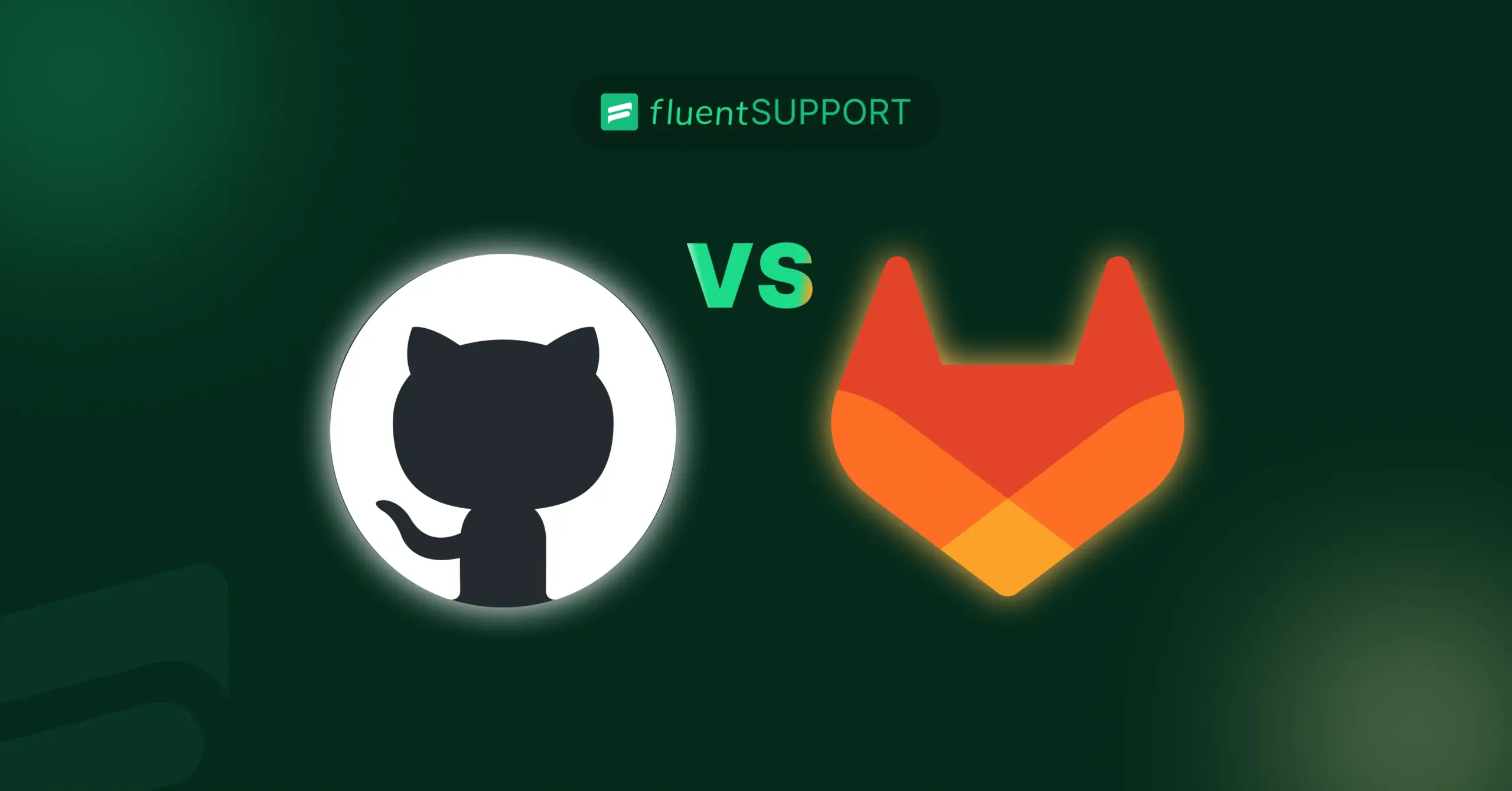
GitLab vs GitHub: Which One Should You Choose In 2025?
By Md. Ariful Basher
November 16, 2024
Last Modified: November 20, 2024
Whether you’re a new developer trying to learn more about these tools, a project manager exploring additional options, or a DevOps professional looking for the best deployment choice, both GitHub and GitLab are solid options. They do have some pros and cons. So here we’ll try to know more on GitLab vs GitHub.
Before I get into all the labs and hubs, let’s understand what Git is.
What is Git?
Git is an open source and powerful version control system (VCS) often used by developers for collaborative software developments and deployments.
Linus Torvalds, the developer of the Linux kernel, made this version control system, or VCS. The initial intention of this is to manage Linux kernel development. You know git is a British slang for “annoying or unpleasant person.” Torvalds ones said this:

I’m an egotistical bastard, and I name all my projects after myself. First ‘Linux’, now ‘git’.
Linus Torvalds
And if you write man git on a bash terminal, you will see this:
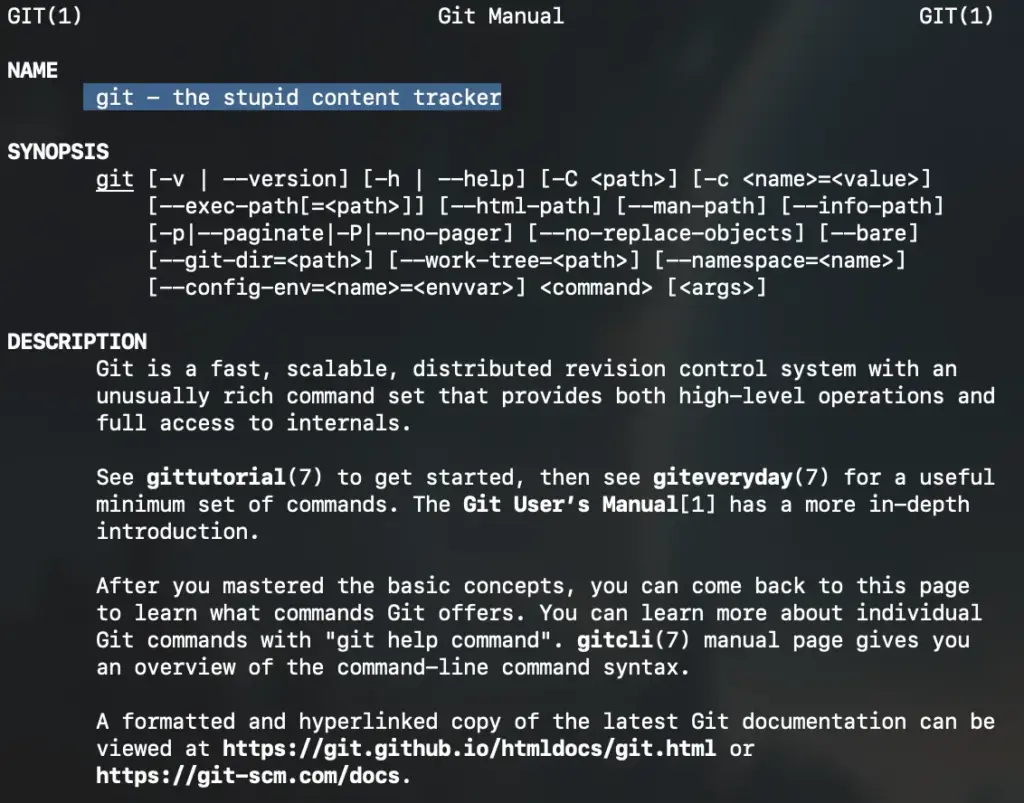
Git vs GitHub and GitLab
I hope we are on the same page on Git. Now the question might arise: if we have Git, then why do we need systems like GitHub or GitLab?
So, here is what Git gives us
- It allows distributed coding. It means developers do not need to work on a centrally saved codebase; it can be done locally.
- That’s why it has a branching and merging feature, where developers can create a branch locally and then merge it with peer review.
- Finally, it gives history tracking. Master branch creators will be able to see who did what and what changed.
But here is what you will NOT get from Git
- As it’s just software, it does not have any storage to save your repository.
- It does not have any user management system
- And it technically does not have UI; instead, it is a command-line system.
Here’s how GitLab and GitHub enhance Git’s power for developers. These platforms are more than just hosting systems for Git repositories.
Useful Git Commands for GitLab and GitHub
Here are some command lines that you need to use daily if you work with either platform.
Initialize a Repository
git initClone a Repository
git clone <repository_url>Add Files to the Staging Area
git add <file_path> or
git addCommit Changes
git commit -m "commit message"View Changes
git diffCheck Status
git statusCreate a Branch
git branch <branch_name> or
git checkout -b <branch_name>Switch Branches
git checkout <branch_name>Merge Branches
git merge <branch_name>Push Changes to Remote Repository
git push origin <branch_name>Pull Changes from Remote Repository
git pull origin <branch_name>View Commit History
git logStash Changes
git stashApply Stashed Changes
git stash applyRemove Files
git rm <file_path>Now, let’s dive into their features and explore what more they have to offer.
Similarities of GitLab and GitHub
As these are similar types of systems, they do have some feature similarities. So, let’s start with that.
We have categories the features in general aspect based on different role. These features are used in all roles but as per role few features might use a bit frequently. That’s what we considered in the category. These are,
- Developers
- Project managers
- DevOps
Developer Features:
1. Source Code Management:
GitHub: Collaborative coding, version control, pull requests.
GitLab: Source code management, merge request reviews, push rules.
2. Code Review:
GitHub: Code review, protected branches, draft pull requests.
GitLab: Merge request reviews, multiple approvers, code quality reports.
3. Search and Navigation:
GitHub: Advanced code search, code view.
GitLab: Advanced search, globally distributed cloning with GitLab Geo.
Project Manager Features:
1. Project and Portfolio Management:
GitHub: Project boards, automated project management.
GitLab: Roadmaps, iterations, requirements management.
2. Collaboration and Community:
GitHub: Discussions, code search & code view.
GitLab: Wiki documentation, issue weights, multiple issue assignees.
3. Analytics and Insights:
GitHub: Contributor analytics, workflow templates.
GitLab: Code and productivity analytics, issue and epic health reporting, group and project insights.
DevOps Features:
1. Continuous Integration and Continuous Deployment (CI/CD):
GitHub: GitHub Actions, automation & CI/CD, workflow visualization.
GitLab: Built-in CI/CD, merge trains, test case management.
2. Security and Vulnerability Management:
GitHub: Secret detection, dependency scanning, security dashboards.
GitLab: Container scanning, static application security testing (SAST), dynamic application security testing (DAST).
3. Hosting and Packages:
GitHub: GitHub Packages, GitHub-hosted runners, self-hosted runners.
GitLab: Dependency proxy for container registry, packaged PostgreSQL with replication and failover.
Others:
1. Compliance and Audit:
GitHub: Protected branches, audit events.
GitLab: Compliance dashboard, audit events, verified committer.
GitLab vs GitHub: Differences
Each of the platforms does have some exclusive features that other platforms do not have. These exclusive features will help you decide which one you are going to use
GitHub Exclusive Features
GitHub features that are not available on other platforms, or at least in a similar way.
Developer Features:
1. GitHub Codespaces: Fully configured development environments in the cloud that integrate with your preferred editor.
2. GitHub Copilot: AI-powered coding assistant that suggests whole lines or entire functions.
Project Manager Features:
3. Draft Pull Requests: Allows for collaboration and discussion on code changes without formal review.
4. GitHub Marketplace: A marketplace for applications and actions that help in building, improving, and accelerating workflows.
DevOps Features:
5. Webhooks: Enables integration and automation of workflows specific to GitHub repositories.
6. GitHub-hosted Runners: Provides on-demand environments for workflows without managing your own runners.
GitLab Exclusive Features:
GitLab features that are not available on other platforms, or at least in a similar way.
Developer Features:
1. Push Rules: Enforce rules and standards for code pushes.
2. Multiple Approvers: Requires multiple approvals for code changes to enhance quality.
3. Dynamic Application Security Testing (DAST): Tests applications for security vulnerabilities in a live environment.
Project Manager Features:
4. Portfolio-level Roadmaps: Offers planning and tracking progress at a portfolio level across multiple projects.
5. Requirements Management: Helps in effectively managing project requirements within GitLab.
6. Single Level Epics: Helps in managing large projects through single-level epics.
DevOps Features:
7. Merge Trains: Automates the merging of multiple branches in a sequential and orderly manner.
8. Protected Environments: Secure sensitive data by restricting access to certain environments.
9. Dependency Proxy for Container Registry: Manages dependencies for container images to optimize CI/CD performance.
10. Globally Distributed Cloning with GitLab Geo: Provides faster repository access by cloning data globally.
11. Advanced Search: More powerful search capabilities across the entire GitLab instance.
12. Compliance Dashboard: Ensures projects comply with relevant standards and regulations.
Other Features:
13. GitLab Pages: Allows users to publish static websites directly from the repository.
Category | Feature | GitHub | GitLab |
Developer | Integrated Development Environments | GitHub Codespaces | Not available directly from GitLab |
AI-Assisted Coding | GitHub Copilot | Not available directly from GitLab | |
Source Code Management | Collaborative coding, version control, pull requests | Source code management, merge request reviews, push rules | |
Code Review | Code review, draft pull requests | Merge request reviews, multiple approvers | |
Code Quality | Code quality reports | Code quality reports | |
Security Testing | Secret detection, dependency scanning, security dashboards | SAST, DAST, container scanning, dependency scanning, compliance dashboard | |
Advanced Search | Available | Available | |
Project and Portfolio Management | Roadmaps, project boards | Roadmaps, iterations, single level epics, portfolio management | |
Collaboration | Discussions, code search & code view | Multiple issue assignees, group and project insights | |
Project Manager | Issue Management | Issue tracking, project boards | Issue weights, multiple issue assignees, requirements management |
Roadmap Planning | Roadmaps, project boards | Roadmaps, portfolio-level roadmaps | |
Requirements Management | Not available directly from GitHub | Requirements management, import & export requirements | |
Portfolio Management | Limited | Portfolio management tools, company-wide portfolio management | |
Documentation | GitHub Wiki | Wiki documentation | |
DevOps | Continuous Integration/Delivery | GitHub Actions, workflow visualization | Built-in CI/CD, merge trains |
Workflow Automation | Automation & CI/CD, GitHub-hosted runners, self-hosted runners | Self-hosted runners, GitLab-hosted runners, workflow templates | |
Container Scanning | Not available directly from GitHub | Container scanning | |
Deployment | GitHub Pages | GitLab Pages | |
Compliance and Security | Protected branches, audit events | Compliance dashboard, audit events, secret detection, protected environments | |
Disaster Recovery | Not explicitly mentioned | Disaster recovery, requirements management | |
Package Management | GitHub Packages | Dependency proxy for container registry | |
Integration and Automation | Webhooks, APIs, GitHub Marketplace | Jira integration, advanced search, globally distributed cloning with GitLab Geo | |
Other | Community Features | Discussions, GitHub Marketplace | Not available directly from GitLab |
Contributor Analytics | Available | Available | |
Group and Project Insights | Not available directly from GitHub | Available | |
Multi-Region Support | Not explicitly mentioned | Scaled and multi-region support | |
Wb Hosting | GitHub Pages | GitLab Pages |
GitHub vs GitLab: which one is the best?
When comparing GitHub and GitLab based on their features, it’s important to note that both platforms are robust and cater to slightly different needs and workflows. Here are a few points to consider:
Areas where GitLab shines:
Built-in CI/CD: GitLab offers integrated CI/CD out of the box, making it easy to set up pipelines for continuous integration and deployment without needing external tools.
Comprehensive Security Features: GitLab includes built-in security features like container scanning, dependency scanning, SAST, and DAST, which provide a wide range of security testing capabilities directly in the development workflow.
Requirements Management: This feature helps in managing and tracking project requirements efficiently.
Portfolio Management: GitLab offers powerful portfolio management tools to manage multiple projects and visualize their progress.
Areas where GitHub excels:
GitHub Codespaces: Provides fully configured cloud-based development environments, enabling developers to start coding quickly without spending time setting up local environments.
GitHub Copilot: An AI-powered coding assistant that helps developers write code faster by suggesting complete lines or blocks of code.
Community and Marketplace: GitHub has a vast ecosystem of integrations available through the GitHub Marketplace, allowing users to extend functionality easily.
Developer Collaboration: Features like GitHub Discussions and Codespaces enhance collaboration and make GitHub a strong platform for community-driven projects.
GitHub or GitLab: Which is more powerful?
“Powerful” can be subjective and depends on your specific needs. If integrated CI/CD and advanced security features are critical, GitLab may have the edge. On the other hand, if you value AI-assisted coding, extensive community support, and collaboration tools, GitHub might be more appealing.
Both platforms are highly capable and continue to evolve, adding new features to meet the demands of modern software development. Ultimately, the choice may come down to your team’s workflow preferences and the specific tools and features you find most valuable.
What are your priorities?
Final verdict
At the end, all I can say is if you can use any platform with full potential considering your use case, then any platform can be the best choice for you.
But as per a stack overflow 2022 survey, GitHub is the most popular VCS platform. That means the community is larger than any other platform. If you are in this industry, then you should consider this. So, my final verdict in the Gitlab vs GitHub war: GitHub wins for now.
Start off with a powerful ticketing system that delivers smooth collaboration right out of the box.










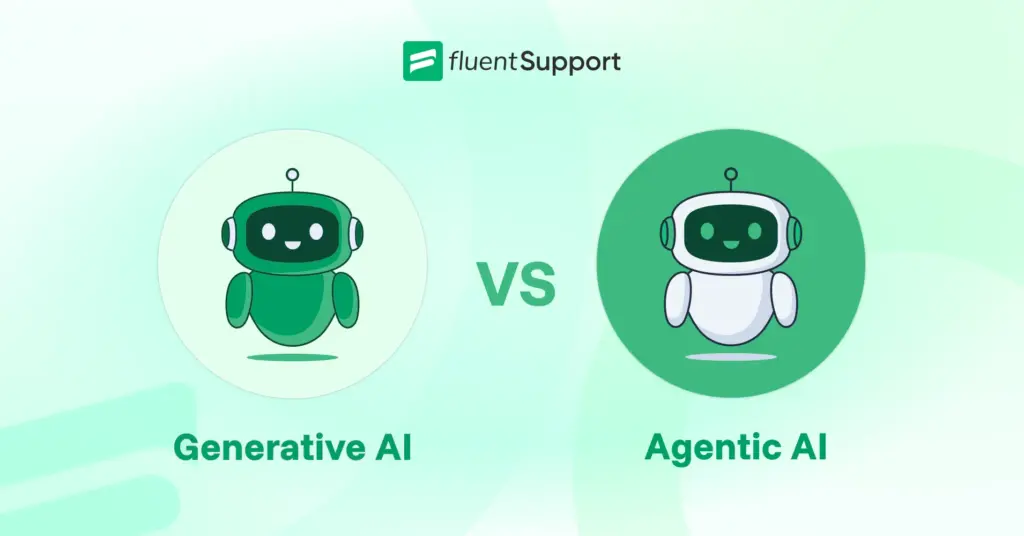

Leave a Reply