
Google Drive Alternatives: Top 5 Cloud Storage Options for 2025
By Md. Ariful Basher
August 4, 2025
Last Modified: August 12, 2025
Google Drive, if you’re online, you might be familiar with it. It is one of the most popular personal cloud storage services right now. And it’s not just for personal use. According to HG Insights, more than 98,000 companies in the US alone use Google Drive. But you still might need to consider a Google Drive alternative.
Let’s start with the Why,
Why need a Google Drive alternative
It’s not just about the free storage limit. You can always pay to get more. In fact, Google Drive offers one of the most generous free plans out there. We will get to that later. But even with a paid plan and plenty of space, there are still situations where you might feel stuck or find yourself outgrowing it.
Let’s say:
You care a lot about privacy and aren’t comfortable with Google scanning your files.
Google Drive doesn’t offer end-to-end encryption, and under its data policies, it can scan files for security, indexing, or service improvements, which might feel invasive if privacy is a top concern.
You often work outside the Google ecosystem and need stronger integration with other tools.
Google Drive works great if you stay within Google’s suite. But if you prefer tools like Microsoft Word for more advanced editing, then very quickly your experience gets limited.
You deal with large media files and want better sync control or fewer restrictions.
Google Drive has a 750 GB daily upload cap, which might sound generous, but if dealing with heavy raw files is your daily job, then that ceiling gets in the way fast.
5 Cloud Storage Options
Here are five excellent Google Drive alternatives to consider:
- Microsoft OneDrive
- Proton Drive
- Dropbox
- Box,
- MEGA
Each offers unique features to meet different needs, and we will go through one by one to see which cloud system is better then Google is the best fit for you.
1. Microsoft OneDrive
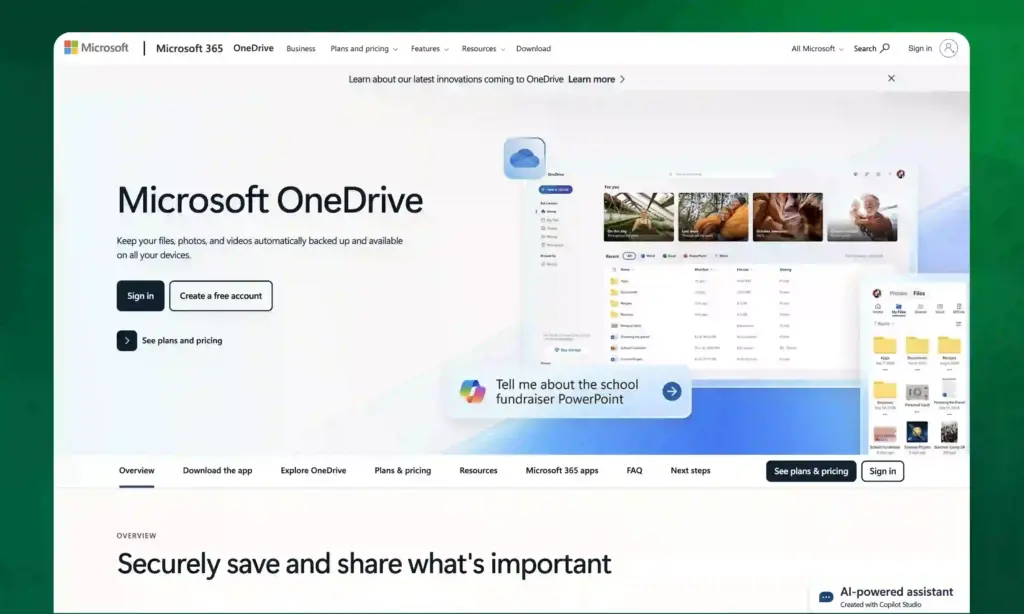
Microsoft OneDrive is a top choice for Windows and Microsoft 365 users. It integrates deeply with Windows, making file access feel like using your computer’s File Explorer. You get Microsoft Office apps (Word, Excel, PowerPoint, Outlook) and Copilot AI with paid plans, which are industry standard.
The Personal Vault adds extra security for sensitive files, like passports, with encryption and biometric access. It works on Windows, Mac, iOS, Android, and web browsers. Storage is up to1TB per user.
Pros and Cons
Pros: Personal Vault for secure storage, includes Microsoft Office apps and Copilot AI, seamless Windows integration, and business app integrations. Each file is encrypted at rest with a unique AES256 key
Cons: Maximum 1TB storage per user, no end-to-end encryption, no native Linux support.
Pricing
- Free: 5GB
- Home plans: $19.99 to $129.99 per year for 100GB to 1TB per user.
- Business Plan: $5.00 to $12.50 per user/month, for 1TB per user
2. Proton Drive
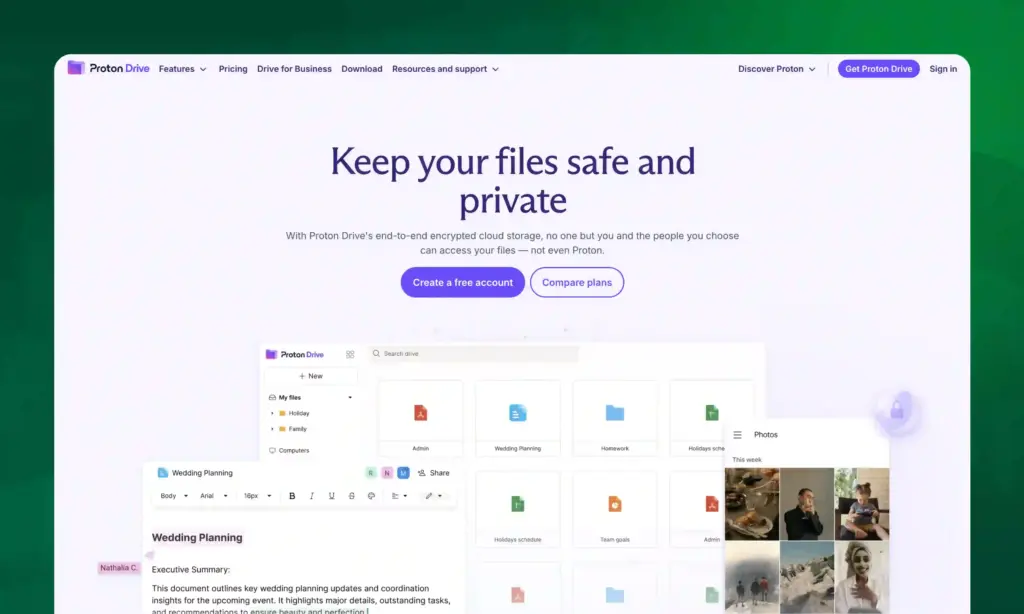
Proton Drive is perfect if privacy is your top priority. Based in Switzerland, it offers end-to-end encryption, meaning only you can access your files. Not even Proton can see them. It’s part of a privacy ecosystem with secure email, VPN, and secure password manager.
The apps are easy to use on Windows, Mac, iOS, Android, and web browsers. Proton Docs lets you create private documents, and the new Timeline view organizes photos and videos. Storage starts at 5GB for free.
Pros and Cons
Pros: End-to-end encryption, includes privacy apps (email, VPN), open-source code, and user-friendly apps.
Cons: Maximum 1TB (or 3TB for family), might get slow for encryption process, collaboration tools are not up to the mark yet.
Pricing
- Free: 5GB
- Individual plans: €3.99 to €14.99 per month for 200GB to 1TB per user.
- Family plans: €23.99 per month for 100GB to 3 TB per user for up to 6 users.
- Business Plan: €7.99 to any custom price per user/month, for 1TB per user
3. Dropbox
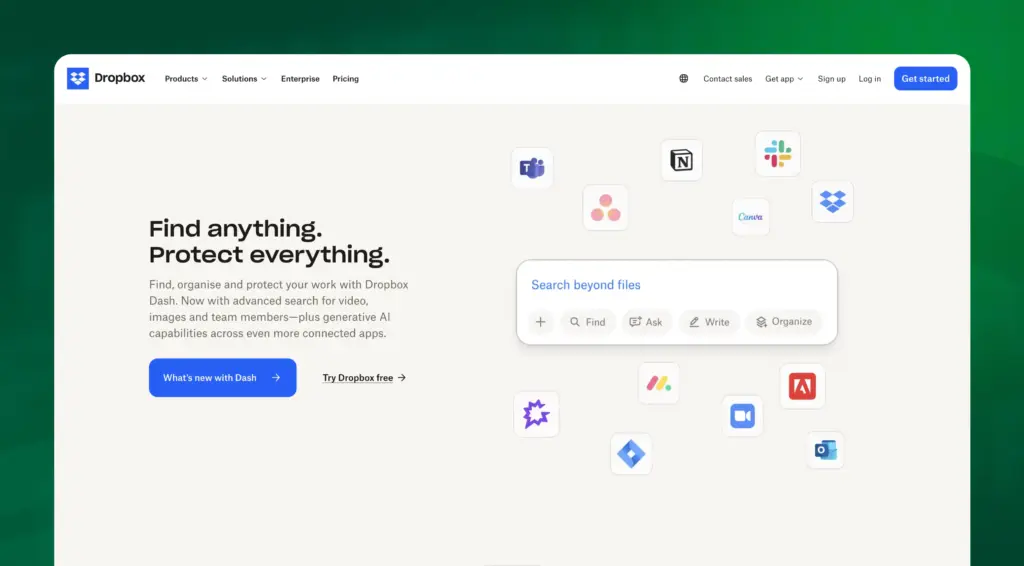
Dropbox is one of the veterans in the cloud storage industry. Its clean interface works smoothly on Windows, Mac, iOS, Android, and web browsers. Features like Dropbox Sign, Replay for video feedback, and Reclaim.ai for smart meeting scheduling make it great for businesses.
Smart Sync saves local storage by accessing files from your desktop. It uses strong encryption and supports HIPAA/GDPR compliance. The free plan offers 2GB and expands up to 16GB with referrals.
Pros and Cons
Pros: Smart Sync for desktop access, Reclaim.ai for scheduling, Dropbox Sign for eSignatures, end-to-end encryption, and fast block-level sync.
Cons: Only 2GB free storage, no default end-to-end encryption, business tools might get a bit pricy.
Pricing
- Free: 2GB
- Individual plans: $9.99 to $16.58 per month for 2TB to 3TB per user.
- Team Plan: $12 to $19.20 per user/month, for 5TB to 15TB per user
4. Box
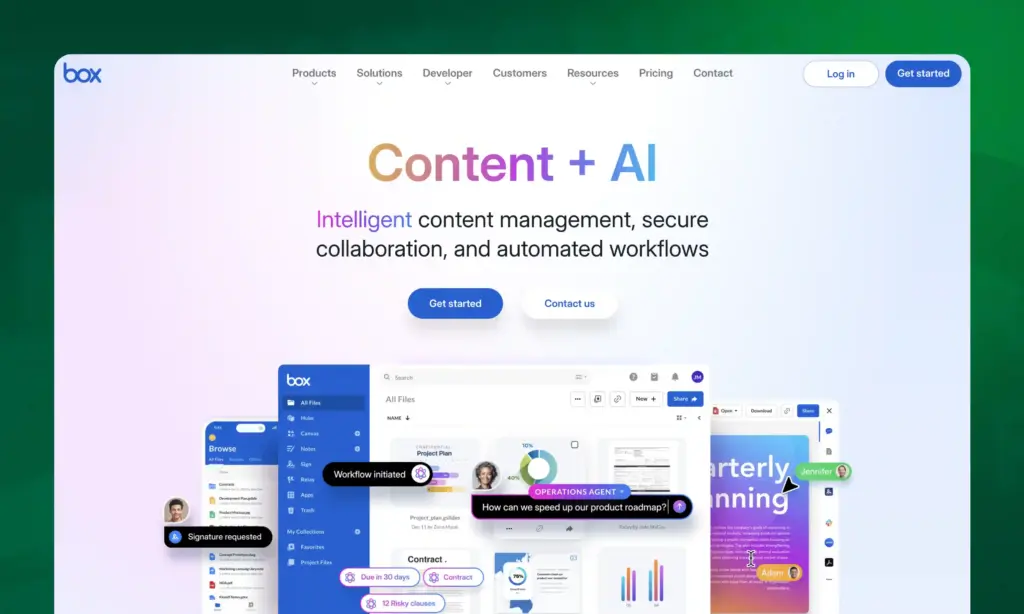
Box is designed for enterprise businesses, offering unlimited storage on business plans. It includes Box Notes for collaborative documents, Box Canvas for virtual whiteboarding, and Box Sign for eSignatures
Box supports over 1,500 integrations, including Google Workspace and Microsoft 365, and offers top security with SOC 1/2/3 and HIPAA compliance. The free version starts from 10GB per user
Pros and Cons
Pros: Unlimited storage for businesses, Box Notes and Canvas for collaboration, strong security, 1,500+ integrations.
Cons: 250 MB file upload limit in free and limited file versions for individual users.
Pricing
- Free: 10GB
- Individual plans: $5.80 (team) to $11.50 (single) per month for 100GB per user.
- Team Plan: $17.30 to $57.50 per user/month, for unlimited storage
5. MEGA
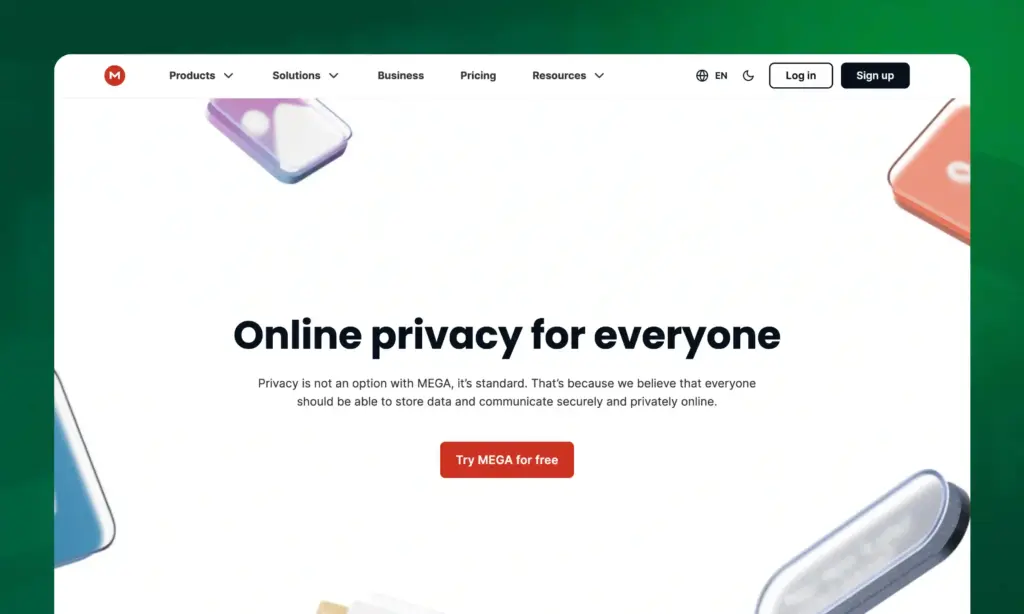
MEGA stands out with its generous 20GB free storage and end-to-end encryption for maximum privacy. It’s great for collaboration with secure file sharing, private chats, and file versioning. You can stream any file from the cloud, and its apps work on Windows, Mac, iOS, Android, and web browsers.
MEGA is fast, using less CPU than competitors, but it lacks advanced productivity tools that Google or OneDrive offer. Based in New Zealand, it benefits from privacy-friendly laws and is also GDPR-compliant globally.
Pros and Cons
Pros: 20GB free storage, end-to-end encryption, fast performance, file streaming, and object storage.
Cons: No real-time document editing, higher pricing for paid plans, no native Linux app.
Pricing
- Free: 20GB
- Individual plans: €4.17 to €25.00 per month for 750 GB to 20 TB per user.
- Business Plan: Starts at €15.00 per user/month, for 3TB storage, and you can build a custom package as well
Popular Google Drive alternative comparison
|
Feature |
OneDrive |
Proton Drive |
Dropbox |
Box |
MEGA |
|---|---|---|---|---|---|
|
Free Storage |
5GB |
5GB |
2GB |
10GB |
20GB |
|
Max Storage (Individual) |
1TB |
1TB (3TB Family) |
3TB |
100GB |
20TB |
|
End-to-End Encryption |
No |
Yes |
Partial (Business Only) |
No |
Yes |
|
Productivity Tools |
Office Apps, Copilot |
Proton Docs, Email, VPN |
Dropbox Sign, Replay, Reclaim.ai |
Box Notes, Canvas, Sign |
Secure File Sharing, Streaming |
|
Platform Support |
Win, Mac, iOS, Android, Web |
Win, Mac, iOS, Android, Web |
Win, Mac, iOS, Android, Web |
Win, Mac, iOS, Android, Web |
Win, Mac, iOS, Android, Web |
|
Business Storage |
1TB/user |
1TB/user |
5TB to 15TB/user |
Unlimited |
3TB+ Custom Plans |
|
Best For |
Windows & M365 users |
Privacy-first users |
Remote teams & businesses |
Enterprises |
Personal privacy-focused users |
Conclusion
Choosing the right Google Drive alternative really depends on what you need most. If you’re in the Microsoft ecosystem, OneDrive is a natural fit with its Office apps and Personal Vault. If privacy is your top concern, Proton Drive’s Swiss base and end-to-end encryption make it a solid choice, even with limited storage. Dropbox is great for remote teams, offering smart tools like Reclaim.ai and Smart Sync, though its free plan is quite small.
Box is built for businesses that need unlimited storage and serious collaboration, but it’s overkill for individuals. And if you’re looking for maximum free storage with strong privacy features, MEGA is worth a look, just don’t expect advanced editing tools.
Think about what matters most: storage, privacy, or team features, and then pick the Google Drive alternative. Start with a free plan and see how it feels.





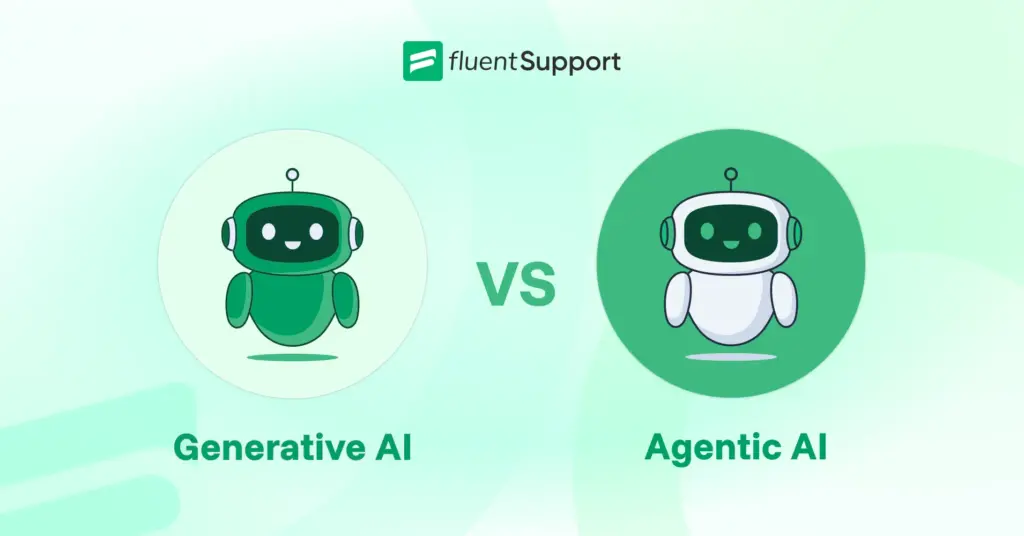


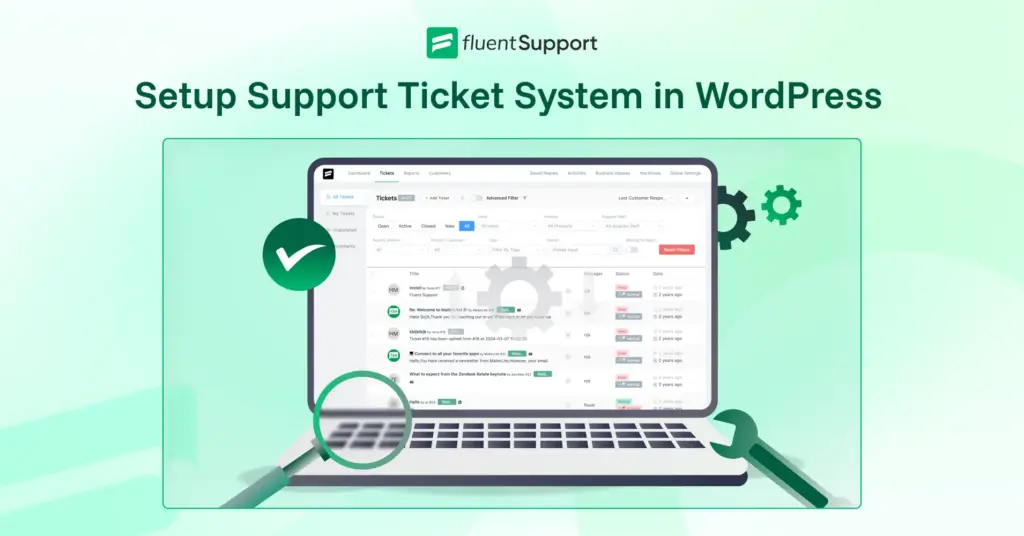

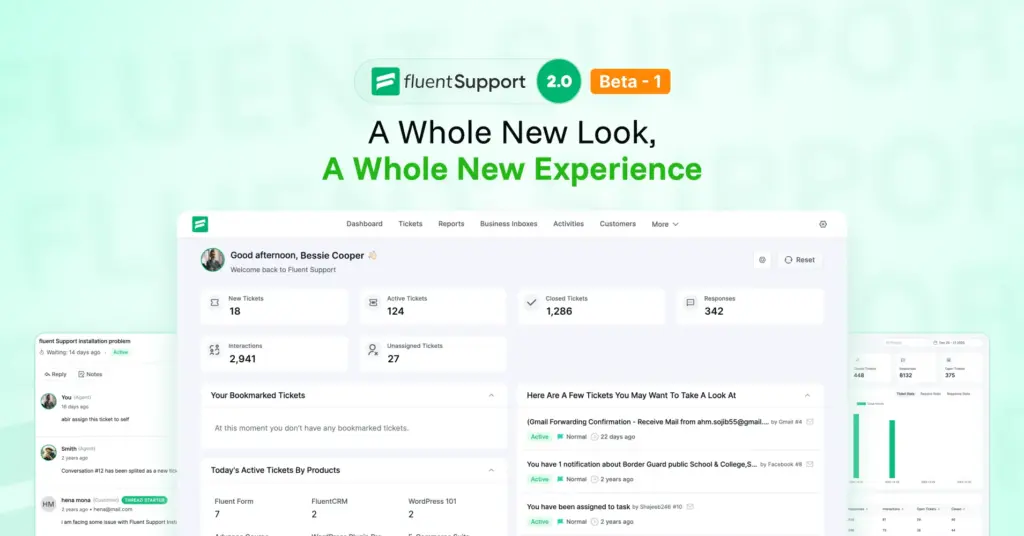

Leave a Reply