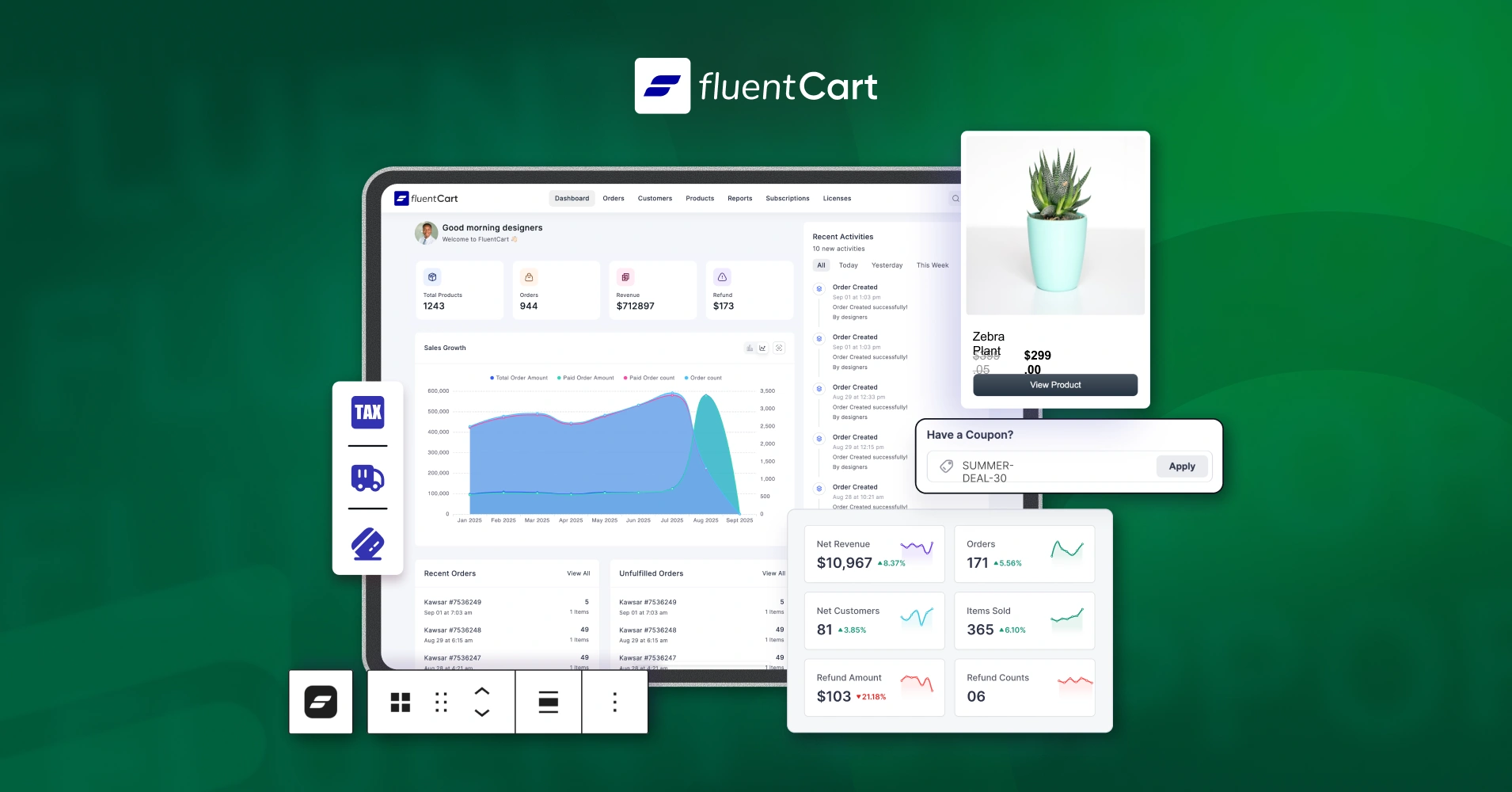
Introducing FluentCart: A New Era of eCommerce
By Md. Sajid Sadman
October 14, 2025
Last Modified: October 15, 2025
Alright, alright! The wait is finally over! FluentCart is officially open to everyone, and trust us, this one’s been worth the wait.
Yes, WPManageNinja has been working behind the scenes for more than three years, shaping something that’s so much more than a regular checkout tool.
FluentCart isn’t just about listing products and taking payments. It’s built to give WordPress users a complete, modern way to build and grow an online store without all the usual headaches.
And in this blog, we’re going to explore what’s inside FluentCart, how it works, and what it’s truly capable of.
TL;DR
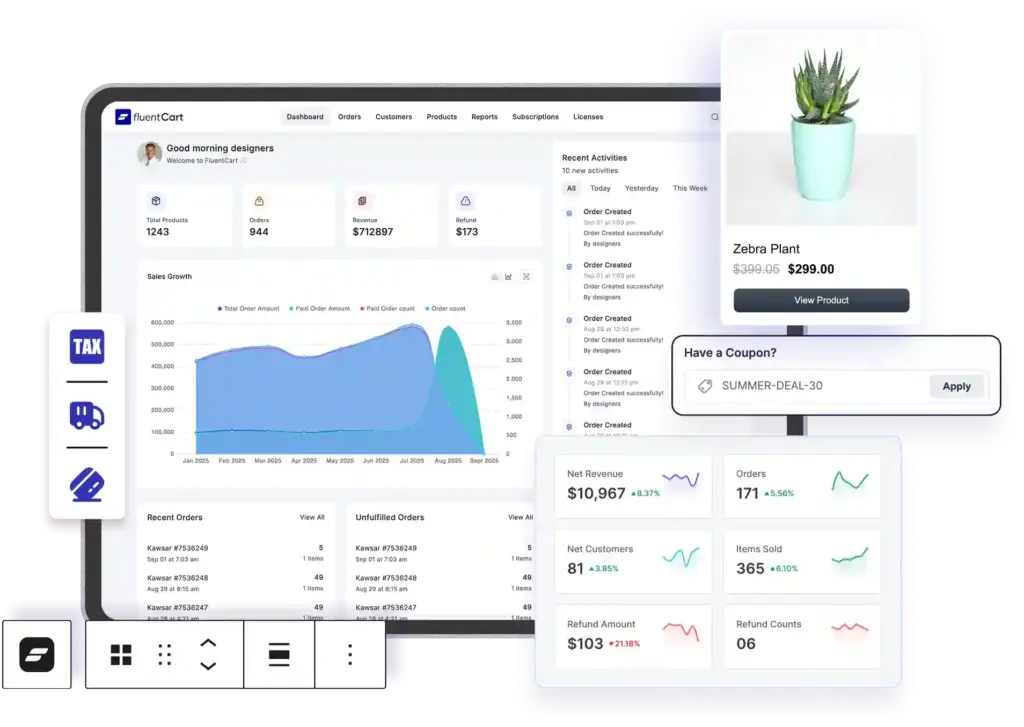
Take a closer look at FluentCart
What’s inside FluentCart?
So. . . what’s actually waiting for you inside FluentCart? Well, a lot. This isn’t just another eCommerce plugin. It’s a full toolkit built to run, manage, and grow an online store from the ground up.
We’re about to dive into detailed stuff it can do, from handling products and payments to managing customers and beyond.
And to make things easier, we’ve broken it all down into three main parts:
- Run a complete store with all the must-have essentials
- Accelerate your sales and build customer loyalty
- Create more possibilities with developer flexibility options
So go ahead, grab your favorite drink and settle in, because there’s plenty here worth exploring.
Alright, let’s begin exploring FluentCart.
1. Run a complete store with all the must-have essentials
Before anything else, it’s worth asking one simple question: can this plugin handle the day-to-day work of running a store?
With FluentCart, the answer is a confident yes. It gives you all the essential tools to manage products, orders, payments, and more. With these in place, you can run your store confidently from the start.
Here’s how those essentials come together to keep your store running smoothly.
Product handling
Digital, physical, and hybrid product selling
Every store sells differently, and FluentCart is built to support them all. You can sell physical products with shipping options, digital downloads that customers can access instantly, or even combine the two for a more flexible store setup.
Adding digital products is simple. Just upload your files directly or connect external storage like Amazon S3 if you are delivering larger assets. Everything stays organized and secure, and customers get quick access as soon as they complete their order.
For physical items, you can set up product details, pricing, variations, and inventory from the same dashboard. And if you want to go hybrid, FluentCart also lets you attach digital files to physical products. It’s perfect for cases like selling a textbook that comes with a downloadable PDF guide or a piece of hardware that includes software drivers.
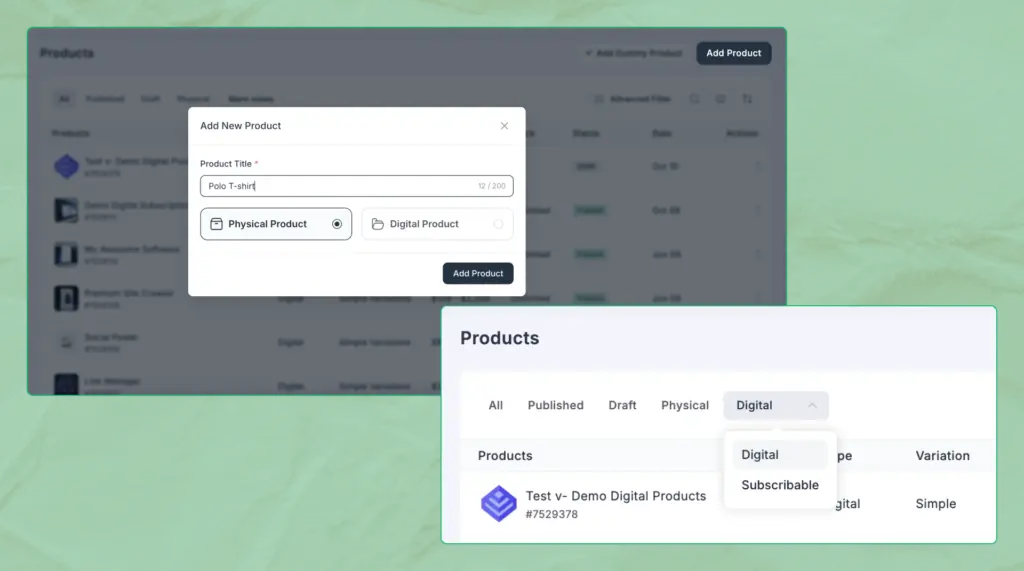
Subscription and licensing
FluentCart makes it simple to sell both subscriptions and licensed products without relying on extra tools.
You can enable recurring purchases directly from the product page, offering flexible billing cycles such as monthly, yearly, or fully custom, and let renewals run automatically in the background.
For products that require controlled access like software or premium content, licensing management is built right in. Activations, renewals, and expirations are handled for you, with automated email reminders sent before licenses or subscriptions expire.
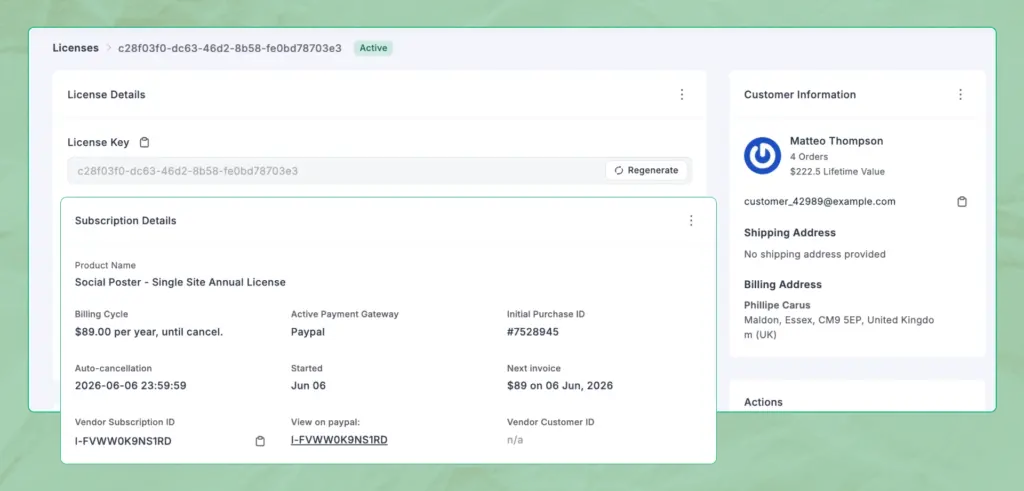
If a customer does not renew on time, FluentCart can automatically revoke access, keeping everything secure and hassle-free for both you and your buyers.
Product variations with grouping
Products often come with options size, color, format, or plan. FluentCart lets you group all those variations under one product listing. Customers see one clean product page with their choices laid out clearly, while you keep inventory organized behind the scenes.
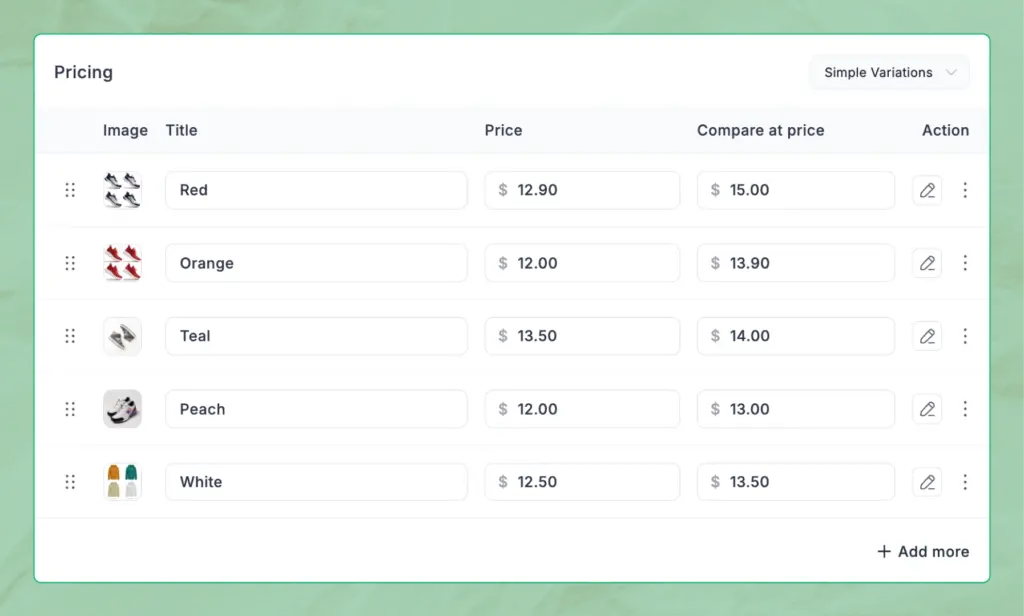
Coupons
Promotions are one of the easiest ways to boost sales, and FluentCart makes them effortless to run. You can create fixed amount coupons (like $10 off) or percentage-based discounts (like 20% off), and apply them to individual products, categories, or the entire cart.
Setting one up takes only a few steps. Add a coupon code, choose the discount type and value, then decide when it starts and ends.
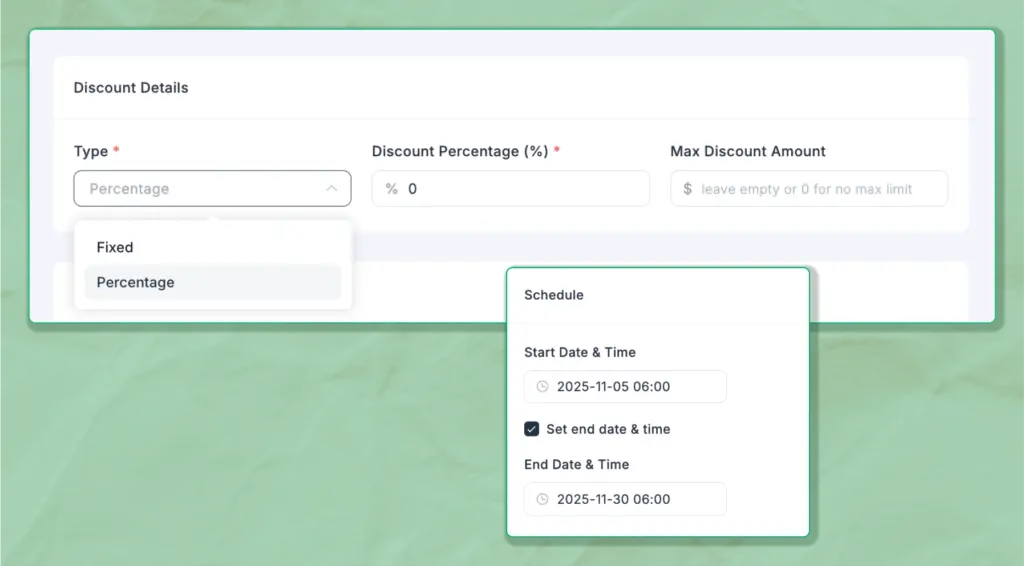
You can also set rules such as minimum or maximum spend, include or exclude certain products, and limit how many times a coupon can be used overall or per customer.
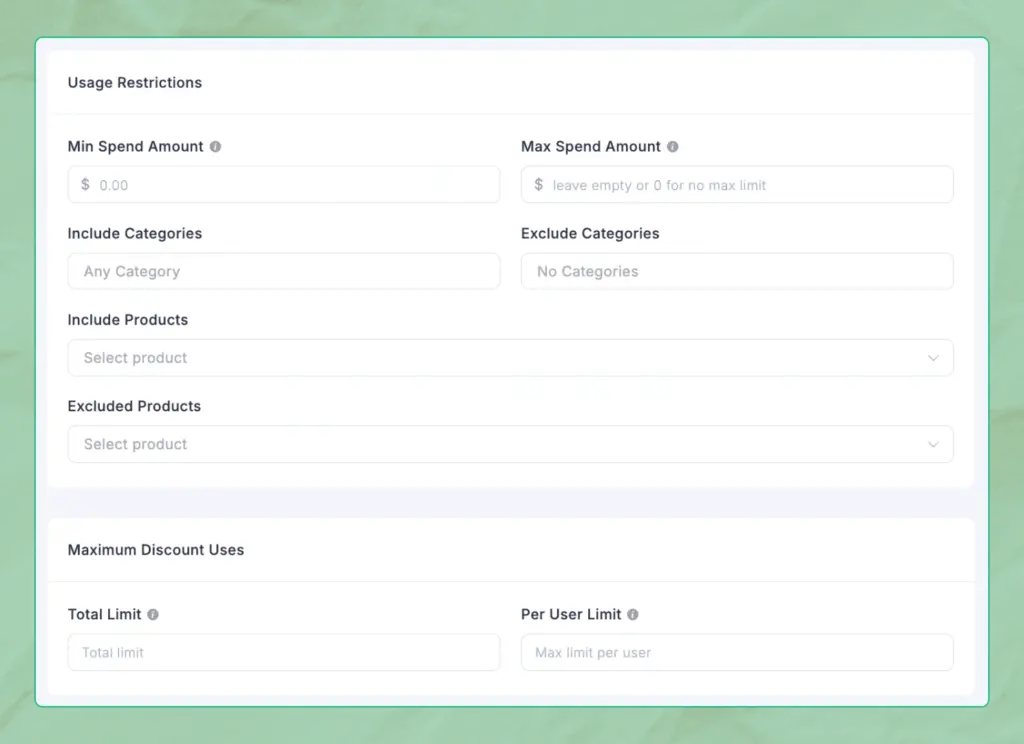
There’s even more flexibility with options like stackable coupons (to let customers combine multiple codes), internal notes (for your team’s reference), and quick tools to edit or remove coupons anytime.
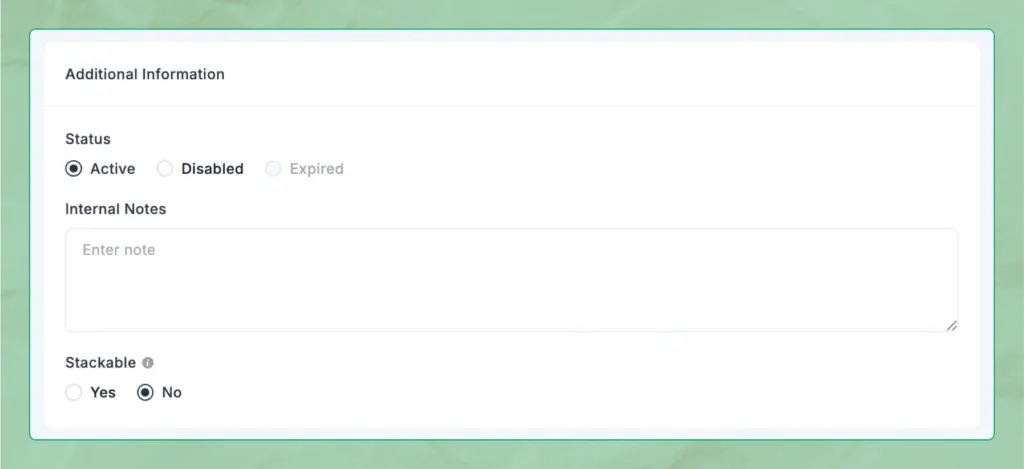
Inventory
Managing stock doesn’t have to be complicated. FluentCart updates inventory automatically as orders are placed and gives you a clear view of what’s happening behind the scenes.
Inside the Inventory Management section for each product, you can see how many units are in total, how many are available for sale, which ones are on hold in pending orders, and how many have already been delivered.
Need to make changes? You can adjust stock levels manually with just a few clicks, and updates happen instantly. It’s a straightforward setup that keeps your inventory accurate and easy to manage.
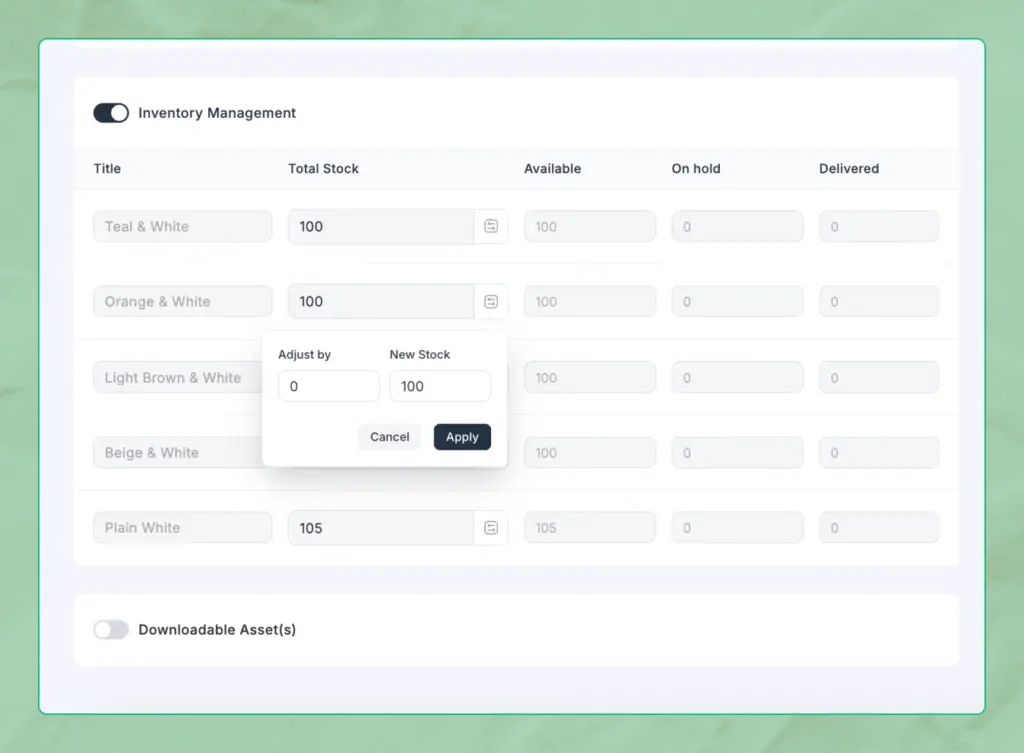
Store design
Gutenberg Blocks
If you’re already a fan of Gutenberg, this feature will feel like a big plus. FluentCart comes with a set of ready-made blocks that make building product pages fast and flexible. You can add all the essential elements directly from the WordPress editor and customize them to match your store’s style.
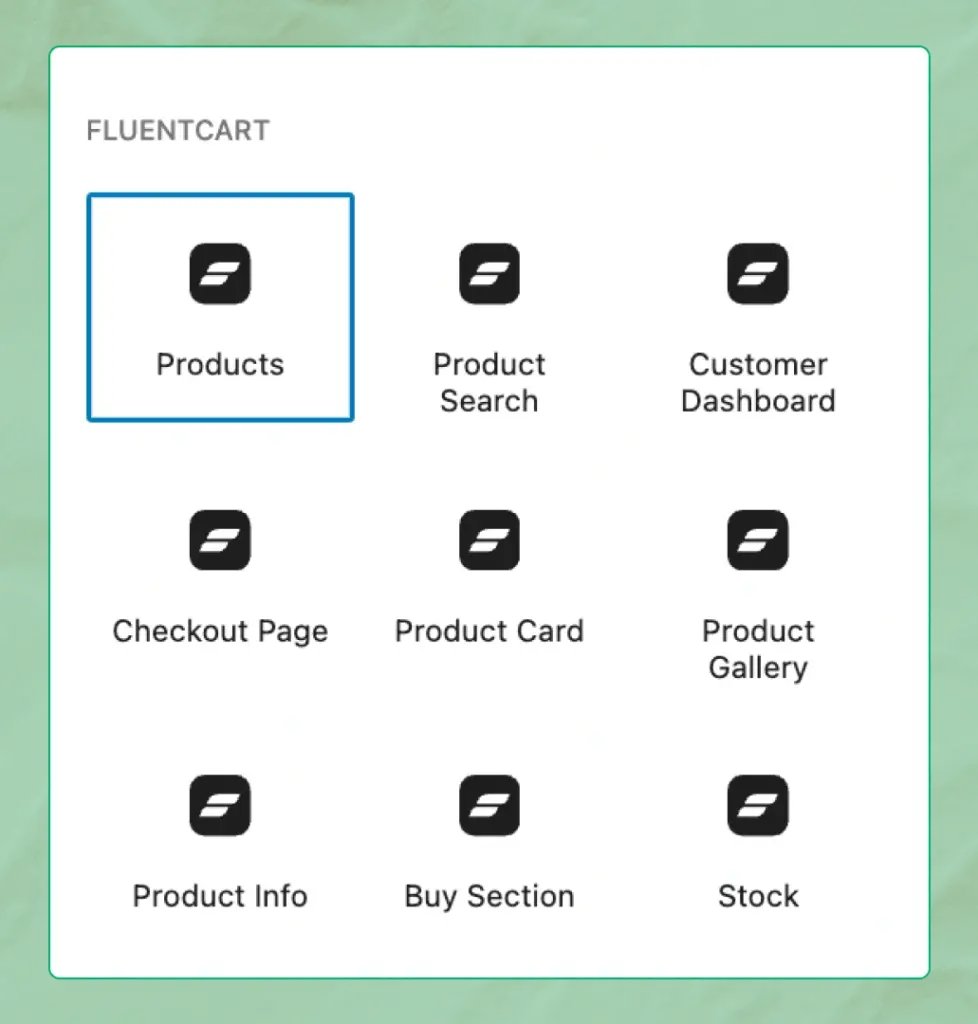
Bricks blocks
FluentCart works seamlessly with the Bricks page builder, combining powerful eCommerce features with advanced design flexibility. You can use FluentCart templates directly inside the Bricks editor, just like in the standard WordPress editor. This gives you complete freedom to design product pages and layouts without touching any code.
Customizable
Your store’s design should reflect your brand. FluentCart lets you customize colors, fonts, button styles, and spacing to match your identity. It’s also built to work seamlessly with any WordPress theme, so your storefront stays consistent with the overall look and feel of your site.
Responsiveness
Shoppers use all kinds of devices, and your store needs to look good on all of them. Every page you build with FluentCart is responsive by default. It automatically fits perfectly on phones, tablets, and desktops.
Store Management
Dashboard
The dashboard acts as your store’s main control center and gives you a quick view of overall performance as soon as you log in. It shows key metrics such as total products, orders, revenue, and refunds, along with a sales chart that helps you track growth over time.
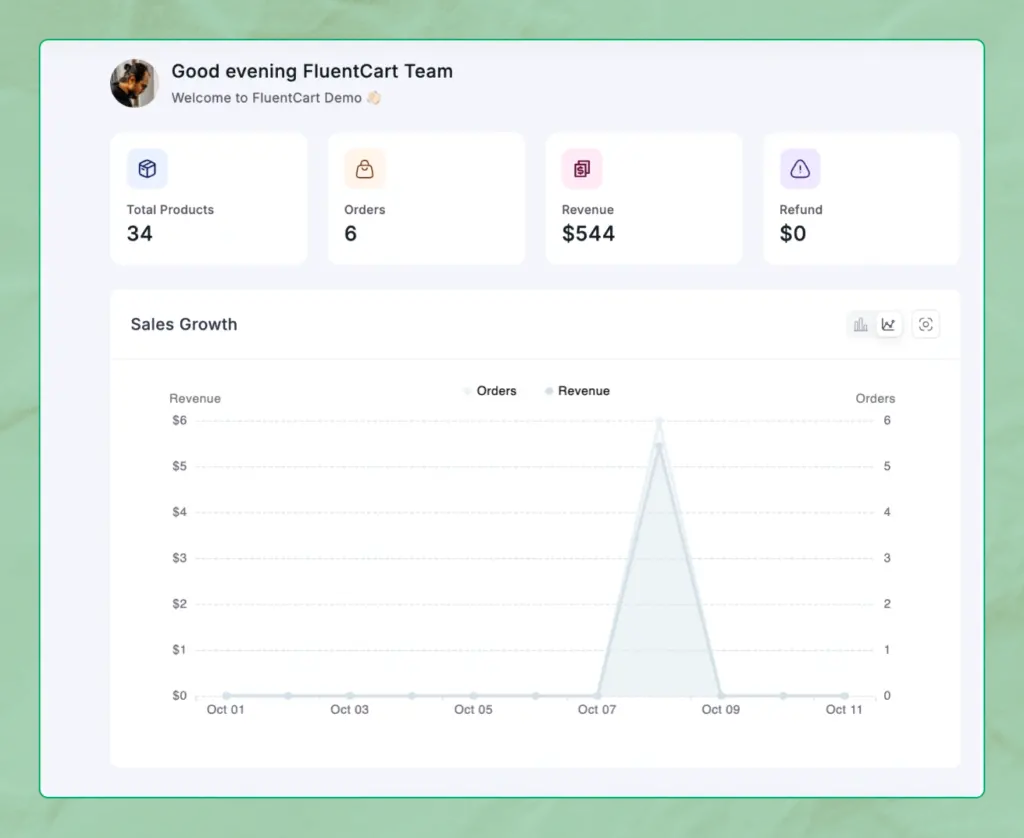
You also get quick-access controls for search, settings, and theme preferences.
Other sections include a recent activity log, a panel with the latest orders, and a list of top-selling products.
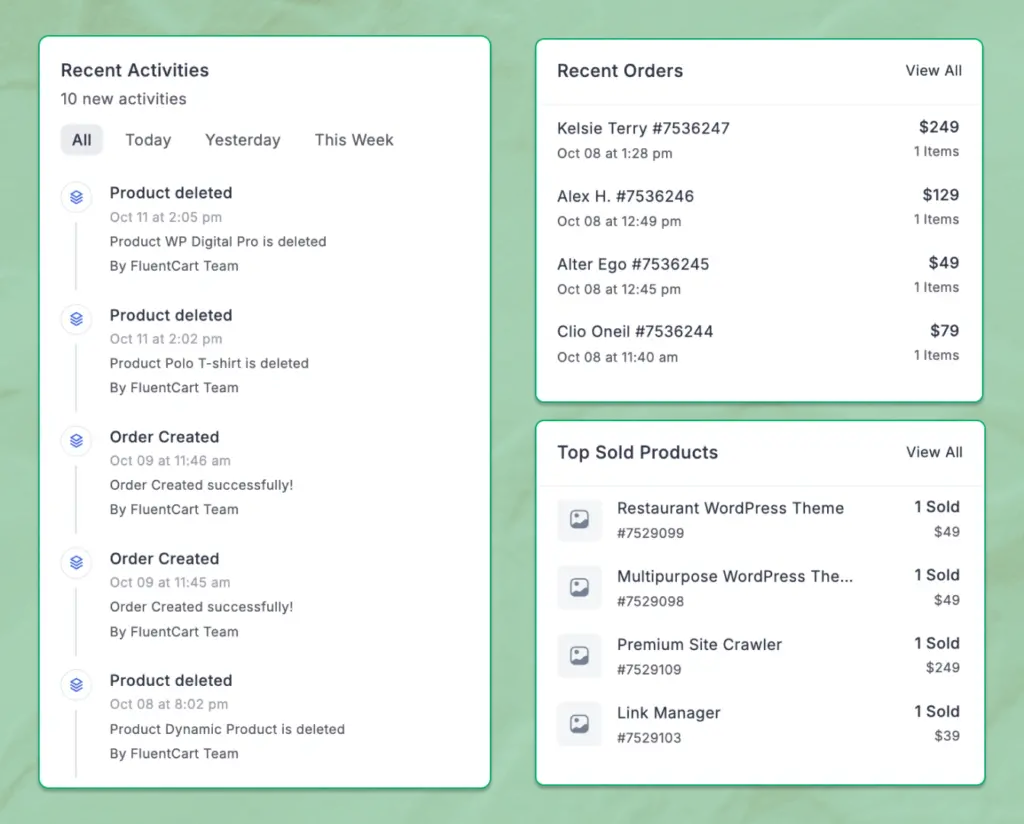
An order heat map shows where most of your customers come from, helping you understand your reach more clearly.
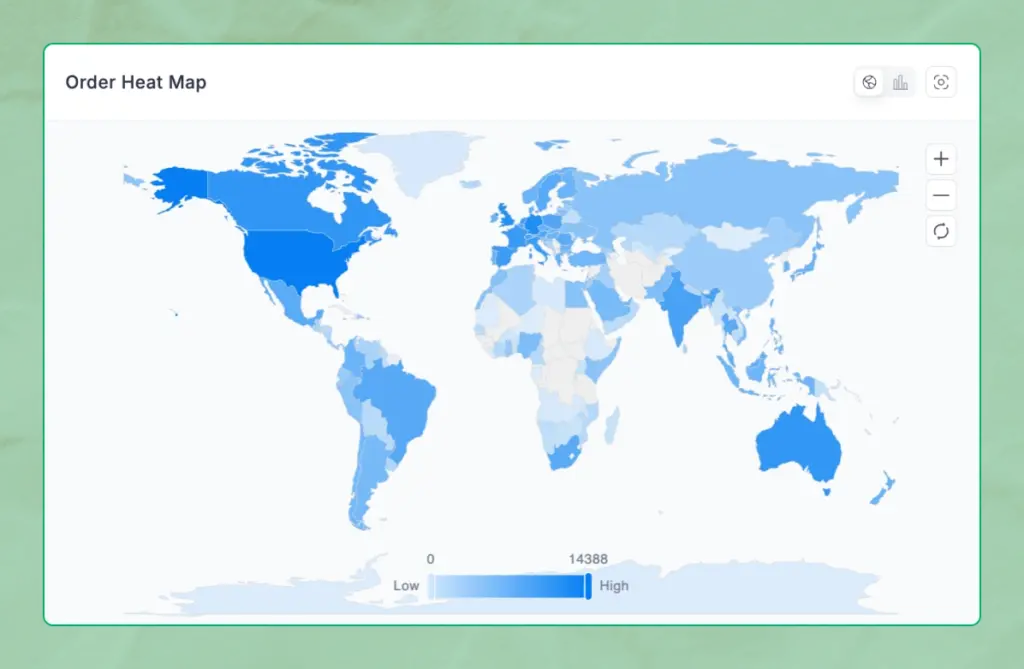
User role
Managing a team is easier when everyone has the right level of access. FluentCart lets you assign predefined roles to existing WordPress users so they only access the parts of the store relevant to their work.
From the Roles and Permissions panel, you can add a new role with just a few steps. Choose the user, select a role from the list, and attach it instantly. Each role is designed with specific permissions. Super Admin has complete control, Manager handles most tasks except sensitive settings, Worker focuses on fulfillment and order updates, and Accountant views sales and financial data without making changes.
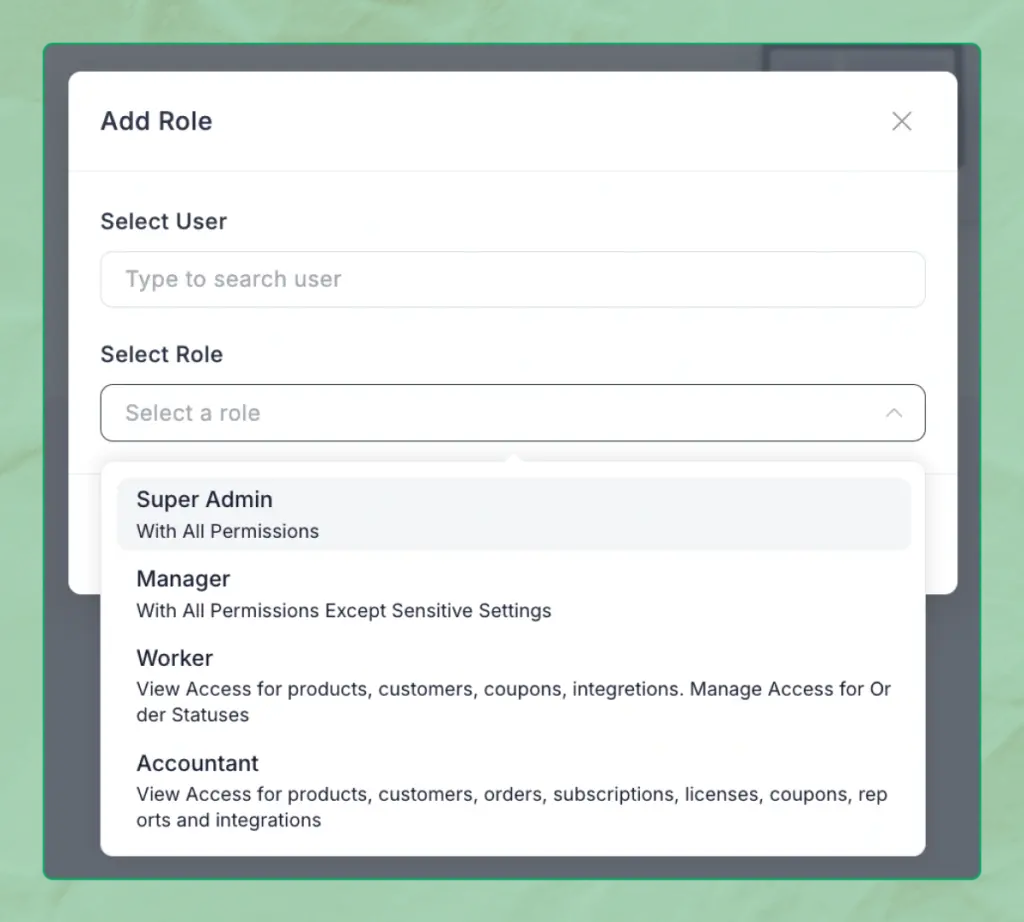
This structure keeps operations organized and secure, especially when multiple people are involved in managing your store.
Store info
FluentCart lets you set up key store details once and uses them across invoices, emails, receipts, and checkout pages. You can add your store name, upload a logo, and choose between Live or Test mode depending on whether you’re processing real payments or running test orders.
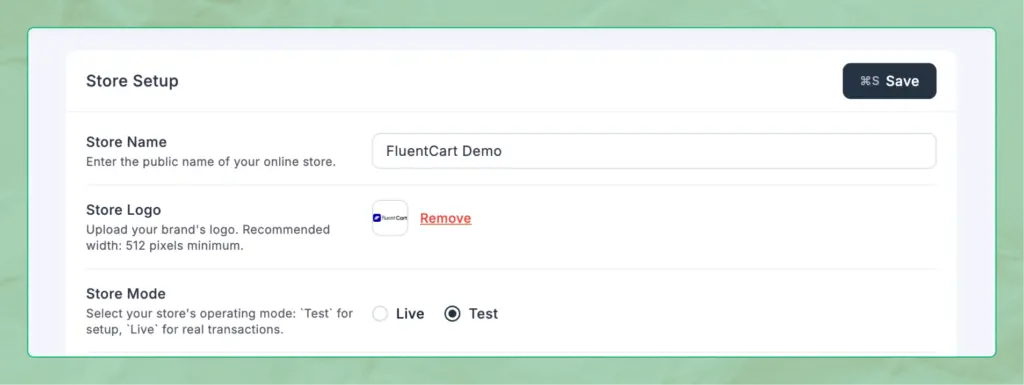
Add your business address to support taxes, shipping, and payment details, and configure your currency settings to control how prices and symbols appear. You can also customize how payment methods display at checkout, with official logos or simple text options.
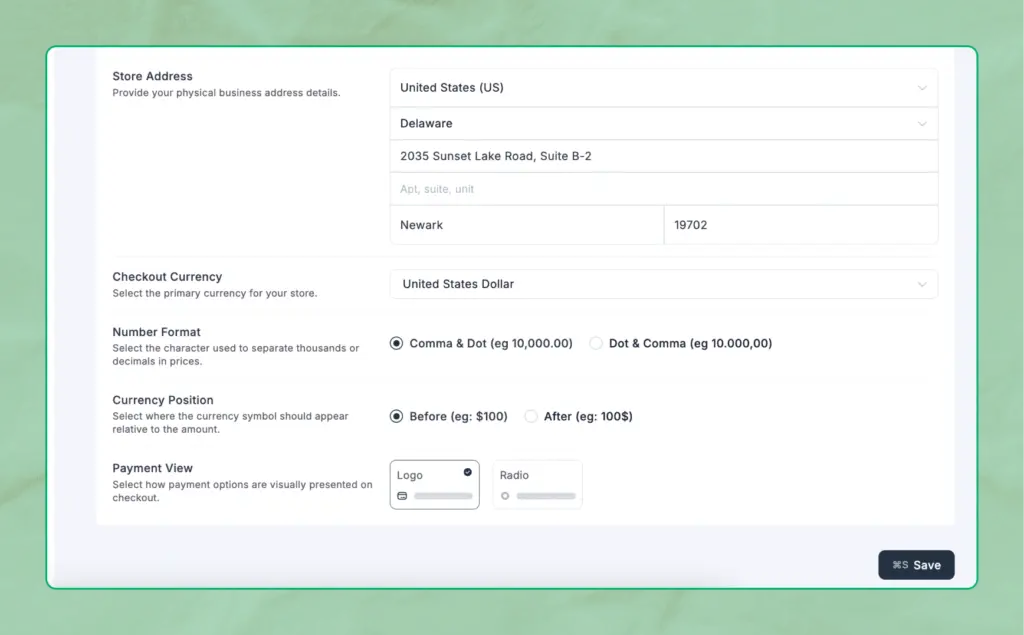
AWS storage
FluentCart connects with Amazon S3 to handle large digital files securely and efficiently. Offloading storage to S3 reduces strain on your own server, which helps improve site speed and reliability. It’s ideal for delivering software, video content, or other heavy downloads without worrying about slow delivery or broken links.
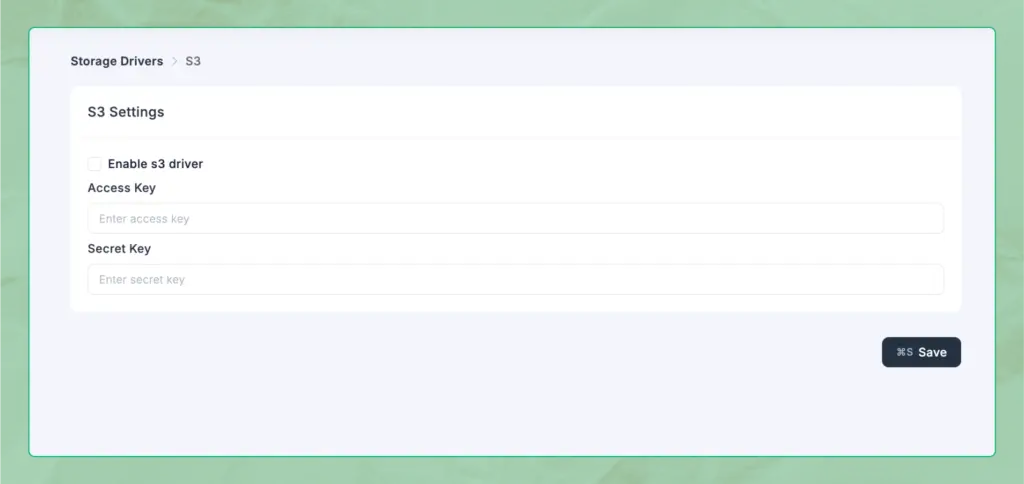
Set up a store for any currency
FluentCart makes selling internationally easier by supporting multiple currencies. You can choose your store’s primary checkout currency, customize the number format for how prices display, and decide the position of the currency symbol to match local conventions.
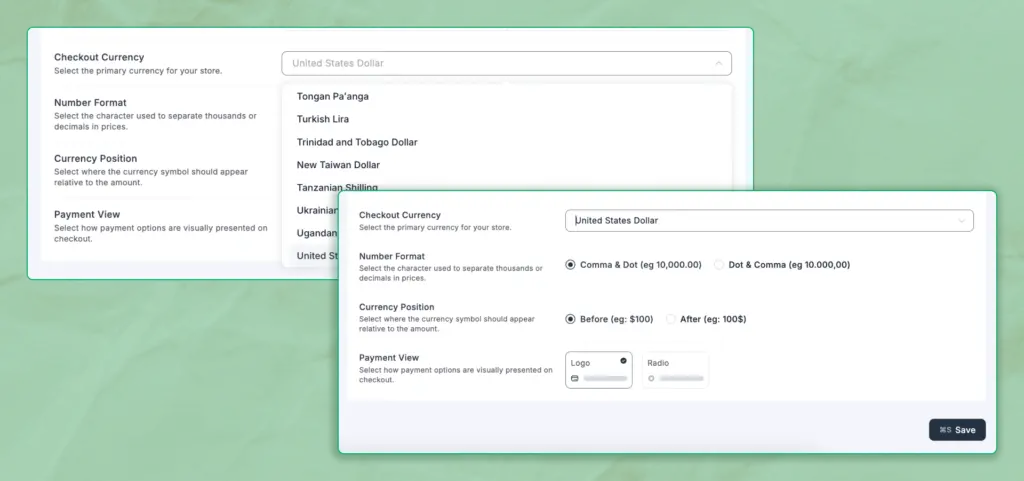
Analytics and reporting
Overview
The analytics dashboard gives you a clear snapshot of how your store is performing at a glance. You can track total revenue, order volume, refunds, and customer growth all in one place. Visual charts show sales trends, subscription performance, and top-performing products, while geographic insights highlight where your revenue comes from. It’s a quick and simple way to understand your store’s overall health and make smarter decisions.
Detailed revenue
For a deeper look into your store’s earnings, the revenue report breaks everything down clearly. You can see how total revenue changes over time, compare performance between different periods, and understand how refunds, discounts, and shipping fees affect your bottom line.
It also shows which products, categories, and payment methods bring in the most sales, along with where that revenue comes from geographically. Trend charts make it easy to spot growth patterns, while comparison data helps you plan for future campaigns and inventory decisions.
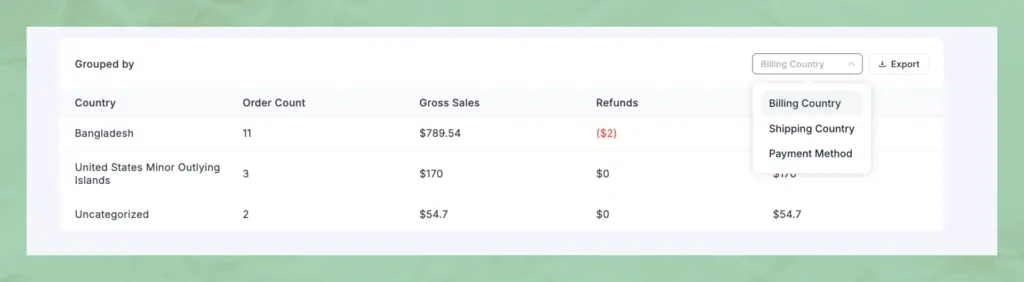
Subscription and license Stats
Recurring revenue becomes much easier to manage when all the key data is in one place. FluentCart shows active subscriptions, daily signups, renewals, and cancellations, and more in clear visual reports, so you can quickly see how your subscription business is growing.
Refund record
Refunds are a normal part of running any store, and FluentCart keeps track of them in detail. The refund report shows how often they occur, how much money has been returned, and how those refunds affect your overall revenue.
You can also see when customers are most likely to request refunds and which products or regions experience them more often. These insights help you spot potential issues, improve your policies, and make more informed decisions about your store’s operations.
New vs Returning
Knowing whether your customers are mostly new or returning helps you plan retention strategies. FluentCart shows you the breakdown so you can see where your growth is coming from.
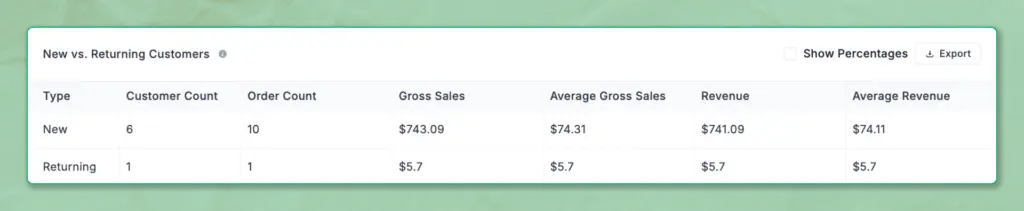
Order Heatmap
Timing matters in eCommerce. The order heatmap shows when sales peak, helping you plan campaigns, product drops, and promotions for maximum impact.
Checkout and Payments
Core checkout
A smooth checkout keeps customers from abandoning their carts. FluentCart’s checkout process is fast, simple, and designed to reduce friction. Yes, it makes it more likely that shoppers will complete their purchase.
Multiple Gateways
Customers trust stores that offer familiar payment options. FluentCart currently supports popular gateways like Stripe, PayPal, and Paddle. Support for Razorpay, Mollie, Square, Authorize.Net, Airwallex, and others will be available soon, which means you will have more flexibility as the platform expands.
Also, FluentCart also allows you to add custom payment gateways using webhooks. That’s worth it, right?
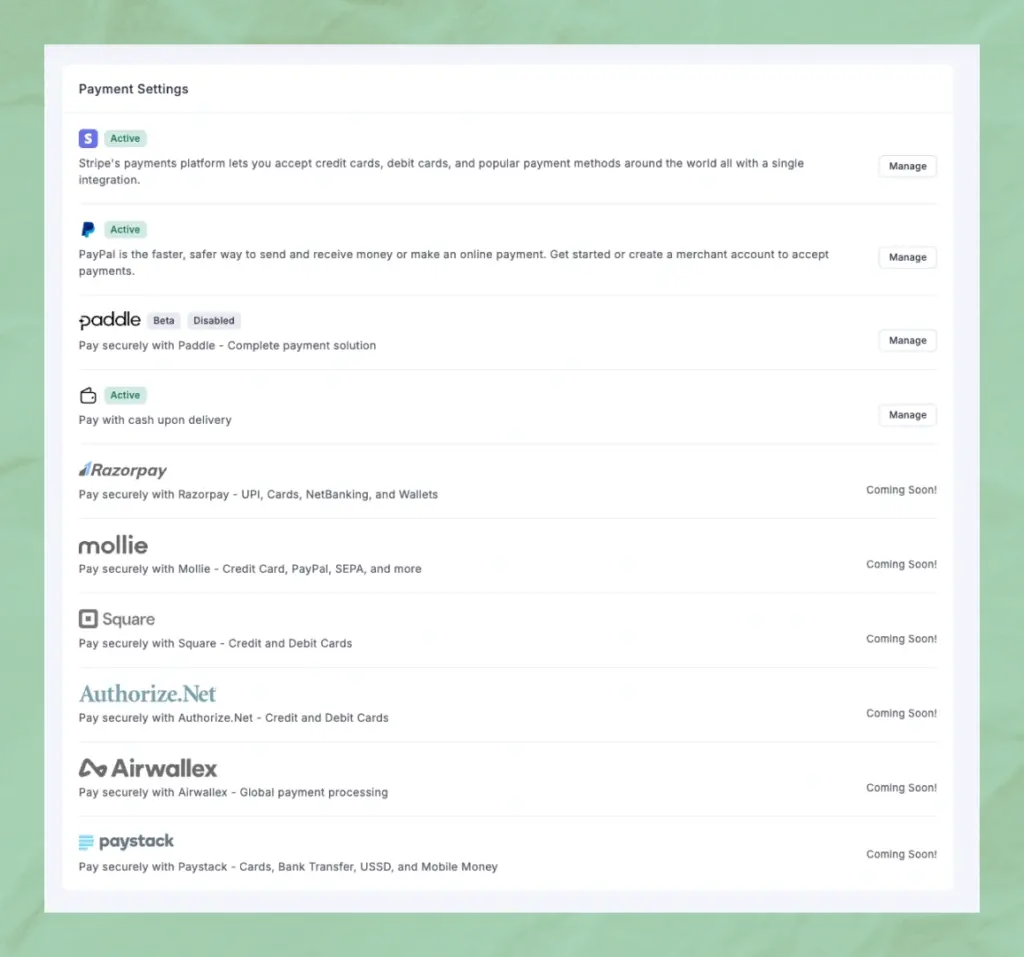
Cash on Delivery
Some customers still prefer to pay when their order arrives. FluentCart lets you offer cash on delivery as a payment option with a single setting.
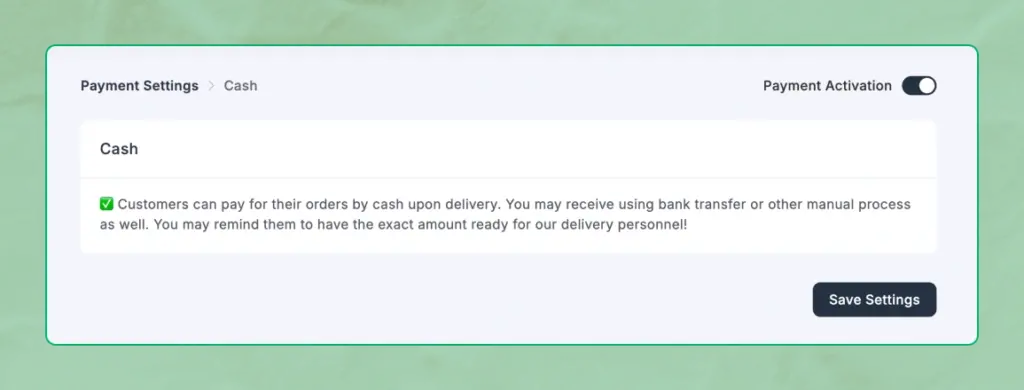
Credit link via email
Sometimes buyers aren’t ready to pay immediately. FluentCart lets you send a secure payment link directly to their email so they can complete the purchase when it’s convenient for them. Each link connects to the specific order and updates automatically once the payment is made. It’s a simple way to recover potential missed sales and offer a more flexible checkout experience.
Conditional order bump
A well-placed offer at checkout can quickly boost revenue. FluentCart lets you show complementary products based on specific conditions, like what’s in the cart or the total order value. You can control the product, discount, and message, and even set which offer appears first if you’re running multiple bumps.
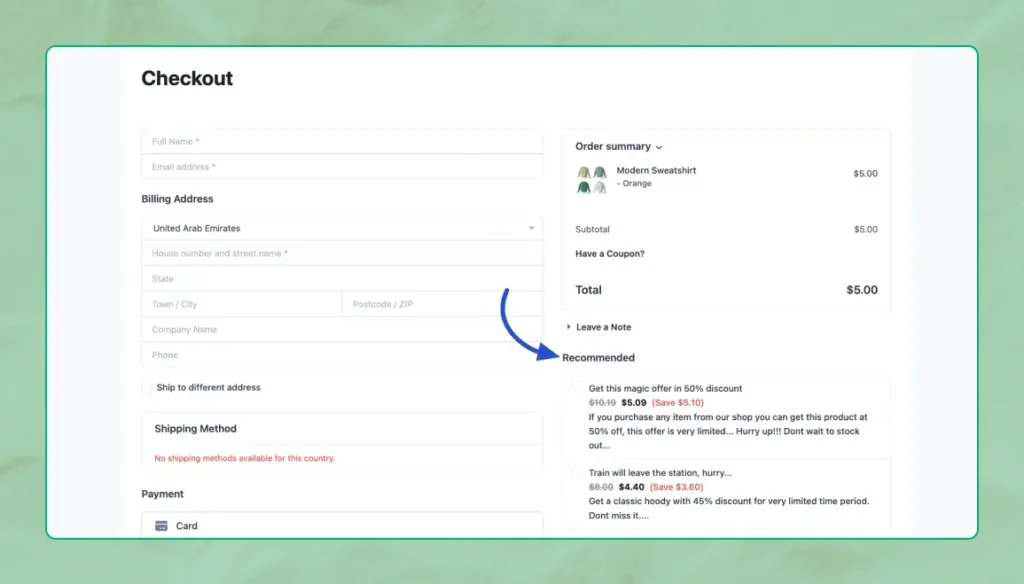
Receipt Template
The post-purchase experience is part of how customers remember your brand. FluentCart lets you design custom receipt templates so every email matches your store’s tone and style. You can add personalized messages, use shortcodes to include details like order IDs or customer names, and adjust the layout to fit your branding. Once saved, every customer receives a professional, consistent receipt after checkout.
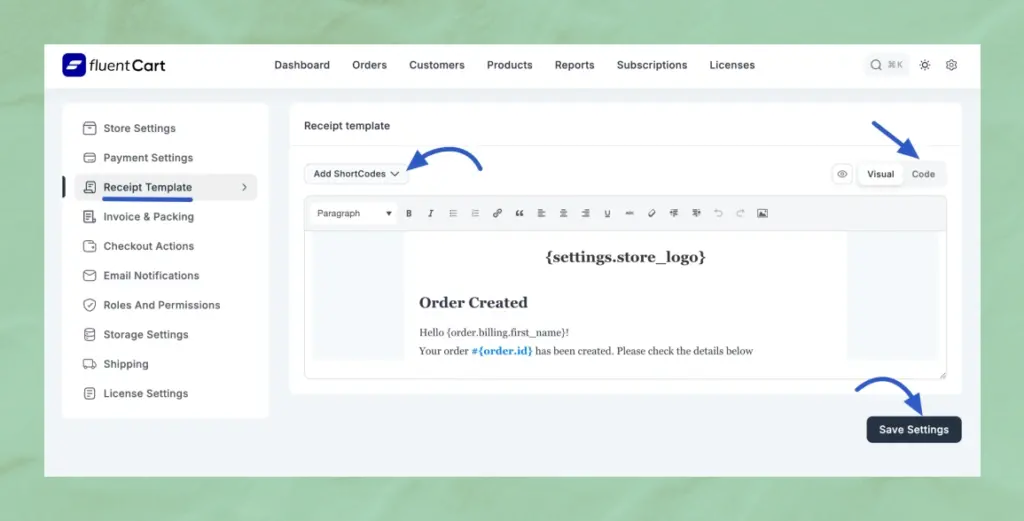
Compliance
TAX
Taxes are an important part of selling online, and FluentCart makes them easy to manage. You can create multiple tax classes, set global rules, and apply the correct tax rate based on the customer’s billing or shipping address.
The best part is that tax rates update automatically, so you don’t have to make changes manually. And if you ever need to, you can still override them manually for full control.
It also supports EU VAT, so you can stay compliant while selling to customers across different countries. This eCommerce plugin calculates and applies the correct rates at checkout without any manual setup every time.
Here’s where it gets even more helpful: FluentCart simplifies tax filing. You can export your entire tax history as a CSV, sort it by country or region, and even mark records as filed. This makes end-of-year reporting far less stressful.
Orders and fulfillment
Status flow
From order placement to final delivery, FluentCart keeps every step of the process organized and easy to follow. The order status flow shows each stage clearly, from payment confirmation to packaging, shipping, and completion. You can update statuses with a single click, track progress as it happens.
Invoice and slips
FluentCart makes order fulfillment smoother by generating invoices, packing slips, and delivery notes directly from your dashboard. Each document includes your store’s branding and key order details, so everything looks professional and consistent.
You can also customize the templates to add messages, adjust layouts, or include dynamic information like customer names and order IDs. Once set, they’re ready to print, download, or share with customers whenever needed.
Shipment
FluentCart gives you flexible shipping options that adapt to your business needs. You can set flat rates for simple pricing or calculate dynamic costs based on factors like weight, distance, or order total. Shipping zones help you define different rates for specific regions, and shipping classes let you adjust costs for different types of products.
You can also combine costs when multiple classes are in a single order. For more advanced setups, FluentCart does support vendor connections for custom fulfillment workflows.
Refund
FluentCart makes refunds simple and transparent. You can process full or partial refunds directly from the order page and choose specific items to refund if needed. It also lets you restock returned products on the spot and cancel any related subscriptions or licenses during the process. Every action is logged in the order’s activity history, so you always have a clear record of what happened and when.
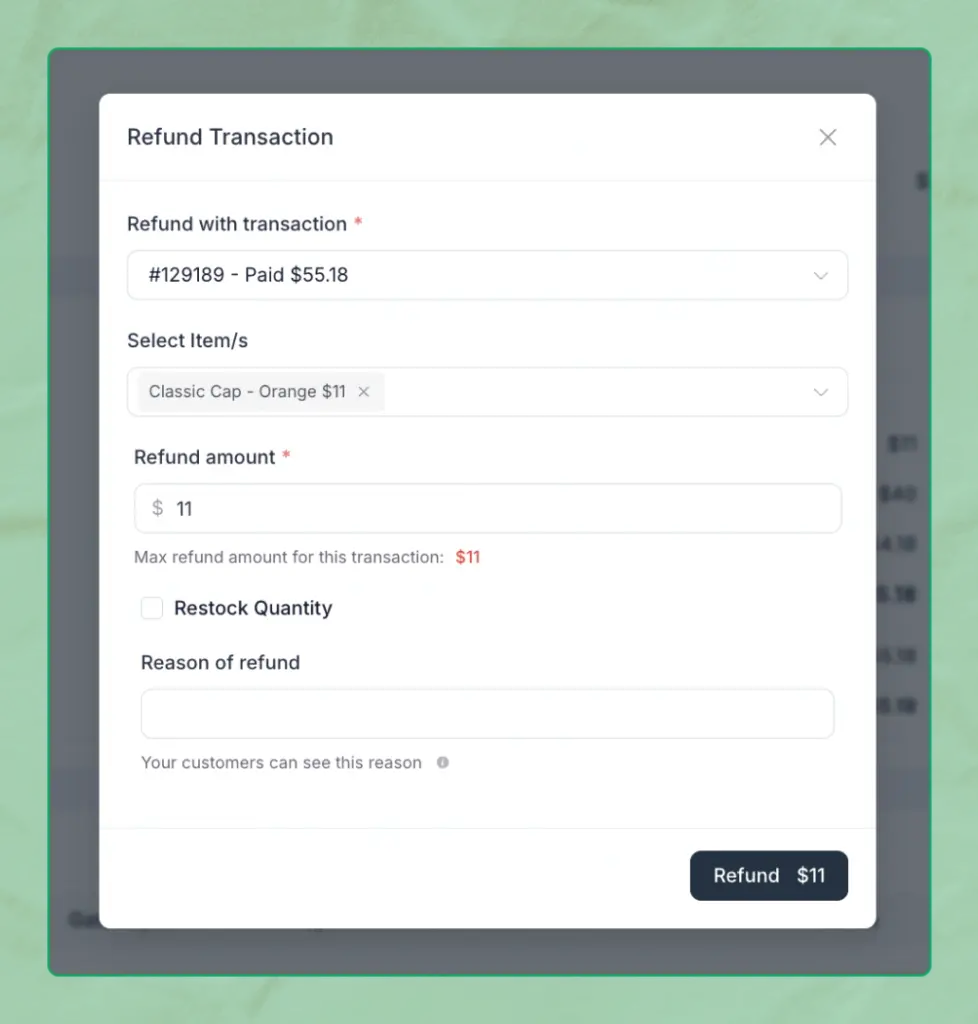
2. Accelerate your sales and build customer loyalty
So, you’ve got the essentials covered. Your store is live, products are moving, and orders are coming in. Now it’s time to go beyond just running a store. It’s about growing it. That means reaching new customers, increasing the value of every order, and building relationships that keep people coming back.
FluentCart is built to help you make that shift. It brings together tools that support smarter marketing, better customer engagement, and long-term loyalty. It’s everything you need to turn a solid store into a growing business.
Marketing & growth
Email notifications
Clear communication builds trust, and FluentCart helps you keep customers informed at every step. It automatically sends order confirmations, payment receipts, subscription renewal notices, and refund updates, so buyers always know what’s happening with their orders.
You can also customize each email to match your brand’s tone and style. Edit the subject line, rewrite the message, and insert dynamic details like names or order IDs to make every message feel personal and professional.
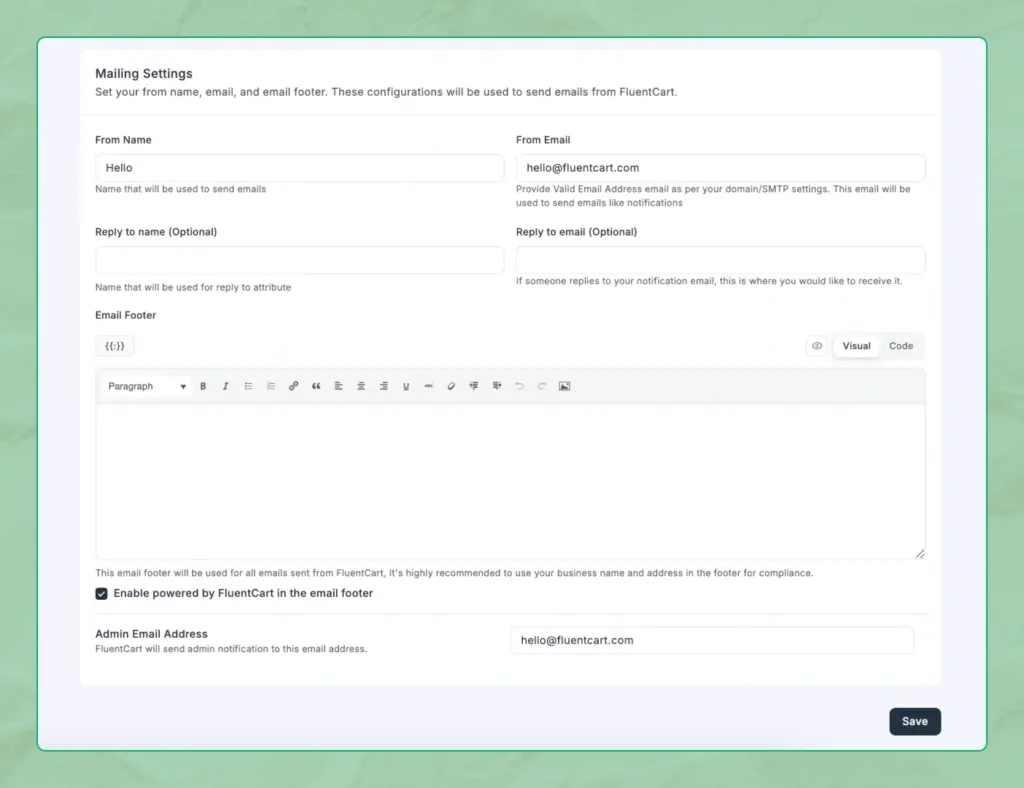
Notifications for admins are included too, ensuring you and your team stay updated on key events without extra work.
Upgrade discount
Sometimes, boosting revenue is as simple as giving buyers a reason to upgrade. FluentCart makes that easy with built-in upgrade discount options. You can offer special pricing for customers who choose a higher-tier plan, a premium version, or an add-on product. It’s a small tactic that often leads to bigger orders.
Email marketing
FluentCart connects directly with FluentCRM, so your marketing doesn’t stop when the sale is complete. New customers can be added to specific lists automatically, tagged based on what they buy, and have their profiles updated in real time. These automations make it easy to run targeted campaigns and follow-ups without lifting a finger.
Beyond these marketing and growth options, FluentCart also gives you built-in SEO support to help your products get discovered more easily. You can set custom slugs, write both short and long descriptions for better search visibility, and upload feature images to make listings stand out. There’s even support for image variations, so every product looks its best in search results and on your storefront.
Customer management
Customer Table
Understanding your customers is key to building stronger relationships. FluentCart’s Customer Table shows order history, total spend, and activity in one clear view, giving you quick insights into who’s buying and how they interact with your store.
Lifetime Value
With Lifetime Value tracking, you can see how much each customer has spent over time and identify your most loyal buyers. That makes it easier to plan rewards, offers, or loyalty programs that keep them coming back.
Customer Group
You can also group customers into segments based on behavior, purchase frequency, or spend. Targeting each group with tailored campaigns becomes simple and far more effective.
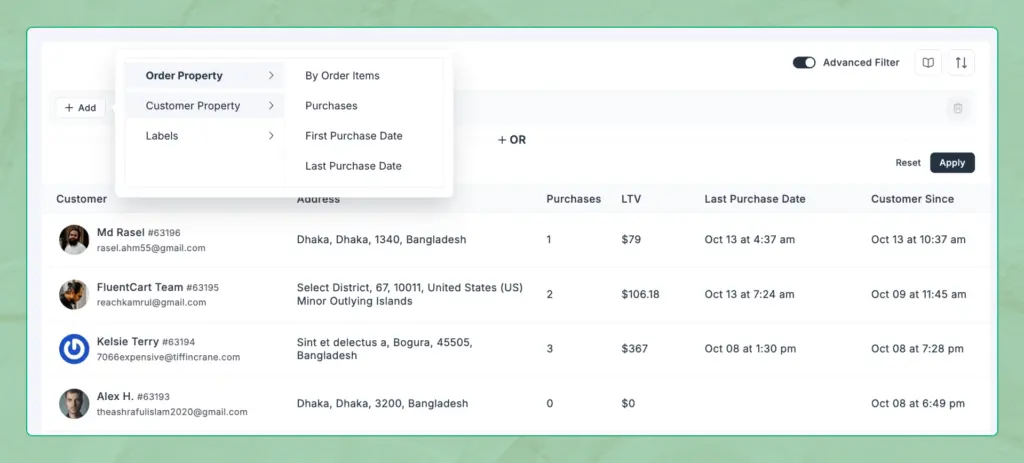
3. Create more possibilities with developer flexibility options
As your store grows, flexibility matters. FluentCart’s developer-friendly foundation lets you integrate with other tools, automate workflows, and shape the store experience to fit your vision.
Developer & Advanced Tools
REST API
For teams that need more flexibility, FluentCart comes with powerful tools to extend and customize your store beyond the basics.
The REST API gives you direct access to store data, making it easy to connect FluentCart with CRMs, analytics dashboards, or automation tools. You can build custom workflows or sync information across platforms without limitations.
Webhooks
With Webhooks, your store can instantly communicate with other systems. Trigger actions like sending data to a spreadsheet, updating a CRM, or launching an email sequence the moment an event occurs.
Headless
If you’re building a fully custom front end, Headless support lets you separate the presentation layer from the backend. That means you can design unique dashboards, themes, or even mobile apps powered by FluentCart.
Let’s talk about support and guidance
So, you’ve made it this far. You know what FluentCart can do, how powerful it is, and how much control it gives you. But here’s the thing: even the best tools can feel like a lot when you’re just getting started. And we’re not going to leave you hanging there.
Our support team is one of the things users love most about WPManageNinja. They’re fast, friendly, and genuinely care about helping you succeed. Whether you’re setting up your first store or figuring things out as you go, real people are always just a message away.
And if you ever run into roadblocks while using the plugin, maybe a feature isn’t behaving the way you expected, or you’re unsure about the next step, just head over to the support portal. The team will be right there to help you troubleshoot, guide you through solutions, or walk you step by step until everything’s sorted.
For those who prefer exploring on their own, FluentCart also comes with a detailed documentation library packed with clear guides, walkthroughs, and explanations. It’s built to help you find answers quickly without all the usual technical jargon.
The thing is, you’re never on your own here. With responsive support and easy-to-follow resources by your side, you’ll always have the help you need to build, launch, and grow confidently.
Wrapping up
So . . . how’s the FluentCart journey looking to you so far? We’ve walked through a lot of what it brings to the table, from the essentials that keep your store running to the tools that help you grow, sell smarter, and build stronger relationships with your customers.
It all comes down to one simple thing: FluentCart is built to make selling online feel effortless, not overwhelming.
Now the rest is up to you. Go ahead, explore it yourself, and see how FluentCart can power the next chapter of your eCommerce journey.
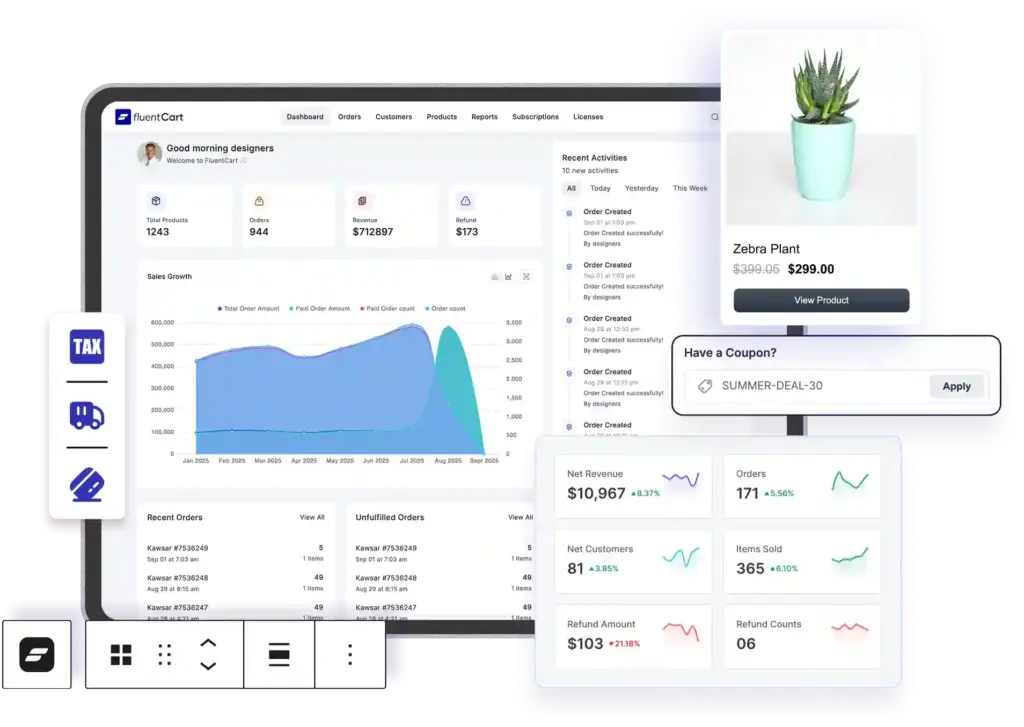
Try FluentCart now and see the difference in your store.








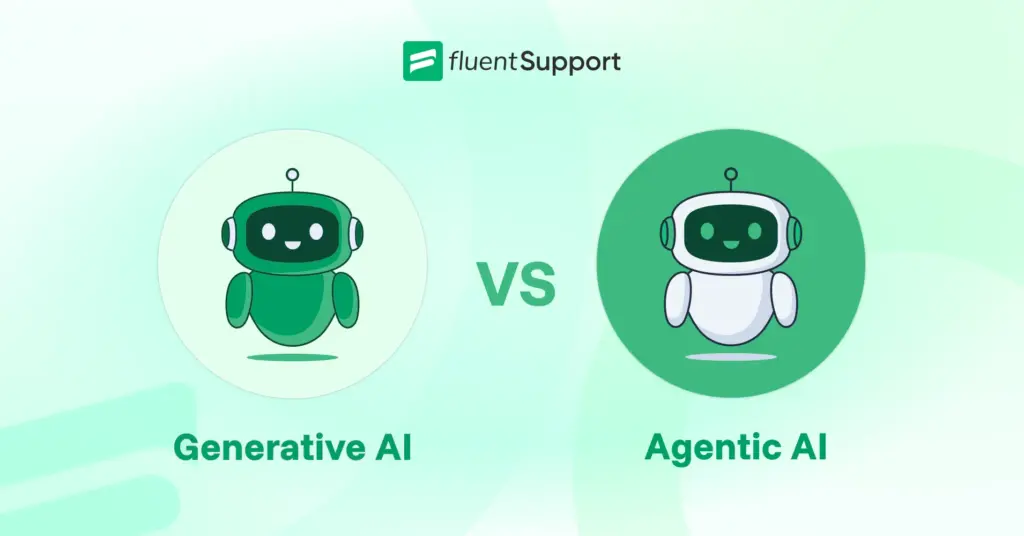



Leave a Reply