
Joomla vs WordPress: Which CMS Should You Choose?
By Prosanjit Dhar
February 10, 2025
Last Modified: February 18, 2025
Joomla and WordPress are two top ways to build a website for your business. But which content management system (CMS) is ideal for you?
Some might say, “Choose WordPress”, it’s the most popular CMS in the world. However, judging your ideal CMS based on popularity or trends does help you in the long run.
Joomla and WordPress both have different strengths and ways of working. So, choosing the right one based on specific user needs can help you to shape your overall user experience.
In this blog, we aim to help you shape your approach to this decision, based on your specific needs.
What do buyers look for in a CMS?
When considering a content management system (CMS), buyers have a diverse list of features and benefits they seek to ensure the tool serves their business needs efficiently.
Here are some of the crucial factors:
- Ease of use: Users frequently prioritize a CMS that offers an intuitive interface and straightforward navigation. Simplicity in editing and publishing content is essential for non-technical users.
- Customization and flexibility: Buyers often look for a platform that can be tailored to their specific needs, offering themes, plugins, and extensions to enhance functionality.
- Scalability: A CMS should be capable of growing with the business, accommodating an increasing volume of content, and expanding the user base seamlessly.
- Security: Protecting online content and user data is a top priority. A CMS with robust security features and regular updates is crucial.
- SEO capabilities: To foster traffic and visibility, businesses seek a CMS that provides strong tools for search engine optimization, helping their content rank better on search engines.
- Community and support: Extensive community and professional support can make a significant difference. Buyers often look for systems with established user forums, documentation, and customer service channels.
- Real user reviews: Feedback from other website owners can be invaluable. These reviews create a sense of reliability for the CMS.
Overview of Joomla and WordPress
Each platform offers a unique set of advantages to different user needs. Understanding their background and core offerings can guide you in selecting the right CMS for your requirements.
If you are in a hurry! Check this out. Comparison table of Joomla vs WordPress.
Brief history and popularity of Joomla
Joomla is a free, open-source content management system that made its initial debut in 2005. While it may not hold the largest share of the market, Joomla’s user base isn’t that small either. Instead, it is the second most popular CMS after WordPress, with around 2 million users.
From its release, Joomla is well known for its technical strength and flexibility. It offers extensive customization options that empower you to build a website that truly fits your vision. Also, its dedicated community loves the platform for its strong and flexible capabilities.
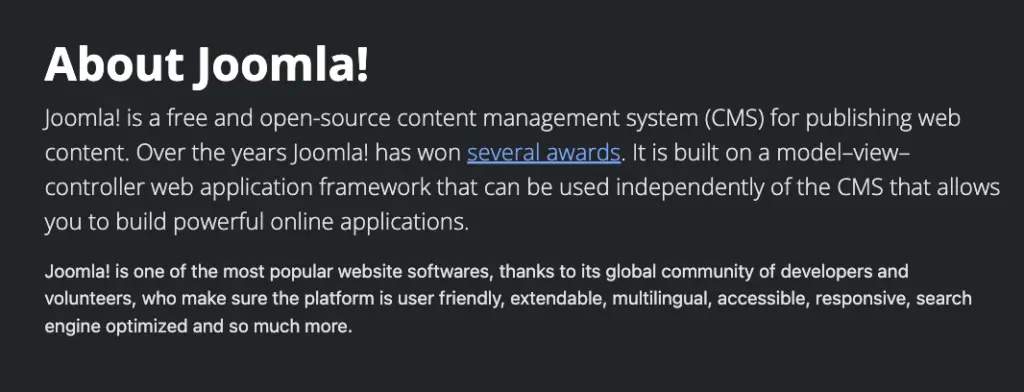
Brief history and popularity of WordPress
WordPress was released on May 27, 2003, by Matt Mullenweg and Mike Little, as a blogging platform. Since then, it has evolved into the world’s most popular CMS, powering over 43% of all websites globally.
Its rise can be defined by its user-friendly interface and powerful plugin ecosystem which can transform even the simplest website into a dynamic digital experience.
And the best part? WordPress is built to be accessible to everyone. So whether you’re just starting or a pro, you can easily create your ideal website and embark on your digital journey.
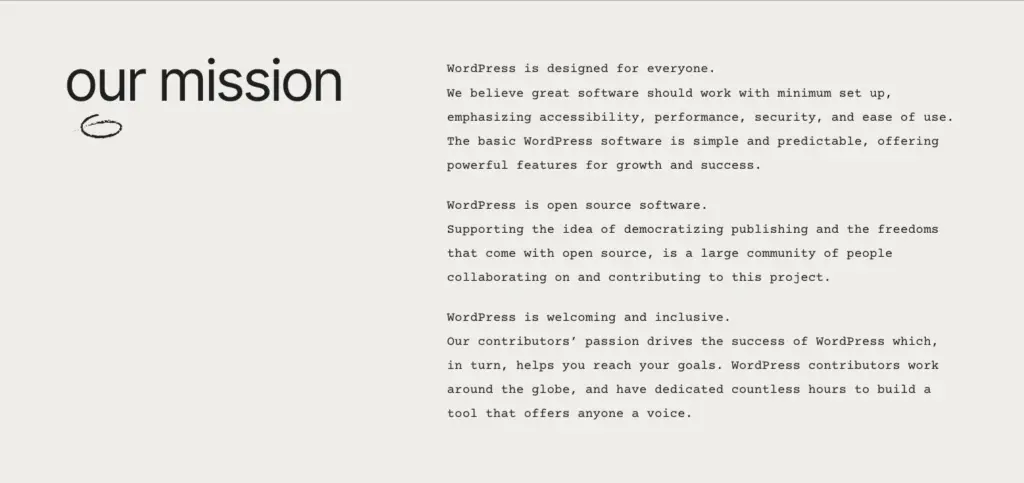
Key features and benefits for users
Both Joomla and WordPress come with distinct features designed to deliver a seamless content management experience:
Joomla:
- Built-in multilingual support: Natively supports multilingual sites without the need for third-party plugins.
- Highly flexible content management: Facilitates complex content hierarchies and custom post types.
- Access level management: Provides granular control over user permissions, ideal for sites with varied user roles.
WordPress:
- Ease of use: Known for its straightforward installation and setup process, often referred to as the five-minute install.
- Extensive plugin and theme libraries: With thousands of plugins and themes, users can effortlessly add functionality and design elements.
- SEO-friendly: Offers SEO plugins, making it easier to optimize content for better search engine visibility.
Target audience and use cases
Joomla and WordPress are designed for different types of users and website needs. Let’s see how these CMSs fulfilled the specific needs and technical expertise of the users.
Joomla:
- Developers and technical users: With its more complex architecture, Joomla is often favored by users with coding skills who require more granular control.
- Medium to large organizations: Its flexibility suits companies needing to manage vast amounts of content and user access levels.
- Community-cased websites: Joomla is well-suited for social networking sites and online forums due to its powerful built-in features and extensions for community building.
WordPress:
- Bloggers and small Businesses: Its easy-to-use interface makes it ideal for individuals and small enterprises looking to get their online presence up quickly.
- E-commerce platforms: With plugins like WooCommerce, WordPress transforms into a robust e-commerce solution, suitable for online stores of various sizes.
- Content-driven websites: Perfect for content-rich websites, such as news portals, educational blogs, and marketing sites.
Which one is more beginner-friendly (ease of Use)?
While Joomla is a more beginner-friendly option than something like Drupal, WordPress is still the easiest and fastest way to create a website.
So, choosing one of these CMS based on its ease of use and learning curve are crucial factors to consider.
Installation and setup process
Joomla
Installing Joomla is a bit more involved but still very doable. Unlike WordPress, which often comes with a one-click install option, Joomla’s setup might take a few extra steps.
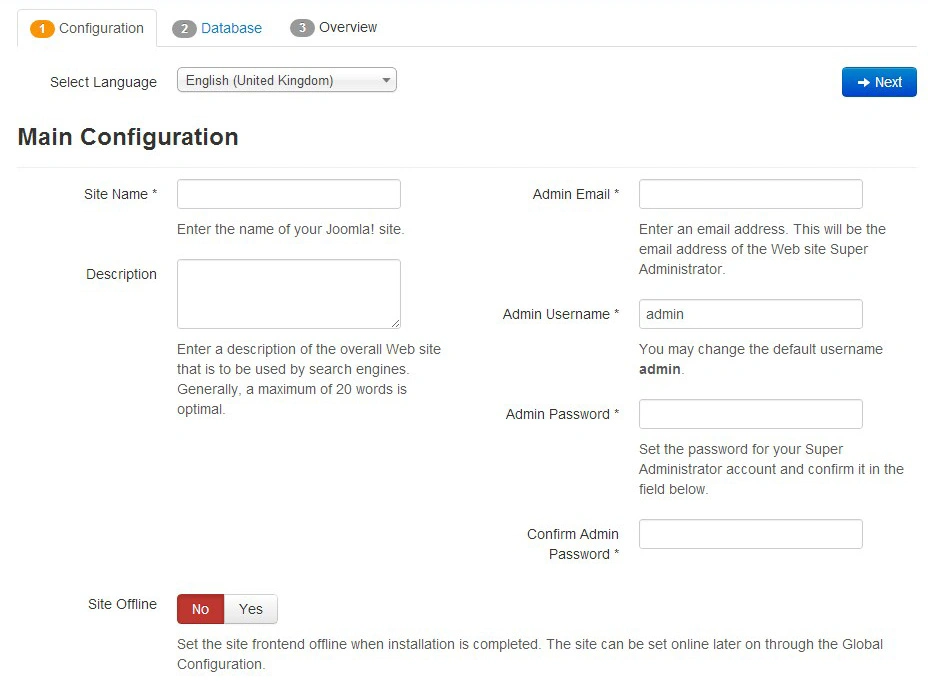
However, many hosting providers still offer an easy installation process. Plus, Joomla includes a guided installation wizard, making it smoother for anyone with basic technical know-how to get started.
WordPress
The initial step in evaluating ease of use is the installation and setup process. WordPress is widely recognized for its famous “5-minute install.” This rapid and straightforward setup process involves a few clicks which makes it accessible even for beginners.
Furthermore, many hosting providers often provide one-click WordPress installations that streamline the journey from start to finish.
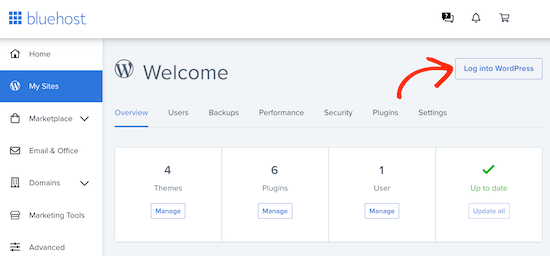
The learning curve for beginners
Joomla
Joomla may present a steeper learning curve initially. It offers a more advanced user interface that includes additional options and capabilities, which might overwhelm beginners at first.
However, this complexity allows Joomla to be incredibly powerful once mastered. Users who invest time in learning will appreciate its depth and control.
WordPress
For newcomers, the learning curve can significantly impact their experience with a CMS. WordPress generally has a gentler learning curve. Its dashboard is intuitive, and users often find it easy to navigate, make posts, and manage content.
The supportive WordPress community and abundant tutorials further simplify the learning process.
User interface and organization
Joomla
Joomla’s interface is more structured, providing users with a detailed control panel. It is specially designed to handle complex content structures and hierarchies. This might require some time to get accustomed to, especially for those who prioritize simplicity.
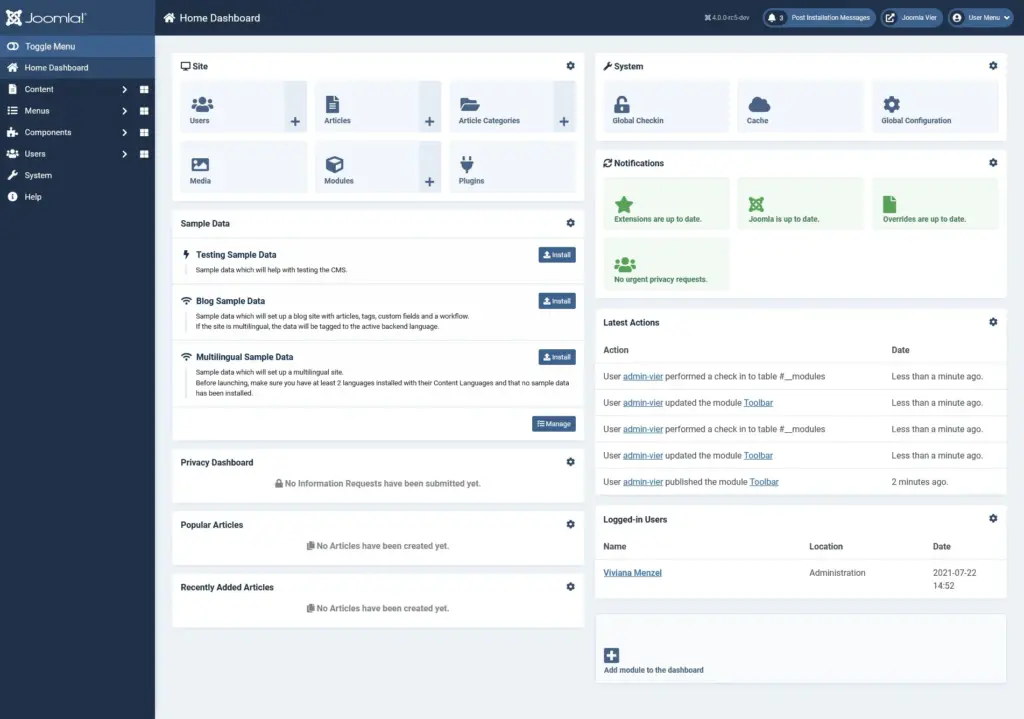
However, this structured organization lets users manage multiple content types seamlessly.
WordPress
A well-organized user interface can make a significant difference in day-to-day tasks. WordPress focuses on simplicity and ease of navigation.
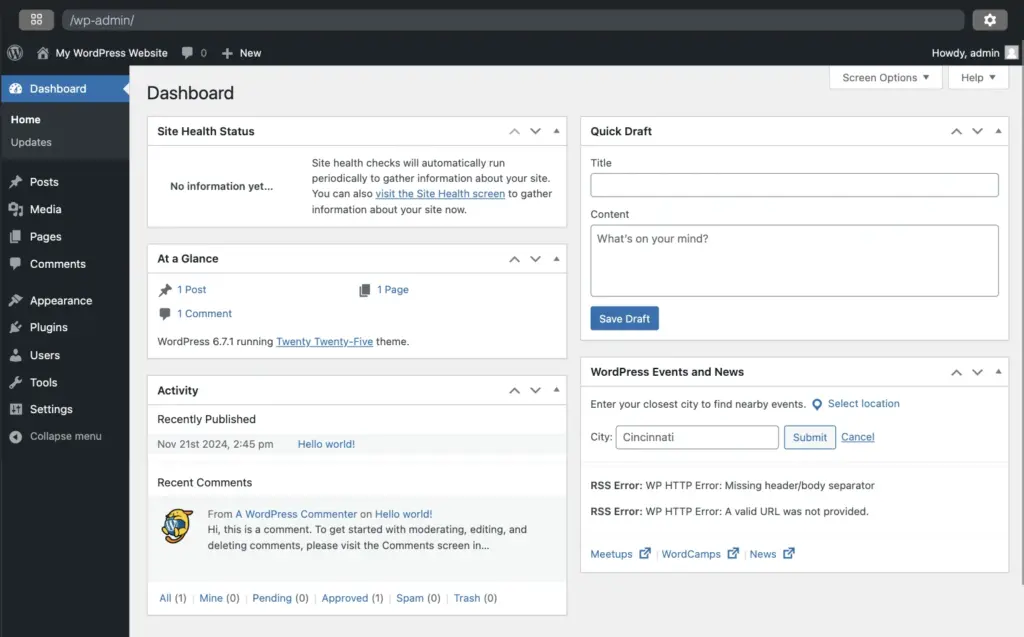
Its interface is cleanly designed and features a side menu for easy access to common functionalities like creating posts, adding media, and customizing themes.
Customization & design facilities of Joomla and WordPress
Both Joomla and WordPress offer multiple types of add-ons that you can use to design and customize your site. While WordPress’ extension marketplace is larger in terms of sheer numbers, both platforms have a good deal of variety.
So, let’s explore it in terms of themes, designs, and customization.
Themes and templates availability
Joomla
Though not as extensive as WordPress, Joomla also offers a solid selection of templates. Its templates tend to focus more on complex and feature-rich designs which often appealing to developers who prefer tailoring sites from the ground up.
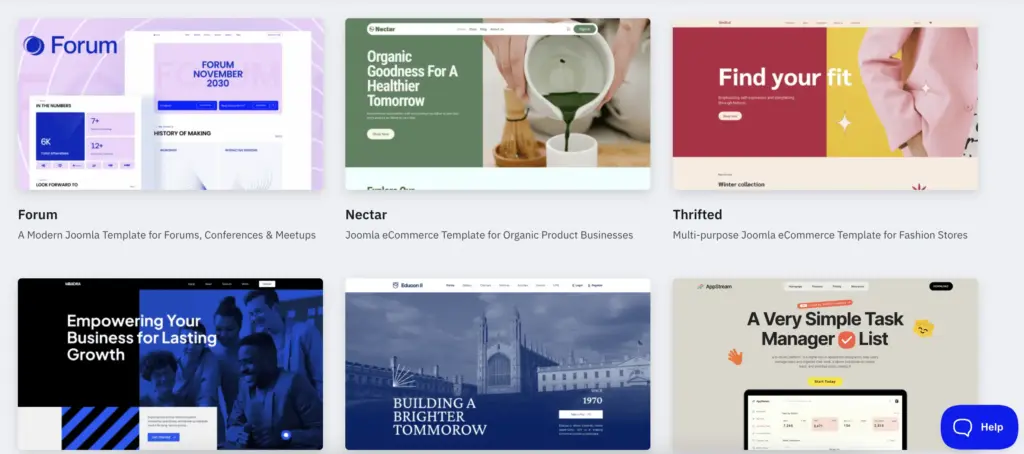
Though smaller in number, Joomla templates provide comprehensive customization opportunities.
WordPress
WordPress is renowned for its vast repository of themes. With over 13,000 free and premium themes available, users can easily find designs that suit varied aesthetic and functional needs.
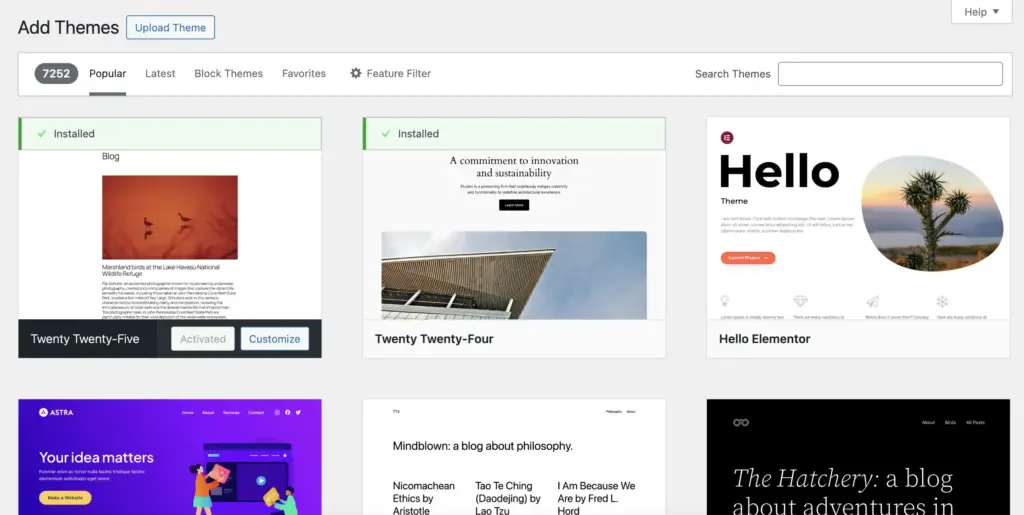
These themes are well customizable and often allow tweaks to personalize the design further.
Plugin and extension ecosystem
Joomla
Joomla also has a strong extensions gallery, though smaller in scale compared to WordPress. Offering thousands of extensions, Joomla provides tools catering to complex and highly specific needs.
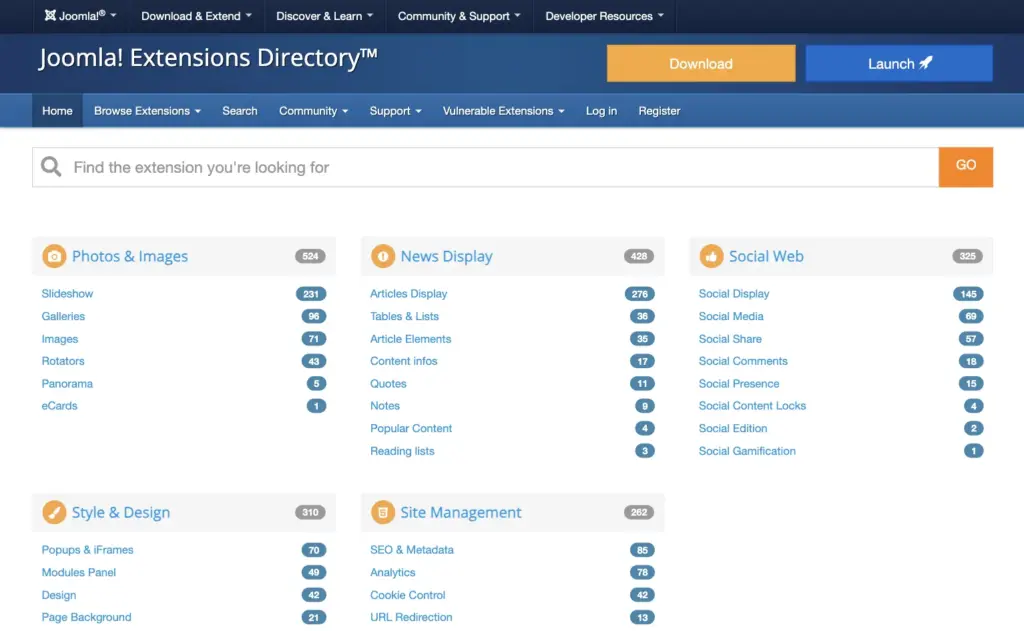
Its extensions are well-suited for websites that require intricate structures and features beyond the basics.
WordPress
The availability of plugins and extensions can drastically extend a website’s functionality. WordPress boasts a rich ecosystem, with over 59,000 plugins available in its official directory.
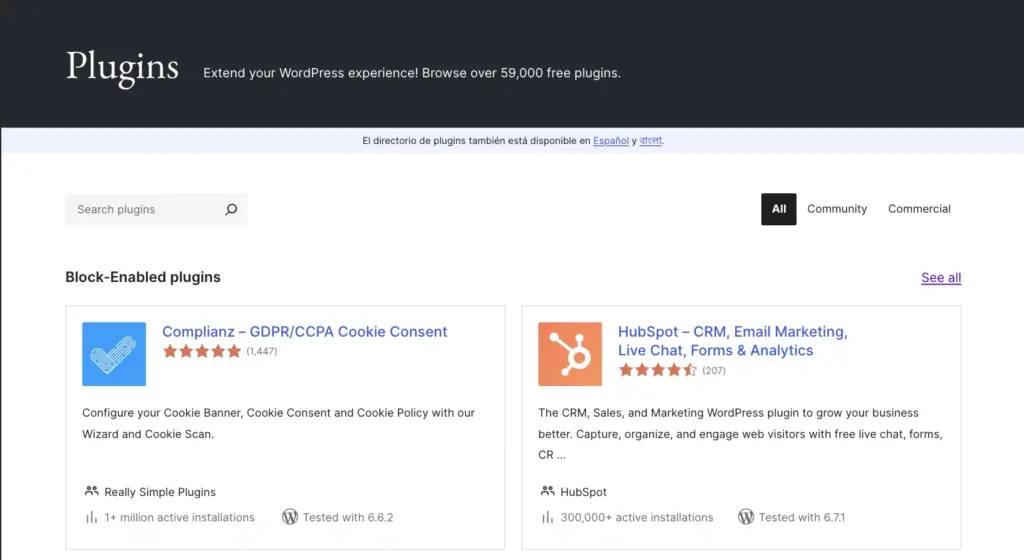
This abundance means that users can find a plugin for almost any functionality imaginable, from SEO tools to e-commerce solutions.
Custom coding and development opportunities
Joomla
Joomla excels in providing core customization capabilities. It is known for being a flexible platform, offering developers advanced options for custom coding.
Joomla’s architecture is robust and encourages innovation in development, which can be particularly appealing to seasoned developers looking to build complex sites with fine-tuned controls.
WordPress
For those with technical expertise, the ability to customize through coding is crucial. WordPress’s framework is developer-friendly and allows users to create custom themes and plugins easily.
Its vast community contributes to a rich library of code snippets and tutorials, offering ample support for custom development.
Security and performance
One of the crucial aspects to consider in a CMS is the security and performance of the platform.
Both Joomla and WordPress prioritize security, but they offer different built-in features to protect your website. So, let’s check them out!
Built-in security features
Joomla
Joomla is often praised for its strong security features right out of the box. It includes two-factor authentication and extensive access control levels. This allows you to manage user permissions with great detail.
Also, Joomla’s security updates are released regularly and are designed to patch vulnerabilities swiftly.
WordPress
In comparison, WordPress, being the most popular CMS globally, is a frequent target for hackers, which might seem concerning. However, WordPress has a dedicated security team that continually works to improve its defenses.
The platform eschews many built-in security features in favor of a user-friendly plugin architecture and enables you to choose from a variety of security plugins that offer features like firewalls, malware scanning, and spam protection.
Performance optimization tools
Performance optimization is another area where Joomla and WordPress have taken distinct paths.
Joomla
Joomla allows for fine-tuned control over performance through its extensive settings that cater to the needs of developers familiar with coding. Users can optimize caching, GZIP compression, and even utilize CDNs to enhance site speed directly from the admin panel.
WordPress
However, WordPress excels through its enormous ecosystem of plugins. There are numerous performance optimization plugins available.
Such as caching plugins like WP Super Cache and image optimization tools like Smush, that make performance improvement accessible to even non-technical users. These tools not only improve loading times but also contribute to the smooth functioning of your website.
Community Support and Updates
Both Joomla and WordPress benefit from strong community support, yet they differ in scale and update frequency.
Joomla
Joomla has a passionate, albeit smaller community, which ensures that updates are well-considered and tend to focus on core stability and functionality.
Joomla’s community is known for its engagement and detailed forums where users can seek advice and share experiences.
WordPress
WordPress, with its vast community, sees updates released more frequently. This can include core updates as well as theme and plugin updates.
The extensive WordPress community means a large pool of developers and contributors who are continuously working on improvements. And, offering support through official forums, and creating tutorials to guide new users and experienced developers alike.
SEO & Performance: Which One Ranks Better?
The race to the top of search engine results is fierce. Your choice of CMS can significantly impact your website’s SEO capabilities and overall performance.
Let’s examine how Joomla and WordPress stack up in helping your site rank better.
Speed & performance
Joomla
Website speed is a critical factor for both search engine rankings and user experience. Joomla, out-of-the-box, can be resource-intensive due to its comprehensive feature set.
However, with proper configuration and optimization (including the use of caching mechanisms and optimizations for database performance), Joomla sites can be made to run efficiently.
WordPress
WordPress, on the other hand, is known for its speed when properly optimized. The abundance of performance-enhancing plugins (like WP Rocket, W3 Total Cache, etc.) can make even a feature-rich WordPress site quickly functional and appealing to both users and search engines.
Furthermore, WordPress themes and plugins often come with their optimizations, enhancing speed more seamlessly.
Expert insights
Deciding which CMS ranks better in SEO can be subjective and often relies on how each CMS is utilized.
WordPress
Many SEO experts argue that WordPress has the upper hand due to its extensive plugin library, such as Yoast SEO, and Rank Math, which simplifies on-page SEO tasks for users of all skill levels.
This makes it easier to optimize metadata, generate XML sitemaps, and integrate social media. All these are crucial components for better rankings.
Joomla
Nevertheless, Joomla offers substantial SEO capabilities with built-in features like URL rewriting and metadata management. For the technically inclined, Joomla’s flexibility allows for a customized approach to SEO that can be just as effective as WordPress when properly implemented.
Which CMS is more cost-effective?
Let’s explore the financial aspects of using these platforms and determine which is more cost-effective.
Initial setup cost (Hosting, Domain, Themes)
The journey of setting up a website begins with securing a domain, selecting a hosting provider, and choosing a theme. WordPress and Joomla both offer a range of options here:
- Hosting & domain: Both WordPress and Joomla require a hosting provider to store your website’s files. And, the costs for hosting and domain are also similar across the two CMSs. starting from as low as a few dollars a month for shared hosting and scaling up depending on the performance and features needed.
- Themes: WordPress shines with its extensive theme marketplace, offering thousands of free options and premium themes starting around $4. While Joomla has fewer free themes and a smaller selection of paid options. Usually within a similar price range as WordPress.
Long-term maintenance cost
Keeping a website healthy involves regular updates and security checks. This cost can vary significantly depending on chosen plugins/extensions and customizations.
- WordPress: It offers hundreds of plugins that often require updates, some with associated costs. Many users opt for premium security and backup services to ensure site protection and performance, which can lead to additional monthly expenses.
- Joomla: It also requires regular updates, and while it has fewer extensions than WordPress, these often prove to be more stable and demand less frequent updates, leading potentially to reduced maintenance costs over time.
Paid vs. free features
Choosing between free and paid features affects the site’s functionality and cost. Both CMSs offer a blend of free and paid options, enabling users to opt according to their needs:
- WordPress: Its extensive plugin library includes both free and premium plugins with advanced features ranging in price. Essential functionalities like SEO enhancements often necessitate a subscription.
- Joomla: While having a smaller repository of extensions, Joomla provides core functionalities out of the box, reducing the dependency on paid extensions.
Hidden costs to watch out for
Hidden costs can sometimes creep up, especially for newcomers unfamiliar with CMS intricacies:
- Customization and development: Both platforms might require custom development for specific needs, significantly escalating costs.
- Training and learning curve: Joomla, being slightly more complex, might involve a steeper learning curve, possibly leading to higher costs if professional training or external help is necessary.
Where do users get the best help?
Support and the strength of the community play pivotal roles in maximizing your CMS experience. Both Joomla and WordPress offer support, but their approaches and resource availability differ.
WordPress has an extensive community, support forums, third-party services
WordPress boasts one of the largest and most active communities in the world of CMSs. This vibrant community translates to:
- Support forums: An abundance of online forums teeming with users who share tips, troubleshoot issues, and offer advice, ensuring that help is just a click away.
- Documentation: Exhaustive and easy-to-navigate resources to guide users through a myriad of tasks, from basic setup to complex modifications.
- Third-party services: Countless third-party agencies and freelancers offer specialized WordPress services, accommodating all business sizes and types.
Joomla has a smaller community but strong developer support
Joomla, although supported by a smaller community, fosters a highly dedicated and knowledgeable group of developers. Here’s what you can expect:
- Developer-driven support: Joomla’s support structure is robust, heavily relying on experienced developers who contribute actively to improvement and innovation.
- Detailed documentation: Despite a smaller pool of general users, Joomla offers comprehensive documentation with detailed guides and tutorials catering to both beginners and advanced users.
- Niche support forums: While fewer in number, Joomla’s forums are notable for in-depth discussions, especially under technical and developer-focused communities.
What do users say about Joomla & WordPress?
When evaluating content management systems, hearing from those who use them daily can be incredibly insightful. By examining reviews from forums, Reddit, and official communities, you can gain a realistic picture of what Joomla and WordPress offer.
WordPress
WordPress dominates discussions in most online forums. Users frequently praise its ease of use and extensive plugin library. Many reviewers highlight their ability to set up a website quickly without prior technical knowledge.
For example, a user on Reddit mentions how WordPress helped them launch their blog:
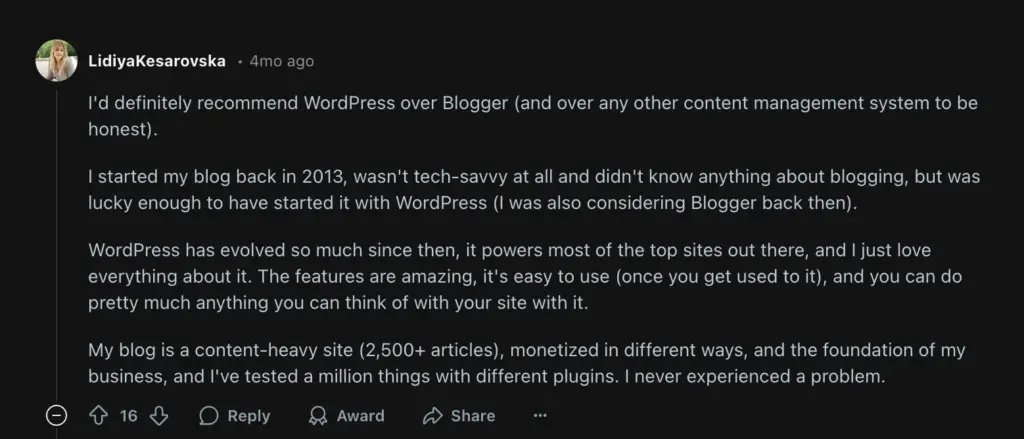
Joomla
However, Joomla users emphasize its flexibility, often pointing out that it offers more built-in features. Those with a bit of technical know-how appreciate Joomla’s layered permission levels and multilingual support straight out of the box.
On Joomla’s official forums, users often commend its power of components, customer modules, and overall usability, particularly for complex sites with diverse functionalities.
For example, a user’s view in the Joomla Forum mentioned feedback about the usability of Joomla.
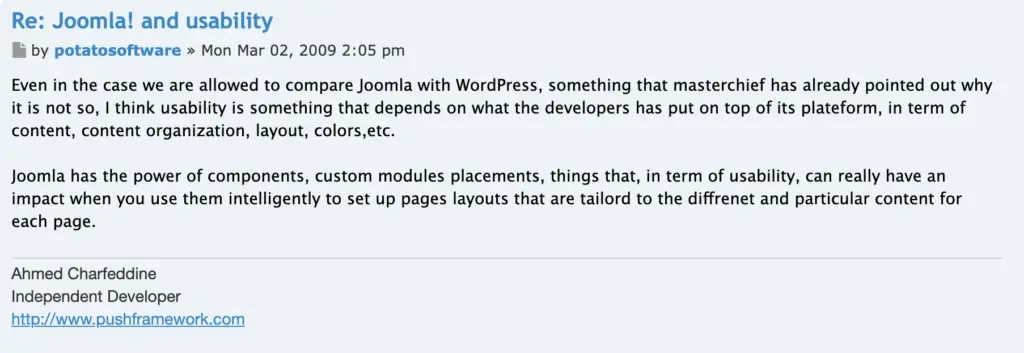
Pros & cons of WordPress and Joomla based on reviews
WordPress pros:
- User-friendly: It’s a favorite for beginners due to its straightforward interface.
- Huge ecosystem of plugins: The extensive range of plugins caters to almost every need.
- Community support: Help is readily available via forums, tutorials, and documentation.
WordPress cons:
- Security risks: Its popularity makes it a frequent target for hackers.
- Plugin dependencies: Heavy reliance on plugins can slow down sites or cause compatibility issues.
- Customization complexity: Advanced customization often requires coding knowledge.
Joomla pros:
- Built-in features: Comes with many features like multilingual support without additional extensions.
- Advanced user management: Offers detailed permissions and group settings for function-driven sites.
- Stability and scalability: Ideal for complex sites needing substantial customization.
Joomla cons:
- Community size: Smaller user community, which may affect available support and resources.
- Steeper learning curve: Requires more time to master compared to WordPress.
- Limited templates and extensions: Smaller library of themes and extensions.
Joomla vs. WordPress: Feature comparison at a glance
| Feature | WordPress | Joomla |
| User-friendliness | ✅Beginner-friendly | ⚠️ Moderate learning curve |
| Plugin & theme availability | ✅ Extensive library of plugins and themes | ⚠️ Limited selection compared to WordPress |
| Built-in multilingual support | ⚠️ Requires a plugin for multilingual support | ✅ Built-in multilingual functionality |
| Security | ⚠️ Needs plugins for enhanced security | ✅ Secure out-of-the-box with robust features |
| SEO tools | ✅ Comprehensive SEO tools available | ⚠️ Requires extensions for advanced SEO |
| Advanced user management | ⚠️ Limited user role customization | ✅ Detailed and flexible user management |
Recommendations based on different use cases
- Blogging: If you’re primarily focused on blogging, WordPress is generally the go-to option. Its user-friendly interface and abundance of blogging tools make it easy to start and maintain a blog with minimal technical skills.
- eCommerce: For online stores, WordPress paired with WooCommerce offers a powerful and easy-to-use platform. However, Joomla’s extensions can also provide robust eCommerce solutions, particularly for users looking for more customizable options.
- Business websites: Business websites benefit from WordPress’s wide selection of professional themes and plugins. That said, Joomla offers excellent control over complex content structures, which is perfect for more intricate business websites.
Ultimately, the decision between Joomla and WordPress boils down to your specific needs and technical confidence. While WordPress excels in simplicity and extensive support, Joomla offers comprehensive built-in features.
Wrapping up
Ultimately, it comes down to personal choice and meeting the requirements of both your client and the website you want to create.
That’s why so many creators mix and match platforms like WordPress, Joomla, Drupal, Moodle, and other mainstream open-source solutions available today. They’re free, so experiment with them all before making your decision.
And, as you start generating revenue, remember that you’re building on the work of others. So, always strive to give something back.
Start off with a powerful ticketing system that delivers smooth collaboration right out of the box.












Leave a Reply