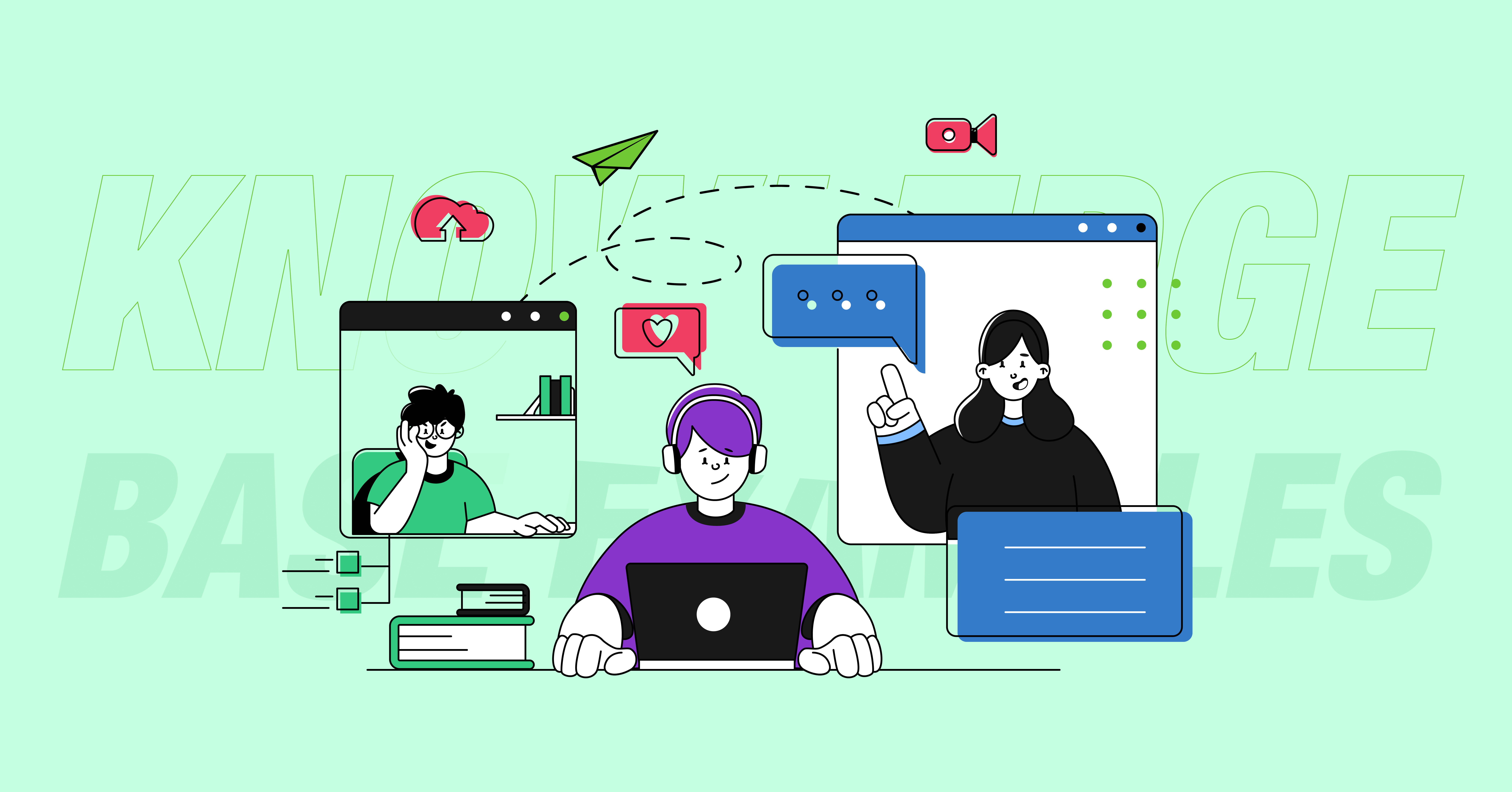
Knowledge bases are the modern staple for every customer support team. It’s the core of self-service options and that alone makes it very important. But a knowledge base is so much more than just a self-help option.
In this article, we’ll be looking at what makes knowledge bases great and a few examples of the best knowledge bases that anyone can follow!
What is Knowledge Base?
A knowledge base is a simple repository of information and resources that is easily accessible. Knowledge bases as we are used to seeing them, are educational and organized. The key idea is to make any information the customer might need available in one place.
A knowledge base can start as simple as a FAQ (frequently asked questions) list. Conversely, they can be complex repositories with myriads of self-help options like, troubleshooting instructions, how-to guides, and even video tutorials. Exactly which is appropriate depends on your business and its products.
Why an ideal Knowledge Base is important?
There are a number of reasons most brands offer knowledge bases for customers. To briefly put them in perspective,
Reduced stress of Onboarding
Having a knowledge base accessible for customers reduces the pressure of onboarding on your sales team. Everytime a new customer purchases your product, it’s your job to guide them through the process.
Why not have content at hand just for this process?
Customers love self-help. Studies show 70% of customers prefer to find solutions online than have a conversation about it with an employee. That’s exactly why knowledge bases are crucial. Not only does it smoothen out onboarding, it actually enables self-help.
Reduces queries on your support desk
As more and more customers come and use your knowledge base it reduces the queries they submit on your support desk. When customers can find answers to queries right on your website, there’s virtually no need to submit a ticket on your support desk.
This reduces the overall number of tickets. Also, it relieves a lot of the stress on your support team. Having 30% less tickets can save agents from burnout. Another factor is that, knowledge base is a repository for solutions that an average customer can use. For complex situations you’ll still need a support agent.
A knowledge base reduces the stress of handling simple redundant questions, so agents can focus on the complex problems.
Provides new insights
A knowledge base is a good data hub for your research and development team. If monitored correctly, your knowledge base can tell you a lot about your product and business model too.
For instance, if customers are visiting a particular page more than the rest, that’s the recurring problem with your product. Once you pinpoint the issues that get the most visitors you can create an action plan to reduce those problems entirely. So customers have to come in less.
Similarly, if customers are avoiding your onboarding resources, it might be that your onboarding process doesn’t need the resources or the resources are not effective. You can evaluate all of this just by looking at which part of your knowledge base customers are using most. That’s where you start fixing, regardless of the problem being the product, sales or marketing.
Extra SEO
Knowledge base pages are a great source for search traffic. A well written documentation can outrank any blog if you do the SEO properly. Consider it as an additional surface to showcase your brand. We for one benefited greatly from this. Here’s how,
Fluent Support has a Telegram integration that you need to manually configure. In the configuration process you have to create channels and bots in Telegram messenger. Our set up process covers the whole process including the steps in Telegram.
That documentation page is still ranking for any search about Telegram channels and bots for customer support to this day. Talk about getting exposure!
We’re getting a bunch of free traffic to our site, without even trying. Whether that traffic is good or bad is another story and way beyond the scope of this article, but the example stands.
Knowledge base resources are a source of organic search traffic.
Hear your customers wherever they need you.
Types of Knowledge base
There’s basically two types of knowledge base that a company can implement.
Internal Knowledge Base; Repository to be used by employees and consultants within the company.
External Knowledge Base; Repository that is openly available to users and customers as well as employees if they need it.
In this article we’ll focus on the external knowledge base because that’s what affects your customers.
In general an ideal knowledge base contains,
Frequently Asked Questions (FAQs)
Basically a collection of questions customers frequently ask your employees. Usually it also contains answers in small paragraphs and 2-liners that cover the answer.
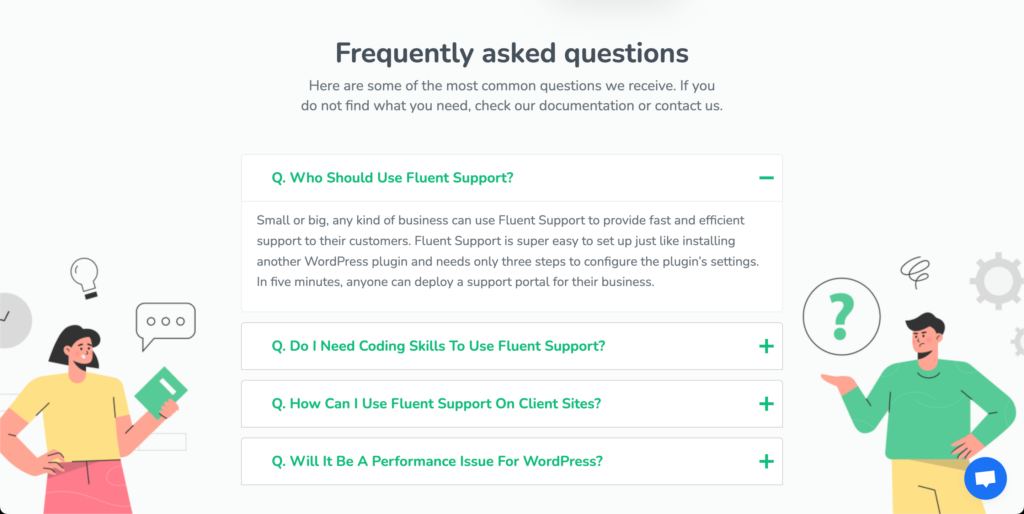
Articles with information related to features
These are basically blog posts describing a specific feature, use case or a combination of the two. The purpose is to make the feature as easy-to-use as possible.
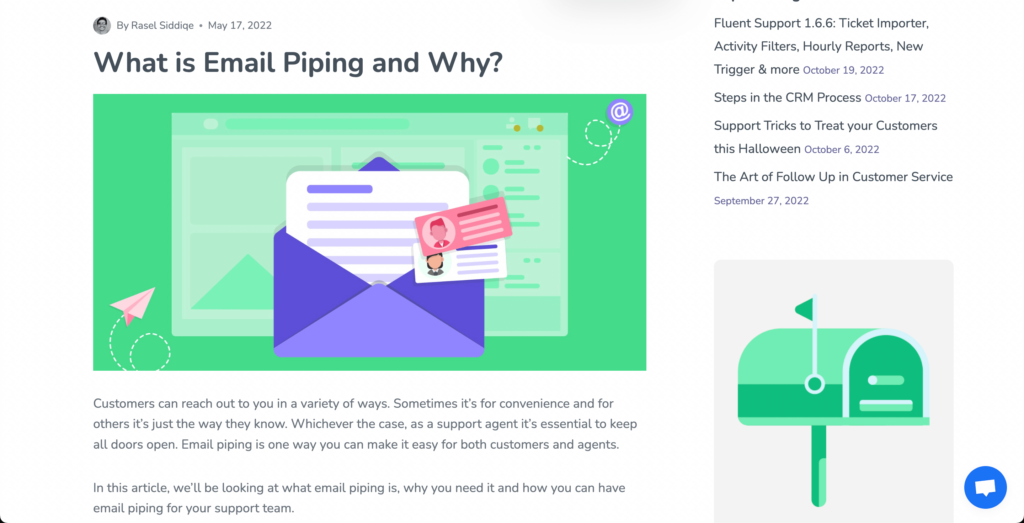
Troubleshooting guides
These guides are for providing solutions to complex technical problems. These are good for recurring problems that customers report.
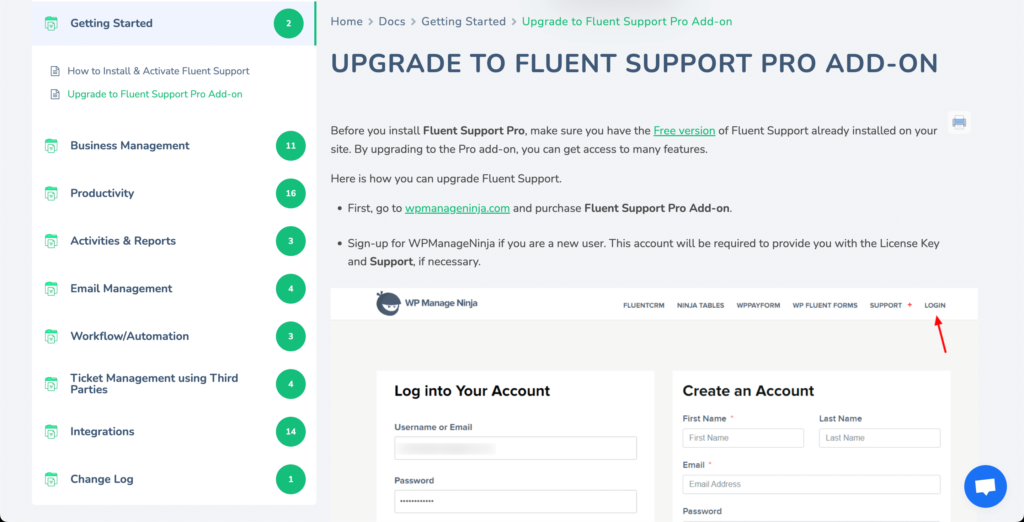
How-To’s
How-to’s are meant to guide a customer through a process that enables the use of your product in one way or another.
User guides and manuals
User guides and manuals are the elaborate version of the How-to’s and Troubleshooting guides. These guides, instead of tackling one aspect or problem, are more designed to cover the whole product or service. Guiding customers through the whole step of starting with and continue using the product.
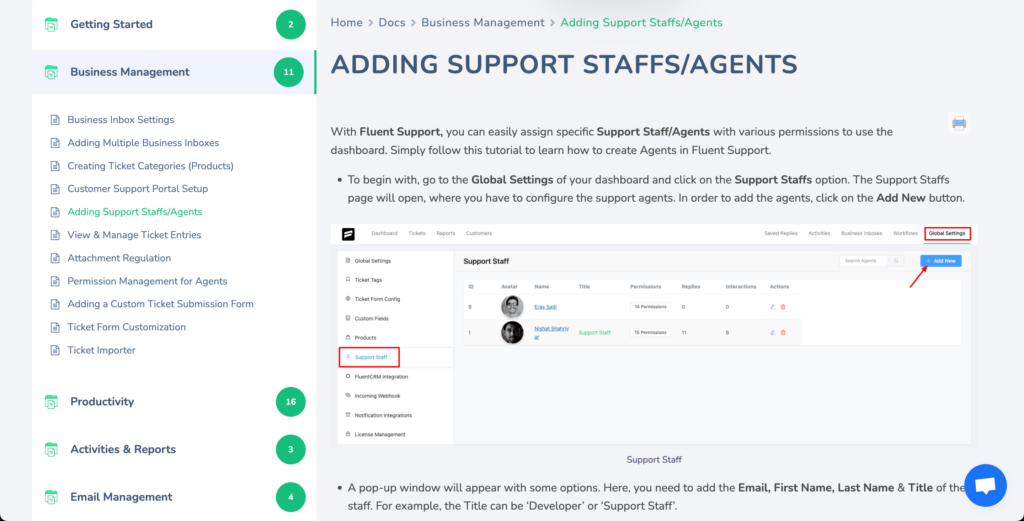
7 Knowledge Base examples
In this section, we’re going to look at 8 brands that offer exceptional knowledge base for their customers. For clarity, we’ve picked 4 unique industries to make the examples more inclusive. The reason is every industry utilizes knowledge base differently. So let’s get started,
Industry #1: Communication platforms
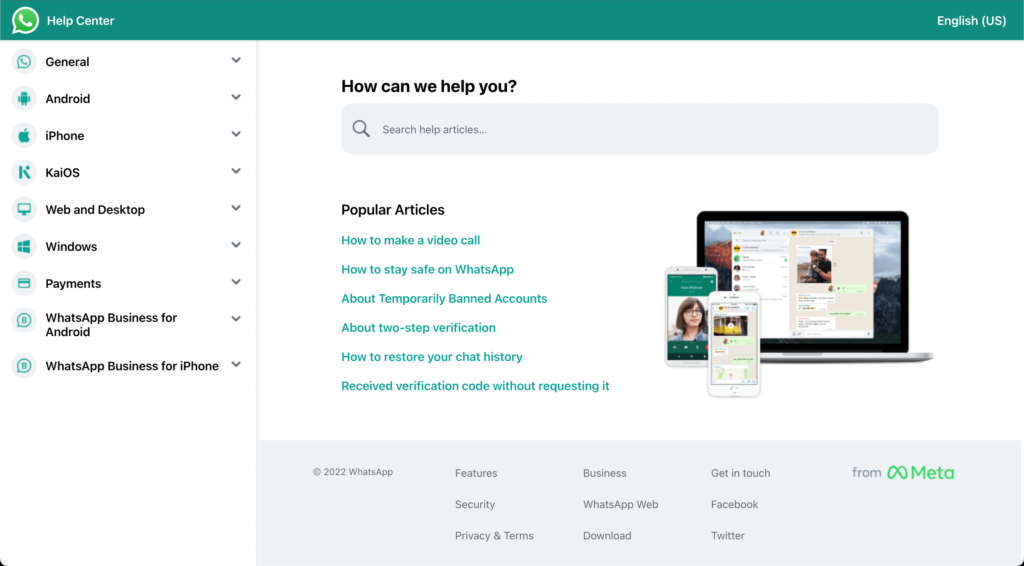
WhatsApp is one of the leaders in communication applications. The first striking part about their knowledge base is their attention to platforms. As they function across many platforms they put in each custom documentation for each of the platforms.
The second prominent bit is that they include roughly 60 language versions for their documentation which is by far the most we’ve seen for any brand. Last but not the least, they knew a huge portion of their user base is on mobile, so they created separate versions for mobile and desktop users, improving user interface by a large margin.
Slack
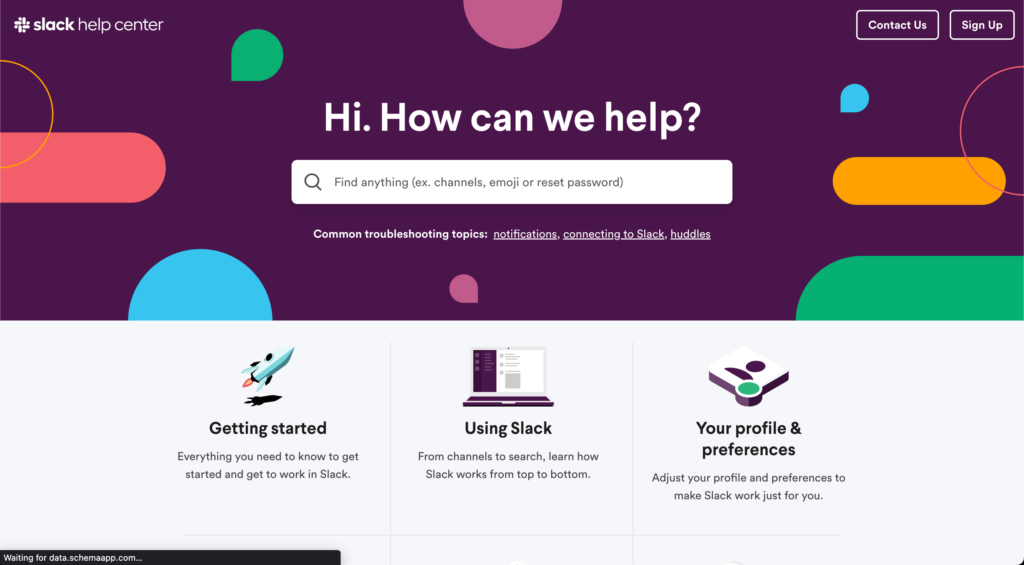
Slack is the leading communications app considering their offerings, and their documentation is no different. They’ve made a big bang with their branding techniques and that carries on to their knowledge base very well. The overall design is vastly derived from their original brand theme and that makes a huge contribution to consistency.
Apart from their on-brand design, the other unique feature is their Easy access tips on the knowledge base page. It’s designed to help users make the most of Slack and bring features to light that average users may struggle to figure out on their own.
Industry #2: Subscription services
Canva
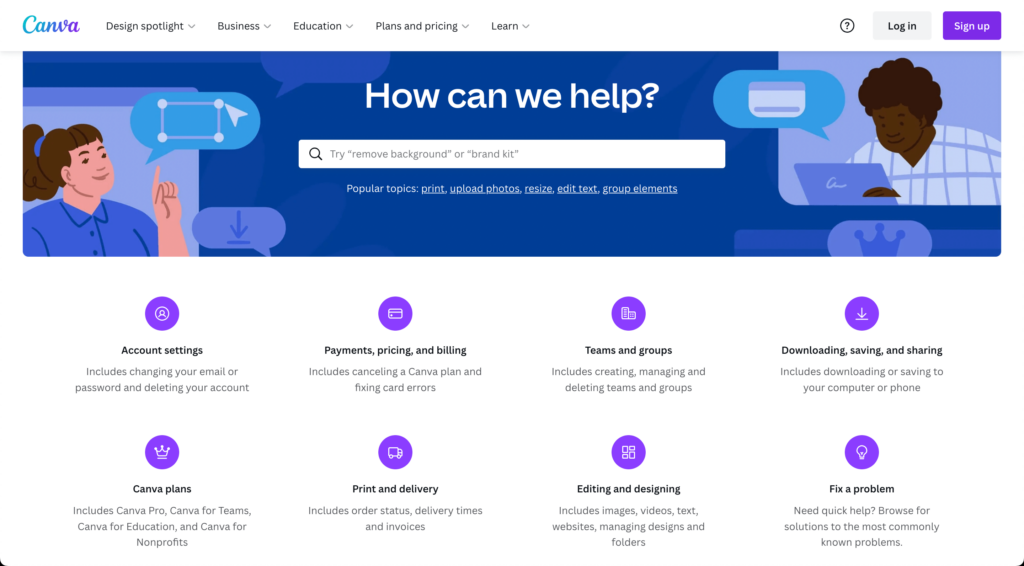
Canva is a multi-million dollar design platform that boasts ease of use and a fantastic drag-and-drop builder. Since they’re a design-based company one thing they didn’t compromise on is the design for their knowledge base. It’s absolutely splendid to look at if you ask me. But that’s not all.
The best part about their knowledge base is that it lets you search for answers on the same page you are creating designs. Their philosophy behind it, ‘customers need help especially when they are working on the editor or creating designs, so it only makes sense to provide knowledge base access on the design page’.
So next time you use Canva make sure to check out their knowledge base on the design page.
Spotify
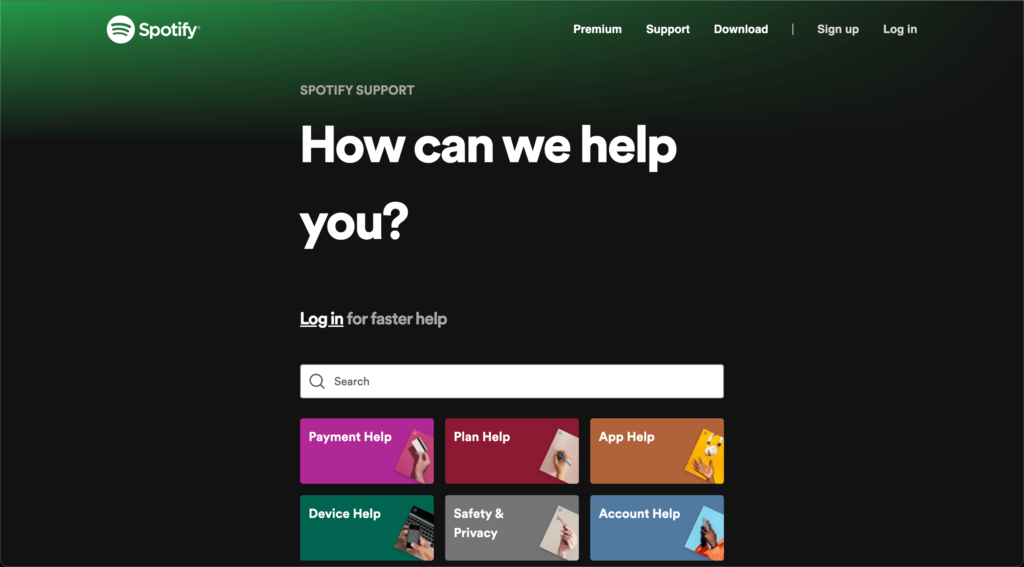
Spotify is the leader in the streaming world. Their knowledge base reflects the vast user base they’ve built over the years. The best part about Spotify’s knowledge base is their attention to user devices. Similar to WhatsApp, they have a large user base on mobile, so they offer specific versions for these users.
The other cool bit is how they’ve neatly categorized queries and answers on their knowledge base. The categories and query classes make it easy to navigate and find solutions.
Industry #3: Hands-on products/services
Pottery Barn
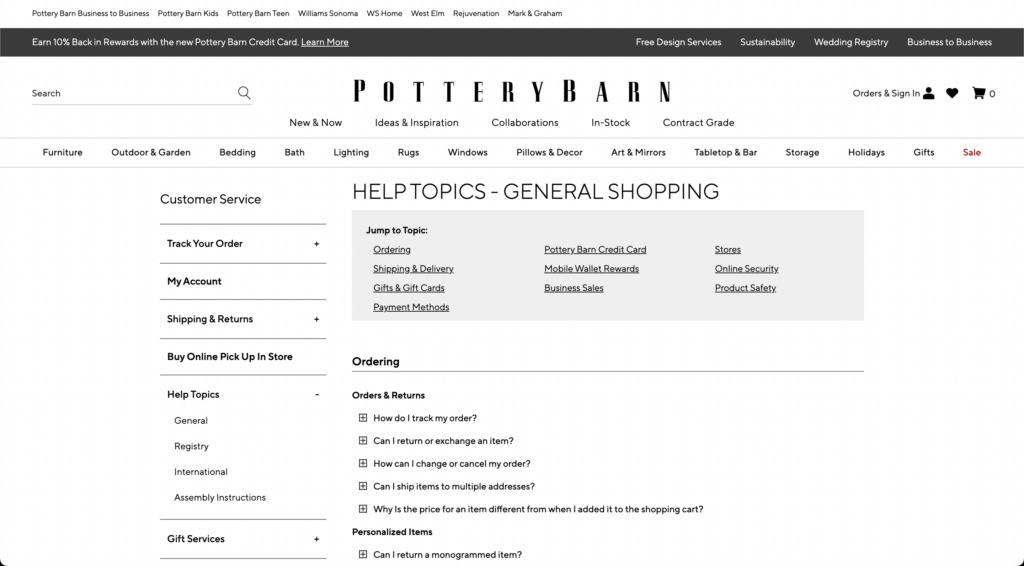
Pottery barn is probably the least likely brand you’ll expect to have a significant knowledge base. Well, you would be wrong. They actually have one of the most helpful knowledge bases you can find. They set the best priority on topics so customers can find exactly what they need. While they categorize based on the kind of question the customer has, they also focus on miscellaneous questions and that’s truly amazing.
They went out of their way to make navigation super smooth and that really shows. The customer interface gives a neat table of content to choose specific topics and questions. You really can’t go wrong with it because it’s organized so neatly.
Airbnb
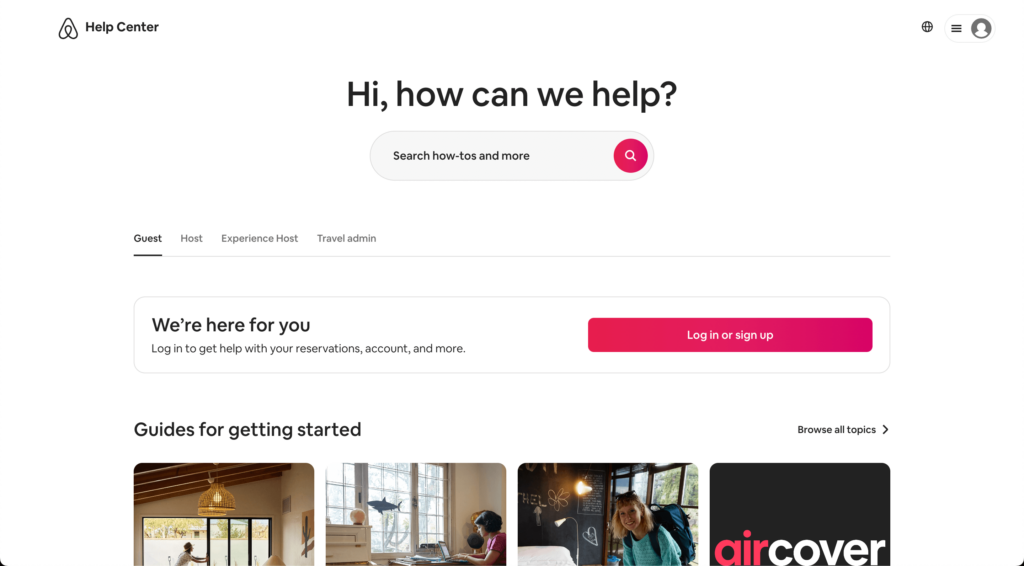
Airbnb being a sharing service needs to put in a lot of effort to improve UX. That effort extends to their knowledge base as well. The first great thing about their knowledge base is personalization. When you login, the knowledge base gets personalized to include your name and previous queries. It’s like always having the support resource on pause, so you can start right where you left off.
Along with that, to encourage new users they added an Airbnb Basics section. The purpose is to engage users to interact with more of Airbnb’s offerings.
Industry #4: Physical goods
Nike
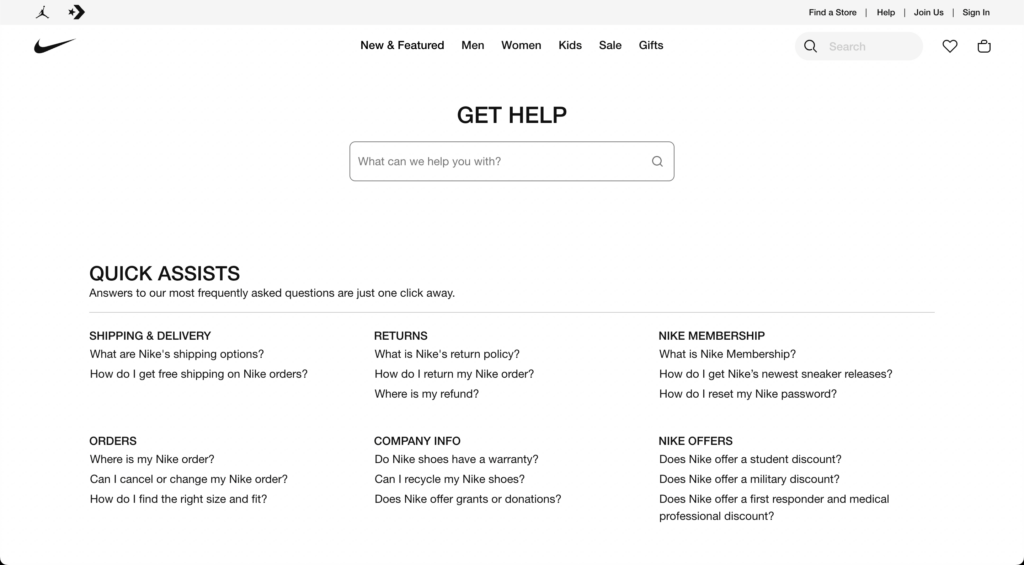
Nike is another brand you’ll least expect on this list. The sports merchandiser doesn’t have much to solve in technicality. However, that hasn’t stopped them from having a knowledge base. Especially since it’s such a big part of their brand image.
The best part about their knowledge base is their use of sports language to showcase their branding. Like they named the FAQ section as “Quick Assist. This incorporation of sports language into their knowledge base makes it very engaging to use. They also categorize questions very well making it easy to navigate too.
5 things to keep in mind for your Knowledge Base
Now that we’ve shown you what great knowledge bases look like and what needs to be in it, it’s time for best practices to follow when building your own knowledge base. These are general steps that you should follow while choosing topics and building your knowledge base for the first time.
Frequency of queries
When choosing topics for the FAQ or Troubleshooting section it’s important to find recurring problems. The idea is to offer solutions to problems customers are actually facing. Describing every feature with an FAQ is not the way to go.
The more frequent queries you get, the higher priority that topic becomes for your knowledge base. Covering issues customers rarely ask about isn’t the ideal knowledge base practice.
Complexity of the issue
When creating how-to’s and troubleshooting guides it’s crucial to evaluate how complex the process is. Most customers can’t follow elaborate processes to solve a solution on their own. It’s not really about how smart your customers are. So processes are just too drawn out for non-experts to fix within a reasonable amount of time.
As a rule of thumb, if a process or fix involves greater than 5 steps, it’s not an ideal self-help topic. You should rather have one of the agents handle the issue instead of teaching the customer 3 pages of technical jargon.
Self-help only works when customers can perform it accurately and get the solution.
Supporting resources
Always provide supporting resources to guide a process. Having a troubleshooting guide that sends customers on a wild goose chase is no help. If your solution involves working with other products or services out of your bounds, you should direct customers to those resources.
This applies to your own products as well. If the solution involves using a new product you have to include that in your documentation and resources. Otherwise the solution will only waste the customers time, defeating the whole point of a knowledge base.
Provide alternatives at every step
Although a customer comes in to solve a problem on their own, it won’t always go as planned. A customer could easily miss a step in the process, misplace a bit of information, or mess up in a wholly unique way. It’s crucial to have the option to contact a support agent whenever that happens.
Ideally, your support portal should be directly accessible from your knowledge base. So, whenever a customer feels like they’re in over their heads, they can ask for help. Don’t try to fix everything on paper. It just doesn’t work like that.
Revise and update
Anything and everything you put on your knowledge base is subject to change, and you most of all need to remember that. Products are constantly updated and procedures and methods change along with them.
When creating a new knowledge base it’s crucial to mark content that will need updating in the future. These include screenshots, product navigations, etc,.
Similarly, you need to keep the updating process simple so that the knowledge base can be made up-to-date at minimum notice. It’s also a good idea to go back to your knowledge base regularly to find outdated images, instructions and solutions as a whole.
Wrapping up
So that’s our take on the best knowledge base platforms on some of the largest industries in the world. The brands that we talked about today have one thing in common. That is they put high priority on making their knowledge base easy to navigate and highly user friendly.
A crucial thing to remember is that customers love to solve problems on their own. But, only as long as the solutions aren’t too complex to implement. You can’t expect a customer to solve a problem that takes 3 years of experience with the product. That’s the service engineers/support agents job.
Good luck with creating your knowledge base. Until next time, happy serving!
Start off with a powerful ticketing system that delivers smooth collaboration right out of the box.













Leave a Reply