
What is an LMS? A Quick Learning Guide
By Prosanjit Dhar
October 17, 2024
Last Modified: November 11, 2024
Think of an LMS, or Learning Management System, like the control center for all your e-learning needs.
You can create and organize courses, track participation, grades automatically, and even generate reports. Everything is stored in a one-stop shop, so your learners can access what they need when they need with just a single click.
Much like having Google Docs, Slack, and your calendar all in one, except it’s made specifically for learning.
But before diving in, it’s important to know what an LMS can really do for you.
Let’s break it down and explore what makes this tool such a revolutionary force in the e-learning universe.
What is an LMS?
Learning management system (LMS) is an e-learning software used to create and manage educational courses, training, or learning programs.
How does an LMS work?
An LMS acts as a centralized hub for managing and delivering educational content. It consists of two main components:
- Server-side: This handles the backend operations of the LMS, typically managed by a system administrator or training manager.
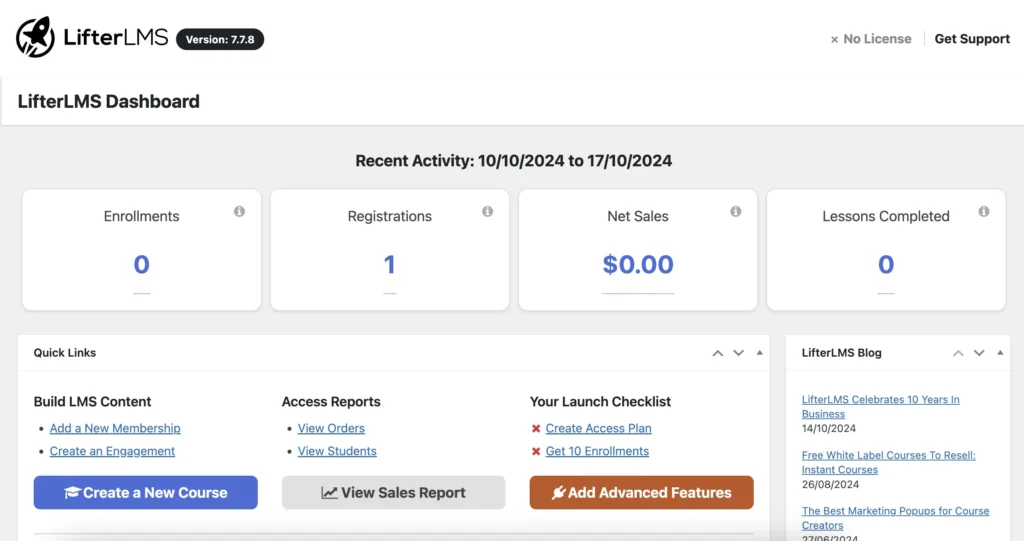
- User interface (UI): This is the interactive platform where learners and instructors connect with the system, accessing and managing content.
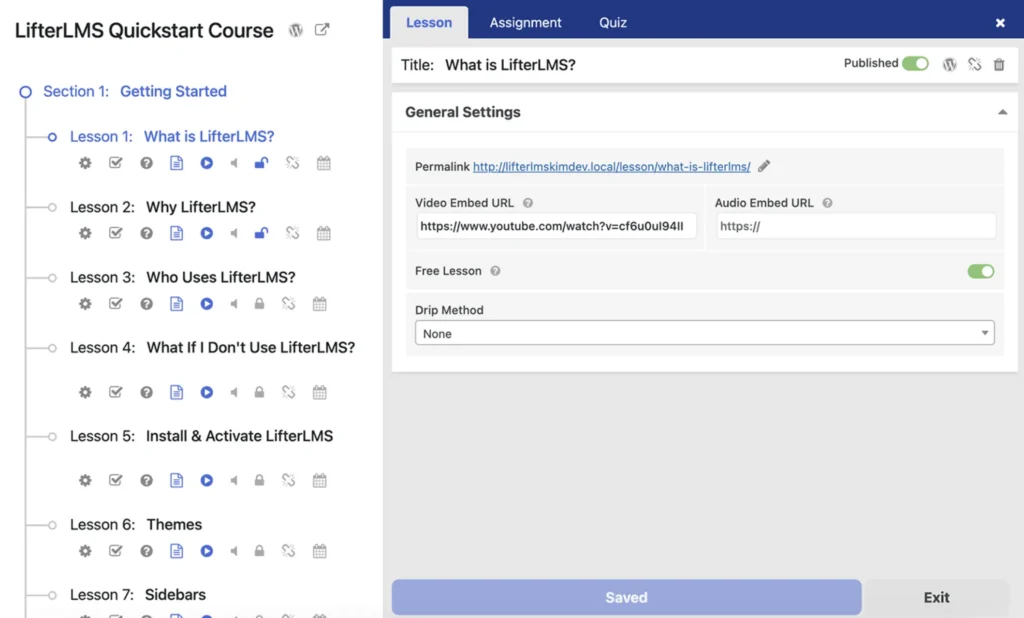
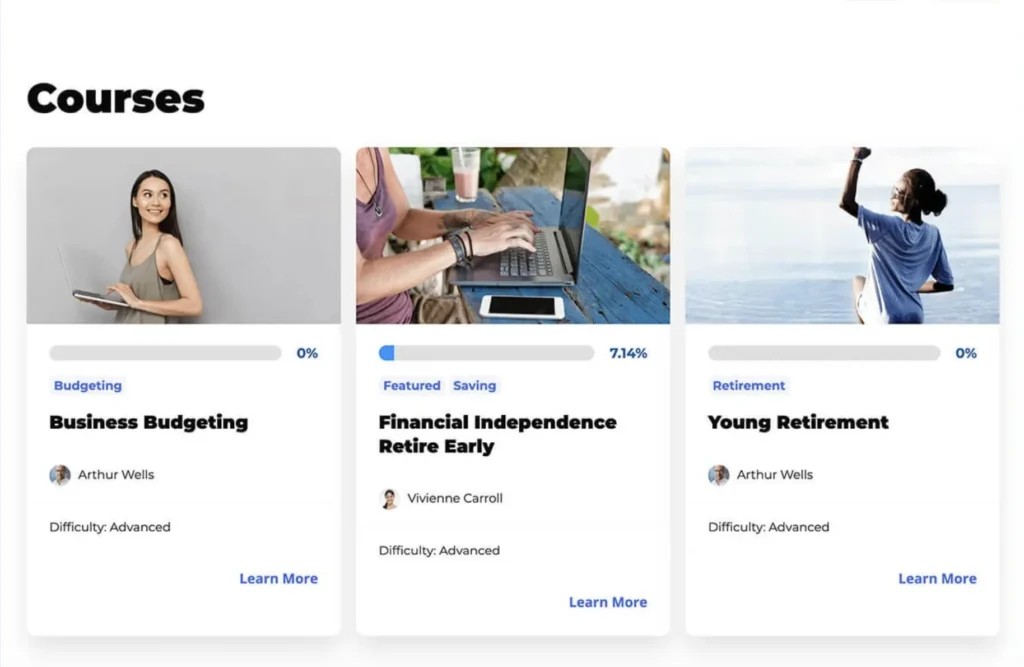
With its user-friendly interface, instructors can easily upload a variety of course materials, such as videos, PDFs, quizzes, and more. These materials are then organized into modules, allowing learners to access them anytime and anywhere.
You can also create distinct groups of learners based on their roles or job positions, making it simple to assign either a single course or a series of materials, known as a learning path.
Moreover, the system enables you to track each learner’s progress effortlessly, empowering you to motivate top performers and support your team’s growth more effectively.
Plus, automation features take care of time-consuming tasks like grading quizzes, sending reminders, and generating reports, giving instructors more time to enhance course quality.
What is the main function of LMS?
Standard LMS solutions offer several functions to ensure a seamless learning experience, including:
- Creating learning plans and courses
- Enrolling learners
- Distributing e-learning materials
- Managing assignments
- Providing virtual classroom experiences
- Enabling self-paced learning
- Enhancing collaboration between teachers and students
- Offering online and offline assessment tools
- Sending alerts to learners regarding assignment submissions and classes
Ultimately, the main function of an LMS is to cater to the unique needs of individual learners. It tracks participation and progress, ensuring that each learner’s needs are thoroughly met by the time they complete the course.
What is an LMS used for?
There’s no straightforward answer to what a learning management system is used for. As it ultimately depends on your organization’s training needs.
1. Onboarding and training
When it comes to onboarding and training, LMS platforms are like your best friend in the corporate world. For new hires, they provide a seamless way to access training programs on any device, letting employees learn at their own pace.
It’s all about making the process easier and more flexible! But it doesn’t stop here!
Employees can share their feedback, helping organizations fine-tune their training content and pinpoint where additional support is needed. It’s a win-win!
Beyond just internal training, an LMS can extend its reach to customers, partners, and members. This is particularly beneficial for tech and software companies, where customers need to learn how to use products effectively.
Moreover, ongoing training through an LMS not only improves user experience but also builds stronger brand loyalty.
With exciting features like augmented reality (AR), virtual reality (VR), and AI, these platforms create interactive learning environments that enhance skill development and spark creativity throughout the workforce.
AI in Customer Experience: Your Secret Weapon to Outsell Competitors.
Let’s Read!
2. Employee development and retention
Imagine your LMS as a GPS for employee growth. It’s there to navigate each individual through their unique learning journey, creating clear pathways to their specific roles and skills. This way, every employee knows exactly what they need to focus on to succeed.
By centralizing all learning resources and tracking progress, an LMS turns employee development into a continuous empowering process. And when your team feels supported and empowered, it naturally boosts retention and reduces churn rate.
In the end, it keeps everyone engaged and motivated, ready to tackle the ever-evolving challenges that come their way.
3. Sales training
Learning management systems also increase sales performance by delivering targeted, structured sales training.
These platforms offer courses and seminars that focus on building product expertise, refining customer interaction skills, and analyzing case studies based on real-world customer experiences.
Alongside, integrating practical scenarios and feedback from past interactions, these platforms help sales teams improve their techniques, adapt to customer needs, and build more effective customer relationships, leading to better sales outcomes.
4. Blended learning
LMS enables blended learning by combining traditional classroom instruction with online learning tools. This approach enhances in-person education by incorporating digital resources like videos, interactive quizzes, and customized learning materials, tailored to meet each student’s unique needs.
Blended learning offers greater flexibility, allowing students to access content at their own pace while reinforcing what they learn in the classroom. This hybrid model makes learning more engaging, personalized, and effective.
Types of learning management systems
While LMSs have basic features in common, the needs of enterprises, academic institutions, and small businesses are all different.
Because of this LMS developers have branched out to meet those particular needs.
Academic institutions
Popular LMS options for academic institutions include:
- Moodle
- Google Classroom
- Blackboard
- Schoology
These systems are designed to facilitate course management, streamline communication between students and teachers, and provide a centralized hub for learning materials and assessments.
They often include features such as grading tools, discussion forums, and collaborative project spaces to enhance the educational experience.
Corporate solutions
For businesses, popular LMS platforms include:
- TalentLMS
- LifterLMS
- Trakstar Learn
- Litmos
- Adobe Captivate Prime
These solutions focus on employee training and development, offering tools for onboarding, compliance training, and skill enhancement.
Corporate LMSs often provide analytics to track employee progress and performance, ensuring that training aligns with organizational goals and improves workforce productivity.
Open source vs. commercial LMS
Organizations have two primary options for choosing a learning management system. Either, they can purchase a subscription or license for a commercial LMS from a provider or opt for a free, open-source LMS.
Choosing the open-source route means taking on the responsibility of setting up, hosting, maintaining, and upgrading the system on your own. It’s like building your own house. You get full control, but it also requires a lot of time and effort.
Because of these added responsibilities, many organizations lean toward the convenience and support that come with a commercial LMS. It’s like having a dedicated team that handles all the heavy lifting, allowing you to focus on what really matters: delivering great learning experiences.
Cloud vs self-hosted LMS
A cloud-based LMS runs on a software-as-a-service (SaaS) model, which means the provider takes care of everything on their servers. Users can easily access the LMS through a web interface that offers separate portals for both students and educators.
On the other hand, organizations can opt to self-host the LMS on their own servers. While this approach gives them complete control over their data and customization, it also means they’re responsible for managing uptime, security, server load, and backups.
It’s more like a large corporation running its own data center. Which may require a dedicated IT team to ensure everything runs smoothly.
Additionally, LMS platforms can be enhanced with complementary tools through integrations, plugins, or APIs.
For example, integrating with popular tools like Zoom for virtual classrooms or Google Drive for file sharing can extend the LMS’s functionality. This flexibility allows educational institutions and businesses to tailor the LMS to their specific needs, creating a more personalized learning experience.
How do you choose an LMS platform?
With so many LMS types available, selecting the right one for your organization starts with understanding your key needs.
Let’s explore the five essential steps to help you identify the best enterprise LMS solutions.
1. Identify your audience
Consider your learners and the type of training you need to deliver.
- What are your primary learning objectives?
- Do you require onboarding, compliance training, or customer education?
2. Focus on important features
List your must-have features.
- Are you prioritizing ease of use or advanced reporting?
- Is having a mobile-friendly LMS crucial, or is quick integration more important for your needs?
3. Evaluate each LMS
Conduct high-level research to find systems that meet your criteria.
- Evaluate each option thoroughly and create a shortlist of LMS platforms that could work for your organization.
4. Look beyond the LMS
Dive deeper with further research.
- Read LMS platform reviews and investigate the aftercare each system offers.
- Consider signing up for free trials to test the platforms firsthand.
5. Choose your LMS
Finally, it’s time for an LMS comparison.
- If you have two or three options that fit your requirements, revisit those corporate LMS reviews.
- Share your findings and decisions with colleagues and stakeholders to gather their feedback.
The best LMS platforms
If you’re ready to begin your research and find the best learning management systems for your organization, here’s a list of some top LMS platforms to assist you.
1. LifterLMS
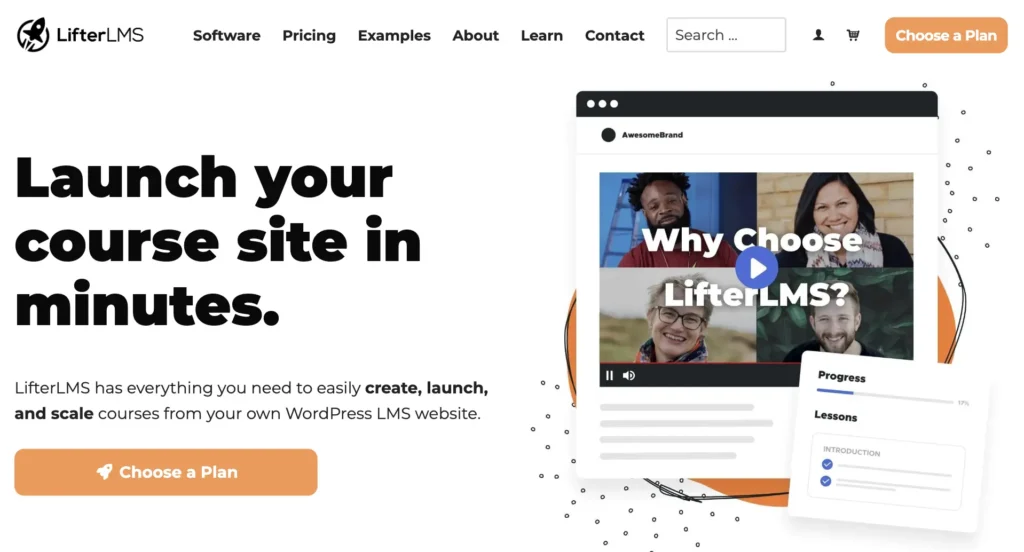
LifterLMS is a powerful, all-in-one learning management system built for course creators, entrepreneurs, and membership site owners looking to sell courses online.
It stands out with its flexibility, allowing you to design and customize more personalized learning experiences with ease.
So, whether you’re creating a simple course or building a complex online learning ecosystem, LifterLMS has a compact bucket of tools to handle extended tasks.
To top it off, LifterLMS integrates smoothly with Fluent Support, helping you streamline customer service with AI-powered efficiency, making the overall user experience even more seamless.
Key Features:
- Course Creation
- Membership Management
- Quiz Features
- Payment Gateway Integrations
- Marketing Tools
- Integrations
- Gamification and more.
Verdict: Individuals and businesses selling online courses can maximize their impact by leveraging the specialized features of LifterLMS.
2. Google Classroom
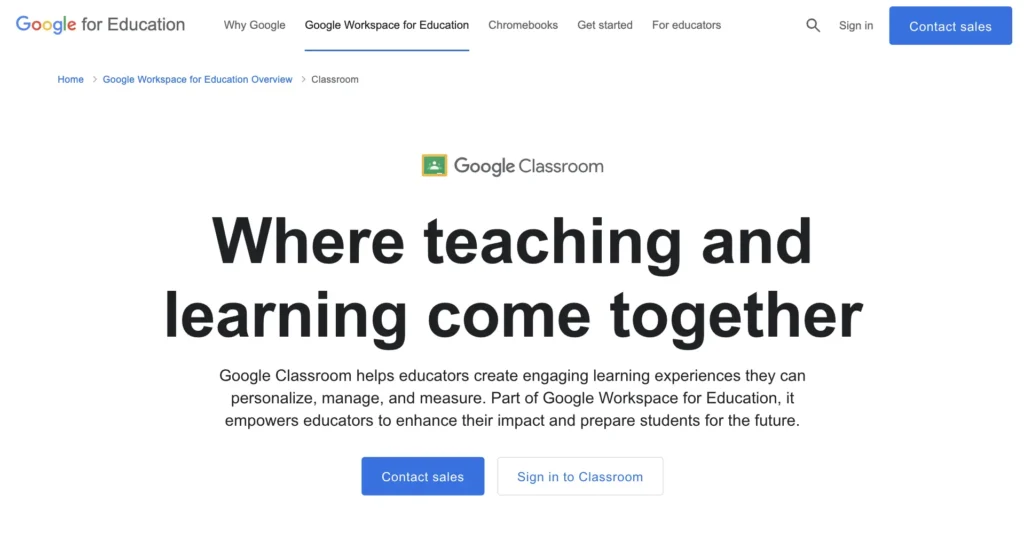
Google Classroom is a well-known, free, and user-friendly platform that integrates seamlessly with Google Workspace tools.
Key Features:
- Assignment Management
- Real-Time Collaboration
- Easy Communication
- Integration with Google Docs and Drive and more.
Verdict: Google Classroom is ideal for K-12 schools and educators looking for a straightforward, accessible solution.
3. Blackboard
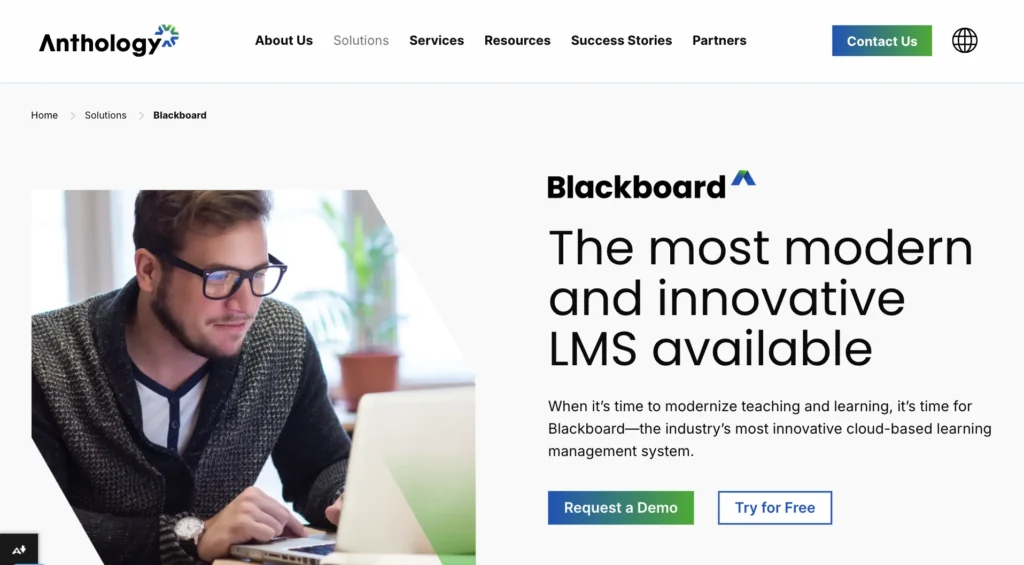
Blackboard is a resilient LMS commonly used in higher education, offering a comprehensive and reliable learning experience.
Key Features:
- Course Management
- Grading Tools
- Mobile Accessibility
- Extensive Analytics Capabilities and more.
Verdict: Colleges and universities that require a dedicated and reliable learning platform benefit from the features of Blackboard.
4. TalentLMS
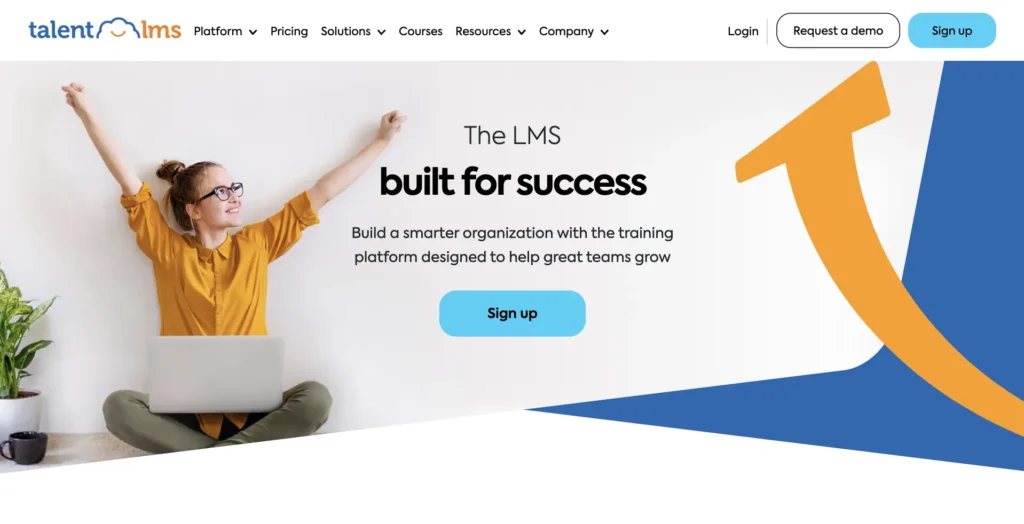
TalentLMS is a popular cloud-based LMS specifically designed for corporate training and onboarding.
Key Features:
- Course Creation
- Progress Tracking
- Customizable Branding
- Mobile Access and more.
Verdict: TalentLMS’s versatility provides a scalable and user-friendly training solution for businesses of all sizes.
5. Moodle

Moodle is an open-source LMS known for its flexibility and wide customization options.
Key Features:
- Course Creation
- Customizable Themes
- Extensive Plugin Library
- Mobile Access
- Support for Various Content Formats and more.
Verdict: Educational institutions seeking a tailored learning experience can benefit greatly from Moodle’s adaptability.
6. Trakstar Learn
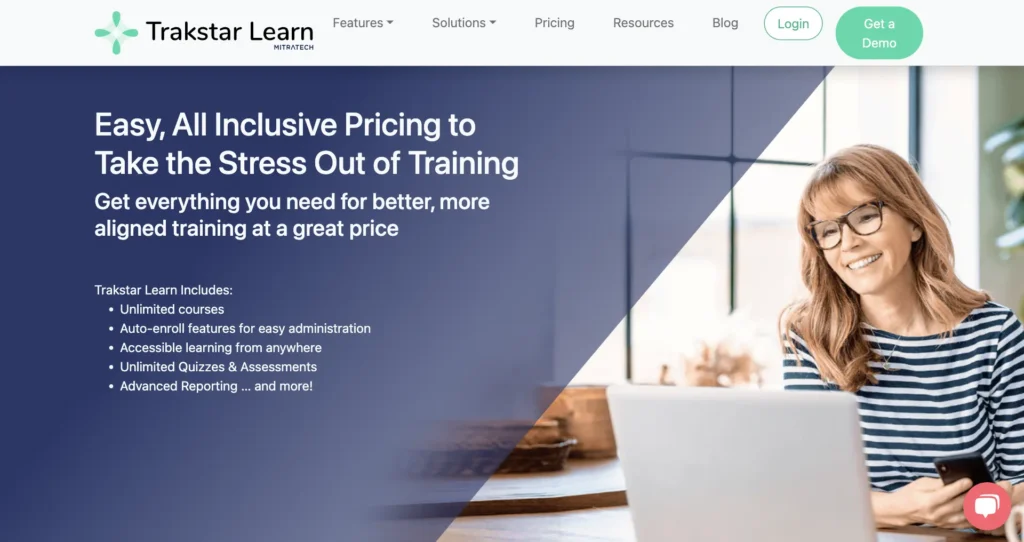
Trakstar Learn is an LMS dedicated to corporate training and onboarding processes.
Key Features:
- Course Creation
- Multimedia Content Support
- Tracking Learner Progress
- Report Generation and more.
Verdict: Companies looking for a straightforward training solution will find Trakstar Learn to be an effective option.
7. Litmos
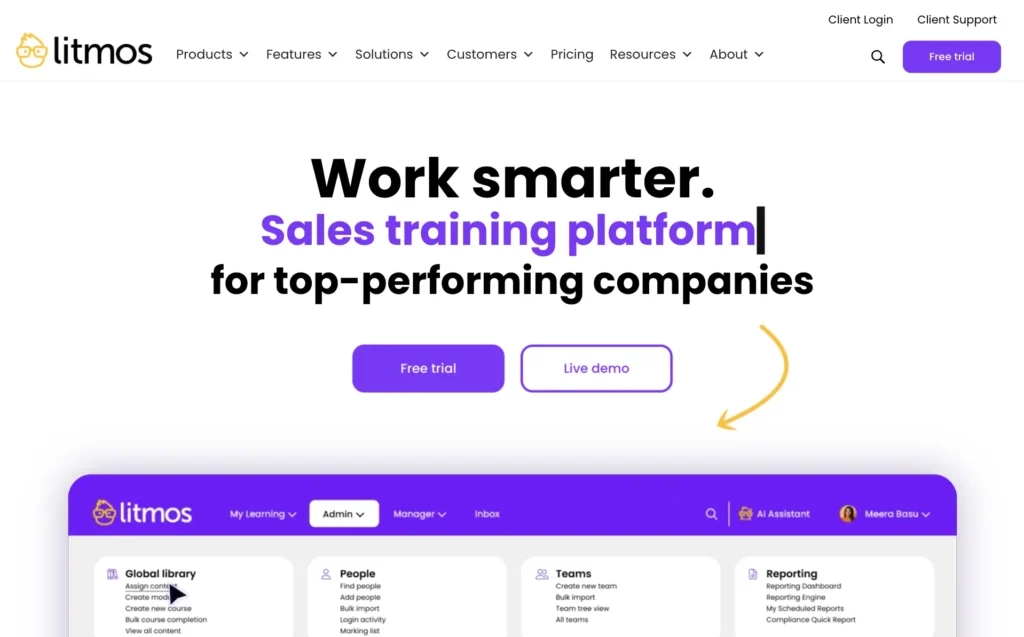
Litmos is a comprehensive LMS designed for employee training and compliance.
Key Features:
- Content Creation
- Reporting
- Pre-Built Courses
- Third-Party Application Integration and more.
Verdict: Organizations needing a strong and versatile training platform with strong analytics capabilities can greatly benefit from Litmos.
8. Canvas

Canvas is a modern LMS that both educational institutions and organizations favor.
Key Features:
- Course Design
- Mobile Compatibility
- Integration with Third-Party Apps
- Clean User Interface and more.
Verdict: Schools and universities looking for a flexible and intuitive platform can effectively utilize Canvas for their learning needs.
Conclusion
Learning management systems (LMS) come in various types and endless options, yet they remain straightforward and easy to use.
An LMS facilitates workplace learning, from creating and delivering training to tracking results, ultimately boosting employee engagement and retention.
With many benefits, selecting the right LMS is crucial for effective learning and development.
To make the best choice, compare the LMS features with your organization’s needs, goals, and structure.





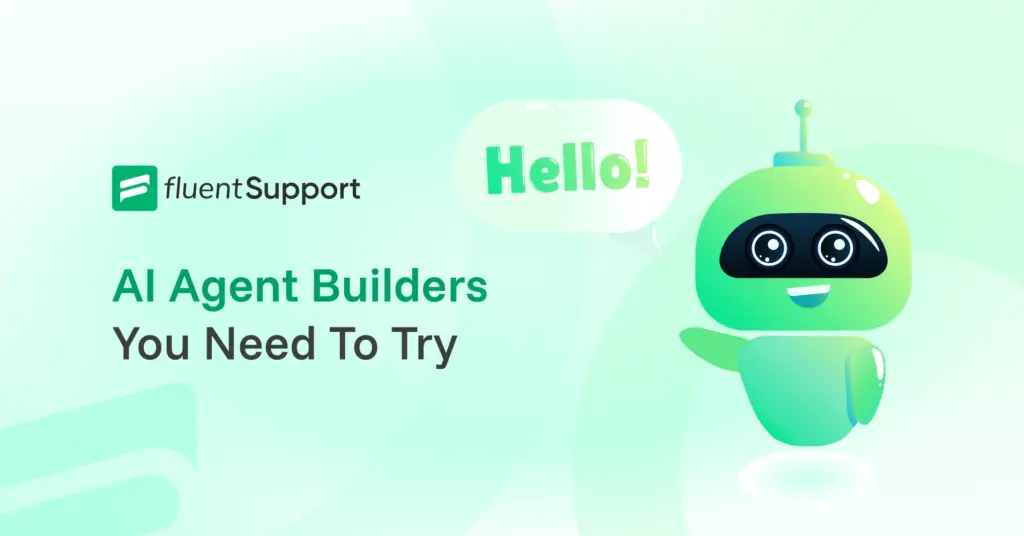






Leave a Reply