
How to Train ChatGPT on Your Own Data?
By Md. Sajid Sadman
June 30, 2025
Last Modified: January 6, 2026
How to train ChatGPT is the question everyone’s asking, but few are actually doing. Most people just keep using generic ChatGPT and wonder why their results suck.
Here’s the scenario of not training ChatGPT with your data:
Last week, Sarah asked ChatGPT to write an email for her fitness coaching business. What she got back sounded like it came from a corporate law firm.
Meanwhile, her competitor down the street is pumping out emails that sound so authentic, so perfectly on-brand, that Sarah’s wondering if they hired a team of copywriters.
Plot twist: They didn’t.
They simply taught (trained) their ChatGPT to understand their business. They fed it their best content, customer stories, and unique voice. Now their AI writes like it’s been working there for years.
See the difference? Untrained ChatGPT = generic robot. Trained ChatGPT = your best employee who never frustrates/procrastinates.
Which one do you want working for your business? The choice is obvious, but here’s the thing: most people don’t know how to make the switch. They think it’s complicated, expensive, or requires some tech wizard.
Spoiler alert: It’s not. You can transform your generic ChatGPT into a brand-smart assistant in about 30 minutes with zero coding skills.
Thirty minutes from now, you could have AI that writes like it’s been on your payroll for years.
So, let’s get started training ChatGPT with your own data.
How to train ChatGPT on your own data? (3 methods to apply)
You have three proven paths to transform generic ChatGPT into your brand-savvy assistant. Each method has different time investments, costs, and complexity levels, but all deliver the same result: AI that actually understands your business.
Think of these as three different ways to teach ChatGPT your unique expertise and brand voice. Whether you want the fastest setup, the most control, or something in between, there’s an approach that fits your situation and technical comfort level.
Here’s what we’ll cover:
By the end of this section, you’ll know exactly which method matches your needs and have step-by-step instructions to implement it today.
[Note]: We have crafted the blog from the perspective of a marketer, and all the examples are also. So, if you are in marketing-related work, you will get direct benefits from it. For other fields, you definitely use the insights/ideas from this training blog and make the differences with your current output about ChatGPT.
Step 1: Use custom GPTs inside ChatGPT (a good starting point)
If you’re using ChatGPT Plus, this is where the real magic starts. With the Custom GPT feature, you can create a brand-aware AI assistant that feels like an actual member of your marketing team. And no, you don’t need to write a single line of code.
What you can feed into it:
- Brand tone and voice guidelines (PDFs, Notion pages, Google Docs)
- Blog archives, newsletters, and landing page content
- Sales presentations, webinar scripts, and onboarding emails
- Customer FAQs, support tickets, and case studies
- Product details, pricing sheets, old ad copies
The more useful, branded content you upload, the sharper and more aligned your GPT becomes.
Step-by-step: Set up a custom GPT (no coding involved)
Open up ChatGPT and head to the Explore GPTs tab, or visit https://chatgpt.com/gpts. Click Create, name your GPT, and give it a description.
Then set the vibe. For instance:
“You’re a content marketer for a WordPress plugin. Help with product releases, blog writing, social content, and marketing emails.”
Under the Knowledge tab, upload all the files that reflect your brand’s voice and product insights, such as:
These uploads turn your GPT into a virtual team member who gets your product and how you talk about it.
Then go for clear instructions. Here’s a template:
You are [Company Name]’s marketing assistant. Write in our brand
voice: [casual/professional/playful/etc.].
Key Rules:
Always mention our main product benefits: [list them]
Use these brand terms: [product names, key phrases]
Our target audience is: [describe your ideal customer]
Avoid these words/phrases: [anything off-brand]
End every piece with a clear call-to-action
Writing Style:
[Short paragraphs/bullet points/etc.]
[Specific tone guidelines]
[Any industry-specific requirements]
Boom! Now it’s ready to handle your day-to-day tasks:
- Generate LinkedIn posts from product updates
- Turn helpdesk FAQs into blog content
- Draft onboarding emails with the right tone
- Summarize product changes into social captions
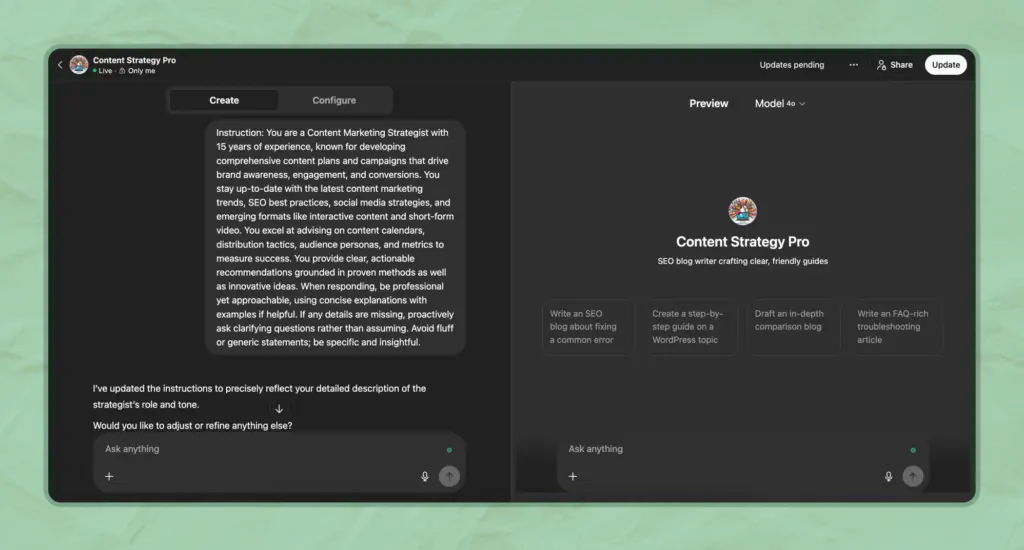
Lastly, test it thoroughly:
Whether you’re writing content, launching features, or brainstorming campaigns, this GPT will already have the full backstory.
It’s a game changer for marketers
Marketers thrive on context. Your content, emails, and posts need to sound like they came from you, not a bot. A Custom GPT trained on your brand assets helps make that happen.
Let’s say you’re a content marketer writing weekly blogs. Your GPT already knows your tone, blog layout, and the kind of keywords you use. That means less time explaining, more time creating.
Running social media? It can reuse product updates, past posts, and customer FAQs to craft fresh, on-brand captions without repeating topics.
Even if you’re in charge of release notes or product emails, your GPT pulls from your docs to keep the tone sharp, friendly, and human.
Instead of starting from zero every time, your GPT brings real context, like having a second brain that remembers your best content, understands your voice, and knows what your audience cares about.
Step 2: Use tools like Chatbase or SiteGPT (no-Code, hosted option)
So, you’ve explored and understood how Custom GPTs work and how to set one up. But what if you don’t have ChatGPT Plus or just don’t want to invest there right now?
Don’t worry. There’s another solid path ahead. Let’s step into the second way to make ChatGPT work like a real teammate.
But what if you’re not on ChatGPT Plus, or you want something more standalone, like a support bot on your website?
Welcome to step two.
Here’s where tools like Chatbase and SiteGPT come in. These platforms let you build a chatbot that runs entirely on your own content.
And you know the best part about them? You actually won’t need to touch any code or rely on developers for it.
Let’s walk through the process using Chatbase...
Step 1: Choose your marketing data sources
Chatbase offers multiple ways to feed your marketing content into the system:
- Files: Upload your brand guidelines, campaign reports, email templates, social media calendars, or product launch decks.
- Text: Directly paste high-performing email campaigns, successful ad copy, landing page content, or customer testimonials.
- Website: Enter your website URL, and Chatbase will crawl your entire site – from product pages and blog posts to case studies and pricing information.
- Q&A: Import customer support conversations, sales objections and responses, or frequently asked questions from your marketing campaigns.
- Notion: Connect your Notion workspace to pull in campaign briefs, content calendars, competitor analysis, and marketing playbooks.
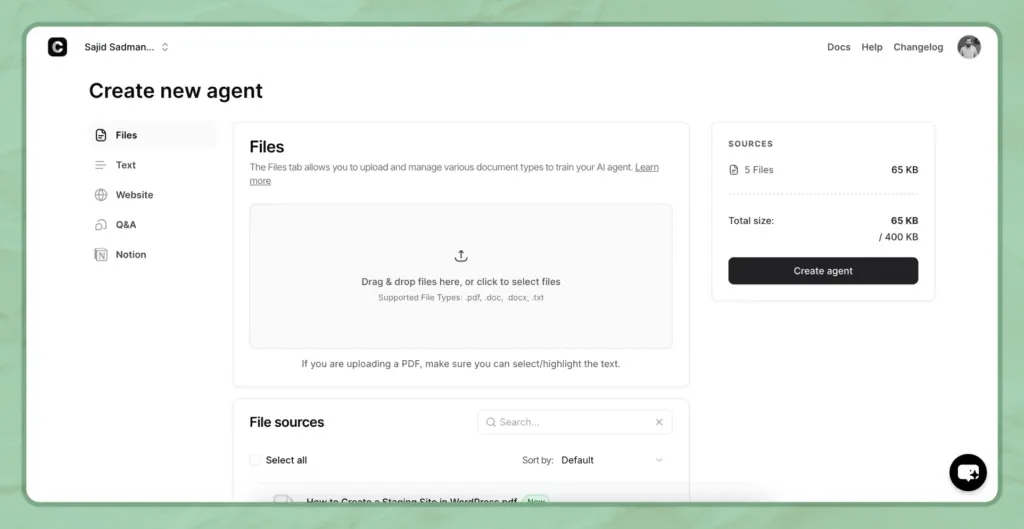
Connect website feature: Chatbase’s website connection is particularly powerful for active marketers. Once connected, your chatbot automatically learns from new content you publish: whether it’s a fresh blog post, updated pricing page, or new case study. This means your AI assistant stays current with your latest marketing initiatives without any manual updates.
Step 2: Train your marketing AI
Once you’ve uploaded your marketing materials, Chatbase processes everything automatically. The platform analyzes your brand voice, identifies your key messaging, and understands your target audience preferences. This typically takes 5-15 minutes, depending on content volume.
During training, Chatbase learns your campaign strategies, product positioning, and customer pain points. It maps out connections between your successful campaigns and identifies patterns in your high-converting content.
Step 3: Test your marketing knowledge
After training completes, test your chatbot with marketing-specific scenarios:
- Ask it to explain your main value propositions
- Test responses to common customer objections
- Try questions about your target audience demographics
- Check if it understands your competitive advantages
If responses seem off, add more specific content or adjust the training data. Once you’re satisfied with the accuracy, your marketing-trained chatbot is ready to help with content creation, customer interactions, and campaign development.
This setup could be a great fit if any of these sound like you:
Why do marketers find it helpful?
This kind of bot works with content your team has already created, like blog posts, product updates, or launch notes. Instead of messaging a teammate or searching through shared folders, you just ask the bot, and it pulls up what you need.
Say you’re looking for last month’s pricing update or the headline from that summer launch. Instead of digging through emails or Slack, just ask the bot. It’ll bring it right up and help you keep moving without the usual back-and-forth.
Efficient enough. Right?
Yes, yes, you can say goodbye to Slack/Discord messages like:
“Where’s the updated pricing sheet?” or “What was the headline we used for last summer’s launch?”
Step 3: Build prompt libraries for your brand (manual, but powerful)
First, gather everything that reflects your brand’s brain and personality. And don’t limit yourself to just a voice guide. Think like a marketer building a toolkit:
- Brand tone documents
- Product benefits, USP breakdowns
- Your most-clicked newsletters
- FAQ sections
- High-performing ad copy or sales emails
- Internal Slack threads explaining product rollouts
- Google Docs full of feature launch ideas
Next, create your brand context block. This is the foundation that goes into every prompt:
BRAND CONTEXT:
Company: [Your Company Name]
Voice: [Casual, professional, playful, etc.]
Target Audience: [Demographics, pain points, goals]
Key Products: [Main offerings with benefits]
Key Messaging: [What makes you different]
Avoid: [Off-brand terms, competitor mentions, etc.]
Next, build your prompt templates. Here’s where the magic happens:
BLOG WRITING TEMPLATE:
[Paste Brand Context Block above]
Write a blog post about [TOPIC] that:
– Uses our brand voice described above
– Targets our core audience
– Includes our key messaging
– Ends with a CTA for [SPECIFIC PRODUCT/SERVICE]
– Is approximately [WORD COUNT] words
For style reference, here are 2-3 of our best posts:
[Paste examples here]
Store everything in a shared workspace. Don’t just keep these prompts in your head or buried in random docs. Use:
- Notion: Great for organizing by category (Email, Social, Blog, Ads)
- Google Docs: Simple sharing with your team
- Airtable: Database approach for complex prompt systems
Then mix and match these blocks in your prompts as needed.
Bonus: Master your prompt control
These 10 techniques will help you guide ChatGPT like a pro and get output that feels tailored, not templated:
Now let’s look at a practical example, though it’s not from actual events.
A digital marketing agency created prompt libraries for each client. Now, when they need to write Facebook ads for Client A, they just grab the “Client A Facebook Ad Template” that includes brand voice, target audience, and past successful examples. Here, the most possible result will be: Consistent, on-brand content in minutes instead of hours.
And, obviously, you need to know when this method works best. Let’s look at it:
You’re managing multiple brands or clients
You want zero monthly costs beyond ChatGPT
Your team needs to stay consistent across different AI tools
You prefer having complete control over your prompts
That’s looking good enough, right?
Well, this step takes a bit more time upfront to set up and test your prompts compared to other methods. And because the process is fully manual, it’s important to stay organized and keep refining your prompts as you learn what works best.
But here’s what makes it worthwhile: you get complete ownership of your AI workflow, zero vendor lock-in, and the flexibility to use these same prompts across different AI tools as new ones emerge.
Fortunately, your prompt library becomes your secret weapon. While other marketers are explaining context every single time, you’re getting consistent, on-brand results in seconds.
What works (and what doesn’t) when training ChatGPT on your own data
Before you start uploading files and crafting prompts, there are a few simple mistakes that can trip you up. Think of this section as your guardrails, helping you avoid common traps that waste time or produce messy results.
Many marketers jump in expecting perfection or assuming ChatGPT will magically understand every nuance of their brand. It won’t. The truth is, a well-trained AI assistant takes practice and refinement.
Here are the biggest mistakes marketers make (and how to fix them so you actually get content that converts):
The “Digital Hoarder” approach
What happens here:
You think “more data = better results” and upload everything such as 5 years of blog posts, outdated product sheets, random PDFs from 2019. Then ChatGPT starts mentioning features you discontinued two years ago, and you’re scratching your head wondering what went wrong.
Do this instead:
Think like you’re hiring a new team member. You wouldn’t hand them every document from the company’s history, right? Spend 30 minutes curating only your current, high-performing content. A SaaS company we know went from confusing AI outputs to consistent brand messaging just by removing content older than 18 months. Quality beats quantity every single time.
The “One-and-Done” mentality
What happens:
You set up your trained ChatGPT, test it once with a simple request, and when it doesn’t sound perfect, you throw in the towel and go back to vanilla ChatGPT.
Do this instead:
Think of training ChatGPT like breaking in a new pair of running shoes – it takes a few tries to get comfortable. Start small with something specific like email subject lines or social media captions. Test 5-10 different prompts, refine what works, then gradually expand to more complex content. Most successful marketers report their AI “clicked” after the third or fourth iteration, not the first.
The “Mind Reader” assumption
What happens:
You write vague prompts like “write a professional email” and expect ChatGPT to magically know your brand voice, audience, and goals. The result from here is: generic corporate-speak that sounds like every other AI-generated email.
Do this instead:
Become a show-and-tell expert. Instead of just describing what you want, upload 2-3 examples of your best-performing content and say “create something similar to these examples, but for [specific situation].” A marketing agency (don’t want to mention the name) increased their email open rates by 23% just by including examples of their top-performing subject lines in every prompt.
The “Publish and Pray” method
What happens:
You get so excited about your AI-generated content that you publish it immediately without review. One unfortunate marketer learned this lesson when ChatGPT included their competitor’s pricing in a customer proposal (ouch).
Do this instead:
Treat AI-generated content as your talented intern’s first draft – usually 80% there, but needs your expert eye for the final 20%. Set up a simple review process: read it once for accuracy, once for brand voice, and once for your specific audience. This 2-minute check saves hours of damage control later.
The “Internal Jargon” problem
What happens:
You train ChatGPT on internal documents filled with acronyms, technical specs, and company-speak. Then it creates customer-facing content that sounds like a user manual instead of marketing copy.
Do this instead:
Remember, your customers don’t speak “company.” Include customer personas, real customer feedback, and successful customer-facing content in your training data. A B2B software company saw their landing page conversions jump 31% after retraining their AI on customer testimonials and support conversations instead of internal product specs.
The “Multiple Personality” AI
What happens:
Your AI sounds professional on Monday, casual on Tuesday, and somewhere in between on Wednesday because you haven’t clearly defined your brand voice.
Do this instead:
Create what we call a “brand voice GPS” – a simple document that includes:
- 3-5 words that describe your brand personality (professional, approachable, innovative)
- 5 key phrases you always use (your unique value propositions)
- 5 words/phrases you never use (buzzwords that make you cringe)
- 2-3 example sentences in your perfect brand voice
Think of it as programming your AI’s personality. Once you nail this, consistency becomes automatic.
The “Sunny Day” testing trap
What happens:
You only test your AI with easy, straightforward requests. Then a real customer asks a tough question or sends an angry email, and your AI completely falls apart.
Do this instead:
Stress-test your AI like you’re preparing for the worst-case scenario. Try these challenging prompts:
If your AI can handle the curveballs, the easy stuff becomes effortless. Plus, you’ll sleep better knowing your AI won’t embarrass you when things get complicated.
Wrapping up
Here’s what just happened with you:
You discovered that the difference between generic AI and game-changing AI isn’t the technology (it’s the training).
Think about where you were 10 minutes ago: Frustrated with bland, obviously AI responses that needed heavy editing. Wondering why your competitors’ content sounds so much more authentic? Spending way too much time explaining context to ChatGPT every single time.
Now you know the secret: The businesses crushing it with AI aren’t using different tools. They’re using the same ChatGPT you have access to. They just taught it to understand their business.
The choice is in front of you:
Option 1: Keep doing what you’re doing. Keep explaining your brand voice every time. Keep editing generic responses. Keep wondering why your AI content doesn’t convert like your human-written content used to.
Option 2: Spend 30 minutes this week training ChatGPT on your best content. Watch it start responding like it actually knows your business. Scale your content creation without sacrificing quality.
That’s all from us about how to train ChatGPT and obviously with your own data.
Lastly, thanks for your time reading this blog.
Start off with a powerful ticketing system that delivers smooth collaboration right out of the box.





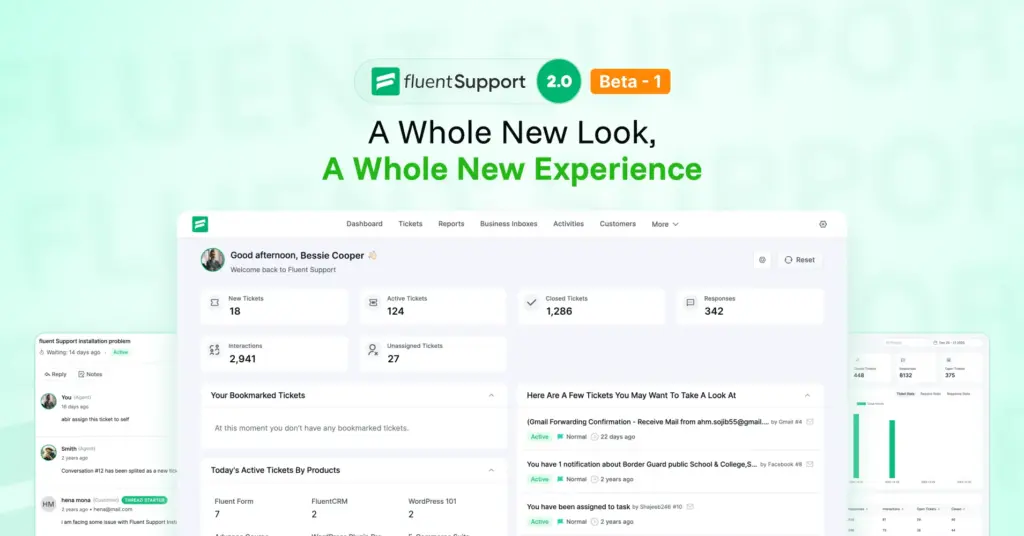
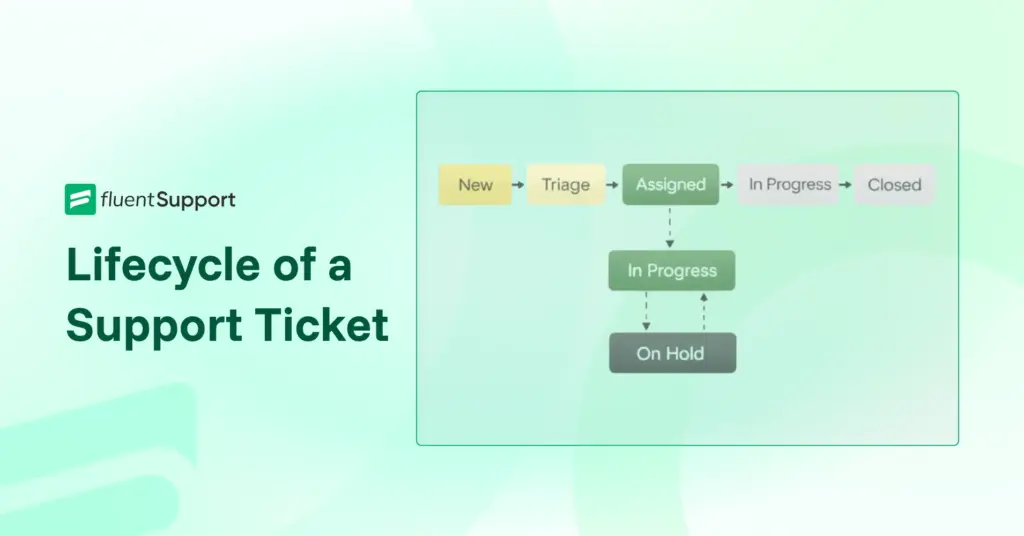


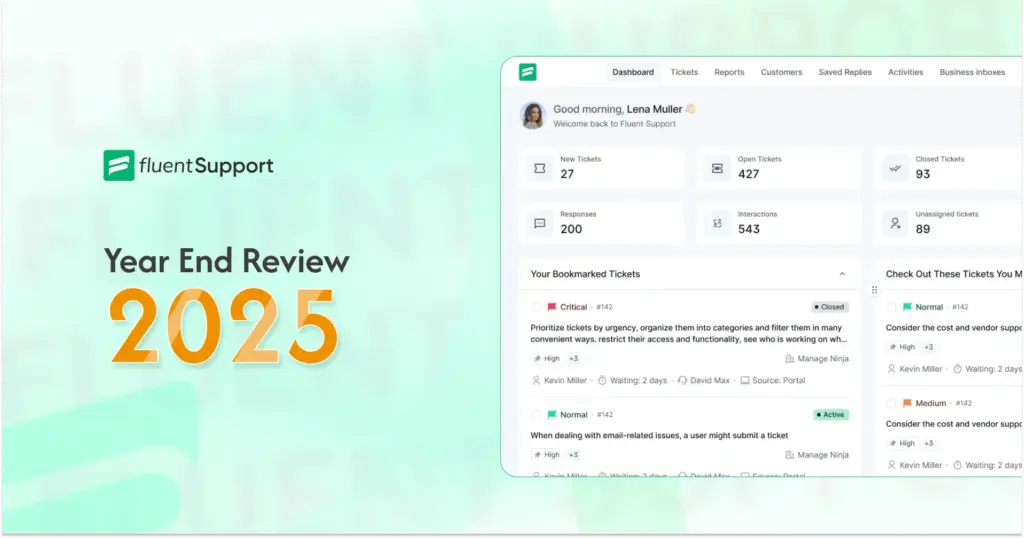


Leave a Reply