
A good portfolio website is a timeless platform to showcase your projects and find new opportunities. It can land you a new job, attract potential clients, or build your overall credibility, as a professional.
However, to make a website from scratch requires a lot of effort and time. And, that’s where website builders come in handy. Among a ton of options, choosing the right website builder for your portfolio can be a bit tricky.
With this in mind, we’ve come up with some of the best portfolio website builders for you to check out in 2025. Also, we’ll cover the features, benefits, pricing, and what they’re most suitable for. This guide will help you select the right one and create a professional website quickly.
5 best portfolio website builders
Before we dive into the details, let’s take a quick look at the lineup.
| Website Builder | Overall Rating | Pricing | Best For | Pros | Cons |
|---|---|---|---|---|---|
| Wix | 4.5/5 | Freemium | All types of websites | Free plans, extensive app integrations | Limited design flexibility |
| WordPress | 4.4/5 | Freemium | All levels of users and for publishing blogs | Vast customization options via themes & plugins | Requires setup and maintenance |
| Squarespace | 4.2/5 | Starts at $16/month | Monetizing websites | Ability to create member-only areas | No free plan |
| Hostinger Website Builder | 4.0/5 | Starts at $2.99/month | Site owners seeking all-in-one solution | AI tools, third-party integrations, security suite | Limited ability to create paywalls or member-only areas |
| Webflow | 3.8/5 | Freemium | Intermediate to advanced users | Highly customizable, collaboration functionality | Steep learning curve |
Note: We have placed these ratings here based on many factors collectively. These include ease of use, plugin/apps/extension availability, theme library, overall features, and pricing plans.
1. Wix
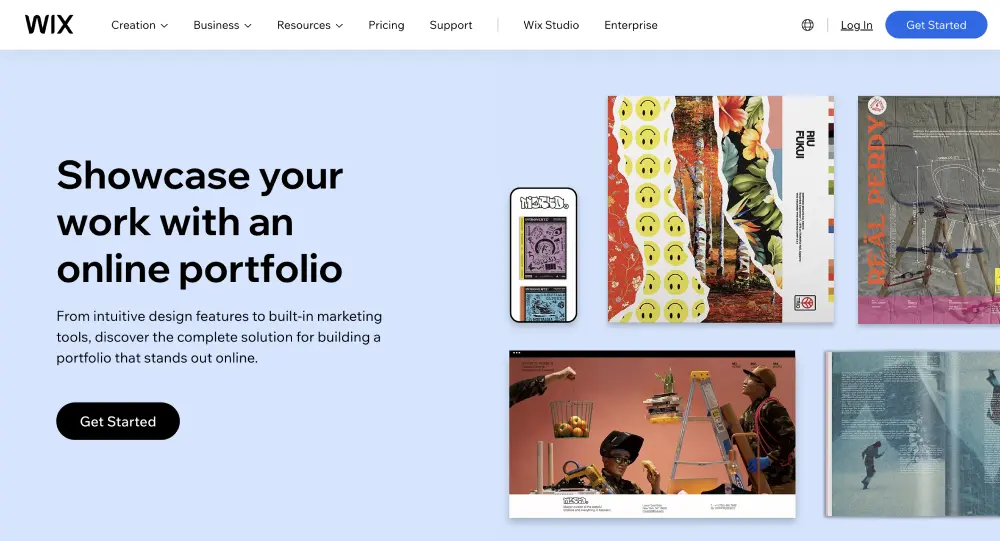
- Rating: 4.5/5
- Best for: all types of websites
- Price: freemium
The Wix Website Builder is one of the best portfolio website builders stuffed with features that can help enhance your professional online presence. One cool thing is the huge template library with 800+ designs for different professions. Whether you’re a painter, musician, or programmer, you’ll find something that fits your style.
For a faster solution, Wix’s artificial design intelligence (ADI) can help quite well. It is capable of making a site for you in minutes. All you need to do is just answer some questions. Besides, you can customize your site by changing the layouts, adding media, and writing a blog.
If you run a business, Wix has tools for scheduling, analytics, and creating invoices. Plus, it offers a personalized SEO checklist and marketing tools.
But the free plan comes with Wix ads and a Wix domain, which might not look so professional. Though, the Light plan is comparatively better, with a good mix of price and features for building your portfolio.
Key features:
- App marketplace. Wix app market lets you add extra tools to your website like logo maker, scheduling software, blog maker, etc.
- Integrated media display. You can mix and display various types of content, such as images, videos, blog posts, and live data. All within a single page.
- Profession-focused templates. There are templates focusing on different niches and professions. For example, photography, video, music, events, restaurants, and more.
2. WordPress
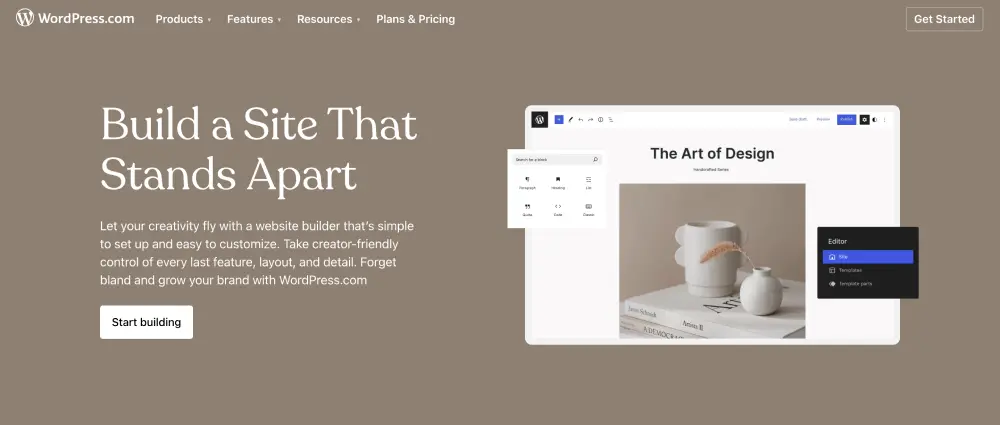
- Rating: 4.4/5
- Best for: All levels of users and for publishing blogs
- Price: freemium
WordPress makes building portfolio websites easy with its simple drag-and-drop editor. You can create your unique personal site using ready-made designs and options to change various elements.
It offers a wide selection of both free and premium themes, as well as features for blogs, plugins, and hosting. Moreover, WordPress has one of the largest communities of users, providing ample support through forums and tutorials.
It’s important to note the differences between WordPress.org and WordPress.com. The .org is open-source. And, it has advanced customization and monetization features. On the other hand, .com has limited customization options for the free and lower-tier plans.
So, if you need to access custom themes and plugins, you must subscribe to the Business plan or a higher tier. In WordPress.com, the premium plan starts from $4/month. With each higher-tier plan, you get more features, offering a wide range of options.
WordPress may have plans for AI features in the future, but currently, it doesn’t offer them. However, users can explore AI-based plugins in the WordPress plugin repository for features we generally see in other popular website builders.
Key features:
- Theme libraries & plugins. WordPress has diverse themes and plugins for unique design and added functionality. You can add a wide range of plugins according to your needs. For example, customer support, CRM, form builder, Social Media plugins, etc.
- Community support and resources. You can access the large community of WordPress users if you need help building and optimizing your website. Get help from forums, tutorials, and documentation.
- Web design service. Get help from Happiness Engineers (starting at $499) or hire a dedicated team of professionals (starting at $5000) at WordPress.com to design your website.
3. Squarespace
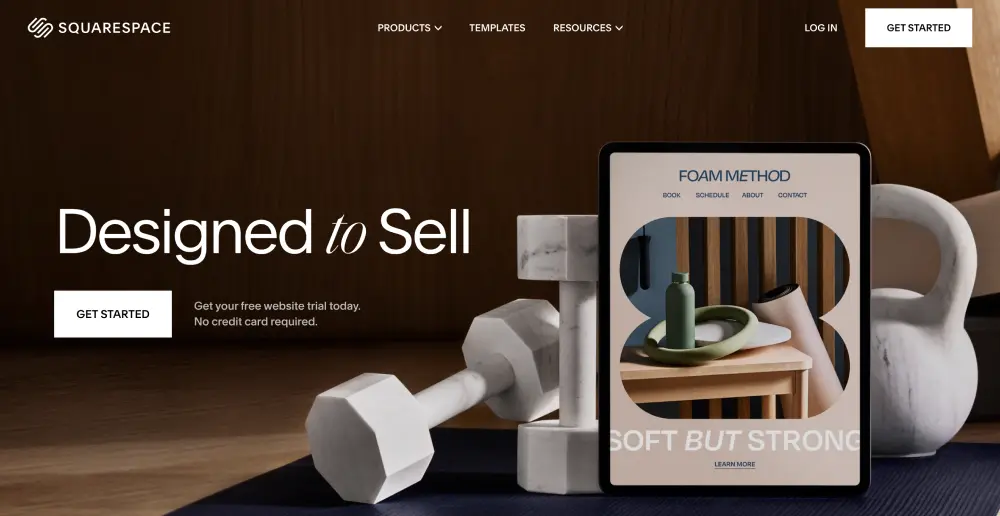
- Rating: 4.2/5
- Best for: monetizing websites
- Price: starts at $16/month
Squarespace is another user-friendly website builder platform, popular for its simplicity and professional designs. It has lots of templates, AI capabilities, and an easy drag-and-drop editor (powered by Fluid Engine). This makes it super easy to use.
This website builder has the power to handle it even if you have a lot of work to show. Moreover, it’ll help your website with SEO best practices, marketing tools, member-only areas, eCommerce solutions, web metrics, responsive design, and a lot more.
However, people may find the builder expensive, if they require advanced features for eCommerce. Starting at $16/month, the pricing can be a hurdle for those who are looking for a free or affordable solution.
Key features:
- Powerful eCommerce tools. It offers powerful tools for selling products, services, memberships, or digital downloads.
- Extensions. Empower your portfolio website with versatile add-ons like Mailchimp, LiveChat, or Printful.
- Professional services. The website provides professional services for those seeking extra assistance in perfecting their website design.
4. Hostinger website builder
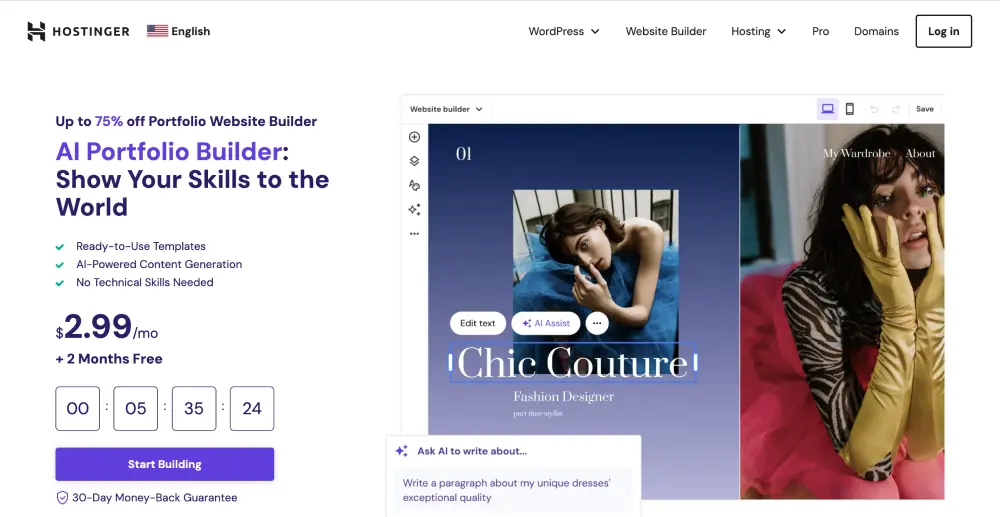
- Rating: 4.0/5
- Best for: site owners who want an all-in-one solution
- Price: starts at $2.99/month + 3 months free (if you’re on a 48-month plan)
Hostinger Website Builder is an effortless way to create a stunning online portfolio. Our AI Builder can start creating your portfolio with just three simple questions. No coding required – simply fill out the form and it will generate a website for you.
Once done, you can customize it with your own logo, images, and content. Besides, our AI tools like AI Writer, and AI Logo Maker, make content creation easier and faster. Also, get all the perks of integrating third-party tools into your website. These include Google Analytics, Google AdSense, Hotjar, Facebook, and WhatsApp.
For its responsiveness, your portfolio stands out on any device, and the inbuilt search engine optimization (SEO) best practices drive more traffic to your website. Plus, tools like the AI Heatmap help you improve your site’s user experience (UX) for maximum visibility.
Unlike other builders, Hostinger doesn’t charge extra for essential features. You get a free domain, customer email addresses, reliable web hosting, advanced security, and 24/7 customer support – all in one plan. Now, you can attract more clients and sell directly from your portfolio website. Thanks to its built-in eCommerce functionality.
Though, an important thing to note that you can’t set up a paywall or member-only area on your site. But, the intuitive drag-and-drop website builder and user-friendly interface still make this website builder stand out from its competitors.
Key features:
- AI-powered tools. Hostinger Website Builder simplifies website creation with an AI builder, AI writer, AI Logo Maker, and AI Heatmap for optimized design and content generation.
- eCommerce functionality. Allows you to set up and manage an online store right from your portfolio website.
- Advanced security suite. Offers website protection with an SSL certificate, Cloudflare-protected nameservers, and a malware scanner.
5. Webflow
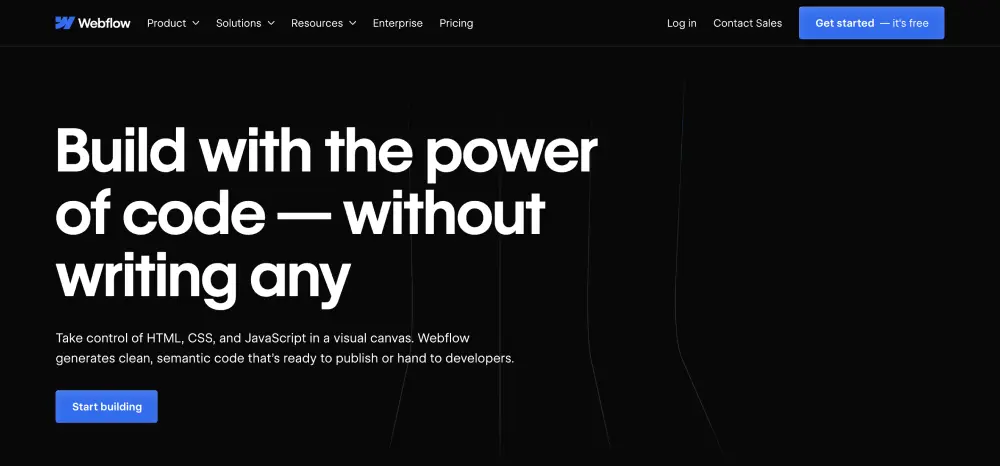
- Rating: 3.8/5
- Best for: Intermediate to advanced users
- Price: freemium
Webflow is a customizable builder that gives you a lot of creative freedom. Design your site as you wish with the intuitive visual editor and customizable templates. Plus, you can add cool features like parallax scrolling, and animations to make your portfolio website visibly stunning.
The builder has a dedicated marketplace for apps, templates, add-ons, and layout libraries (beta). This gives users a wide range of options to enhance their website’s functionality and design.
But here’s the catch: Webflow isn’t the easiest tool to learn for beginners. It has a bit of a learning curve, and requires a certain level of technical knowledge of HTML & CSS. So, this might be a turnoff for some users.
Moreover, it offers a free plan with limits on storage space, pages, visitors, bandwidth, and form submissions. So, if you’re on a tight budget, this could still be a big expense.
Key features:
- Webflow marketplace. It has a Marketplace. You can find apps, add-ons, layouts, and templates to make your website better.
- Powerful designer tools. It provides advanced design tools for users. This is to have precise control over how their website looks and functions.
- Motion design. Add complex interactions, 3D CSS transforms, and animations without writing a single line of code.
Why choose a website builder for your portfolio?
When considering options for showcasing your creative portfolio, a website builder can help a lot. Here’s why:
1. Ease of use
There are numerous benefits to using website builders for your portfolio. First of all, it’s easier to use than building a website from scratch. Also, you can choose from pre-designed templates, test out various designs for a better fit, and tweak them as you want to.
When looking for the best AI website builder, consider one that offers intuitive design features and smart customization options.
Most website builders come with a dedicated marketplace, community, and forum. The marketplaces have solutions like templates, themes, element libraries, extensions, etc. Plus you’ll find answers, tips, tricks, and practical guides from the community and forum.
Therefore, even a beginner can create a great portfolio website without any technical skills. All sorts of problems have a solution when you’re using a good website builder.
2. Customization options
They offer tons of customization options and design flexibility. So, you can easily drag and drop elements or use advanced design tools to make your online portfolio shine. With many themes, built-in SEO tools, and add-ons available, your portfolio will stand out and get visitors.
3. No need for coding skills
Finally, you don’t need coding skills as mandatory to use a website builder. Platforms like Wix or Hostinger make it easy with simple prompts. Even without experience, you can create an amazing portfolio to showcase your work professionally.
Pro tip
Explore some of the best portfolio website examples to gain inspiration. If you’re not sure about building a website on your own or don’t have a dedicated team for that, you can consider hiring a professional web design service to bring your portfolio site to life.
Final thought
Now, there’s a wide range of website builders to choose from. But, not all of them are suitable for everyone. Each builder comes with its own set of pros and cons. Therefore, to select the most suitable one depends on your personal needs and preferences.
Here are some key factors to consider before selecting a portfolio website builder.
- Ease of use
- Purpose of use
- Design flexibility
- AI features
- Responsiveness
- eCommerce features
- Learning curve
- Template & theme libraries
- Integrations
- SEO tools
- Compatibility
- Speed
- Quality
- Cost
Our picks for best portfolio website builders are:
- Wix – Best for beginners, offering a wide range of templates.
- WordPress – Great for all levels of users and for publishing blogs.
Best Portfolio Website Builders FAQ
Here are the answers to some common questions about Portfolio Website Builders.
Start off with a powerful ticketing system that delivers smooth collaboration right out of the box.









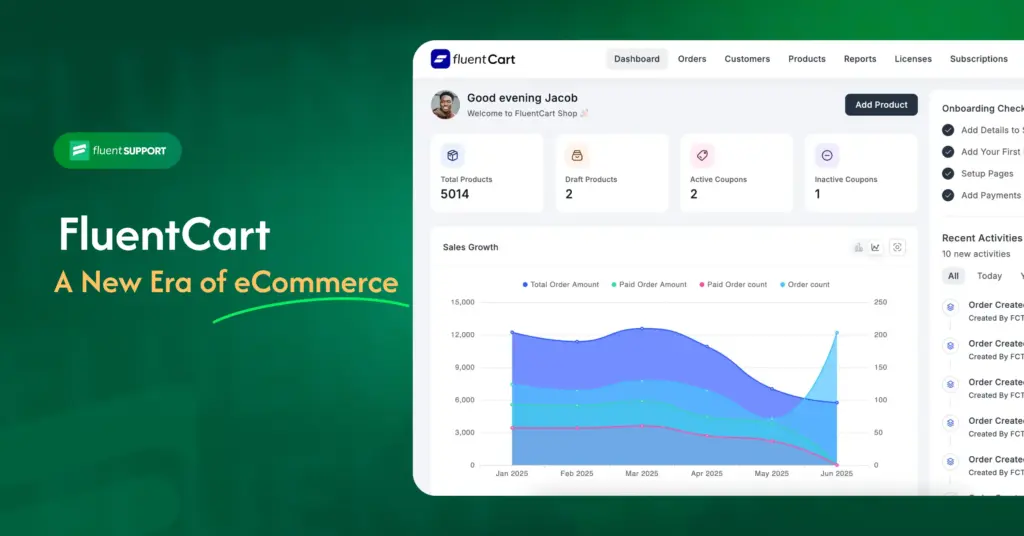
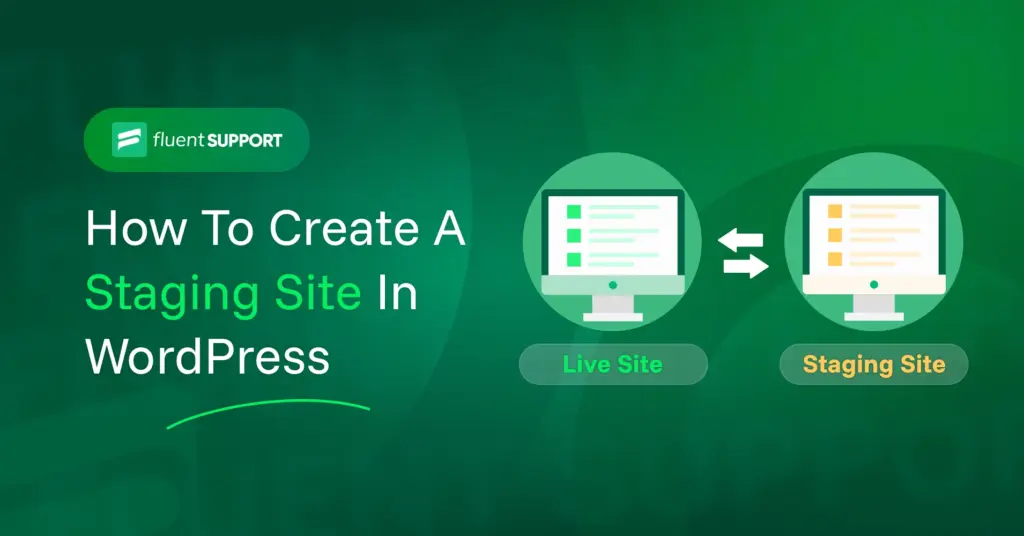

Leave a Reply