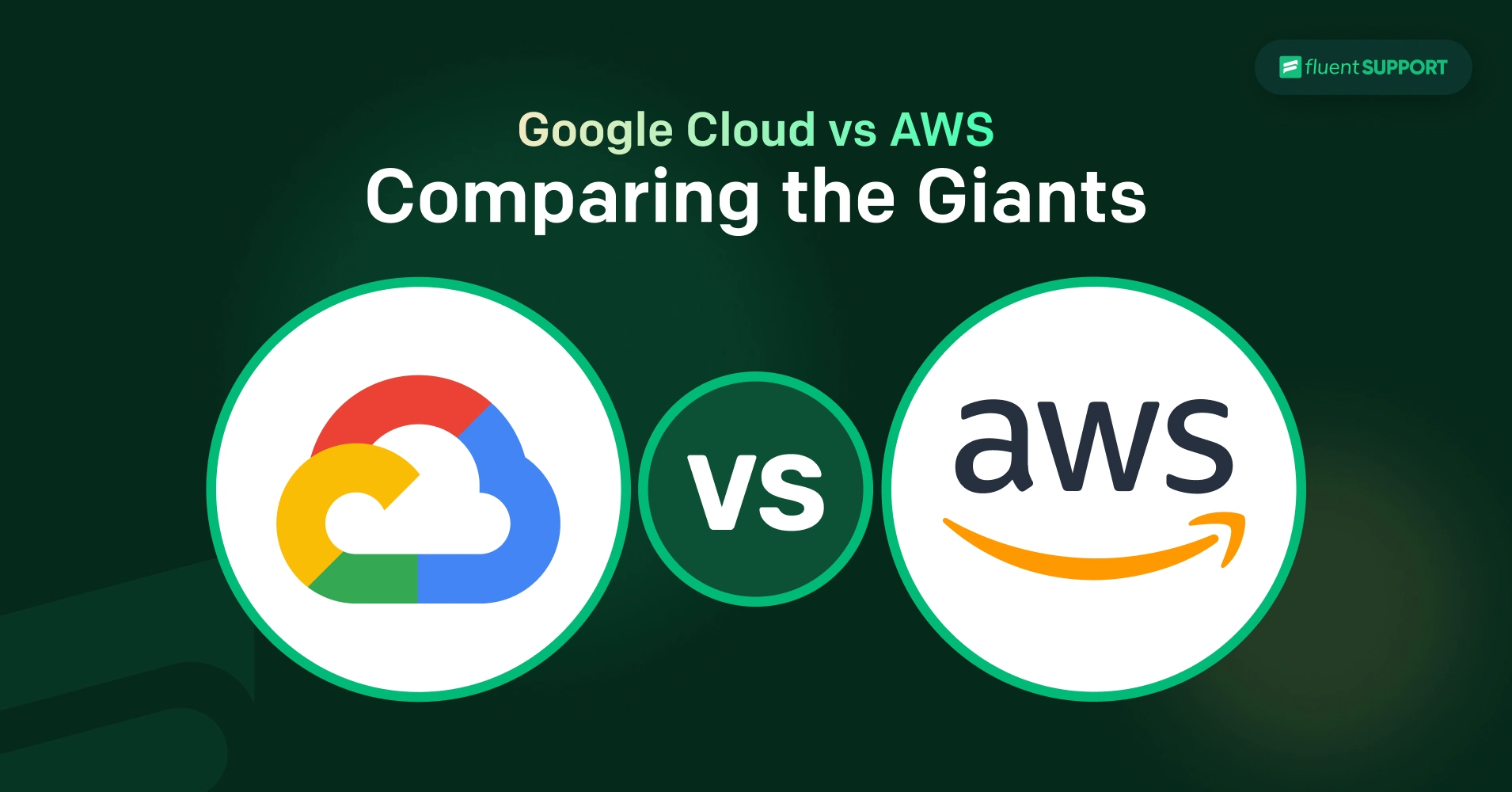
GCP VS AWS: The Best Cloud Development Platform
By Md. Ariful Basher
April 2, 2024
Last Modified: February 14, 2025
Whether you’re a seasoned developer or just starting a tech startup, navigating the cloud landscape can be tricky. Cloud platforms offer scalability, security, and a vast array of services. It’s easy to get lost among all the features and price comparisons. Let’s talk about the Google Cloud Platform GCP VS AWS or Amazon Web Services.
But both services offer so many things, and since they have a lot of modular customization options, comparing them isn’t that easy. So before we get into that complex path, let’s understand the basics first.
What is a cloud platform?
A cloud platform offers virtualized computing resources like storage, processing, and networking over the internet.
A cloud platform is basically a virtual computer provided by a service provider. Usually, providers offer various computing resources, such as storage, processing power, and networking capabilities, over the internet.
It will make sense if you want to deploy, manage, and access applications and data remotely and don’t need physical infrastructure. The major cloud platforms include Amazon Web Services (AWS), Google Cloud Platform (GCP), and Microsoft Azure.
Cloud platform market share
Amazon’s cloud service, AWS, has been the market leader up until now. But with competitive features, Microsoft Auzre is also holding a prominent place. And the Google Cloud platform is also giving tough competition to both.
As per the 2023 data on cloud platforms, Amazon’s AWS holds a solid 31% market share. Microsoft’s Azure is holding 24%, giving it solid competition. And Google Cloud holds its ground at 11% market share.
That year, businesses spent $270 billion on cloud services, which is 19% more than in 2022!
AWS VS GCP service comparison
AWS has over 200 fully featured services, and the Google Cloud platform offers over 100 services. So, comparing these two giants in one table is not going to cover everything. But here are similar products by these two.
| Service Category | AWS Service | Google Cloud Service | Description |
|---|---|---|---|
| Storage | S3 | Cloud Storage | Object storage for various data types, scalable, and cost-effective for backups and archives. |
| Glacier | Cloud Storage Archive | Long-term, ultra-low-cost storage for rarely accessed data. | |
| EBS | Cloud Block Storage | Block-level storage for attaching persistent disks to EC2 instances. | |
| EFS | Cloud File Storage | File storage for EC2 instances accessible by multiple instances concurrently. | |
| Databases | SimpleDB | Cloud Firestore | NoSQL schemaless database for mobile and web applications. |
| DynamoDB | Cloud Spanner | NoSQL database with high performance and scalability for various workloads. | |
| DocumentDB | Cloud Firestore & Cloud SQL for MySQL/PostgreSQL | Document-oriented database with JSON documents, similar to MongoDB. Offered in both schemaless (Firestore) and schemaful options (Cloud SQL). | |
| RDS | Cloud SQL | Relational database service for MySQL, PostgreSQL, SQL Server, and Aurora. | |
| Aurora | Cloud SQL for MySQL/PostgreSQL | High-performance, scalable relational database compatible with MySQL and PostgreSQL. | |
| Neptune | Cloud Spanner | Graph database for connected data with high performance and scalability. | |
| ElastiCache | Memorystore for Memcached & Redis | In-memory caching service for accelerating applications. | |
| Compute | EC2 | Compute Engine | Virtual machines (VMs) in the cloud with various configurations and operating systems. |
| Lambda | Cloud Functions | Serverless compute service that executes code in response to events. | |
| Lightsail | Simple and affordable virtual machines for basic websites and applications. | ||
| ECS & EKS | Kubernetes Engine (GKE) | Container orchestration services for managing containerized applications. | |
| Fargate | Cloud Run | Serverless service for running containerized applications without managing servers. | |
| App Runner | App Engine | Service for building and deploying web applications with minimal configuration. | |
| Machine Learning | SageMaker | Vertex AI | End-to-end platform for building, training, and deploying machine learning models. |
| Rekognition | Cloud Vision | Service for analyzing images and videos to extract labels, objects, and scenes. | |
| Lex | Dialogflow | Service for building chatbots and conversational interfaces. | |
| DeepRacer | Cloud-based reinforcement learning service to train AI models for simulated racing environments. | ||
| Analytics | Redshift | BigQuery | Data warehouse service for large-scale data analytics. |
| Lake Formation | Cloud Storage & BigQuery | Service for creating managed data lakes to store raw data for future analysis. | |
| Kinesis | Cloud Pub/Sub | Streaming data ingestion service for delivering real-time data to applications. | |
| EMR | Dataproc | Managed Hadoop framework for running big data analytics jobs. | |
| MSK | Cloud Pub/Sub | Managed Apache Kafka service for real-time streaming data pipelines. | |
| Glue | Dataflow | Serverless managed service for building data pipelines to transform and move data. | |
| Others | IAM | Cloud IAM | Identity and Access Management (IAM) for controlling access to AWS resources. |
| Cognito | Cloud Identity | User authentication service for your web and mobile applications. | |
| SNS & SES | Cloud Pub/Sub & Cloud Messaging | Messaging services for sending notifications and messages to different endpoints. | |
| CloudFormation | Cloud Deployment Manager | Service for managing and provisioning cloud infrastructure through templates. | |
| Amplify | Suite of tools and libraries for building web and mobile applications. | ||
| Cost Explorer | Cloud Billing | Service for monitoring and managing your cloud service costs. | |
| Cloud Armor | Security service that protects your applications from DDoS attacks. | ||
| Cloud CDN | Content Delivery Network (CDN) for delivering content with high performance and low latency. | ||
| Cloud Load Balancing | Service for distributing traffic across multiple instances of your application. | ||
| Cloud Data Loss Prevention | Service for identifying and preventing sensitive data from being exfiltrated from your organization. |
Global Network of GCP VS AWS
The coverage of both platforms is pretty solid around the world. On the one hand, GCP covered 40 regions and 121 zones; on the other hand, AWS covered 33 regions and 105 zones. Both of these services are available in over 200 countries and territories.
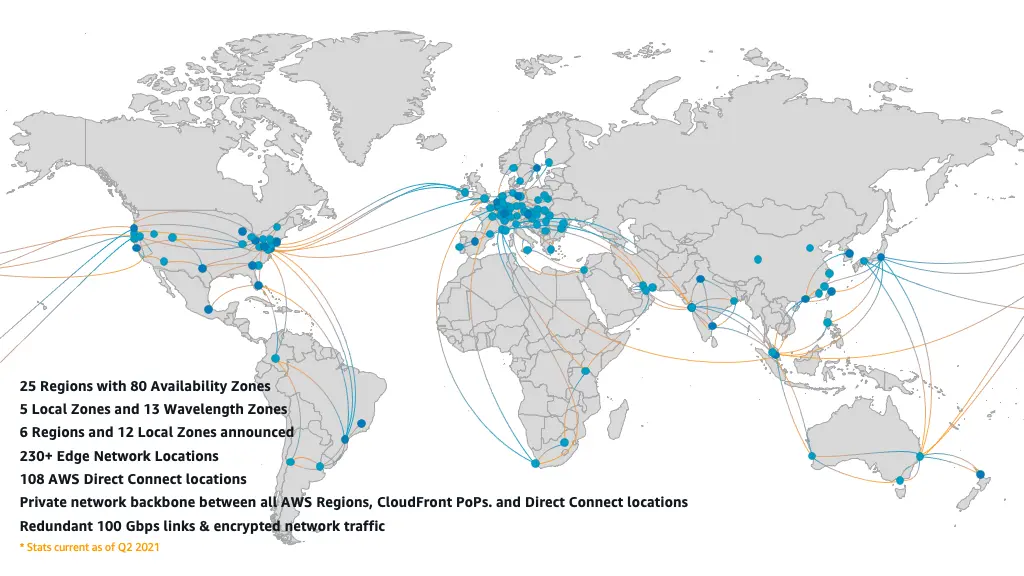
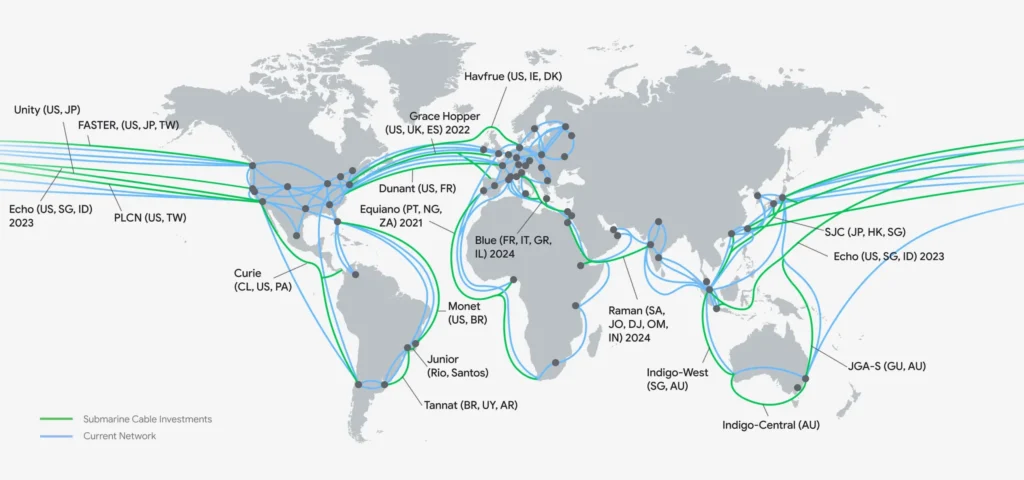
Price of Google Cloud vs AWS
First of all, it’s very difficult to actually compare the prices of these services on one table. Both of these platforms offer a vast range of services through hundreds of products.
If you visit these platforms’ websites, you will not find any simple price tables. Instead, you will find a price calculator. Yet it’s not very straightforward. You should have in-depth knowledge of what you need to calculate the price.
This price is complex by design. It enables the user to customize the price at a granular level. Not to mention, from region to region, storage prices can vary for several reasons.
As a suggestion, working with an AWS service provider can help businesses navigate these complexities and optimize costs effectively.
Customers have the ability to make their own instance or remote computer as per their needs. Again, I cannot emphasize enough how important it is to know your staff before you buy a cloud platform. Because these complex systems can bankrupt you very easily.
Basic price comparison GCP vs AWS
If you are new to these platforms, the tables below can help you get an idea of how the price works.
AWS Price
| Feature | Description | How you pay | Baseline Price | Simple explanation |
|---|---|---|---|---|
| Storage | Store all your data, files, and applications | Pay per GB stored | $0.090 per GB for S3 standard | You only pay for the amount of data you store, like photos, videos, and documents. Prices vary depending on storage class (e.g., S3 Glacier for long-term archives is cheaper). |
| Compute | Run virtual machines for your workloads | Pay per hour used | Varies based on instance type | You only pay for the time your virtual machine is running. Prices depend on factors like CPU, memory, and region. Free tier with limited resources available. |
| Lambda | Run code without managing servers | Pay per execution | ~$0.00001667 per 100ms of execution time | You only pay when your code is run, for tasks like image processing or data analysis. Prices depend on execution time and memory used. Free tier with limited invocations available. |
| Outbound Network Traffic | Send data out of AWS | Pay per GB transferred | $0.090 per GB for the first 1 TB/month | You pay a small fee when you transfer data out of AWS, like sending emails or loading websites. Prices decrease for larger data transfers. |
| Website Hosting | Host your website on AWS servers | Combination of S3, EC2, or Lightsail + other features | No single price – depends on needs | AWS doesn’t offer a single website hosting service. You can use a combination of S3 for storage, EC2 for virtual machines, or Lightsail for simple websites. Pricing depends on your specific needs. Free tier with limited resources available for some services. |
GCP Price
| Feature | Description | How you pay | Baseline Price | Simple explanation |
|---|---|---|---|---|
| Storage | Store all your data, files, and applications | Pay per GB stored | $0.020 per GB for the first 1 TB/month | You only pay for the amount of data you store, like photos, videos, and documents. Prices decrease for larger storage needs. |
| Compute | Run virtual machines for your workloads | Pay per hour used | Varies based on machine type | You only pay for the time your virtual machine is running. Prices depend on factors like CPU, memory, and region. Free tier with limited resources available. |
| Serverless Functions | Run code without managing servers | Pay per execution | ~$0.40 per 1 million invocations | You only pay when your code is run, for tasks like image editing or data analysis. Prices depend on execution time and memory used. Free tier with limited invocations available. |
| Outbound Network Traffic | Send data out of Google Cloud | Pay per GB transferred | $0.04 to $0.12 per GB | You pay a small fee when you transfer data out of Google Cloud, like sending emails or loading websites. Prices vary by region. |
| Website Hosting | Host your website on Google’s servers | Combination of Storage, Compute, and potentially other features | No single price – depends on needs | Google Cloud doesn’t offer a single website hosting service. You’ll pay for a combination of storage for your website’s files and compute resources needed to run it. Pricing depends on your specific needs. Free tier with limited resources available for some services. |
If you want to transfer data to some other platform, they will charge you per GB transfer. And the rate will increase for large-scale data transfers. Furthermore, it’s a complex process because different platforms use different architectures. Data migration services can be a bit handy but not cost-effective.
As you can see, it’s extremely baffling. But the biggest advantage of this baffling pricing system is granular customization.
Cost optimization featreus
Speaking of granular pricing, companies know that customers might end up paying more money. So, both platforms have a solution for that. AWS has AWS Budgets and Google Cloud has Cost Management. These products are designed to help optimize your expenses on the cloud.
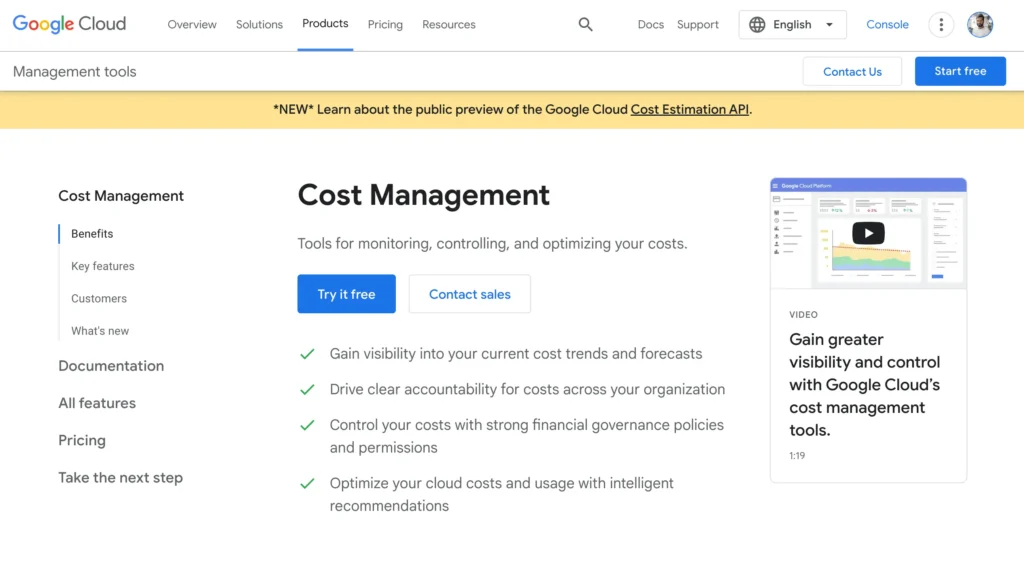
The work processes for both of these products are kind of similar. You get to set the budget limit on both of these. Before the budget ends, you will be notified. In fact, you can see a forecast for budget expenses on both platforms.
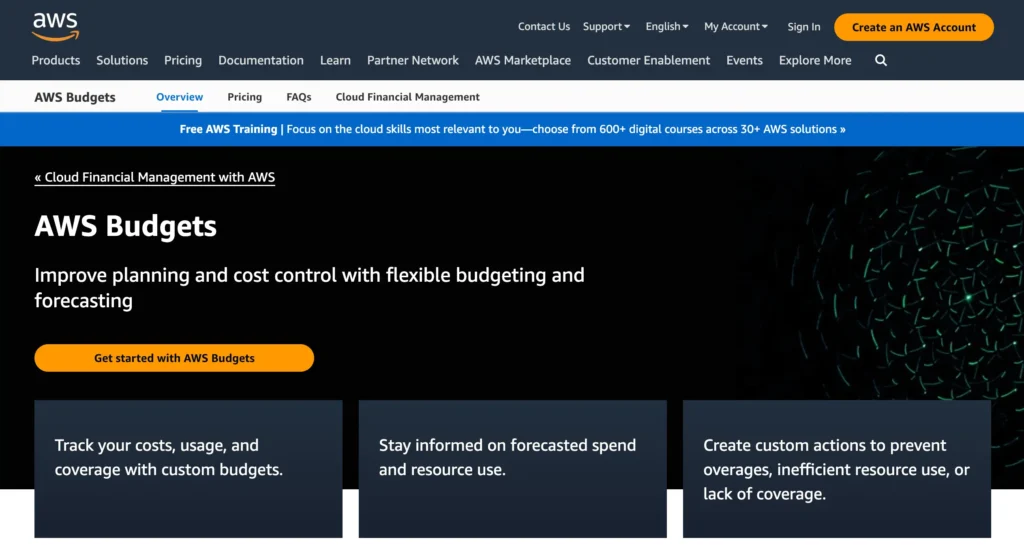
Google Cloud also provides several ways and methods to optimize your budgets. Google walks you through the usage and might let you know about the underused instances that you are paying for.
There are also some other options available that you can explore to manage the budget. Third-party tools like AWS cost optimization solutions or GCP cost optimization tools give you more granular tuning.
Which cloud platform is best for developers?
There is no easy answer to this question. It may depend on various factors, mostly on the user of the platform.
If you like to choose products from a wider range of services and features with higher flexibility, you can go with AWS. But if you prefer innovative and pioneering new features, along with competitive pricing, the GCP is well known for that.
So, here is a basic comparison between ASW vs Google Cloud for developers.
| Feature Category | AWS | GCP |
|---|---|---|
| Compute Features | AWS offers a wide range of virtual machines (VMs) and EC2 instances. These instances cater to various use cases, from general-purpose computing to specialized workloads. AWS also provides Elastic Beanstalk for easy application deployment. | GCP’s Compute Engine provides customizable VMs with options for custom machine types. It also offers preemptible instances for cost-effective batch processing and fault-tolerant workloads. |
| Networking Features | Provides Amazon VPC for creating isolated network environments. Offers Classic Load Balancer, Application Load Balancer, and Network Load Balancer. | Stands out with VPC and VPC Peering for network isolation. Offers Global Load Balancer and Internal Load Balancer. Additionally, GCP’s Network Service Tiers allow you to choose between premium and standard network performance. |
| Storage Features | Has Amazon S3 for object storage, EBS for block storage, and EFS for file storage. Amazon Glacier is suitable for long-term archival. | Offers Google Cloud Storage for object storage, with options like Multi-Regional, Regional, and Nearline storage classes. Cloud Filestore provides managed file storage. |
| Security Features | Prioritizes security with IAM (Identity and Access Management) for access control. Offers AWS Organizations for managing multiple accounts. | Provides Google Cloud IAM for fine-grained access control. Also offers Service Accounts for programmatic access. GCP’s Resource Manager helps organize projects and enforce policies. |
| Support | Offers various support plans, including Basic, Developer, Business, and Enterprise tiers. | Provides Google Cloud Support with different levels: Silver, Gold, and Platinum. Each level offers varying response times and access to support engineers. |
| Billing and Pricing | Follows a pay-as-you-go model, with options for Reserved Instances and Spot Instances. | Offers per-second billing for VMs and other services. GCP’s committed use contracts provide discounts for sustained usage. |
Final verdict
At the end, the best way to choose is to try both platforms and see which one feels more comfortable. You need to consider efficiency for your development needs as well. A lot of teams even go with a hybrid setup, using more than one cloud platform.
Whether you want computational power or cloud storage for deploy SaaS or remote support team, both AWS and Google Cloud are solid options. Let us know which one you will position first, GCP vs AWS.
Start off with a powerful ticketing system that delivers smooth collaboration right out of the box.






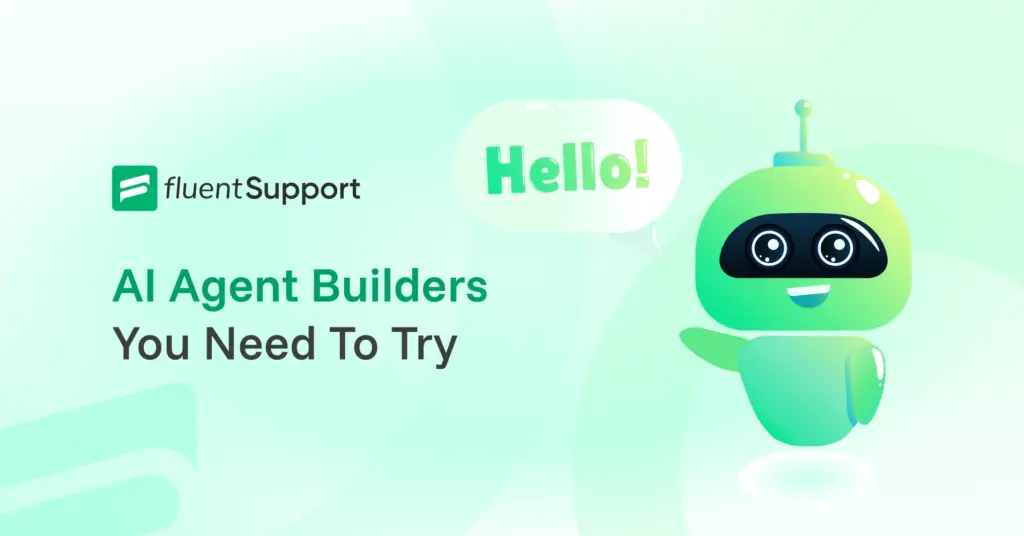





Leave a Reply