
How To Create A Ideal UX Survey to Ensure Best Customer Experience
UX survey—is it really necessary?
We’ll start with Douglas Engelbart. If you don’t know him, he is the guy who invented the mouse. He conducted research in 1960 and started to improve human interaction with computers. Engelbart told us that computer products should be easy to use.
Much later, in 1990, UX researcher Don Norman introduced the term “user experience” to us. And with him, Jakob Nielsen (another UX researcher) conducted the first UX survey to find ways to improve the user experience.

“Design is everything“
Don Norman
There is a reason why all of these big scientists have designed simple-to-use products. They figured out that if a user finds something difficult to use, they will not bother to see your great product.
Now let’s start digging. First, we will explore what UX means.
What is UX?
The term UX or User Experience is how a user interacts with a product, either digitally or physically. This experience conveys the perception of the user in terms of utility, ease of use, and efficacy.
The user experience is not just limited to the digital interface. Because users also interact with the physical products. And the entire experience is more emotional than technical for the user.
UX designers conduct UXR, or user experience research, to ensure a better experience. And the only way to do UXR is to conduct a survey.
What is a UX survey?
A UX survey, or user experience survey, is a way of collecting qualitative or quantitative data directly from users about their interaction experience with the product, service, or business.
A variety of data is collected during the user survey. Usability, heat maps, A/B testing, and session records are just a few to mention. We’ll dive into the details shortly.
But for now, we can ask, “Why do we need all of this data?” and, “What’s the benefit of the customer experience survey?”
Why you need to conduct UX survey
If we start writing the full list, then it’s going to be a pretty long one. So, instead, I’ve listed here six vital reasons why you need to conduct a user survey.
1. Identify users pain points
This feedback form data is from the users. Therefore, it helps you understand the struggle users are experiencing. By identifying the data patterns, you can pinpoint and prioritize what you need to solve with your product or service.
2. Understand your user persona
This type of survey will help you understand your users as well. It will give you a full picture of your customer persona, which may include demographics, socioeconomics, age, sex, and even more.
3. Measure the effectiveness of UX improvements
Through a user survey, one can justify whether the implemented improvement is working or not. This data can assist you in enhancing a new approach or even halt it if it’s not effective.
4. Get new feature ideas
The survey data will give you new information about customer pain points. And, you will get new ideas to extend your service with this piece of information. Quetionary types like open-ended questions will give direct feedback about new features or service ideas from your customers.
5. Measure the usability of the product
Customer feedback through surveys will give in-depth information about your product’s usability. Not only that. If you find the data patterns, it will show you where to improve.
6. Validate the UX design choices
If you are planning to make significant changes, then a survey is mandatory. With a mix of A/B testing and usability surveys, you can validate the changes on the go.
So, in short, it’s all about your customer experience. You are taking customer feedback and making your product or service more suitable and usable for customers.
Ready to learn how can you create one? Then let’s dig deeper into the realm of designing an ideal UX survey.
Be where your customers are!
Hear your customers wherever they need you.
How to design an ideal UX survey
So far, we know what a UX survey is and its benefits. Now, let me be honest with you. Designing a user survey could be a daunting task. You might become puzzled about what to ask and how to ask it.
But before we solve your puzzling situation, let’s set up our minds with best practices in survey design.
Best practice of ux survey questions design
Conducting a survey is time-consuming and expensive. So, if you are not following the ideal practices, it will be useless.
So, here are six best practices for designing an ideal UX survey you should keep in mind:
1. Define a precise, achievable goal
Before you start the survey, you need to set a goal.
Ask yourself what you want to achieve from the survey. For example, you want to know why customers are not using your product after purchasing. As per your goal, to attain the right information you have to design your user survey questions.
2. Don’t make a long survey
You have to understand that respondents are not bound to take the survey. They are taking it in between their busy schedules. So, it is more like a favor to you.
If the survey is too long, most likely the surveyee will not complete it. That is why you need to create a short and concise survey.
3. Provide some incentives to the surveyees
You should value responders’ time and effort. You don’t necessarily have to give them money. Instead, what you can do is to offer promo codes or digital goods. Customers always appreciate it.
4. Mostly use closed-ended questions
Close-ended questions are pre-populated questions. Such as multiple choice, checkboxes, or dropdowns. These types of questions take less time and are easy to answer.
On the other hand, open-ended questions contain a text box to type responders’ own opinions. These types of questions provide qualitative data. But surveyees normally try to avoid these.
So try to maintain a proper balance and ask more closed-ended questions. Use the open-ended questions only if they’re necessary for your survey goal.
5. Identify possible biases
To prevent confirmation biases or leading questions, it is important to avoid framing your respondent’s answer such as asking, “How good was your purchase experience?”
Instead, you can ask, “How was your purchase experience?” This will give you correct and helpful feedback.
Designing balanced scales is important. Let’s say you are asking users to rate their satisfaction on a scale of 1 to 5. In this case, 1 means “hate it” and 5 means “love it.” This will give you a more accurate picture of the user experience.
But if 1 means “liked a little” and 5 means “loved it,” users who are neutral or slightly negative might select the middle option. It will skew the data. What skewed data means is unevenly distributed non-symmetrical data.
This sort of data is useless for identifying improvement areas.
6. Ask personal questions at the end
First, try not to ask too many personal questions unless you absolutely need them. And, make sure you do not put personal questions at the beginning. Place those questions at the end. It will make the respondent feel more comfortable answering.
Never mark the ‘personal questions field’ as a required field (*). Respondents must have the choice to skip this sort of question.
Design a user experience survey
When you start designing your survey form, you need to ask yourself a question.
“Is this research qualitative or quantitative?”
- If it’s a quantitative research, it will give you numerical data. Which can be summarized into tables and charts. For quantitative research, closed-ended questions are the best fit. Questions such as Multiple-choice, checkbox, or raking are more suitable here.
- If it’s a qualitative research, it will give you insights, thoughts, and behavioral data about your product or customer. So, open-ended questions are the best fit for personalized user feedback.
First, imagine you have a goal for your survey. Then decide whether you’ll conduct qualitative or quantitative research. Now, you can begin writing your survey questions.
Types of user experience survey questions
So, let me introduce to you some common UX survey question types you can use.
1. Multiple choice questions
Now, allow me to present you with some commonly used UX survey question types you can utilize.
Single-select questions: you can select only one option from multiple choices.
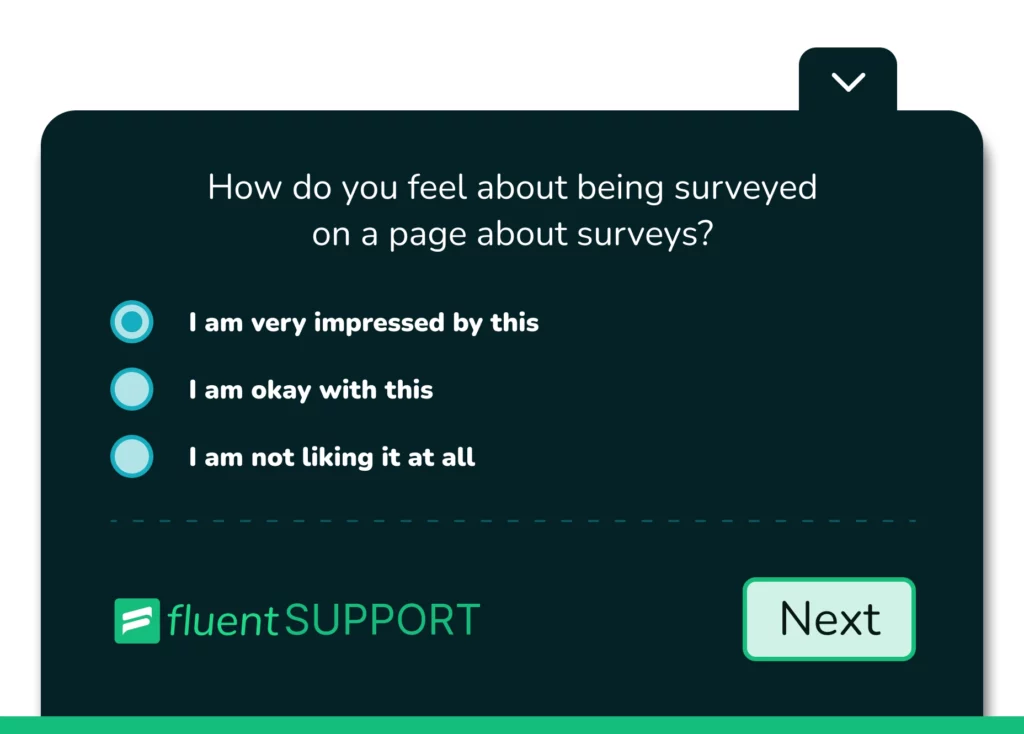
Multi-select questions: you can select more than one option from multiple choices.
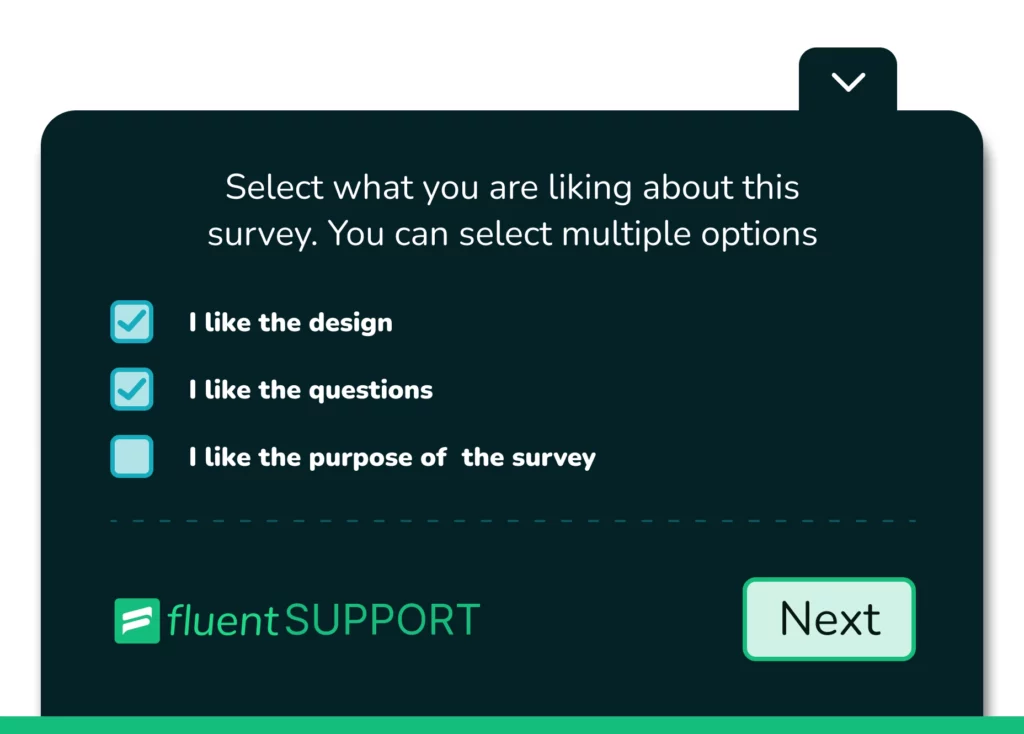
2. Rating scales
This question has a scale of 1 to 5. The respondent has to select a number from the scale. The scale has a point at either end. It will give more context to what every number means.
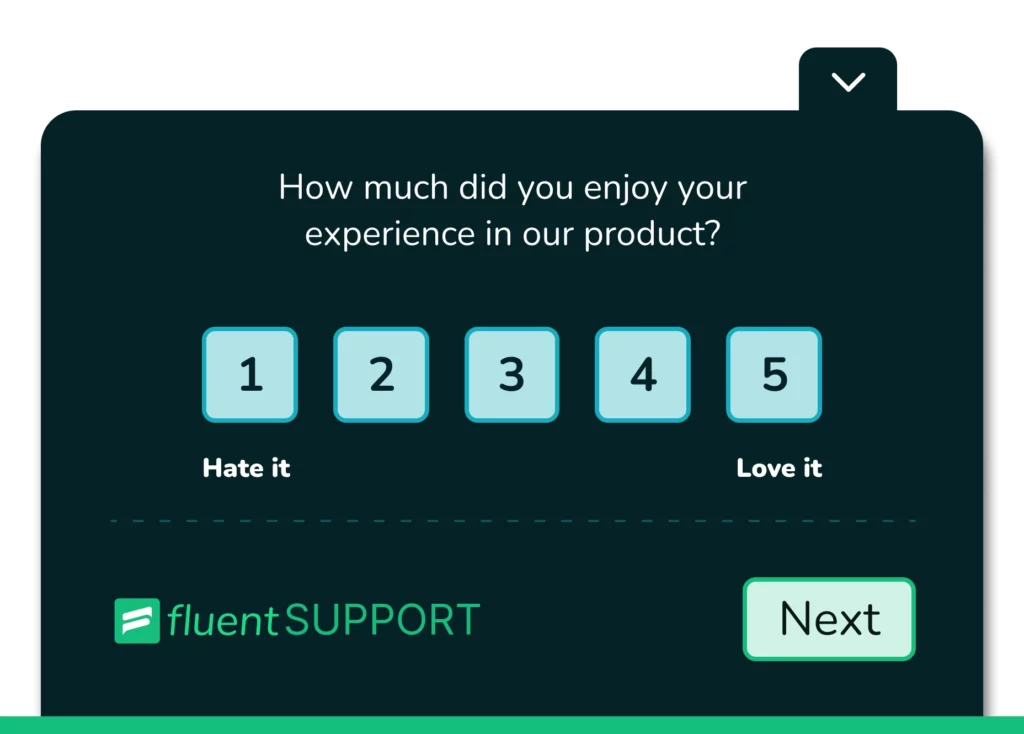
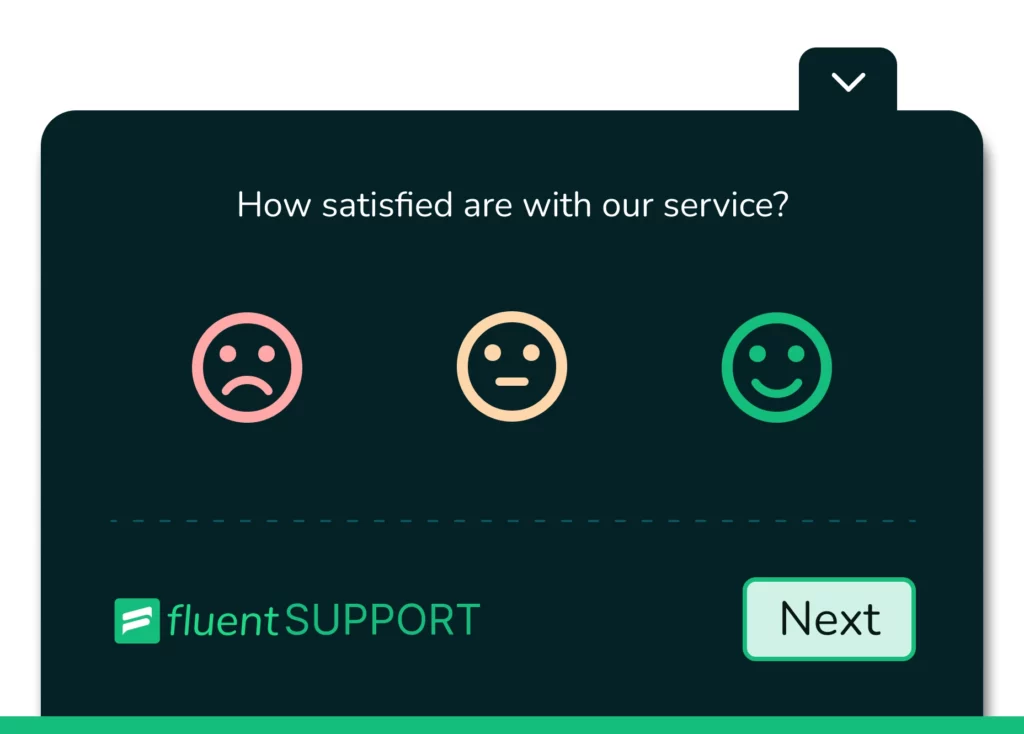
3. Likert scales
This type of question asks the respondent’s degree of agreement or disagreement about something. This is mostly used for customer satisfaction surveys.
Another good use case is rating a product or service. (We’ve all seen those 5-star rating systems, right?)
4. Dropdown questions
This is another type of single-select, multiple-choice question. But the drop-down format is ideal if the list is a bit longer and may take up too much screen property.
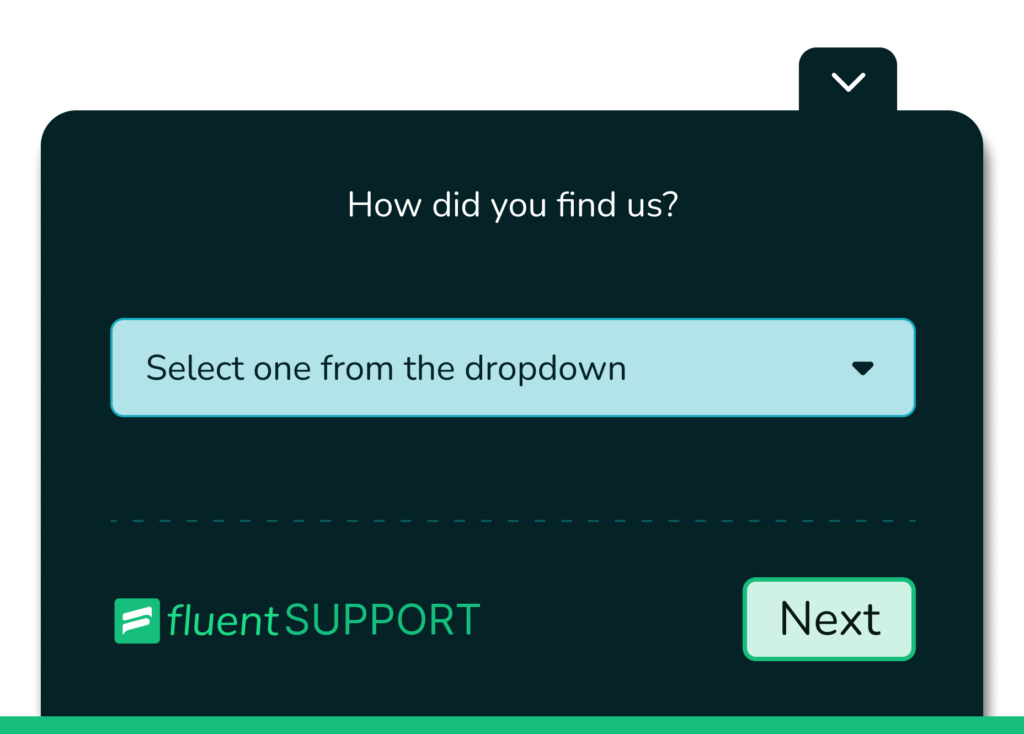
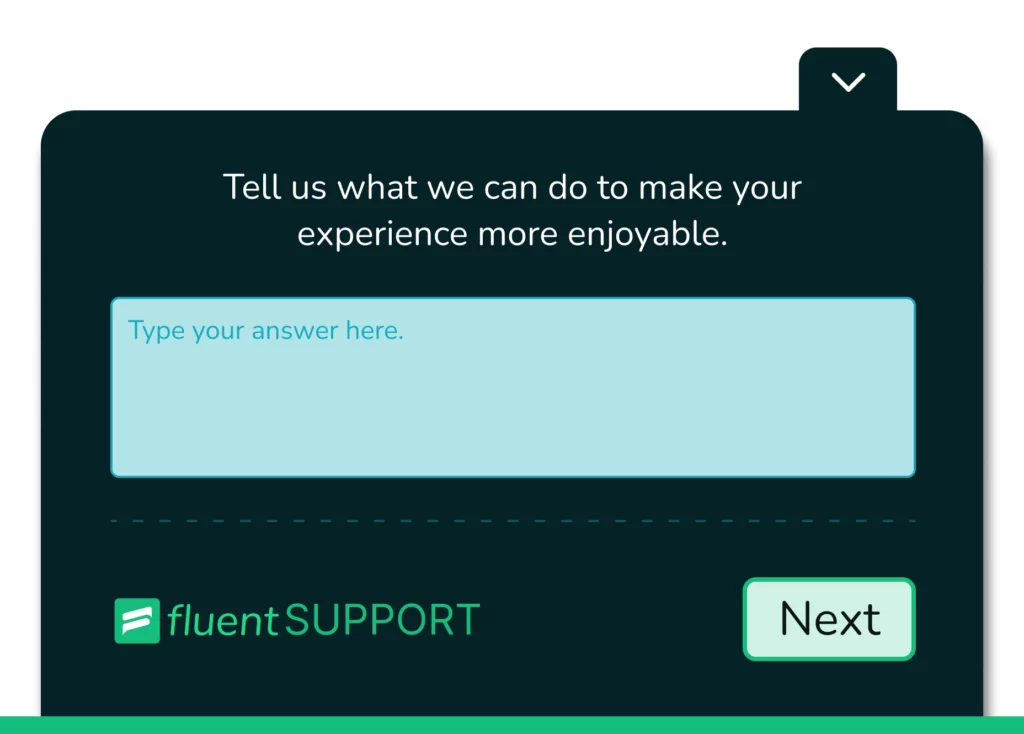
5. Text-based questions
Text-based questions contain an open text box to write down the answer. This is also known as an open-ended question.
These are the most frequently used UX survey question types but are not the only ones. There are some other types of questions used in the industry. For example, picture choice questions, matrix questions, slider questions, and so on.
Example of UX survey questions
So far, we have learned a lot about the user experience survey. Now let’s create one. We made a demo form for you and went through the process of designing it.
First things first. Let’s set a goal.
Goal: The goal of this survey will be to find out how many people are using or not using a product. Let’s say the product is Fluent Support, a WordPress helpdesk plugin. We will also try to find out about the user experience and the competitors.
So, take a pen and paper and start writing the questions down. Go through some other similar surveys as well. It will give you some ideas and inspiration about the form’s structure.
You can make the form short for the user and efficient for you at the same time. Add conditions when designing the form. This will only show questions as per the response.
A lot of tools will allow you to create a conditional form very easily. Let’s see how you can make one using online tools.
Survey tools
You have different options to create the survey form online. Such as,
- WordPress form plugins such as Fluent Forms.
- Google forms
- SurveyMonkey
- Typeform
- Zoho Survey
etc.
Using any of these tools, we will be able to design a few concise user research questions to gather different types of data that will fulfill our purpose.
UX survey form
Here is a demo user experience survey form for you to try out.
Powered by Fluent Forms
This is a demo form and not collecting any data. All of your entries will be deleted right after you hit the submit button.
The above form has conditional logic. You can try it several times with different inputs to see different questions in this UX survey.
How to distribute the survey
Up until now, we have created a UX survey form. Now, it’s time to collect the data. But how can you reach the respondents?
Survey distribution methods
You can do it in two ways. By the way, here we will only talk about online methods.
Free methods
- Embed in a website or in an app for your web visitors to take the survey.
- Send it by email directly to the respondent.
- Post the survey link on a social media page or group for free.
- If it’s an in-house survey, then any company workspace like Slack or Microsoft Teams is also a good option.
Paid methods
- Social media is on this list because you can run sponsored posts as well.
- You can send a link via SMS directly to the surveyee.
- Finally, you can create a QR code for the survey link and distribute it by banners, posters, or flyers to your target areas.
How to analyze the survey data
Finally, we have collected the data from our user survey. Now what?
It’s just a lot of numbers and text. Hence, it’s not possible to understand what it means.
We have to analyze the collected data and make it understandable. To do that, we will start with
- cleaning the data: first, remove the duplicates. Then remove any flat lines. That means merging the respondents whose answers are the same. You can push it one step further to make it more polished by removing fast responders.
- Use a variety of data analysis techniques: you have to use several types of methodology to analyze the data. Find out what method will give you the right report that serves the goal of your survey.
- Look for patterns and trends in data: after making it more understandable try to find patterns or trends in your report. The patterns or trends will tell what to improve, what to add, or what to remove from the product.
- Compare the results: compare your report with your competitors’ data. This will also help you to understand what others are doing that you are not.
TL;DR
- UX surveys are essential to understand user pain points. It has a direct impact on user experience improvement and can validate new UX designs.
- Before starting to design a UX survey, set up a precise goal. Keep the survey short and concise.
- Providing an incentive of some sort to the respondents may reduce incomplete surveys. Use a bit more closed-ended than open-ended questions.
- Two types of UX research are used by industry experts. Quantitative and qualitative research.
- User surveys can help to improve the user experience, increase customer satisfaction, and increase business profits.
- A variety of survey questions can be used for surveys UX. Multiple choice, rating scales, Likert scales, dropdown questions, and text-based questions are just a few.
- A variety of methods can be used to distribute the survey. The option includes embedding in a website or app, sending them via email, or posting them on social media.
- The data from UX surveys can be analyzed to identify improvement areas. And hearing your customers will increase user satisfaction, loyalty, revenue and reduce customer churn.
Final thoughts
In the end, user experience surveys are a useful tool for recognizing how users interact with your business. This feedback from users can help you identify areas to be improved. This can lead to increased customer loyalty, and satisfaction, reduce churn rates, and increase revenue.
Not only that. As UX experts say, the overall customer journey should be smooth and hassle-free. A UX survey is the only way to ensure the best customer experience.
Start off with a powerful ticketing system that delivers smooth collaboration right out of the box.









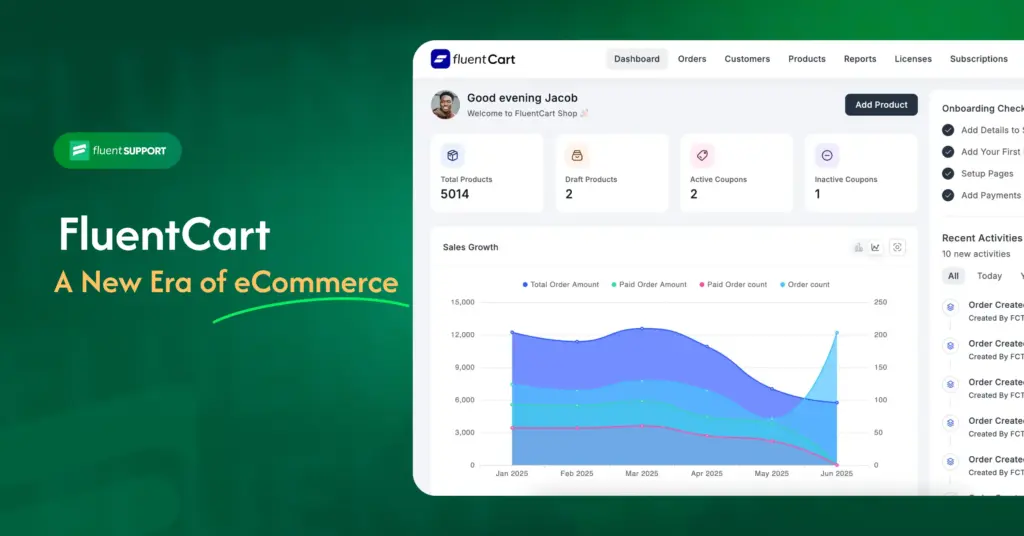
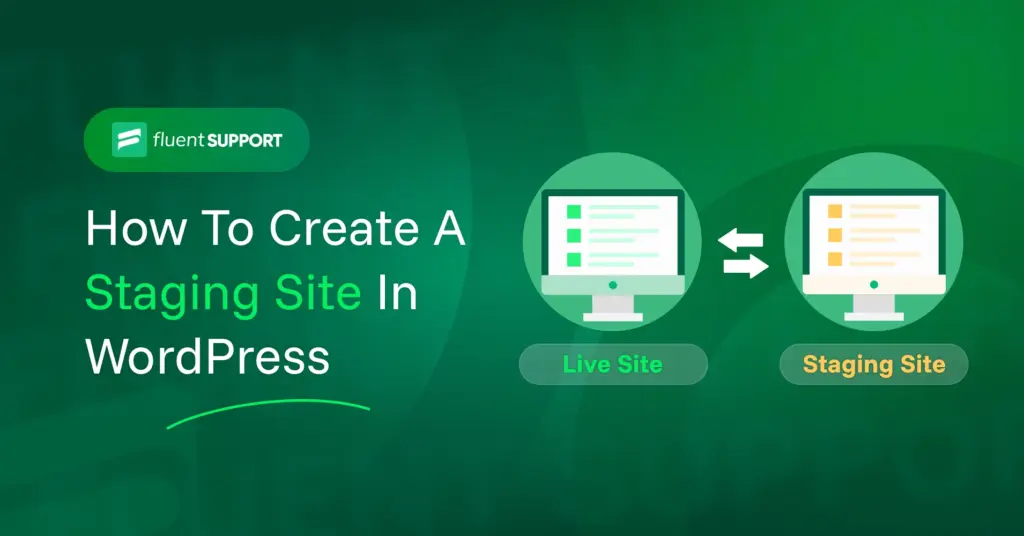

Leave a Reply