
What is VPS Hosting? Complete Guide to Virtual Private Servers Uses
By Md. Ariful Basher
September 11, 2024
Last Modified: September 11, 2024
Let’s say you have an e-commerce business, and often you face slow loading issues because of traffic overload. Now you discord to upgrade to VPS, but don’t know what this is. If this sounds familiar, then keep reading. We will know what is meant by VPS hosting and the best VPS uses for WordPress.
As usual, let’s start with the basics of VPS.
What is VPS hosting?
A VPS, or virtual private server, is a dedicated portion of a physical server that provides more control and flexibility, almost like a dedicated server, than shared hosting.
VPS vs. shared hosting vs. dedicated hosting
In the definition, we mentioned other hosting as well. As you might get it, there are three types of VPS hsoting.
- Shared Hsoting
- Dedicated hosting
- Virtual private server hosting
To understand these three hostings, you can think of a passenger plane. In a passenger plan, there are usually two types of services. There is economy class and business class, or first class. I know there are more, but let’s say in broader aspects there are only two.
So, when you are in economics class, you are getting facilities like less leg space, but it serves the purpose to fly to your destination, and it’s choppers.
But let’s say you need a bit more leg space and a bit more privacy. And want more facilities, such as a bigger screen and a variety of food options. In this case, you can choose the first class.
You are using the same resources, such as cabin crew and pilot, and the plane itself, with the economy passengers. But you are getting an individual compartment within the first-class cabin. Here in this metaphor, economy class is the shared hosting, and first class is the VPS hosting.
Now, you may ask what is dedicated hosting. Well, that’s just a private jet. You are enjoying a full set of servers just for your site or app.
How VPS Hosting Works
Now that’s get out of the metaphor and try to understand the technicalities of this visual private server.
In VPS, as we mentioned, you are actually using one sever machine. But on one big server, you get compartments as VPS. Here, on top of the main server, the Hypervisor system is used to create these compartments. This system creates multiple virtual machines (VMs) on the main server.
This system helps to allocate space for the server, CPU cores, and RAM from the main server’s overall CPU and RAM capacity. Even though you are using the same resources from the main machine, it will act as a dedicated individual server machine for your needs.
Key features of benefits of VPS uses
VPS has tons of benefits when it comes to business website or app hosting. As a user of VPS, you can get these 7 benefits below for sure.
1. Increased reliability
For businesses like eCommerce, consistent performance is crucial. VPS hosting ensures your resources are dedicated to your site alone. No more worrying about other sites slowing you down—your store will run smoothly, keeping customers satisfied and boosting sales.
2. Enhanced security
Security is non-negotiable, especially when dealing with sensitive data. VPS hosting offers a more secure environment than shared hosting, as it’s Vm inside a physical machine. Because both machines have their own dedicated security setup.
That’s why you have control over your security measures, allowing you to protect customer information and build trust with your audience.
3. Scalability
Growth is great, but it can be challenging if your hosting can’t keep up. VPS hosting makes scaling easy. As your eCommerce business grows, you can increase resources without a hiccup. This ensures your site handles traffic spikes without creating any issues.
4. Improved performance
Speed matters because it’s directly linked to conversion in business. A fast-loading website leads to happier customers and guarantees more conversions. Because of VPS’s dedicated resources, your site runs faster and more efficiently, even during busy times like BFCM season.
5. Full root access and control
VPS hosting customization features give you full control over your server, allowing you to tailor your environment to fit your business needs. You can do whatever you want; that includes installing custom software, optimizing your setup, and ensuring everything runs just the way you want.
6. Cost-effective
Balancing cost against performance is vital for startups and SMEs. VPS hosting offers the power of a dedicated server without the hefty price tag. You will get the freedom to invest in what matters most. It can be your products or the customer experience while still getting the hosting performance you need or the business.
7. Customizability
Every business is unique, and so are its needs. VPS hosting allows you to choose the software and settings that suit your specific requirements. This flexibility ensures your site or your app is optimized for both the smooth customer experience and your business operations.
Challenges with VPS Hosting
Like any other product, VPS hosting also has one or two disadvantages. Nothing is perfect, right? So, here are a few notable ones.
The first thing is the cost. I know, I have been saying that it’s cost-effective, but compare it to a dedicated server. You have to know that a dedicated server can cost you hundreds to thousands per month. Compared to that, it’s definitely cheap. But VPS is costlier than shared hosting.
Second are the technicalities. When we say VPS gives you the full power similar to a dedicated server, that comes with a big but. Just like a dedicated server, you need to know what you are doing.
Maintaining the server requires a lot of technical knowledge; otherwise, it will cost you a lot. A lot of the companies offer managed VPS service, but it’s not as controlled as you want it to be. But that’s okay if you only need speed and nothing else.
Finally, the operating system. And this linked to the technicalities. Before choosing the VPS, add the OS compatibilities to your research ToDo. The right OS can give you ease of use, save money, and better security with community support.
There are some other challenges you might face that are unique to your business, but these are initial ones for now. Usually you get to choose from Windows, FreeBSD, or Linux.
When to Choose VPS Hosting
Now that you know what VPS is, here is the real question. Does it really work for you? When should you switch to VPS? Here are a few points for you.
1. Traffic: The first indicator is that your website is getting too much traffic. If this is the case, which is a common case for a growing business that sells products online, then you need to transfer your site to VPS hosting.
Now you may ask, How much is too much? Well, there is no definite answer to that, but usually if you are getting 50K visits per month, then you need VPS. But again, it depends on your current shared hosting capacity.
If your site is slowing down due to increased traffic, consider a VPS.
2. Security: If your site is getting too many security threats, then switch to VPS. Shared hostings are secured, but as it’s sharing a single space, it might create a few backdoors for the hackers.
Because the VPS’s VM has its own security system instead of a shared security system. And on top of that, hackers need to penetrate this main machine to enter your secured VM, making it hard to hack.
3. Root access: Finally, if you need to fine-tune the hosting system to make it more suitable for your business, then shared hosting is not at all the right choice for you. For that, you need to upgrade to a dedicated server or VPS.
Best VPS for WordPress
There are a lot companies including the cloud platforms like AWS and google offer VPS service. We are not recommending these services, but here are a few options you can check for your WordPress website.
- Amazon Lightsail
- Azure Virtual Machines
- Google Compute Engine
- Bluehost VPS hosting
- Hostinger VPS hosting
- Dreamhost VPS Hosting
- Namecheap VPS hosting
- Godaddy VPS hosting
By the way, VPS uses for WordPress can be a bit confusing. But it’s just one extra step. Before you install WordPress, you have to install the OS first. That’s it. You can read the article on WordPress on Ubuntu to learn more. If you know a bit about servers, I hope you will figure out how to use VPS for WordPres.
Wrap up
Finally, the big question: do you need VPS hosting? If your growing business faces traffic overload, security concerns, or needs more control, VPS could be the right choice for you. It offers a perfect balance between shared and dedicated hosting, providing better performance and security without ripping you off.
So, it’s up to you and your business growth if you need VPS uses or not.
Start off with a powerful ticketing system that delivers smooth collaboration right out of the box.





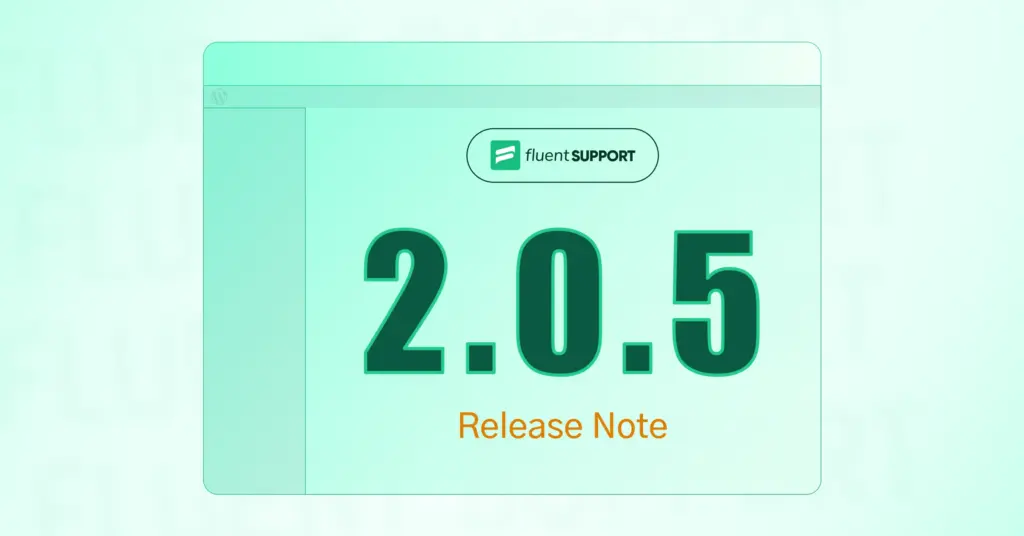

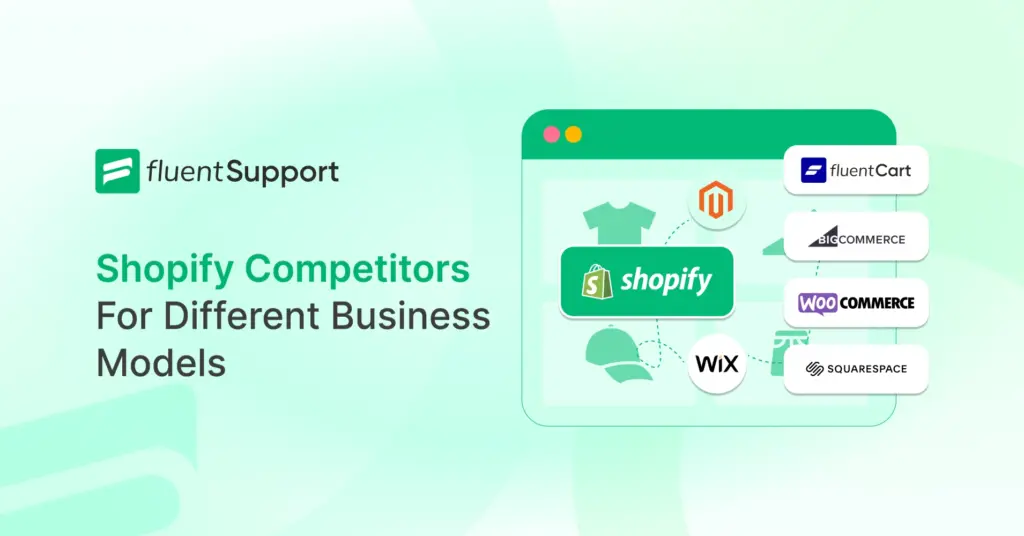
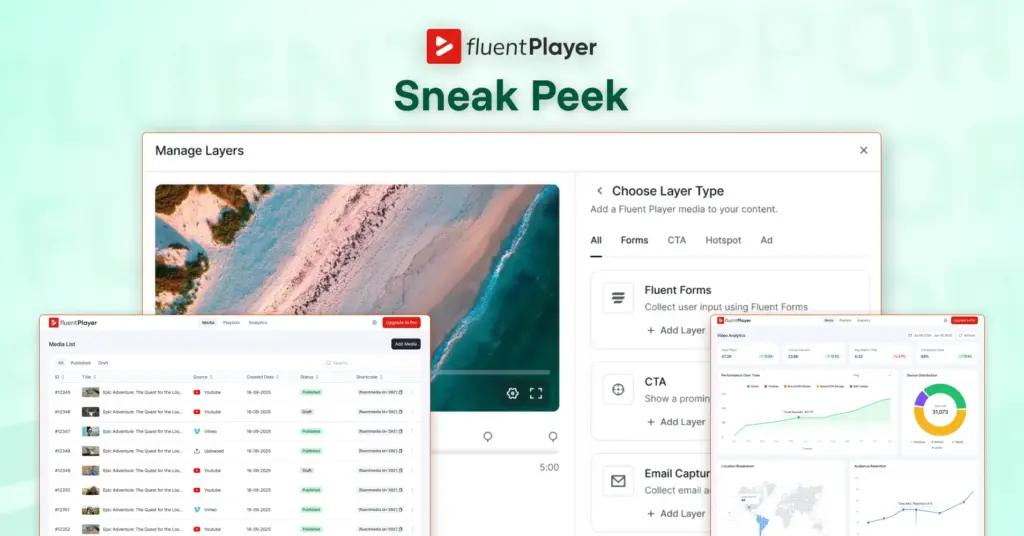
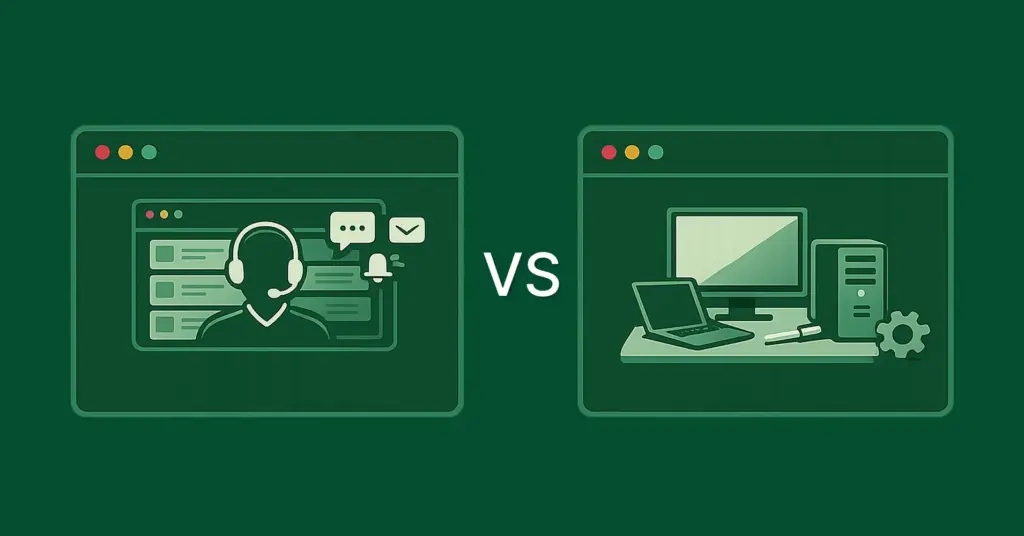
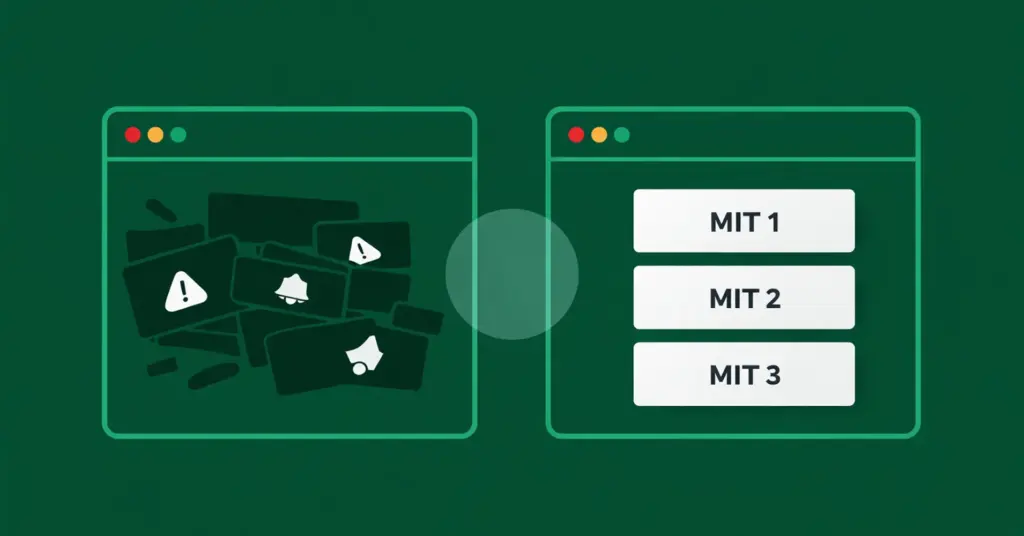

Leave a Reply