
What is Employee Self-Service (ESS)? Benefits + Tips to Implement
By Uttam Kumar Dash
October 29, 2025
Last Modified: October 30, 2025
Employee Self-Service (ESS) has quietly become one of the most impactful workplace technologies of the past decade.
If you’ve ever updated your address in a company portal, requested time off through an app, or downloaded a pay stub without emailing HR, you’ve used ESS. But ESS is more than convenience. It’s reshaping how organizations operate, how employees experience work, and how HR and IT teams spend their time.
This guide breaks down what ESS actually is, why it matters, and how to implement it effectively.
TL;DR
- Employee Self-Service (ESS) lets employees manage HR and IT tasks independently.
- Key actions include updating personal info, requesting leave, accessing payroll, enrolling in benefits, and using knowledge bases.
- ESS reduces routine support tickets by 40–60% and speeds up issue resolution threefold.
- Satisfaction scores can improve by around 45% with proper ESS implementation.
- Success depends on adoption strategies, content quality, and smooth integration with existing workflows.
What Employee Self-Service actually means
Employee Self-Service (ESS) refers to platforms where employees manage employment-related tasks without administrative intervention. Instead of submitting paper forms or waiting for HR to respond to emails, employees access a portal to complete actions directly.
These systems integrate with larger platforms like HRIS (Human Resource Information Systems), HCM (Human Capital Management) software, or dedicated employee experience tools.
What matters isn’t the technical architecture but the outcome: employees get immediate access to information and can complete tasks on their own schedule.
The technology emerged in the early 2000s but has evolved significantly. Modern ESS platforms incorporate AI, mobile optimization, and conversational interfaces that feel nothing like the clunky portals of 15-20 years ago.
Core Employee Self-Service capabilities
1. Personal information management
Lets employees update addresses, phone numbers, emergency contacts, and banking details directly. This eliminates the email chains where HR asks for updated information, waits for a response, then manually enters data into systems.
2. Time and attendance
Handles vacation requests, sick leave applications, work hour logging, and schedule viewing. Managers approve requests within the same system, creating transparent workflows where employees can see request status in real time.
3. Payroll and benefits access
Provides 24/7 access to pay stubs, tax forms, retirement account information, and benefits enrollment. Employees can adjust withholdings, change contribution levels, and update insurance elections without scheduling meetings.
4. Knowledge bases and helpdesks
Answer common questions instantly. Research shows 81% of people attempt self-service before contacting support, and these resources resolve issues three times faster than traditional channels.
5. Workflows for requests
Streamline approvals for equipment, reimbursements, training enrollment, and other processes that once required multiple signatures and form routing.
Why ESS matters (beyond cost savings)
The business case for ESS typically starts with efficiency. This reduces HR workload, cutting support costs, and automating repetitive tasks. The benefits are real.
Research shows “HR teams spend up to 70–80% of their time handling repetitive employee requests that could be automated through self-service tools.”
Organizations that implement effective self-service systems also report “significant drops in routine inquiries and faster response times, freeing HR teams to focus on strategic work”.
But the more compelling argument is employee experience. When someone needs information immediately, being told to “submit a ticket and we’ll get back to you” feels frustrating. Self-service provides instant answers and creates autonomy.
One HR professional on Reddit shared how automation transformed their workflow:
“What used to take days of back-and-forth emails and paperwork now happens seamlessly with automated checklists, digital signatures, and self-service.”
Consistency matters. Without standardized processes, five different HR staff might handle the same request in five different ways.
Employee Self-Service (ESS) systems remove that inconsistency by enforcing a single, streamlined workflow for routine requests.
And the data backs it up as well. According to Document360, “organizations that implement effective self-service options see up to 45% higher satisfaction scores and handle requests three times faster than before”.
For distributed teams, remote workers, or employees outside standard business hours, ESS isn’t just convenient; it’s essential.
The real implementation challenges
ESS sounds straightforward until you try implementing it. The obstacles are rarely technical.
1. Adoption resistance
Tops the list. A frustrated HR professional shared: “Employees still want to come and ask or message their local HR Business Partner. If you tell them to look it up themselves it doesn’t go down well.” People default to familiar patterns, and “just ask HR” is deeply ingrained.
2. Integration complexity
Emerges when ESS needs to connect with legacy systems, disparate data sources, or multiple platforms. One small business owner expressed frustration: “My boss is refusing to get an HRIS. I am the lone HR employee in a company of about 50 people.” Without foundational systems, adding self-service creates more problems than it solves.
3. Training gaps
Appear when organizations assume ESS is intuitive. As one user observed: “Non-technical HR users often struggle when pushed into full admin training. It’s usually too technical.” If administrators struggle, employees certainly will.
4. Trust and perception issues
Can undermine even well-designed platforms. When employees view HR as policy enforcement rather than employee support, they’re skeptical of self-service tools. This creates a cycle: employees avoid the system, continue contacting HR directly, and the organization concludes ESS doesn’t work.
When organizations need Employee Self-Service
Company size doesn’t determine ESS readiness. A Reddit comment captured this perfectly: “The question isn’t headcount, it’s complexity. If you’re already feeling the strain? Then that’s the signal.”
Consider Employee Self-Service when:
- HR spends over 70% of time answering the same questions repeatedly
- Employees complain about slow response times for routine requests
- Data accuracy issues stem from manual information updates
- Remote or distributed teams need access outside business hours
- Rapid growth is overwhelming existing administrative processes
A 30-person remote company might need ESS more urgently than a 100-person organization with everyone in the same office. Context matters more than headcount.
Making Employee Self-Service work
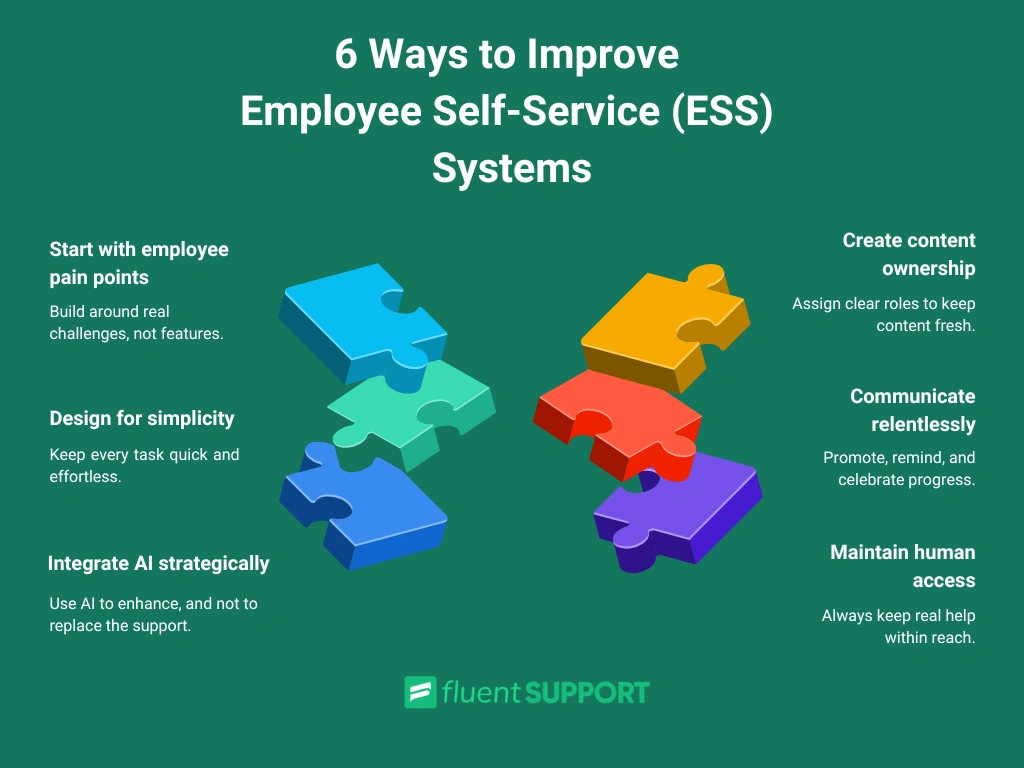
Successful implementation treats Employee Self-Service as change management, not technology deployment.
1. Start with employee pain points
Survey your team about their biggest frustrations. What takes too long? What requires unnecessary steps? Build ESS around solving real problems, not showcasing platform features.
2. Design for simplicity
If requesting vacation requires navigating five menus, employees will email their manager instead. The best ESS platforms accomplish common tasks in two or three clicks.
3. Integrate AI strategically
Modern platforms use artificial intelligence to suggest relevant knowledge base articles when employees describe issues, identify documentation gaps based on search patterns, and generate initial content drafts. AI enhances self-service without replacing human support.
4. Create content ownership
Designate specific people responsible for maintaining knowledge bases, reviewing analytics, and updating articles. ESS platforms become stale quickly without active management. One person should own content strategy, even if multiple people contribute.
5. Communicate relentlessly
Announce the platform, create tutorials, share success stories, and remind employees of capabilities. Launch communications matter less than ongoing reinforcement over months.
6. Maintain human access
ESS should deflect routine inquiries, not eliminate HR and IT support. Make it easy for employees to escalate when self-service can’t resolve their issue. The goal is efficiency, not frustration.
Measuring what matters
Track these metrics to evaluate ESS effectiveness:
| Metric | What success looks like |
|---|---|
| Adoption rate | 70%+ of employees using ESS regularly within six months. |
| Ticket deflection | 40–60% reduction in routine HR/IT requests. |
| Resolution speed | Issues resolved 3× faster than previous manual processes. |
| Employee satisfaction | 80%+ satisfaction scores on ESS usability surveys. |
| Content gaps | Search analytics revealing unanswered questions to address. |
Analytics reveal improvement opportunities. High searches with low engagement indicate missing or inadequate content. Features with low adoption might need better promotion or interface redesigns.
Wrapping up
The question isn’t whether to implement ESS, but how quickly you can make it work effectively for your organization. Start small, measure results, iterate based on feedback, and scale what works. The organizations that get this right see measurable improvements in efficiency, satisfaction, and employee experience.
Start off with a powerful ticketing system that delivers smooth collaboration right out of the box.








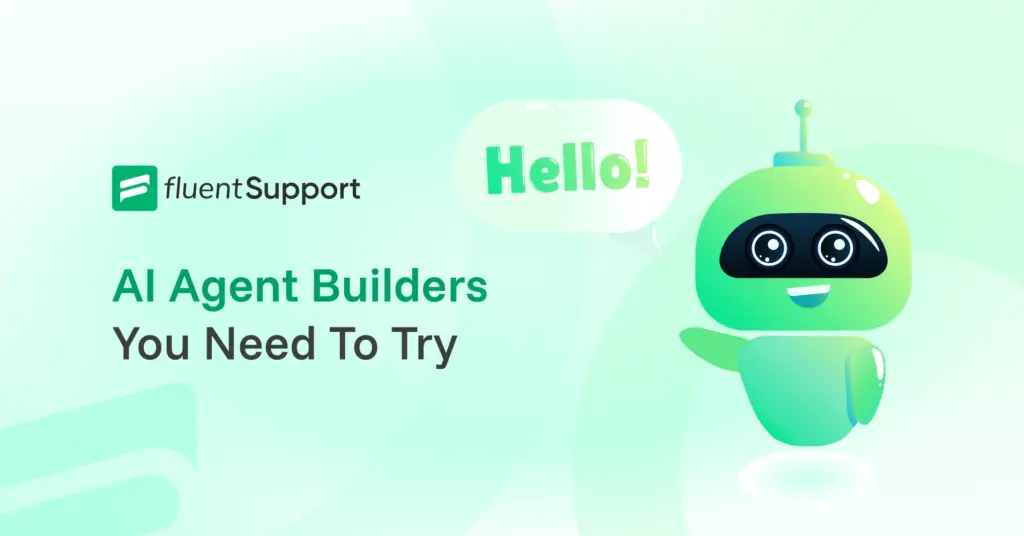



Leave a Reply