
WordPress vs Drupal: Choose Wisely The Right CMS
By Md. Ariful Basher
December 9, 2024
Last Modified: December 11, 2024
CMS, or content management system, is now the most go-to tool for any web developer, instead of pure HTML, CSS, or JavaScript. There are a lot of open-source tools. WordPress and Drupal are two of those. But which one should you choose? It’s quite an interesting war between WordPress vs Drupal.
Developers choose CMS not because of ease of development (in some cases this is not true) but for ease of customization by the customer. CMS gives you the power to edit the website without being an expert developer.
As we said, there are a lot of good CMSs on the market. Here is the popular open-source CMS now available.
- WordPress
- Joomla
- Drupal
- Ghost
- OpenCart
- Typo3
- Concrete CMS
- Strapi
Similarities of WordPress and Drupal
Both powerful CMSs have the same core similarities besides being open source. Let’s talk about that first.
Programming language: Both Drupal and WordPress are written using PHP in the backend.
Hosting: Both CMS are selfhosted. That means users need to install it on their own server. It can be a local host or server, or it can be a cloud server purchased from any hosting provider.
In that case, the user needs to maintain the system by themselves. Maintenance may include updating the CMS core and relating all extended systems (plugins or modules) and managing hosting storage.
Community: Both content management systems have a great community. Highly collaborative community members produce lots of documentation, troubleshooting, tutorials, and articles for the developers and users as well.
Database: These CMSs use the same database type. Generally, it’s MySQL or MariaDB. But there are ways to use different types of databases, like MongoDB or any other NoSQL. But that’s not the out-of-the-box feature for both CMSs.
Server architect: Two server architects are used by these CMS. Apache and NGINX, the server structure is common for these CMS.
Expandability features: Both CMS features can be extended using an extra system installed right into the CMS. For WordPress, these are called plugins, and for Drupal, it’s modules.
Age: These are not that new CMSs. Drupal first launched on January 15, 2001; that makes it 24-years-old. WordPress was released on May 27, 2003; that makes it 22 years in 2025.
Differences: WordPress vs Drupal
Now let’s get into the differences between both CMSs. And there are quite a lot `in terms of usability, maintenance, customization, and technicalities. I will start with the looks.
Dashboard
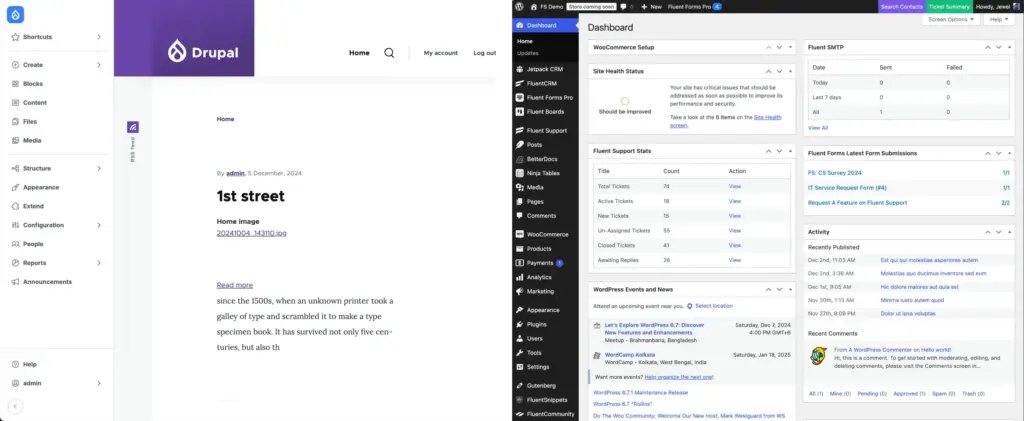
WordPress still has a bit-dated interface that has changed a little over time. But it’s very intuitive, and immediately everything is in front of you. Which is very convenient for beginners.
On the other hand, Drupal has a minimal and dated interface out of the box, but you can change it to a modern UI that comes with it natively. The modern UI is very simple and minimalistic and feels very comforting to use.
Content Management
As these are CMS, let’s talk about these capabilities of managing content. And we will focus on the features that come with a fresh installation copy without any plugins or moduels.
WordPress initially comes with two types of content: page and post. In most cases, this is good enough. But if you need a custom-type post, out-of-the-box WordPress does not have that. You can create one using plugins or by using register_post_type.
Drupal, in this case, provides the best possible solution. It’s too comes with the basic article and page post type. But you can create as many custom post types as you want without coding or moduels. It’s far more customizable and dynamic than WordPress.
SEO features out-of-the-box
Both CMS have some very handy features for making the web content search engine friendly. But a few things are better in one than the other one.
URL
WordPress has a permalink customization option from where you can customize overall site URL customization from one place. Besides all the presets, you can apply your own format as you like.
Drupal walks this a bit extra footstep. You will get customization just like WordPress, but you can apply unique URL formats for different post types as well or even for a single page or post, which will help search engines to distinguish the content.
You can do this on WordPress, but it’s not the out-of-the box feature. You must use some plugins or custom code to do this.
Meta description
WordPress gives you a very good option to edit meta descriptions. You can edit the excerpt and put author info, and so on.
Drupal has a bit more granular option to add meta information. You have the field-level editing option where you can customize meta data for special pages as well.
Taxonomy and category
WordPress posts have a neat feature where you can organize your articles using categories, subcategories, and tags. It helps you find or group a particular topic under a certain tag or category.
Drupal has something called Taxonomy. It has far more granular-level options than just categories and subcategories. And unlike WordPress, it’s not limited to posts only. You can categorically group certain blogs, pages, or any type of custom post type using taxonomy.
Indexing features
WordPress Core is designed to index for any search engine after you have added the site under that engine (using the search console or webmaster). There is nothing you have to do about it. WordPress will take care of it pretty much automatically.
Drupal does the same. Drupal also has a panel for this. From where you can check and control indexing your post types. You can block or add certain pages using the native panel.
Translation
WordPress is a fully translatable system. Not just the dashboard; you can add a fully translated website on this CMS. It is an out-of-the-box translation-ready system.
Drupal is also a natively translation-ready system. Drupal has a native translation module where you can add languages as much as you prefer and include that in meta info. For WordPress, you must use plugins for this.
Security
You must understand that no website, especially business websites, is hacker proof. That’s why both systems are very well developed to be secure. WordPress has a bigger market share, with an extremely large plugin repository in the world right now. So, WordPress tends to get attacks more than any other CMS in the market.
Drupal market share is not as big as WordPress, so it gets a bit less attacks. But it can handle PCI compliance requirements, such as database encryption or other complex security situations, a bit better. So, it’s better protected than WordPress.
Database
WordPress database structure is very simple and easy to maintain. Its simple structure is perfect for any business site. Straightforward database structure is very easy to understand and work on.
WordPress has a database schema with 12 default tables.
wp_posts: Stores all types of content (posts, pages, revisions).wp_postmeta: Contains metadata for posts.wp_users: Stores user information.wp_usermeta: Contains metadata about users.wp_terms: Manages terms for taxonomies like categories and tags.wp_term_taxonomy: Defines taxonomy types (e.g., category, tag).wp_term_relationships: Links terms to posts or links.wp_options: Stores site-wide settings.wp_comments: Manages user comments.wp_commentmeta: Contains metadata about comments.wp_links: Deprecated table for blogroll links.wp_multisite: Used in multisite setups to manage multiple sites within a single database.
Drupal’s database has more complex but modular architecture.
Entities: Core data types like nodes, users, taxonomy terms, and comments.
node: Stores basic node information.node_field_data: Contains additional field data for nodes.
Fields: Flexible fields attached to entities.
Managed via tables like field_data_* and field_revision_* for storing and versioning custom field data.
Taxonomy:
taxonomy_term_data: Stores taxonomy terms.taxonomy_term_field_data: Contains additional field data for taxonomy terms.
Users:
users_field_data: Manages user profiles.users_roles: Links users to roles.
Configuration Management: Stores site configuration in the config table.
System Information: system: Tracks installed modules and themes.
Drupal has a much more complex database structure. In fact, unlike WordPress, each custom field or module creates its own table, which is best for scalability. WordPress can create bottlenecks because of wp_postmeta and wp_options dependency on the table.
But if you use all the right plugins and optimize the loading, then both CMSs will perform the same without any lags.
Customization
WordPress has the most flexible option to design and customize a website. This CMS gives the use of a ZERO coding environment for building and deploying a website. Its native Gutenberg builder is very good at designing pages with very handy options.
But the page builder plugin can take it to the next level. With Page Builder, you can make any type of design live without writing a single line of code. It might take a bit of time to get used to it. Once you get hands on it, it’s a powerhouse for site design, development, and maintenance.
Drupal can do the same things that WordPress does design-wise. But to make a site on Drupal, you need heavy expertise in development. Drupal does not have that handy page builder in any way. You can create layout, organize content type, and setup paragraphs on a page or post content. But nothing like what WordPress offers out of the box.
Final verdict
Up until now, you can see Drupal has an upfront lead in many cases. But here is the catch. Even though Drupal seems like a very good option, WordPress has the biggest market share. Why? Because it’s very easy to use, even for a non-developer. And this is the motto of the WordPress community as well.
So before choosing the right CMS, ask yourself this question. How big is your project going to be? If it’s an extremely large and very complex site, then go with Drupal. But other than that, WordPress is the best choice for every aspect of any kind of site.
Which one are you going to choose between WordPress vs Drupal?
Start off with a powerful ticketing system that delivers smooth collaboration right out of the box.





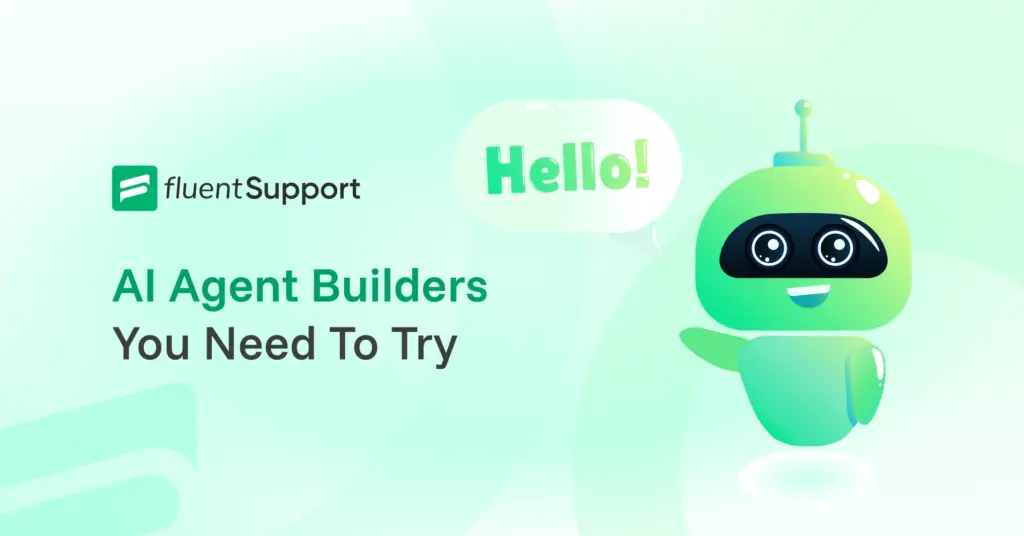






Leave a Reply