
Customer Service Automation – How to Save Time & Delight Customers
Today, “79% of businesses consider automation to be essential in their customer experience strategy.” That leads to providing exceptional customer service through automation as well. It is changing how they handle customer inquiries, and significantly boosting overall customer experience.
Do you want to know how you can also do the same in your business? The best thing is that it can save most of your time and let you look at other business aspects.
Read further to learn more about customer service automation and how you can retain your customers by enhancing their experience while interacting with your business.
Benefits of customer service automation
Customer service automation is more than just a buzzword. It is a strategic approach that many businesses follow today. Especially, to benefit by focusing on improving customer satisfaction. Here are some ways you can gain from AI-driven customer care:
1. Boosts customer satisfaction
With automated customer service, you can provide 24/7 support. Doing so can ensure that your customers get their issues addressed on time. As you answer their questions quickly and address their problems effectively, people will likely stick to your brand and build loyalty over time.
Remember, people love it when the spotlight is on them.
2. Improves efficiency and time-saving
Automation in customer support can deal with your daily recurring tasks. For example, sending a welcome email or answering a frequently asked question. When you automate repetitive tasks that drain your productive levels, you can focus on other important parts of your business.
Know that a minute over is a time lost that can’t be retrieved.
3. Reduces expenses
As the customer base increases, the need to solve their queries also increases. To ensure a smooth customer experience, you must assign a separate person just for the help desk, adding additional expenses. By automating things, you need fewer staff members since automated systems can handle more inquiries simultaneously.
It is a one-time payment for software but a recurring payment for an employee.
4. Provides data-driven insights
Customer data and behavior play a crucial role when building an evergreen business. While human-collected data can sometimes be misguided, automation tools provide accurate and valuable insights into customer behavior and preferences. CRM tools also play an important role when it comes to storing customer data.
Whether you’re in the hospitality or field service industry, a CRM can centralize data storage, give you a 360-degree view of your customer, and facilitate better communication. You can use this data to customize your services and predict customer needs.
Again, generating human-estimated reports takes more time than the PDF and Excel documents that automated tools generate.
How to automate customer service – 6 simple steps
Customer service automation to boost customer satisfaction also follows a strategic process. The process includes:
Step 1. Select the right automation tools
The first step is to choose the right automation tools for your business. Consider an organized, automation-focused helpdesk system, chatbots, cloud call center software, and email autoresponders. Choose tools that integrate and work effectively with your existing systems.
Step 2. Create a knowledge base
Building a knowledge base is like teaching customer service automation tools about your business. Develop a broad knowledge base that answers common customer queries, such as office branches or just as simple as a question they Google about you.
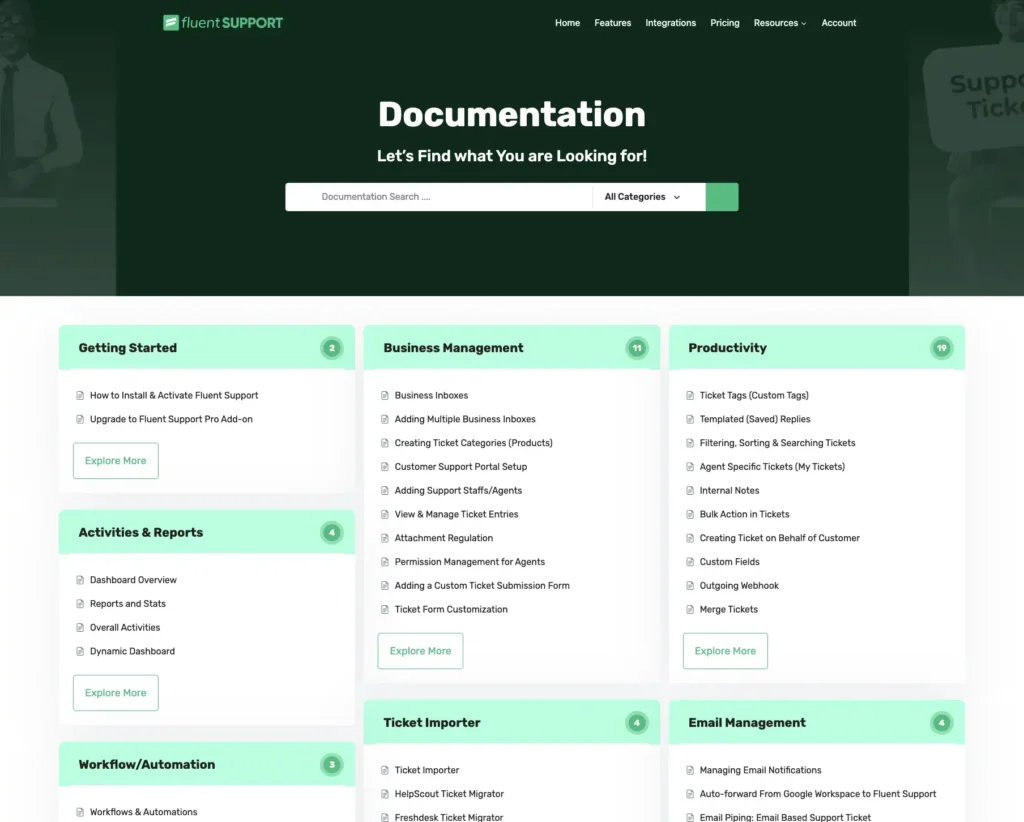
Step 3. Train your AI
AI-powered chatbots or virtual assistants can sound fancy, yet they come with difficulties if you plan on using one. You must train them to understand and respond to customer inquiries effectively before implementing them. Also, updating them regularly is necessary to make them work better.
Step 4. Set the right customer support team
Hiring, onboarding, and building the perfect customer support team is one of the most crucial parts of the customer service eco-system. Even for seamless customer support automation, you need to have the right team ready for complex situations.
Depending on the complexity of your products or services, you might need skilled support specialists to solve problems for your customers when AI or pre-existing resources simply can’t help.
Human support specialists are essential for things like,
- Human touch/empathy
- Very complex issues
- Customization requests
- Brand representation
- Crisis management
- Upselling and cross-selling opportunities
- Adaptability to any situation
and so on.
Step 5. Implement an omnichannel support
You never know from which corner your customers might approach your customer service. Therefore, automate customer support across multiple channels with an interconnectivity that feels like these channels are a single entity.
This includes email, support portals, chatbots, third-party communication, social media handles, phone, etc. It ensures that customers can reach you through their preferred medium.
Step 6. Personalize automated responses
Giving generic responses to your customers may work, but personalized replies can bring in wonders. Train your support agent team, and AI models better so they personalize your automated messages whenever possible to make customers feel valued.
4 Best practices to follow when setting up customer service automation
Implementing customer service automation is not just about your customer’s satisfaction but also your team’s productivity.
Here are a few steps you should follow to balance both:
1. Maintain human interaction
While automation can handle many tasks, you must maintain the option for customers to speak to a human agent when needed. It is not like you can solve your customer issues through automation. Some places still require humans, such as the health and finance industries.
2. Regularly update your knowledge base
Our world is evolving constantly, and so is the information. The information generated today might become outdated tomorrow. So, update your knowledge base more often to ensure that automated responses are accurate.
3. Monitor and analyze data
Use the customer feedback and the data generated by automation tools to identify trends and areas for improvement. Doing this more often can help you identify the loopholes for growth, resulting in satisfied customers.
Gathering feedback is a breeze!
Find, store and access customer feedbacks all in one system.
4. Implement it
Take inspiration for improvements from the feedback received from your existing customers to provide a smooth experience for your new customers. Continual optimization is the pillar of a successful automated customer service strategy.
4 ways to save time on customer service with automation
One of the advantages of automating things is saving time. Here are four ways to save time on improving your customer service by automating things.
1. Chatbots for initial contact
Implement chatbots on your site or messaging platforms to handle initial customer inquiries. These chatbots can gather basic customer information and direct them to the right resources.
2. Autoresponders for Email
The best way to address email inquiries is to use autoresponders. Train your models to recognize the receipt of the email and provide an estimated response time. Replying with the estimated solution time manages customer expectations and reduces follow-up emails.
3. Ticketing systems automation
Ticket routing automation is another essential part of the customer service automation ecosystem. Implement a ticketing system that automatically assigns inquiries to the most suitable support agents.
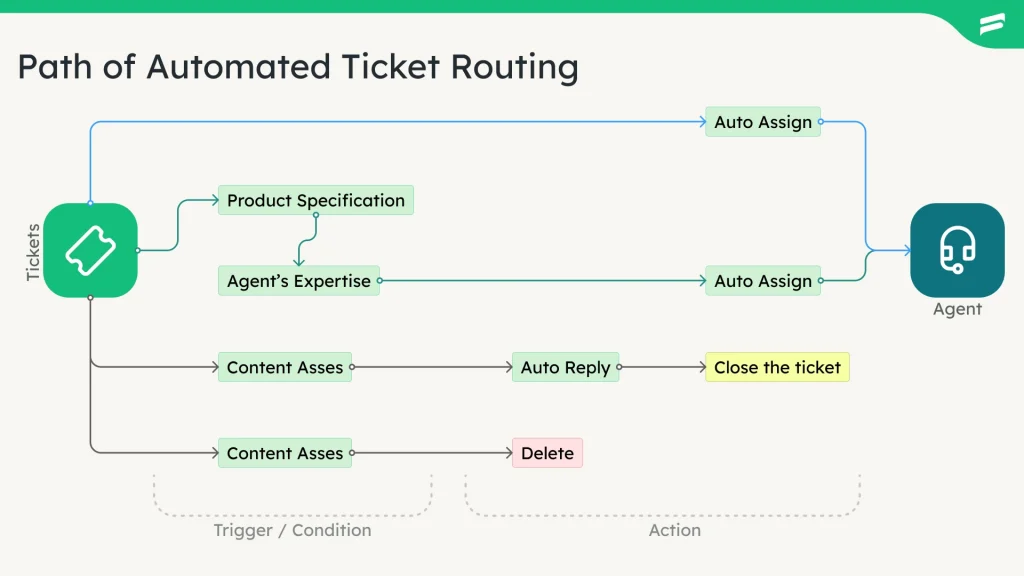
This implementation directly guides the issue to the respective support department. So, it is more likely that the response time will be shorter with a more accurate reply.
4. Automated surveys
People love surveys, which are the best ways to understand your customers’ preferences and behavior. These surveys can provide crucial information for your business. And, also these can be invaluable in improving your services and personalizing customer experiences.
Final thoughts
Customer service automation is not about replacing human interaction but improving it. By automating routine tasks and responses, you can reduce costs, land on time-saving solutions, and provide faster and more consistent customer service.
As AI-driven customer service continues to grow, adopting this trend into your business strategies can help you meet the demands of the modern business landscape and keep customers coming back for more.
Start off with a powerful ticketing system that delivers smooth collaboration right out of the box.













Leave a Reply