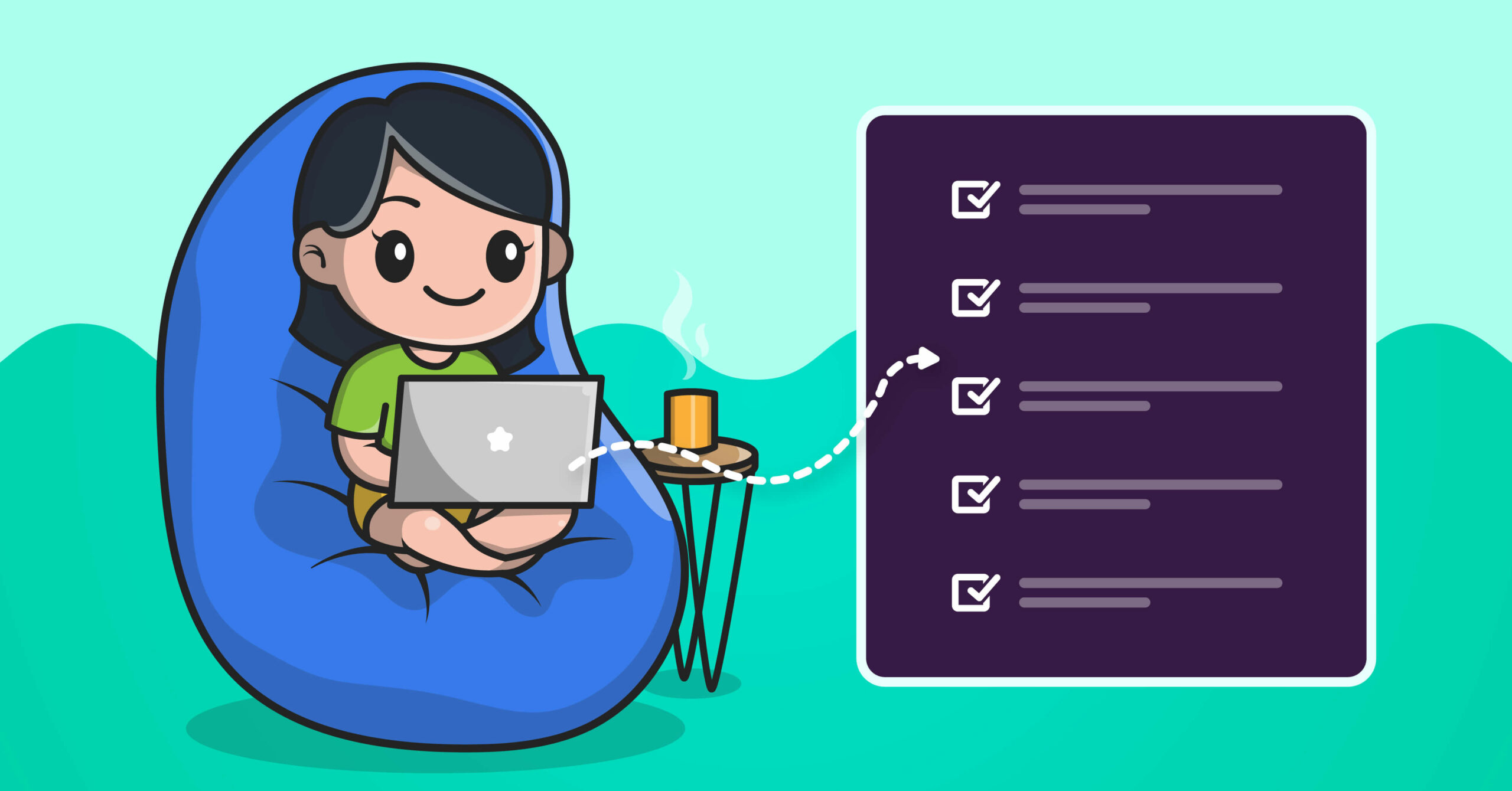
8 Types of Customer Support Data & How to Collect Them
Knowing your customers is the first step to building a sustainable business. You can learn a lot about your customers by analyzing your customer support data. Support data will help you discover your customers’ interest in your products or services, as well as how and when they interact with them.
Then you can more precisely target your customers with this information. Putting the customer first can lead to growth for your business. But what types of customer data should you collect, which data is super valuable and how can you collect those data?
The answers to these questions are easy to find when you know where to look. In this post, you will learn about various types of customer support data, why it is crucial to collect them and how to collect them.
Types of customer support data

There are many types of customer support data. These are divided into two groups:
- Structured data: Data you can visualize and present to others.
- Unstructured data: Data could not be visualized and presented, connected with people’s sentiments.
Most types of data we use in our day-to-day are structured data. Structured data can be measured and can have a direct impact on business. You can collect information through surveys, and put that in a graph or diagram. These data are structured.
But when you ask your customers how they feel about your product, the answer is unstructured data. You can’t put that in diagrams. Both of these data are important for your business. They help you determine your business’s customer service objectives.
Here are 8 best customer support data you should collect from your customer support team:
1. First Contact Resolution
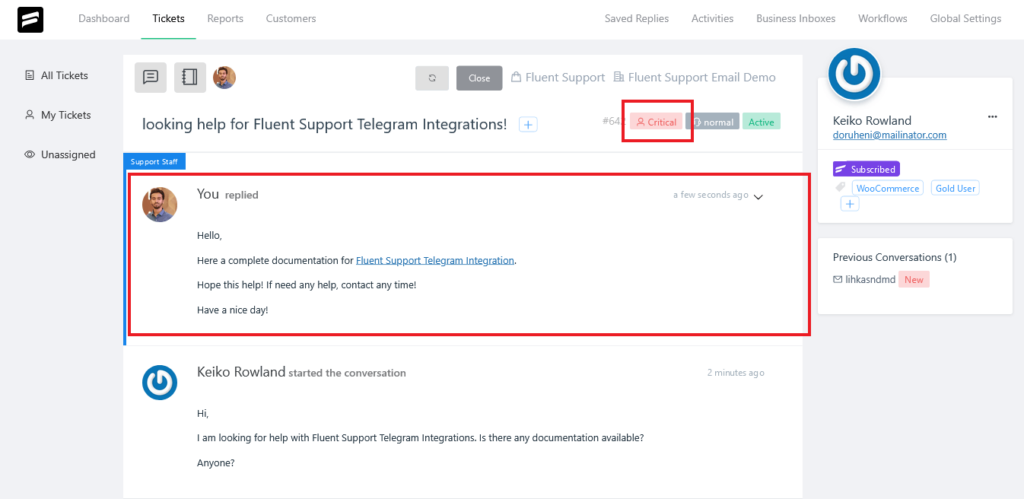
Find out how your agents handle the customers who opened support tickets for the first time. “First Impression” always matters. If your support agents are not handling your first-time customers properly, it will harm your business. An unsatisfied customer will be clueless about their problem’s solution. Most of the time, they will not return to repurchase anything. Your re-targeting will be worthless. And they may share this negative experience with others.
When first-time customers are satisfied with your support team, they will most likely buy more from your business and tell others about their positive experience with your business. Try to collect data on everyday support queries –
- How many first-time customers opened a ticket?
- How many replies did the support agent make to resolve the ticket?
- Average handling time on these tickets?
- What is the response from users after the ticket survey?
You can use your findings based on your industry. If the answers are negative, then you should take time to talk with your customer support team. Help them train them to better at service and answer customers.
2. Customer Satisfaction Score (CSAT)
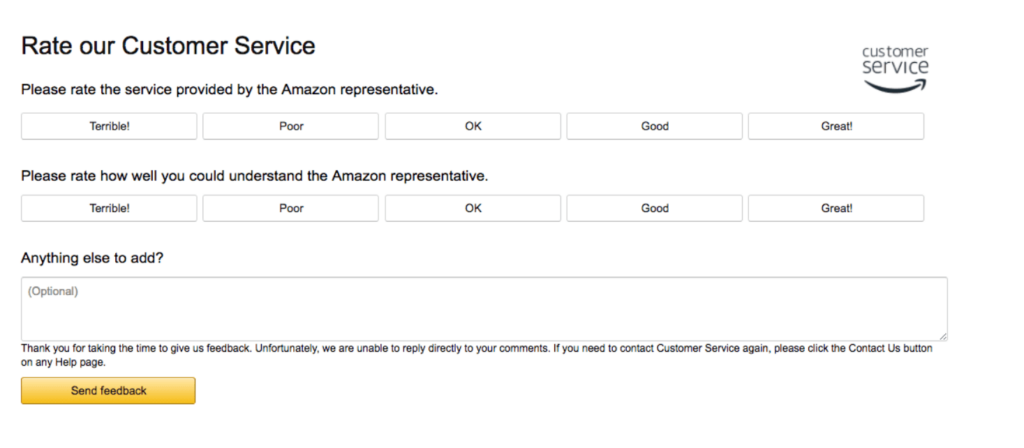
Try to find out how satisfied they are with your support agent’s answer and the support they received. CSAT, short for ‘Customer Satisfaction Score,’ can help you in this situation.
A customer satisfaction score is a widely used method to determine performance indicators for customer service and overall product quality. You can define customer satisfaction in percentages from 0% to 100%.
You can use one or two questions to ask your customers some options and collect this information.
- Are you satisfied with the support agent?
- Are you satisfied with overall support?
- Do you find the solution to your problem?
You will find various examples on the net, or you can use free templates available using a simple google search. Use them in your business, collect data and analyze your CSAT regularly. Always try to collect CSAT after a resolved ticket. You can also collect CSAT after a refund or cancel the subscription or a product return.
Use this formula to get a percentage score:
(Number of satisfied customers/ Number of survey responses) x 100 = % of satisfied customers
3. Net Promoter Score (NPS)
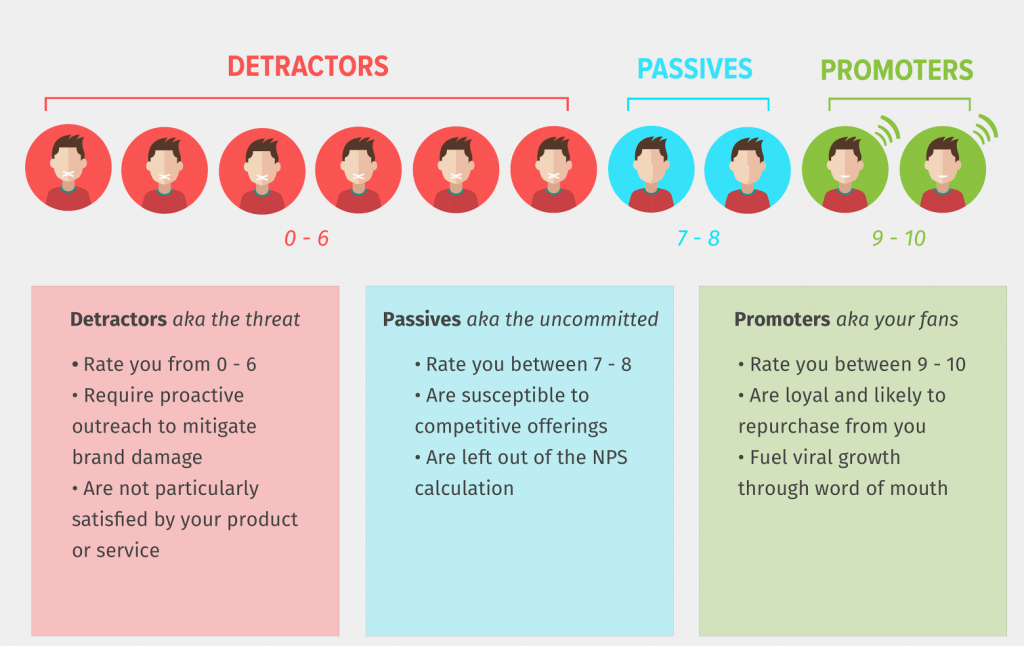
Net promoter score is one type of customer satisfaction metric. It is about how many of your customers are ready to promote your products and service. NPS collects data about referrals. Loyal customers are a business’s brand promoters. The more loyal customers you have, the more new customers you can reach.
Your target should be to gain as much as a promoter using your outstanding support. This will help you expand your market and sell more to new users. Cultivate a relationship with your customers through your support team. Your support team knows your user’s pain points. They are the ideal data point to communicate and collect information. Identify your repeat customers and ask them questions-
How likely is it that you would recommend our Product/Service to a friend or colleague?
You can offer options ranging from 0 to 10 to rate the answer. Collect the answer and analyze the promoter, neutral, or Detractors (below five ratings). You can track everything from business to products/services with Net Promoter Score. Create an NPC survey associated with your industry for better results.
NPC is a strong indicator. It will provide you with an overall look at your business and help to improve or monitor products and services. The more data you can collect and analyze along with your NPS score, the better you can determine where to improve your customer experience. It will help you prioritize your improvements to make the most significant impact.
4. Customer Happiness Metrics
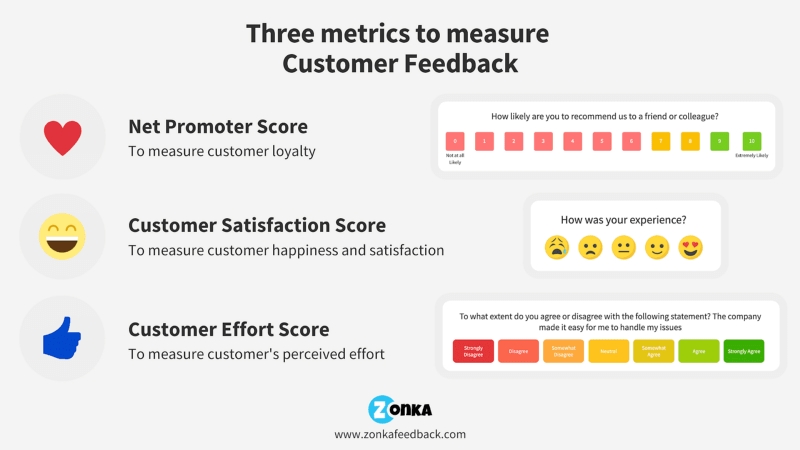
A strong product, a sound customer support strategy, and a team are not enough sometimes. You have to analyze and use your Customer Satisfaction Score (CSAT) and Net Promoter Score (NPS) to determine how to reduce churn and optimize the customer experience.
This information will help you understand customers’ emotions and how they feel about your business. You can also monitor how customer sentiment is changing at a certain point in time. You can set your future marketing funnels and content basis on that customer sentiment. This will give you better conversion and ultimate customer satisfaction.
Every business should collect customer happiness metrics from time to time. They are easy to collect. Train your support team to do the work and ask the right question for the correct answer.
5. Support Ticket Data
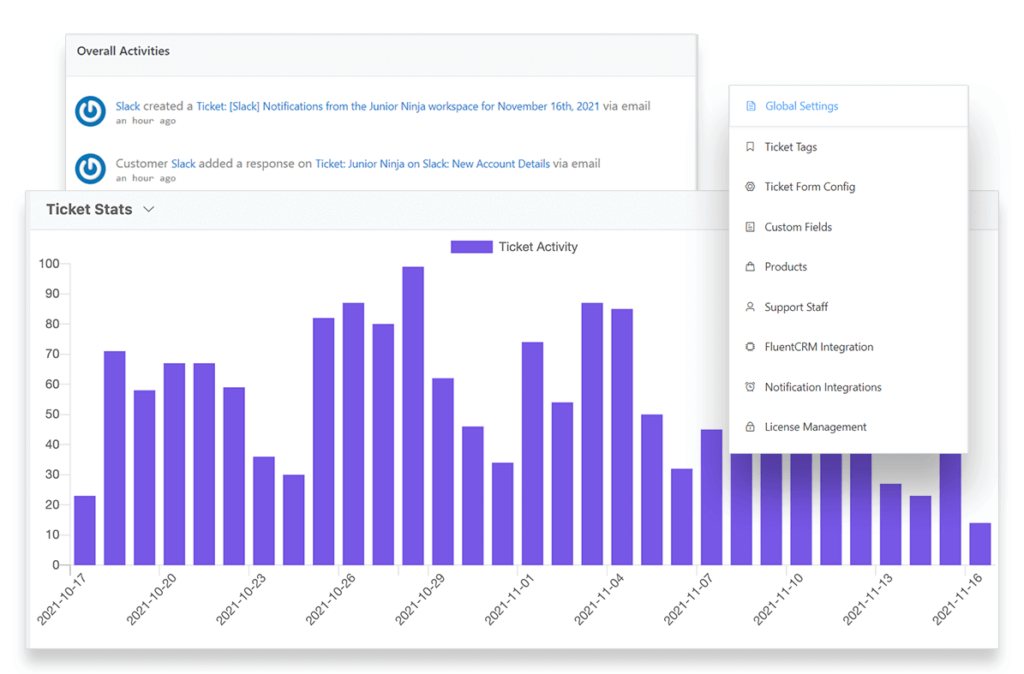
Support ticket data is the most structured data you should prioritize collecting and analyzing. You will get an overall idea of your customer happiness from your support ticket data. You should collect these data for future analysis:
- Ticket volume on a certain period (on the day, week, month basis)
- Tickets around certain topics
- Time to resolution
- Last ticket submitted by the customer
- First ticket submitted by the customer
- Average handling time on new customers
- First touchpoint activity
- Number of tickets by customer
You can use automation to collect and organize support ticket data to save time. Use this information to find out customer churn reasons and churn risk (more on that later). Use efficient customer support tools which help you collect these data without any headache.
Create an instant trigger with your automation on selected events like when a new customer opens a ticket, then selected instructions are shown in ‘Internal Note’ on how to handle the customers for new assigned agents. There are limitless possibilities with support automation available.
6. Customer Churn Reason
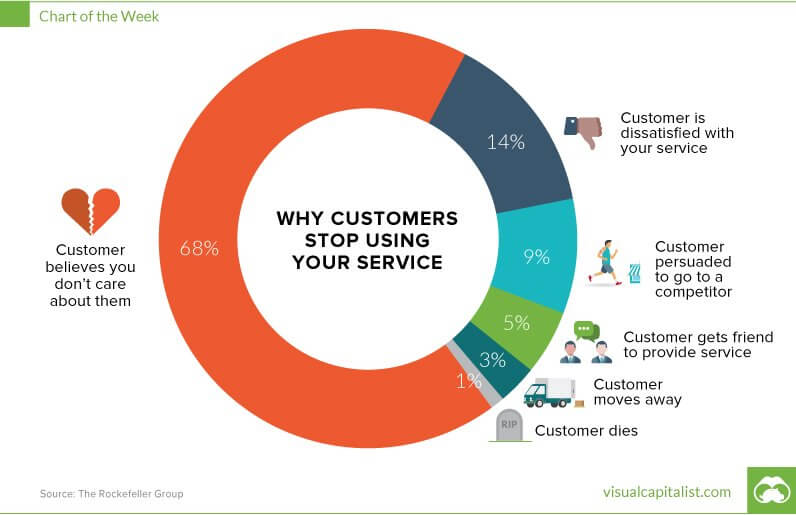
When a customer opts out of your service or applies for a refund, you should collect the reason for their decision. The business has a high priority to getting repeat customers and cultivating loyal customers for the long run.
That’s why every business must find out customer churn reasons. Find out-
- Why do users are optin out of your service?
- Why are customers applying for a refund?
- What problem are they facing, so they have to open support tickets?
Try to collect as much structured data about why a customer is optin out. Ask a simple question like these, keep the process easy for your customer, and analyze how to reduce future churn risk.
7. Customer Churn Risk
Businesses should analyze customer happiness metrics to evaluate customer churn risk. Find out churn reasons and solve the issues one at a time. Use data to determine which customer has a high churn risk and have specific instructions for your support team for the specific demographics.
8. Customer Happiness Reason
Like finding out a customer’s frustration reason, find out why a customer is happy with your business. Collect positive reviews from your repetitive customers. Ask questions like –
- Why do they love your brand?
- Why do they use your service or product?
- Why do they choose to promote you?
- How to improve the product or service?
Customers with high NPC scores are the ideal profile to collect this information. Learn about your customer’s emotions, and transfer that information unstructured to structure data through accurate survey questions and simple processes. Implement your learning into new customer interactions and hostile customers to improve relations, reduce churn risks, and better customer satisfaction.
Why should you collect customer support data?

Collecting support data is a mandatory process for businesses. But they are sometimes overshadowed by the hype of big data. Big data is a hot trend right now. It is good to invest in big data. Before investing in big data, you should ask some questions yourself first-
- What is the goal of my data collection?
- How is it going to improve my business?
- Is it going to create problems in the normal process?
- How can I improve my process to collect the correct data?
- How am I going to use the data throughout company teams?
These are the starting question you should answer first. Data helps you visualize your company’s progress, a certain status, and the performance of teams. You can present data in company meetings or share your data across teams.
Data gives you the ability to set performance goals based on your present success. You can get insight into how your teams are doing and what they lack. Data helps you to fulfill the lackings.
Robust data will help you evaluate recruitments, marketing budgets, and ongoing expenses. You can invest more precisely without wasting time and money. By presenting data to your teams, you can inspire them, and show them how they are contributing to the business and how they can hey improve their performance. Positive data will make team members more engaged and motivated toward their work.
How to collect customer support data?
The best sources to collect customer support data are those you are already using to serve your customers. Here are six ways you can collect customer support data-
1. Helpdesk software
What tool you are using to serve your customer support is the best source to collect customer support data. It should be your primary source. Choose a suitable help desk software for your support operation from the start. Do not hesitate to invest in the right tools. You should these things consider while buying a help desk software-
- Does it help me track individual and team reports?
- Does it show daily ticket volumes, waiting time, and resolve time?
- Does it show first reply time and average handle time?
- Does it have multi-channel support features?
- Does it have a pre-built dashboard for both admin and agents?
- Does it have custom tag, priorities, and product abilities?
- Can I run automation on this?
- Can I connect my favorite applications through webhooks?
These data are essential to collect and use; your support solution should provide features to collect these data. Dashboards with visuals are a high priority for a good support ticket system.
Upgrade Your Support System!
Fluent Support has everything you could want inside a helpdesk system for WordPress – user information, automated replies, performance tracking and more!
2. Knowledge Base
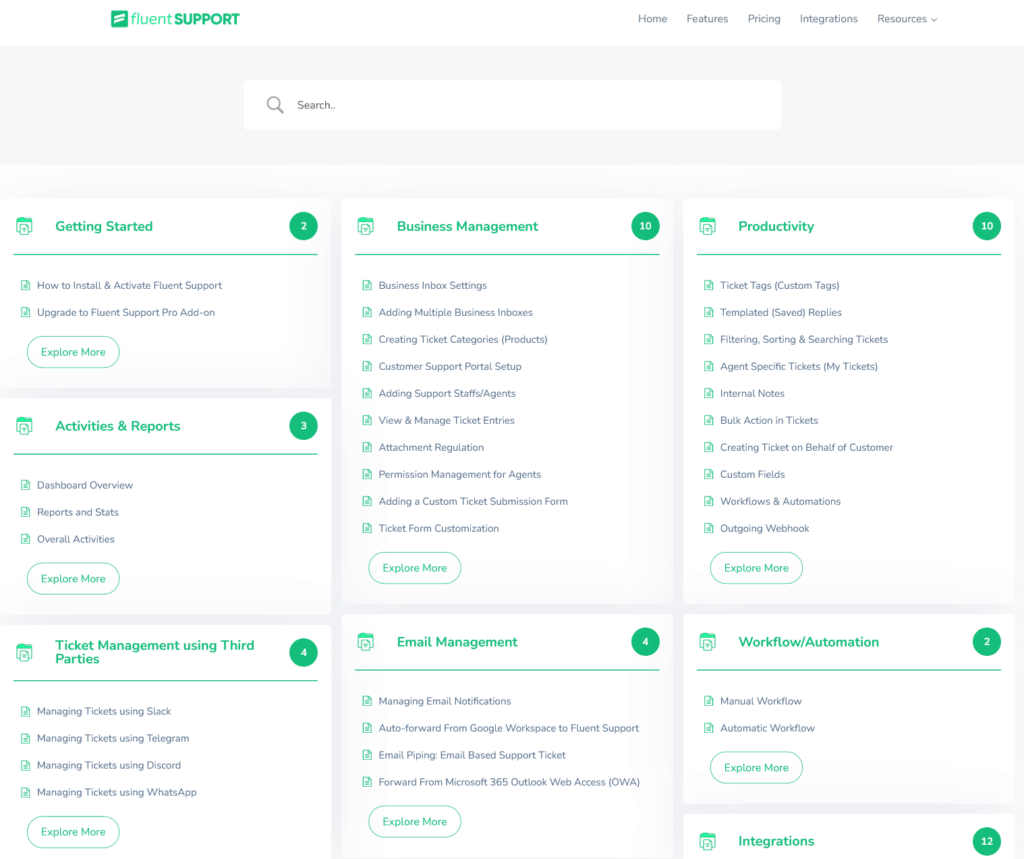
Knowledge base software is another source of customer support data most business sometimes ignores. You can find out which of your documentation page are getting the most view and optimize it to get better results. You can also get an insight into which topic is most searched on your site, then research that topic-related questions or problems and write a depth blog or do video tutorials showing users how to solve the problems.
3. Customer Surveys
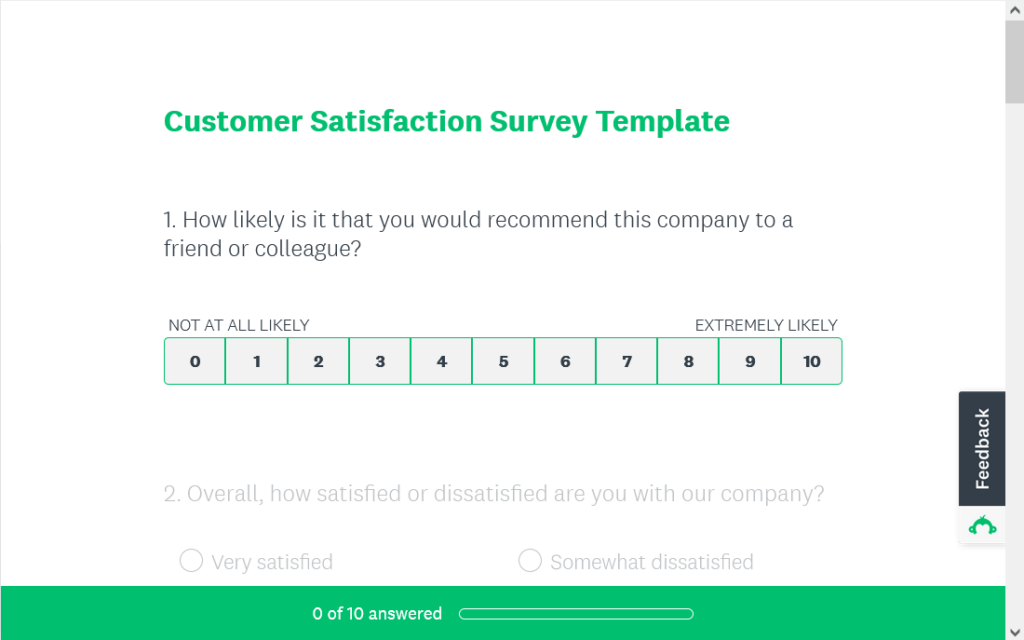
Customer surveys easily collect user responses on particular services, products, or specific things. You can collect customer satisfaction (CSAT) and net promoter score (NPS) surveys and run surveys after a ticket close. If your support ticket software has the options, you can automatically send surveys triggered by specific events.
Use precise words to ask questions in your surveys. Make it easy to understand your customers so the support agent can collect the correct information using the survey.
4. Business Tools
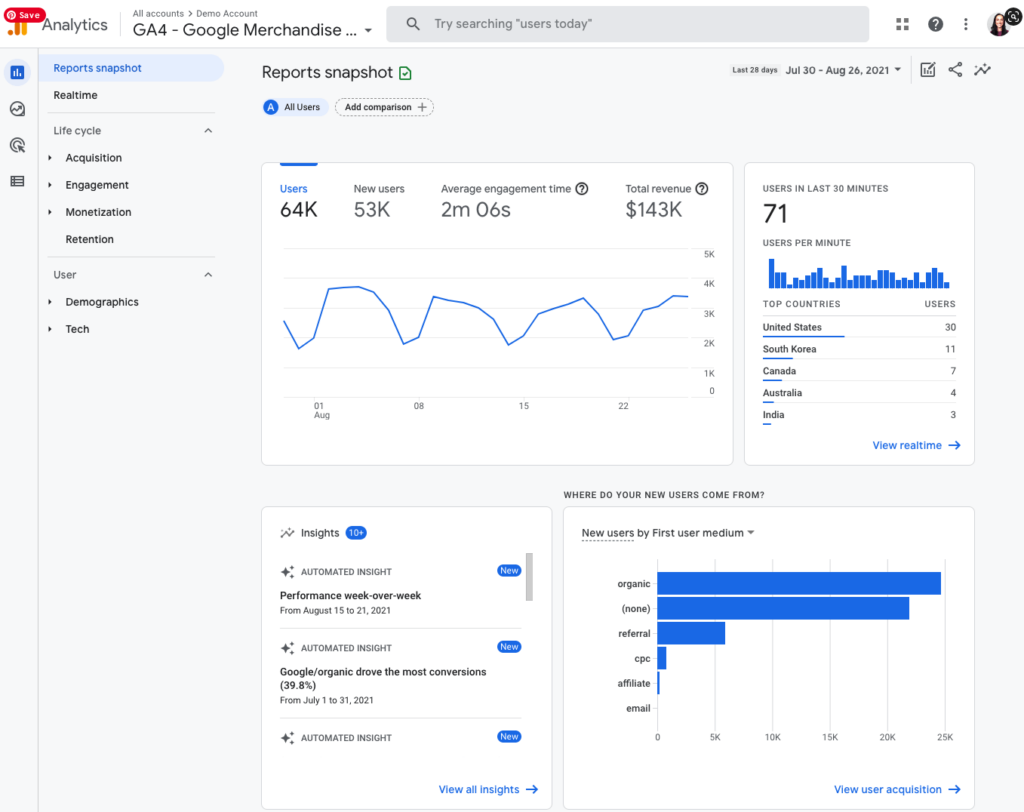
Tools like Google Analytics, Kissmatrics, or Heatmaps can give you rich, valuable data about your business, website, and customer behavior. They can provide you with in-depth information that your support system may miss. Integrating these tools with your support desk can improve ten-fold customer support data collection.
Sometimes these tools can be difficult and time-consuming to use. Measure your time and money if you don’t need these tools immediately.
5. Community Forums
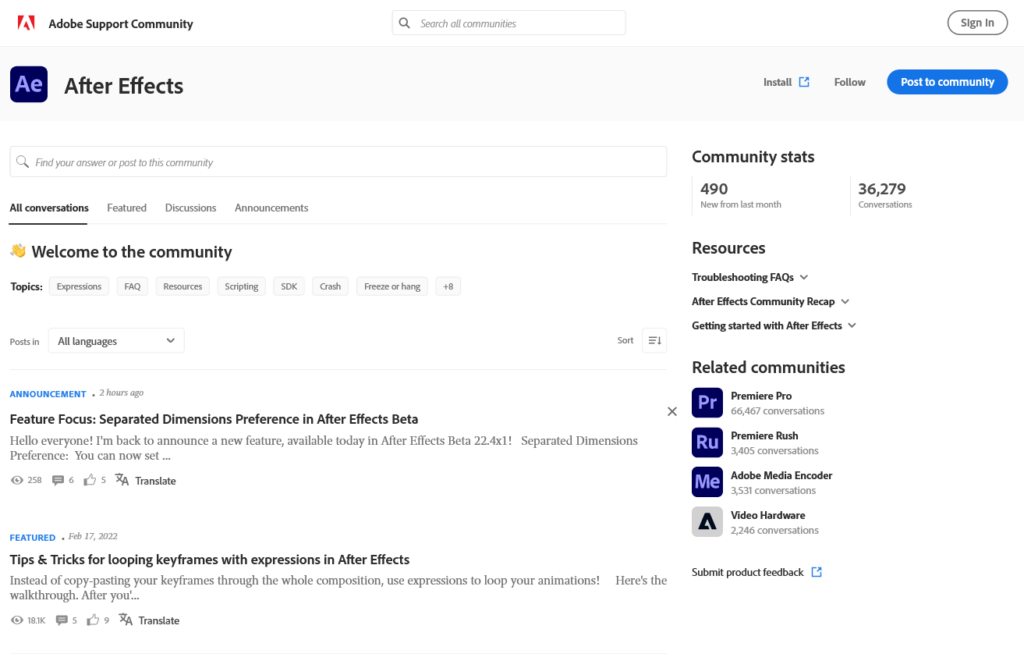
Online user forums are another unstructured data source you should consider collecting. Invest some time to research community forums related to your industry. You will find all kinds of posts from your customer demographics, go through them and learn about their problems. Use that knowledge in your business operation.
Often time users share their experiences with others in these forums. Know where your customers are hanging out. Train your support agents to be there and handle questions, reviews, and user posts about your business.
6. Online Reviews
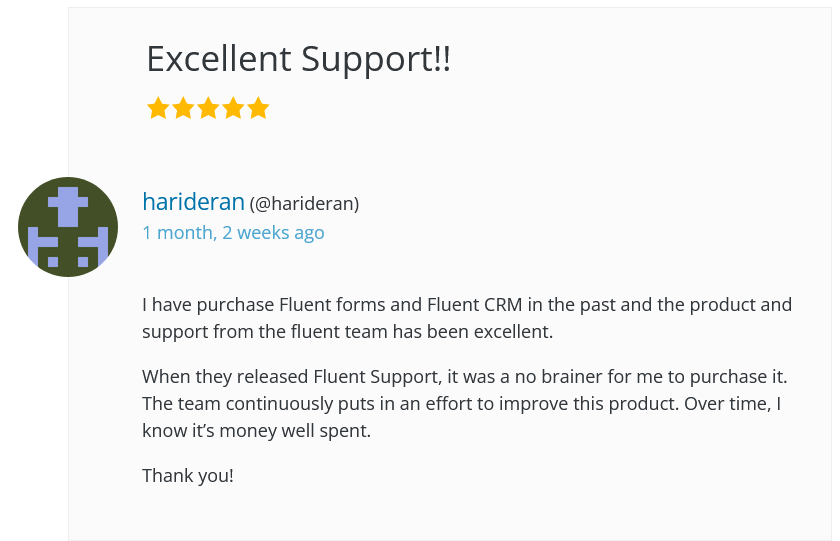
Review sites are excellent sources of customer support data. These sites often give people the ability to rate products. Find out where people are writing and rating your products/ services. Learn how people are reacting, expressing and what they are sharing about your business.
Collecting these data regularly will be time-consuming. It’s not worthwhile to collect support data from these websites every day, so try to do it on special occasions and projects.
Wrapping up
Collecting, maintaining, and using customer support data is a regular task. Tracking your customer support data can give you knowledge about improving areas in your business. Always keep solving these issues and monitor the customer support data matrics constantly.
Make sure you have a clear objective on what data you want to collect, why you want to collect them, and how you will collect them. The more accurate customer support data you have, the easier it is to make decisions about marketing, sales, support, and overall business.
Start off with a powerful ticketing system that delivers smooth collaboration right out of the box.













Leave a Reply