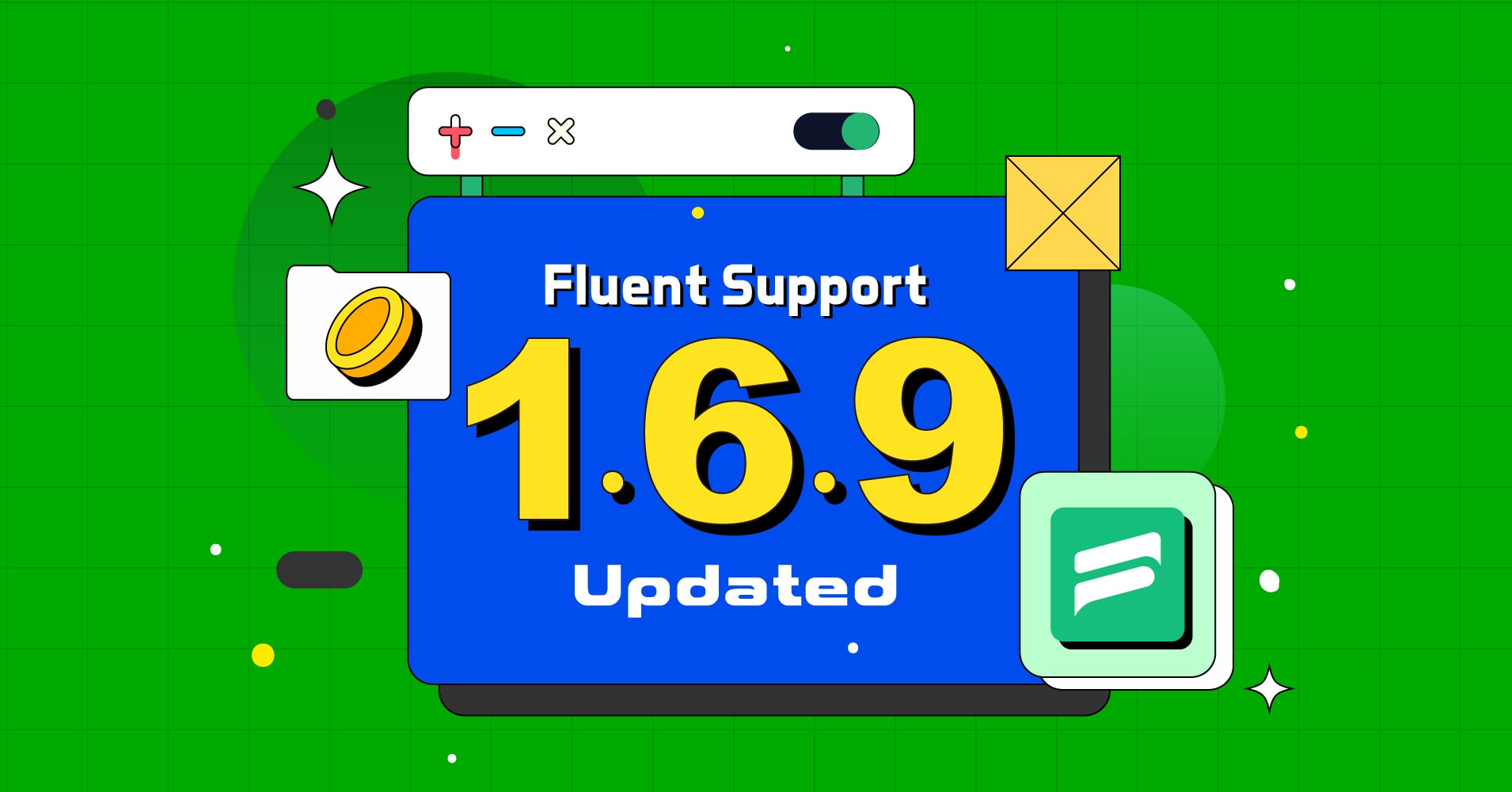
Fluent Support 1.6.9: Google Recaptcha, Custom Field in Workflow & Bug Fixes
Howdy folks!
Welcome to the second release of this year. Fluent Support 1.6.9 is here! Last update we introduced “Freshdesk Migration”, which was most appreciated by our users. In this update, we tried to release another user requested feature and improvements on old features with a few bug fixes.
Let’s dive into these features and fixes below—
What’s new in Fluent Support 1.6.9?
Security is our top priority. One feature is directly related to this, and others directly or indirectly improve already existing features in Fluent Support. Take a look at the features–
Added Google Captcha “in login and sign up”
Google captcha is a most requested feature from our user community. We hear you! Now you can use google captcha in your registration form and login form.
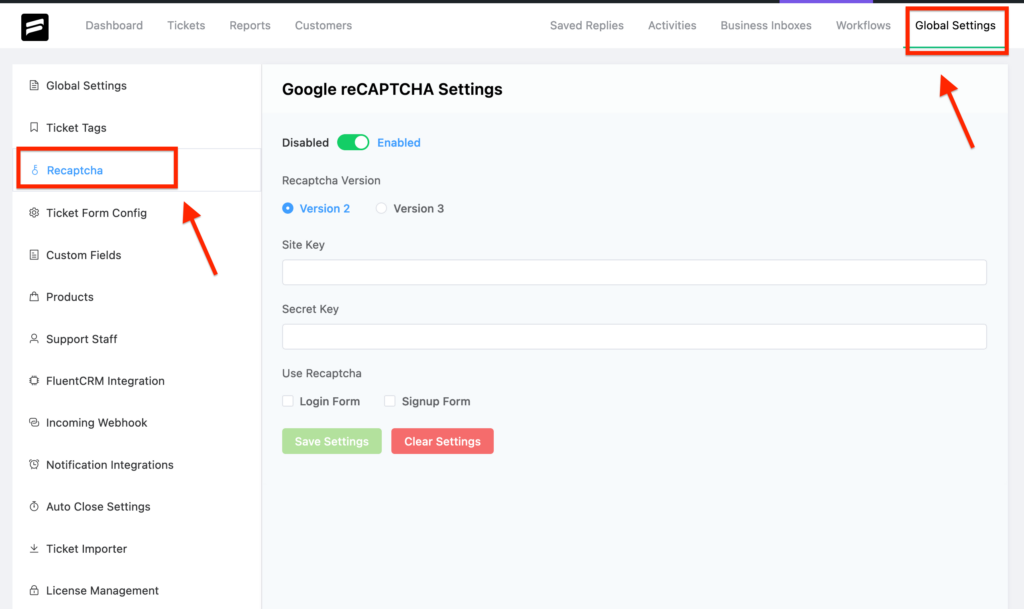
Custom field required or optional
Want to make your custom field on support ticket forms must filled up by users or want to make it optional?
Now you can do this in your custom field settings.
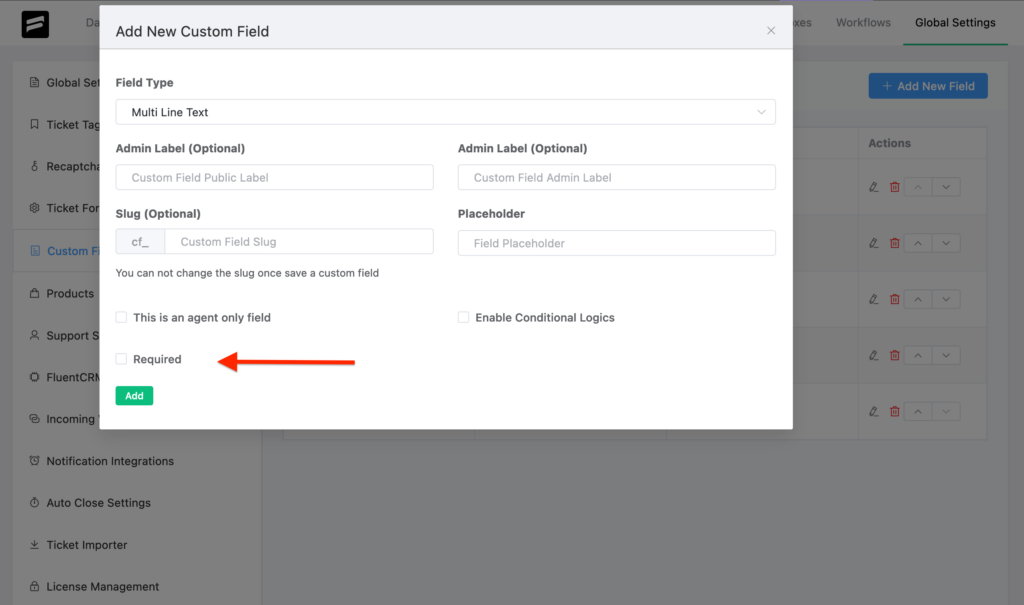
Custom field in the workflow condition
Custom fields are an incredible feature of Fluent Support. We make it easy for you now to use custom fields in your workflow’s conditions. You can trigger these conditions and run workflow actions based on various integration’s custom fields.
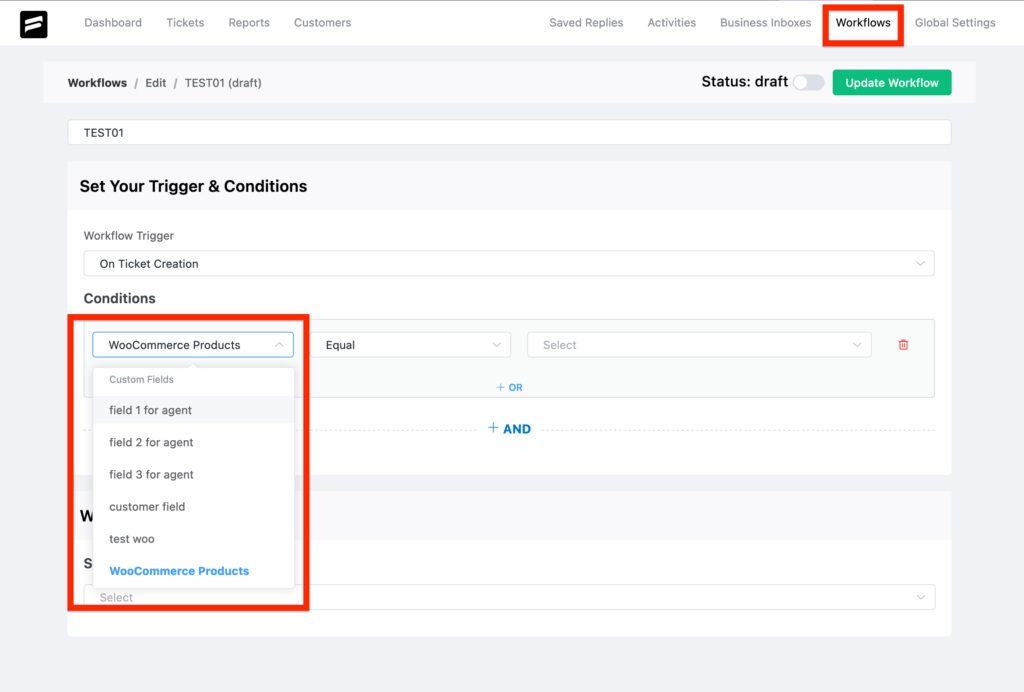
Add “saved replies” in custom response to auto close
Auto close tickets is a useful feature used by most people to automatically close certain tickets which are idle for a certain time. We make it more user-friendly by adding the ability for you to send custom replies when automatically closing the ticket. Now you can insert your “saved replies” directly in your ‘Add Custom Response’ box.
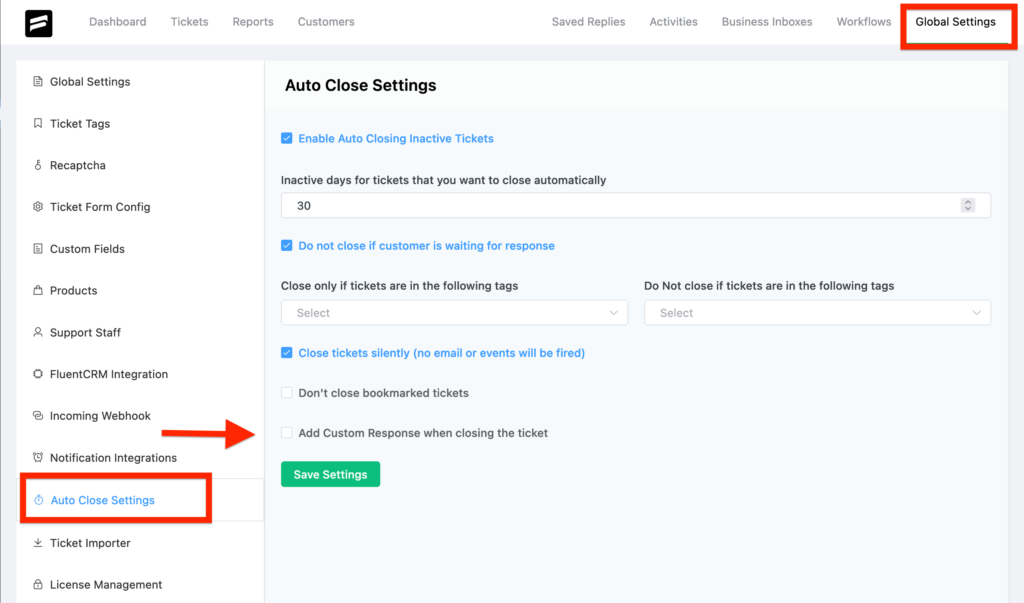
This will save a lot of time for you! Click ‘Templates’ button in your auto close setting and your saved replies will be loaded into your custom response box. You get the idea!
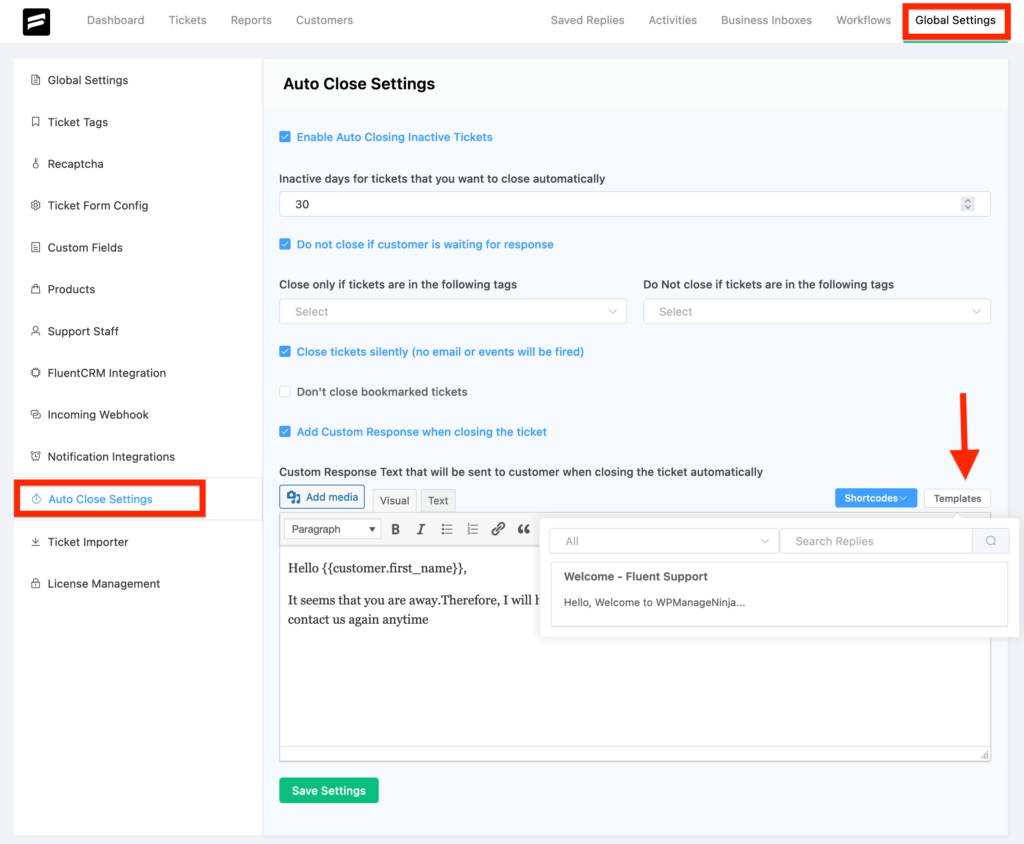
Added ‘saved reply’ templates in the workflow
Previously ‘Saved Replies’ templates were available in the ticket replies option. Now you can access them through your workflow action – “Add Response” box.
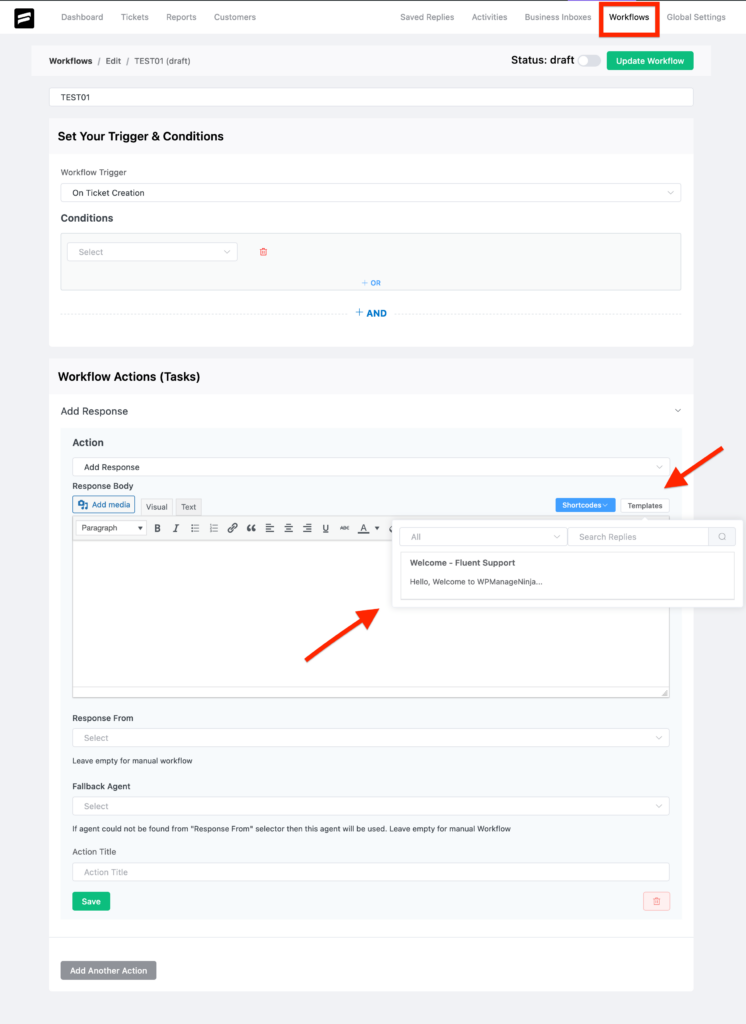
This way, you can easily insert already saved replies into your automation and speed up the process.
Bug Fixes
FluentCRM widget missing issue
There was a problem showing the FluentCRM widget on the user’s ticket sidebar. Some elements were missing for some users. We fixed it and now all FluentCRM widgets are visible if your FluentCRM plugin is connected to your Fluent Support plugin.
Delete action issue on manual workflow
An issue occurred for some users using the manual workflow when using the delete action. Now this is fixed.
Thank you!
I want to thank you guys for suggesting the useful features in this release. We always try to ship the necessary features to help you run your customer support system efficiently. If you have any cool Fluent Support features in mind, please do share with us. Join our Fluent Support community. Many of you are sharing useful hacks and suggestions there. I could not thank you more!
Share your thoughts in the comments! Have a nice day!
Start off with a powerful ticketing system that delivers smooth collaboration right out of the box.









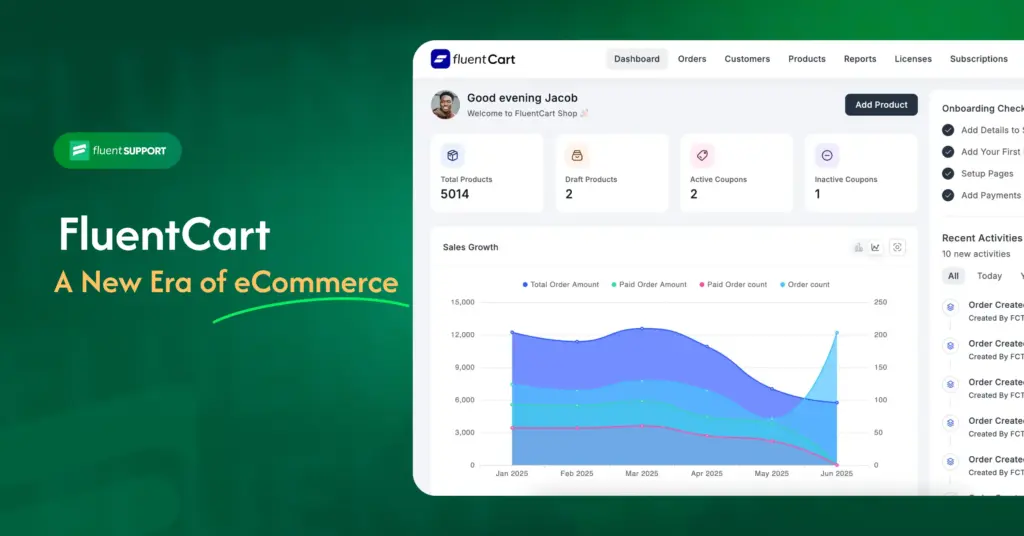
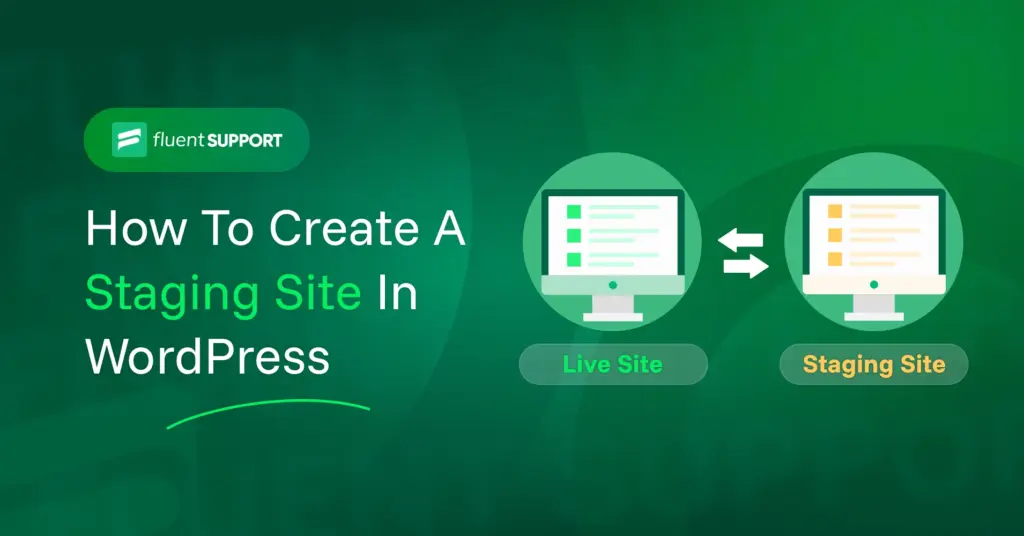

Leave a Reply