
Fluent Support 1.8.2 – Speeding Up Workflows, Direct Image Paste & Squashing Bugs!
By Shahjahan Jewel
September 25, 2024
Last Modified: September 25, 2024
We’re excited to bring you another great update – Fluent Support 1.8.2! After the amazing success of our last release, which introduced AI-powered replies using OpenAI, Fluent Support has become even faster and more secure.
Over 8,000 businesses globally are now using Fluent Support to supercharge their customer service. And this latest update, Fluent Support 1.8.2, takes things up a notch.
We’ve added new features and improvements to make your workflows smoother and more efficient, plus we’ve fixed some bugs that were causing little hiccups. Ready to see what’s new? Let’s dive in!
Feature & improvement highlights
Workflow action sequence with drag-and-drop
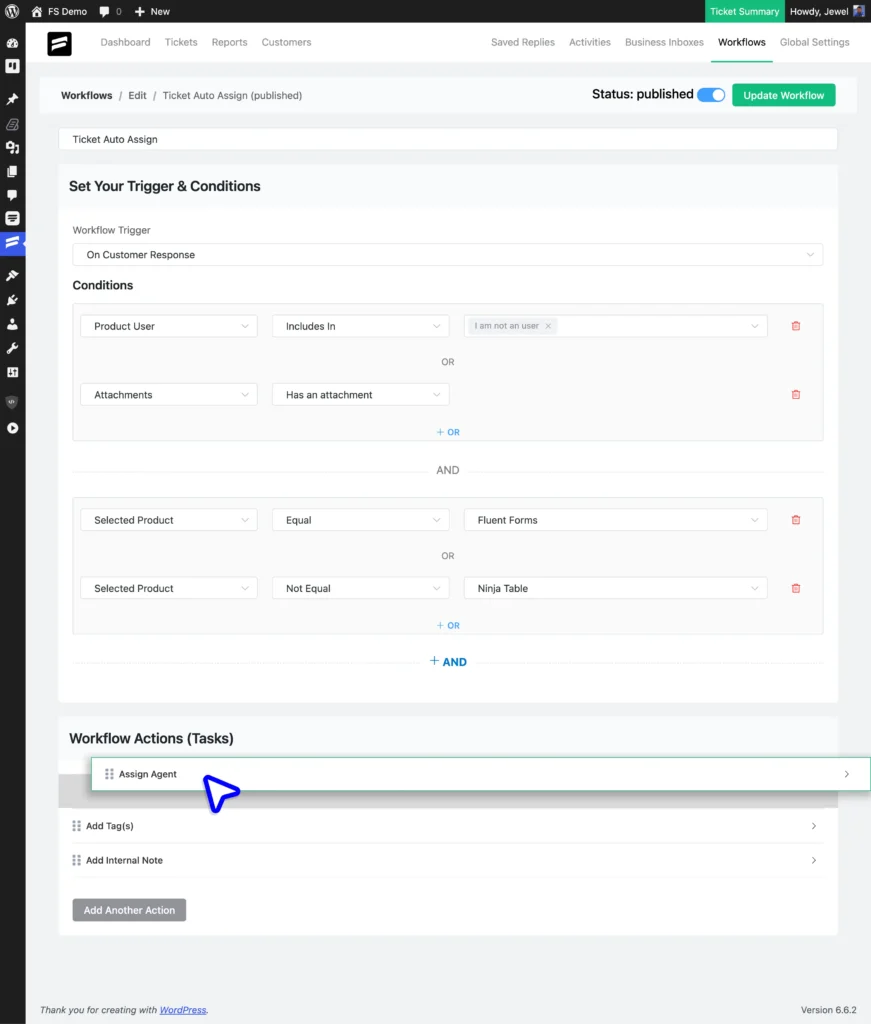
We’ve revamped the workflow actions with a super intuitive drag-and-drop feature. Now you can easily create sequences for your actions. This gives you more control and flexibility over your workflows. Automation just got a whole lot easier!
Direct copy and paste image into WordPress Editor
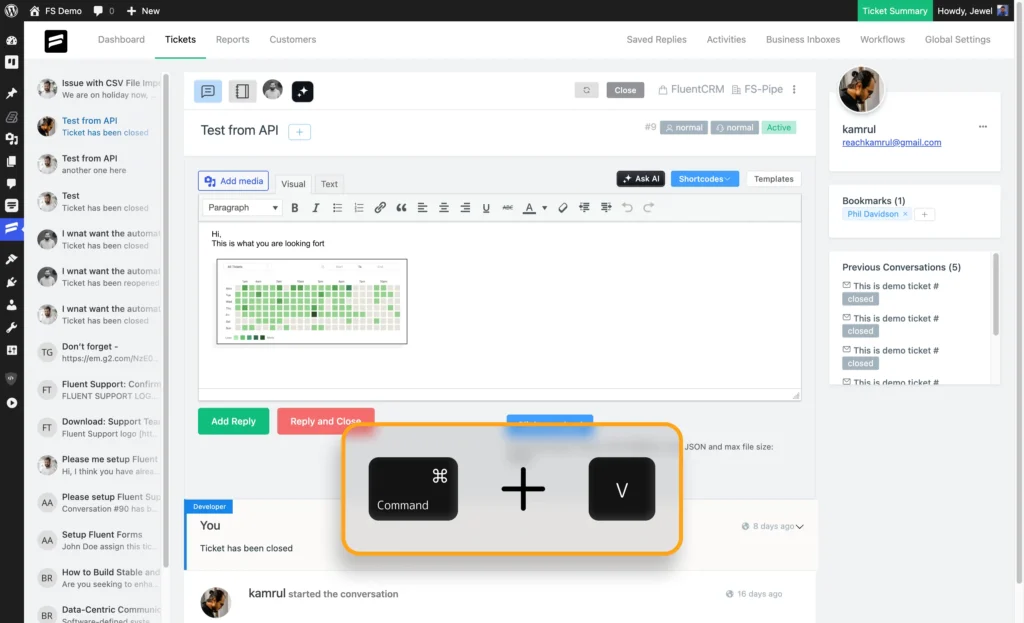
No more hassle of uploading images manually! With our new feature, you can now paste images straight into the WordPress editor. This saves time and effort. You can copy and paste images when creating a ticket or responding to one. This makes everything faster and smoother.
Bug fixes
Reply button toggle in the admin portal
We’ve resolved an issue with the reply button toggle in the admin portal. This ensures smoother navigation and a better user experience for your support agents.
Required field indicator for custom fields
Previously, when creating a ticket in the customer portal, the ‘Product/Service’ field was required but lacked a visible indication. This sometimes led to confusion for users unsure of which fields were mandatory. With the latest update, we’ve added a clear ‘required’ (*) sign next to the field, making it obvious that it needs to be filled in.
Route URL issue on the all tickets page
An issue with the route URL on the All Tickets page was causing some navigation problems. This has been ironed out, so everything should now flow smoothly as expected.
Filter reset in customer portal search
Previously, clicking the ‘❌’ icon in the search field didn’t refresh the filter in the Customer Portal. We’ve fixed this. Therefore, clearing a search now refreshes the portal without any glitches.
OpenAI routing issue resolved
There was a slight routing issue when using OpenAI in Fluent Support. This has been fixed, so you can now seamlessly integrate AI-powered support without any interruption.
CSS issue with customer portal ticket filter
Some theme-based CSS issues were affecting the look and feel of the ticket filter in the Customer Portal. The developers have resolved this to ensure a clean, consistent user experience.
Responsiveness fix for long sentences on the ticket page
Long, single-line responses were causing responsiveness issues on the ticket view page. We’ve resolved this problem to ensure your ticket pages look great.
Ticket importer bug with agent creation
While importing tickets from other SaaS helpdesk platforms, some issues popped up regarding the editing access from the agent side. This has been thoroughly checked and fixed to ensure smooth access.
Wrapping up
We’re always working hard to make Fluent Support better, faster, and easier for you to use. This release is all about giving you more control & ease over your workflows and ticket responses while ensuring bugs don’t stand in your way.
Don’t forget to update to Fluent Support 1.8.2 version and experience these improvements first-hand.
Happy support!
save you money?





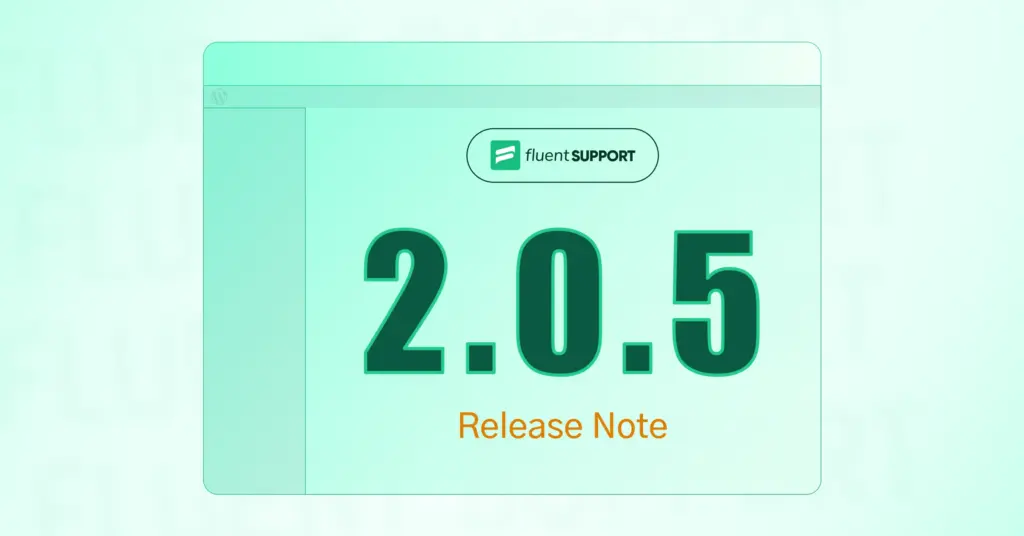

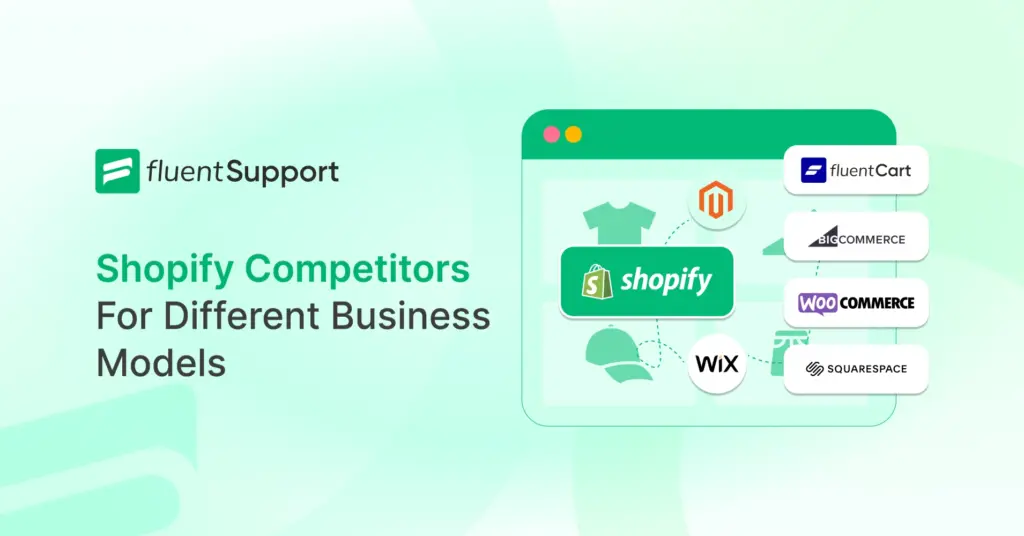
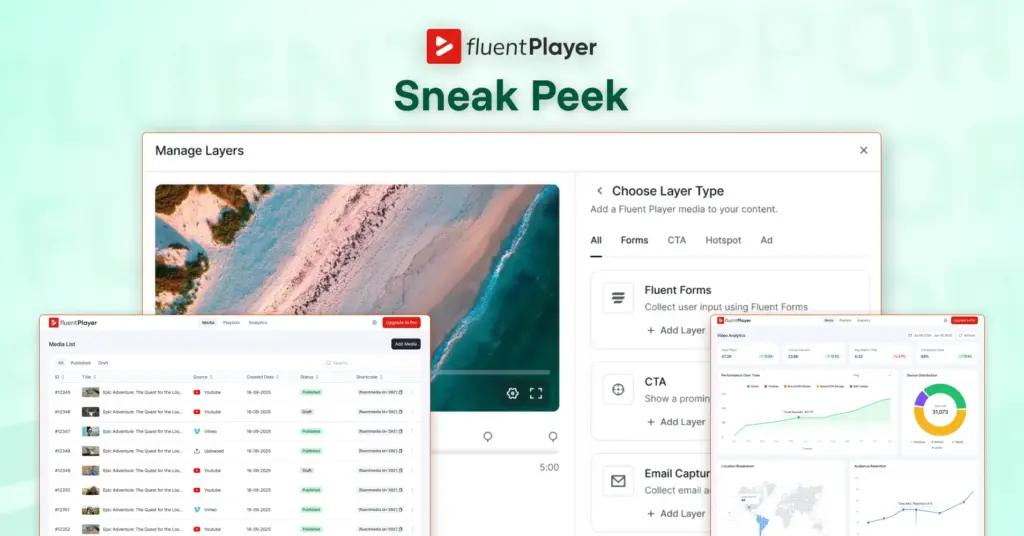
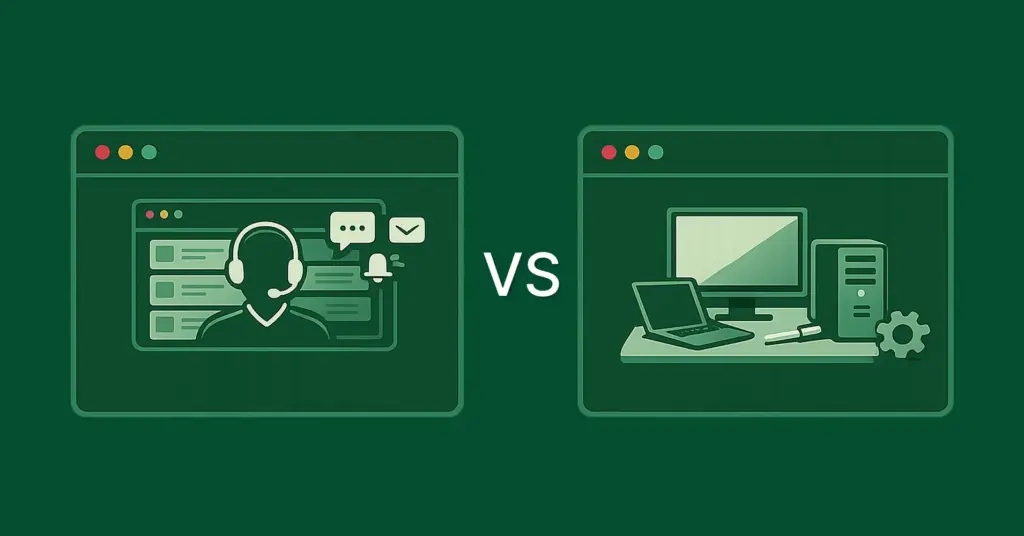
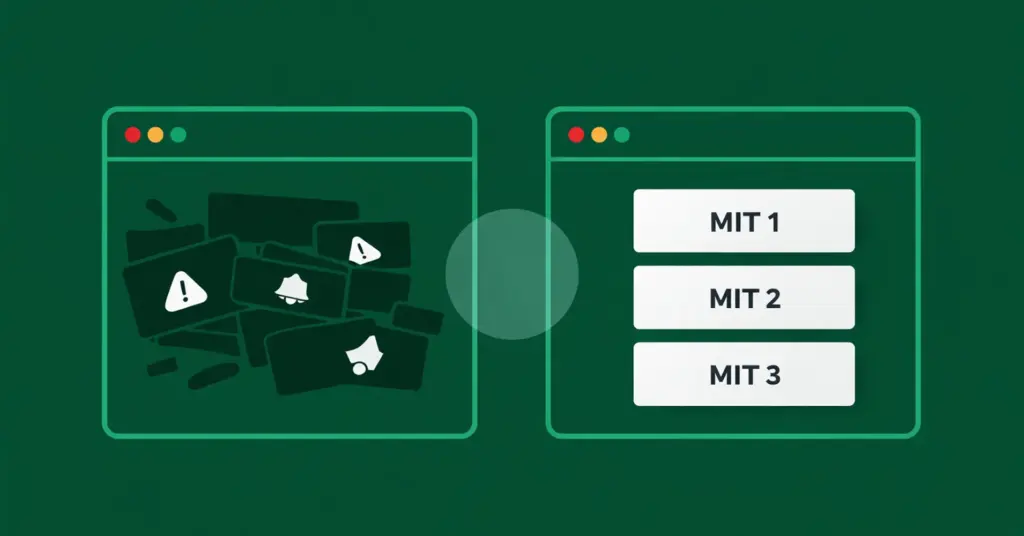

Leave a Reply