
Using SaaS to Elevate Customer Service in Small Businesses
By Editorial
November 22, 2024
Last Modified: November 22, 2024
For small businesses, customer service is the key to building strong, loyal relationships and standing out in a competitive market. Software as a Service (SaaS) tools offer flexible, powerful ways to enhance customer service and streamline business processes.
Small businesses can elevate customer interactions and foster long-lasting connections by carefully selecting the right SaaS tools, training employees, and consistently analyzing customer data. Below is a step-by-step guide to help you choose, implement, and maximize SaaS solutions for effective customer service in your small business.
Selecting SaaS tools for superior customer service
Choosing the right SaaS tools is the first and most crucial step in upgrading customer service. The tools you pick should align with your specific business needs, especially those related to customer interactions. You want your SaaS tools to have the following:
- User-friendly interface: Ensure tools are easy for your team to learn and use.
- Scalability: Choose tools that can adapt to your business as it grows.
- Integration capabilities: Make sure they work seamlessly with existing systems.
- Customizable features: Look for tools tailored to your business processes.
- Robust support options: Select platforms with reliable customer support.
- Security measures: Prioritize tools with strong data protection protocols.
- Analytics and reporting: Opt for tools that offer insights to track performance and customer satisfaction.
- Mobile accessibility: Ensure tools can be accessed on multiple devices for flexibility.
Many small businesses, such as restaurants or retail stores, benefit from SaaS solutions with integrated online ordering capabilities, which enable a seamless customer experience. For instance, SpotOn’s online ordering systems exemplify how such platforms streamline ordering and tracking, boosting customer convenience.
Beyond ordering capabilities, look for SaaS platforms that offer ticketing, customer chat, feedback management, and support automation. Small businesses with a physical and online presence may find value in tools that integrate CRM functionalities, centralizing customer data across touchpoints. When selecting a SaaS tool, prioritize those with intuitive interfaces, customer support options, and scalability to ensure your system can grow alongside your business.
Training staff to use saas tools effectively
Once you have selected the SaaS tools that align with your goals, training your staff on their proper use becomes the next vital step. An often overlooked aspect of implementing new software is the human element. Effective training ensures that your employees are not only familiar with the software but can also use it to its full potential to improve customer interactions.
Download Our Customer Support Training Guide
When planning your training, consider implementing a phased approach. Start by introducing employees to basic functions and gradually expose them to more advanced features. Using real-world scenarios during training can make the experience more engaging and relevant, helping employees understand the impact of these tools on customer service. Many SaaS providers offer in-app guidance, tutorials, and customer support to assist during this learning period. So, take advantage of these resources to simplify the process.
Using customer data to improve service continuously
One of the most powerful advantages SaaS offers is data collection and analysis. Many platforms automatically gather insights about customer interactions, preferences, and behaviors. By analyzing this data, small businesses can make informed decisions to fine-tune their services continually.
Regularly reviewing data like response times, customer satisfaction scores, and common issues can uncover trends that inform improvements. For example, if data reveals that customers frequently ask similar questions, consider developing a knowledge base or FAQ section to address these concerns. Similarly, staffing adjustments or additional training may be necessary if a specific area shows slower response times.
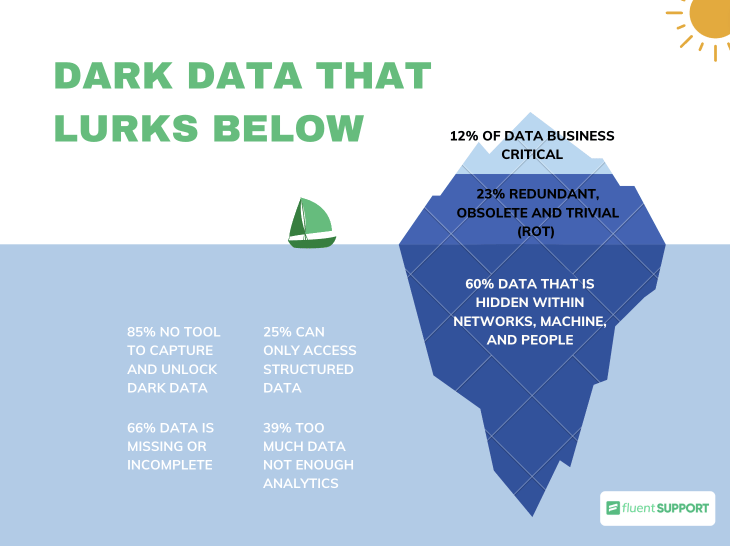
Incorporating customer feedback is essential for driving changes that resonate with your clientele. Actively seek and monitor feedback through the SaaS platform via satisfaction surveys, direct customer comments, or support tickets. Customer data and feedback can help you create a proactive approach to service that doesn’t just react to issues but anticipates and addresses potential pain points.
Automating key aspects of customer service
Automation can be a game-changer for small businesses striving to provide high-quality customer service with limited resources. Many SaaS platforms offer automation features that allow companies to handle repetitive tasks efficiently, freeing employees to focus on high-touch interactions that require a human element.
For example, automation tools can assist with ticketing by automatically categorizing and routing customer inquiries to the correct department, minimizing response times. Chatbots can handle frequently asked questions, providing instant answers to common queries even outside business hours. By lessening the burden of repetitive tasks, automation empowers staff to spend more time on personalized support, creating a better customer experience.
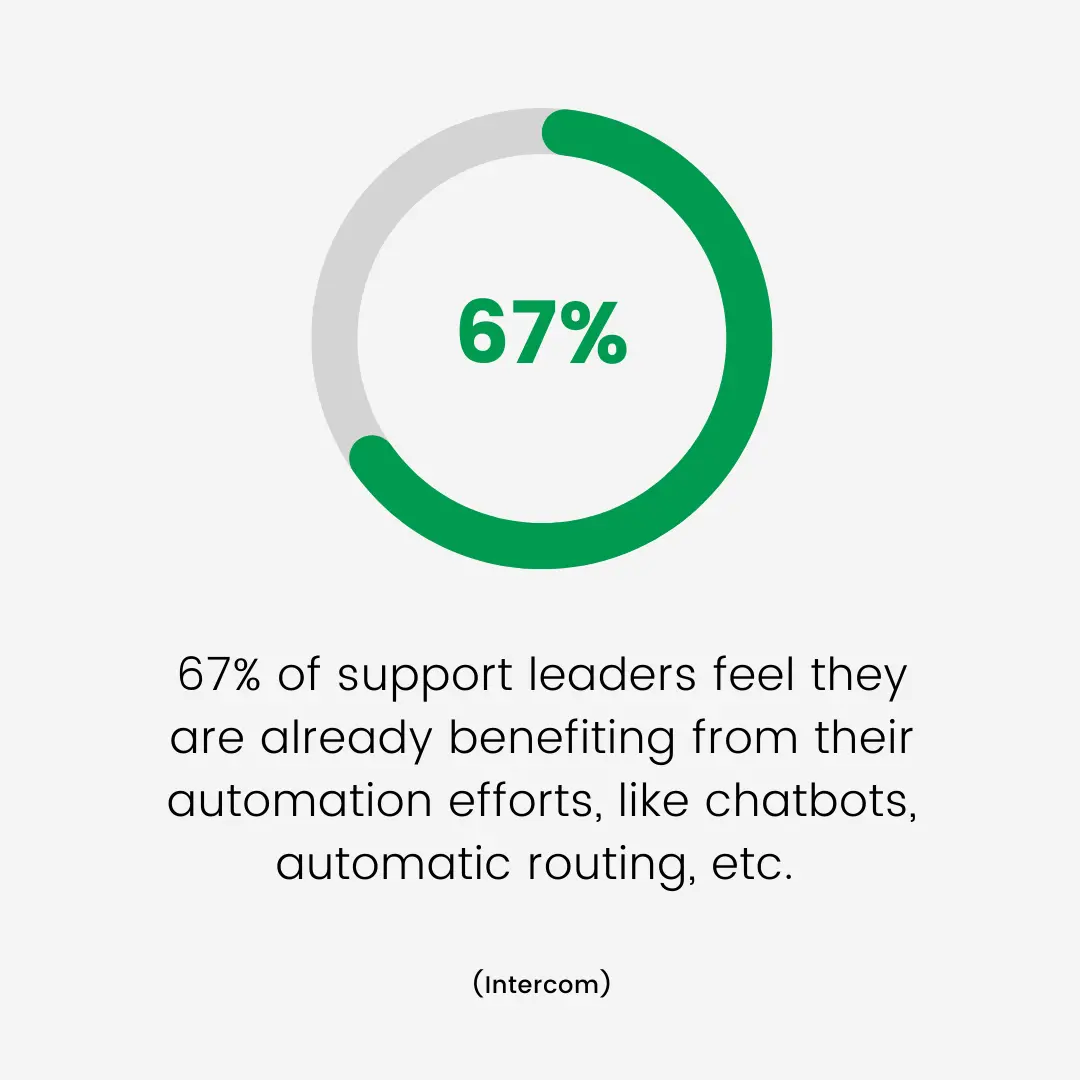
However, before implementing automation, ensure you maintain a balance. While automation can enhance service efficiency, customers often appreciate human interaction, especially in complex or sensitive situations. A hybrid approach typically yields the best results when automated tools manage simpler requests while human agents handle more nuanced inquiries.
Tracking success and adjusting strategies
Once your SaaS tools are in place and your staff is trained, ongoing monitoring and adjustment are necessary to ensure the solutions deliver the intended results. SaaS platforms typically offer reporting tools, allowing small businesses to measure response time, customer satisfaction, and resolution rates.
Set up regular review sessions with your team to discuss what’s working well and areas for improvement. Use data-driven insights to adjust your strategies, whether it involves retraining, adding new SaaS features, or shifting priorities. Tracking long-term trends also helps ensure that changes solve immediate issues and contribute to sustainable improvements in customer service.
A customer-centered approach to tracking success emphasizes open communication. Encourage your staff to share observations from customer interactions and challenges they encounter, as these insights can reveal opportunities for further refinement.
Fostering a culture of continuous improvement
Enhancing customer service with SaaS tools is a journey that requires thoughtful selection, thorough training, and consistent analysis. By focusing on both the technology and the human element, small businesses can build a customer-centric approach that fosters loyalty and satisfaction.
By leveraging SaaS tools thoughtfully—from choosing the right platforms to training staff and using data-driven strategies—companies can create a service environment that is responsive, efficient, and tailored to customer expectations.
Continuous improvement, guided by data and staff feedback insights, ensures your business remains adaptable and prepared to meet evolving customer needs. When effectively implemented, these efforts create a solid foundation for lasting success in customer interactions.
Wrapping Up
While we’ve covered the capabilities of SaaS paltforms for Customer service, we still feel it’s better to have a self-hosted system for customer data.
Which is why, we’d recommend trying Fluent Support before, commiting to an expensive platforms. Try out a free self-hosted solution and then decide if you need the SaaS alternatives.





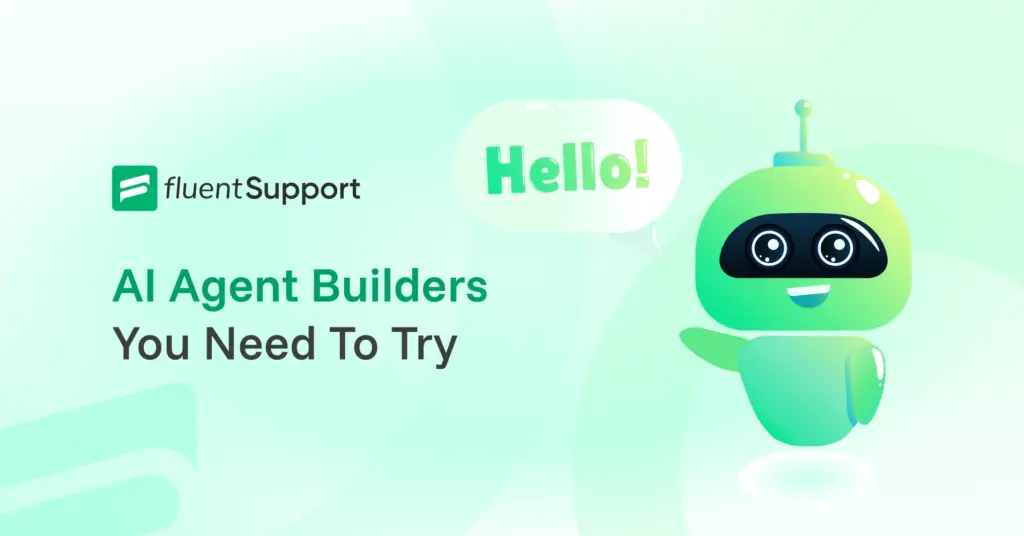






Leave a Reply