
Best WordPress Knowledge Base Plugins for 2025 [Free tools + Setup Guide]
If you want to keep your customer satisfaction high and reduce the stress on your support team, a knowledge base tool is arguably the simplest solution you could ask for. It provides a dedicated system for your customers to quickly find answers to common questions about your products and services.
To do this on WordPress, you can use WordPress Knowledge Base plugins that will help you build and manage your knowledge base.
But why use a plugin to create your knowledge base?
Why use WordPress plugins for creating a Knowledge Base?
Plugins are designed to simplify the process of creating any feature you want on your site including a knowledge base. They make the process simple by providing in-built functionalities that can save you time and effort. Not to mention they give you self-hosted knowledge base tools to use on your site.
For instance, some knowledge base plugins come with pre-built templates that you can customize to match your branding on your knowledge base. Others offer features such as advanced search functionality, integrated user feedback systems, and analytics tools that can help you track the performance of your knowledge base and make informed decisions about how to improve it.
Creating a knowledge base from scratch, on the other hand, is a time-consuming and challenging process, especially if you are not good with web design and development.
You would need to create a structure for your content, design and code the website, and test it to ensure that it is user-friendly and functional. This is a lot of work and can be a daunting task, and it may not be feasible for businesses that don’t have pro-level WordPress developers lying around. A web design company can take care of all the technical aspects of building a website, from creating a visually appealing design to coding the website to testing it for functionality and user-friendliness. But that is beyond the scope of this blog!
5 best free Knowledge Base plugins for 2025
In this article, we’ll review 5 free knowledge base software available for WordPress.
BetterDocs
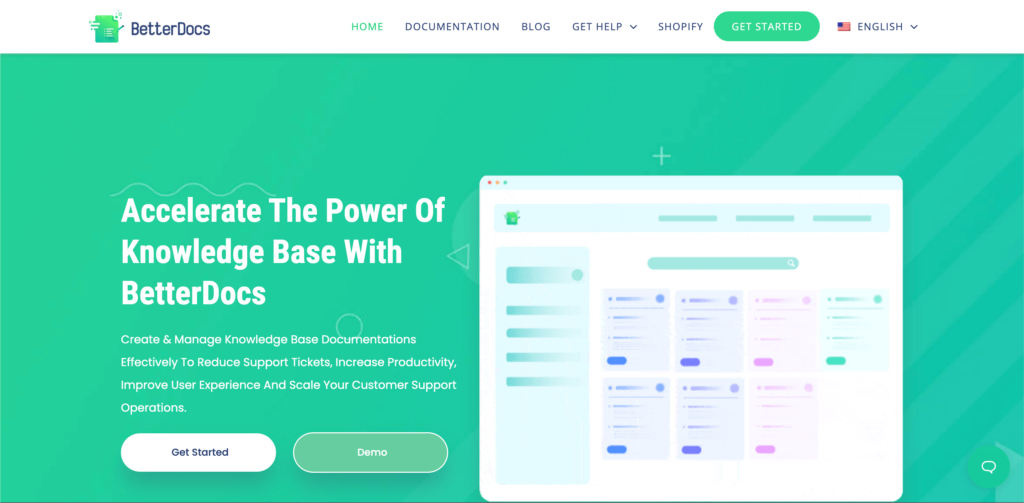
BetterDocs is the first solution we’re going to look at. With both a free and premium version available, BetterDocs offers a range of features that make it easy to create, manage, and search through your knowledge base content.
One of the standout features, in my opinion, is its pre-made front-end designs. These templates are modern and make it easy to create a professional-looking knowledge base without needing any coding skills. On top of that, the user-friendly backend dashboard makes adding and editing content a breeze.
Another feature that really sets BetterDocs apart is its live search suggestions. As users start typing in the search bar, the plugin automatically suggests relevant content that they can access with just a click. This makes it easy for users to find what they’re looking for quickly. Making it simple can go a long way in reducing frustration and improving the users’ overall experience on your site.
Along with live search suggestions, BetterDocs also offers an instant answers button. This widget resembles a live chat widget and lets users browse documentation without leaving the page they’re on. This is especially useful for users who are looking for fast fixes, as they can access information without having to navigate to a separate page.
BetterDocs is packed with advanced features in its premium version as well. For instance, the floating table of contents makes it easy for users to navigate through long articles, while access controls allow you to limit knowledge base access based on user roles.
Moreover, the pro version includes analytics reports that come in handy for tracking which articles are most popular, as well as an instant answer bot that can provide answers to common questions.
In terms of pricing, the free version of BetterDocs is sufficient for most businesses. However, if you really want the more advanced features, the pro version is reasonably priced at $69 for one year of support and updates on a single site.
For businesses that need to manage multiple sites, the small business and agency plans offer even greater value, with unlimited site licenses and lifetime support and updates.
Pinch of Salt
One obvious downside of BetterDocs is that it may not be the best option for you if your documentation is highly technical or complex. While the plugin is great for creating simple articles and tutorials, it may not be robust enough for highly specialized content.
Heroic Knowledge Base
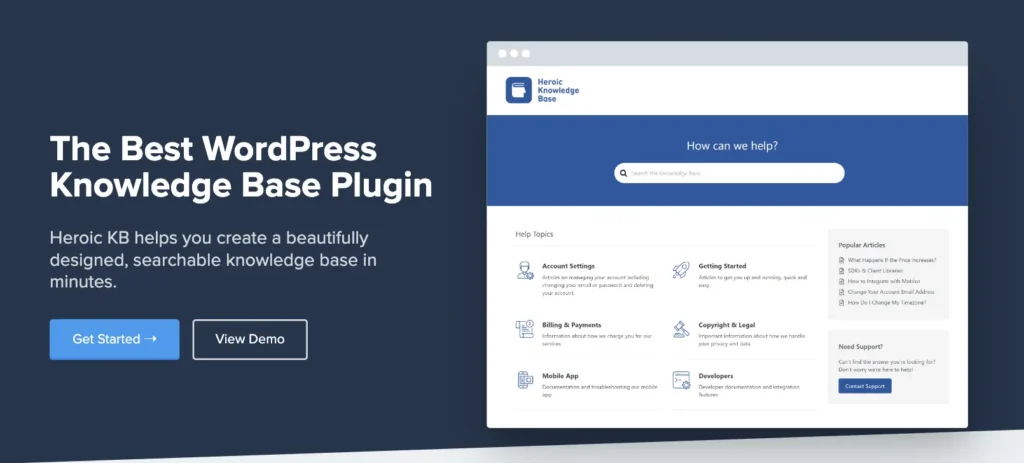
With the Heroic Knowledge Base WordPress plugin, you can easily build a powerful knowledge base system. It’s a fully featured plugin, offering tons of useful features and use scenarios.
Key features:
- User-friendly design and onboarding.
- Add an AI Assistant or Chatbot trained with your Knowledge base.
- Powerful analytics to get insights from the knowledge base articles, search queries, and failed searches.
- Get customer feedback on knowledge base articles.
- Powerful search bar with real-time results.
- Add Help Assistant anywhere on your website.
Other than top-of-the-line features, the Heroic KB plugin has been in the market for the last 10 years, serving over 29,000 customers.
During our testing, the onboarding process was straightforward and produced an exact match to the demo site. Understanding how the plugin works and setting it up was also easy. The plugin shows the years of development and debugging that have gone into it.
For companies that are serious about customer support, investing in a premium plugin like Heroic Knowledge Base is well worth the investment.
Pinch of Salt
The downside of using Heroic KB is that you don’t get the Live Customizer. You have to update settings from the dashboard and visit the front end to see what’s actually happening. Which might annoy some of us.
weDocs
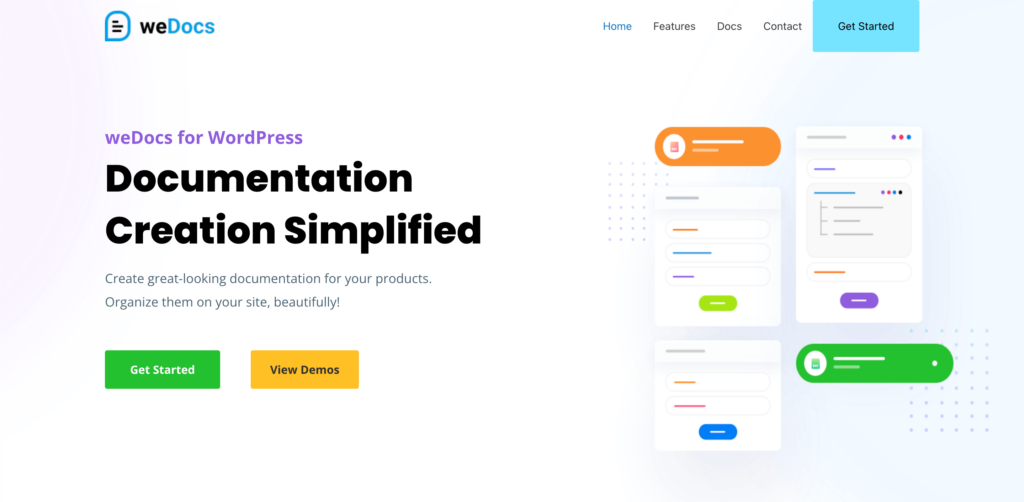
weDocs is another popular solution for disorganized support documentation. With weDocs, you can organize your support content into multiple knowledge bases with a user-friendly dashboard and drag-and-drop ordering. Plus, customers can provide helpfulness ratings and feedback with the built-in article feedback form.
While weDocs does lack some advanced features found in other plugins, it still offers all the necessary tools you’ll need for a simple and effective knowledge base. Considering the 100% free price tag, it’s hard to pass up on the value it provides.
One unique aspect of weDocs is its use of WordPress search rather than building its own search functionality. While some users might look for a dedicated search feature, most actually appreciate the integration with WordPress and the ability to customize search results with WordPress plugins.
When it comes to design, weDocs offers a pretty simple and clean interface that you can easily customize with CSS styling. Although there are no pre-made templates, integration with popular WordPress themes like Divi allows for endless design possibilities.
Using weDocs, you can add tags to documentation pages for easy searching and to allow comments on docs for customer engagement.
Pinch of salt
The features are very limited with weDocs because the developers didn’t intend it to be a product. Which is why you’ll have to pass up on some basic features like dedicated reports and analytics.
Echo Knowledge Base
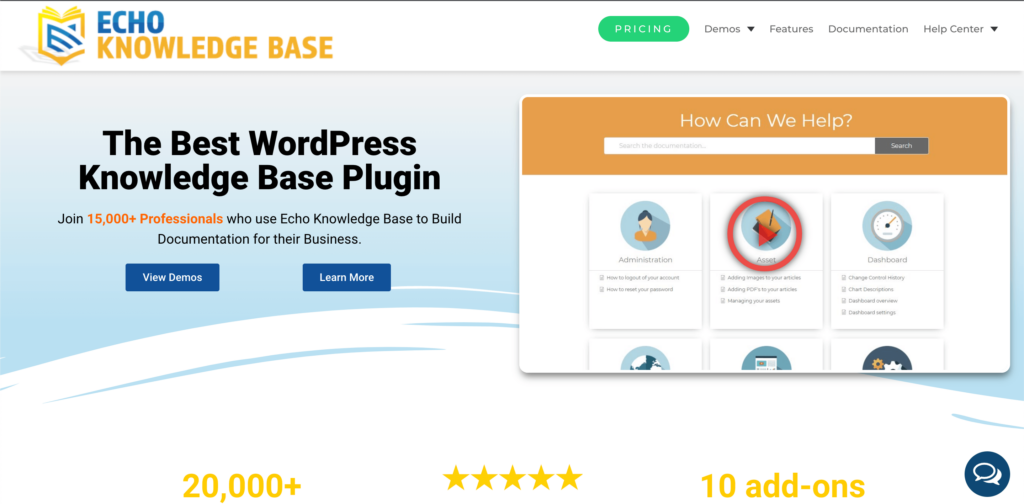
Echo Knowledge Base is another Knowledge Base tool that’s definitely worth considering. With its freemium model, you can start with the free version and only upgrade once you’re sure you need the advanced features.
One of the standout features of Echo Knowledge Base is its front-end editor. It allows you to choose from 26 templates and customize your knowledge base to match your site’s branding requirements. You can organize your articles by team, product, or service, and create articles along with a built-in table of contents for easy navigation.
The search bar provides fast results, and you can customize the ordering options such as alphabetical or by time. Alongside that, you can assign tags and categories to each article, and you’re allowed up to five levels of hierarchical documentation.
While the free version does offer a lot of basic features, the premium version of Echo Knowledge Base really stands out from the rest. You get access controls, user feedback and voting, advanced search analytics, article replacements, and a bunch of other widgets. You can also purchase these as individual add-ons or as part of a bundle.
Setting up Echo Knowledge Base is also very easy thanks to their configuration wizard. It guides you through the whole setup process and changes the setup based on the type of layout you choose. If you’re a Divi head, the extra good news is that Echo Knowledge Base offers Visual Builder integration, allowing you to fully customize your knowledge base articles with your block editor.
Considering pricing, the free version of Echo Knowledge Base should be sufficient for most users who only need a simple knowledge base on a single site. However, if you need more features or multiple separate knowledge bases on a single site, you can upgrade to one of the premium tiers starting at $46 per year.
Pinch of salt
The primary downside of using Echo Knowledge Base is that the template designs are a little dated compared to other plugins. However, with the ability to customize the existing templates, you can still create a knowledge base that looks great and is easy to navigate.
BasePress

BasePress is another powerful Knowledge Base plugin. With its user-friendly interface, customizable themes, and extensive list of features, it’s arguably one of the best WordPress Knowledge Base plugins.
The best part about BasePress is that you can create unlimited knowledge bases even with the free version. This is incredibly handy if you need to create multiple distinct knowledge bases on a budget. On top of that, the free version comes with three premade layouts along with live search suggestions, and drag-and-drop capability.
In case you need more features, the premium version of BasePress has got you covered. Major features included in the pro version are,
- Advanced search suggestions based on user votes and visits.
- Article feedback/voting with Google reCAPTCHA protection.
- Content restriction based on user role.
- Popular articles widget.
- Automatic table of contents, and
- Statistical reports.
All of these features mean you can create a comprehensive and secure knowledge base for your users. Along with all these features, BasePress is highly customizable, with a theme editor, and icon manager. You can customize your knowledge base with a title, slug, description, and image. You can even use the drag-and-drop interface to organize articles into categories and subcategories
In terms of pricing, BasePress has a free version available on WordPress.org, which is a great option if you’re on a budget. However, if you need the premium features, there are two full-featured licenses, with the only difference being the number of sites you can use it on.
How to set up your knowledge base?
Here we’ve covered the basic process of setting up your own Knowledge Base from scratch.
Assess the requirement
Before starting with your knowledge base setup process, it is crucial to assess your organization’s requirements. This includes the types of content you want to include in your knowledge base, the target audience, and the goals you want to achieve with your knowledge base. This step will help you determine the scope of your knowledge base and provide you with a direction for finding the ideal layout and design.
Collect relevant articles from all departments
The next step is to collect all the relevant articles from different departments of your business. These resources usually include FAQs (frequently asked questions), tutorials, product manuals, how-to guides, and troubleshooting tips. Make sure to go through each piece of content and verify their accuracy before adding them to your knowledge base.
Organize the content
Once you have collected all the relevant articles, the next step is to organize them into categories and sub-categories. Grouping the articles into specific topics will make it easier for your customers to find the information they need. You can organize the content based on product/service, feature, or topic. Use clear and concise titles for each category and sub-category to ensure that the content is easily accessible.
Make it easily accessible
The success of your knowledge base depends on how much it can reduce your customers’ effort. To make your knowledge base easily accessible, a search function is worth considering. This will allow your customers to search for articles based on keywords. You can even include a table of contents, and/or breadcrumbs, to improve the navigation experience.
Measure the success
Last but not least, it is essential to measure the success of your knowledge base regularly. You can track metrics such as page views, time spent on the site, bounce rate, and search queries. These metrics provide the necessary insights into how your customers are interacting with your knowledge base and help you identify areas that need improvement.
Step-by-step guide
- Define the scope and goals of your knowledge base.
- Collect all relevant articles from different departments of your organization.
- Verify the accuracy of each article and ensure that they are up-to-date.
- Organize the articles into categories and sub-categories.
- Use clear and concise titles for each category and sub-category.
- Implement a search function, table of contents, breadcrumbs, and tags to improve navigation.
- Test the accessibility of your knowledge base from different devices and browsers.
- Train your support team on how to use the knowledge base.
- Measure the success of your knowledge base regularly.
- Make changes and updates based on the insights obtained from the metrics.
Verdict: BetterDocs
Based on the reviews provided, all 5 plugins seem to have their own strengths and weaknesses. Therefore, the best plugin for you would depend on your specific needs and preferences.
If you’re looking for a free and simple knowledge base plugin, BetterDocs and Echo Knowledge Base both have our recommendations. In our case, we went for BetterDocs because it clearly has more modern and customizable designs. Let us know which tool you use or would like for us to review.
Until next time, happy serving!
Start off with a powerful ticketing system that delivers smooth collaboration right out of the box.









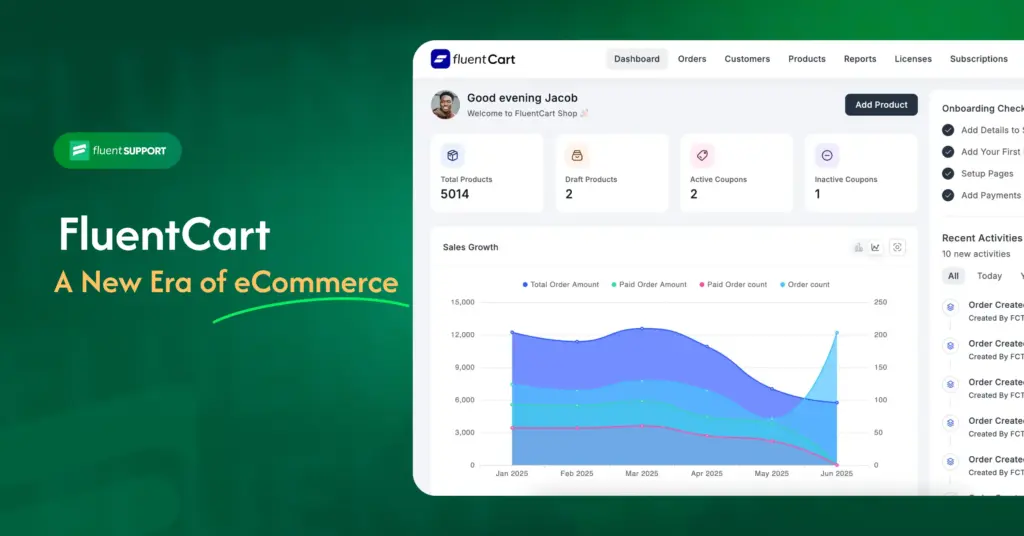
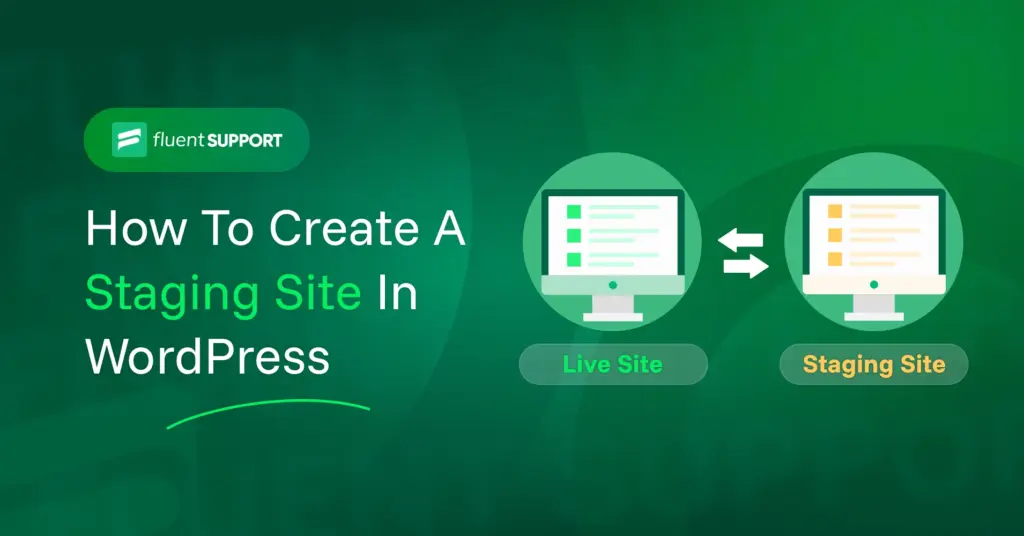

Leave a Reply