
Role of Knowledge Management in Customer Service
By Prosanjit Dhar
November 26, 2024
Last Modified: January 7, 2026
Finding the right information in real time is one of the common daily hurdles for our customer service. A McKinsey report states, “Employees waste almost 20% of weekdays searching and gathering information.”
But what if I told you there’s a system that can reduce all these burdens? That sounds like an ideal resolution for support agents—and it’s actually achievable!
Good knowledge management helps you get fast answers and improve the experience for both agents and customers. It is like a centralized repository for your company’s overall knowledge.
So, without any further ado, let’s explore knowledge management and its roles in customer service.
What is Customer service knowledge management?
Customer service knowledge management is a continuous process of capturing, organizing, and using a company’s information. So that your employees and customers can solve the problems independently and accurately.
Think about FAQs, troubleshooting guides, video tutorials, documentation files, and even community forums. These tools centralize all the essential information about your product or service.
Take the documentation as an example:
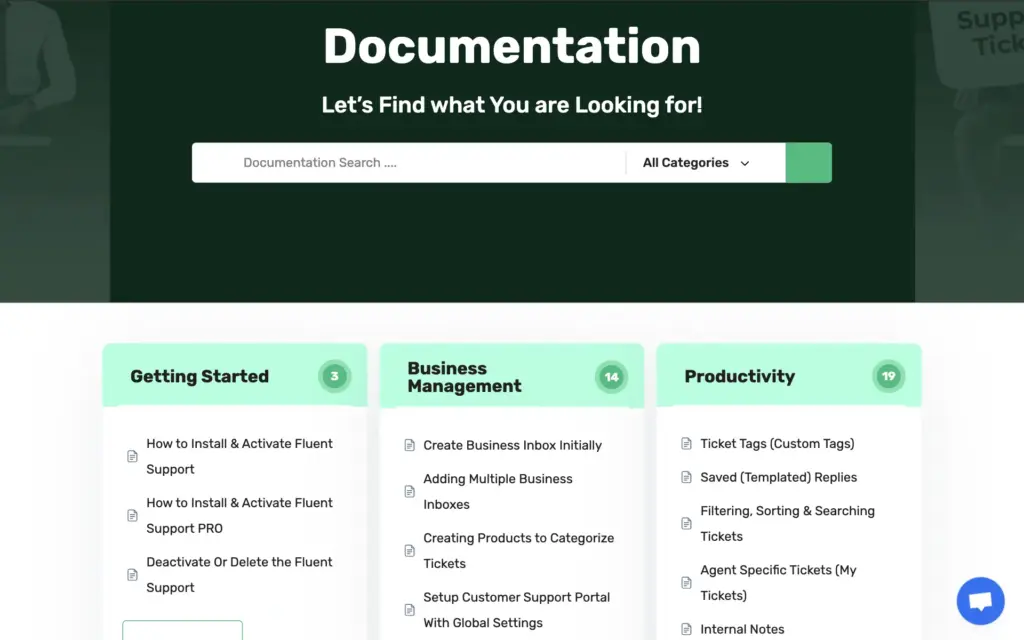
The success of documentation depends on how well you anticipate customer needs and provide clear, concise solutions.
So, if you’re selling a helpdesk plugin, your documentation should cover every step of the customer journey.
Because knowledge management is all about improving the customer service experience, let’s see how it does!
What is the role of knowledge management in customer service?
Customer service uses knowledge to assist customers, while knowledge management ensures that information is accurate and accessible.
So, they complement each other to create a seamless experience for everyone.
1. Content creation and management
Suppose a customer uses a knowledge base to get a step-by-step guide. To ensure this content is up-to-date, relevant, and easy to find.
Your knowledge management system will be only as good as the information. Because it contains vital information like FAQs, troubleshooting guides, documentation, etc. to help the users.
To make sure everything is clear and concise, you need to write high-quality and relevant content with up-to-date information. For example, you can create a style guide for your knowledge base content to ensure consistency and readability.
You can use a version control system to track changes and updates. Also, you can involve your subject matter experts across the company in that content creation process. Because they are the ones who know the staff and they can make sure the contents are accurate and comprehensive.
Furthermore, don’t forget the importance of regular content audits. You need to review your knowledge base regularly to make sure it’s still accurate and aligned with your current products and services.
But it doesn’t end here!
2. User-friendly knowledge base
Suppose you have great content and you also have the technologies in place. But what else do we need to consider at that point?
Let’s think of it from your customer’s perspective. They are already frustrated because they are having a problem.
So, the last thing they want is to struggle with this clunky, confusing knowledge base. Instead, they just want answers and they want them quickly.
So, how do we create a truly user-friendly knowledge base?
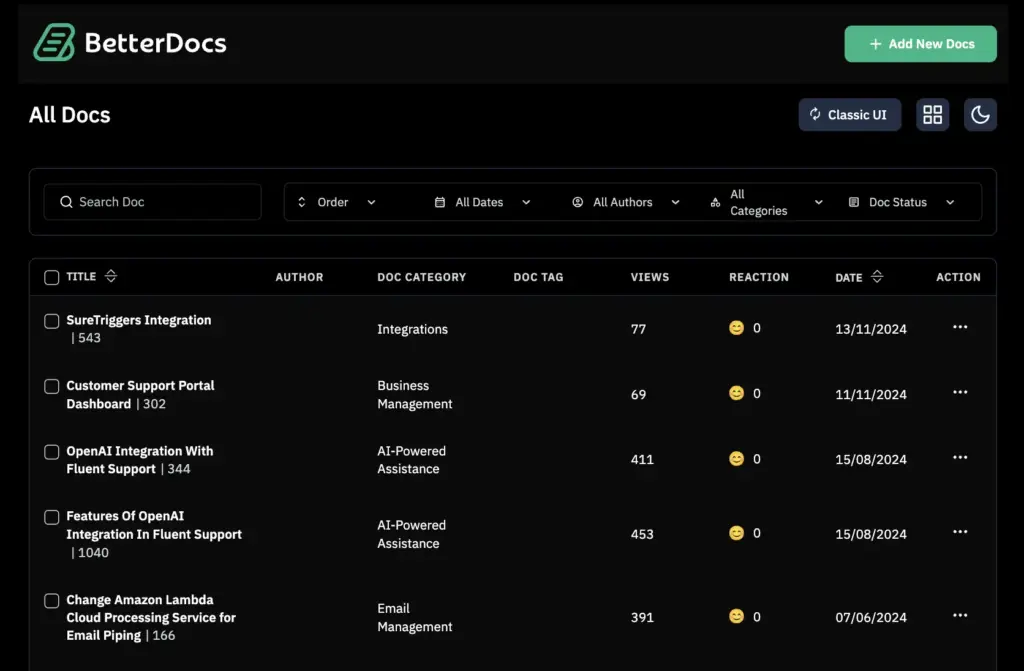
Even with all the right ingredients, you can still end up with a knowledge base that’s difficult to use. That’s why you need a knowledge base that is easy to navigate, visually appealing, and well-organized.
Well, a few key principles to keep in mind.
- Make sure the search functionality is robust and intuitive. People should find what they are looking for quickly and easily.
- Avoid jargon, technical terms, and long confused sentences. Remember the goal is to make that information accessible, not to impress people with vocabularies.
- Use headings, subheadings, and bullet point visuals to break up the text and make it easier to scan and make it easier to scan and think about the overall flow of information. Like organizing your content in a logical way that guides the users to the problem-solving process.
- Use images, videos, and infographics to make that content more engaging and memorable.
- Most importantly, you should place your knowledge base in a place that can easily direct customers to the solution.
These steps can lead you to a solution that automatically leads you to an easy and compact knowledge base for your products and services.
But what happens if your customers land directly to the support form without engaging with your knowledge base? Don’t worry! Because knowledge management also plays a crucial part here.
3. Unified customer service
When customers reach support, it’s obvious that they are searching for solutions. Your goal is to provide them with the best and smooth service possible. A knowledge management system can make this easier for you.
By integrating your help desk with a knowledge base, you create a unified customer service experience. For example, Fluent Support offers a self-service option by suggesting relevant knowledge base articles directly on the ticket creation form.
This allows customers to access related documents, posts, products, and more while they’re still typing their issues. In many cases, they can solve the initial problems without interacting with an agent.
But even with the most user-friendly knowledge base in the world, some customers are still gonna prefer to interact with humans.
So, how do we ensure that customer support remains a positive and valuable experience? Even in this age of self-service.
To make that sure, we need to go back to agent empowerment.
4. Empowering agents with knowledge
Agents are always the main component of customer service. Only they can serve your customers with a personalized experience. That’s why they always need to be compact with the right tools and real-time data to ensure that experience.
Sometimes, it goes beyond just the tools. You need to create a culture where agents feel valued, supported, and empowered to make decisions. Because when agents feel valued they are much more likely to go the extra mile for the customers.
You can do that by providing them with ongoing training and development opportunities. So, they can keep their skills sharp and stay up to date with the latest product information and best practices.
However, even with the most skilled and empowered agents, there are certain times when things go wrong.
So, how do we handle things like customer complaints or negative feedback in the way they turn potentially damaging situations into an opportunity for growth?
5. Continuous improvement with feedback loops
You need to blend the negative feedback with your knowledge management to make it a valuable learning opportunity. Ultimately they’re giving us insights about what is not working and where we can improve.
And that’s not critical if we have the right system in place to collect those complaints from all channels, whether emails, social media, or online surveys. We need to analyze that feedback carefully to really identify those patterns and trends.
- What are those common complaints?
- What are their pain points in our process?
- What can we do to improve our customer experience?
So, it’s about taking a data-driven approach to complaint management. And using that data to improve and make informed decisions.
Such as,
- How to train our agents?
- How do we update our knowledge base?
- And, how we refine our processes.
The goal is to turn those negative experiences into a positive experience that fits both our customers and our business.
So, Knowledge management is a journey of growth and better experiences. Interestingly, AI and machine learning are also aligned with this vision.
And, it’s transforming how knowledge is managed with efficiency and personalization.
Role of AI in knowledge management for customer service
One trend that’s gaining a lot of momentum right now is the use of AI to handle knowledge management systems. Because chatbots are becoming extremely sophisticated, they are being used to handle a range of customer service tasks.
For example, AI is being used to automatically analyze customer inquiries and suggest relevant knowledge base articles in real-time.
Such as,
- Answer those simple questions.
- Troubleshoot problems.
- And even escalate those more complex issues to human agents when necessary.
It’s like having a virtual assistant that is available 24/7 to help those customers. Additionally, AI can be used to improve those search functionalities of knowledge bases.
Making it even easier for customers to find the answers they need by analyzing those search terms and user behavior. So, AI can identify patterns and suggest relevant content. Even if the user isn’t using the exact right keyword.
But that doesn’t mean that human agents are becoming obsolete! The role of human agents is becoming more important in this age of AI. They’re lasting for those higher-level interactions that require empathy, creativity, and complex problem-solving skills.
Conclusion
This is a journey that every organization can embark on. Regardless of the size of the industry and even their level of technological sophistication.
So, knowledge management is like the transformative force for your businesses. And do you know what’s really exciting?
Every business can benefit by implementing these principles. Whether you are a small startup or a multi-national corporation, the key is to start the culture of knowledge sharing and collaboration today.
And remember, it’s not a destination. It’s an ongoing process of learning, adaptation, and growth.
Now, if you’re a WordPress user, we have got a special list for you mentioned below!
WordPress bundle to boost customer service and knowledge access
This bundle helps businesses provide great customer service by using a set of tools that cover different parts of service.
| Tool | What it does | Pricing |
| Fluent Support | A ticketing system that helps manage customer support queries across multiple channels. | Starting $129/year |
| BetterDocs | A knowledge base tool for creating, managing, and displaying self-service articles to help customers find answers. | Starting $69/year |
| FluentCRM | An email marketing and automation tool that helps manage customer communications and interactions. | Starting $129/year |
| FluentBoards | A project management tool that helps teams organize tasks and track customer support efforts. | Starting $129/year |
| FluentCommunity | A community-building plugin that allows customers to engage with each other through forums and discussions. | Starting $199 for lifetime |
| Paymattic | A payment gateway plugin for managing subscriptions and payments for premium services. | Starting $9.99/Month |
Let’s see how these tools enhance your customer service and provide compact knowledge options in their buying journey.
- Fluent Support and BetterDocs work together to manage customer questions and give easy access to helpful articles.
- FluentCRM sends automated emails to customers, making sure they get the right information.
- FluentBoards helps teams keep track of customer issues and work together to solve them.
- FluentCommunity allows customers to talk to each other, share ideas, and find answers.
- Paymattic helps customers pay for premium services, giving them access to better support.
These tools work together to make it easier for businesses to solve customer problems quickly and provide excellent service.
Start off with a powerful ticketing system that delivers smooth collaboration right out of the box.





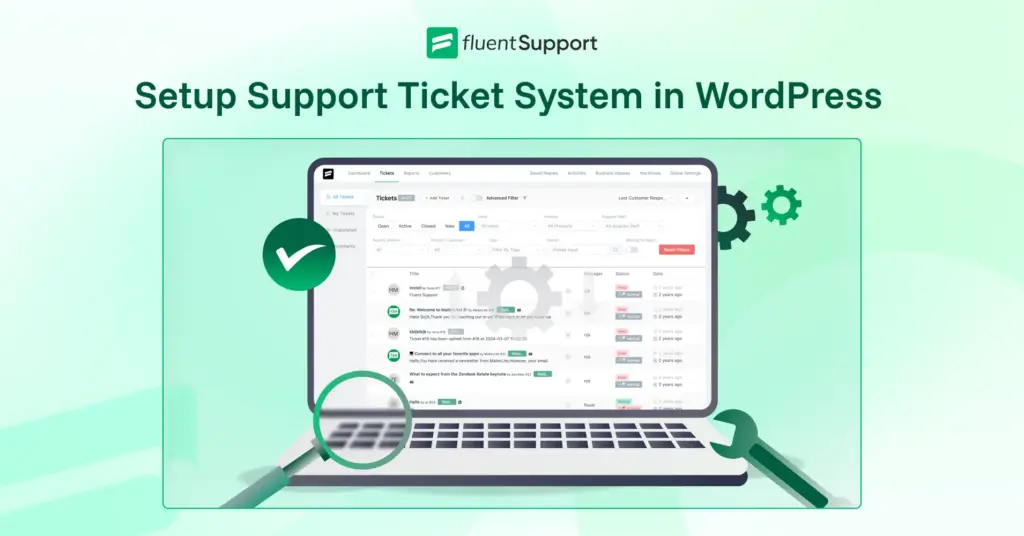

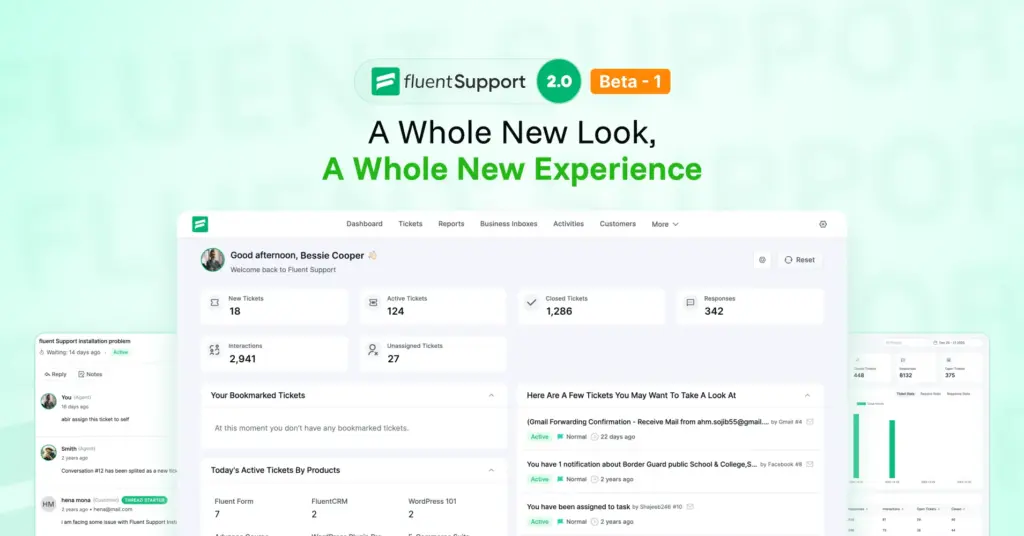
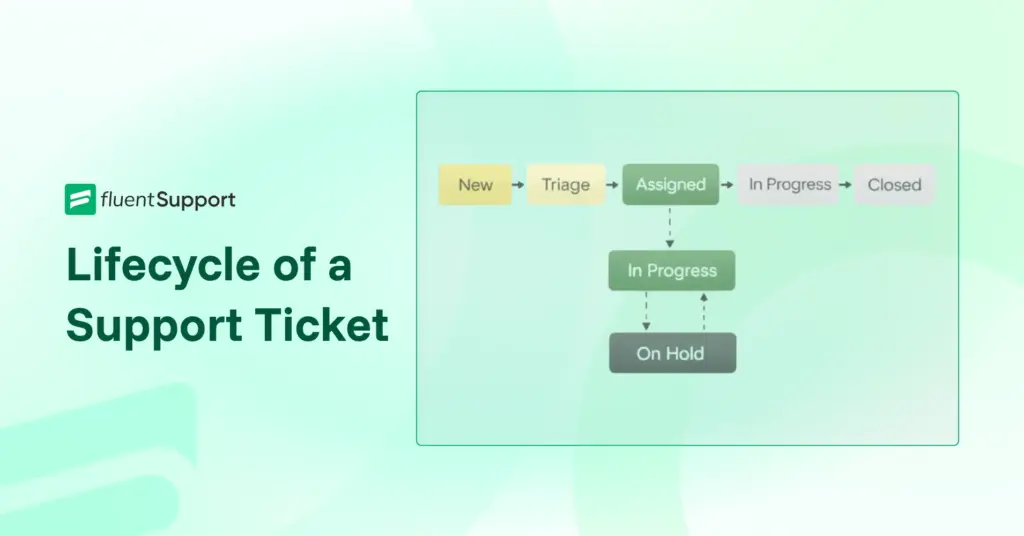



Leave a Reply