
Best Discord Ticketing Tools for Real-Time Customer Support
By Prosanjit Dhar
October 24, 2025
Last Modified: January 20, 2026
Modern support teams don’t wait for tickets to land in their inboxes. Instead, they meet customers where they already are.
And in 2025, that place is often Discord.
From SaaS founders to community managers, everyone’s realizing that Discord is no longer just for gaming chatter. It’s becoming a real support channel, where customers expect quick, friendly, and structured help.
But managing support tickets directly from Discord? That’s where the right tools come in.
In this guide, we explore the best Discord ticketing tools that help teams handle customer queries efficiently without losing context or control.
8 best Discord ticket tools at a glance
|
# |
Tool |
Type |
Free Plan |
Best For |
|
1 |
All-in-one Discord support suite |
Up to 100 support requests per month |
Multi-channel teams & AI-assisted ticketing | |
|
2 |
Discord ticket bot |
Free forever |
Community & hobby servers needing ticket threads | |
|
3 |
Helpdesk plugin (WordPress) |
Free version available |
WordPress-based teams centralizing support | |
|
4 |
Discord bot |
Free tier |
Game, NFT, and creator communities | |
|
5 |
SaaS helpdesk with Discord add-on |
Paid |
Support teams bridging Discord and CRM | |
|
6 |
Helpdesk with Discord integration |
Free trial |
Multi-channel teams needing cross-platform notifications | |
|
7 |
Discord ticket bot |
Free |
Small Discord communities | |
|
8 |
Lightweight bot |
Free (basic) |
Early-stage or non-profit communities |
Why Discord is emerging as a real support channel
Customer support used to live in inboxes, CRMs, and chat widgets. But as communities grow inside Discord, support teams are realizing that customers prefer conversational help.

And, Discord brings together immediacy, familiarity, and belonging.
But the challenge is that Discord wasn’t built to manage workflows.
To solve these, ticketing tools bring structure and analytics to Discord’s chaos, while keeping the natural community feel intact.
Because at Fluent Support, we believe the future of customer experience lies where community meets accountability.
Now, let’s discover the ticketing tools that cover these customer needs.
1. Mava
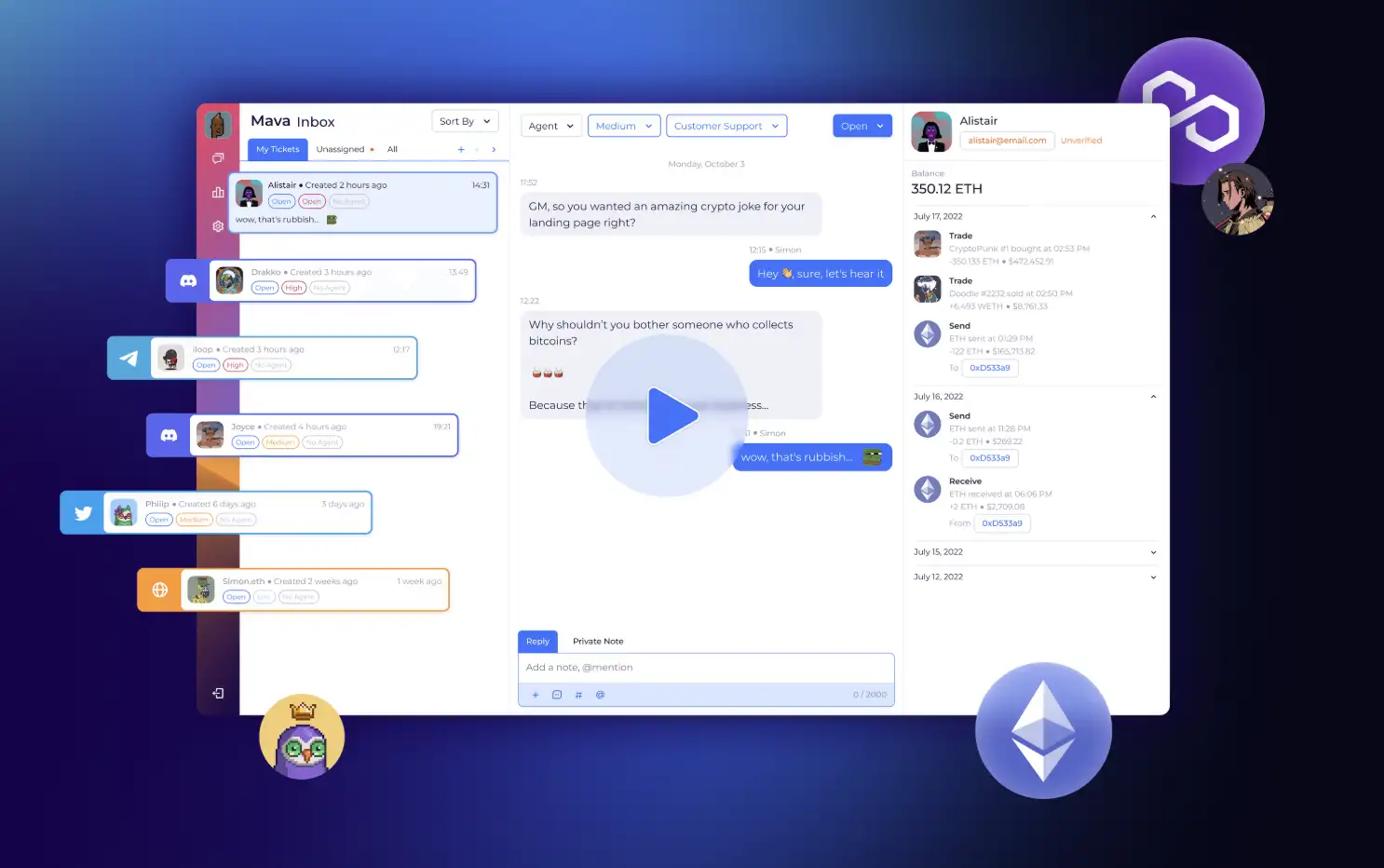
Type: All-in-one Discord support suite
Free plan: Yes (community tier)
Best for: SaaS teams managing support directly from Discord
Mava turns Discord conversations into structured tickets. Members can create tickets via reaction or command, and your team can track, assign, and resolve them seamlessly.
What makes it shine is its AI-powered assistance and multi-channel inbox, uniting Discord, email, and web chat under one dashboard.
Takeaway
If your user base lives entirely inside Discord, Mava’s ecosystem gives you an all-in-one setup. But if your support extends beyond Discord (web, email, forms), integrating Fluent Support ensures a unified helpdesk that scales.
2. Ticket Tool
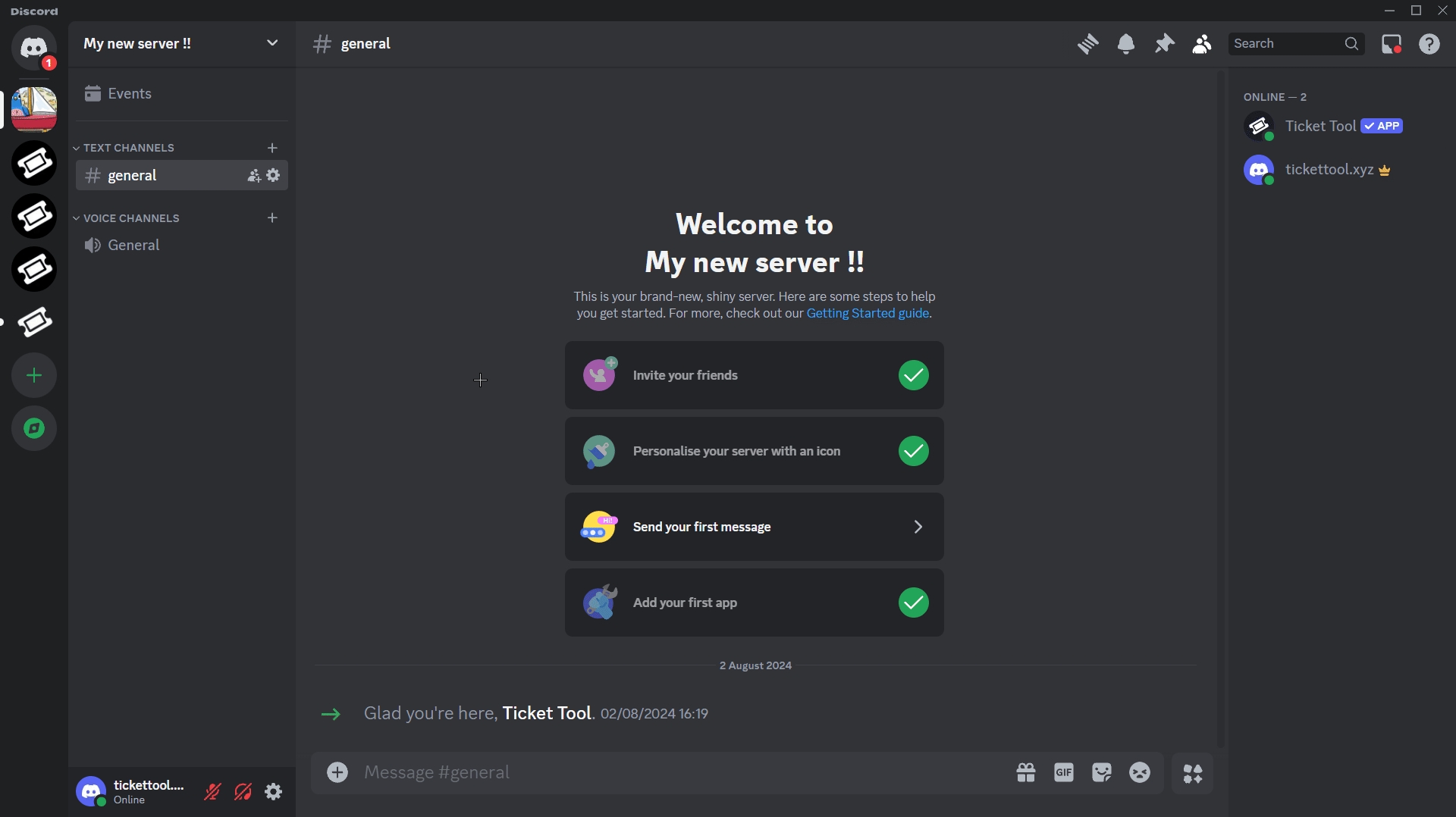
Type: Discord ticket bot
Free plan: Forever-free tier
Best for: Communities that need basic ticket threads
Ticket Tool is one of Discord’s classic ticket bots. Users can open a private support thread, chat with your team, and close it once resolved.
It’s simple, lightweight, and perfect for communities where speed matters more than deep analytics.
However, it lacks centralized management and reporting.
CX insight
Great for hobby projects, but for growing SaaS teams, you’ll eventually need a system like Fluent Support to organize all tickets from Discord, email, and web forms in one place.
3. Fluent Support (+ Discord Integration)
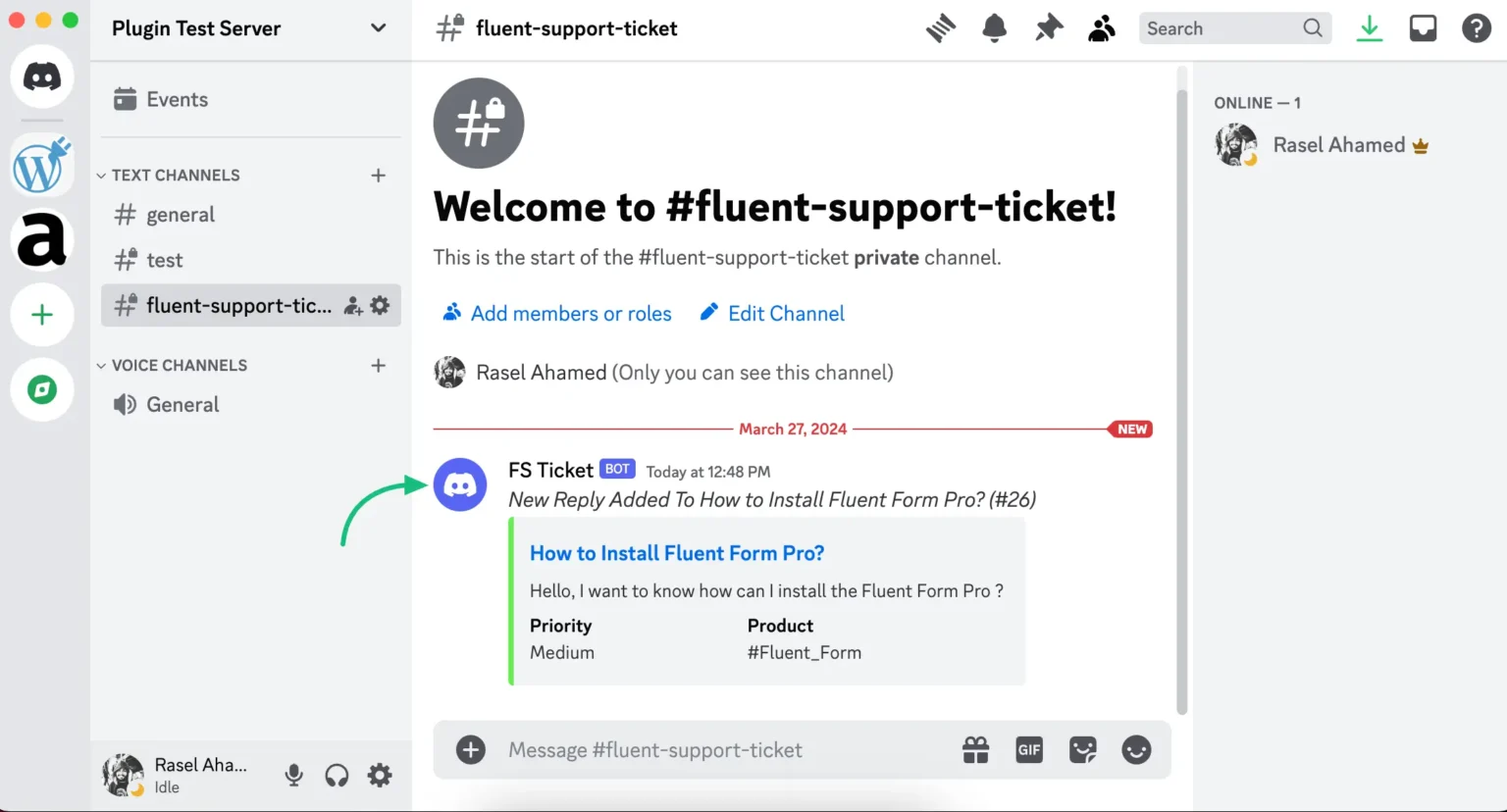
Type: Helpdesk plugin (WordPress)
Free plan: Available (basic features)
Best for: WordPress-based businesses that want instant visibility of support tickets in Discord
When your support team already lives on Discord, every second counts. That’s why Fluent Support’s Discord Integration keeps your team instantly informed (right where they collaborate most).
With this integration, Fluent Support sends real-time ticket notifications straight to your chosen Discord channel through a secure webhook connection.
Here’s how it works:
- You connect your Discord channel via Webhook URL (created inside Discord).
- From Fluent Support’s Global Settings → Notification Integrations, you can choose exactly which events to push, such as new tickets, customer replies, or ticket closures.
- Once saved, every new update appears as a clean and structured message inside your Discord channel.
That means your team can instantly see:
- Who created the ticket
- The ticket subject and ID
- Current ticket status and priority
- Direct link to open the ticket inside Fluent Support
This keeps your entire support and community team proactive and eliminates the need to check dashboards or inboxes manually.
Fluent Support insight
While tickets are still managed inside your WordPress dashboard, the Discord integration brings instant awareness and coordination to your support workflow.
Why this integration stands out
- Real-time alerts: Get notified in Discord the moment a ticket is created, replied to, or resolved.
- Customizable triggers: Choose which ticket events should appear in Discord.
- Seamless setup: Just paste a webhook URL (no coding or bot setup required).
- Smarter team sync: Your support and product teams can stay aligned on customer issues as they happen.
4. Helper.gg
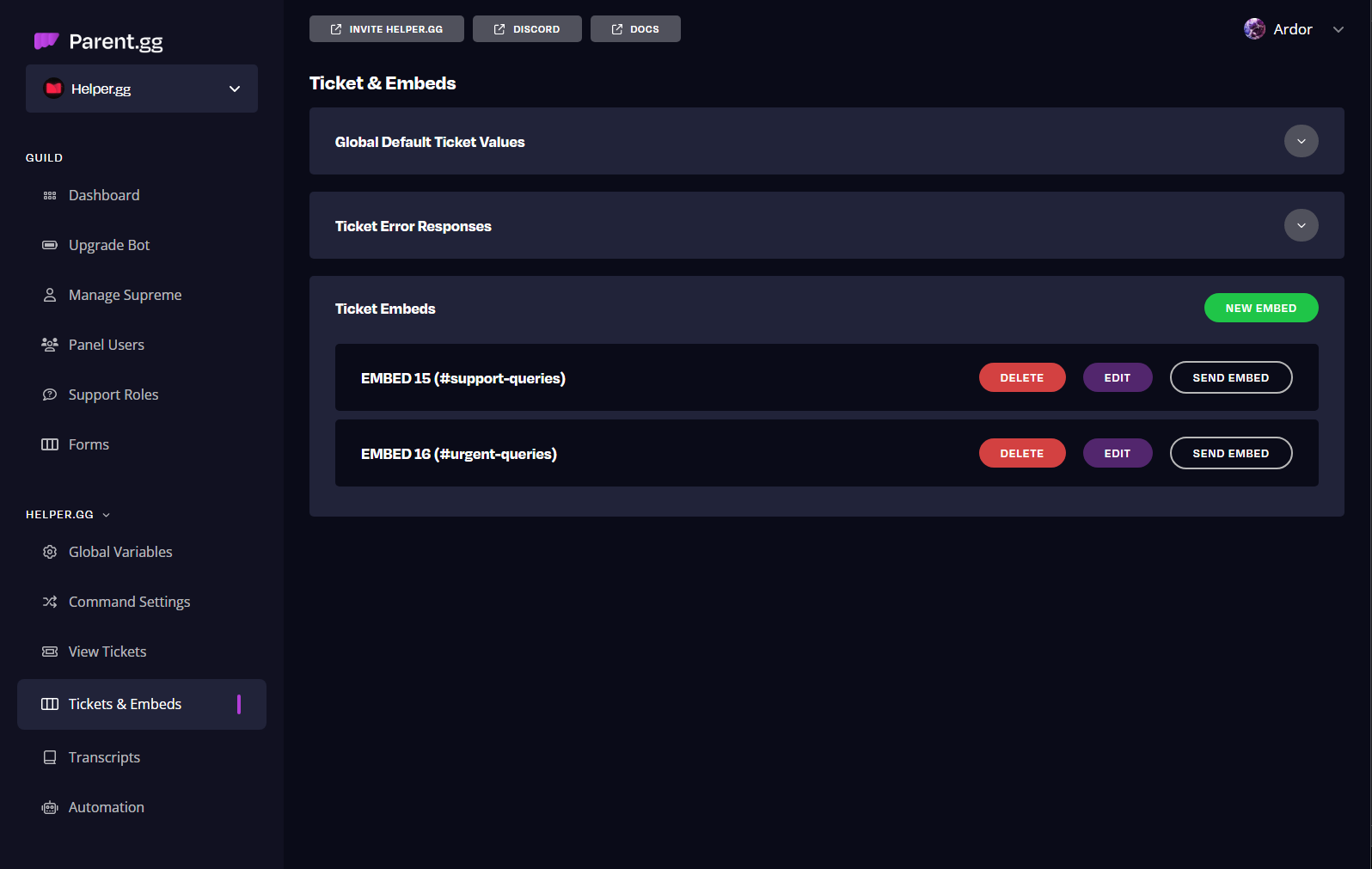
Type: Discord bot
Free plan: Yes
Best for: Community servers with multiple moderators
Helper.gg helps growing communities run organized support inside Discord. It offers ticket categorization, automatic closure, and role-based permissions.
While it’s community-first, it can’t unify Discord tickets with your other support channels.
Takeaway
Tools like Helper.gg are great for handling quick Discord issues. But once those tickets start overlapping with website or product requests, you’ll need something central (like Fluent Support) to tie all interactions together.
5. TicketGo
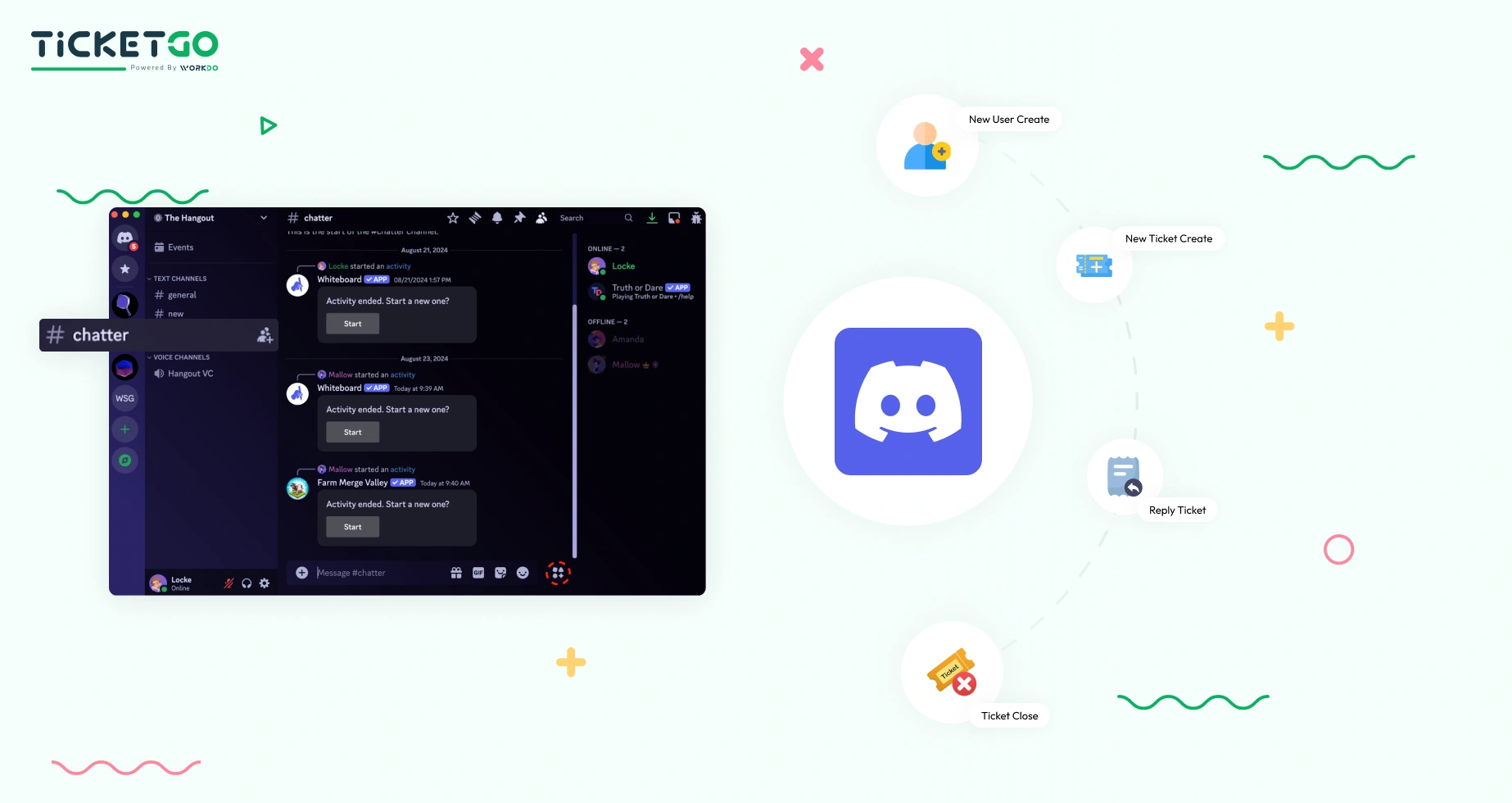
Type: SaaS support tool + Discord add-on
Free plan: No
Best for: Multi-channel teams using CRM integrations
TicketGo connects Discord threads to a full-fledged support system. You can assign tickets, reply from Discord, and sync updates to your CRM or dashboard.
Ideal for larger support setups needing workflow automation and two-way communication.
TicketGo Vs Fluent Support
TicketGo is versatile but SaaS-bound. Fluent Support gives you the same visibility within your own ecosystem and full data ownership.
6. Hive Support
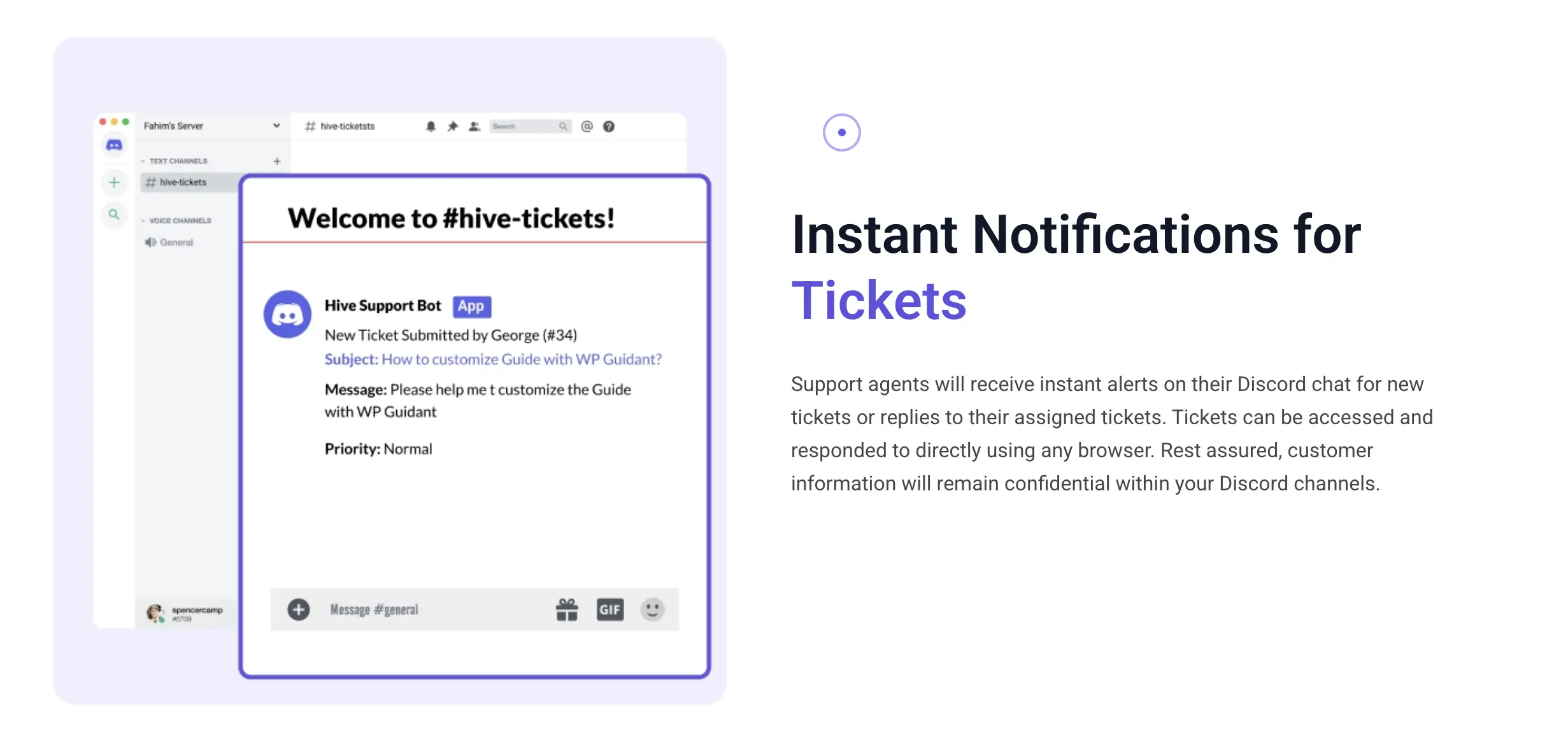
Type: SaaS helpdesk with Discord integration
Free plan: Free trial
Best for: Multi-channel teams needing cross-platform notifications
Hive Support lets you receive Discord alerts for every ticket or update in your helpdesk. It’s ideal if you want quick visibility without switching tools.
Hive Support Vs Fluent Support
Fluent Support offers the same concept, but with more automation control and ownership, plus Slack, Telegram, and webhooks for future scalability.
7. DiscordTickets.app
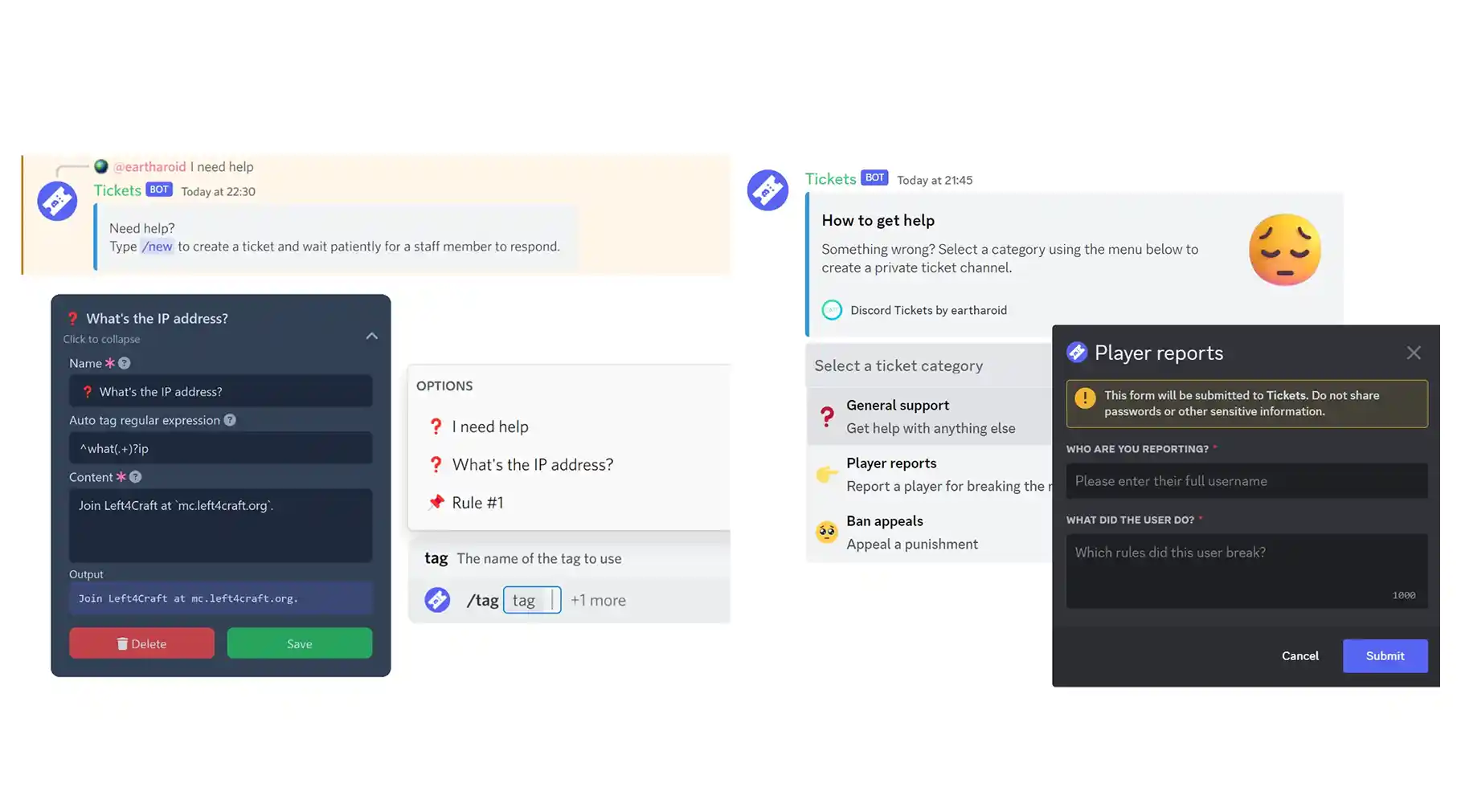
Type: Community-focused bot
Free plan: Yes
Best for: Hobby servers and non-technical users
It’s an open-source/free bot for the Discord platform that enables ticket creation inside a Discord server.
You add the bot, set up ticket categories (e.g., “Support”, “Billing”, etc.), and when a user initiates a ticket (via a command, button, or panel), the bot creates a private channel/thread for the conversation.
Takeaway
For small communities or side projects, that’s perfect. But as volume grows, you’ll need analytics, automation, and team accountability — the areas Fluent Support excels in.
8. Tickety
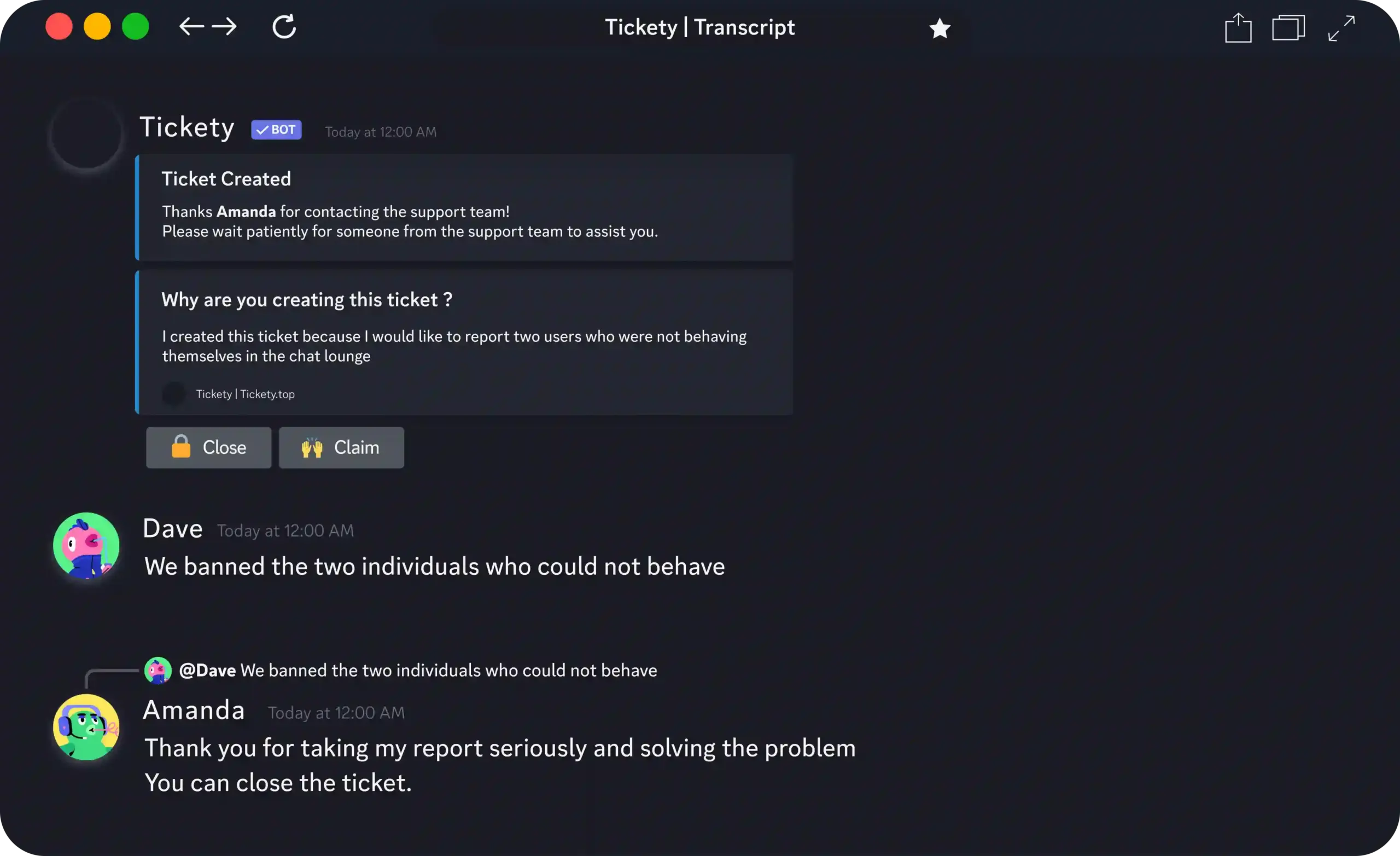
Type: Lightweight Discord bot
Free plan: Basic plan available
Best for: Smaller or non-profit groups
Tickety is another Discord ticket bot. It focuses on simplicity and role-based handling. You can invite it to your server, then, via its dashboard, you configure ticket panels, forms, transcripts, auto-responders, and other support-oriented flows.
It’s easy to install and maintain, with modest customization.
CX insight
Great stepping stone for teams exploring Discord support. But when tickets start coming from multiple touchpoints, you’ll want Fluent Support’s unified inbox to avoid fragmentation.
What makes a great Discord ticketing system?
The best Discord ticketing tools don’t just create channels, they create continuity.
Here’s what separates good from great:
- Seamless UX: Customers open tickets naturally without external logins or friction.
- Visibility: Teams can track who replied, what’s pending, and what’s resolved.
- Automation: Routine replies and follow-ups handled automatically.
- Integration: Support data connects with your website, CRM, and knowledge base.
- Learning loop: Insights from Discord tickets feed back into better FAQs and product documentation.
Fluent Support’s philosophy
Support should never be scattered. Whether a query comes from your website, email, or Discord, your team deserves one clear view, one workflow, and one analytics dashboard.
Fluent Support: Where Discord meets helpdesk
Fluent Support’s Discord integration is for teams who love structure but live in conversations.
You can:
- Send instant ticket alerts to your Discord channel.
- Assign, track, and reply to tickets from your WordPress dashboard.
- Keep your agents informed real-time without juggling multiple tools.
Because modern support isn’t about choosing between platforms. Instead, it’s about connecting them.
Final thoughts
Discord is reshaping how brands and communities interact. But without the right tools, customer support can quickly become noise.
The tools we explored today help teams bring structure, data, and empathy to that space. And Fluent Support is leading the bridge by combining WordPress-based ticketing power with real-time Discord visibility.
Because great customer experiences don’t happen in silos.
They happen when your team and your tools truly talk to each other.


Grab Now












Leave a Reply