
How to Make Product Improvement + Examples
By Rasel Siddiqe
November 20, 2022
Last Modified: January 6, 2026
Be it a golf ball or a fighter jet, no product has stayed the same since the start of the 20th century. Absolutely everything we use and depend on today is the fruit of countless iterations and improvements.
There are a lot of buzzwords that go about when it comes to product development.
Some quote Henry Ford saying,
“He never consulted customers when developing his cars”
And on the flip side, you have Steve Jobs, who literally invented a need and taught customers why it was effective.
But if you’re not the average Ford or Jobs, product improvements are still a real thing that project and business developers must grapple with.
In this article, we’ll look at what it means to improve an existing product and how you can do it effectively.
What is product improvement?
Product improvement is the collective process of building on an existing product to improve one or multiple aspects of the product from the user’s perspective.
The definition says it all, to be honest. Improvements are changes you make to an existing product. The goal of making these changes is to improve certain aspects of the product, such as UI, UX, features, usability, and efficiency. All of these improvements should benefit the end user.
These improvements can be divided into 3 general classes,
1. Deliberate improvements
The changes that come about from active improvement. These improvements are usually planned in advance and use a significant amount of data from end users and the company’s goals. The improvements are usually done to core features and improve the functionality of the product
2. Frequency improvements
These features aren’t meant to exactly improve the product’s capacities but rather improve the user’s experience with the product. The primary goal for these improvements is to increase the frequency of using the product rather than making the product do more of something. But don’t take this at face value and associate only design changes. Some core product updates can also contribute to frequency improvements as well.
3. Adoption improvements
These improvements, as the name suggests, are made to make the product easier to start with. For instance, Fluent Support launched a help desk migrator to help users transition from their existing help desk and bring their information directly.
This improvement hasn’t affected any other aspect of Fluent Support other than making the transition smooth and hassle-free. This is a practical example of adoption improvements.
Turn expectations into habits!
Offer the best support your customers have ever seen! Pair up your support agents with the simplest help desk.
How to determine which products need improvement?
Before we get to how you can implement product improvements, it’s crucial to figure out which products need improvements in the first place. Products that need improvement always have characteristics that product developers can identify. The major aspects are as follows,
Performance Issues
If a product is facing performance issues, it should be the prime target for improvements. These issues can include but aren’t limited to,
- Increased loading times
- Inaccurate output
- Issues that hamper UX, etc.
One such example is SalesForces CRM. It used to be incredibly clunky, and over time their system management went haywire. Also, it’s a product designed to cater to various types of businesses. Without customization, the tool was barely usable.
This is why this year, Salesforce announced they were deploying AI to improve user experience and functionality across their product suites.
This just shows even the giants have to submit to the game and its rules eventually.
Stability
The only thing worse than a broken product is an unstable product. Any kind of instability that causes problems for users can ruin the overall experience. Instability issues include,
- Crashes
- Incomplete data dumps
- Unresponsive elements
Telegram is a good example to explain this. While their mobile application for android and iOS functions seamlessly, their applications for Windows and Mac are nowhere near that. The app built for computers regularly failed to sync and crashed. This is why Telegram releases updates more frequently than any other communication app.
Security
Any sort of security breach needs immediate attention for improvement. Sometimes these issues are so severe you can’t even afford to plan out the details. A security breach can cause significant damage. You need to act as soon as you identify the vulnerability in your product or its supporting infrastructure.
Facebook experienced this in March ‘21 due to a vulnerability left in their system back in 2019. The breach compromised 500 million users. They had to respond quickly, but the damage was already done. Since then, however, Facebook has improved its measures and implementations to weed out any vulnerabilities before things go live.
Bugs
Bugs are to product developers what leaks are to plumbers. You don’t want them, you explicitly try to avoid them, but they are still there.
To make things clear, bugs are minor issues that don’t break your app but rather make it do something you didn’t plan for it.
Bugs come in all shapes and sizes, so it’s hard to give an example here, but atp who doesn’t know what bugs are.
Product Age
A product built in the 2000s might’ve been the hottest thing back then. But 20 years later, that’s certainly not the case. Products, the frameworks they use, the methods they use to solve problems, and the expectations customers have from them all change over time. This means you need to consistently update products for the sake of keeping with the times.
One such product that failed is Microsoft’s Internet Explorer. It was the leading browser for a couple of years. But eventually, better solutions became available which led to the collective demise of the application.
Expanding to Other Platforms and Devices
There are tons of environments available that support a ton of applications. Your software product needs to be compatible with whatever your users might have at their disposal. Cross-platform support is crucial for any app to succeed.
So even if you launch on iOS, for example, not launching an Android version is a good way to tie an anvil to yourself and try to swim.
Trends
The last and often overlooked aspect of a product is how people’s perceptions and expectations change. Right now, short-form videos are a huge deal in the social media space. Since TikTok started banking on people’s love for short videos, Facebook, YouTube, and Instagram have all launched short video formats for their respective platforms.
TikTok became the ultimate case study, and short videos became the standard for every social media platform there is. Talk about setting the trend on something.
A similar example can be made with Apple’s design philosophy. When they launched the iPhone, it was the only device with human ergonomics etched in its design. Now pick up any smartphone, and you’ll see that the same philosophy applies, regardless of brand and OS.
Product Improvement Guide
After you’ve identified a product or products for improvement, it’s time to start the improvement process. Here’s our 6-step guide to improving an existing product.
Identify the scope
First off, when you’re assigned to improve a product, you need to be oriented to the task. Not all products are created equal, so you need to have a clear concept of what the product does and doesn’t do. That’s a start. Further down the line, you’ll have to answer questions such as,
- What’s the business goal of the product?
- What was the exact problem the product solved?
Along with that, you’ll need to account for the resources available to you for the task. If the company is a tech giant, the resources and methodology will differ compared to a small enterprise or startup. Similarly, you’ll need to account for the size and magnitude of the task. Improving one single feature is way easier than elevating a whole product from the ground up.
You also need to understand your position in the improvement process. The bigger the managerial position, the more responsibilities.
All this information is crucial for the initial planning. Once you have these worked out, it is time to look at the users.
User data
To improve a product that already has a user base it’s crucial to gather user information. You can do this in two ways. The first is to get the information through the product itself (this is great for software-based products and harder for physical products). Second, you can gather feedback from users on the product and their overall experience. While this data is much easier to gather, it’s harder to act on them.
Once you’ve got user information, you have to create user segments. You can use any number of criteria to segment your users. We’ll look at the 2 most common segments as an example.
First, let’s look at user behavior. People can use a product in a number of ways (sometimes in ways not even intended). You need to segment users based on behavioral cohorts. For instance, if the user logs in every day, once a week, or leaves after the first session. Each type of customer is using (or not using) your product for different reasons. It’s important to identify their distinctions.
Second, you can segment based on specific use cases. Take Google Docs, for instance. At face value, it’s a document editor. But, it’s used very differently in web development compared to a publisher’s office.
If your improvement makes your product better for one segment of users and breaks it for the other, that’s not an improvement.
User segments are a crucial part of planning your product improvement. But just having this data isn’t enough. You need to build a bigger picture.
Correlation and planning
For that, it’s important to correlate the information you have about the product with what the users are saying about it. This boils down to what we call the user journey map. This map details each step a user takes, from just starting with your product all the way up to becoming an expert with it.
Your user journey map will help you correlate your user behavior with other user segments. For instance, you’ll be able to identify facts like,
- Which part of engaging with your product is challenging?
- Which part isn’t helping any user segment?
- Which user segments are completing the journey, and why?
- Which part is necessary for all segments?
These factors along with the journey map, let you zero in on the most crucial space for improvement.
Once that’s out of the way, it’s time to wear your customer’s shoes. Imagine yourself going through the journey and finding the best (or worst) features. You have to repeat this for every user journey and segment to understand where the product stands and what can be made better.
Identify pain points
So far, we’ve looked at factors that prepare you for the improvement process. To actually find what those improvements will be, you need to look at the pain points your product covers. These will be the lighthouse in your improvement process.
Pain points are issues a potential customer faces that lead them to seek out a solution in the form of a product or service
Pain points are the driving force for using your product if it can solve them. Now how do you figure out these pain points? Well, 3 ways.
First off, you get this information based on user segments that you have already created. You can even segment based on pain points so one can loop back into the other, building a more clear picture of your needs.
Second, you can get this information by monitoring how users interact with your product and their behavior with certain aspects of it.
Lastly, you can ask for feedback. This is especially effective with users that stopped using the product. Understanding why they stopped can tell you exactly what pain point your product is failing to address.
Potential improvement vectors
When you create user segments, identify pain points, and map out the user journey, you will automatically arrive at possible improvements or at least the direction it needs to be in.
An issue in the UI can’t be fixed by just changing buttons. That needs to be handled by the design team. Your design team can use the tool that fits the best, for example, Canva Free vs Pro can be a great starting point for this.
After aggregating all this information, it’s time to brainstorm and find the most plausible improvements. This list is the ultimate goal for the process up until now. Once you have the list of potential improvements, it’s time to prioritize.
Prioritization and Implementation
Priority in this context refers to choosing which improvements are actually worthwhile. It’s crucial to understand that product improvement isn’t free of consequences. It takes time, people, and resources to roll out improvements. So it’s crucial to only implement improvements that are feasible.
A good rule of thumb for this is to consider the impact of said improvement and the resources it’ll take to implement it. Ideally, you should start with product improvements that have maximum impact for the minimum effort.
This lets you make the most efficient use of your product improvement resources.
Wrapping up
Making improvements to an existing product depends on multiple aspects and knowledge about the product itself, the business that builds it, and the customers that use it. You can implement effective changes only after gathering all of this information.
As we’ve already covered, there are types of improvements you can make. Which type is best for you also depends on this information. However, not all sorts of improvements require the same kind of data. But having data makes it easier to determine which improvements to make. Some improvements might need just a simple tweak to one feature; others might need you to redesign the whole framework of the product. Data will help you determine which is the most effective to implement.
The last note for improving products is,
If it doesn’t add anything, don’t do it! No need to fix something that isn’t broken.
Until next time, happy serving!
Start off with a powerful ticketing system that delivers smooth collaboration right out of the box.






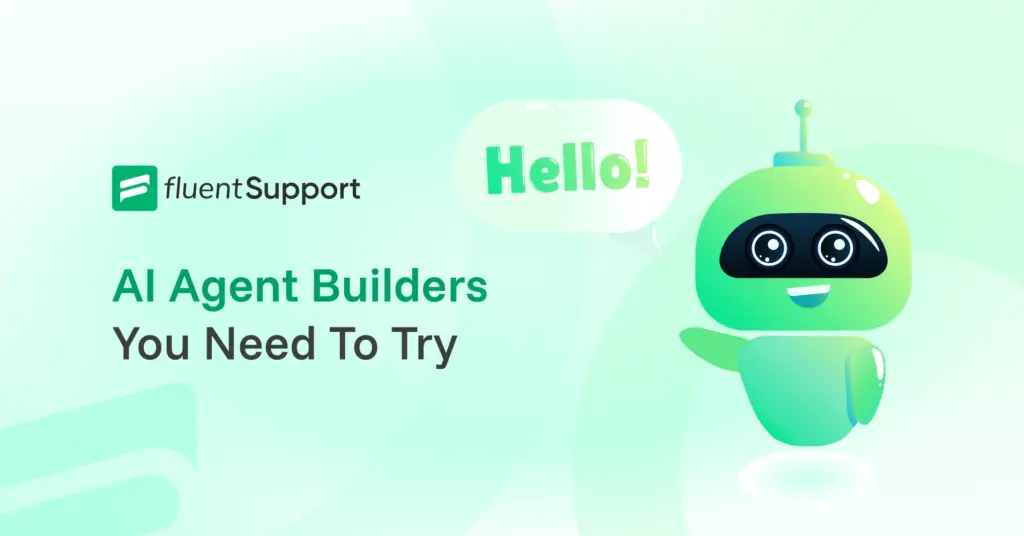





Leave a Reply