
Importance Of Support Agent signature On Ticket Reply
By Md. Ariful Basher
December 30, 2024
Last Modified: November 13, 2025
If you ever knock on any support agent via email or otherwise, you might see a signature at the bottom of every reply. Do you know this plays a vital role in business? Now you might think about how a support agent’s signature impacts business. Usually nobody thinks about it, right?
Well, keep reading to know how it impacts.
Importance of agent signature
Let’s say,
You reach out to a company’s support team with an urgent issue. After waiting, you get a response that’s helpful but the ticket is unsigned or have no name in it. Just a generic “Support Team” reply. You might get the answers of your question but it feels robotic. In your subconscious you will feel like you are just another customer.
Now, compare that to getting a response from “O’Sullivan Williams, Senior Support Specialist, Product Department”. Suddenly the interaction feels more personal, human and trustworthy. You know a real person is dealing with your issue. This small but mighty difference is why agent signatures on support ticket replies matter.
Let’s try to break down the benefits of it.
1. Trust through Personalization
Trust is the foundation of any customer relationship. When an agent signs their name, it means someone is personally responsible for your case. This personal touch builds confidence, and build trust for a brand that shows transparency through small but mighty gestures like this.
2. Authority and Accountability
An agent signature means authority and accountability. It gives customer the power to blame someone if anything goes wrong. Customer really apricate this power. This can be especially important when dealing with complex or sensitive issues where customers need to feel the matter is being taken seriously by an expert.
3. Business Growth
Customer satisfaction drives business growth. Happy customers become advocates who recommend your services. Just a simple agent signature helps create that satisfaction by making the interaction feel personal and valued. Over time this builds your brand’s reputation.
4. Brand Identity
When agents sign off with their title, designation or department, it shows the company’s professionalism. It showcases that the company is highly structured and well organized. That improves your brand value, so it enhances the credibility.
5. Building Positive Agent-Customer Relationships
Personalized responses can build stronger relationships between agents and customers. When customers know who they’re talking to, they’ll engage in a more constructive conversation. Or may build relationship with the agent as well. Which significantly lead to advocacy of the brand.
Setup agent signature on helpdesk system
Setup the agent signature is very easy on Fluent Support thanks to dynamic short code. You can do it in two different ways.
Signature on ticket reply
In Fluent Support you can put your signature very fast as a support agent. For that, go to the ticket dashboard and click on any ticket. Hit the reply icon on the top in Fluent Support.
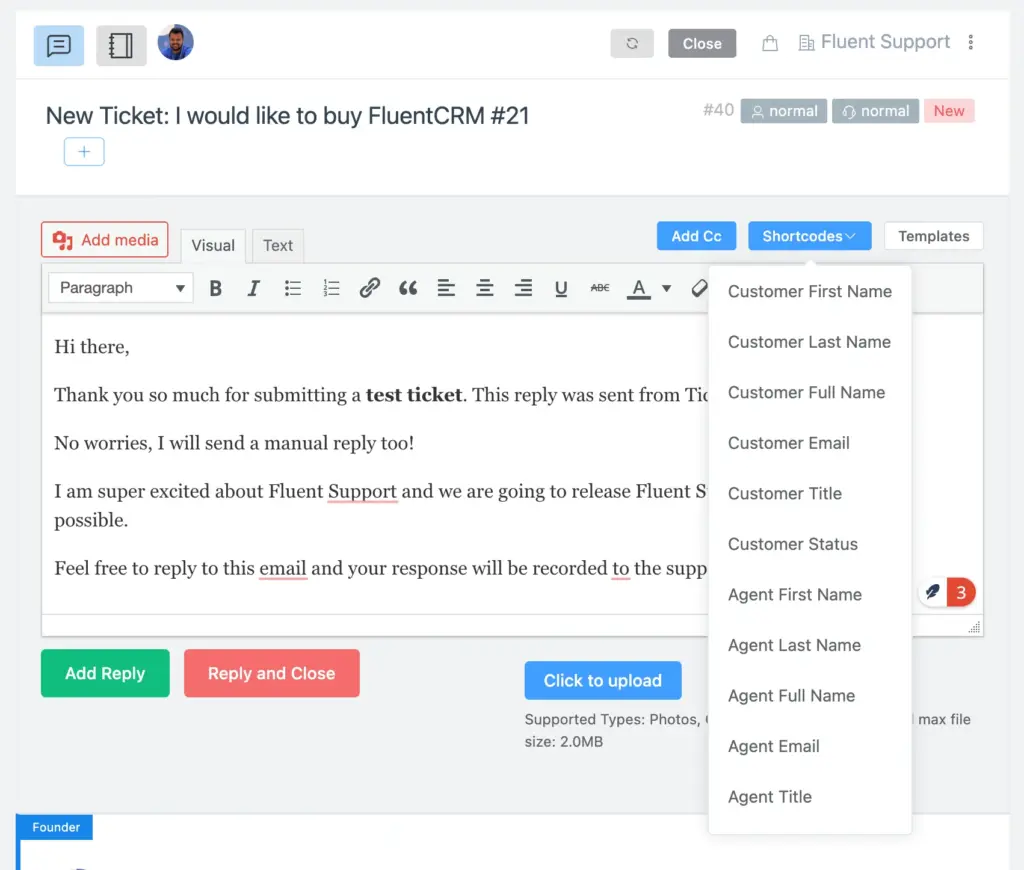
Now type out the desired reply or use AI to type answer of the customer ticket. Then click on the short code dropdown at the right top corner of the reply box. Select ’Agent Full Name’, hit enter then again select ’Agent Title’ which basically agent designation.
That’s it; you don’t have to type your full name and designation every time you reply. This dynamic shortcode will pull your information from your staff profile and put it there.
Setup signature from business inbox
In fluent Support you can link up to 500 emails from where you can get support ticket directly to your helpdesk system. You can also setup signature there for each email inbox. In that way you do not have to worry about adding agent signature at all. It will be added atomically.
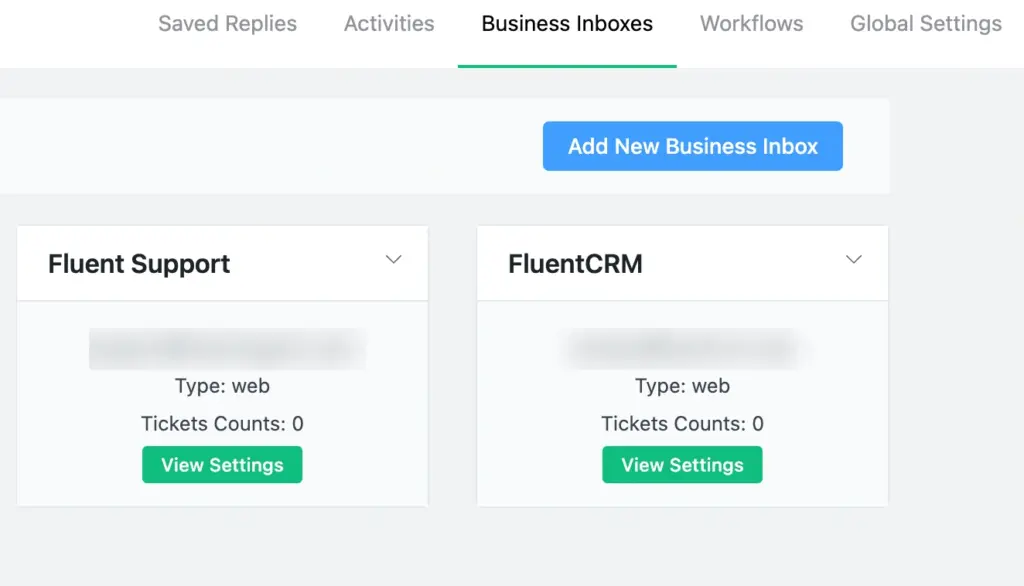
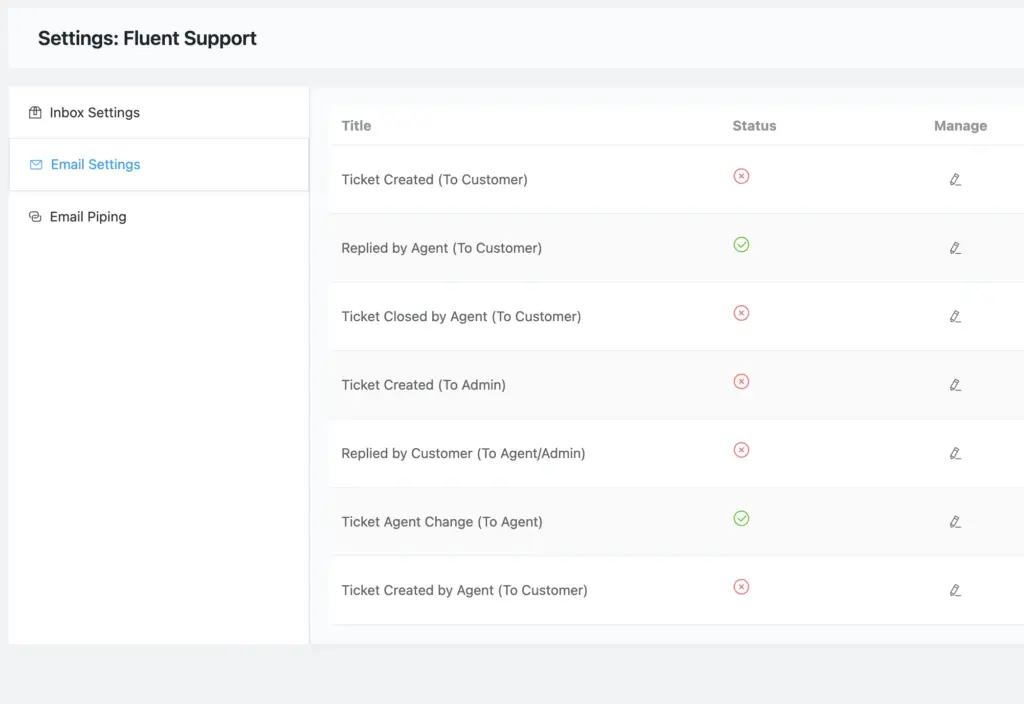
To do so, go the business inbox and click on any business pipe settings that is connect with an email. You will see this tab says ‘Email Settings’. Click on that then click on the edit under manager of ‘Replied by Agent (To Customer)’.
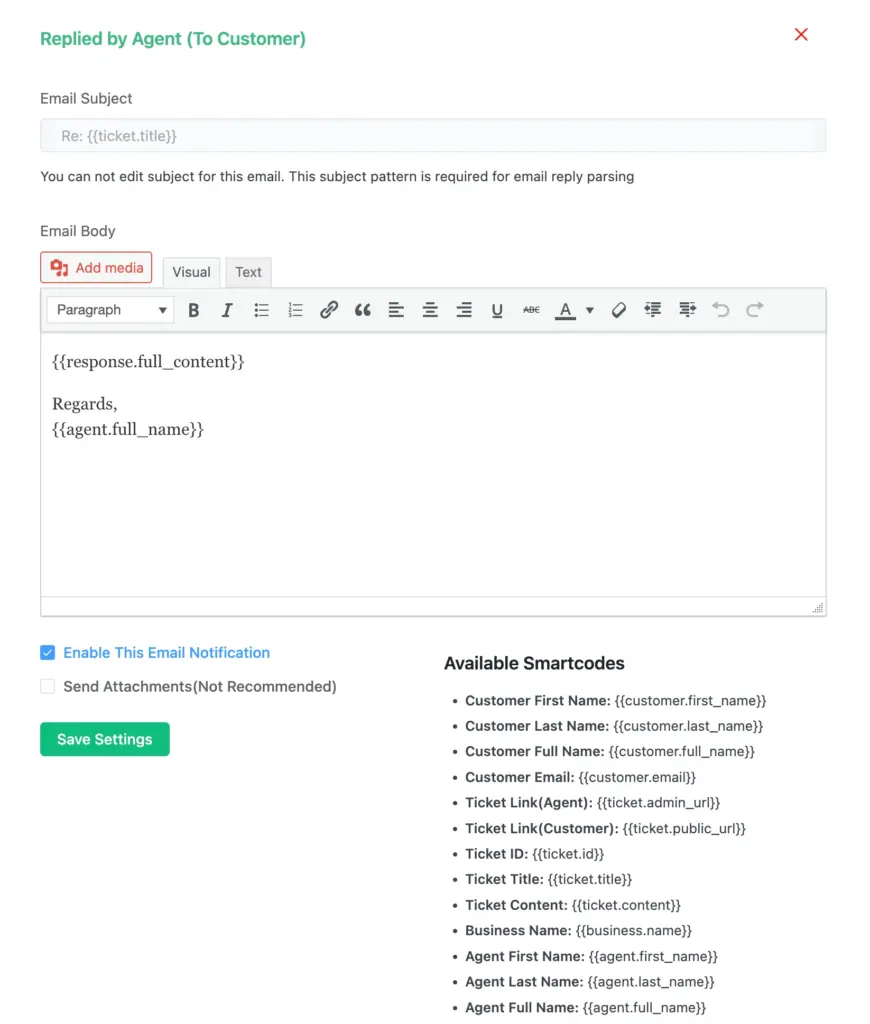
A popup will appear with an edit text box and all the. Shortcode list. Just organize the signature as you like and hit save. That’s it. Now if any agent replies to ticket from this business email the agent signature will be added automatically with correct agent information.
Conclusion
In summary, a support agent signature is more than just a name at the end of an email. It’s a trust builder, a symbol of authority, and a driver of business growth. It personalizes support interactions, reinforces professionalism, and enhances the customer experience—all of which are key to long-term success.
So next time your support team replies to a ticket, remember: agent signature is a small thing that makes a big difference in business growth.
Start off with a powerful ticketing system that delivers smooth collaboration right out of the box.






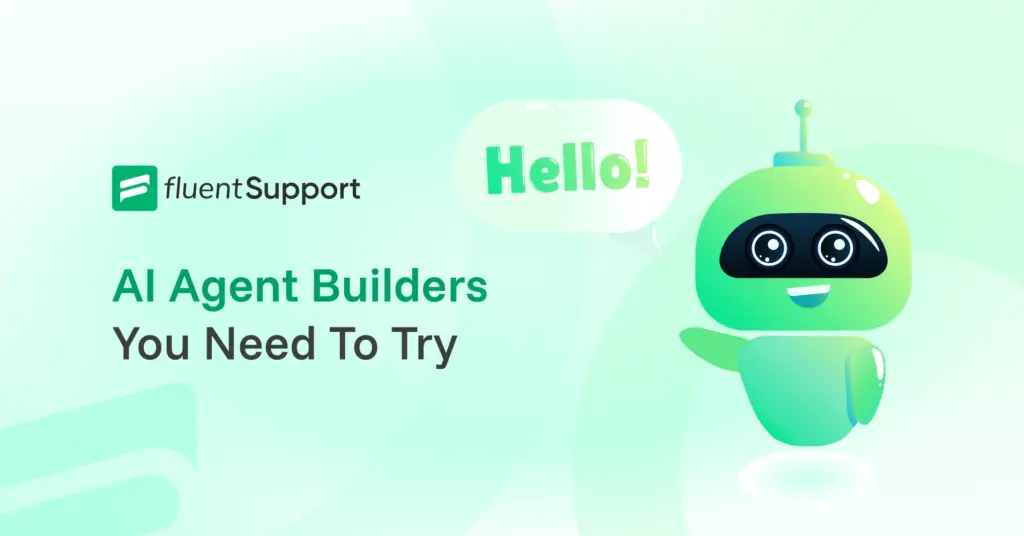





Leave a Reply