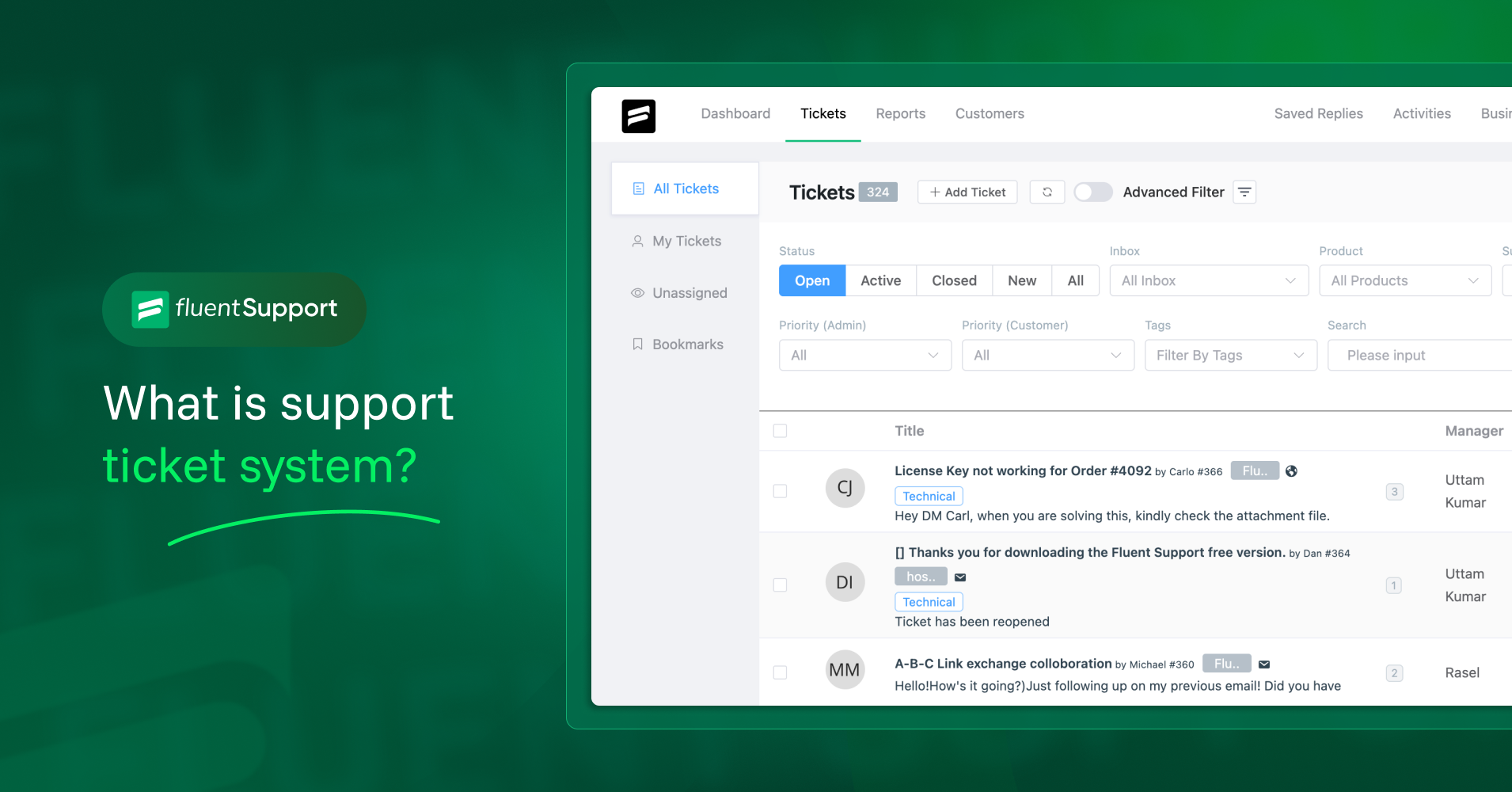
What is a Support Ticket System?
By Md. Sajid Sadman
November 27, 2025
Last Modified: January 21, 2026
Customer questions never arrive politely or in order. One comes through email, another pings your chatbox, someone sends a Facebook message at midnight, and suddenly your “simple inbox workflow” starts feeling like a mini disaster.
That’s usually the moment businesses ask the big question: “There has to be a better way to handle all this… right?”
There is. And it starts with a support ticket system.
A support ticket system takes all those scattered messages and turns them into organized, trackable conversations your team can actually manage. No guessing, no digging through threads, no “Who replied to this?” chaos.
In this blog, you’ll get a clear, practical look at everything you need to know about support ticket systems so you understand how they fit into modern support operations.
TL;DR
What is a support ticket system?
A support ticket system is the backbone of modern customer support. It takes every incoming message from email, live chat, social messages, support portals, form submissions, and even WhatsApp and turns them into clean, trackable tickets your team can actually manage.
Instead of letting conversations scatter across different inboxes, the system collects everything into one organized dashboard. Each request becomes a ticket that shows the customer’s issue, the full conversation history, the priority level, and the agent responsible for handling it.
This keeps the entire workflow structured. Your team sees what came in, what needs attention, and what is already being handled.
Customers also get a smoother experience because nothing gets missed or delayed. Every ticket moves through a clear path from submission to resolution.
A good support ticket system also records internal notes, assigns tasks, logs status updates, and stores customer context in one place. That means agents spend less time asking teammates for information and more time actually solving problems.
In short, it is the tool that turns chaotic customer communication into an organized support operation. It keeps things predictable for your team, fast for your customers, and scalable for your business as it grows.
Why does a support ticket system matter?
A support ticket system isn’t just a “nice-to-have” tool. It becomes the foundation that keeps your entire support operation steady, predictable, and scalable.
When customer conversations start increasing, a system like this turns potential chaos into an organized workflow your team can manage confidently.
The real value shows up in the day-to-day.
Agents stop guessing what to handle next. Managers stop worrying about missed messages. Customers stop repeating the same issue to different team members.
Everything flows smoothly because the system creates one structured place where every conversation is captured, tracked, and completed.
A good ticketing system protects your business from internal mix-ups, delayed replies, and broken communication loops. These are the exact problems that frustrate customers the most.
It gives your team a cleaner way to work and helps your business deliver support that feels consistent every time.
From our experience: Over the years, we have observed how different businesses adopt ticketing systems at various stages of growth. Some switch from shared inboxes after missing critical customer messages. Others upgrade from outdated tools once their support load gets too heavy. Seeing these transitions up close makes it clear that the teams that embrace structured ticketing early always deliver more consistent and reliable support.
Core components of a support ticket system
A support ticket system looks simple on the surface, but behind the scenes, it runs on a set of core components that keep conversations organized, teams aligned, and customers happy. Think of it as the engine room of your entire support workflow. If even one piece goes missing, the whole system starts to feel messy again.
So here is a clear and easy breakdown of every essential component that makes a support ticket system actually work in real life.
Note: We will use Fluent Support (ticketing system) for the screenshots below to give you a clear, real-world reference for the components.
1. Ticket creation engine
This is where support really begins.
Any message from a customer becomes a structured ticket. Whether it arrives through email, a live chat window, a support form, social messaging, WhatsApp, or a support portal, everything gets converted into one trackable record.
Each ticket stores the details that matter: who reached out, what they need help with, when they contacted you, and how urgent it is.
No more missed emails or lost conversations. Every request enters the system in a predictable way, so your team can take it from there.
2. Centralized ticket inbox or dashboard
This is the command center.
A unified inbox shows every ticket in one clean view, so your team finally stops bouncing between tabs and scattered inbox folders.
Agents can see:
- What just came in
- What is pending
- What is urgent
- Who is handling what
- What needs a follow-up
Instead of chaos, you get a simple, organized pipeline where nothing hides in the shadows. Managers also gain full visibility into volume, status, and progress without asking for constant updates.
Take a look at the Fluent Support ticket dashboard (as an example) below to see how this command center replaces chaos with a crystal-clear view of your entire support operation.
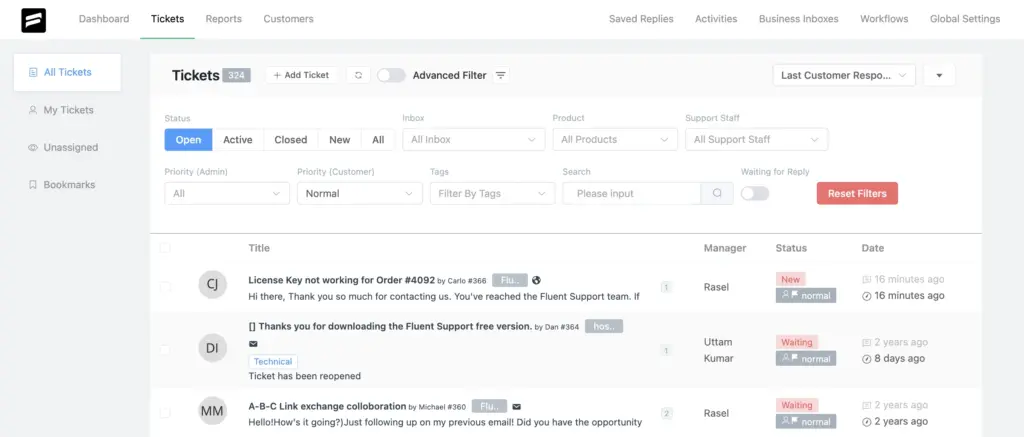
3. Ticket categorization and prioritization
Once tickets arrive, the system organizes them automatically or through simple tagging.
Categories tell you what type of issue it is. Priorities tell you how quickly it needs to be handled.
Tags like Billing, Technical, Login Error, Refund, or Feature Request help teams sort work faster.
Priority labels like High, Medium, and Low help agents respond in the right order.
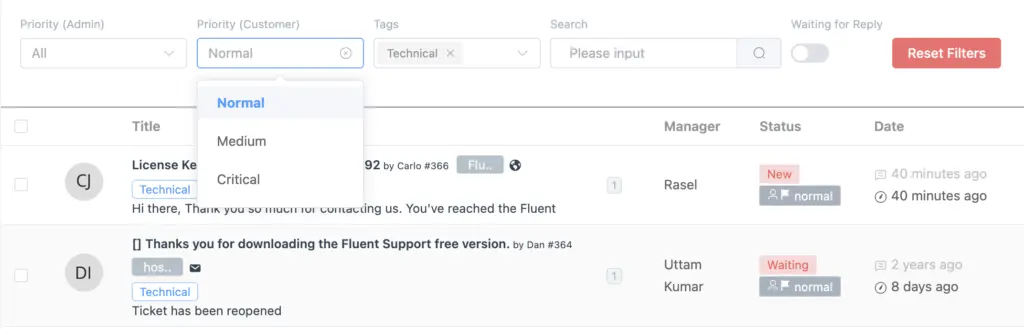
This structure saves time, reduces confusion, and keeps your team focused on what matters most in the moment.
4. Assignment and routing system
A healthy support system always answers one question clearly. “Who owns this ticket?”
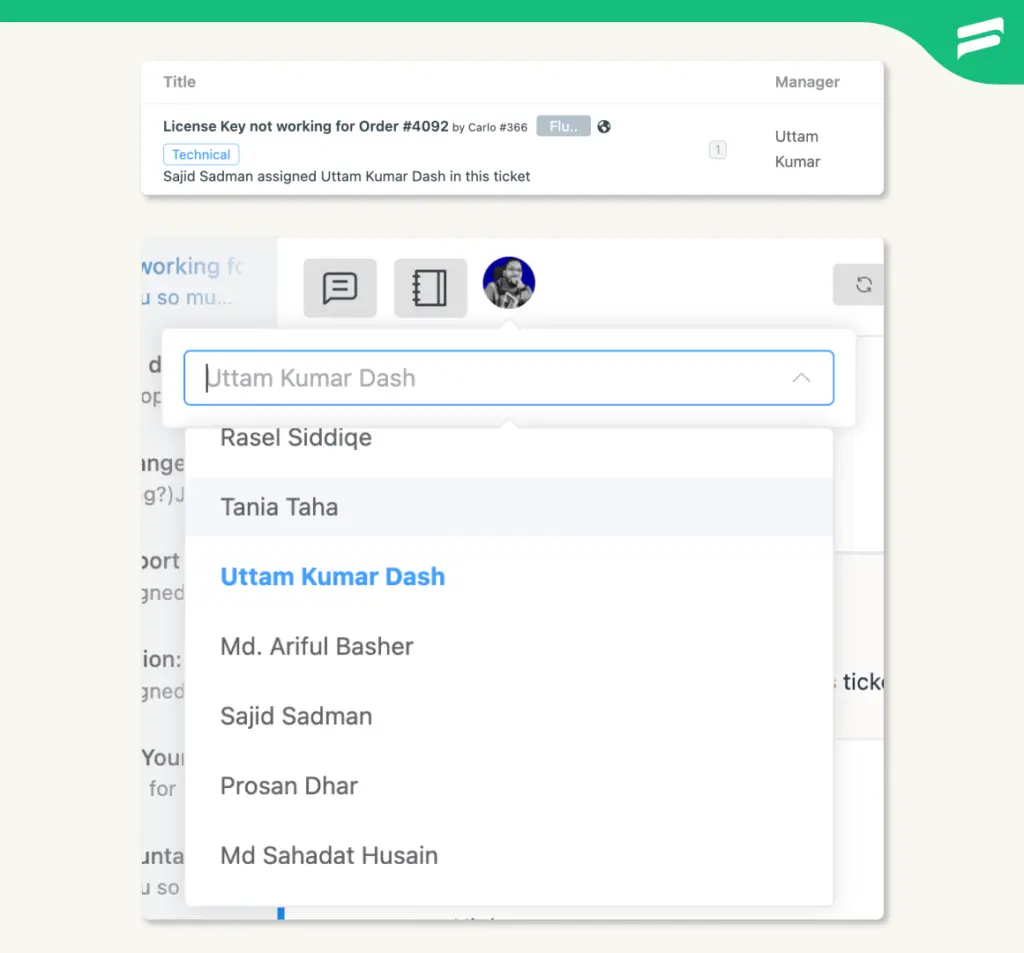
Routing can be automated or manual. In a growing business, automation becomes the smarter choice. Routing rules distribute tickets to the right agent or team based on keywords, categories, language, department, workload, or issue type.
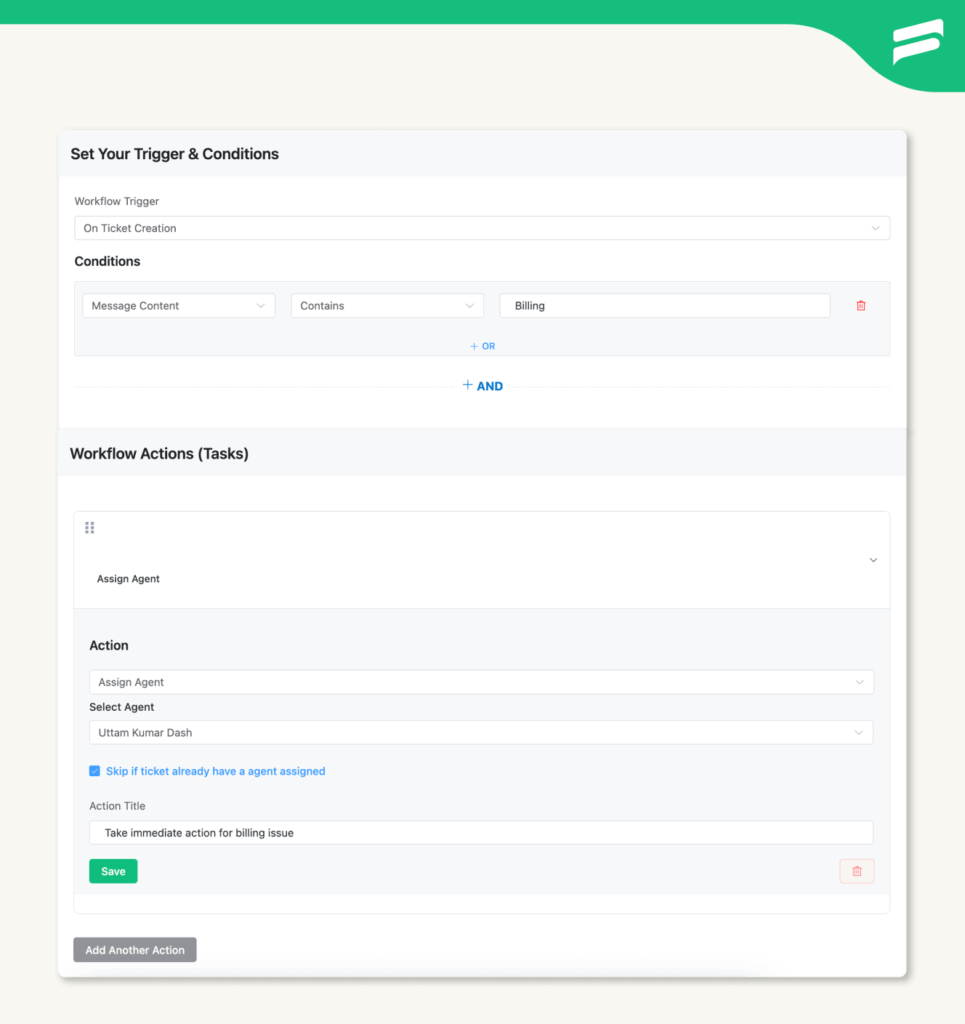
It keeps things fair, balanced, and efficient. Nobody gets overloaded. Nobody has an empty queue. And customers get the right person from the start.
5. Conversation threading and full context
When an agent opens a ticket, they should not feel like a detective.
That is why conversation threading exists.
A good ticketing system shows:
- Every message in the conversation
- Internal notes left by teammates
- Past interactions with the customer
- Attachments, details, and history
- Any actions taken so far
Context avoids repeated questions like, “Can you explain that again?” and saves both customers and agents from frustration. It turns every conversation into a smooth, continuous interaction instead of a confusing back-and-forth.
6. SLA management and timers
SLA timers track how quickly your team responds and resolves issues. They give structure to your workflow so deadlines are clear and expectations stay realistic.
With SLA tracking, you always know:
- Which ticket is close to breaching
- Which customer is still waiting
- Whether your team is meeting promised response times
It protects your customer experience and keeps your support quality predictable even during busy periods.
7. Automation rules and workflows
Automation is the secret ingredient that reduces workload and speeds up support.
Instead of manually sorting tickets or sending repetitive replies, workflows handle routine tasks in the background.
You can automate:
- Assignments
- Tagging
- Priority updates
- Auto replies
- Status changes
- Follow-up reminders
- Escalations
- Closing inactive tickets
Your team only focuses on real problems. Everything else runs automatically.
Understanding the logic behind powerful automation is key. Now you need to see exactly how those rules work in practice using a real tool.
Check out Fluent Support’s workflow automation system. It demonstrates the simple logic required for a fast, clean automation workflow.
8. Collaboration tools
Yes, customer support is a team sport.
Internal notes, mentions, private discussion threads, and shared context help agents work together without stepping on each other’s toes.
Agents can ask teammates for help, share clarifications, and pass on information without the customer seeing any internal conversation. It is a smooth, professional collaboration that keeps the workflow clean.
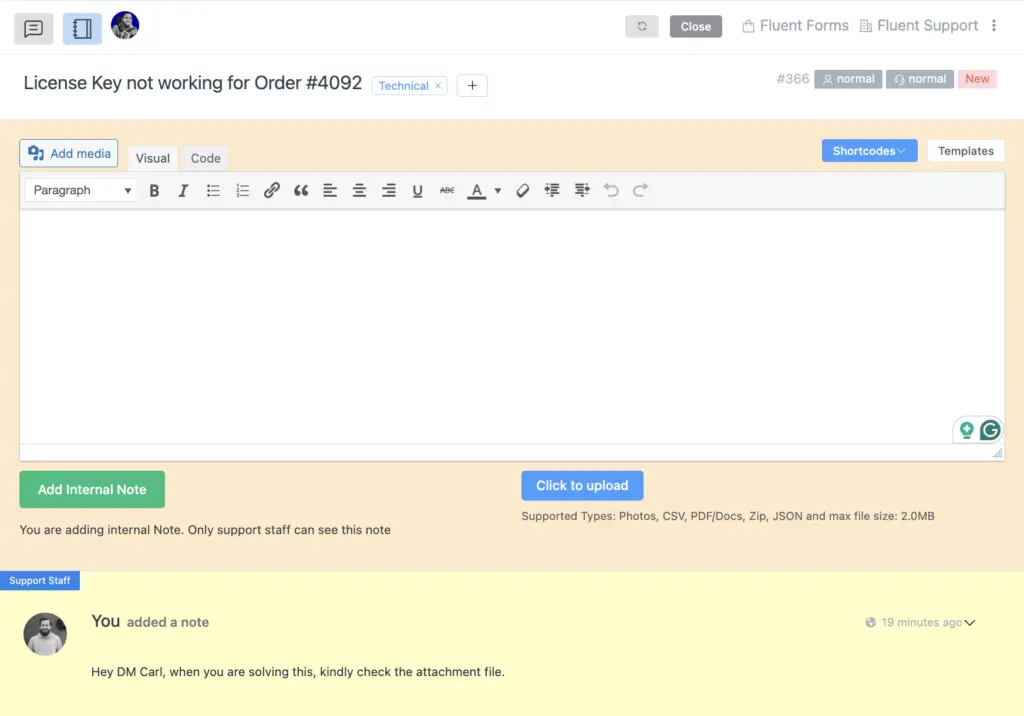
9. Customer portal or self-service access
Customers do not want to guess what is happening with their issue.
A customer portal gives them a place to:
- Submit new tickets
- Check status updates
- Reply with more details
- View past requests
It reduces back-and-forth communication and makes customers feel more in control of their support experience.
10. Reporting and analytics
Every interaction your team handles becomes valuable data.
A strong ticketing system turns that data into insights that help you improve service and plan smarter.
You can track metrics like:
- First response time
- Resolution time
- Ticket volume
- Customer satisfaction
- Backlog
- Agent performance
- Peak support hours
Instead of guessing how your team is performing, you get clear, measurable signals that show what is working and what needs improvement.
11. Omnichannel support
Customers contact you from different places. A ticketing system pulls all channels into a single view. That way, your team does not have to jump between apps or tabs.
Supported channels include:
- Live chat
- Support forms
- Social messaging
- Direct messages
- Support portal
Everything becomes one unified conversation, no matter where it started.
12. Integrations and APIs
Support does not happen in isolation. A good ticketing system connects with the tools your business already uses.
Integrations help you sync:
- CRM information
- E-commerce orders
- Membership data
- Payment history
- Automation platforms
- Communication apps
APIs enable deeper customization, so your system adapts to your workflow rather than the other way around.
Support ticket system vs help desk (clearing up the confusion)
People often use the terms “Support Ticket System” and “Help Desk” as if they are the same product. They are not. Understanding the difference is crucial for choosing the right support strategy.
A Support Ticket System is the engine. Its function is narrow and specific: to create, track, and manage every individual request as a structured record. It focuses on process efficiency and accountability.
A Help Desk is the entire ecosystem. It is a comprehensive platform that includes the ticketing system, but also adds self-service options, a knowledge base, real-time communication tools, and multi-channel support. It focuses on the overall user experience.
In simple terms, the ticketing system is a key component, while the Help Desk is the entire service environment built around customer satisfaction.
Aspect | Support Ticket System | Help Desk |
Primary Goal | Efficiently manage, track, and resolve individual requests. | Provide comprehensive user support and enhance customer experience. |
Scope | Narrow: Focuses on process and tracking workflows. | Broad: Includes people, processes, self-service, and the ticketing tool. |
Key Metrics | Focuses on operational metrics like Resolution Time and AHT. | Tracks experience metrics like CSAT, NPS, and First Contact Resolution. |
Functionality | Focuses on ticket creation, routing, assignment, and history logging. | Offers multi-channel support, self-service portals, and live communication. |
Knowledge Base | Can integrate with a knowledge base for agent reference. | Often includes the knowledge base and customer portal as core components. |
Complexity | Simpler, specialized tool; easier to deploy. | Broader functionality; requires more effort and resources to implement. |
If you’re running a business, you likely want to know exactly how a ticketing system impacts your bottom line. We have a dedicated guide to help you understand why this transition is essential for growth.
Real-world examples of a support ticket system in action
We’ve talked about the engine and the components. Now let’s see the system in action. Even the best support workflow is just an idea until you see it solve a real-life mess.
Here are a few quick scenarios that show why a ticket system is not optional for modern teams.
1. The E-commerce headache
It is 9 AM, and the inevitable “Where is my package?” question hits your support queue five different ways. One email, two live chats, and two social media DMs, all from the same customer.
Without a system, five different agents are now wasting time looking up the same tracking number. With a system, those five messages are instantly combined into a single ticket, tagged “Shipping Delay,” and assigned to one agent.
The agent checks the unified history, sends one accurate reply, and the other four channels close automatically. The system saves the team four hours of duplicated effort and prevents the customer from getting five conflicting replies.
2. The SaaS/Software struggle
A customer emails the engineering team directly, marking the issue as “CRITICAL: The App is Broken!” This sends your developers into a panic, but the ticket system knows better.
The system automatically intercepts the email, assigns a “Low Priority” based on the user’s account type, and routes it to Level 1 support. Level 1 checks the history and sees the user just needs to log out and clear their cache.
The system saves the developer from a false alarm and solves the issue in three minutes. It stops emotional escalations and keeps the right people focused on the right problems.
3. The IT service desk (internal and external chaos)
Your support team handles customer questions about billing and features. Your IT team handles internal questions about passwords and broken printers. Naturally, these two sets of requests are constantly mixing.
The ticket system automatically separates the chaos. Any ticket coming from an internal email domain is instantly placed into a private IT queue, managed by the right team.
This simple separation stops internal chaos from slowing down external customer support. The customer support team focuses on the customer, and the IT team focuses on making sure the customer support team can actually do their job.
4. The growing startup chaos (agent onboarding)
Your startup is successful, meaning you hire a new support agent every month. Without a system, every new hire spends weeks asking veterans where to find past conversations or how a certain bug was solved. They are learning on the fly and annoying your experts.
The ticket system fixes this instantly. Every piece of knowledge, every past conversation, and every successful resolution is centralized and searchable.
New agents are productive on day one because the collective knowledge of the entire team is right there in the dashboard. The system stops your veterans from being constantly interrupted.
5. The service-based business (appointment management)
Your business is based on scheduled service. That means every appointment, reschedule, or missed follow-up costs you money. Tracking these on shared calendars, email chains, and post-it notes is a recipe for disaster.
The ticket system treats every appointment as a high-priority ticket. It uses automation to send reminders to the client, tracks scheduling conflicts in the system, and automatically creates a follow-up ticket two days after the service is complete.
The system ensures you never miss a revenue opportunity or leave a customer feeling abandoned. It turns appointments into a reliable, trackable workflow.
Wrapping up
You now have a complete picture of what a support ticket system is, what core components it uses, and why it is essential for growth. You also understand the key differences between a ticket system and a help desk, and you have seen real-world examples of the system in action.
The core value is simple. The system gives your team clarity, stops mistakes before they happen, and frees up agents to focus only on solving problems. This consistency builds trust with every customer.
A support ticket system is not a temporary fix. It is the necessary infrastructure for any business that aims to scale, maintain quality, and deliver support that feels professional every time.
Start off with a powerful ticketing system that delivers smooth collaboration right out of the box.





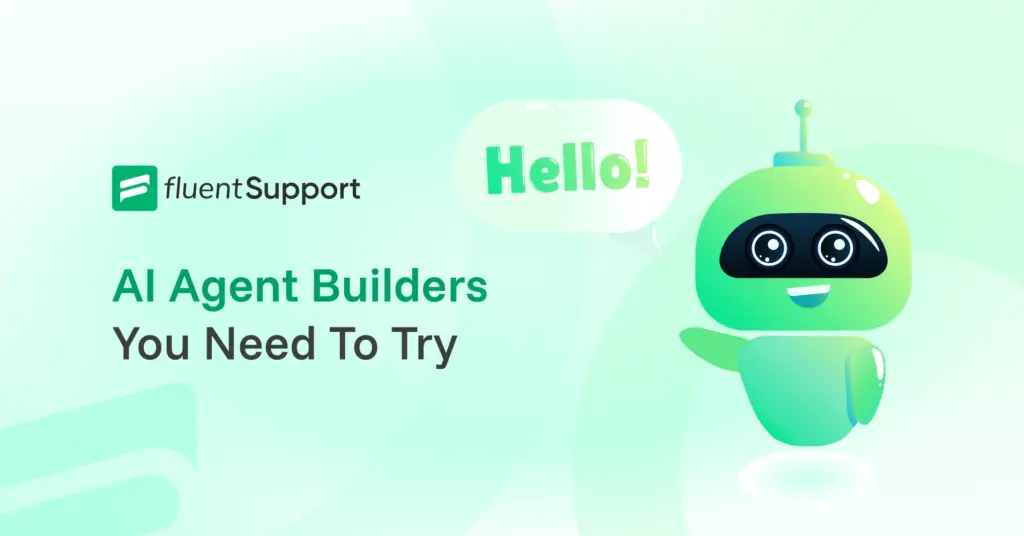






Leave a Reply