
4 Types of Help Desk Software: Which One to Pick?
By Uttam Kumar Dash
August 14, 2024
Last Modified: January 21, 2026
Choosing the right help desk software can make a huge difference in how smoothly your customer support operates. With the market for these helpdesk software having crossed $11 billion, the stakes are high. But how do you know which type of help desk software is best for your business?
The answer lies in understanding the different options available and how they fit your specific needs. This blog will take you through the ins and outs of help desk software. It will reveal how each type can impact your customer service and business efficiency.
By the end, you’ll have a clear idea of which solution will best support your company’s goals. Ready to discover how the right help desk can transform your support experience?
Let’s dive in and find out.
What is a Helpdesk Software?
Helpdesk software, also known as a customer ticketing system, helps businesses convert and manage customer queries into unique tickets. Agents can track these tickets, manage, and resolve them in the quickest time possible.
In a helpdesk software, customers submit their queries as tickets through a portal, and these get resolved by the assigned support team of the business.
The idea evolved from call centers in the 1980s to email support. In the 2000s, cloud-based and self-hosted solutions slowly emerged with many features. It makes customer support more effective. Now, helpdesk software is essential for businesses that handle many customer inquiries on daily basis.
It provides around-the-clock support and self-service options like FAQs and knowledge bases, which reduce the support team’s workload. Moreover, a good solution helps businesses scale easily without hiring many new agents, as automation and self-service handle a lot of tasks.
Overall, helpdesk software streamlines customer service, making support faster and more efficient. It helps businesses provide better service and grow more easily.
When do you need a helpdesk ticketing system
You need a helpdesk ticketing system when your business handles many customer queries on a daily basis or in bulk. And, if you struggle with slow response times, missing tickets, or a messy support process, it’s time for a support ticket solution.
Studies show that “companies using these ticketing solutions see a 633% ROI increase” (Forrester). For instance, a typical business using Fluent Support’s system can boost revenue by at least 10%.
If your team deals with repetitive tasks or needs to manage information from different apps, a support ticket solution can automate these processes. This saves time and improves agent productivity.
Also, having a clear view of customer history helps provide faster, more personalized support. So, if you want to improve efficiency, reduce response times, and enhance customer satisfaction, it’s time to consider a customer support ticketing system.
Types of help desk software
There are 4 different types of help desk software, 1. Open Source 2. Self-Hosted 3. Cloud-based and 4. Enterprise. Based on specific criteria, these different types of help desks have different use cases. Let’s find out!
1. Open-source help desk software

“I often compare open source to science. Science took this whole notion of developing ideas in the open and improving on other peoples’ ideas. It made science what it is today and made incredible advances that we have had possible.”
Linus Torvalds, Creator of Linux and Git
Open source means the software’s code is free for anyone to use and change. And, a help desk software helps companies manage their customer support. So, an open-source help desk software is a tool that lets you customize it to fit your business needs.
When do you need one?
People usually choose open-source help desk software, plugins, or extensions because it’s flexible and cost-effective. They can change the tool to fit their needs without paying for licenses. A big community of developers helps improve it and offers support. Users also like that they can see the code, so there are no hidden surprises. Plus, they aren’t stuck with one vendor, giving them more control over their software and data.
Pros
- Open-source help desks are free, with few limitations.
- Customization options allow you to tailor the tool to your needs.
- A large community provides updates, ideas, and support.
- Full control over the solution helps you avoid vendor lock-in.
- You can build the perfect help desk with minimal restrictions.
Cons
- You need experts to set up and customize the solution.
- Configuration and customization can take months.
- Data security is your responsibility, which can be risky.
- Reliable support may be lacking, leaving you dependent on your tech team.
- Managing updates and maintenance can be challenging without proper resources.
Example
- WordPress help desk software: 1. Fluent Support 2. Support Candy 3. Awesome Support
- Other help desk software: 1. osTicket 2. HelpDeskZ 3. OTRS
- Multi-channel support: 1. Zammad 2. Freshdesk (Open Source Edition) 3. Odoo Helpdesk 4. Hesk 5. UVdesk
save you money?
2. Cloud-based help desk software
Cloud-based means using services or software that are stored on the internet, not on your own computer. Therefore, cloud-based help desk software is a SaaS (Software as a Service) solution hosted on a vendor’s server. Support agents can use all the help desk features by logging into the vendor’s website or an installed app on your desktop or mobile app.
Unlike others, your team can use all the help desk features by logging into the vendor’s website or app. Users pay a monthly or annual fee, which covers technical support, maintenance, and data security. This makes it easy to use and manage, with the maker company taking care of updates and security.
When do you need one?
Cloud-based solutions save money upfront by letting a third party handle costs. This is great for small businesses that need strong security for customer data. The provider takes care of all security, like firewalls and updates, so you don’t have to.
With cloud-based help desks, you avoid the hassle of managing servers and software. The vendor handles everything, so you can focus on your customers. These systems also offer high uptime, often 99.98%, and are easy to start with. You can set up quickly and cancel anytime, making it a flexible and low-risk choice.
Pros
- Easy to set up and maintain.
- Automatically updated with the latest features and security.
- Scales easily as your business grows.
- Lower upfront costs with predictable monthly or annual fees.
- Strong security measures are managed by the provider.
Cons
- Limited access to source code for customizations.
- Dependent on the vendor to resolve technical issues.
- Sensitive data is stored on external servers.
Example
SaaS helpdesk software: Zendesk, Freshdesk, Help Scout, Bolddesk, Klaus, Kayako, Zoho Desk, Salesforce Service Cloud
3. Enterprise help desk software
Enterprise software, also known as enterprise application software (EAS), is designed to meet the needs of entire organizations, not just individual users. It integrates easily into a company’s existing systems and includes robust security and advanced features to support high productivity.
So, an enterprise help desk is a specific type of enterprise software focused on managing customer and employee support tickets. It offers advanced features like IT asset management, multi-brand support, and enterprise reporting.
This makes it ideal for large companies. It helps them track and resolve both external customer issues and internal company problems both efficiently and simultaneously.
When do you need one?
You should consider purchasing enterprise-level helpdesk software if your business is growing rapidly or if you’re dealing with a high volume of support requests.
According to a report by Future Market Insights, “the global Help Desk Software Market was valued at around US$ 9.9 Billion in 2021. With a projected CAGR of 9.4% for the next ten years, the market is likely to reach a valuation of nearly US$ 26.8 Billion by the end of 2032″. So, that means large enterprises have been and will be the primary drivers of this growth.
This shows that more big companies are investing in enterprise-level solutions to improve efficiency, security, and customer satisfaction.
Pros
- Advanced reporting and analytics for deep insights into support operations.
- IT asset management tools integrated within the help desk.
- Multi-brand support to manage different brands under one system.
- High-level security features tailored for large organizations.
Cons
- Expensive and may strain budgets.
- Complex features can be difficult to use without proper training.
- Requires specialists for setup, maintenance, and customization.
- May need a dedicated account manager to maximize feature use.
Example
Enterprise-level helpdesk software: Zendesk, Freshdesk, Help Scout, Salesforce Service Cloud, Jira Service Desk, Happy Fox, etc.
4. Self-hosted helpdesk software
A self-hosted help desk software is a tool that a company purchases and installs on its own servers. It gives the company full control over the software and its data. Unlike open-source help desks, which are free and customizable by anyone. Self-hosted help desks require a purchase and are managed internally by the company’s IT team.
However, a help desk can be both open-source and self-hosted at the same time. In this case, the company can download and customize the open-source software, and then host it on their own servers. That combines the benefits of both models.
When do you need one?
You might need a self-hosted helpdesk software if your company requires full control over data, strict security, and the ability to customize the system extensively. This setup is ideal for businesses with specific compliance needs or those wanting to avoid third-party data handling.
Open-source, self-hosted solutions are particularly useful if you need flexibility to modify the software deeply. Unlike cloud-based or enterprise solutions, self-hosted options allow complete ownership, control, and tailored customization that other types can’t offer.
Pros
- Full control over data storage and security.
- Ideal for businesses handling sensitive information, like healthcare and finance.
- Customizable to fit specific business needs.
- No reliance on third-party vendors for data management.
Cons
- High upfront costs for software licenses and server hardware.
- Requires an in-house IT team for maintenance and troubleshooting.
- Responsibility for data backups and recovery in case of hardware failures.
- Ongoing costs for updates, security patches, and compliance with regulations like GDPR or HIPAA.
Example
WordPress: Fluent Support, Support Candy, Awesome Support
Other Types: osTicket, HelpDeskZ, OTRS
Multi-channel Support: Zammad, UVdesk, Odoo Helpdesk, Hesk
Features to look for in any help desk software
Here are some most essential features to look for in any help desk software.
- Ease of use: Simple and intuitive interface for both agents and customers.
- Multi-channel support: Handles tickets from email, chat, phone, social media, and more.
- Automation: Includes features like ticket routing, canned responses, and workflow automation.
- Reporting and analytics: Tools to track performance, monitor trends, and generate insights.
- Scalability: Can grow with your business, accommodating more users and tickets.
- Security: Strong data protection and privacy features to keep information safe.
- Customization: Ability to adapt the software to fit your specific needs.
- Integration capabilities: Easily connects with other tools like CRMs, email platforms, and more.
- Customer self-service: Provides knowledge bases or FAQs for customers to find answers on their own.
- Reliable support: Access to customer support when you need help or encounter issues.
- Community support: Active user community for updates, plugins, and troubleshooting.
Is it worth the price?
Open-source help desk software is usually free, but you might need to spend money on IT help to set it up and customize it. The control, flexibility, and money you save over time often make it worth the cost for many businesses.
Wrapping up
Choosing the right helpdesk may not be that much difficult, but it’s important to pick a system that will support your business in the long run. Switching later can be costly, and a hectic process. Therefore, make sure your choice is sustainable, with a strong, active community and excellent customer support. Flexibility is key—ensure the solution can grow with your needs. Careful planning now will help your business succeed for years to come.
Start off with a powerful ticketing system that delivers smooth collaboration right out of the box.





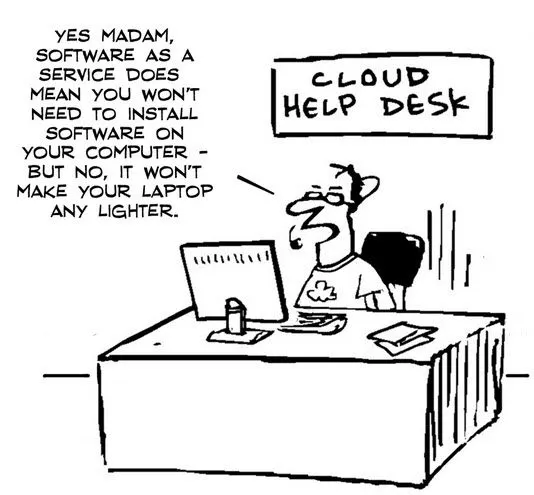







Leave a Reply