
Customer Service Analytics: What Need To Know For Business Growth
Do you remember the movie “Moneyball”? In that, a baseball team finds the underdogs using data. Just like in that movie, customer service analytics can help you find gold to grow your business.
Data can lead to areas to optimize resources, streamline processes, and empower agents to become the superman of customer service. But data can be overwhelming if you do not know how to see it from the right angle.
So, as usual, let’s start with the basics first.
What is customer service analytics?
customer service Analytics is listening to your customers through information from their interactions (calls, emails, chats) and what they do (purchases, surveys), which then helps you understand what they need and how to make them happy.
What is the importance of customer analytics?
The presence of customer data and analytics can have a major impact on your business. Whether it’s a startup or a growing business,. Here are a few of the benefits of customer analytics.
Know your customers: See who buys from you, what they buy, and what frustrates them.
Happy customers, happy business: Make customers smile by fixing problems before they happen.
Data-driven decisions, not guesses: Use real information to make the best choices.
Predict the future: Guess what customers will want next and tailor your offerings to them.
Beat the competition: Understand your customers better than anyone else to win them over.
The Benefits of Customer Service Analytics
Now customer data has a huge horizon, and among those, service data is the vital one.
It gives you the power for better retention. But that’s not it. Let’s see what it can give to your business;
Improve customer satisfaction: Imagine eavesdropping on your customers (in a totally legal and ethical way, of course) through data. By analyzing their interactions, you can spot pain points and fix them quickly. Happy customers mean repeat business.
Reduce costs: Picture your customer service team as crime fighter before it happnes. Analytics shows them where to automate tasks or level up their skills. It helps you optimize time and money and lets you focus on saving the day for your customers.
Enhance the Customer Experience: Analytics helps you understand what your customers are thinking. It’s like personalizing their experience and making them feel like VIPs, which they are.
Make smarter decisions: Need more agents? Different training? What are the best communication channels? Data will tell you all. That means no more random dart-throwing
Spot improvement opportunities: Every customer interaction is a chance to learn. Analytics reveals what worked and what didn’t. So that you can fine-tune your service and keep growing!
Types of Customer Service Analytics
As mentioned before, data can be very baffling unless you know who to read it. To read your data correctly, you first need to know what you want. Here are a few types of customer service analytics that will give a good picture of your needs.
1. Descriptive Analytics
This is like taking a quick inventory of the store. You see how many customers come in with queries, how fast your staff helps them, and if they leave happy. This gives you a general idea of how things are going.
KPIs
- Number of Customer Inquiries
- Average Response Time
- Customer Satisfaction Score (CSAT)
2. Diagnostic Analytics
You need to analyze customer feedback from various types of surveys. Understanding why customers might be grumpy is your first priority.
You have to figure out the patterns in the different types of problems customers have. By figuring this out, you can predict future issues, prevent them before they happen, and even propose new features on the go.
KPIs
- Root Cause Analysis for Customer Complaints
- Trend Analysis of Service Issues
- Customer Feedback Analysis
3. Predictive Analytics
What if you had a magical crystal ball for your business? Predictive analytics are your crystal ball. It uses data to make an educated projection of what might happen next with your customers and your business.
So, say you want to know how likely it is that a customer will stop buying from you or how much money they might spend overall. With this information, you can stay ahead of the game and tackle any damage before hand.
KPIs
- Customer Churn Rate
- Forecasted Customer Demand
- Next-Best-Action Recommendations
4. Prescriptive Analytics
With this data, you get personalized recommendations to improve your business growth. This might be adding self-service options so customers can find answers on their own or figuring out the best way to use your staff to help everyone efficiently.
You can even tailor the way agents interact with different customers based on their past experience.
KPIs
- Recommended Service Improvements
- Optimal Resource Allocation for Service Delivery
- Personalized Customer Engagement Strategies
5. Customer Journey Analytics:
It’s like following a customer through a store and observing their entire purchase journey. Instead, data will say where they complete tasks, like hitting the purchase button, how long they spend in different steps, and where they abandon cart or are confused.
This helps you identify dark areas where you can improve to make the shopping experience smoother.
KPIs
- Conversion Rate at Each Stage of the Customer Journey
- Average Time Spent at Each Touchpoint
- Customer Drop-Off Points in the Journey
- Cart Abandonment Rate
6. Customer Engagement Analytics
Do you know how interested customers are in your store? Customer engagement analytics tell you that by looking at the activity.
You see how much they interact with your social media posts and how many open your emails and click on the links inside. You can also see how many customers actively participate in loyalty programs. All this tells you how engaged they are with your brand.
KPIs
- Social Media Engagement Metrics (likes, shares, and comments)
- Email Open Rates and Click-Through Rates
- Active User Participation in Loyalty Programs
7. Customer Retention Analytics
At the end, this is what matters most. Your customer should not end the relationship after just one purchase. Keep track of how many customers stick with you over time and how much money each customer spends with you.
Also, you need to check out how loyal your customers are to recommending your business to others. These numbers will tell you what your plans are to make sure your happy customers stay happy and become loyal to your brand.
KPIs
- Customer Retention Rate
- Customer Lifetime Value (CLV)
- Net Promoter Score (NPS) of Loyal Customers
All this data requires different types of raw data to calculate these numbers. At first, it might seem intimidating, but these KPI metrics are very easy to calculate.3
Using Customer Service Analytics Data
You are running a fantastic business, but no idea what your customers really think. Is this right? Customer analytics data is like having a periscope that shows insights to improve customer satisfaction.
How to Collect Customer Service Data: Gathering the Clues
Think of customer service data like puzzle pieces; each interaction with a customer adds another piece to the picture.
- Customer Chats: Every time a customer calls, emails, chats, or messages you on social media, they’re giving you data. Track what they ask about, how long it takes to help them, and even how happy or frustrated they sound.
- Customer Surveys: Take feedback. Ask customers to rate their experience with a successful business. Surveys let you know if they found everything they needed, how easy it was to get help, and if they have any suggestions to make the experience even better.
- Website: Your website is another data provider, watching how customers navigate the product and help sections. It can tell you what resources they use, where they get stuck, and even what questions they keep asking over and over. Also, tell you if they abandoned the cart or not.
- Social Media: Social media is a giant conversation point. Pay attention to what people are saying about you through reviews, comments, and mentions. This can reveal a lot about how customers perceive your service and value your brand.
Now that you have all the data, it’s time to see it through the right lens. Just follow the previously mentioned customer service analytics process.
Customer Service Metrics: Seeing the Results
Before you dive into the data, you have to consider a few things first.
- Set Your Goal: Decide what you want from your customer service—happy customers, faster solutions, or smarter teamwork. This guides which numbers to focus on.
- Find Your Data: Gather information from calls, chats, emails, surveys, and social media. It’s like a treasure hunt for insight.
- Clean Up Your Data: Ensure accuracy and consistency. Messy data leads to wrong conclusions.
- Choose the Right Numbers: Different metrics show different aspects. Pick ones that match your goals, like satisfaction scores or solve times.
- Set Benchmarks: Think of benchmarks as your service report card. They help track progress and show where to improve, like a GPS for success!
Remember: Think of customer service data as your secret weapon. By paying attention to the right clues, analyzing them like a detective, and keeping an eye on the important scoreboards, you’ll discover valuable insights. These insights can supercharge your customer service and make your customers happier than ever!
Customer Service Analytics Tools
Customer service analytics are like a compass on a customer journey map. But without the right one, navigating this journey can be a bit tricky.
These tools empower you to collect, analyze, and interpret customer service data, providing a clear picture of your performance and areas for improvement. Let’s explore some essential tools:
Data Collection Tools:
- Website Analytics: Google Analytics tracks customer behavior on your website, shows you how they navigate your product, helps center, and identifies potential roadblocks.
- Call Tracking Software: These tools capture data from customer phone calls, including call duration and keywords used, providing insights into customer inquiries.
- Survey Software: Platforms like Fluent Forms allow you to create and distribute surveys to capture customer feedback after service interactions.
Data Analysis & Reporting Tools:
- Customer Relationship Management (CRM) Systems: CRMs like Salesforce or FluentCRM integrate customer service data with other business data, offering a comprehensive view of your customer relationships.
- Business Intelligence (BI) Tools: Platforms like Tableau or Power BI provide data visualization of raw data. So that it’s easy-to-understand charts and graphs, making trends and patterns readily apparent.
- Customer Service Analytics Software: Specialized tools like Fluent Support can give you customer service and support data. These tools offer features like first response time and solved ticket data, ticket escalation data, and automated reporting.
- Social Media Monitoring Tools: Platforms like WP Social Ninja help you track brand mentions and customer sentiment across social media platforms.
Final thoughts
So, think of customer service analytics as your business’s secret weapon! It’s like having a superpower that lets you understand your customers better. By looking at how they interact with you, you can figure out what makes them happy, save some cash, and make wiser decisions.
It’s all about knowing what they want and even guessing what they might need in the future. Just make sure to use the right tools and focus on what really matters, and your business will stand out from the crowd!
Start off with a powerful ticketing system that delivers smooth collaboration right out of the box.






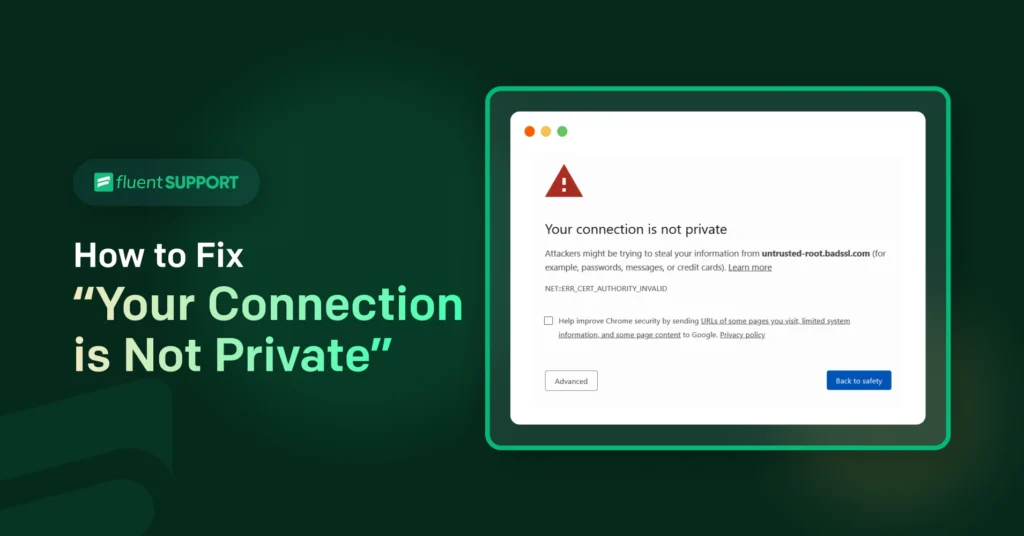





Leave a Reply