
Fluent Support 1.8.5 – Agent Time Tracking, Email parser and more
By Shahjahan Jewel
December 26, 2024
Last Modified: December 26, 2024
Hey guys! It’s been a while. We’re ready with the final update of 2024! It’s been a hectic year with a number of projects undertaken by the team. Some have been completed while others are still in the works.
However, an update has been due for Q4 and it’s ready now.
Before the update though there’s some good news we’d like to share. We’ve hit 9000+ active installs on the repository. We’re very close to achieving our goal with Fluent Support. Let’s make Fluent Support into the industry standard for WordPress and a market leader for self-hosted support.
Note: We’ve begun updating the UX for Fluent Support. We’ve published a thread on our Facebook User Group. You can comment your suggestions and issues on this post. Thanks for helping make Fluent Support even better. We’ve published our Year in Review post for 2024! Go check it out to know more about what’s next on Fluent Support.
Keeping with our goal, here’s v1.8.5!
Features and Fixes
We’ve got 3 major feature updates in this release along with 11 bug fixes. Without delay, let’s get into it cause the features are exciting to say the least.
Features
Agent Time Tracking
It’s now possible to track time spent on tickets for agents. This is a managerial feature perfect for businesses wanting to tokenize customer support and offer premium support.
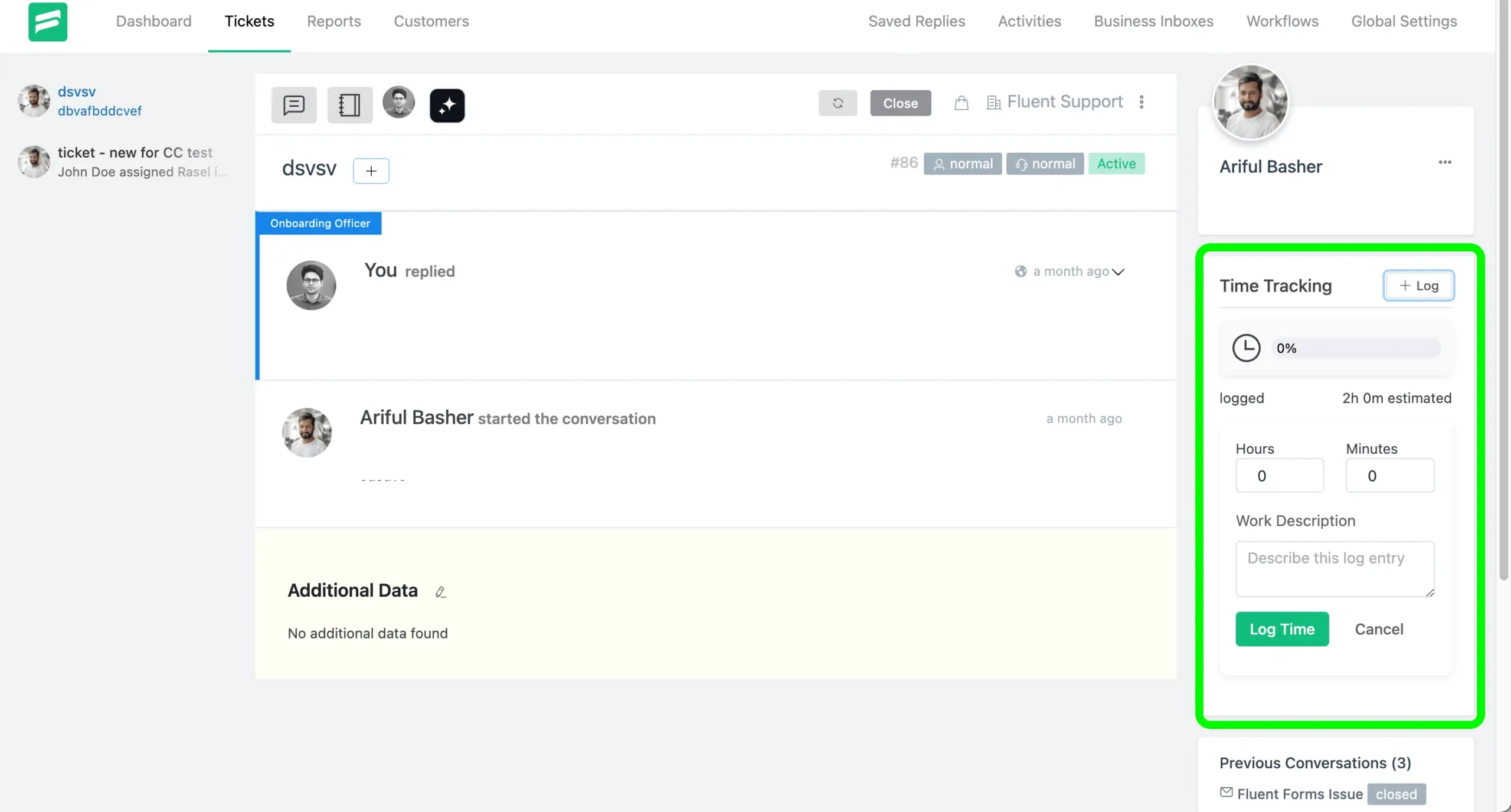
Time tracking works for logging time spent on individual tickets. Agents can set estimated times to clear tickets and then run the clock as they work on them.
When they are done they can simply add the time elapsed on the ticket. The difference between estimated and actual time will be shown in the reports for agents.
In many cases it’s the self-reported value that may provide some inaccuracies, but it can be mitigated with logging policy and time evaluation.
Updated email parser
The email parser used in the email piping feature has been refactored. Many users reported that email providers were flagging support emails and spam and the forwarding broke as a result.
The parser has been refactored to check back on the forwarding account every 30 minutes to fetch any tickets that were flagged or blocked due to email parser formatting.
Saved Filters
Many users have requested a function to save the advanced filters for agents. Well now it’s possible. Agents can save one filter preset each.
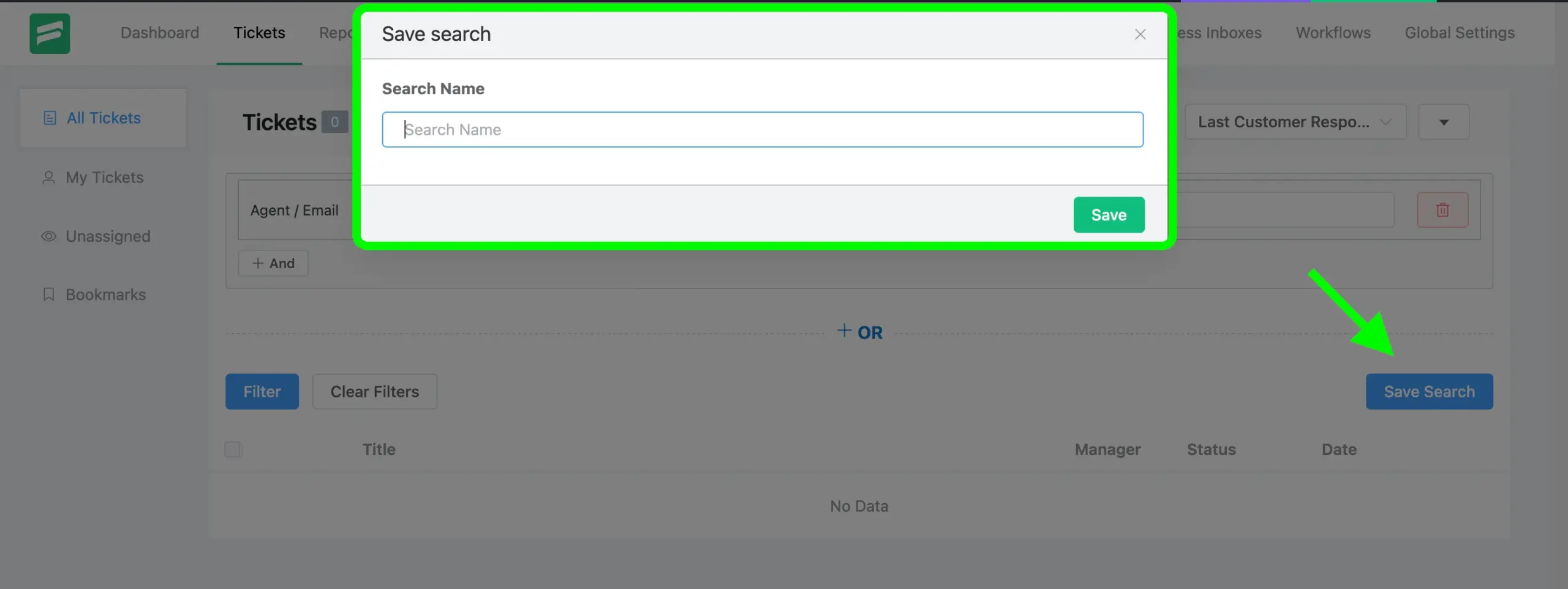
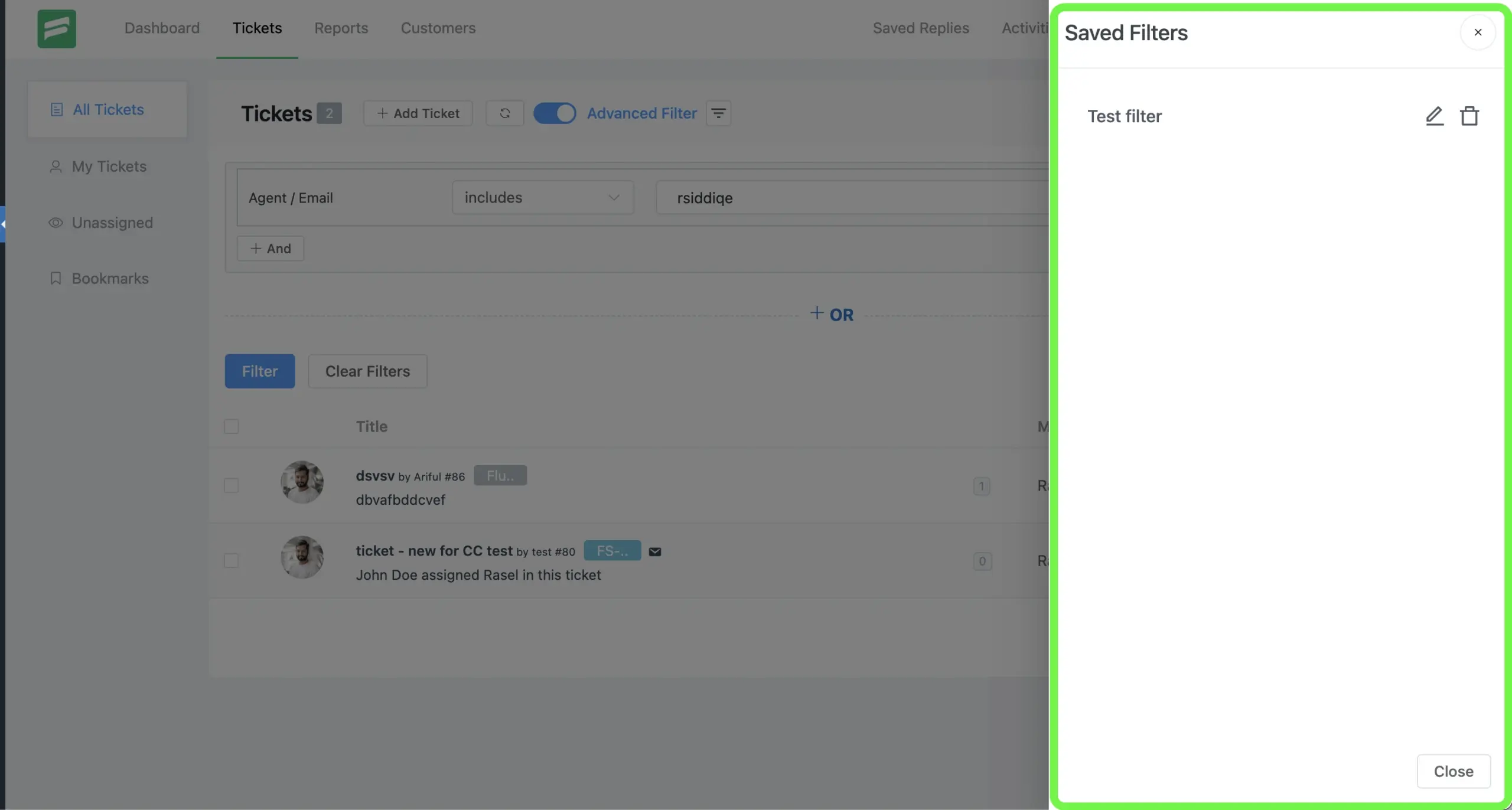
This means you won’t have to filter tickets every time you log in. You can just apply the saved preset and have your tickets sorted on the fly.
Keyboard shortcuts
Keyboard shortcuts save a lot of time for agents. That’s why we’ve added shortcuts for most of the frequently used features on Fluent Support. These include,
- Ticket – Advanced filter toggle
- Ticket – Refresh
- Tickets – Create Ticket
- Tickets – Reset filter
- Tickets – All Tickets
- Tickets – My Tickets
- Tickets – Unassigned
- Tickets – Waiting for reply
- Tickets – Bookmarks
- Ticket Reply – Reply
- Ticket Reply – Personal note
- Ticket Reply – Merge
- Ticket Reply – Bookmarks
- Ticket Reply – Refresh
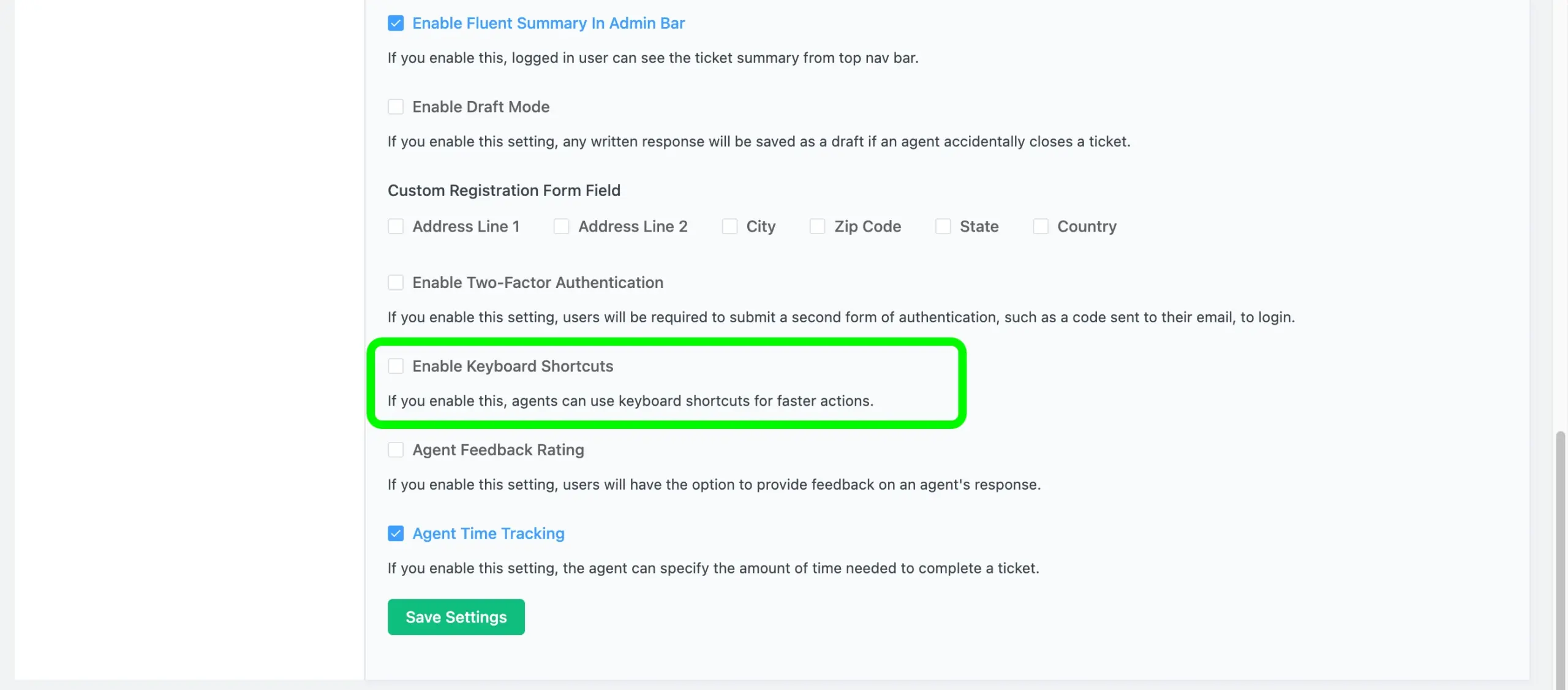
Check out our documentation for details.
Bugs fixed
Rich text editor reverted to a normal editor
Some users complained that the rich-text editor on the Customer Portal was reverting to normal-editor on reload. Well that’s been fixed.
Unexpected Number Appended to JSON or TXT File Names
The unexpected number being added has been fixed.
Bug in Recaptcha
Fixed the reCaptcha issue on the customer portal.
Bug In WorkFlow
The workflow action issue with Titles has been mitigated.
If anything is embedded after reloading, it appears in preformatted form in the reply message
The reload function was resetting some of the formatting and showing pasted content in existing format. This has been updated. Now, embedded content will retain formatting regardless.
Compatibility Issue With Sequential Order Plugin
The compatibility issue was reported by some users. We’ve fixed and improved the compatibility.
The 404 page not showing
After putting a wrong ticket number in the ticket view URL the 404 error was not showing. It’s been changed to now handle properly.
Once a ticket is closed, any notes within the ticket will become non-editable.
This is an improvement for the existing Internal Notes feature. Upon closing a ticket the Note edit option will become disabled.
Restricted agents can be assigned to a mailbox
Through the ticket dashboard’s bulk action feature, it was possible to add restricted agents to inboxes that they technically didn’t have access for. It’s been fixed so restricted agents cannot be assigned beyond their access level.
Other fixes
- Some users faced error notices when loading the customer portal. It’s been resolved and now the errors simply do not occur.
- Email verification message translation and verification message hooks have been refactored.
- Displaying some error when the customer portal loads have been resolved.
Wrapping Up
Many of the requested features weren’t included in this version. However, the dev team is working hard and fast to develop the features you’ve requested.
That being said, the email parser issues were a major concern for a lot of users. So we put in extra effort to get it fixed within this release. Many users requested the CC forwarding for email piping. While that wasn’t possible in this release, we’re hopeful it will be available with the next release.










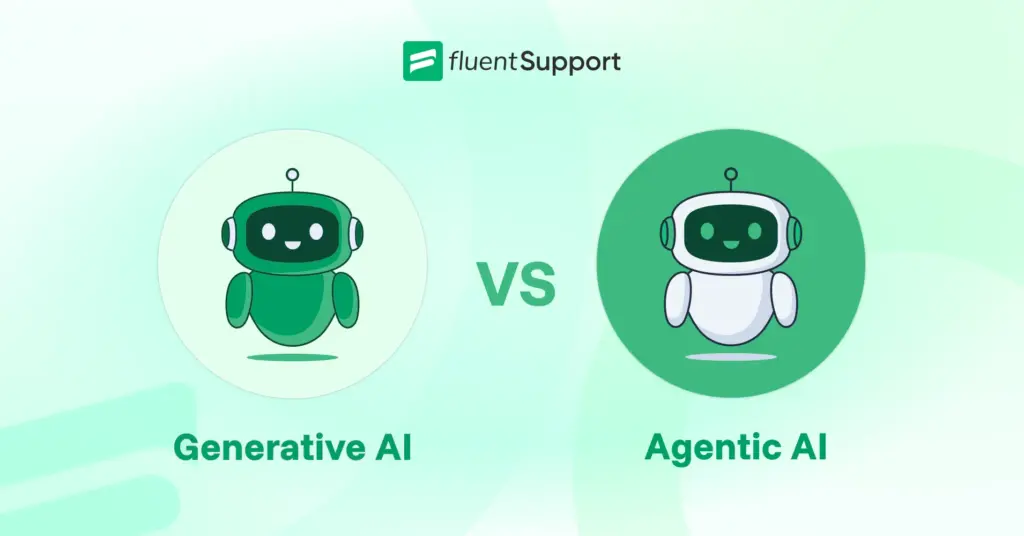

Leave a Reply