
10 Best WordPress Project Management Plugins in 2025
By Uttam Kumar Dash
June 30, 2024
Last Modified: December 27, 2024
Be it a startup or enterprise, businesses often struggle with effective project management. The reasons could be budget restrictions, limited resources, poor communication, and team management. And, the end result is increased frustration and decreased productivity.
Fortunately, WordPress users can mitigate these risks with the right set of project management plugins. These plugins offer various features and cater to different project management needs.
Here, we’ll explore 10 best WordPress project management plugins for 2025 and a short guide for choosing the right one. Let’s get started.
How to choose the right project management plugin
Every business has its unique requirements depending on its industry, size, and organizational structure. Whether you are managing a portfolio website or overseeing a complex enterprise initiative.
Here’s how you can decide on the right WordPress project management plugins for your needs.
1. Identify your project management pain points
First things first, what’s been keeping you and your team up at night? Is there a lack of communication between you and your customers? Is the never-ending task list growing faster than yeast on bread?
Whatever it is, identifying your biggest challenges is the first step to finding a plugin that can help you tackle them head-on.
2. Check for features and usability
Once you have identified the pain points, determine the essential features you need in your project management plugin. For example, if you are struggling with task management, look for a plugin that can help you distribute projects and tasks.
Also, ease of use is something you can’t afford to overlook. Check whether this plugin is easy to navigate so that you can use it without any difficulties.
3. Consider the cost
Project management plugins can be free or paid. Free plans often have limitations such as restricted users, storage, support, and features. They are better for small teams or personal projects, but they will hinder the workflow for larger teams and projects.
When considering your budget, account for both initial and ongoing costs. Be mindful of any additional charges for extra support or premium features.
Compare the features and benefits of plugins at similar price points to ensure you are getting the best value for your investment. And, this is without incurring unnecessary expenses.
You can get help on the plugin’s ROI by hiring third-party world-class WordPress developers.
4. Check integration capabilities
Seamless integration with other tools and platforms is a must-have for smooth project management. Check the plugin’s compatibility with other WordPress plugins.
Also, assess their ability to integrate with external tools like email clients, calendar apps, and file storage services. Hassle-free integration will streamline your workflow and minimize disruptions.
5. Scalability
When you are wondering how to choose the project management plugin, don’t just think of today’s requirements.
As your team and projects grow your plugins should also be able to keep up. It should handle multiple projects at a time without slowing down. Enabling cross-team collaboration is also important.
6. Security
Leave no room for data breaches. It is your responsibility to keep your customers’ and organization’s data safe. Make sure the plugin follows data protection best practices and compiles with the relevant industry standards.
Do not negotiate with security features such as user permission, data encryption, and regular backups.
7. Check user feedback & testimonials
Before making the final call, review the user feedback and testimonials from other WordPress users. Look for common praises and complaints, and assess the pros and cons that users have highlighted.
These real-world insights provide valuable information on the plugin’s performance, reliability, and customer satisfaction.
By understanding the experiences and needs of customers, you can make a more informed and confident decision. Decisions that align with your specific demands and expectations.
Top 10 best WordPress project management plugins
Now, let’s discuss the top 10 WordPress project management plugins for your business project management needs:
1. FluentBoards
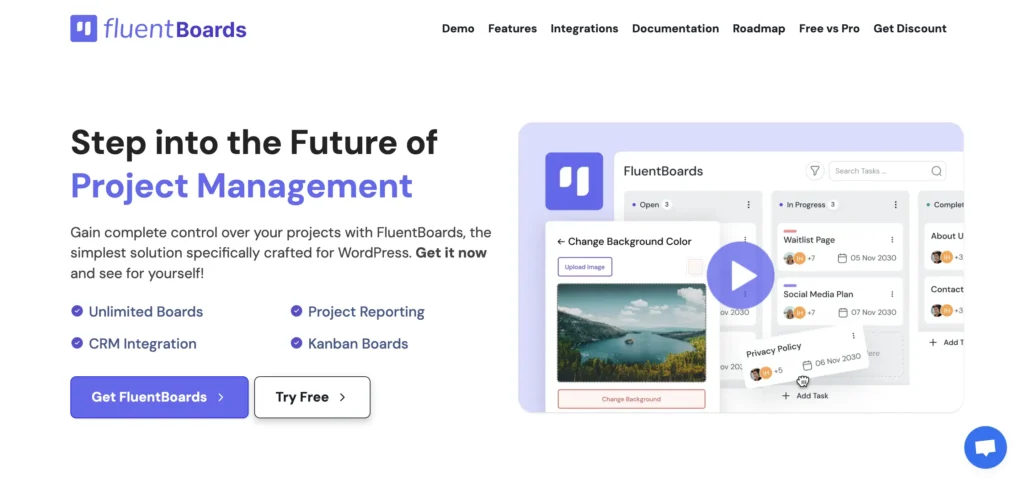
If you are juggling between multiple tasks, struggling to keep your team on the same page, and feeling overwhelmed by the project management chaos, FluentBoards can save your day.
This is the best WordPress project management plugin to integrate with your existing WordPress setup. The plugin has a strong customer support team behind it to help you with anything you need regarding the plugin. It uses the Kanban board interface.
Moreover, it provides a visual and intuitive interface that makes task management a breeze. Whether you are running a small blog or an enterprise website, FluentBoards has your back with its customizable features.
Key features
- The Intuitive Kanban Board interface provides a clear overview of your project’s progress. That makes it easier for you to track and update the status of your tasks.
- FluentBoards lets you keep your workflow organized with customizable board stages for each project.
- Simplify your project organization by easily moving tasks between different stages using the drag-and-drop feature.
- Keep detailed information about each task in FluentBoards by adding task descriptions, attachments, checklists, and comments.
- Assign tasks to any specific team members to clarify responsibility and distribute workload effectively.
- Set deadlines for tasks to maintain a sense of urgency and ensure timely completion.
- Organize tasks using customer tabs based on various criteria. Example: priority, projects, departments, etc.
- Quickly locate your tasks based on labels, due dates, and more with advanced filtering.
- Choose from various colors and images or upload your own to create a visually appealing and motivating board background.
- Gain insights into task performance and team productivity with its built-in analytic tools. Generate reports to track processes, identify the bottlenecks, and make data-driven decisions to optimize your workflow.
Pricing
FluentBoards offers both free and premium versions. The free version includes;
- Kanban board interface
- Customizable board stages
- Drag-and-drop task movement
- Task description and comments
The premium version starts at $149 for a single site license, with multiple licenses, and also there’s a lifetime deal available. Highly recommended!
2. WP Project Manager
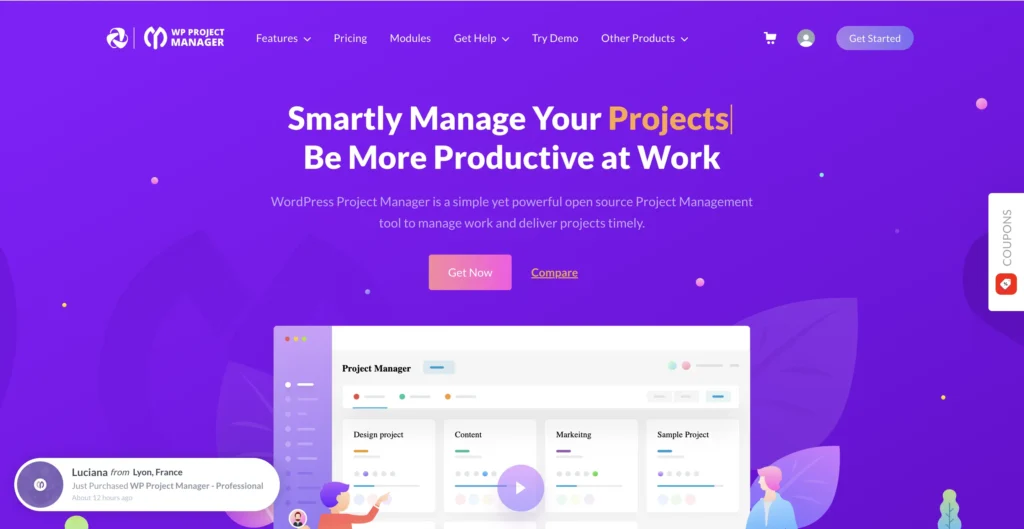
WP Project Manager is an open-source project management plugin that integrates well with WordPress. With this tool, you can effortlessly create new projects, assign tasks to team members, and monitor their progress. The built-in messaging board facilitates better and clearer communication.
Key features
- Effortlessly create and manage projects from your WordPress Dashboard.
- Seamlessly upload files related to each project. This ensures all project documents are accessible.
- Add milestones (upcoming, completed, late) to highlight important project phases and deadlines.
- Assign specific tasks and to-do lists to each project to streamline workflow.
- Foster collaboration through a project-specific discussion board. You can add attachments to the messages.
- Get real-time project activity notifications and control who’ll get these notifications.
- Observe project duration and progress through visual Gantt charts.
- Calculate and track time spent on a project with the built-in time tracker.
Pricing
WP manager offers both free and premium plans. The premium plan starts from $79 per year.
The features in premium plans include:
- Advanced Privacy setting
- Calendar with Drag-and-drop functionality
- Subtask management
- WooCommerce and BuddyPress integration
3. Projectopia
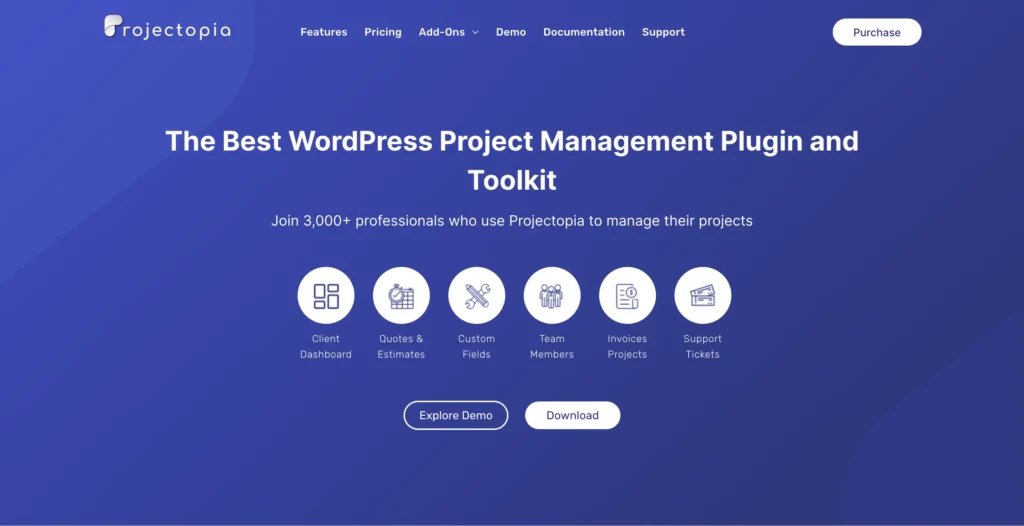
Projectopia is a feature-rich plugin ideal for freelancers and agencies as it prioritizes client communication, support, and payment processing directly from WordPress. Designed with emerging businesses in mind, Projectopia offers a comprehensive set of tools to streamline project management.
Key features
- Effortlessly create and manage unlimited projects within your WordPress dashboard.
- Assign tasks to team members based on their roles to ensure clarity and efficiency.
- Provide clients with personalized dashboards for seamless communication and project tracking.
- Enable clients to submit support tickets and assign team members to resolve them, ensuring efficient client issue management.
- Generate quotes and invoices directly within the plugin and process payments seamlessly.
- Add custom fields for clients and projects to tailor the plugin to your specific needs.
- Keep track of the time spent on tasks with manual entries or a built-in timer.
- Organize your projects and tasks visually with the Kanban board addon.
Pricing
The Projectopia plugin costs $149 per year for a single-site license, $199 per year for a five-site license, and $299 per year for a 25-site license. You can also buy individual add-ons.
4. Event Espresso

Event Espresso is a comprehensive event management plugin designed for managing both in-person and virtual events. It transforms your WordPress site into a fully-featured event registration and ticketing platform, making it ideal for business event-related projects.
Key features
- Gather detailed attendee information and preferences with customizable event registration forms.
- Sell different types of tickets for multiple event dates and times.
- Customize settings for currency, regions, venues, and language based on your location.
- Simplify the registration process with an intelligent single-page checkout system.
- Allow one person to register multiple attendees in a single transaction, streamlining the registration process.
- Personalize event confirmation emails to enhance communication with attendees.
- Manage events and check-in attendees using the mobile app.
Pricing
Event Espresso offers various pricing plans to suit different needs:
- Personal License: Starts at $99.95
- Everything License: $269.96, includes comprehensive features for businesses and organizations
- Developer License: $359.95, suitable for developers managing multiple sites
5. BuddyPress
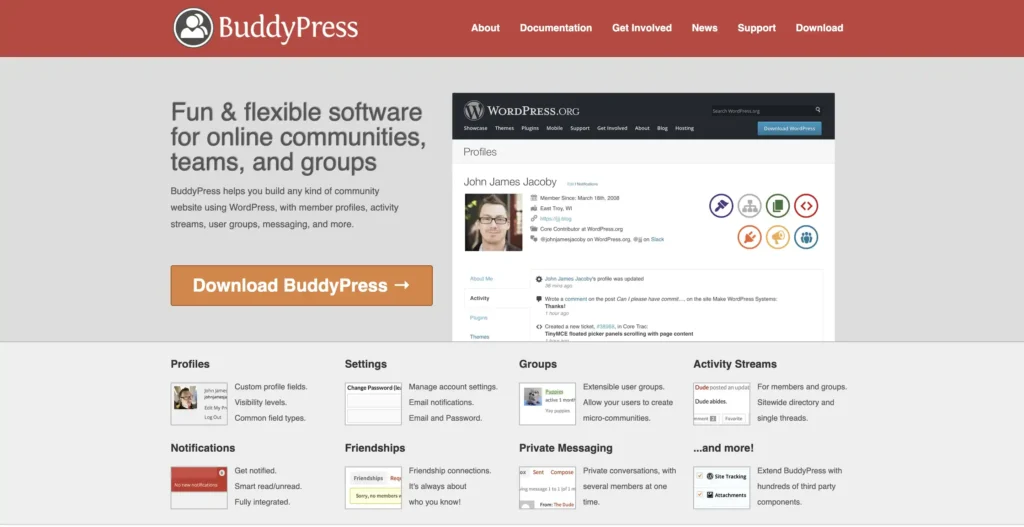
Whether you want to build an internal network or create a social hub for your users, BuddyPress helps you achieve your goals. With its user-friendly interface and extensive customization options, this plugin transforms your WordPress into a vibrant community platform.
Key features
- Allow your team or users to create and customize their profiles, enabling them to connect and engage with others.
- Facilitate collaboration through group chat, private messaging, and easy file-sharing.
- Users can form and join groups based on shared interests, projects, and departments, creating micro-communities within your site.
- Keep everyone updated with activity streams for members and groups, featuring sitewide directories and individual threads.
- Get smart read/unread notifications, ensuring users stay informed about interactions and updates.
Pricing
BuddyPress is a free plugin. It can be extended with hundreds of third-party components to further enhance its functionality.
6. Business Manager
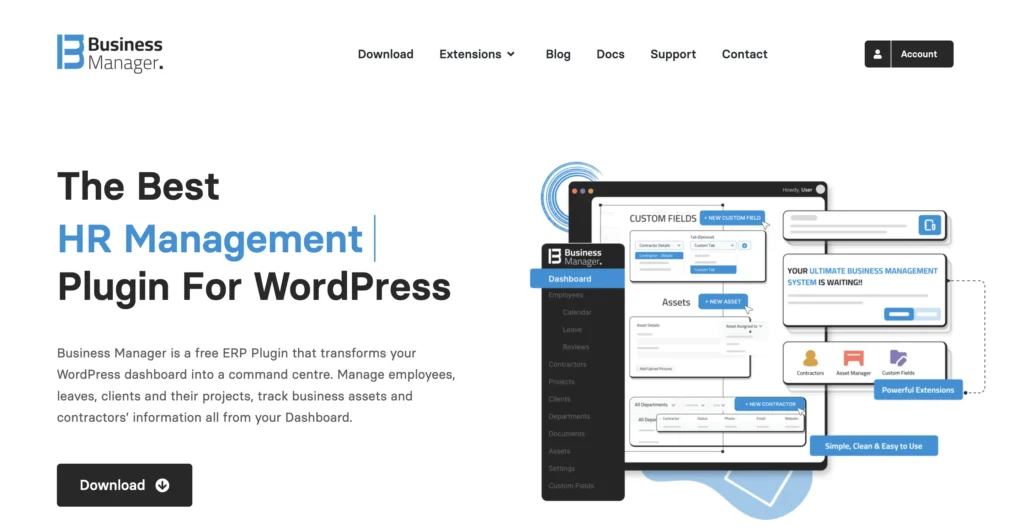
Business Manager is a versatile WordPress plugin that combines project management, document management, and HR management into a single tool. From small business owners to team leaders, this powerful plugin can boost productivity for everyone.
Key features
- Monitor project timelines, deadlines, and progress with the built-in Kanban boards and a calendar view.
- Assign tasks to team members and track the time spent on each activity to ensure efficient workflow.
- Centralize your documents, files, and resources in one place, making it easy to access and manage project-related files.
- Organize tasks based on their status and types to streamline your project management process.
- Manage employees, leaves, clients, and contractors’ information all from your WordPress dashboard.
Pricing
Business Manager is a free plugin. But for extended functionality, you can opt for its paid extensions.
7. Project Panorama
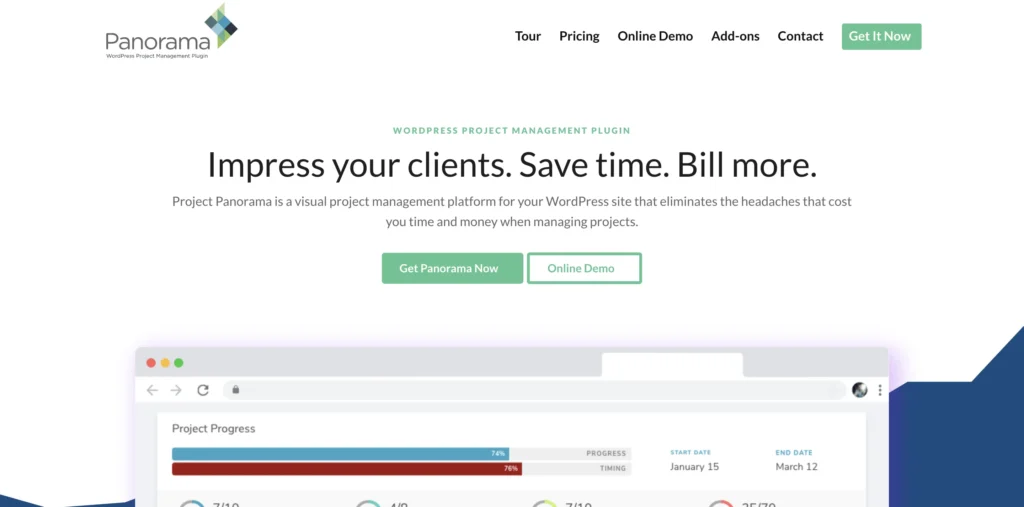
If you want a visual representation of your project process, Project Panorama is the WordPress project management plugin you should choose. With this tool, your team and clients can check the current status of their projects in real time, enhancing transparency and efficiency.
Key features
- Provide clients and team members with custom dashboards that visually present project status and progress.
- Create tasks, assign ownership, set due dates, and track progress. Manage task states and workflows through rich Kanban boards.
- Centralize file sharing, allowing clients and team members to upload, review, and approve documents.
- Add tasks, documents, and milestones to schedule projects effectively.
- Automatically calculate the time elapsed and project completion based on task completion, ensuring accurate tracking without manual calculations.
Pricing
Project Panorama offers both free and paid versions. The personal one costs $99, and the lifetime offer is for $299.
8. CoSchedule
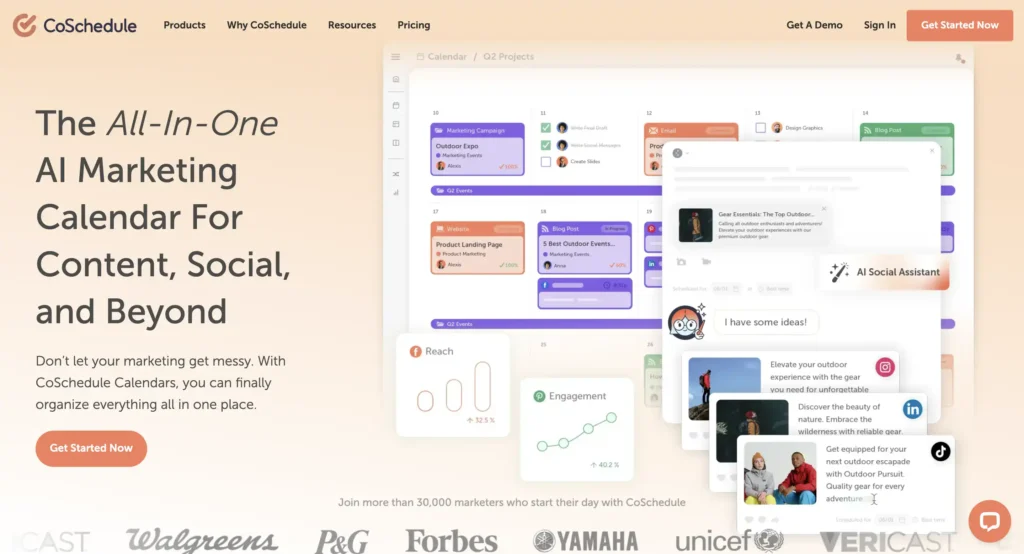
CoSchedule is an editorial calendar plugin for WordPress designed to streamline content planning, publishing, and promotion. From a single dashboard, you can manage your blog posts and social media campaigns, integrating seamlessly with major social media platforms.
Key features
- Connect your WordPress site with various social media platforms to manage and schedule posts directly from CoSchedule.
- Plan and publish blog posts and social media updates directly from the calendar view, keeping all your content organized in one place.
- Track all your marketing campaigns from a unified dashboard. This will allow you to balance scheduled work with urgent requests and keep stakeholders informed.
- Eliminate content bottlenecks by centralizing your publishing and promotion processes and connecting all your tools.
- Implement consistent workflows to increase output and manage resources efficiently.
- Catalog and maintain control of your brand assets, ensuring that all files are up-to-date and easily accessible.
Pricing
CoSchedule offers a freemium model with various pricing plans:
- Starter Plan: Begins at $29 per month
- Professional Plans: Range up to $750 per month, depending on the features and scale required.
9. WP-Client
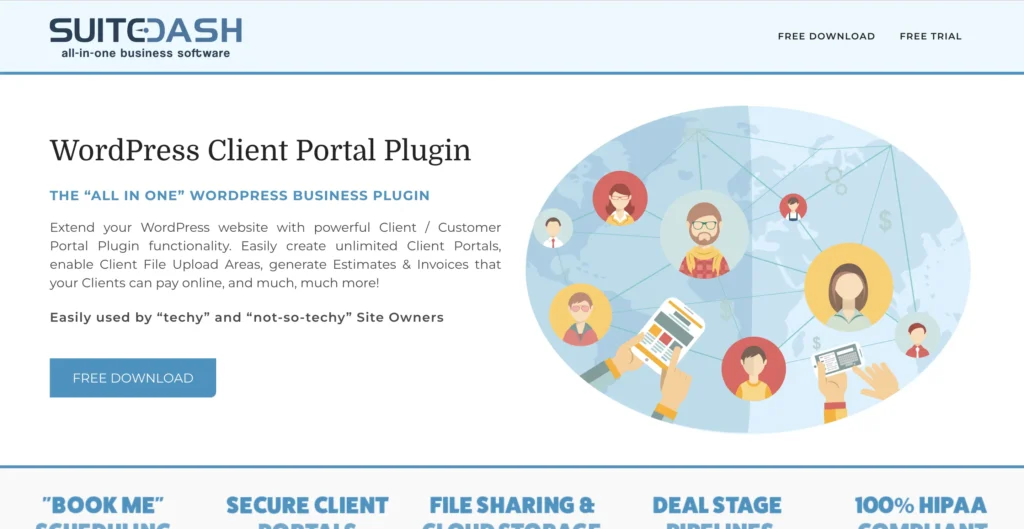
WP-Client is a power-packed WordPress plugin designed to help you create projects for your clients and manage everything from a single interface. It offers comprehensive client portal functionality. That makes it easy to manage client interactions and project workflows.
Key features
- Organize and manage projects in a centralized location, keeping all relevant information and tasks accessible from one interface.
- Create teams and assign tasks, ensuring that everyone knows their responsibilities and deadlines.
- Use the Team Talking feature to collaborate with your team, enhancing communication and productivity.
- Monitor bugs and track project progress automatically to stay on top of issues and ensure timely completion.
- Customize the front-end template to match your branding. It will provide a seamless customer experience.
Pricing
WP-Client offers three pricing plans, all of which are one-time purchases:
- Basic Plan: $59
- Plus Plan: $119
- Developer Plan: $199
10. PDF Invoices & Packing Slips for WooCommerce
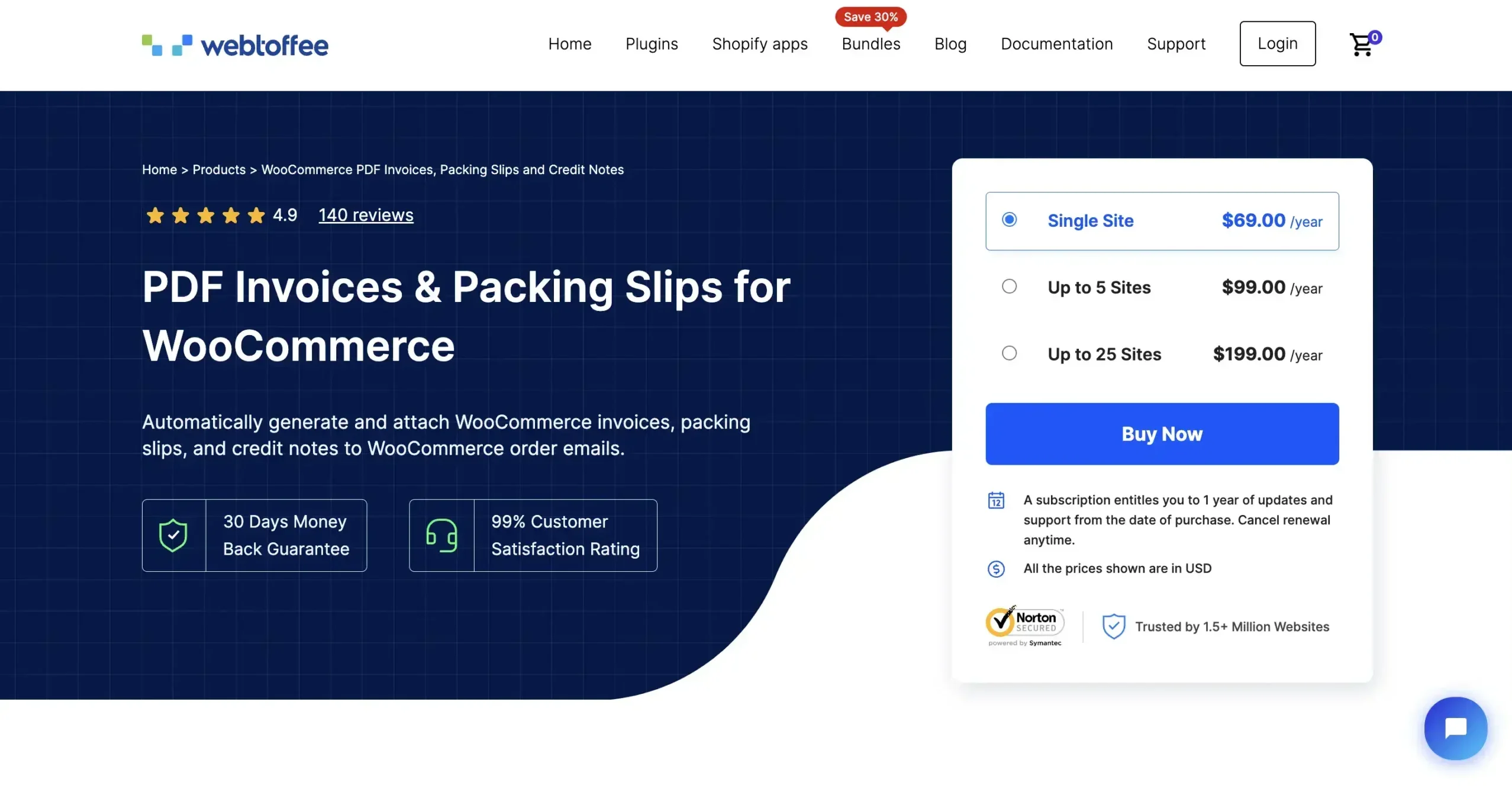
The WooCommerce PDF Invoices and Packing Slips plugin simplifies managing order documents for store owners. Advanced customization options empower you to include everything from tax information, such as VAT, GST, and ABN within invoices to custom fields for payment details, custom logos, and tracking details.
Using this plugin, store owners can configure every aspect of the order documents with precision. You can also generate invoices for orders placed in the past or for free orders. Also, documents can be previewed, downloaded, or printed directly from the admin dashboard individually and in bulk.
Key features
- Automate PDF invoices and packing slips for WooCommerce orders
- Email order documents to customers
- Pre-built document templates
- Download or print invoices and packing slips in bulk or individually
- Assign custom sequence for invoices
Pricing
A free version of this PDF invoices and packing slips plugin is available in the WordPress directory.
- Single Site – $69 yearly (1 site)
- Multi-Site – $99 yearly (5 sites)
- Agency – $199 yearly (unlimited sites)
11. Freedcamp

Freedcamp is a versatile plugin designed to help you manage tasks, projects, and time efficiently. It offers a range of customizable widgets and collaboration tools to keep everything organized in one place.
Key features
- Seamlessly integrate tools to manage tasks, projects, and time, ensuring that all aspects of your workflow are covered.
- Use additional features like password management, wikis, chat, and notes to enhance collaboration and information sharing.
- Easily monitor project management activities, track progress, and stay on top of deadlines.
- Collaborate with team members in real-time, ensuring that everyone is on the same page and working efficiently.
- Customize your workspace to reflect how you and your team work, with options for different views, calendar filters, notifications, and permissions.
Pricing
Freedcamp offers both free and paid plans:
- Free plan: Includes unlimited storage, users, and project limits.
- Paid plans: Start from $2.49 per user monthly, offering additional features and capabilities.
Final thoughts
Project management is not only about implementing tasks. Effective people management and communication can bring the highest ROI from it. For the same reason, you need to focus on tools that make project management easy and effective for you and your team.
Each of these top 10 WordPress project management plugins offers unique features to meet your project goals. From task management to event management, they make things easy to navigate.
Now that you have an overview of the best WordPress project management plugins and have learned how to choose one, start your journey toward better project management today!
Start off with a powerful ticketing system that delivers smooth collaboration right out of the box.






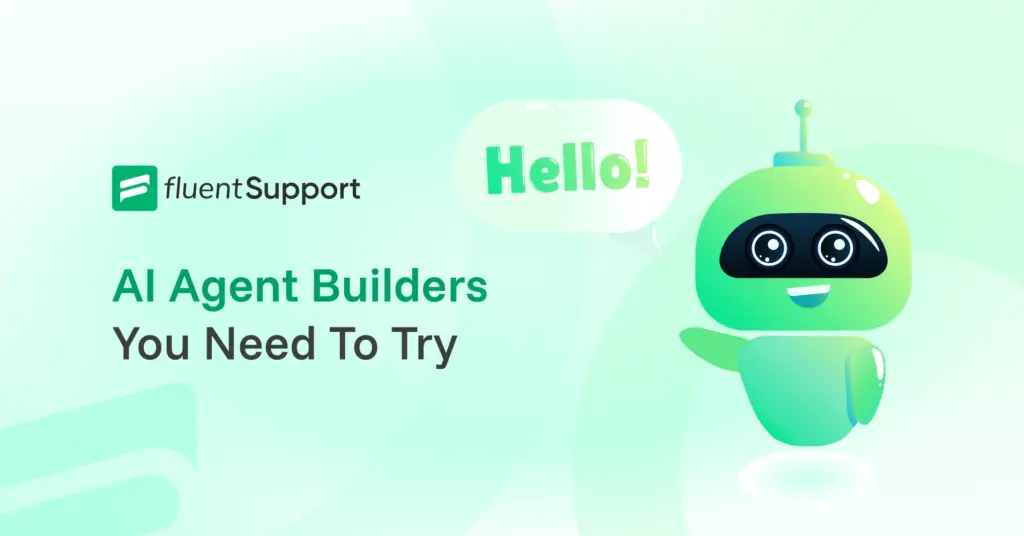





Leave a Reply