
Shopping Cart Abandonment Rate – How to Reduce It in 2025
By Uttam Kumar Dash
February 28, 2024
Last Modified: November 18, 2025
In the ’90s, browsers like Mosaic and Netscape started digital shopping with online carts, making transactions simpler with SSL.
Now, online carts are crucial, letting users shop easily. But, Cart Abandonment is a big problem, with almost 7 out of 10 customers leaving without buying.
To fix this, we need strategies to cut Cart Abandonment Rates, making online shopping better for both customers and businesses. Let’s check out some solutions.
What is Cart Abandonment Rate?
Cart Abandonment Rate means the percentage of individuals who begin adding items, to their shopping carts but ultimately decide not to make a purchase. This metric indicates how frequently customers leave without finalizing their transactions.
While the acceptable abandonment rate can vary depending on the industry the average, for eCommerce stands at 68%.
Here is a simple formula you can use to determine this rate:
Cart Abandonment Rate = (Number of Abandoned Carts / Number of Initiated Carts) * 100
For example, if a retailer had 500 initiated carts and 150 of them were abandoned:
Cart Abandonment Rate= (150 / 500) × 100 = 30
So the Cart Abandonment Rate is 30%.
Note: Cart Abandonment Rate is also known as: Checkout Abandonment, Lost Cart, Checkout Abandonment Rate, Abandoned Cart Rate, Lost Cart Rate, Shopping Cart Abandonment Rate, E-commerce Cart Abandonment Rate, Abandoned Checkout Rate, Cart Dropout Rate, etc.
Top 5 Reasons for cart abandonment and how to reduce them easily
“Cart abandonment is a tale of missed opportunities and transactions that could have happened.”
A shopper, drawn in by enticing ads and exciting products, explores an online store. However, despite all your efforts to engage them, many abandon their carts. This leaves you puzzled.
But, what can be the reason for this? Let’s uncover these reasons now that contribute to high cart abandonment rates, along with some additional tips on how to reduce them.
1. Unexpected high costs
“49% of shoppers say surprise expenses are the main reason for cart abandonment” (Baymard Institute). To fix this, your business should be transparent about costs upfront.
2. Mandatory account creation
A shopper attracted by an ad might get put off if forced to create an account during checkout. To improve, avoid making account setup mandatory for a smoother experience.
3. “Window Shopping”
Often when people casually browse online they may leave items, in their carts without making a purchase. To encourage these browsers to become shoppers consider providing exclusive promotions and time-limited discounts. Additionally offering tailored product suggestions sending follow-up emails, for abandoned carts, and triggering notifications based on their browsing habits can be strategies.
These actions serve as reminders or opportunities to engage customers genuinely enhancing the likelihood of completing a transaction.
These are for gentle reminders or to capture genuine interest and boost the chances of a successful purchase.
4. Limited payment options
Shoppers value options, even in payment methods. If you don’t provide a good range of choices, it can lead to cart abandonment. Therefore, try to offer diverse payment options to meet customer preferences.
5. Website security concerns
In many cases, people don’t trust businesses that lack certain elements. These elements are transparency in pricing, a seamless checkout process, transparent policies, clear communication, reliable customer support, and secure payment options. You need to put these in the right place. Also, make sure to display trust badges and SSL seals.
Cart abandonment recovery tools
With the help of the right tools, you can recover potentially lost sales. Here’s a list of effective cart abandonment recovery tools, applicable across various platforms like WooCommerce, Shopify, Magento, and Squarespace.
1. Abandoned cart recovery apps
Abandoned Cart Recovery Apps like Recover Abandoned Cart WooCommerce, FluentCRM, automate and personalize. These tools target emails that are sent based on customer behavior. This technical approach effectively re-engages potential buyers, playing a crucial role in reducing cart abandonment across diverse e-commerce platforms.
Platforms: WooCommerce, Shopify, Magento
2. Fluent Support – Customer support tool
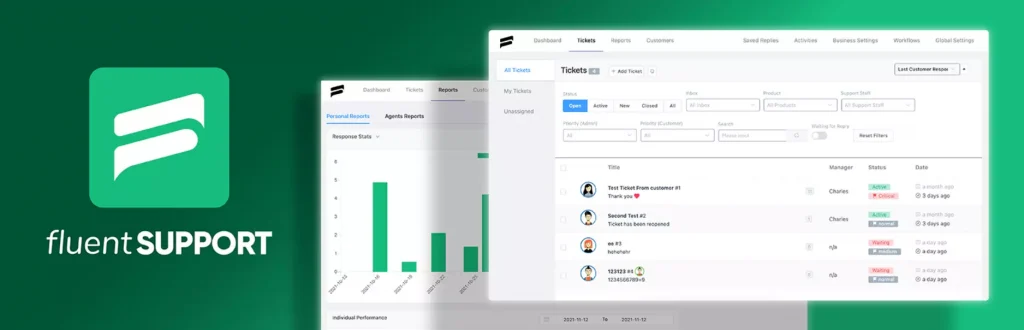
Fluent Support tailored for WordPress revolutionizes customer service. Its intuitive ticket dashboard, advanced filtering, and custom tags streamline support. It ensures efficient customer interactions. Thus, it directly contributes to reduced cart abandonment rates.
Platform: WordPress
3. Hotjar – Website analytics tool
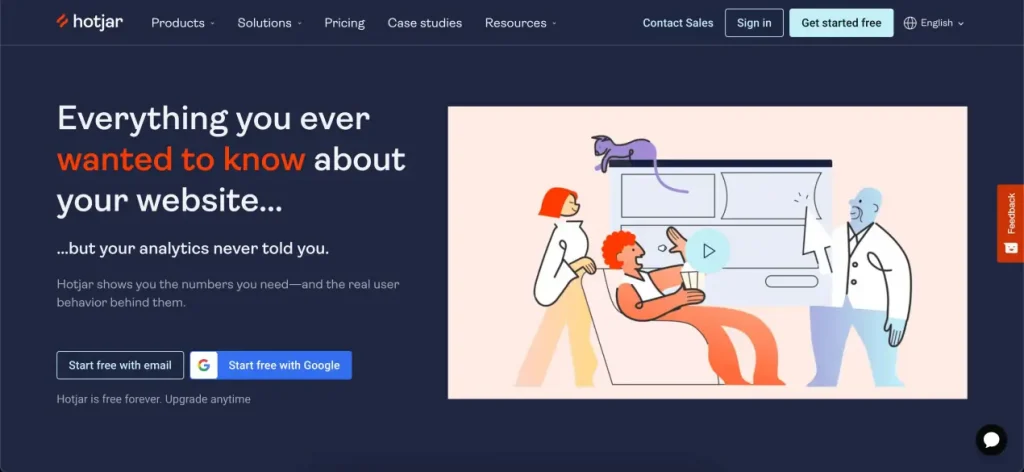
Hotjar aids in multi-platform cart abandonment reduction. It provides insightful heatmaps and surveys to pinpoint reasons for exits during checkout. This technical analysis empowers your strategic adjustments.
Platforms: WooCommerce, Shopify, Magento, Squarespace
4. Crazy Egg – Website optimization tool
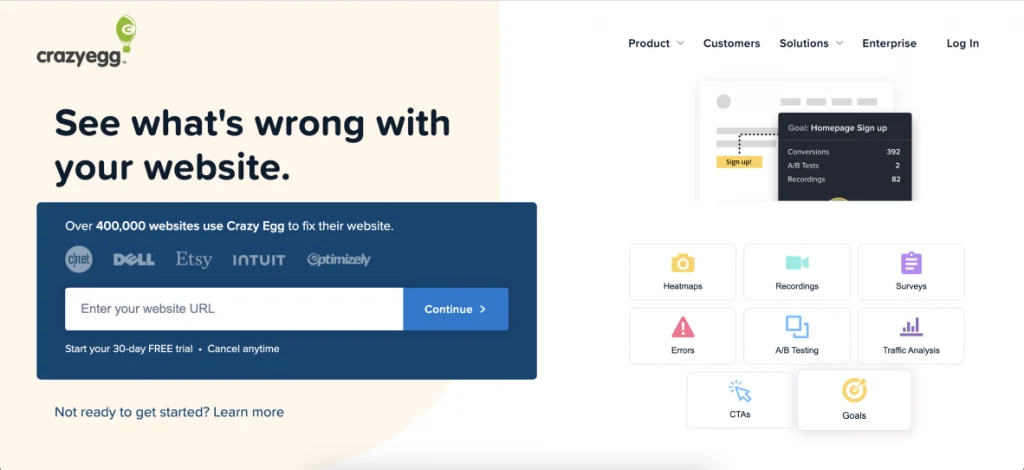
Crazy Egg stands out as an enterprise-friendly solution. A/B testing and user surveys go beyond basics. This tool’s technical prowess allows businesses to comprehend user interactions intricately.
Platforms: WooCommerce, Shopify, Magento, Squarespace
5. PushOwl – Web push notification platform
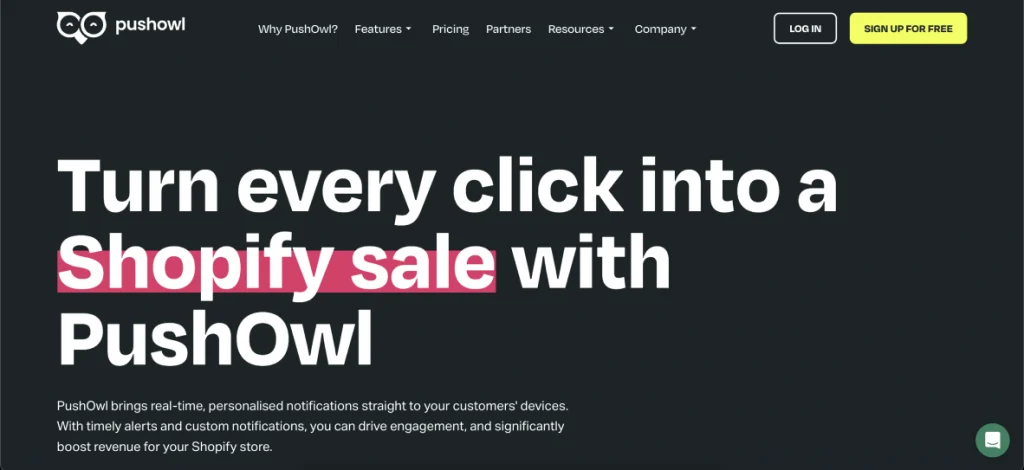
PushOwl harnesses the power of push notifications. For platforms like Shopify, this tool sends real-time alerts to users’ devices. These notifications serve as timely reminders or offer exclusive deals. This helps reduce cart abandonment by keeping the brand at the forefront of customers’ minds.
Platform: Shopify
6. WP Social Ninja – Social feed & review plugin
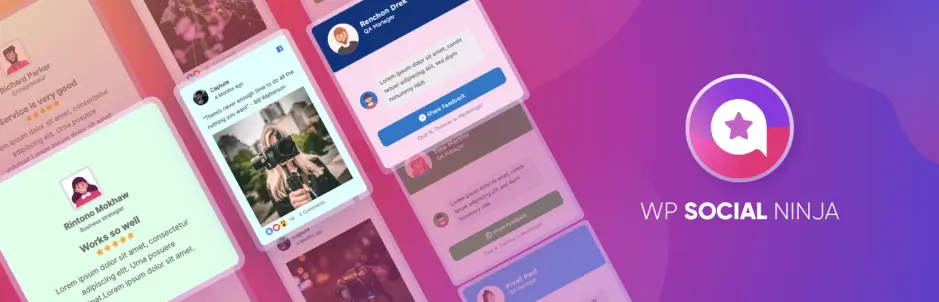
WP Social Ninja transforms your WordPress site into a conversion powerhouse. It actively reduces cart abandonment rates by seamlessly integrating social reviews, offering real-time social feeds, and providing 24/7 messenger chat.
Platform: WordPress
7. Trust seal & trust logo
Trust Seal & trust logo offers vital security assurance. “Displaying trust seals directly combats the 17% cart abandonment due to lack of trust” (Baymard Institute). This technical solution ensures a secure environment for customers.
Platforms: Compatible with most e-commerce platforms
How to find or calculate Cart Abandonment Rate on different platforms?
We usually do business in e-commerce using well-known platforms like Shopify and its alternatives such as WooCommerce, Magento, BigCommerce, Squarespace, etc. Despite each platform presenting metrics differently, the Shopping Cart Abandonment Rate is always calculated the same way.
To determine or calculate this rate on these platforms,
- Navigate to the analytics or dashboard section of your e-commerce platform.
- Locate abandoned cart data under sales or checkout analytics.
- Identify the number of abandoned carts.
- Divide this by the total number of initiated checkouts.
- Multiply the result by 100 to get the Cart Abandonment Rate as a percentage.
- If you don’t get it directly use a cart abandonment plugin
Here are some popular examples:
Shopify:
- Go to your Shopify dashboard.
- Navigate to “Analytics” and select “Reports.”
- Look for “Abandoned Checkouts” to find the number of abandoned carts.
- Calculate the abandonment rate manually.
WooCommerce:
- Access your WordPress admin panel.
- Navigate to “WooCommerce” and click on “Reports.”
- Look for “Abandoned Carts” to find relevant data.
- Manually calculate the abandonment rate or consider using a plugin like ‘WooCommerce Recover Abandoned Cart‘.
Magento:
- Log in to your Magento admin panel.
- Go to “Reports” and choose “Marketing.”
- Select “Shopping Cart Price Rules” and find the “Abandoned Carts” section.
- Calculate the abandonment rate manually, explore extensions or integrate Google Analytics
BigCommerce:
- Access your BigCommerce dashboard.
- Navigate to “Analytics” and choose “Abandoned Cart Reports.”
- Find information on abandoned carts and calculate the abandonment rate.
Squarespace:
- Squarespace may not directly display cart abandonment rates.
- Consider integrating third-party analytics tools or e-commerce plugins that offer this feature.
- Alternatively, review completed and pending orders to estimate abandonment, though it may not provide a precise rate.
Final thoughts
Lastly, as a business owner, in the e-commerce industry, it’s essential to see abandoned carts not as a hurdle but as a chance, for expansion. Take the time to understand your customers. Their preferences, actions, and worries. Collect enough data to analyze them and use it to your advantage, and also to help your customers.
By embracing this customer-centric approach and consistently improving your methods you set the stage for long-term prosperity and building customer loyalty.
Start off with a powerful ticketing system that delivers smooth collaboration right out of the box.





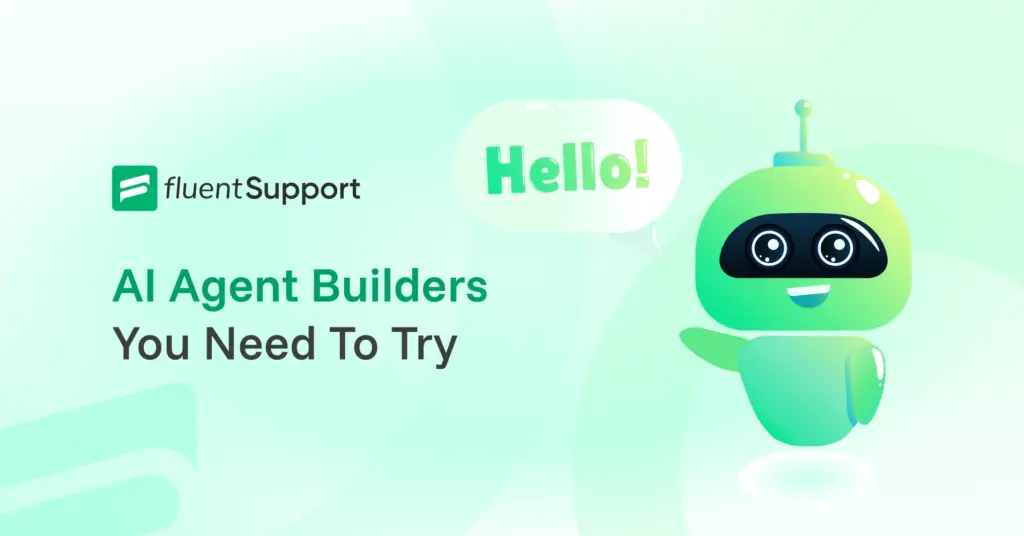






Leave a Reply