
Fluent Support 1.7.3: Improved Workflow and Reporting, Enhanced Activity, Bug Fixes, and More!
By Shahjahan Jewel
August 23, 2023
Last Modified: May 3, 2024
Greetings to our valued Fluent Support community members! Your unwavering support has been truly heartwarming, and we’re thrilled to share that our family has now grown beyond 6000+ active installations.
In this spirit of celebration, let’s delve into Fluent Support 1.7.3, a release brimming with sought-after features, improvements, and essential fixes.
In the prior release, we introduced some great features like Email CC, Zendesk Migrator, and Third-Party File Upload, among others. Now, building upon that momentum, we’re introducing more useful features like reporting by individual products & business boxes, supporting RTL in email templates, redesigning permission pages, and much more.
Without further ado, let’s get started!
New features in 1.7.3
Dedicated to efficiency and user experience, this release boasts 7 new features that make a difference. From ticket deletion within views to revamped permission controls, insightful reports, enhanced activity options, support RTL Email templates, and more – we’ve got you covered.
Ticket deletion from within views
Based on your feedback, we’re thrilled to introduce the “Delete Ticket” feature directly within the view ticket screen. No more jumping to bulk options for deletion – it’s now a seamless process. This upgrade saves you time and effort, enhancing ticket management for a smoother, more intuitive workflow.
Easier agent permission management
Gone are the days of manually selecting every single permission for agents every time you’re doing it. Now, with the new design, granting permissions to agents is much easier. Select permissions based on specific groups or select all – it’s just one click to grant them all.
Report by products & business inboxes
Your reporting experience just got a boost! No longer limited to agent and personal reports, now you can dive into data based on products and business inboxes.
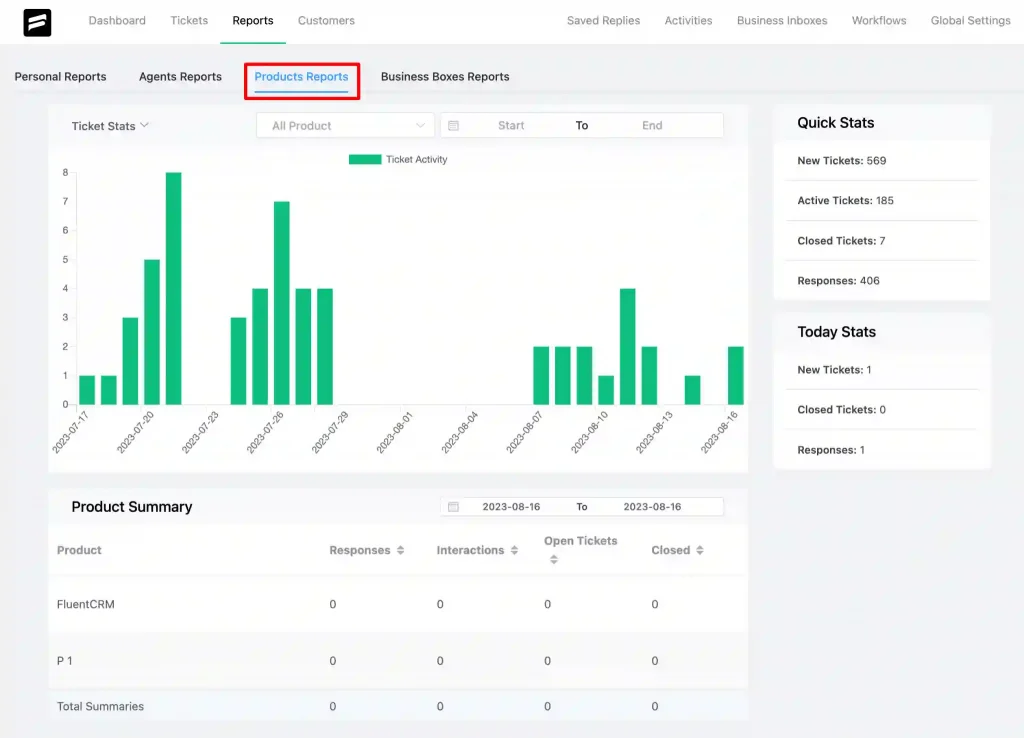
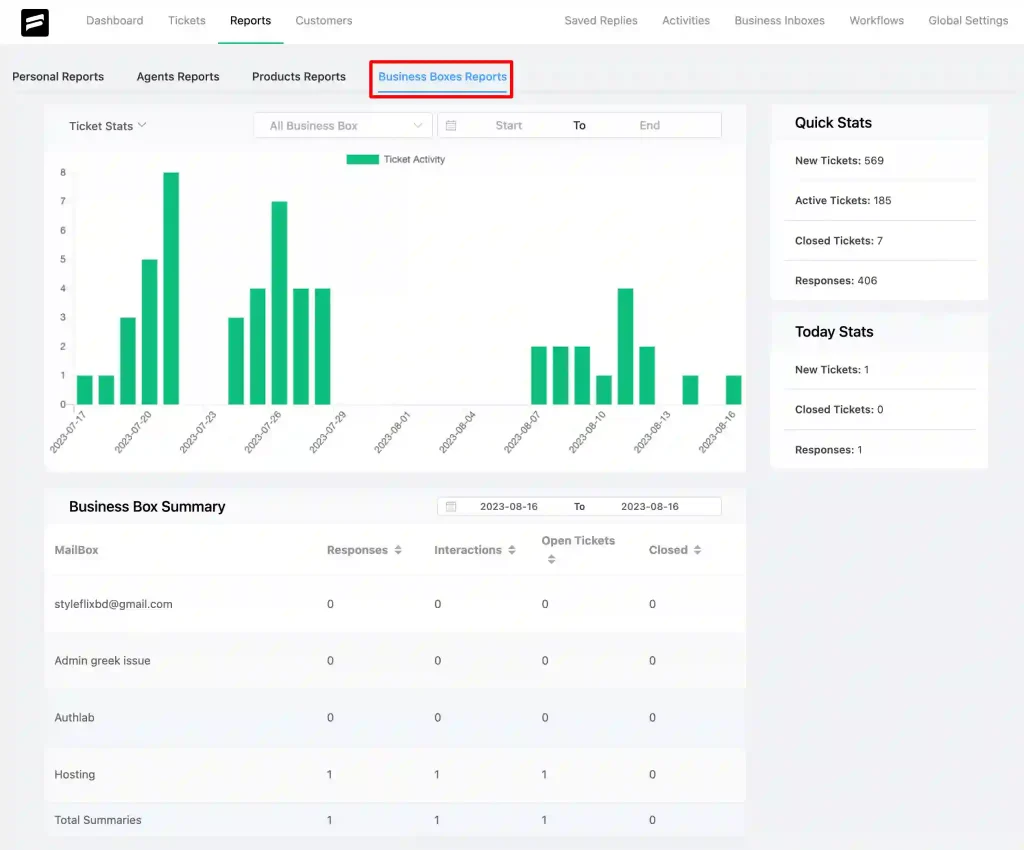
Select specific products to explore product-centric insights, and business boxes to uncover specific business box insights. This upgrade empowers you to gain deeper insights tailored to your unique requirements, enhancing your decision-making capabilities. Thus, it will be easier for you to make better data-driven decisions.
Effortless multi-tab activity viewing
Enjoy a seamless browsing experience! In the past, selecting an activity opened it on the same page. Now, with our new update, your selected activity launches in a new tab. This enhancement streamlines your navigation, enabling you to easily switch between activities without losing your place.
Support RTL email template
Now with the support of RTL in email content, whether it’s RTL or LTR, your emails will always look impeccable. It will ensure effective communication with diverse audiences. Enjoy effortless cross-language correspondence!
Record delete log on activity
Your activity monitoring just got a significant boost! Before, the deletion logs didn’t appear on the activity page. Now, you can easily track ticket deletions. If a ticket gets deleted, you’ll find a record of it right on the activity page. This transparency ensures you’re always in the loop about important actions, enhancing accountability and visibility.
Store route state on the inner sidebar
Now, your route state will remain where you left off in the inner sidebar. Whether you’re exploring business inboxes, saved replies, activities, or more, returning to the tickets page keeps you right where you were.
Essential bug fixes
In this version, we fixed 8 bugs and made an improvement. Here’s a brief description of the fixed issues and improvements.
Agent performance report issue
Agent performance report now appears only for agents with the right access, eliminating unnecessary visibility.
Issue in custom ticket fields required with conditions
Ticket creation problems related to specific conditions and custom fields have been successfully resolved. This encompasses scenarios involving multiple conditions and interactions with default fields. With this fix, you can now create tickets seamlessly even when dealing with conditional custom fields.
Save as draft in reply ticket not working
Agents encountering an issue where replying to a draft version did not change the ticket status from “New.” This resulted in customers not seeing the reply (from shortcode view) and tickets not being removed from the dashboard even when they should have been.
With this resolution, draft replies now function correctly, ensuring accurate status changes, and improved customer visibility of replies.
Customer avatar upload issue
Previously, the message “You were not allowed to do this” appeared when attempting to update a customer’s image avatar. We’ve addressed this problem, and you can now successfully upload avatars for customers without encountering the error message.
Add media button is not working for wp-editor
The “Add Media” button was non-functional in the WP Editor. We’re pleased to inform you that the “Add Media” button is now functioning as expected, allowing seamless integration of media into your content.
Attachments from 3rd party services issue
Attachments from 3rd party services like Dropbox or Google Drive were not working as expected when received via email. This issue has been successfully resolved.
Greek encoding issue
Greek language encoding posed challenges, resulting in syntax issues and rendering certain content as garbage characters. Now, the Greek language encoding problem has been rectified.
Displaying incorrect times
Ticket-related time displays (e.g., resolve and reply times) were occasionally inaccurate, causing time-based reporting errors. This issue is now resolved, ensuring accurate timing data.
Improvement: Added missing translations
We’ve made a significant improvement by adding the translations that were previously missing.
Fluent Support with a more seamless support experience
With this version 1.7.3, we’re thrilled to present a more seamless support experience. Your excitement drives us to craft the perfect help desk plugin for customer support. With a growing community, we’re committed to enhancements, code quality, and speed. The future of Fluent Forms shines bright—stay tuned for updates on our journey to excellence.





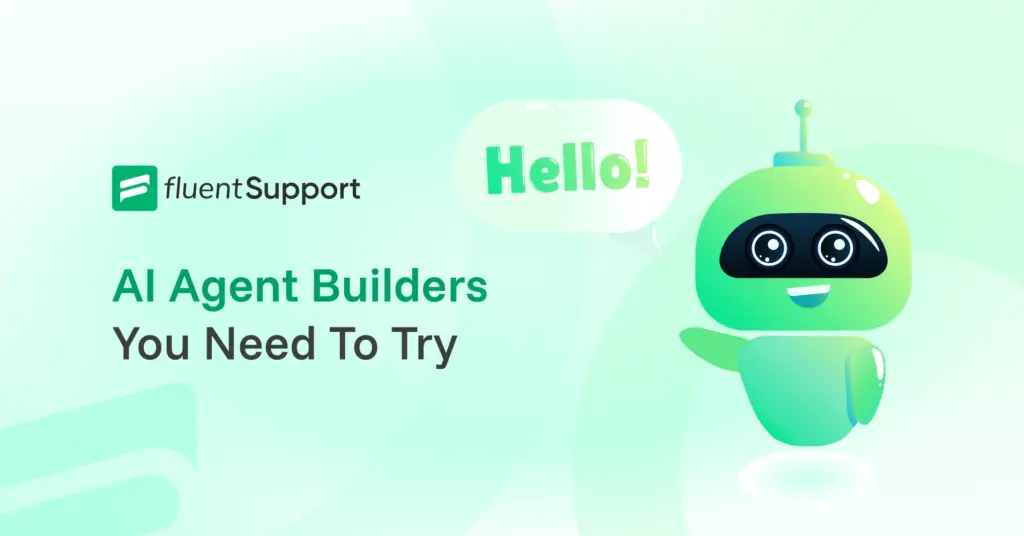






Leave a Reply