
WordPress Project Management: FluentBoards
By Rasel Siddiqe
June 5, 2024
Last Modified: June 5, 2024
Welcome to the future of task management within your WordPress environment! Every business large or small needs project and task management to efficiently execute various tasks. Up until now, WordPress didn’t have a reliable project management solution that was truly self-hosted. That’s not true anymore!
Welcome the newest addition to the Fluent Family! Here’s all you need to get started with FluentBoards and manage your projects with finesse.
What is FluentBoards?
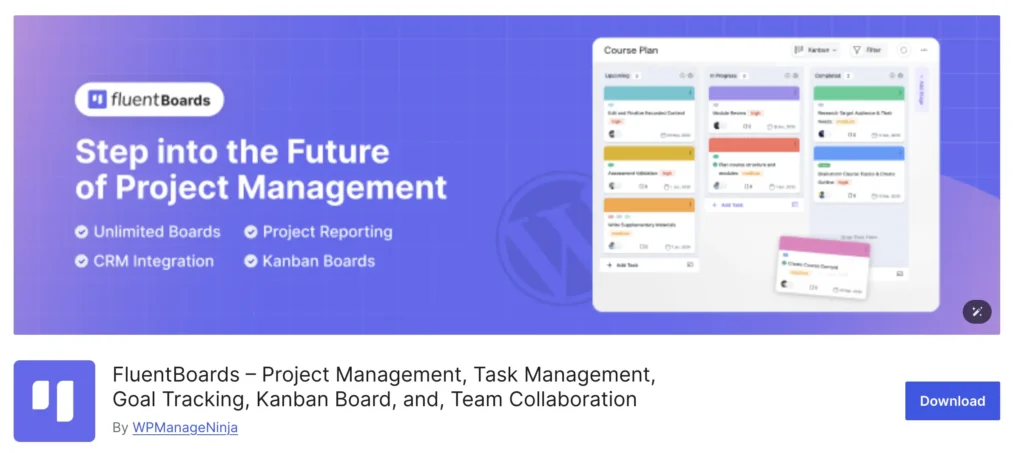
FluentBoards is a task management tool that operates within your WordPress setup. It uses a Kanban board interface, which is a highly visual and effective way to manage tasks. Kanban boards display tasks as cards that move through different stages of completion, from “To Do” to “Done”. This visual representation helps teams see the status of various tasks at a glance and keep track of project progress.
Key features of FluentBoards
FluentBoards is a robust task management tool designed to streamline your workflow and enhance team collaboration within your WordPress environment. Let’s explore the standout features that make FluentBoards an essential addition to your task management toolkit.
Visual task management
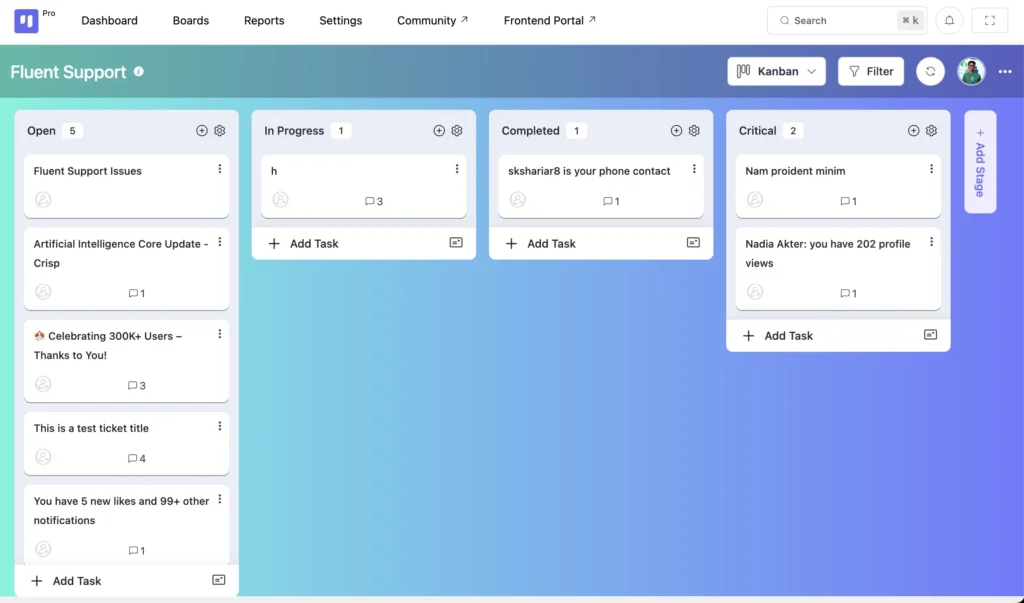
FluentBoards uses a Kanban board interface, which offers a highly visual way to manage tasks. Tasks are displayed as cards that move through different stages of completion, from “To Do” to “Done”.
Drag and Drop
You can easily move tasks between different stages by dragging and dropping them. This intuitive feature makes it simple to update task statuses and keep your board organized.
Customizable stages
The Kanban board stages can be customized to fit your specific workflow. Whether you have three stages or ten, you can tailor the board to reflect the unique processes of your team.
Traditional task management
For those who prefer a more traditional approach, FluentBoards also offers a listview. This view presents tasks in a linear format, making it easy to see all tasks in a straightforward, no-frills layout.
Task grouping
In list view, tasks can be grouped by various criteria such as due date, priority, or assignee. This flexibility allows you to organize tasks in a way that makes the most sense for your workflow.
Quick task creation
Creating tasks in FluentBoards is quick and easy. You can add new tasks directly from the board or list view, providing all the necessary details like title, description, due date, and priority.
Detailed task descriptions
Each task card can include detailed descriptions, checklists, attachments, and comments. This ensures that all relevant information is available in one place, making it easier for team members to understand and complete the task.
Subtasks
Break down complex tasks into smaller, manageable subtasks. This feature helps in organizing work and ensuring that every aspect of a task is addressed.
Assign Tasks to team members
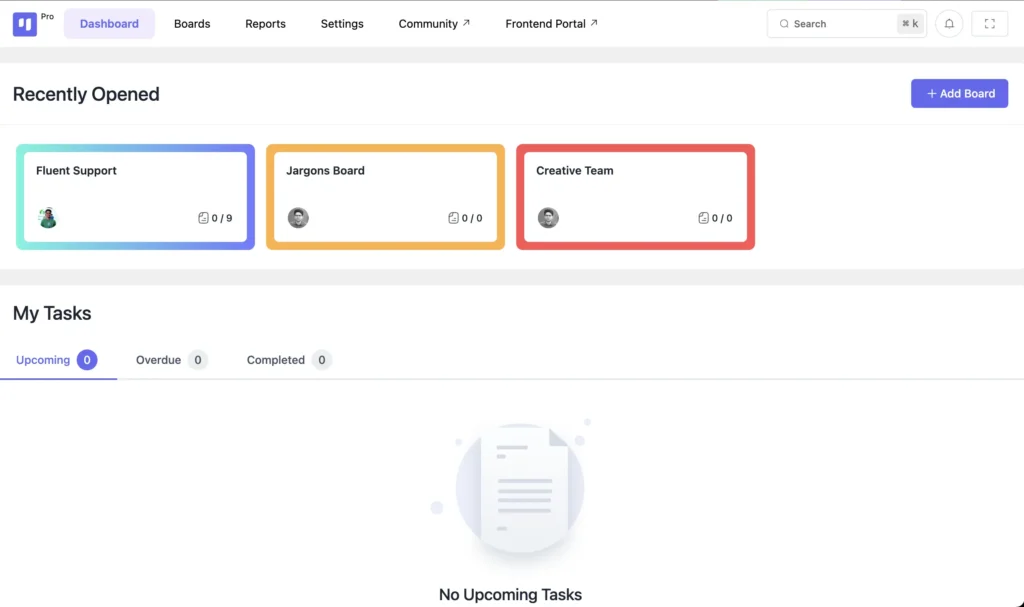
You can assign tasks to specific team members, ensuring that everyone knows their responsibilities. This clarity helps in distributing workload effectively and preventing overlap.
Comments and Mentions
Team members can add comments to tasks, facilitating better communication and collaboration. The mention feature allows you to tag team members in comments, ensuring that important updates and questions are directed to the right people.
Notifications
FluentBoards includes notifications to keep everyone informed about task updates, comments, and changes in status. This ensures that team members stay updated on their tasks without having to constantly check the board.
Custom labels
Create custom labels to categorize tasks based on various criteria such as priority, project, or department. Labels help in organizing tasks and making it easier to find and filter them later.
Advanced filtering
Use advanced filtering options to quickly locate tasks. You can filter tasks by labels, due dates, assignees, and more. This feature is particularly useful for large projects with numerous tasks.
Set deadlines
Assign deadlines to tasks to ensure timely completion. The deadline feature helps in maintaining a sense of urgency and accountability within the team.
Priority levels
Mark tasks with different priority levels to indicate their importance. This helps team members focus on high-priority tasks first, ensuring that critical issues are addressed promptly.
Customizable board backgrounds
FluentBoards allows you to customize the background of your boards. So you can make FluentBoards into “your” boards. You can choose from various colors and images, or upload your own, to create a visually appealing and motivating workspace.
Monitor task progress
Track the progress of tasks through different stages using the Kanban or list view. This feature provides a clear overview of what’s being worked on, what’s pending, and what’s completed.
Performance analytics
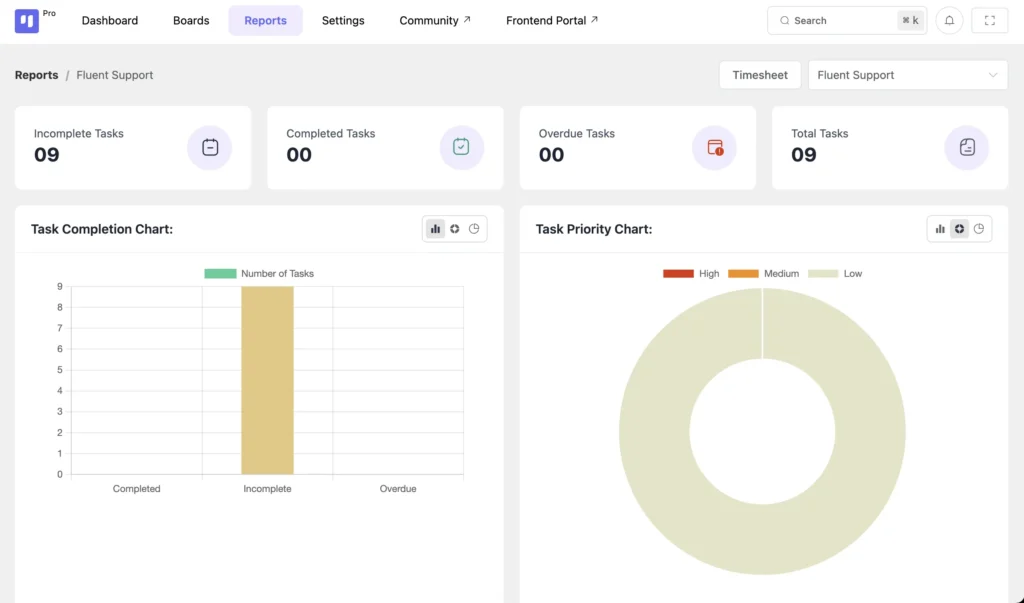
FluentBoards includes tools for analyzing task performance and team productivity. You can generate reports to see how tasks are progressing, identify bottlenecks, and understand workload distribution. This data-driven approach helps in making informed decisions to improve efficiency.
Seamless Integration with Fluent Support
Like the rest of the Fluent products (Fluent Forms, FluentCRM), FluentBoards integrates automatically with Fluent Support. No need for configuration or setup. Simply having Fluent Support and FluentBoards installed is all it takes to start your support task management. What you can do with it will simply blow your mind.
Convert Tickets to Tasks
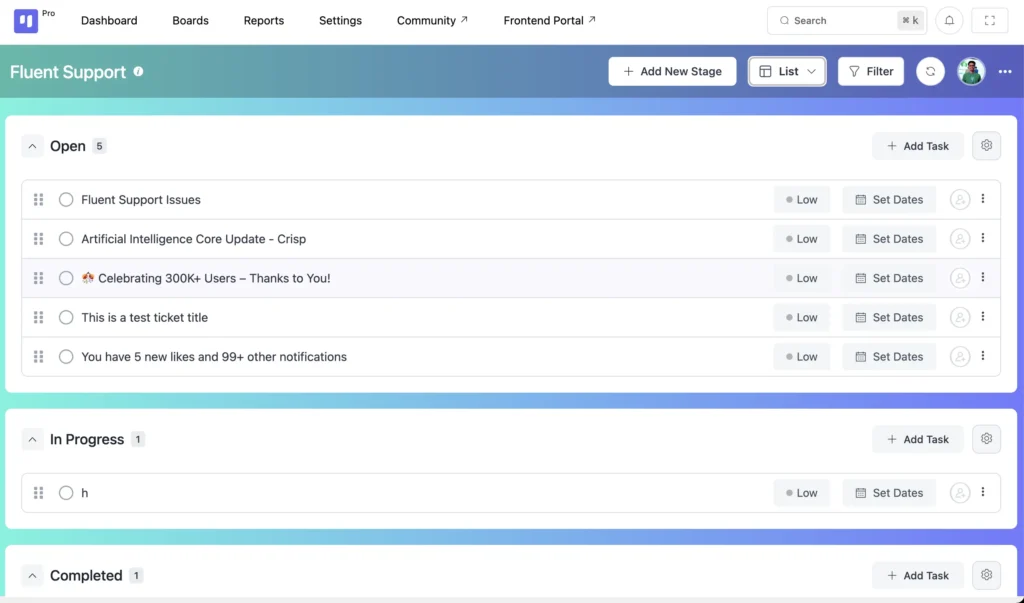
One of the standout features of FluentBoards is its integration with Fluent Support. Support tickets can be converted directly into tasks on FluentBoards, ensuring that customer issues are systematically tracked and resolved.
Linked customer details
If the ticket opener is a FluentCRM user, their details are automatically linked to the task. This integration provides team members with all the necessary context to address support issues effectively.
Managing tasks in FluentBoards
Once a task is created, managing it in FluentBoards is a breeze. Here’s what you can do:
Assign team members: You can assign the task to specific team members, ensuring that the right person is handling the right job.
Set priorities: You can set the priority of the task to highlight its importance.
Add labels: Use labels to categorize tasks, making it easier to sort and filter them later.
Track progress: Use the Kanban or list view to track the progress of tasks. This visual representation helps in quickly identifying which tasks are in progress, which are completed, and which are pending.
Integrating FluentBoards with Fluent Support
The integration of FluentBoards with Fluent Support takes task management to the next level by allowing you to convert support tickets directly into tasks on your FluentBoards. This seamless transition helps in maintaining an organized workflow, where every support query can be tracked and managed systematically.
Creating tasks from support tickets
Converting a support ticket into a task on FluentBoards is a simple and straightforward process. Follow these steps:
- Open a support ticket: Go to the specific support ticket in Fluent Support that you want to convert into a task.
- Access the menu: Click on the three-dot menu located at the top right corner of the ticket.
- Add task to FluentBoards: From the dropdown menu, select “Add Task to FluentBoards”. This action will automatically create a task in FluentBoards. The subject of the ticket becomes the task title, and the ticket’s description becomes the task details.
- Choose the board and stage: You can then choose the Board where the task will be added, the Stage it should be in (like “To Do”, “In Progress”, or “Done”), and the Date for the task.
This process ensures that every support ticket can be turned into a manageable task, adding structure to your workflow.
Benefits of FluentBoards and Fluent Support Integration
Effortless conversion of Tickets to Tasks
One of the primary advantages of this integration is the seamless conversion of support tickets into manageable tasks. Instead of manually copying ticket details into a task management system, you can now automatically create tasks with just a few clicks. This not only saves time but also reduces the risk of errors during data transfer.
Centralized management
With this integration, your support tickets and tasks are managed within the same WordPress environment. This centralization means you don’t have to switch between multiple tools to keep track of support issues and related tasks. Everything is accessible from your WordPress dashboard, making it easier to maintain an organized and streamlined workflow.
Automated updates
Tasks created from support tickets can be automatically updated as the ticket progresses. This automation ensures that the task details are always current, reflecting the latest status and any additional information added to the ticket. It reduces the need for manual updates and ensures that everyone is on the same page.
Unified team communication
The integration fosters better communication among team members. When a support ticket is converted into a task, it becomes visible to all relevant team members. This visibility ensures that everyone involved is aware of the task and can contribute to resolving the issue.
Clear assignment of responsibilities
With the ability to assign tasks to specific team members, the integration helps in clearly defining who is responsible for what. This clarity prevents confusion and ensures that tasks are handled by the right people. Team members can see their assignments and prioritize their workload accordingly.
Shared progress tracking
Using FluentBoards’ Kanban or list view, team members can track the progress of tasks in real-time. This shared visibility into the task status allows for better coordination and collaboration. Team members can see which tasks are in progress, which are pending, and which are completed, making it easier to manage workloads and deadlines.
Integrated customer details
If the ticket opener is a FluentCRM user, their details are linked to the task. This integration provides team members with easy access to customer information, ensuring that they have all the necessary context to address the support issue effectively. It facilitates more personalized and informed interactions with customers.
Wrapping Up
The integration of FluentBoards with Fluent Support is a game-changer for businesses using WordPress. It brings together the best of task management and customer support, ensuring that every support ticket is tracked and resolved efficiently. By converting tickets into tasks, assigning team members, setting priorities, and tracking progress, this integration helps teams collaborate better and stay organized.
So, if you’re looking to enhance your workflow, improve collaboration, and dynamically manage tasks within your WordPress environment, the FluentBoards and Fluent Support integration is your go-to solution. Start using it today and see the difference it can make in your support system!












Leave a Reply