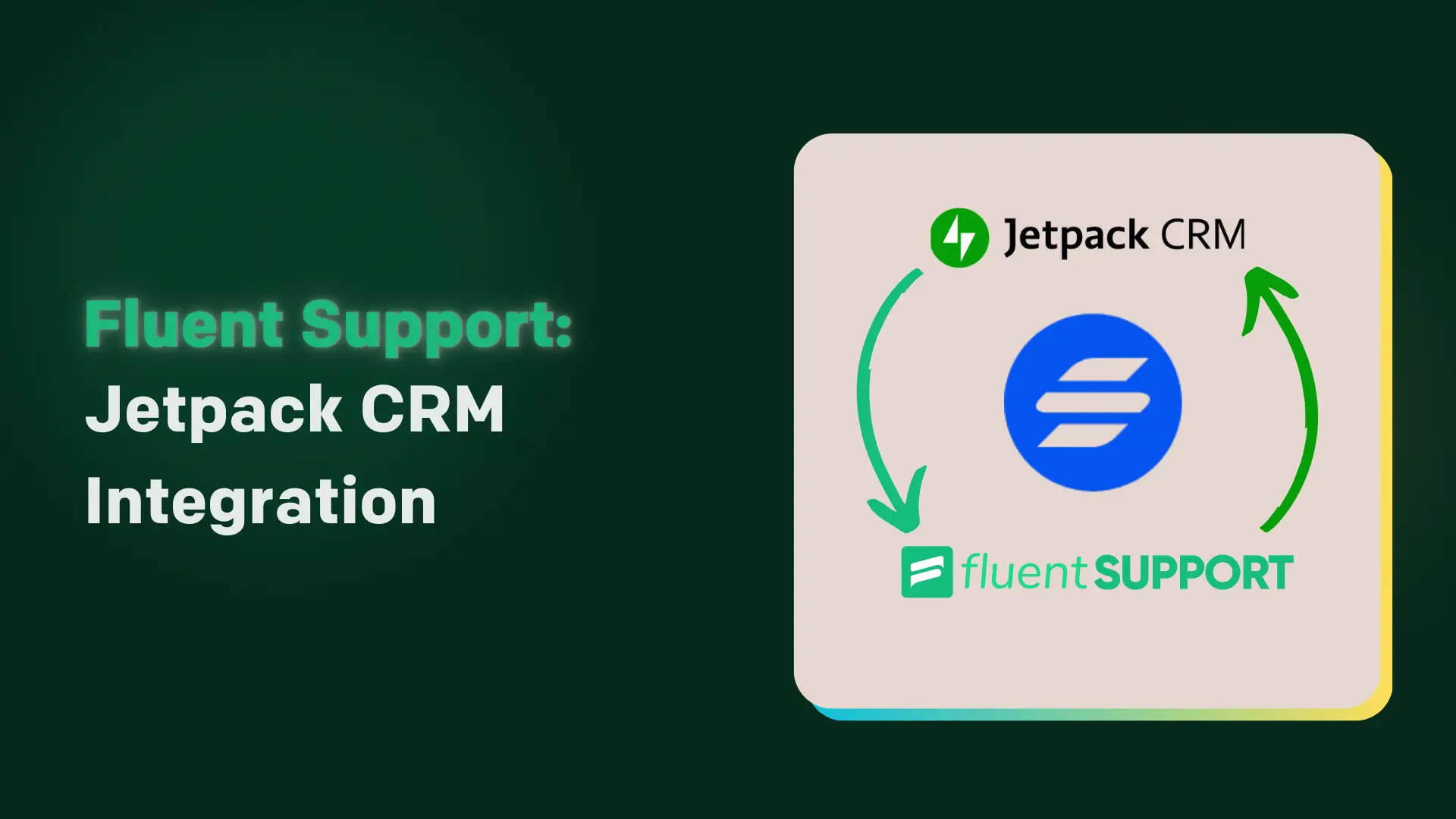
Integrate Help Desk and CRM: Guide with Steps
By Rasel Siddiqe
November 18, 2024
Last Modified: January 6, 2026
Customer relations isn’t just a buzzword; it’s the backbone of successful businesses. Despite its importance, the full scope of what goes into maintaining strong customer relationships gets criminally overlooked.
It’s more than just managing queries or sending emails—it’s about creating a cohesive, seamless experience that makes customers feel valued at every touchpoint.
The process involves several moving parts: sales teams, support agents, marketing execs, and even product developers. All these elements need to come together with a shared goal— ideally that of delighting the customer.
To coordinate this dance of complexity, businesses need the right tools. This is where Customer Relationship Management (CRM) software and help desk systems come into play.
Integrating them is a great first step, but it takes more than just having these tools.
Think of it like having the best ingredients for a recipe but not knowing how to cook. Without a well-thought-out approach, even the most sophisticated tools can fall short.
Building customer relations is a long game—it takes time, effort, and a dedicated mindset that prioritizes customer experience.
From the first interaction with a potential lead to resolving an issue for a loyal customer, every interaction counts. Especially when a single misstep can damage your customers’ trust.
What is a help desk?
In broad terms, a help desk is any tool that lets you keep track of your customer service and support interactions. Ideally, it contains the history of your previous conversations, and a dedicated system to track ongoing conversations.
In its basicest form, even a simple email inbox can function as a help desk. But, as all things business, a dedicated solution is always better. So, when it comes to customer support, an integrated help desk is the go-to for most serious businesses.
What is a CRM?
CRM or customer relation management refers to both the department and the tools. Basically any platform you use to track customer relations and engagements with your business is a CRM.
CRM’s are actually one of the oldest tech solutions that businesses have adopted into their stack. Over the years the systems have made miles of progress, taking the scope of CRM to new heights.
Why integrate help desk and CRM?
Not to understate or anything, but integrating a help desk and CRM brings 4 major benefits for your business.
Engaged relationships
Engagement is the currency in this digital world. Taking someone’s money is not enough. You need their attention too!
Customers willingly engage with businesses that they support or prefer. So, when a customer is open to that, it’s your job to nurture that enthusiasm.
Integrated CRM and Help Desks can make this easier. Simply by bringing all your interactions, including presales, post-purchase service and intermediate onboarding in one place.
This helps you plan out your engagement efforts and keep the customers hooked to your brand.
Customer Satisfaction
Customer satisfaction isn’t just about selling a good product or service. It takes a lot more.
For starters, it takes attention to detail, empathy and planning. At a minimum. Then there’s speedy support, fast resolutions and meeting and exceeding customer expectations.
All of this is improved by integrating help desks and CRM tools. Being able to track all your interactions will keep you ahead of every customer touch point. So you know exactly what it’ll take to delight a customer to the point of satisfaction.
Higher retention and less Churn
Satisfaction alone doesn’t mean much unless it fosters loyalty. Loyal customers are much less likely to switch from your business. Loyalty and Satisfaction is the golden standard for increasing retention rates, driving churn down.
Easier analysis
Evaluation is how you make improvements to your business efforts. Customers can interact with your business in so many ways. There’s the email inbox, social media channels, service desk, community forums etc.
Having all these interactions gathered into a neat integrated system makes it easier to identify where your strategies are performing and where they can do better.
CRM and Help desk integration benefits
For the purpose of this blog, let’s check out how an integrated help desk and CRM augment your workflow. Integrating your help desk with a CRM might sound technical, but it’s quite straightforward. Most CRMs either have built-in support desks or offer easy integrations with third-party help desk tools. In this article, we’ll focus on how Fluent Support works with FluentCRM, a powerful marketing automation tool, to streamline customer management.
A unified view for customer profiles
One of the biggest advantages of linking Fluent Support with FluentCRM is the ability to access complete customer profiles in one place. Each customer has a dedicated profile in FluentCRM that holds all their data, from basic details to email campaigns and ticket history from Fluent Support.
This means that sales or support teams can simply log into FluentCRM and see everything they need to know about a customer, without switching tools.
Every ticket a customer creates gets automatically logged in their FluentCRM profile. So, your sales or service reps can view past support tickets directly from FluentCRM without needing to access the support desk. This feature is especially effective if you prefer to keep teams separated yet still want them to have access to crucial information.
Similarly, Fluent Support displays basic customer information directly within each ticket. This data is pulled from FluentCRM profiles, so support agents can see details like tags or lists associated with a contact. This helps them understand who they are dealing with right away.
Automatic tagging and lists
Beyond just viewing information, integrating a CRM and help desk brings more advanced benefits, like automated tagging. FluentCRM uses tags and lists, along with dynamic segments, to categorize and target customers based on specific criteria. This is essential for managing thousands of customer profiles.
Fluent Support enhances this capability by allowing you to tag customers directly from within the support platform. For instance, with Fluent Support’s workflows, you can automatically add tags to customer profiles in FluentCRM based on ticket actions.
Triggering marketing automation
The biggest advantage of combining your help desk and CRM is the ability to run marketing automations based on actions in your help desk. Let’s see how this works with an example.
Imagine you’ve just resolved a customer’s query, and now you want to follow up with them for feedback. Using FluentCRM’s automation features, you can send a follow-up email automatically.
With these automations in place, following up on customer interactions becomes effortless. You can ensure that customers receive timely feedback requests, boosting their engagement and satisfaction.
Integrating other popular CRMs
It’s very much possible that your CRM/Help Desk doesn’t have a spectacular integration like Fluent Support and FluentCRM. But that doesn’t mean you have to get stuck. There’s tons of connector platforms that make these connections possible for businesses of all sizes.
For this article, we’ll use SureTriggers as a connector to integrate Fluent Support with one of the most popular CRM’s on WordPress, Jetpack CRM.
Jetpack CRM offers a powerful WordPress-based CRM solution, and combining it with Fluent Support creates a comprehensive customer management and support system within WordPress. This integration is ideal for businesses already using WordPress for both their website and CRM.
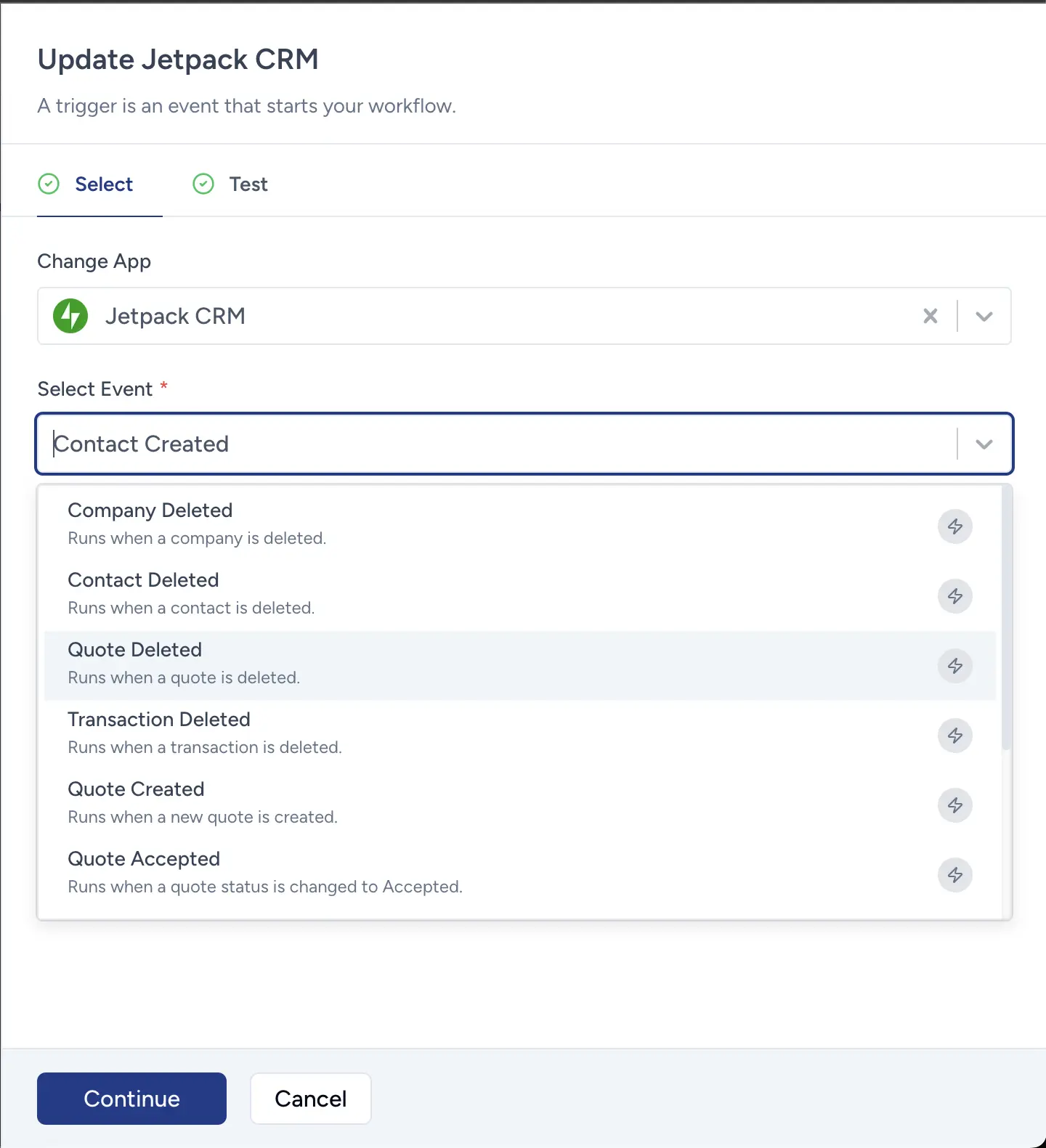
Benefits of Integrating Fluent Support with Jetpack CRM
Centralized Customer Data
Based on actions in Fluent Support, you can update your customer profiles in Jetpack CRM. Similarly, you can create tickets and customer profiles in Fluent Support based on events in Jetpack CRM. Allowing you to always keep your systems in sync.
Automated Task Management
Support tickets can be created automatically from customer activities within Jetpack CRM, such as creating companies, contacts and removing transactions and quotes. This automation reduces the need for manual input, saving time for your support team.
Improved Customer Experience
By triggering functions in both platforms from each other’s events lets you focus on the overall customer experience, and how each tool helps in building that experience.
Use Cases
Available Triggers
| Jetpack CRM Triggers | Fluent Support Triggers |
|---|---|
| Company- Created | Ticket Created |
| Contact – Create | Ticket created for Product |
| Transaction – Delete | Ticket Closed by Customer |
| Event – Delete | Ticket Closed By Agent |
| Invoice – Delete | Ticket Closed for Product |
| Company – Delete | Agent Replied |
| Contact – Delete | Customer Replied |
| Quote – Create | Ticket Replied by Agent for Product |
| Quote – Accepted | Ticket Replied by Customer for Product |
Example #1
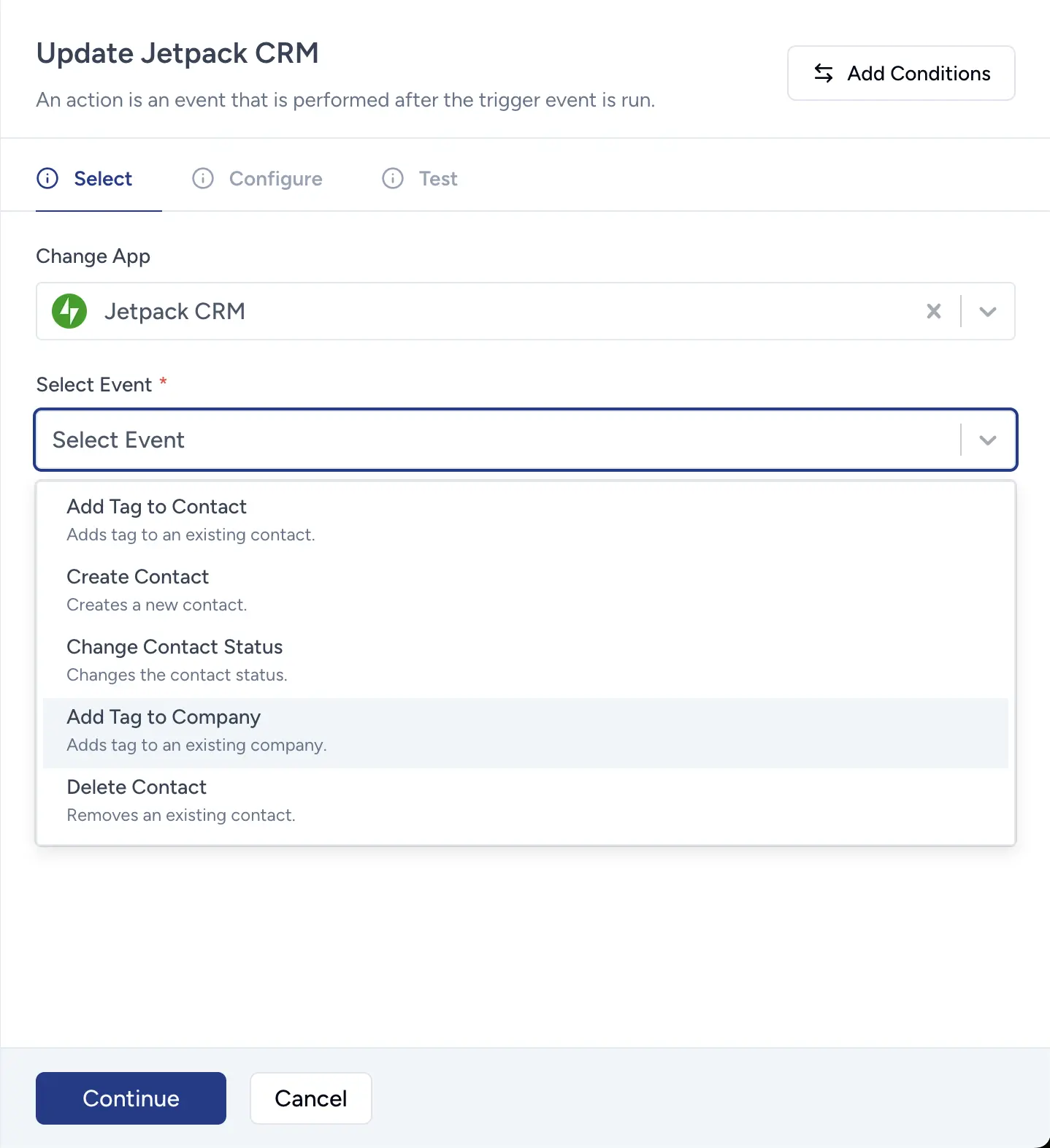
An e-commerce store using Jetpack CRM can sync customer profiles with Fluent Support. If a customer creates a quote, removes transactions or goes through specific events, the Fluent Support profile is updated.
For WordPress users, combining Jetpack CRM and Fluent Support creates a unified platform for managing customers and providing top-notch support.
Example #2
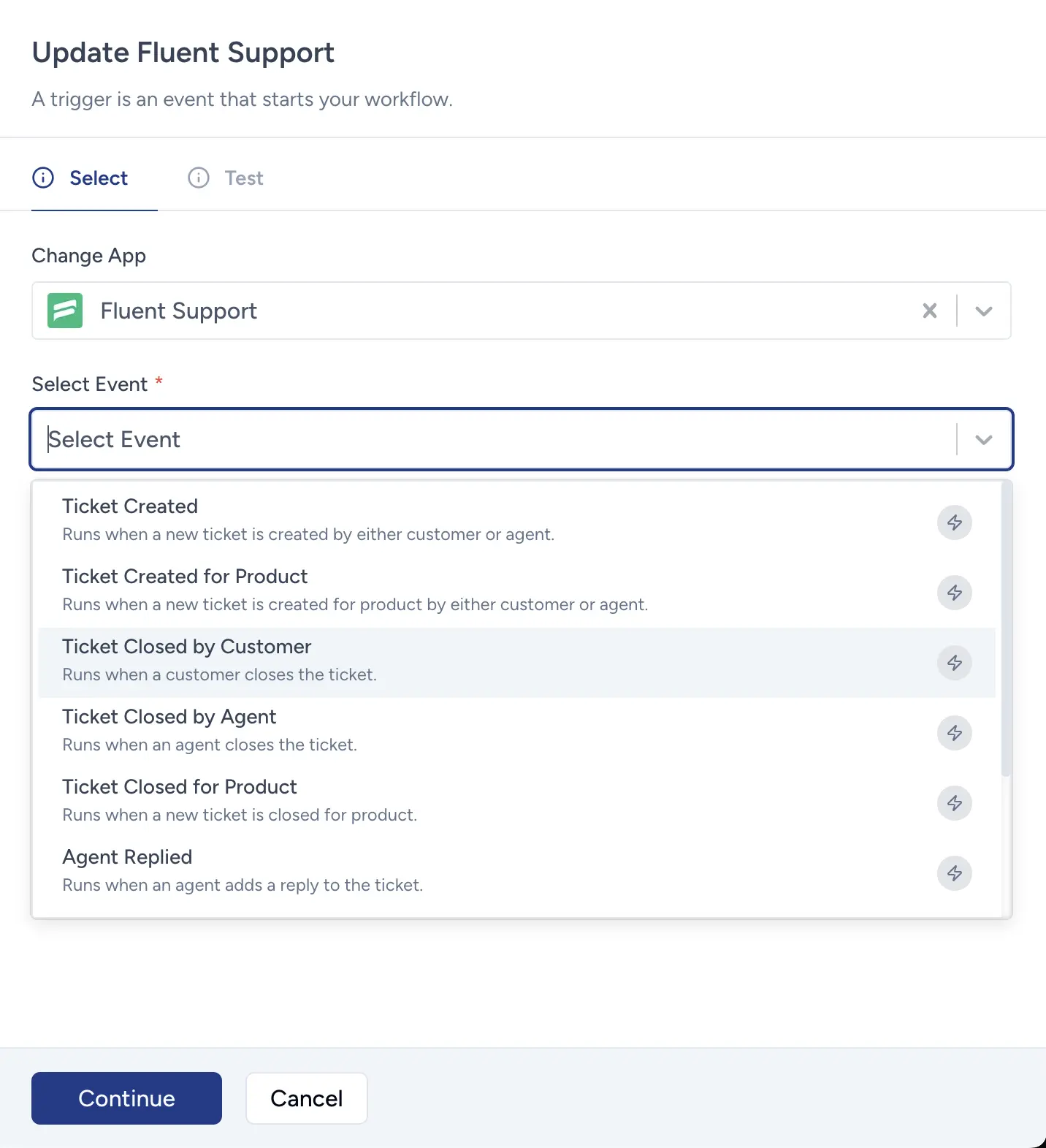
A digital marketing agency uses Jetpack CRM to manage client quotes, contacts, and invoices. When a client accepts a quote, the agency needs to quickly create a support ticket to initiate onboarding or answer any initial questions. The team also needs a customer profile in Fluent Support to keep track of support interactions. SureTriggers is configured to automate this process by creating a Fluent Support ticket and a customer profile once a quote is accepted in Jetpack CRM.
Trigger: Quote Accepted in Jetpack CRM
The workflow starts as soon as a quote is marked as “accepted” in Jetpack CRM. First, SureTriggers checks if the customer who accepted the quote exists in Fluent Support.
If not, it automatically creates a new customer profile using the contact details from Jetpack CRM, like the client’s name, email, and company information. After creating the customer profile, SureTriggers opens a support ticket in Fluent Support.
The ticket includes details such as the customer’s name, the quote ID, and any relevant comments or requirements noted in Jetpack CRM during the quote acceptance.
A default message can be added, e.g., “Welcome to [Company]! This ticket has been created to help you get started with onboarding or answer any questions regarding the services you’ve requested.”
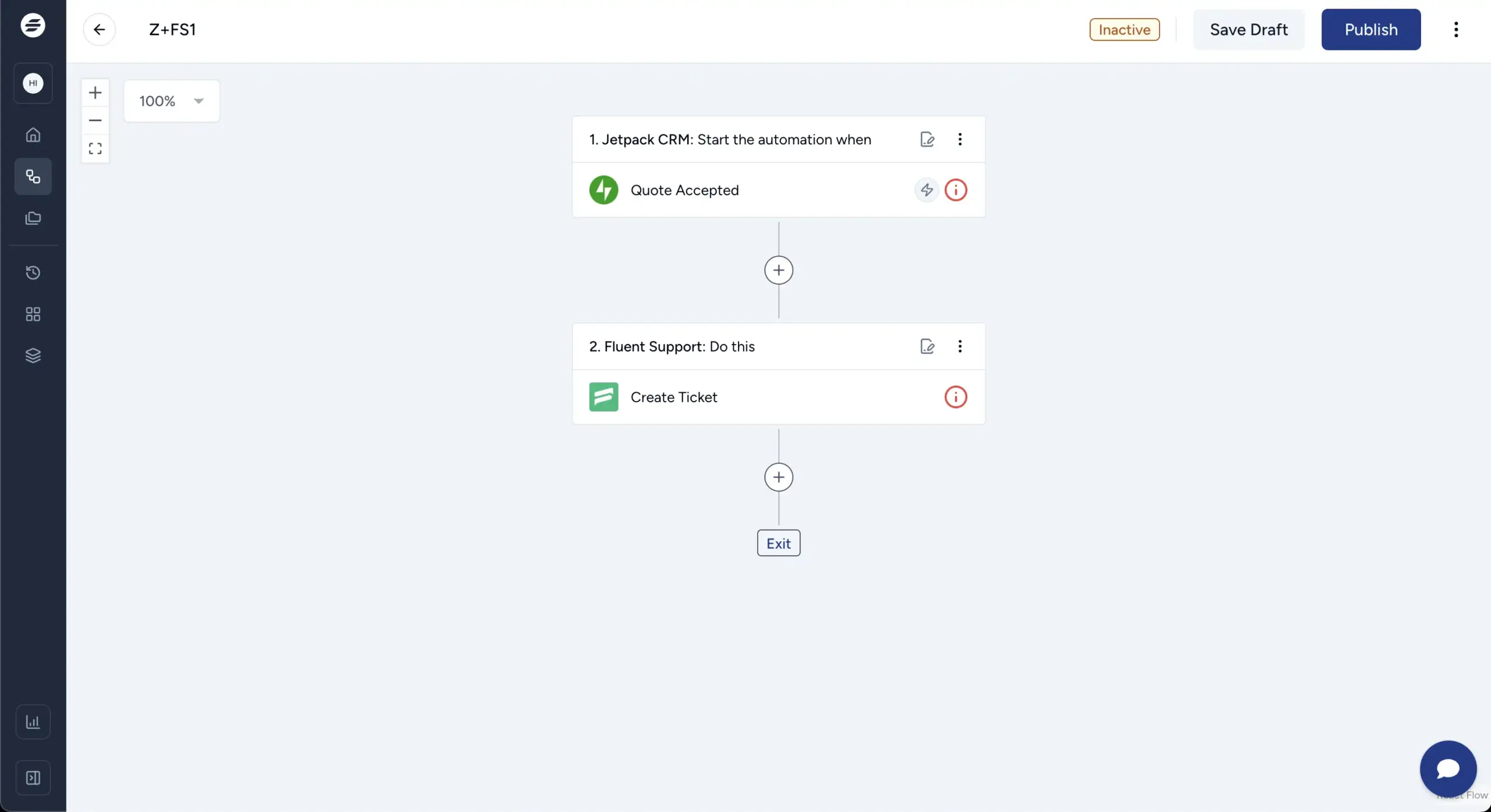
This setup saves the agency time and prevents missed onboarding requests. As soon as a quote is accepted in Jetpack CRM, the client’s profile and initial support ticket are instantly available in Fluent Support, ensuring a seamless, quick, and organized response for new clients.
Wrapping Up
Integrating Jetpack CRM and Fluent Support through SureTriggers transforms your customer management and support processes into a seamless, streamlined experience. By automatically creating support tickets and profiles the moment a client takes an action, you ensure that every new customer gets the attention they deserve, without any delay.
This not only saves your team valuable time but also enhances customer satisfaction from day one. Start leveraging SureTriggers to automate and elevate your support workflow, so you can focus on what truly matters—building lasting relationships and growing your business.












Leave a Reply