
Fluent Support 1.7.9: Activity Trends, Manage Task By FluentBoards And More
By Shahjahan Jewel
May 28, 2024
Last Modified: August 12, 2024
Fluent Support is back again with the most exciting update till now. We have brand new features that are really going to impact your support team management workflow. With this update, your team will be more organized, and you will be more informed about the activity.
We are committed to continuously updating Fluent Support to make it more efficient for your team. Our 24/7 team is actively collecting feedback and applying it one by one with every update.
This version update is no different. So let’s start with the newly added features.
What’s New in Fluent Support 1.7.9?
As we are saying, this version update will help you organize team workflow more efficiently. To do that, we have two brand new features.
Activity Trends by Time of Day
We know you struggle with the ticket overflow. We all do. But have you noticed something interesting? Not every time of day or not every day, this overflow occurs. There is a hidden pattern.
To find the hidden pattern, we have introduced a calendar heatmap in Fluent Support. It’s a brand new way of reporting. Just go to ‘Reports’ on the Fluent Support dashboard and click on ‘Activity Reports’.
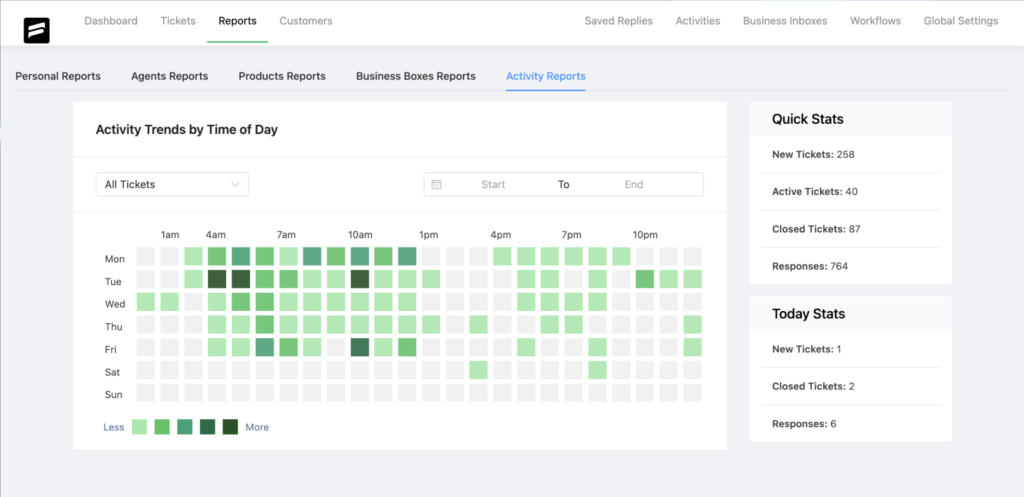
This feature will help you predict which day and what time you will most likely face ticket overload. And using this data, you can redistribute your support assets to tackle the overload more effectively.
You cannot just reorganize your team or automate the ticket flow using Fluent Support ticket automation on that specific date or time. Isn’t it handy?
Duplicate or clone workflows
Speaking of ticket automation, we all know that Fluent Support has workflow functionality. Using this, you can really dig deep into conditions and make very complex automated or manual triggers.
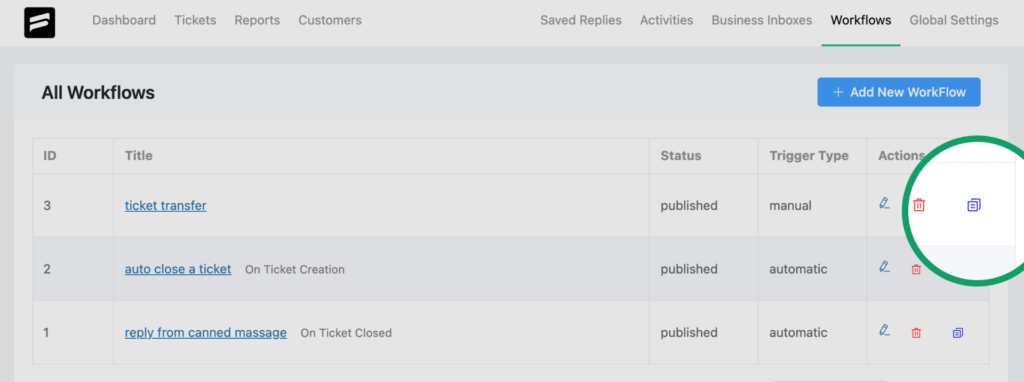
From time to time, you might need to recreate a similar workflow but for a different target. Instead of making it from scratch, now you can just make a duplicate of the workflow and start working on it.
Required option in product
In Fluent Support, you can add unlimited number of products. This product or brand will appear on the ticket submission portal. Now you can make this input section compulsory in the settings.
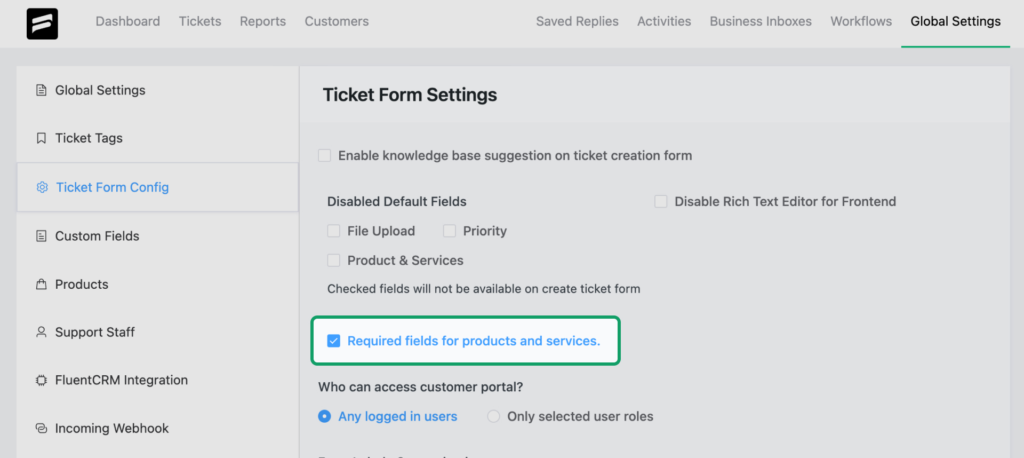
Just go to the ‘Ticket Form Config’ in global settings and check the ‘Required fields for products and services’. That’s it. Selecting a product from the dropdown is now a required field.
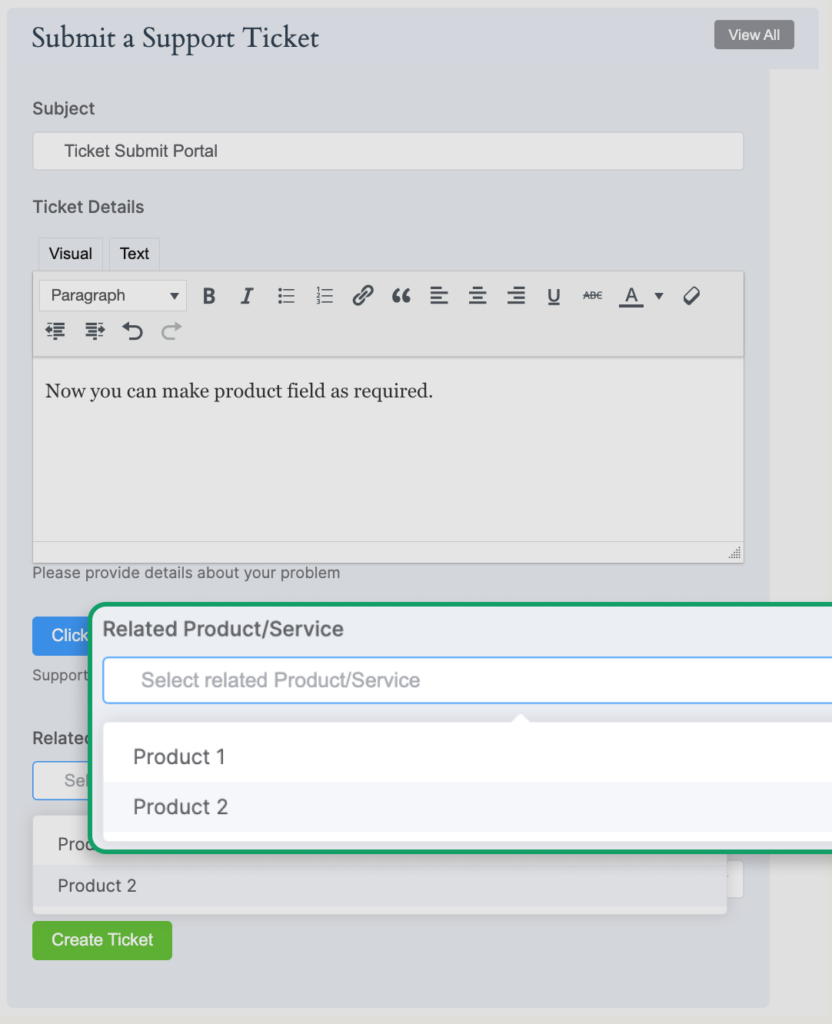
Now tickets will be more organized as per product, which will help you set automation triggers or assign agents automatically.
Uploaded files are more organized on cloud storage
If you love organized files and folders, then you will love this feature. Fluent Support gives you the ability to upload ticket-related files directly to cloud storage without eating up your hosting storage.
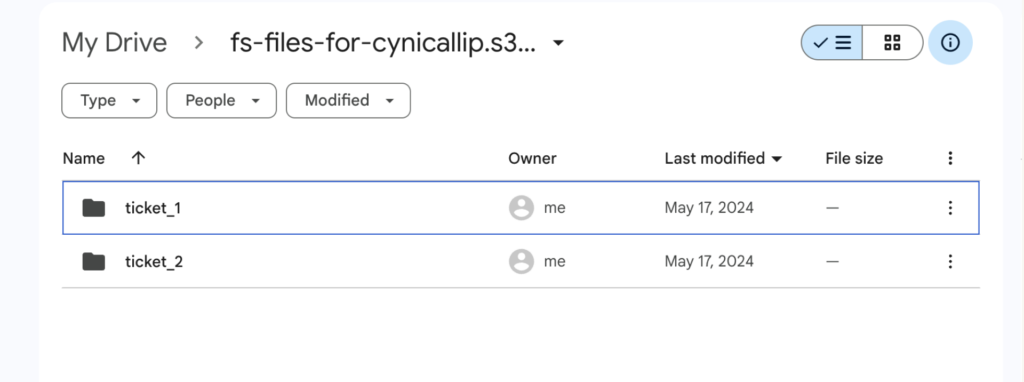
To keep everything in one place, the system created a mother folder to keep all the files in one place. But after this update, Fluent Support will create ticket-wise subfolders to make it even more neat.
Integration with FluentBoards
This is the biggest update to this version. This will make you a pro-task manager. WPManageNinja, the team behind Fluent Support, released a handy task manager, FluentBoards. And Fluent Support will be integrated with this automatically.
FluentBoards is a WordPress project management plugin featuring unlimited boards, CRM integration, Kanban boards, and project reporting. It simplifies project management within WordPress, making team collaboration and task management easy. It’s ideal for support heads to keep track of all tasks in one place.
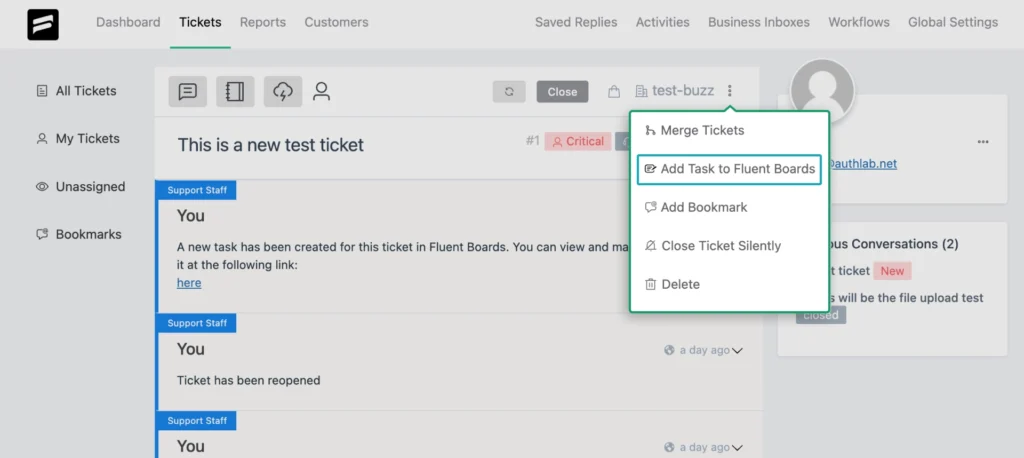
The plugin is easy to use, offers different views and customization options, and offers a lot of integrations. It boosts productivity with clear visuals. Whether you’re handling a small team or working alone, Fluent Boards simplifies project flow with task mapping.
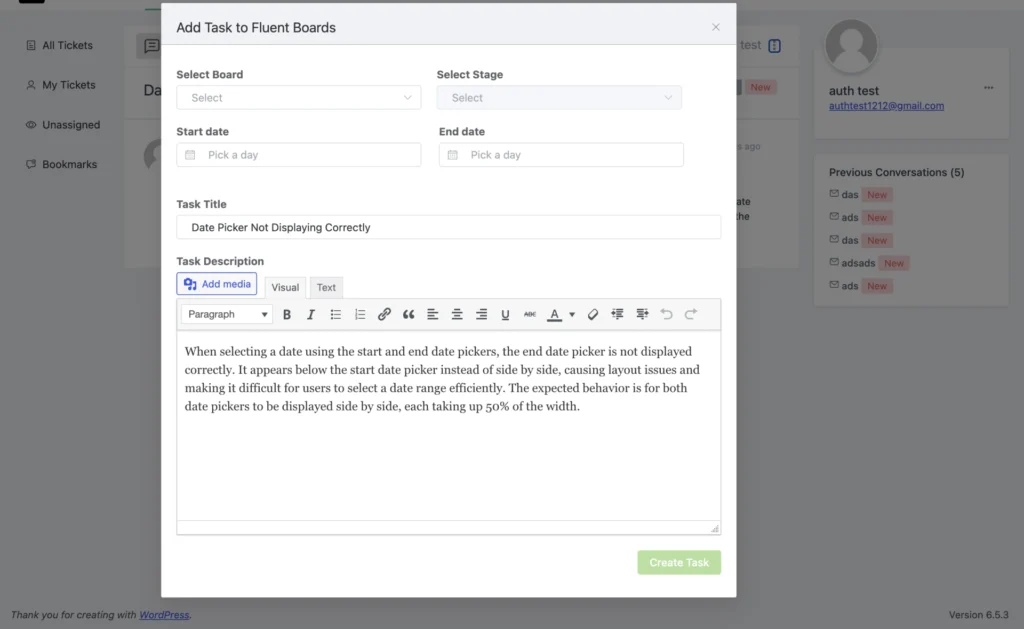
With this update, you can easily convert a ticket into a task with a couple clicks, and FluentBoards will add it as a task on board. All you have to do is click on the ticket, and from the top right corner, click on ‘Add Task to FluentBoards. If you check the board, you will find the ticket as a task right there.
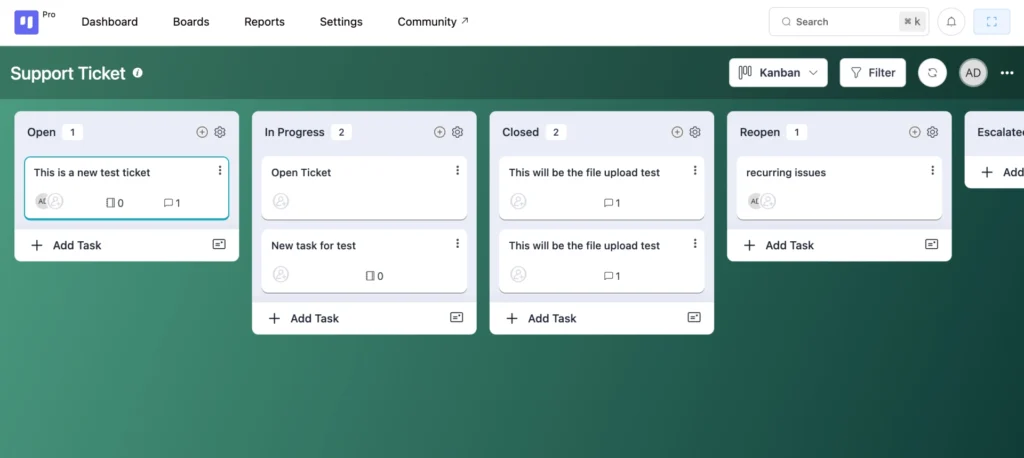
FluentBoards is only available to our beta users community. If you would like to try, please join the beta community and get special discount.
Integrations logs
If you want to check if FluentBoards is integrated with Fluent Support or not, we have another new update. With this update, you will be able to see all the integrated products in one integration log.
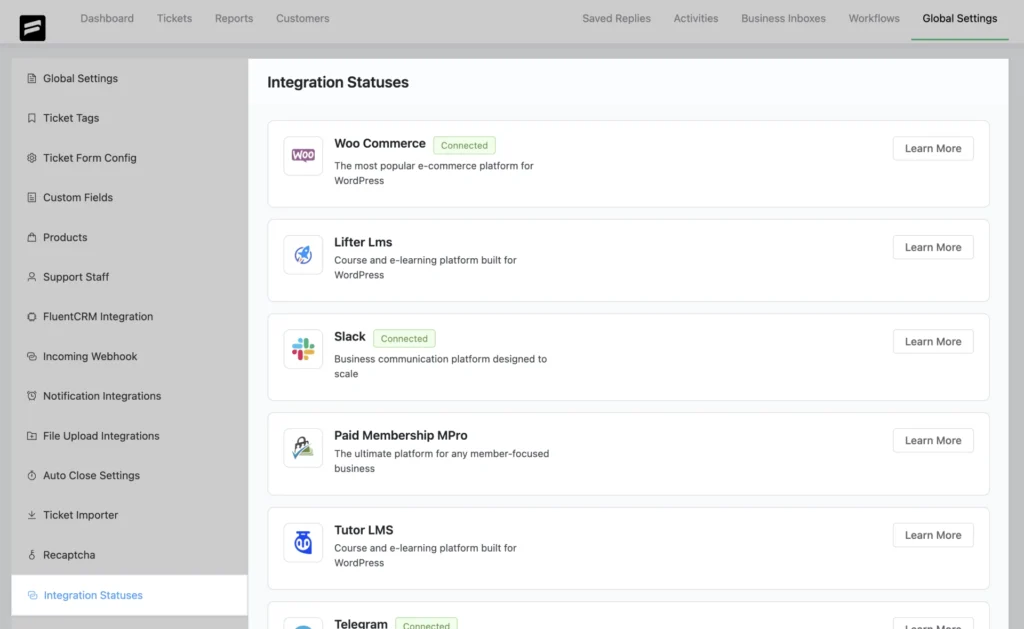
This will tell you not only what is connected with Fluent Support but also show what other interaction options are available with documentation.
A few bug fixes
Here are a few bug fixes you will get with this version update.
Language default issue
When the site language was not set to English, the workflow automatically switches to manual mode, causing potential confusion. This is fixed now.
Inbox CSS issue
There was a CSS problem hiding the text of the ticket identifier tag in all inbox tables. This impacted the tag name display. This is also fixed.
Dashboard view bug
Selecting “View dashboard” and “draft_reply” together was causing no tickets to be displayed. This issue is fixed now.
Migration issue
Users were experiencing problems when migrating tickets from Zendesk and Freshdesk, causing potential data loss or inconsistencies. Both of the issues are fixed in this version.
Import tickets module ug
Clicking the “Import Tickets” button in the ticket migration module opened multiple modals at once, leading to a cluttered interface.
Bookmark issue
The bookmarking feature is not functioning as expected, reducing the efficiency of managing important tickets.
File upload issue
Files with long names fail to upload during ticket creation due to the WordPress log name restriction. This was limiting the ability to share detailed information.
Now a new webhook introduced, which will keep the name up to 50 characters and cut off the rest. It will allow easy upload. This webhook needs to be activated manually.
Business box restriction bug
Even after restrictions are applied to a specific business box, it still appears on the dashboard. But it’s not now.
Memberpress integration issue
In the Memberpress integration, two subscription lists appear—one for recurring and another for non-recurring. This complicated management is fixed.
WooCommerce Widget Bug
The WooCommerce widget did not appear on the ‘View Customer’ page, reducing functionality for managing customer interactions. That’s also fixed in this update.
Wrapping up
All in all, this version update is giving you a few very exciting new features. It’s taking your team management to the next level.
The Fluent Support team is still working on the next update. We are dedicatedly listening to your needs and trying our best to make this WordPress helpdesk system more and more powerful.
save you money?












Leave a Reply