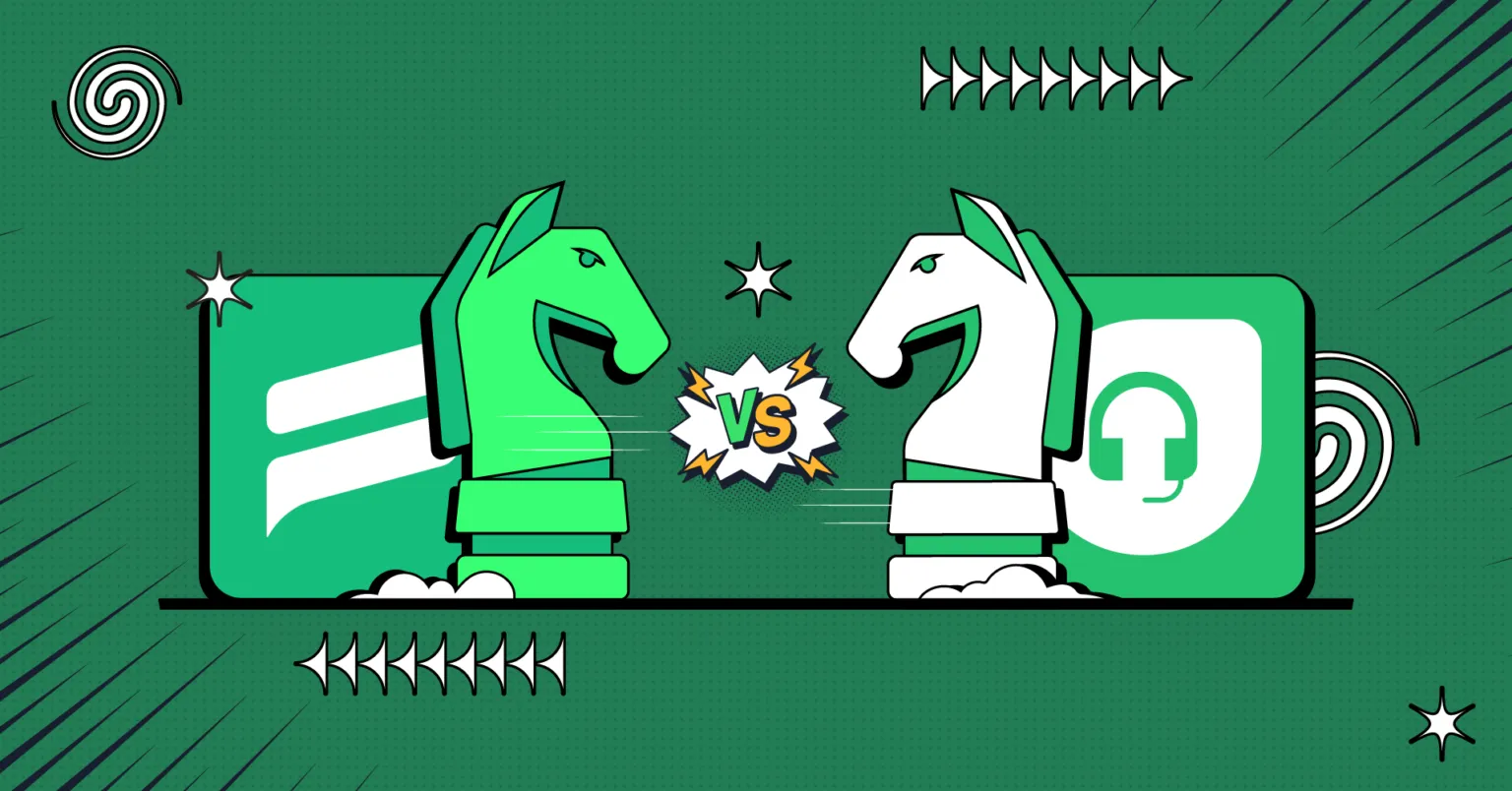
Freshdesk Alternative: A Helpdesk That Actually Fits Your Needs
By Rasel Siddiqe
December 30, 2022
Last Modified: November 13, 2025
If you’re here searching for a Freshdesk alternative, chances are, “you’re feeling the squeeze”.
Maybe your per-agent costs just climbed up, or the features you’ve always counted on are now locked behind a “Pro” upgrade. Perhaps, you might be one of the thousands worried about Freshdesk ending its Free Plan altogether.
In this case, Fluent Support stands out as a leading self-hosted alternative to Freshdesk, perfect for businesses that need both scalability and reliability.
Fluent Support as a Freshdesk alternative
Freshdesk runs on a traditional SaaS model, which means monthly fees, limited control, and often complex configurations. And for many small businesses, that’s where the frustration begins. You’re paying recurring costs for a system that’s built for enterprises, not for lean and fast-moving teams.
That’s exactly where Fluent Support gives you full control, better performance, and zero addons. As a self-hosted solution, it puts the power back in your hands.
And, to prove this, we’re going to compare all the essential features and key aspects of these two helpdesk solutions side by side.
Freshdesk vs Fluent Support: In-depth comparison
From features to pricing, we’re breaking down the 5 most critical aspects of both these helpdesk platforms (scoring each category out of 5).
At the end, the total score will reveal which solution truly delivers more value for your business.
Ease of use & setup

Rating 3/5
Freshdesk follows a traditional, enterprise-first design philosophy—and it shows. According to their own documentation, setting up your support system can take up to 48 hours. For small and mid-sized businesses that need to hit the ground running, that kind of delay simply doesn’t cut it.
Yes, the interface is polished. But it’s clearly built with dedicated IT teams in mind. Configuration, management, and customization often require technical know-how, making it a less-than-ideal fit for lean teams.
And if you’re using WordPress? Freshdesk becomes even more complicated because it requires additional plugins and workarounds to integrate properly with your existing site. You’re essentially forcing a square peg into a round hole.

Rating 4.5/5
Fluent Support flips the script with a refreshingly straightforward setup. While most help desk solutions bury you in complex configurations and time-consuming setups, Fluent Support gets your team up and running in just 5 minutes. From email piping to agent onboarding, the entire process wraps up in under 15 minutes! Yes, really.
This isn’t marketing fluff. It’s the result of building a tool specifically for WordPress users who prioritize speed, simplicity, and control. Everything feels familiar and intuitive from day one.
Your support agents won’t need long onboarding sessions or pages of documentation. The interface follows the WordPress logic they already know, so your team can skip the learning curve and dive straight into helping customers.
Reporting & analytics capabilities

Rating 3.5/5
Freshdesk turned essential business insights into a profit center.
Want meaningful reports? You’ll need to upgrade to their Growth plan at $15/month per agent. Need custom reporting? That jumps to the Pro plan $49/month per agent.
For a team of just 10 agents, that’s $100 to $400 extra every month—just to understand how your support team is performing.
And even after paying those premiums, the experience is… underwhelming. Freshdesk’s reporting often feels limited, locked behind paywalls, and tangled in tiers that seem designed to upsell—not empower.
With Fluent Support, the story is different.You get rich, insightful reporting out of the box with zero hidden costs. No paywalls. No hoops to jump through. Just the clarity and control your team needs to grow smarter.

Rating 4/5
In Fluent Support, reporting is a core feature. From the moment you install it, you get instant access to comprehensive analytics designed to actually improve your customer service, not just look impressive on a dashboard.
With real-time, hourly data, you can catch issues as they happen and respond before they affect customer satisfaction.
Fluent Support’s reporting gives small and medium businesses exactly what they need:
- Response times
- Ticket closing rates
- Individual agent performance
- Team-wide metrics
Everything is exportable in multiple formats, so sharing insights with stakeholders—or diving deeper in your favorite tools—is seamless.
And the best part? Reports take less than a minute to generate.
So instead of waiting for data, you can spend your time acting on it.
Support features & functionality

Rating 3.5/5
Freshdesk’s features often feel like too much for too little return.
On paper, their AI-powered automation sounds impressive. But in reality, it demands constant fine-tuning and hands-on monitoring. Something most small teams simply don’t have time for.
And if you’re hoping to customize the basics? Get ready to pay up. Many essential options are locked behind higher-tier plans. It means you’re shelling out premium prices for features that should be standard.
Even SLA management, while robust, can feel overwhelming. Sure, it’s comprehensive, but it also adds unnecessary complexity when all you want is to respond quickly and keep customers happy.
Sometimes, simple is smarter. Especially when your focus is on real-time support (not managing an overly technical system).

Rating 4/5
Fluent Support gives you enterprise-grade power, without the enterprise-level price or complexity.
Its automation system offers the perfect balance of powerful enough to manage complex workflows, yet simple enough to set up without hiring a consultant.
- Want to auto-assign tickets based on keywords or efficient ticket tagging?
- Route inquiries to specific agents?
- Or trigger follow-up sequences?
It’s all built-in and ready to work. Furthermore, Fluent Support keeps your team efficient with:
- Email piping that lets agents respond from their inbox while maintaining organized ticket tracking.
- Collision detection to prevent multiple agents replying to the same customer.
- Internal notes that keep conversations clean for customers but crystal clear for your team
But what truly sets it apart is team management. You get custom agent roles and permissions without creating red tape. And with WordPress widget integration, support becomes a seamless part of your site, wherever your customers need it.
Integrations & connectivity

Rating 3.5/5
Freshdesk has an impressive marketplace of 1000+ addons. But the problem isn’t quantity, it’s accessibility and cost. While many addons are free, the essential ones often require additional payments on top of your existing subscription.
Even worse, Freshdesk restricts API access and doesn’t support webhooks, making custom integrations nearly impossible without enterprise-level contracts.
The addon management system adds administrative overhead that small teams don’t need. You’re essentially managing multiple vendor relationships and billing cycles instead of focusing on customer support.

Rating 3/5
Fluent Support understands businesses have specific integration needs. That’s why its 20+ native integrations aren’t just thrown in for show. They’re carefully chosen to meet the real needs of WordPress users.
- WooCommerce integration pulls in order details and customer history right into support tickets—no back-and-forth digging.
- LMS integrations link course support to specific student accounts, so help stays relevant and personalized.
- And with connections to Slack, Discord, and WhatsApp, your team can handle tickets where they already collaborate.
The FluentCRM integration deserves special mention because it transforms your support system into a complete customer relationship management hub. Every support interaction automatically fuels your marketing automation, creating a unified customer experience, without juggling multiple platforms.
And for developers? REST API and webhook support mean you can connect virtually anything that’s not already built-in.
Pricing & value for money

Rating 2.5/5
Freshdesk struggles with their pricing model and actively works against growing businesses. At $15 per agent per month, costs add up fast. A modest 10-person support team is already facing $1,800 annually and that’s before adding critical features or integrations.
- Need advanced reporting?
- Deeper integrations? You’re now looking at $3,000+ per year just to keep up.
The per-agent model creates perverse incentives where growing your support team becomes a financial burden rather than a business investment. Startups and SMBs find themselves artificially limiting team size or delaying hires because of software licensing costs rather than business needs.

Rating 4.5/5
Fluent Support takes the stress out of budgeting for customer support. Unlike most SaaS help desks that scale your costs with every new agent, Fluent Support uses a site-based licensing model. So whether you have 2 agents or 20, your cost stays the same.
Fluent Support starts at just $129 per year for a single site and delivers exceptional value from day one.
- You’re not stuck paying for features you’ll never use.
- You’re not forced into higher tiers just to unlock basics.
- Everything is included upfront, no surprise bills, no hidden upgrade traps
This simple one-time annual payment model also helps your cash flow stay healthy, especially when compared to stacking monthly SaaS fees.
Final Verdict
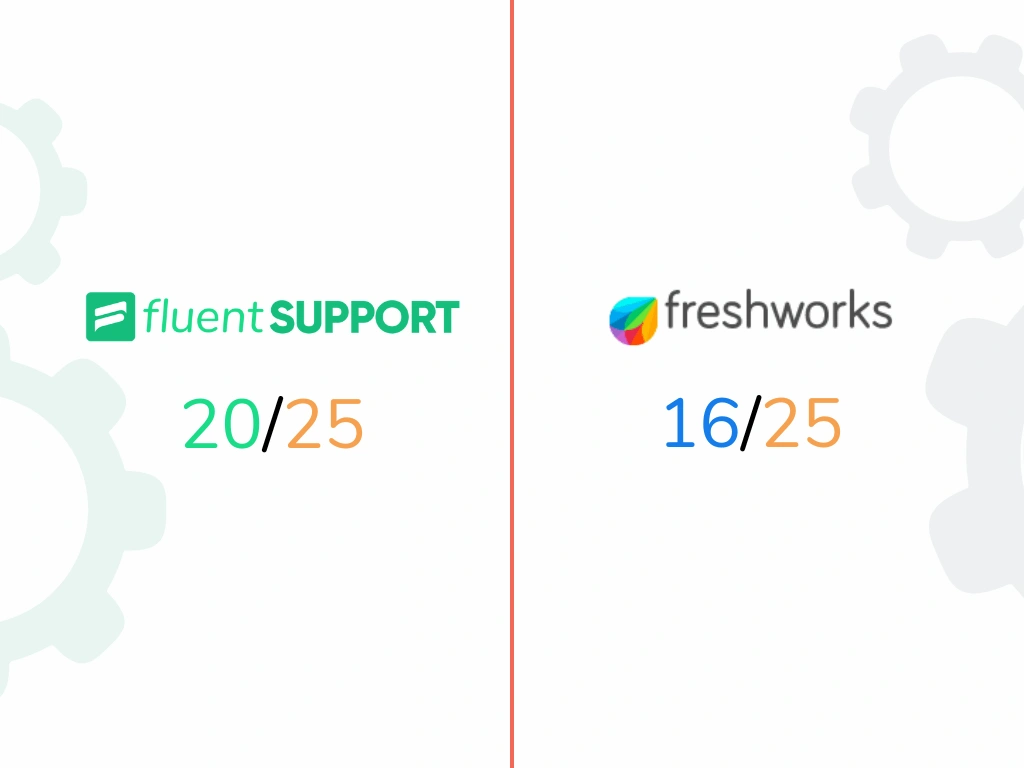
The results are in, and there isn’t much of a surprise in it. We considered the most crucial aspect of customer support and evaluated each plugin individually.
So from the scores, it’s obvious which is the better help desk. Now, the thing worth mentioning here is that Freshdesk, being a SaaS, is better suited for large enterprises that don’t have much need for expansion and have used advanced enterprise functionalities.
Alternatively, Fluent Support is a product that best suits fast-growing businesses that need room to grow rapidly and don’t need complex features to improve customer experience. So, if you’re looking for an effective Freshdesk alternative with reasonable pricing, Fluent Support is the option to go for.
Until next time, happy serving.





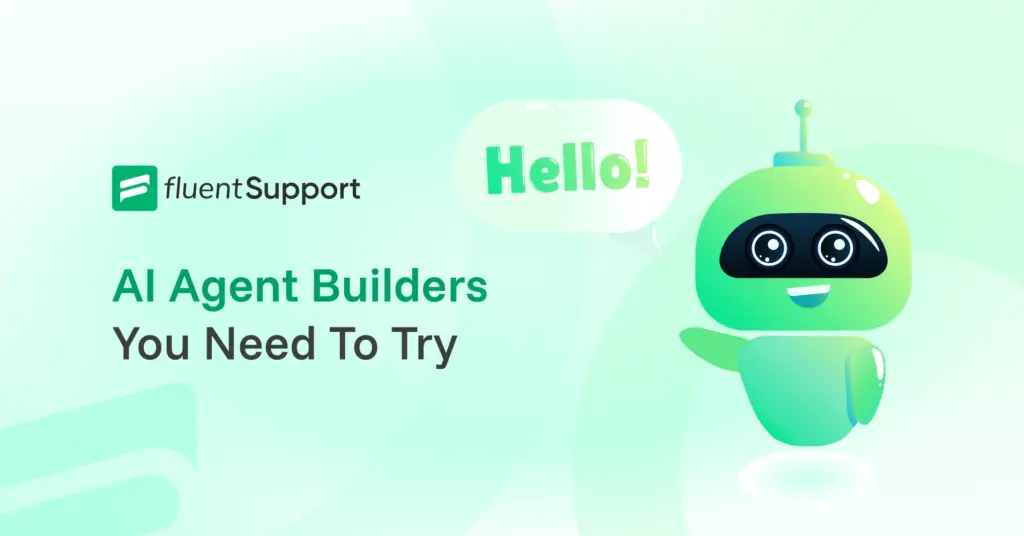





Leave a Reply