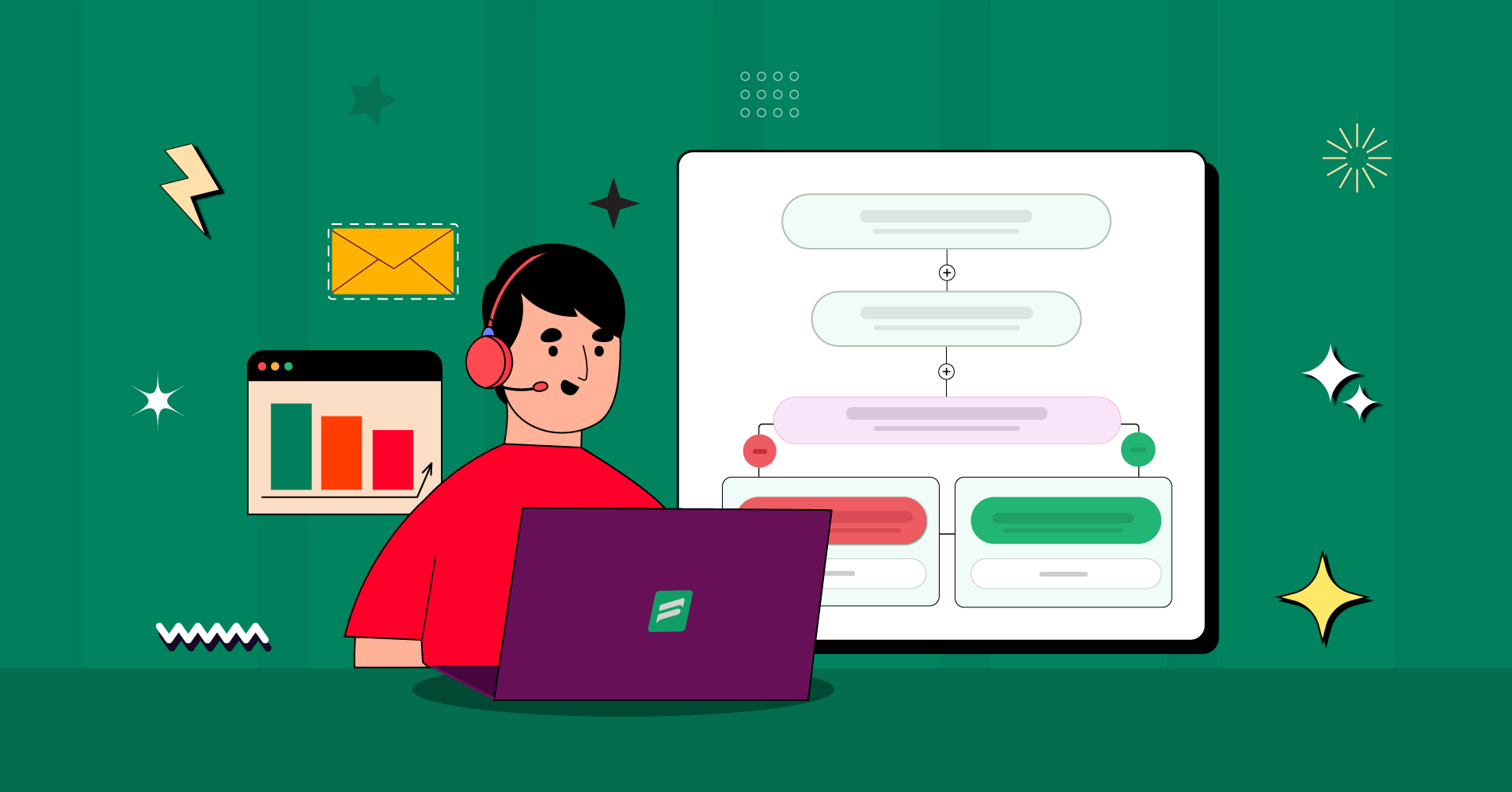
5 Customer Service Workflows for 2025
By Rasel Siddiqe
November 14, 2025
Last Modified: November 18, 2025
In the world of business, workflows are the foundation of success. They provide structure and direction for every task, ensuring that nothing falls through the cracks. When it comes to customer service, workflows are inevitable; it’s just as true.
In fact, workflows are essential for delivering a top-notch experience that keeps customers happy and engaged.
Now that consumers have a plethora of choices, providing exceptional customer service is probably the most important factor for businesses. Having a great product or service is simply not enough anymore.
You also have to deliver an exceptional customer experience. This is where customer service workflows come in.
In this article, we’ll dive into the 6 types of customer service workflows you need to know, along with proven tips on building effective workflows that meet your business’s needs.
What is a customer service workflow?
A customer service workflow is like a step-by-step plan for making sure customers get what they need. The point is to create a process that employees can follow again and again to get results. Workflows make it easy for employees to know what to do and how to do it.
Why create customer service workflows?
Arming your service team with well-defined customer service workflows has some clear benefits. Here’s just a few obvious ones,
- Streamlines the customer service process, ensuring that all customers receive consistent and high-quality support.
- Saves time and resources spent on providing service. By automating certain support tasks, such as routing inquiries to the right department or providing self-service options, you can save time and reduce the workload of your customer service teams.
- Makes it easier for employees to handle customer requests. By providing timely and effective support, organizations can increase customer loyalty and retention, and may even attract new customers through positive word-of-mouth.
- Helps to identify areas for improvement in the customer service process. By analyzing metrics such as response times, customer feedback, and customer churn rates, you can easily identify where your efforts are falling short and take steps to improve the processes.
Customer service workflows example
In this section we’ll cover some common customer service workflows and their purposes.
Customer Onboarding Workflow
With an onboarding workflow, you get to promote higher customer engagement and boost conversions. It’s the first set of actions you as a business take to bring new customers into the fold. By sending a welcome email to fresh customers you can set the tone of your relationship with the customer.
Ideally, an onboarding communication contains an incentive (such as a discount or trial offer), that is designed to encourage customers to create an account or make a new purchase.
Customer Cart Workflow
A customer cart workflow is designed to help your customers complete their purchases. The idea is to provide customers with the option to purchase as a guest, sign in, or create an account. This way you can simplify the checkout process and ensure no customer leaves without completing the purchase.
Customer Order Workflow
A customer order workflow provides customers updated on their orders status, from the moment they confirm their purchase to the moment their order is shipped. By sending confirmation emails with invoices and shipping confirmation with tracking numbers, you can keep customers informed and engaged throughout the entire process. Not to mention transactional emails have the highest open-rates making them an excellent opportunity to upsell/cross-sell as well.
Customer Issue Resolution Workflow
A customer issue resolution workflow is designed to help you handle customer complaints and issues with speed and efficiency. By assigning tickets automatically and setting customer priorities to customer complaints, businesses can ensure that customer issues are resolved quickly and with the best possible outcome for the customers.
Customer Feedback Workflow
A customer feedback workflow is how you collect valuable feedback from customers. By sending emails requesting reviews and thanking customers for their feedback, businesses can show customers that their opinions are valued. It also provides insight on improvements to make to their customer service process.
However, keep the emails to a minimum because feedback emails can easily get on the nerves of your customers.
Implementing Customer Service Workflows
Implementing customer service workflows depends on a lot of careful planning and execution. You need to identify your customer service goals and define the best processes that can achieve them. Once you’ve defined the processes, you’ll need to document and communicate them to all customer service reps.
You’ll also need to choose the right tools and technologies to support the workflows you create, including customer service desks, chatbots and email automation. More importantly you’ll need to ensure that customer service teams are trained to use the workflows and tools effectively and that they have access to the necessary resources. We’ll cover all of this in-depth in the following sections.
Understand the customer journey
The customer journey is the sequence of steps a customer goes through when interacting with a company. It encompasses everything from initial awareness of your business to post-purchase support. Understanding the customer journey is critical in creating effective customer service workflows.
A customer journey map can come in handy for visualizing the customer journey and identifying pain points or areas for improvement.
Take for example, a clothing retailer might include steps such as browsing online, adding items to a cart, checking out, and receiving the order in their customer journey map.
Try it NOW!
A support system that doesn’t undermine your budget? Look no further!
Define the customer service objective
A customer service objective is a specific goal that your workflow is designed to achieve. It could be anything from increasing customer engagement to reducing response times for support inquiries.
Defining the objective helps to focus and align the overall goals of the company. For instance, if the objective is to reduce response times for support tickets, the workflow might use automatic ticket assignment. It may also include pre-written responses to common issues.
Rinse and Repeat
Rinse and repeat is the most important factor. Your workflow has to be easy enough for employees to follow through and repeat. More importantly, the outcomes of service workflows need to be consistent. This means breaking down the customer service process into a series of clear steps that can be easily followed by employees.
You also need to account for potential roadblocks or bottlenecks in the workflow. For example, a customer cart workflow might include steps such as,
- Calculating the price after taxes and delivery,
- Providing options to purchase as a guest, sign in, or create an account, and
- Displaying a review of the order before the customer confirms the purchase.
Each step of the process needs to be easily executable for agents to actually accomplish what you’re expecting from the workflow.
Test and refine
Once you’ve created the workflow, it’s time to test it and refine it. Feedback from customers and employees will act as your guideline in this. Testing and refining workflows might also involve making adjustments to the workflow based on key performance indicators (KPIs).
For example, a customer feedback workflow might involve sending an email requesting a review after an order is completed. Based on the feedback, you can then adjust your product, service or your service process.
Use automation and technology
Automation and technology can help streamline your customer service process and improve efficiency. For this example, imagine using chatbots to handle basic inquiries or a knowledge base. Customers can access self-service resources, which can reduce workload and improve response times.
It’s important to ensure that any automation or technology used is aligned with the overall customer service objective and doesn’t detract from the overall customer experience.
Best Practices for Customer Service Workflows
You should follow these best practices along with the process we described earlier.
Make it customer-centric
First and foremost, workflows need to be designed for customers. You need to ensure that they are easy to use and provide timely responses.
In addition to that, it’s important to have a clear understanding of your customer base and their needs. Customer surveys, feedback forms, and other techniques are perfect for this. By gaining insights into your customers’ preferences and pain points, you can tailor workflows to better meet their needs.
Review and update
Secondly, to ensure that service workflows remain relevant and effective you need to review and update them. This process depends on gathering performance data and analytics on the workflows. Using this information, you can make improvements as needed.
Training and Resources
For service workflows to actually work you need to ensure that your customer service teams are enabled. Without this you can’t expect the outcomes, no matter how good the workflow is. This involves regular training sessions, as well as resources and coaching to help agents stay up-to-date with the latest service trends.
Wrapping Up
Customer service workflows are an essential part for business growth. By standardizing processes, improving efficiency, increasing customer satisfaction, and identifying areas for improvement, businesses can gain a competitive advantage in today’s business environment.
However, implementing customer service workflows requires careful planning and execution. In summary, effective customer service workflows require a customer-centric approach, regular review and updating, data-driven insights, well-trained teams, and a commitment to excellent customer experience.
Start off with a powerful ticketing system that delivers smooth collaboration right out of the box.












Leave a Reply