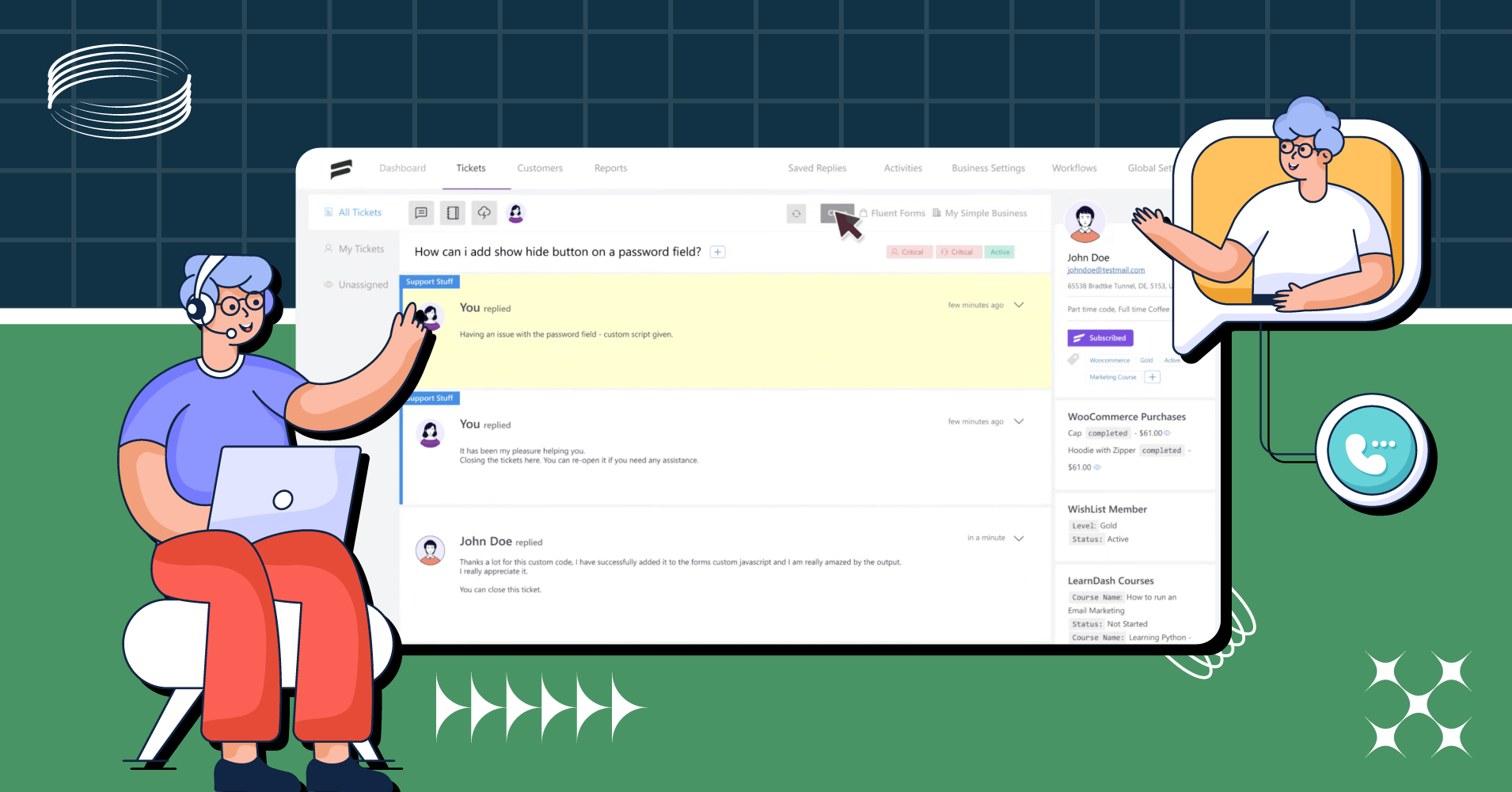
What even is a Customer Support Ticket?
By Rasel Siddiqe
December 16, 2022
Last Modified: November 13, 2025
“Support ticket” is an everyday term in the customer support world. It’s how companies manage hundreds and even thousands of customer queries and complaints. Support tickets have been around as long as anything resembling an issue tracking system has existed.
What is a support ticket?
A support ticket is anything that stores customer queries and complaints as a single conversation inside a management system. Support tickets are opened when a customer submits information and are closed when the outlined customer issue is resolved to completion.
Support tickets are meant to contain the whole conversation a customer has with a support representative. Ticketing is not limited to customer support tickets. Some industries use ticketing for customer service as well.
The ideal support ticket
Support tickets can store a variety of information on your ticketing system. However, there are a few bits that are identical for all support tickets, regardless of the system and industry.
For instance, a support ticket has to contain
Customer’s basic information; Tells you who the ticket is from with their whole customer profile
The message submitted by the customer; The query or complaint
Discrete Internal Notes; Notes that can be shared internally
Previous history with a customer; Customer previous tickets and purchase history
Ticket status; The response and resolve status of the ticket (responded, resolved, unresolved, etc.)
That being said, an ideal support ticket needs to have more than just the basics. Check out the screenshot below from Fluent Support,
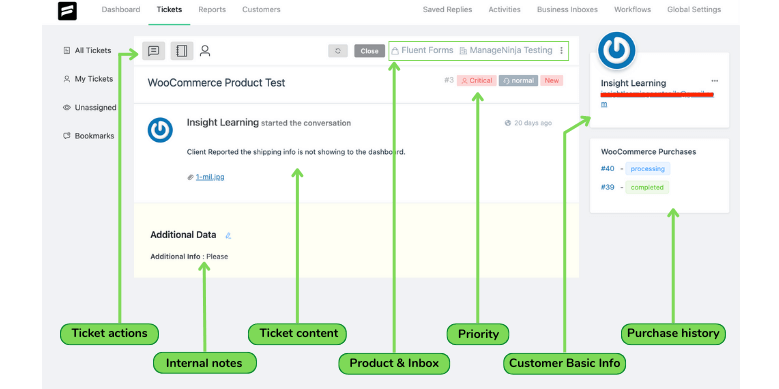
What is a ticketing system?
A ticketing system creates tickets automatically when customers submit a question or a complaint. Each ticketing system has its own management system that prioritizes varying functionalities.
Some prioritize ticket management, while others prioritize collaboration and automation. What you should be looking for is a system that makes your goals easier to achieve.
Features of a good ticketing system
A good ticketing system is one that makes ticket management easy regardless of the volume of tickets you receive. That’s the only way to make a system scalable for fast-growing businesses. A good ticketing system should allow you to,
Filter and sort tickets; You should be able to sort tickets on more than just a few criteria. For instance, Fluent Support allows you to sort by products, separate inboxes, ticket status, ticket tags, and even the last response time.
Automate certain tasks; You should be able to automate some management tasks, such as delegating tickets to agents, segmenting based on queries, and sending saved responses.
Collaborate; Your system should allow multiple agents to view and manage a ticket to enable smooth transfers between agents and collaborate with agents with prior experience.
Log activities and detect collisions; You should know when multiple agents are attending the same ticket without good reason through collision detection and live activity logs.
Connect multiple channels; Your system should be able to create tickets outside of the basic submission process, such as by email piping. On the other hand, customer support agents should be able to view and respond to tickets from popular communication platforms (Telegram, Slack, etc.) as well.
Ticket handling best practices
For starters, it’s crucial to respond to tickets quickly. Customers want to feel heard, and responding promptly can make all the difference. Once you’re on the case, take the time to fully understand the issue before responding. This helps make sure your response addresses the customer’s needs accurately.
Another key aspect is to empathize with customers. By acknowledging their concerns and apologizing for any inconvenience caused, you can build trust and create a positive customer experience. Remember to use clear and concise language, too. Avoid technical terms and jargon that might confuse customers, and ensure your communication is easy to understand. In this case, you may use a paraphraser.
Throughout the ticket resolution process, it’s essential to keep customers informed. Provide regular updates on progress and let your customers know when the issue has been resolved.
Finally, follow up with the customer after the issue is resolved. This shows that you value their feedback and are committed to providing excellent customer service.
Wrapping up
Customer support ticket and ticketing systems are the backbone of today’s support and service practices. Companies are flooded with millions of tickets every year. Without well-managed systems, the sheer scale of customer queries would overwhelm even the most seasoned support teams. We hope this article helped you get familiar with support tickets and why they’re important.
Until next time, happy serving!





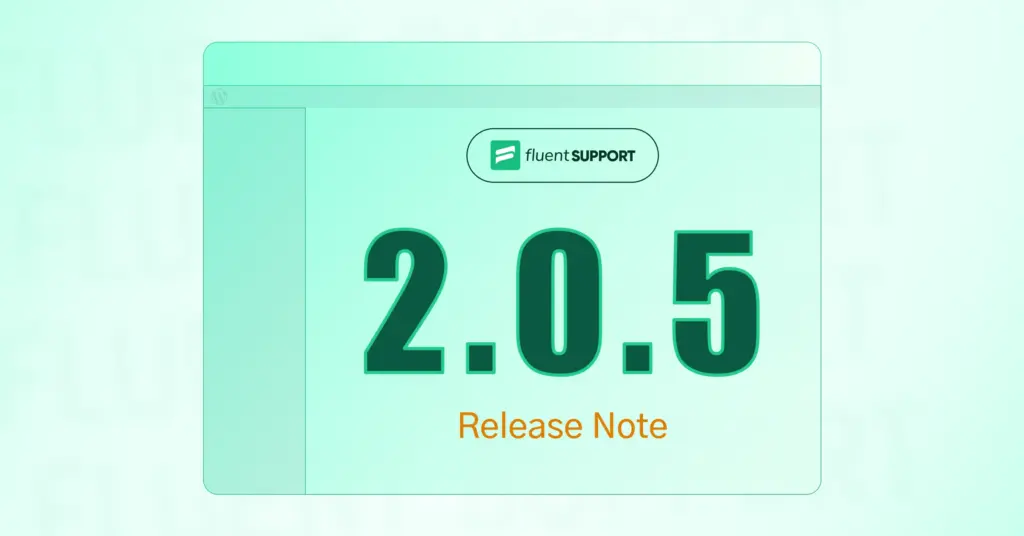

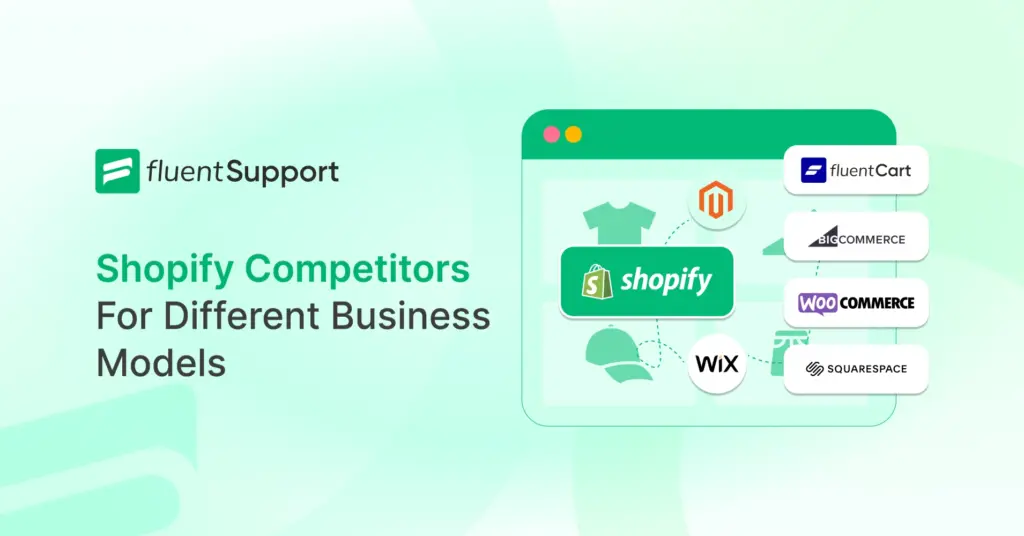
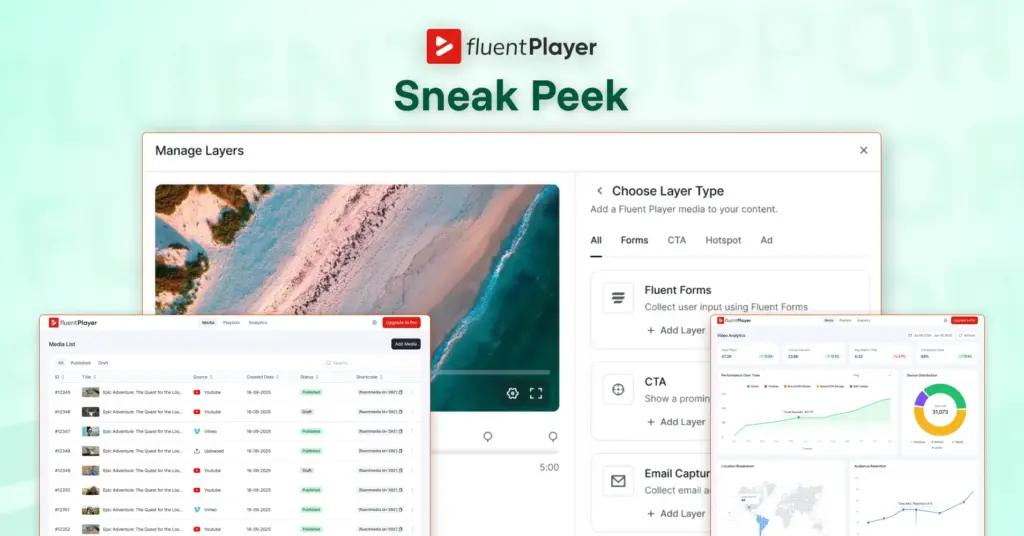
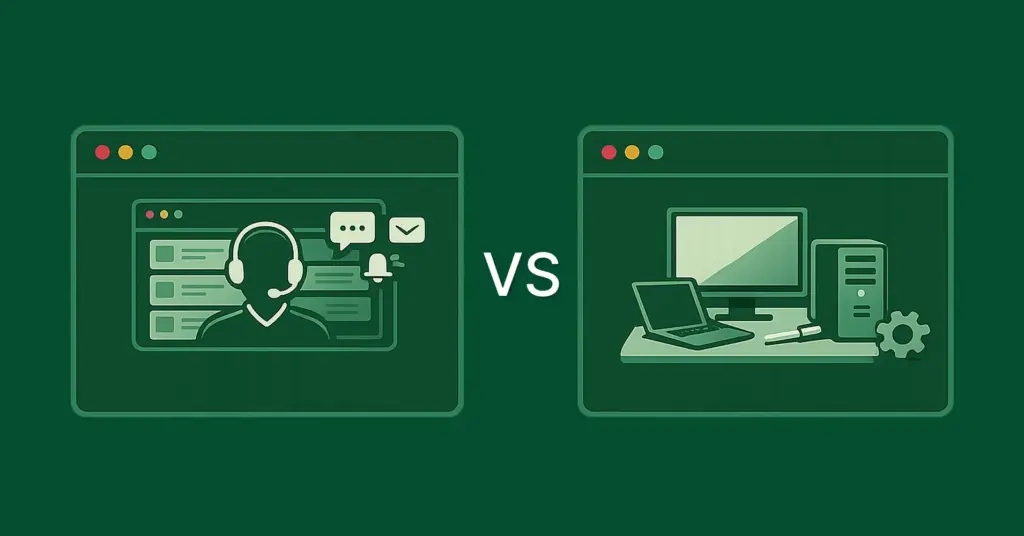
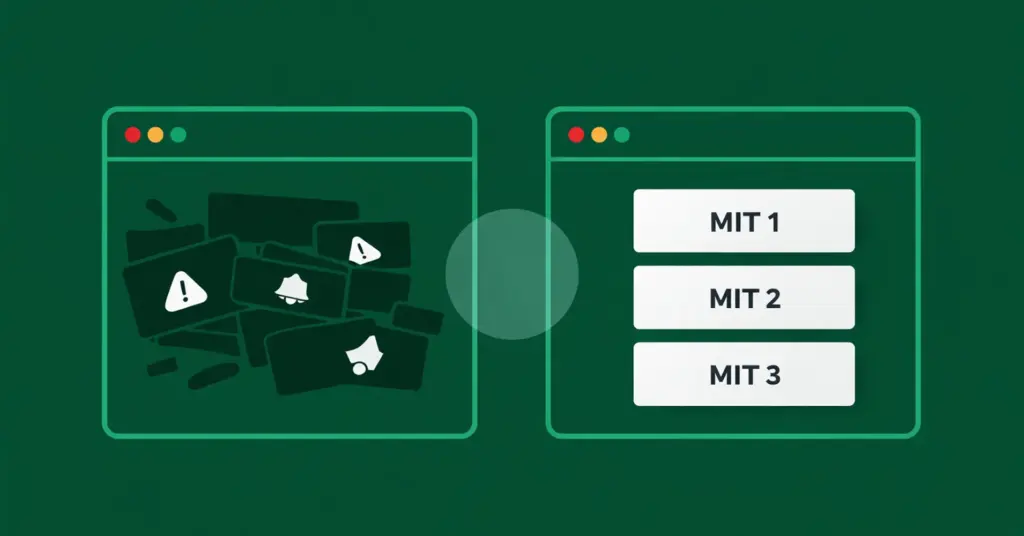

Leave a Reply