
Fluent Support 1.5.5 Release: WhatsApp & Webhook Integration is Here!
By Shahjahan Jewel
March 2, 2022
Last Modified: December 23, 2024
Yaa! Here we are again with another update!
Fluent Support 1.5.5 is here and it’s going to be an exciting release! We are bringing some of the most requested features in this month’s update.
Additionally, we have fixed some bugs to improve Fluent Support. We try to fix as many bug reports as possible each month. We take this very seriously.
I am sure you are going to enjoy this month’s update!
What’s New in Fluent Support 1.5.5?
Let’s dive into Fluent Support 1.5.5! Here is a detailed look at the updates, what new features we have introduced and which bugs have been resolved.
WhatsApp Integration by Twilio
Currently, Fluent Support integrates seamlessly with Slack, Telegram, and Discord. You can now receive notifications in your Slack channels, Telegram groups or channels, and Discord channels. Using Slack and Telegram, you can directly reply to your customers’ tickets.
We received a large number of requests to integrate WhatsApp from Fluent Support customers soon after the launch. We know WhatsApp is an integral part of your day-to-day business. We hear you!
You can now integrate your WhatsApp with Fluent Support using Twilio!
Integrating Fluent Support with WhatsApp will let you receive notifications about all types of tickets. Answer tickets directly from your WhatsApp conversations and respond to your customers!
Get WhatsApp notification on these ticket events:
- Ticket Created
- Ticket Closed
- Replied By Customer
- Ticket Assigned to Agent
Get notified instantly and reply directly from WhatsApp!
Outgoing Webhook
No-code tools like Zapier, Integromat, Automate, Uncanny Automator, Pabbly, Integrately, Automator WP, etc are very popular nowadays. These tools help users automate repetitive tasks between two or more apps. You don’t need to learn any coding to use these tools to connect apps!
Integration with these tools is the second most requested integration feature for Fluent Support after WhatsApp integration. I am happy to tell you, with the recent update of Fluent Support Pro, you can use our “Outgoing Webhook” available in workflows with all tools mentioned above to connect Fluent Support with over thousand apps!
Isn’t that mind-boggling!
Integrating Fluent Support with these no-code tools will allow you to automate workflows beyond what Fluent Support can currently do. Integrate processes and automation into your support systems to make your team more effective and efficient!
Filter Reports by Individual Agent
Previously Fluent Support showed reports of all agents on one summary page. Now you can filter reports by agent’s name.
Today’s Ticket Status
Reports have been updated with a small addition. The new section displays your ticket status for today.
Attachment Support in Email Notification
Want to show attachment files from your tickets in your email notifications? Now you can enable that from your email settings. Users will have attachments available in tickets email notification every time they attach files to a ticket form.
Enable Instant Notifications to Agents on Ticket Assignment
Running automatic workflows to assign agents automatically on tickets? Or are you manually assigning agents to certain tickets? Either way, won’t you love to notify agents instantly about these ticket events?
Now you can do that automatically!
Fluent Support will instantly send an email notification to your agents about the ticket assignment. If you have Slack and Telegram notification live, then the assigned agent will get instant notification in their Slack and Telegram when a ticket is assigned to them through workflow or manually.
Whenever a customer updates the ticket specifically assigned to an agent, that agent will get notifications on email and other notification channels accordingly.
This will help your agents attend tickets immediately and respond to customers. It will improve waiting time on tickets and overall agent performance.
Move tickets to Another Business Inboxes
Too many business inboxes? Or want to close one inbox and start a new one?
Now you can easily move tickets from one business inbox to another. You can close or keep an old inbox but move tickets from that inbox to a new one or another business inbox. You can move all or selected tickets.
Fluent Support provides more flexibility when setting up business inboxes and ticket management.
Avatar Uploads for Agents
Give your support agents a face and a personality. Customers trust when they see real people replying to them. Now you can upload profile photos of your support staff from your “Support Staff” settings.
Humanize your support system. Build trust with your customers.
Updated GDPR compliance
We have added GDPR compliance to Fluent Support. Now you can protect your personal data using the WordPress tool section.
Fluent Support Bug Fixes
Email Notifications Issue
When creating a new ticket through webhook, the earlier Fluent Support version had a problem with sending email notifications to customer and admin. We fixed that in this update.
Agents Ticket Creating Issue
In Fluent Support, agents can create new tickets on behalf of customers. In some specific sites, this function showed an error not finding a custom field. We have smoothened out the process of creating tickets by agents in this update.
What’s Next
We are at the end of our February update. But there is a lot to look forward to. Every month we are trying to ship new features and fix bugs. Our goal is to make Fluent Support an amazing WordPress support plugin that empowers businesses to supercharge their customer support.
If you are using Fluent Support in your business support system, let us know if there are any bugs or if you would like any new features. Connect with others in the Fluent Support community to share plugin use cases, integration tips, and workflow processes.
At WPManageNinja, we thrive on making better business solutions. I would highly appreciate you sparing some time to write a review for Fluent Support. We love to hear from you. See you soon with another update!





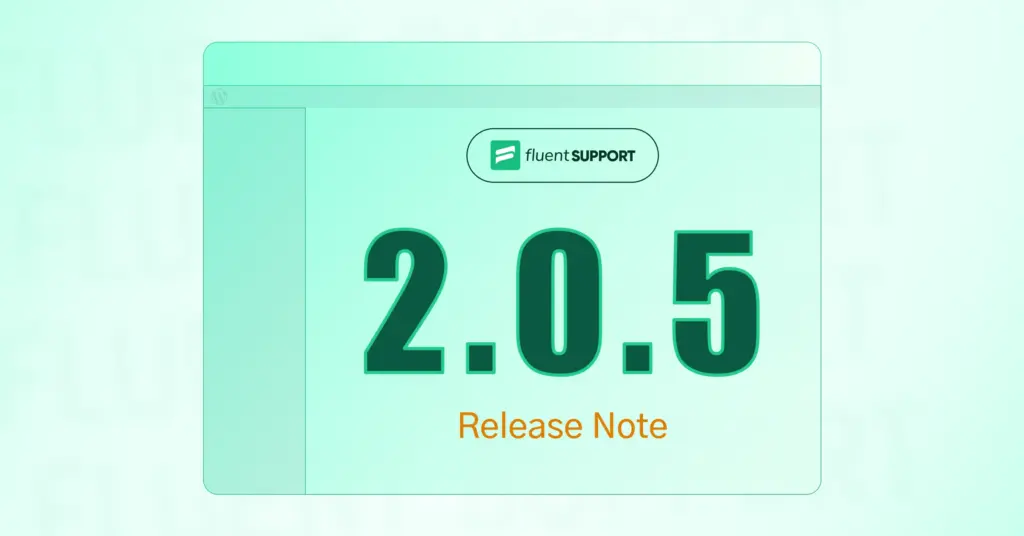

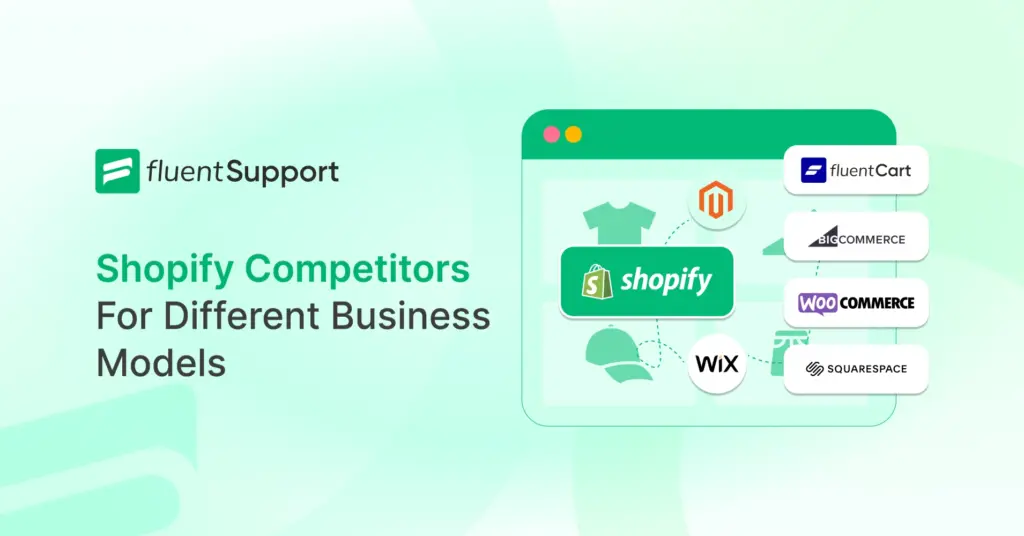
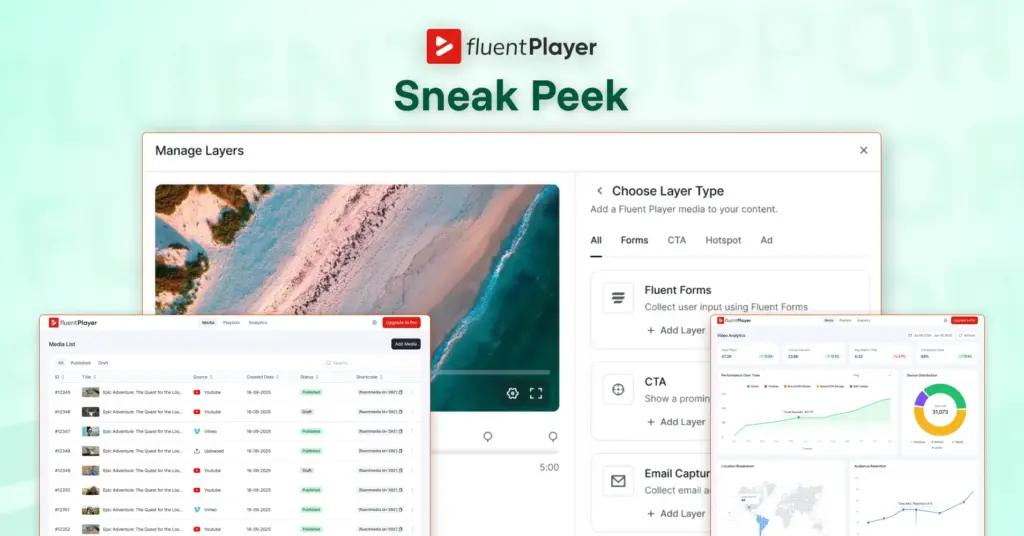
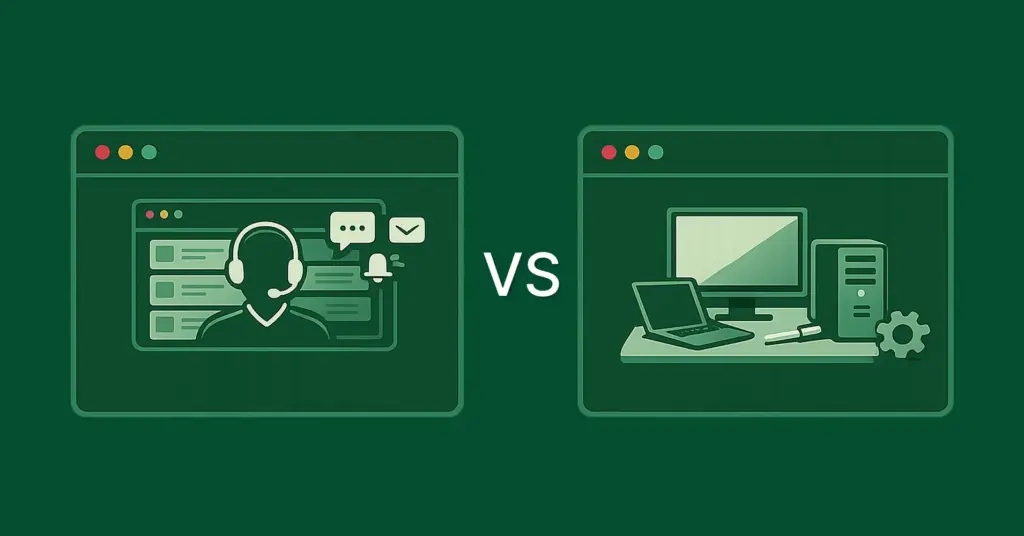
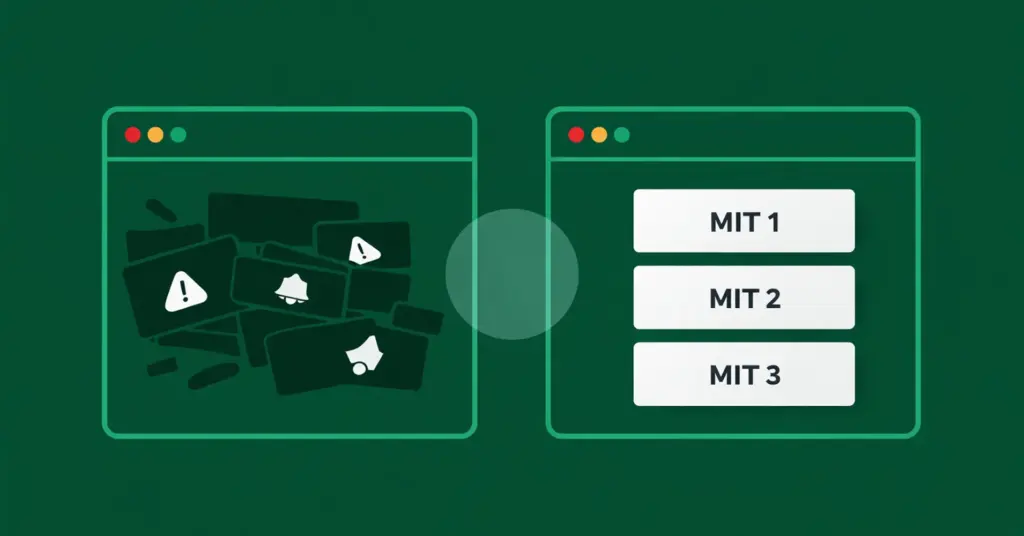

Leave a Reply