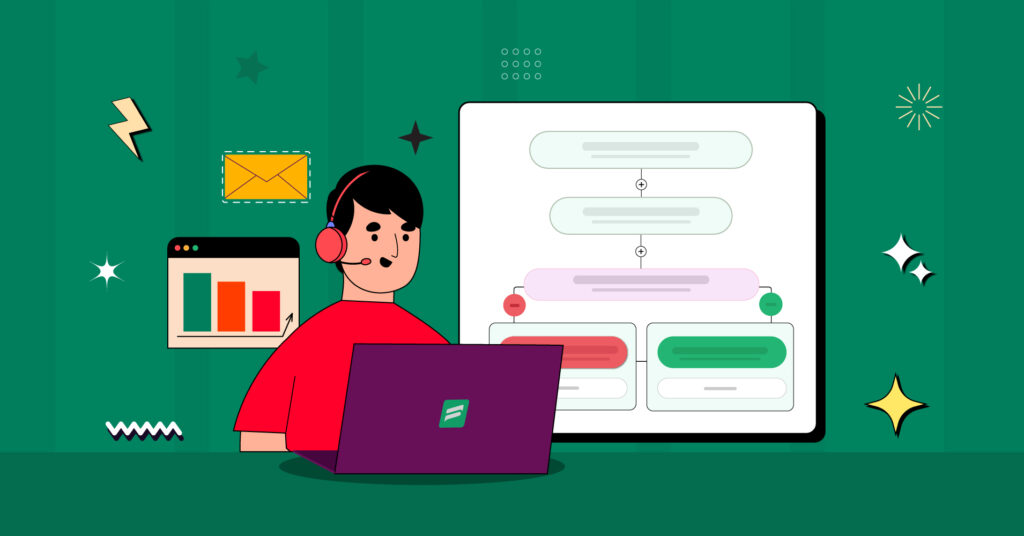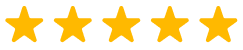Automation Takes Care of Routine Tasks with Finesse
Fluent Support automates repetitive tasks, streamlines ticket management, and lets you focus on what truly matters—delivering exceptional support.
Automation actions can be triggered both manually or automatically using three distinct triggers with conditional logic. Set up action sets to handle tasks running seamlessly in the background without any hassle.
Automatic triggers
Actions execute automatically from three trigger points, guided by multi-layer conditions.
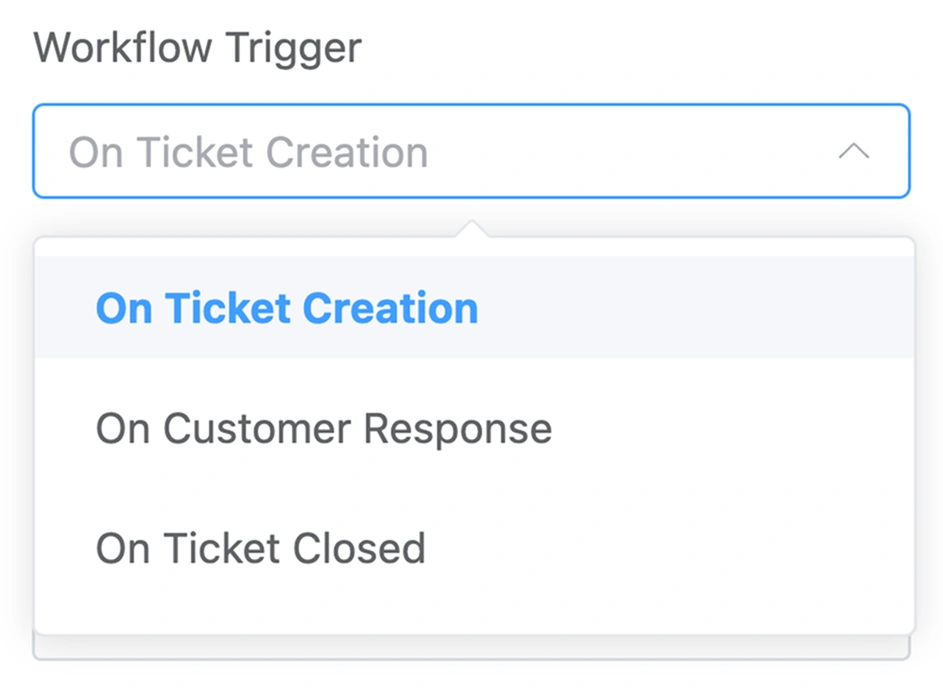
On ticket creation
Automation activates with pre-selected actions immediately after a customer creates a new support ticket.
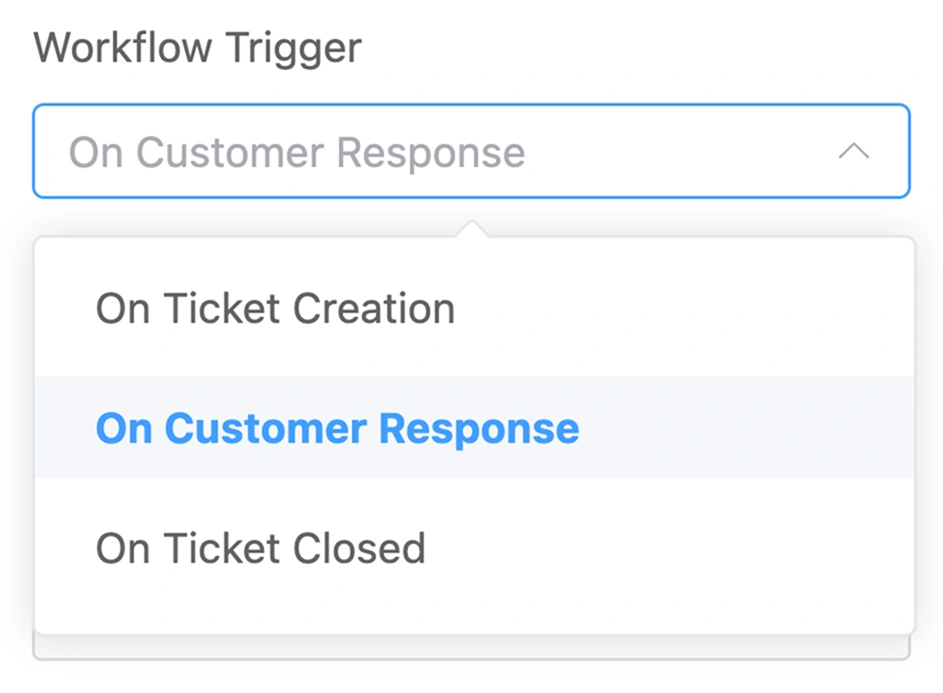
On customer response
As soon as a customer replies on a ticket, pre-configured actions kick in to keep support running smoothly.
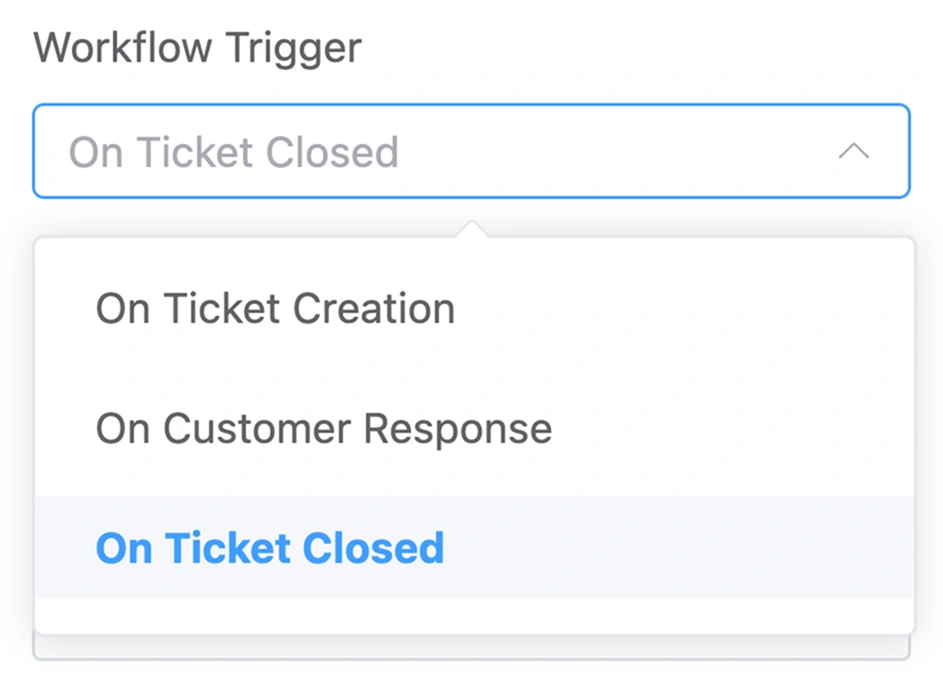
On ticket close
Right after a ticket closure, automation steps in with the pre-defined actions for post-resolution tasks.
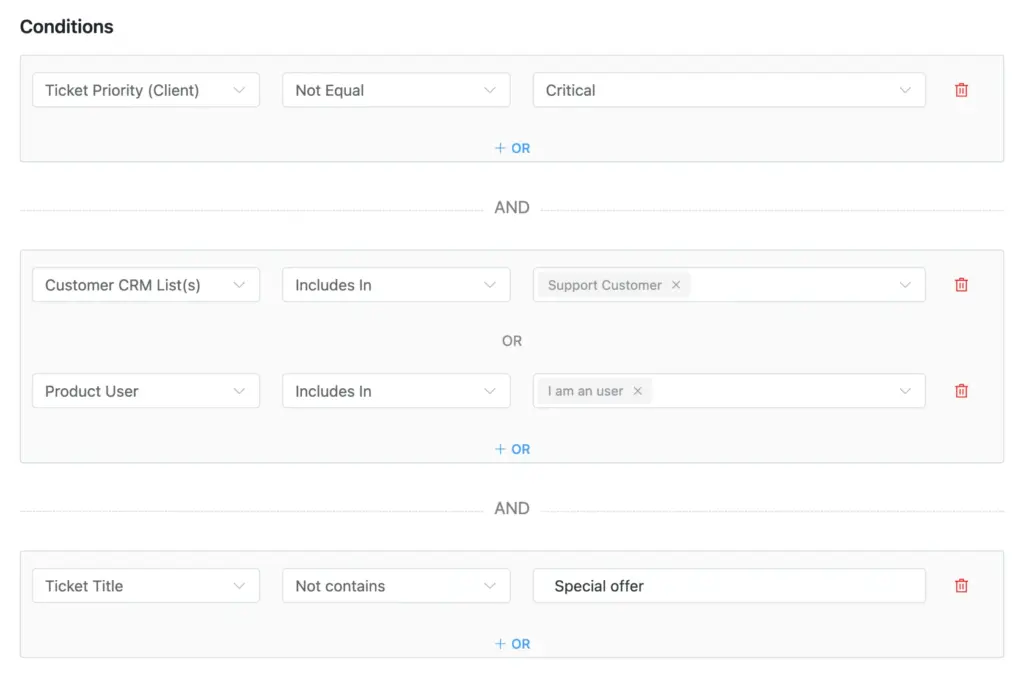
Triggers with conditions
Set specific conditions for each trigger and automate multiple tasks effortlessly. Create custom workflows with action sets to ensure the right actions happen for a specific thing—zero manual work, just actions.
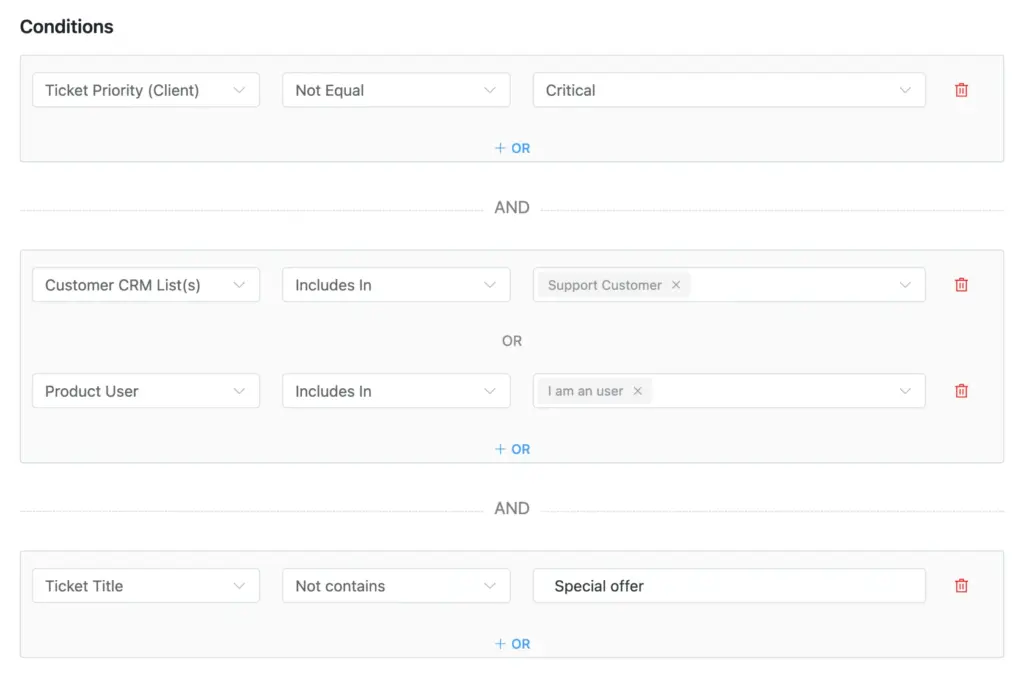
Triggers with conditions
Set specific conditions for each trigger and automate multiple tasks effortlessly. Create custom workflows with action sets to ensure the right actions happen for a specific thing—zero manual work, just actions.
Automation actions
Design time-saving workflows with dynamic actions that support agents will appreciate.
Add response
Send a custom response to the customer after a specific trigger event. Use dynamic shortcodes to add a personal touch to the responses.
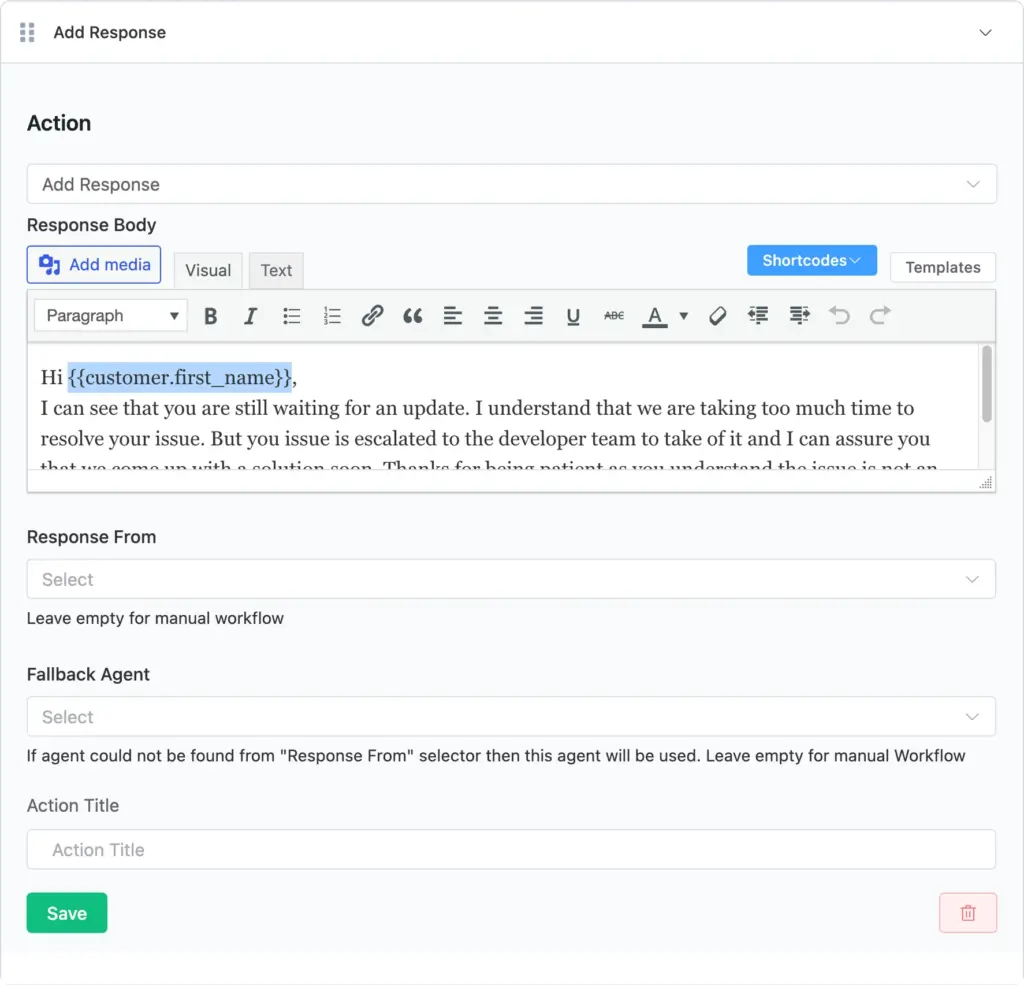
Add internal note
Add internal notes to tickets based on specific triggers and conditions. This ensures personalized customer support and keeps the support agents aligned for seamless collaboration.
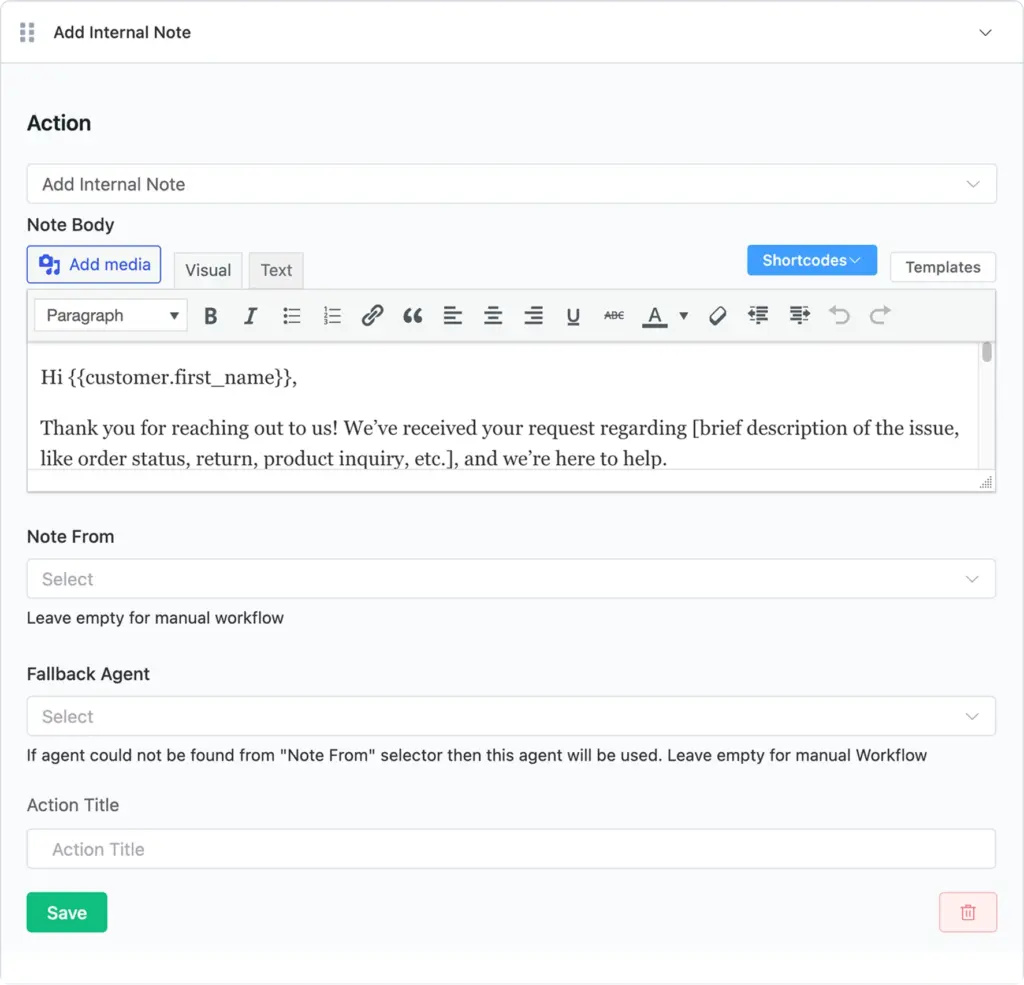
Assign agent
Easily assign tickets to the most suitable support agent automatically based on predefined conditions or using manual triggers.
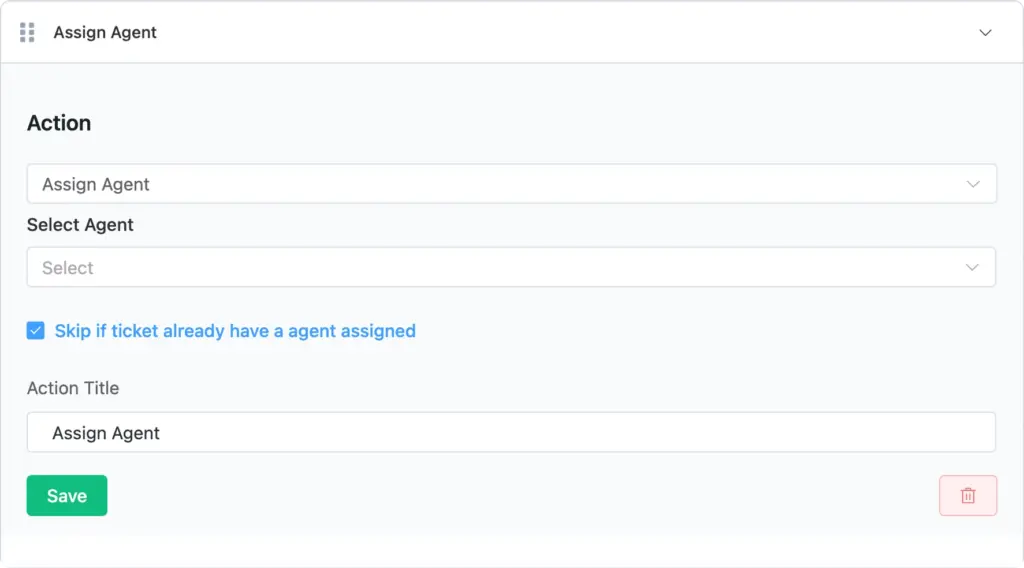
Close tickets
Close support tickets without agent involvement. Execute it using detailed trigger conditions on a trigger or even manually combined with other actions.
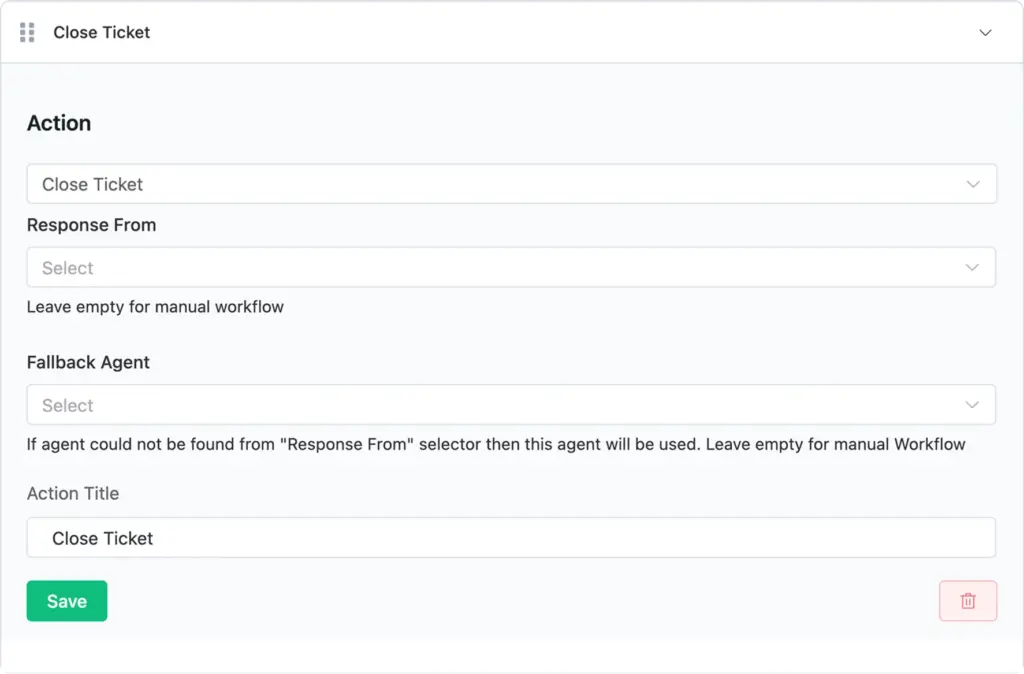
Delete tickets
Keep the ticketing system clutter-free without any manual effort. Set up specific conditions or use manual triggers to delete unwanted tickets automatically.
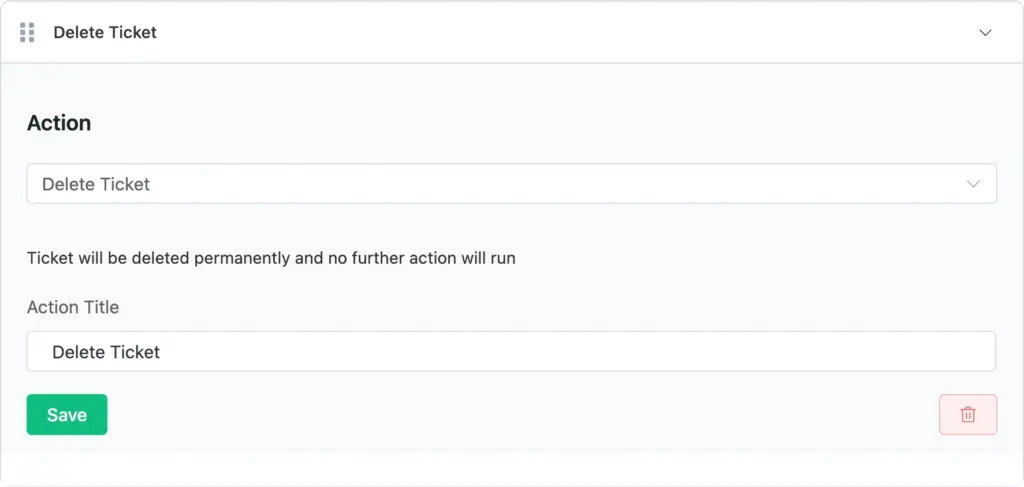
Add and remove tags
Set triggers and conditions to automatically add or remove tags from tickets. Keep the ticketing system organized and effortlessly streamline support workflow.

Block ticket submitter
Keep spam out of your support system and focus on helping genuine support requests. Set up this action to block unwanted ticket submitters/bots and let workflow automation handle the rest.
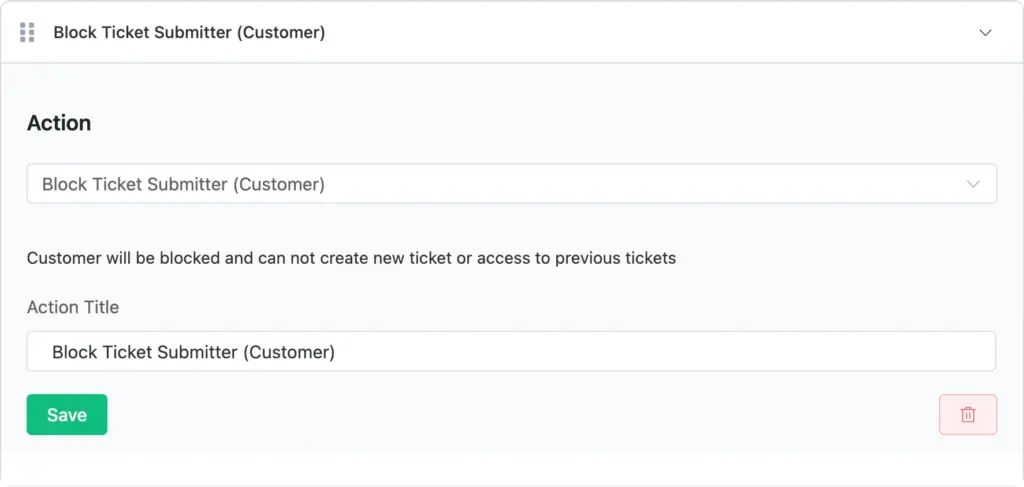
Add and remove bookmarks
Automatically manage critical tickets with bookmarks. Set conditions for automated triggers or use manual ones to add or remove tickets from bookmarks.
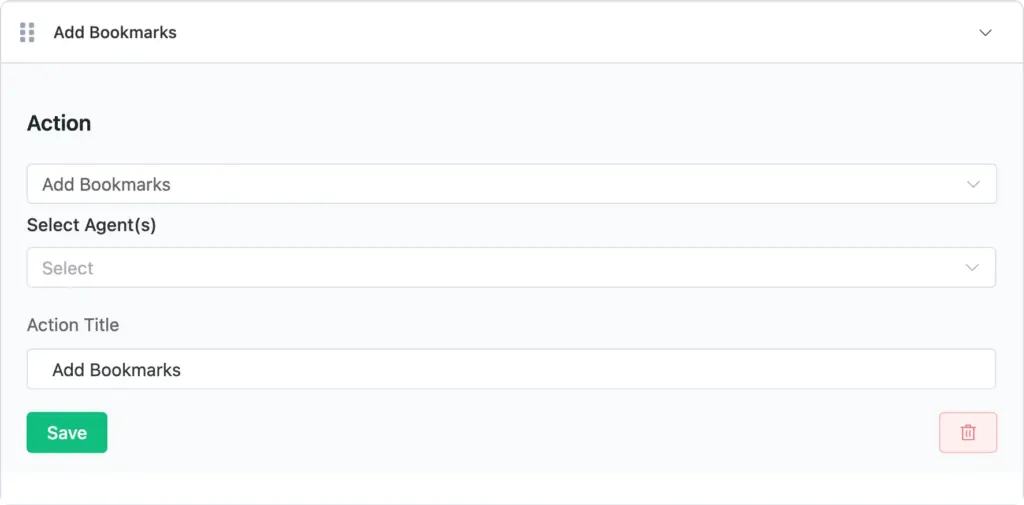
Change mailbox
Have multiple business email piping? Set up this action to switch mailboxes seamlessly with either manual or automatic triggers.

Trigger outgoing webhook
Set a trigger to run an outgoing webhook. Fluent Support has a significant number of webhooks to play with to perform some interesting automation.
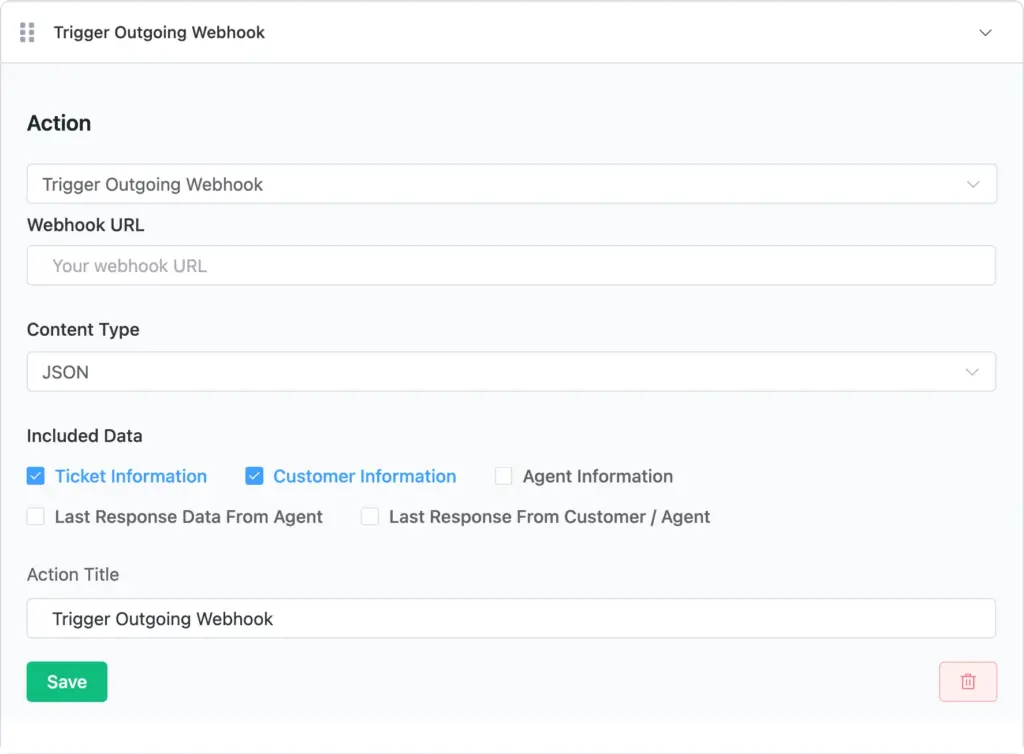
Add and remove CRM tags
FluentCRM, one of the leading WordPress CRM/email marketing plugins, integrates seamlessly with Fluent Support. Set up triggers to automatically add or remove tags in CRM to keep customer lists organized and up to date.

Add and remove CRM list
Seamlessly manage customer lists in FluentCRM with automation. Set this action in triggers to add or remove customers. Zero manual effort. Fluent Support takes better care of it.

CRM email sequence automation
Trigger automated email sequences in FluentCRM directly from Fluent Support. Set it up once, and let the system send the right emails at the right time.

save you money?
See Fluent Support’s Workflow Automation in Action
Discover how effortlessly repetitive tasks can be automated, freeing up time for support teams to prioritize customer needs and resolve issues faster.
Hear it from those
who matters the most
–our customers
Thousands of teams rely on Fluent Support, and they love to talk about us. Here are just a few, in their own words.
Reasonable price, without complexities
Budget-friendly helpdesk solution perfect for small businesses and agencies.
Single Site License
$129
$90
/yr1-domain license
Billed annually*
10-business-email piping
Unlimited email parsing
1-year plugin update
1-year priority support
Agency License
$249
$174
/yr5-domain license
Billed annually*
50-business-email piping
Unlimited email parsing
1-year plugin update
1-year priority support
50 Sites License
$399
$279
/yr50-domain license
Billed annually*
500-business email piping
Unlimited email parsing
1-year plugin update
1-year priority support
Every Fluent Support Pro plan includes
Ticket management
User experience & accessibility
Communication & support
Agent productivity
Analytics & reporting
Automation & power usage
Security & compliance
You’ve got questions. We’ve got answers.
Here are some of the most common questions we receive. If you do not find what you need, check our documentation or contact us.