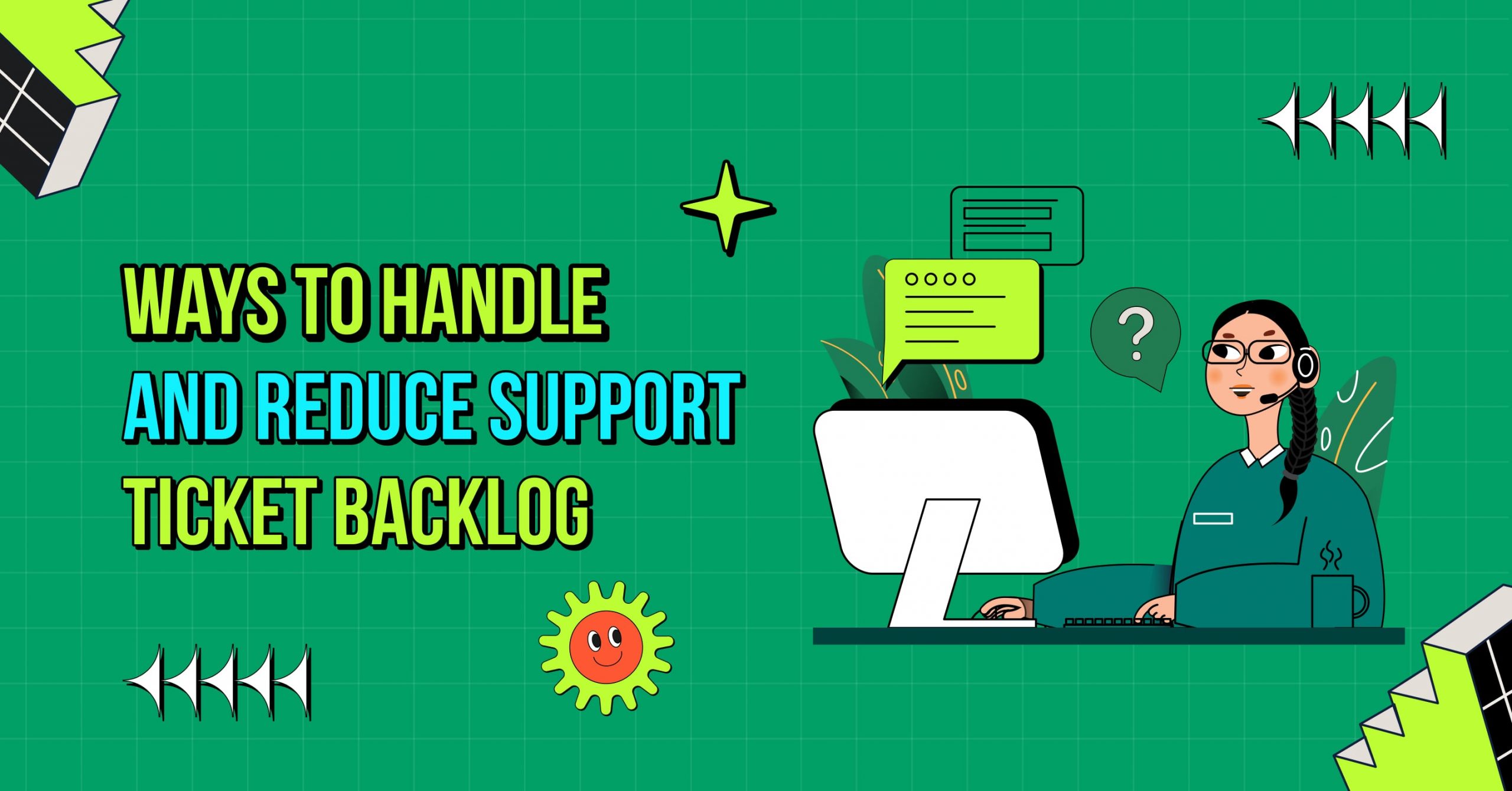
7 Effective Ways to Handle and Reduce Support Ticket Backlog
By Uttam Kumar Dash
August 27, 2023
Last Modified: November 6, 2025
Facing customer support challenges head-on is a must. Whether it’s dealing with lots of unresolved support tickets or never-ending queues, you need clever plans.
If you’re on a support team, you get how important it is to help customers while keeping your team strong. And, it is quite a game to reduce that truckload of support tickets you get every day.
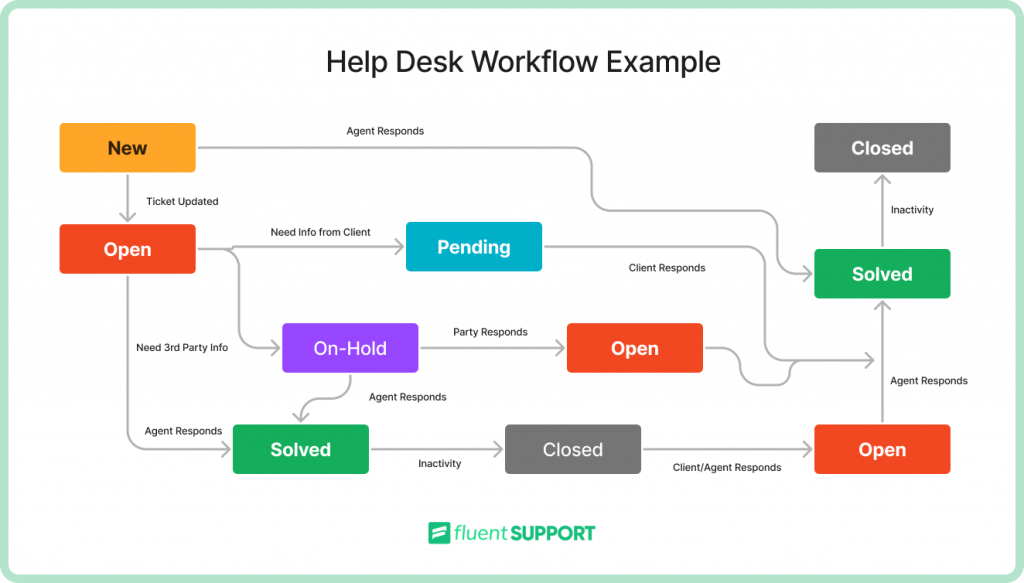
That’s where this blog comes in. It’s all about sharing ways to handle and lower that piled-up customer support ticket backlog.
So, here, we’ll explore real-life examples and practical tips to keep service good and clear the backlog. Stick around to get the inside scoop on making customer support smoother.
💡Quick tip: Start by separating the older tickets from the new ones. This way, you can keep providing good service while working on the backlog.
What is a ticket backlog?
Ticket backlog is a collection of unresolved customer inquiries, complaints, and technical needs related to a product or service. These exceed standard response times due to team performance, ticket volume, and complexity.
Why does support ticket backlog happen?
A sudden surge in support ticket backlog can stem from various sources, like a major product glitch or email system trouble. Regardless of the cause, this cluster of older tickets leads to extensive delays in responding, impacting both the existing backlog and incoming requests.
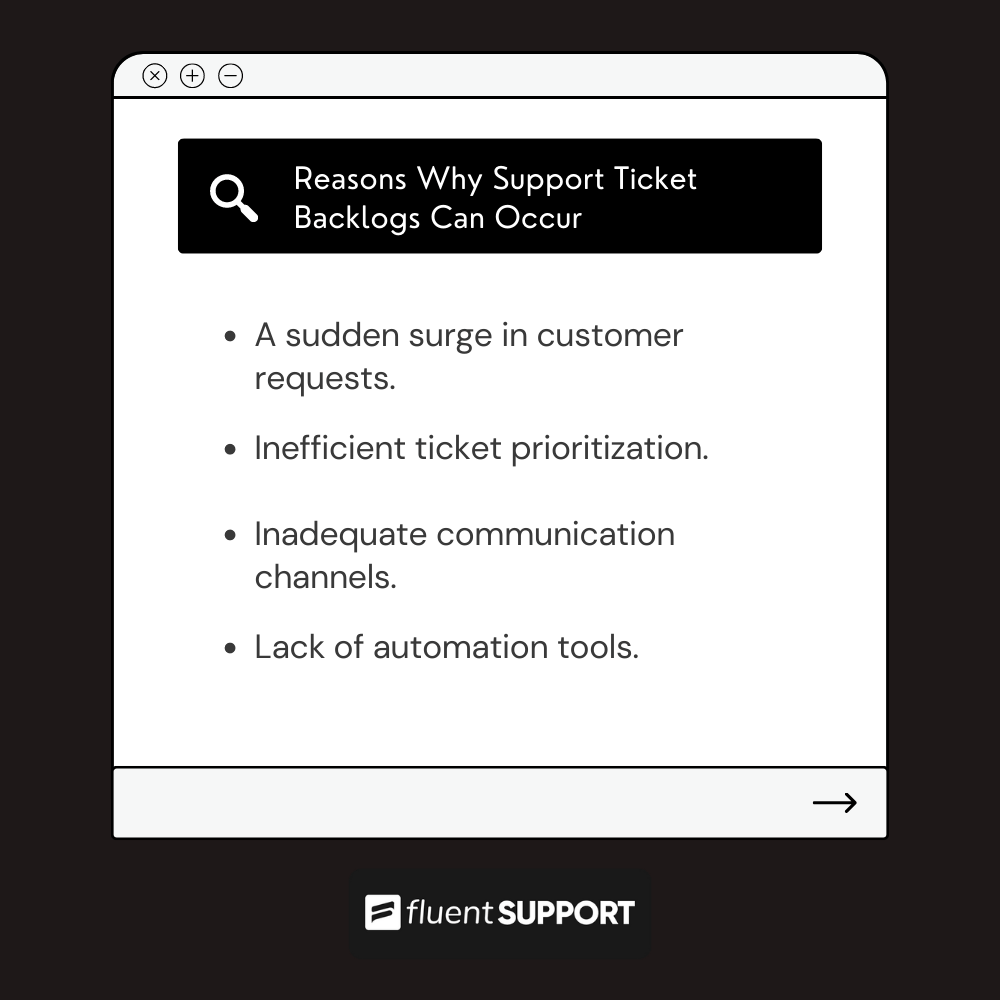
In such scenarios, it’s time to switch gears and adopt a fresh process.
Note: Don’t apply this tactic if the backlog is due to consistent understaffing or high demand over time. Such cases need a comprehensive resource review and a broader plan, beyond this article’s scope.
So, next time you’re hit with an unexpectedly massive influx of active tickets, follow the below-mentioned process we’re about to share with you.
What’s the ideal average handling time for customer support tickets?
The average time it takes to handle customer support tickets can differ based on how hard the issue is, the support way (phone, email, chat), and the industry. But usually, support reps try to keep it around 10 to 20 minutes per ticket.
How to measure ticket backlog?
[ sum of unresolved tickets open longer than (#) days ] = (#) Ticket Backlog
If your promise is a 24-hour response, then backlog means tickets without replies after 24 hours. For instance, if 10 out of 100 tickets lack responses after a day, your backlog is 10%.
How to handle and reduce support ticket backlog
Imagine this as a backlog emergency plan. When you see a backlog forming, act quickly for easier execution. The key is making some wait longer only for better support overall.
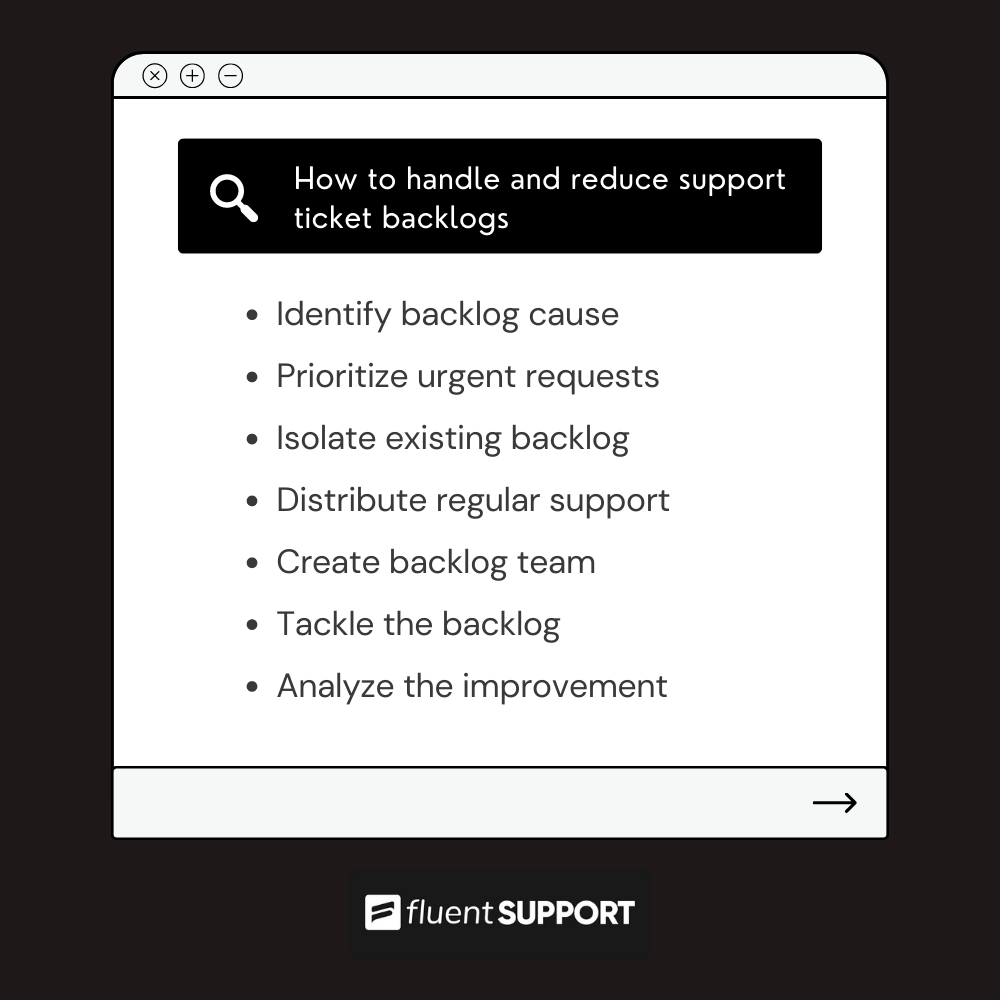
For support teams, the backlog can pile up quickly. When customers need assistance, having a plan to manage and reduce the backlog is crucial.
Fortunately, there are methods to handle this and keep your team from feeling overwhelmed. Here’s the right process to follow.
1. Identify backlog cause
To reduce support ticket backlog, identifying the cause requires a keen eye on sudden spikes following launches or campaigns. Unclear prioritization, lack of automation, and limited communication make the delays worse.
Therefore, you should strategically assess, prioritize, and leverage communication tools & automation.
2. Prioritize urgent requests
Effectively prioritizing support tickets is a crucial practice that can make or break customer satisfaction.
One key principle is addressing the most pressing customer needs first, leaving lower-priority tickets for later, aligned with your Service Level Agreement (SLA) process. Your SLA might look this:
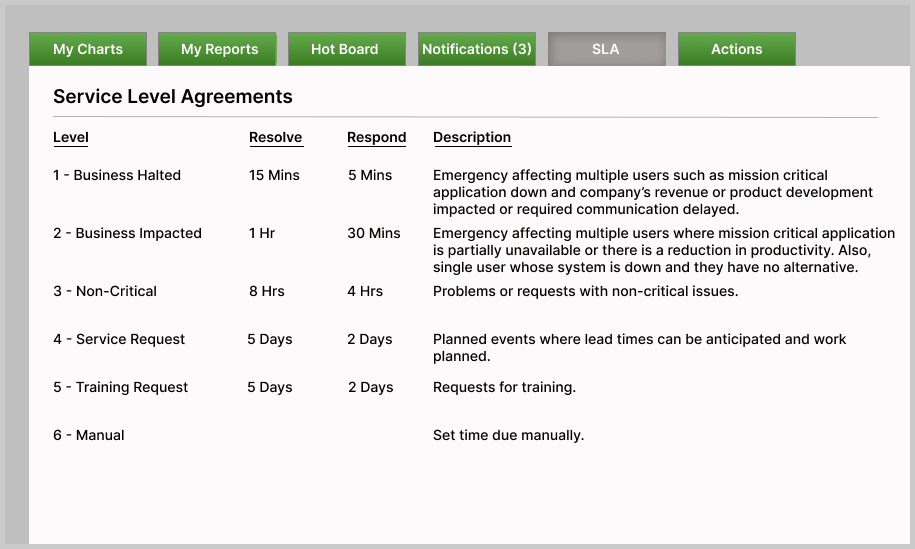
A simple acknowledgment to customers that their message is received goes a long way in instilling confidence and curbing unnecessary follow-up requests.
Remember, focusing on salvageable situations at the moment can prevent issues from escalating further.
When it comes to ticket prioritization, a tiered approach is key.
For general queries that lack urgency, like minor concerns, they fall into the Low/Tier 3 category. These don’t disrupt customers significantly and can be resolved with time.
The Medium/Tier 2 category is for issues like product bugs or service glitches demanding quick fixes. Then, there’s the High/Tier 1 level – reserved for critical problems that lack temporary solutions.
Find, store and access customer feedbacks
all in one system.
In a SaaS scenario, it might involve a service outage hindering product use. These demand immediate attention, taking precedence as the top priority for your team. This tiered strategy ensures efficient handling of diverse customer needs.
3. Isolate existing backlog
First, isolate your support queue into two sections – the backlog and the rest.
💡 Here’s the trick: Identify the challenging conversations and put them apart from the ones you can handle within the timeline. How? Keep track of the wait time, custom fields, or ticket tags to find and group backlog emails.
Once you have them identified, move these tickets out of the general queue list and bookmark them. This does two great things:
- It lightens the load mentally and makes tracking smoother over time.
- Your team will breathe easier, and you’ll see progress more clearly.

Bookmark Important Tickets with Fluent Support
Never lose track of a ticket again with Fluent Support’s ticket bookmark feature. Ensure the best support that your clients deserve.
4. Distribute regular support
Regular support involves managing ongoing customer conversations and new support requests. Team members concentrate their efforts here to ensure timely customer attention.
After addressing the backlog, you’ll have a more manageable load of current conversations and new requests. A designated team handles this queue, while others manage the backlog.
The goal is to bring back standard response times for customer interactions beyond the backlog.
5. Create a backlog team
Got a big support ticket backlog? Get everyone on board for a focused push to reduce it head-on. Gather your team, maybe even for a special “queue-clearing” session.
💡 Suggestion: However, if the backlog keeps growing but your total ticket load isn’t, it’s time to think about expanding your support crew. And do not forget about options like on-demand or dedicated outsourcing.
On-demand helps with occasional backlogs, while dedicated outsourcing ensures consistent coverage across different support levels.
6. Tackle the backlog
If things are getting better, here’s a plan: get the most experienced support agents to look at the backlog. They’ll find urgent stuff and important people to help first. They can also answer easy questions to make the backlog smaller.
Check if there are similar questions, so they can give similar answers. If the tickets suit, go for canned response. As your backlog squad starts answering questions, seeing the backlog go down and knowing new questions get help fast will make everyone feel better.
It shows progress is happening, and things will get back to the usual pretty soon.
7. Analyze for further improvement
Even if you’ve resolved the backlog this time, it will be best to start tracking metrics to identify areas of improvement for future. Monitor the influx of tickets over different timeframes and explore customer search trends.
Keep tabs on response and resolution times per ticket category and gauge customer satisfaction ratings for individual support team members. These insights offer a roadmap for refinement.
Finally, you can consider some of these strategies to reduce support ticket backlog further:
- Ensure 24/7 support across time zones for continuous assistance.
- Strengthen teamwork by connecting related tickets, and improving efficiency.
- Utilize reports to assess agent performance, resolution trends, and more.
- Enhance transparency with automated update notifications.
- Gather valuable post-resolution feedback through user-friendly surveys.
- Streamline processes and reduce manual workload with automation.
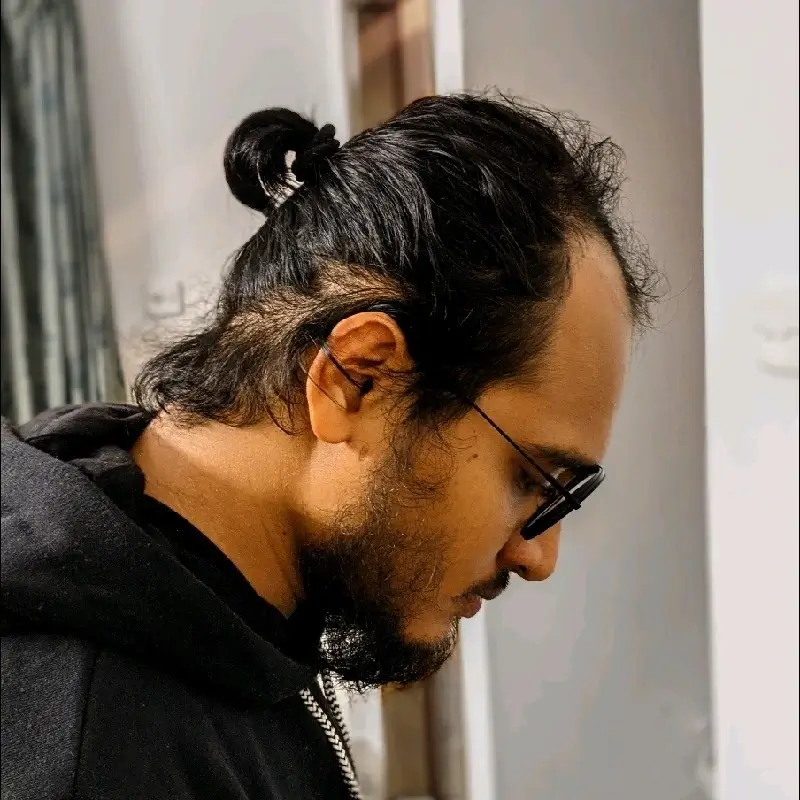
Don’t lose sight, progress is the compass guiding us towards exceptional customer service.
MD. Kamrul Islam
Head of Support, WPManageNinja
Wrapping up
“To give real service you must add something which cannot be bought or measured with money, and that is sincerity and integrity.”
Quote by Don Alden Adams
In conclusion, to reduce support ticket backlog, deflect through knowledge bases, prioritize urgency, and empower your team with relevant KPIs.
Keep in mind, that the right number of sincere and skilled agents fuels success. So, hire wisely, invest in their training, and improve motivation. As a leader, acknowledge the toll it can take and motivate your team while visualizing progress.
Start off with a powerful ticketing system that delivers smooth collaboration right out of the box.





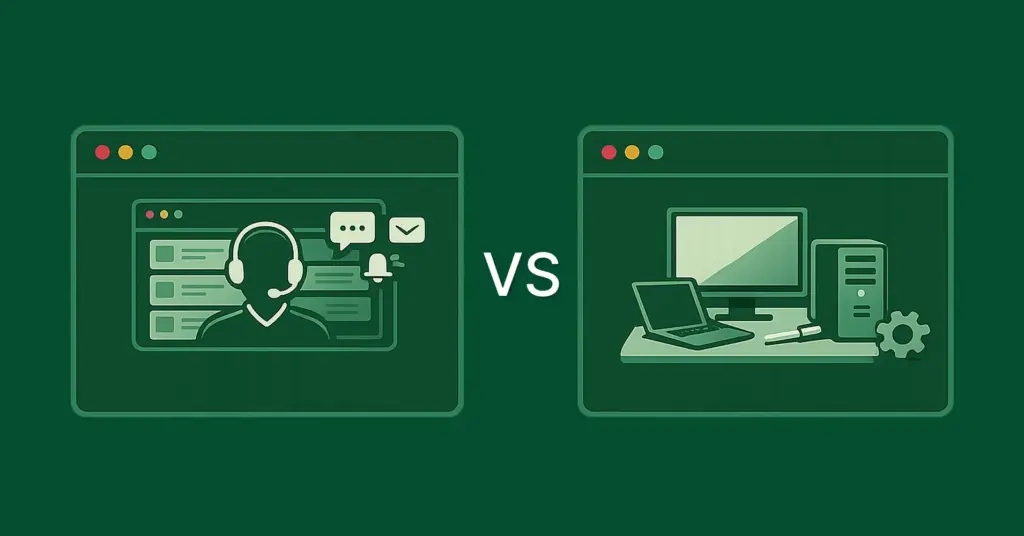
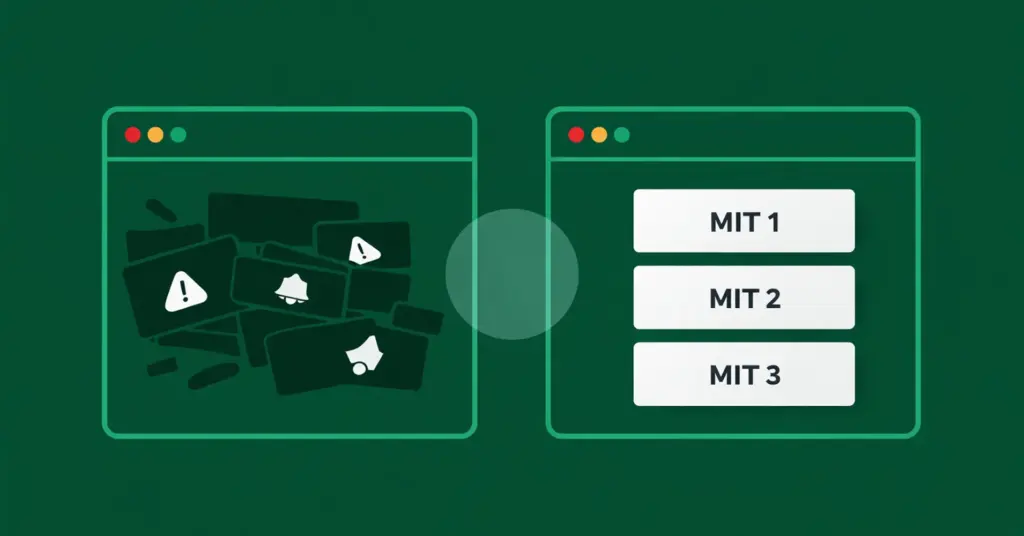

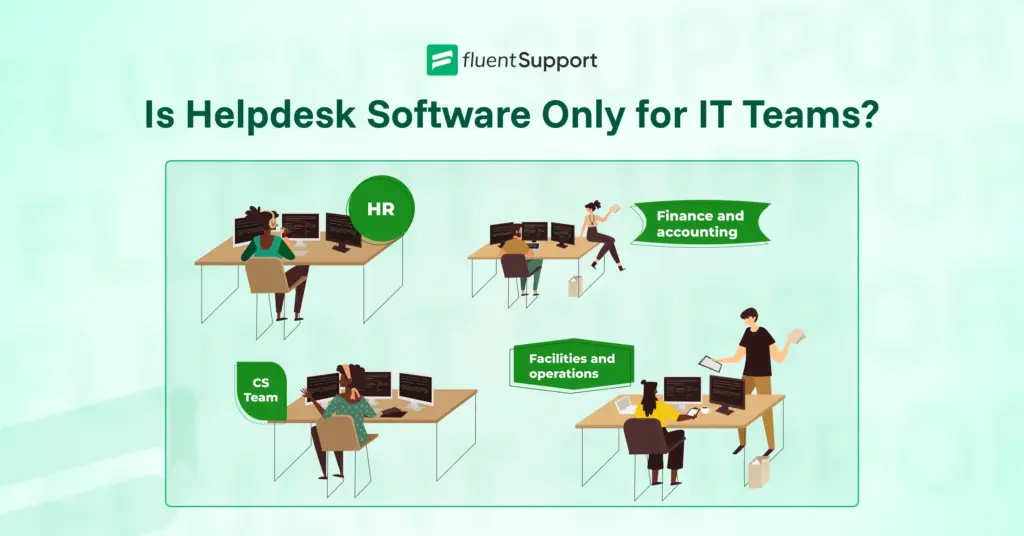



Leave a Reply