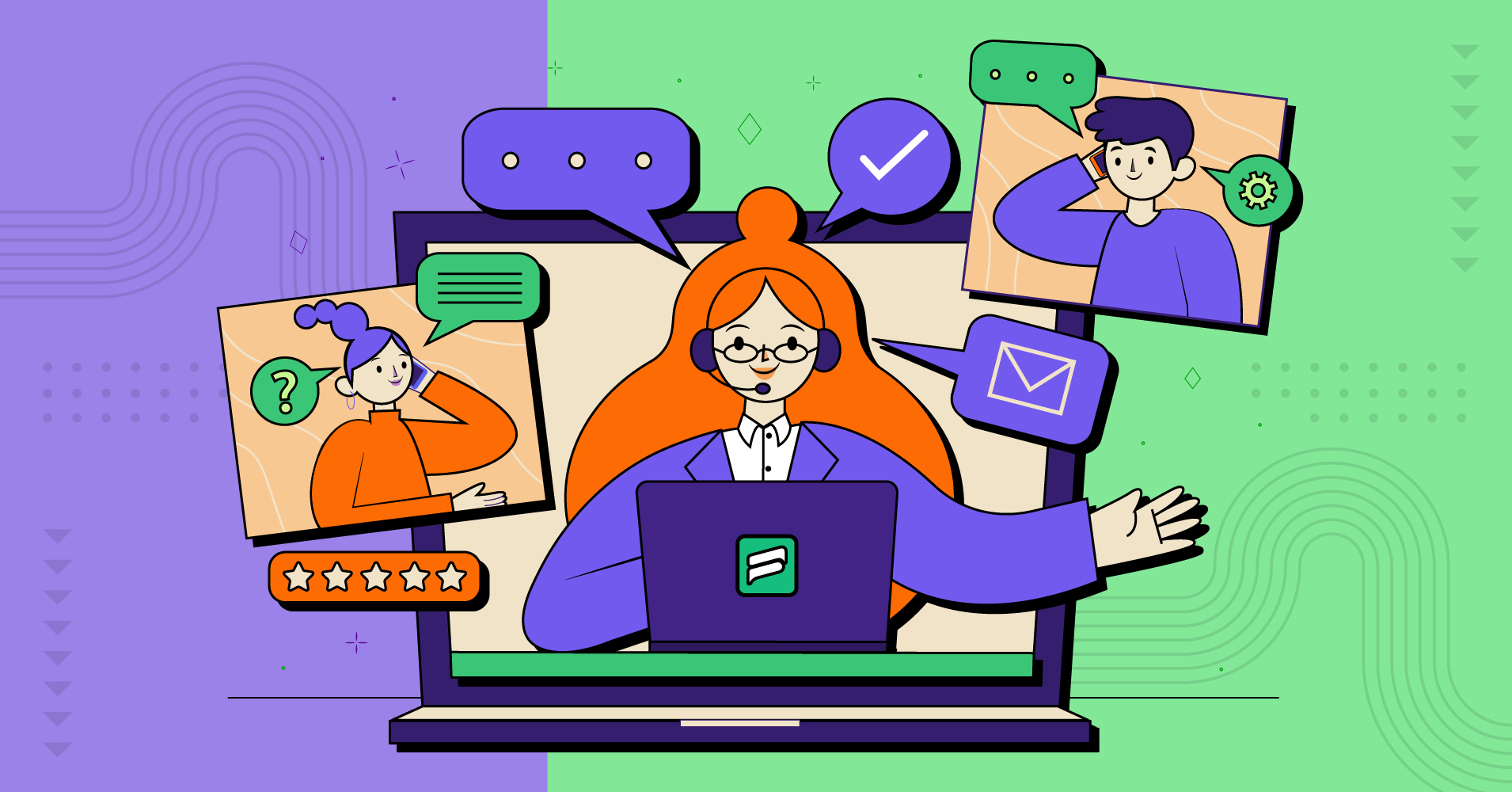
What Makes Fluent Support the Best WordPress Helpdesk in 2025?
Helpdesk softwares is the solution for every customer support team. They help you run your customer service operations efficiently and save you time. There are many saas helpdesk tools, but WordPress has a range of helpdesk plugins far superior to saas in many ways. Fluent Support WordPress helpdesk is the latest support ticketing plugin that is making its way to number one in the WordPress helpdesk category, one update at a time.
Small business owners use customer support ticket systems to quickly reply to customers’ queries, provide the right solutions, and give their users a great experience. Fluent Support fulfills the need and does more! Fluent Support helps you to automate your support operations, gives tools to your support agents to collaborate with team members using internal notes, a shared inbox, and collision detection.
In 2022, we shipped a lot of features to make Fluent Support the best WordPress helpdesk plugin possible. In this blog, we featured all the useful features you can use to run a super enthusiastic customer support team. You will learn what makes Fluent Support the best WordPress helpdesk and why it’s different from its competitors. We plan to release more awesome features in 2023. We will update this blog after every update showcasing the best features of Fluent Support.
Features that make Fluent Support the most advanced WordPress helpdesk
There are enough helpdesk plugins in the WordPress space, but what makes Fluent Support the best? Epic features released this year by Fluent Support team gave it the advantage to become the best helpdesk plugin for WordPress in 2023! Let’s find out!
1. Webhooks for automation
Webhooks help automate repeated work and connect with other tools necessary for customer support operations. We introduced internal & outgoing webhook features in 2022, most requested by users.
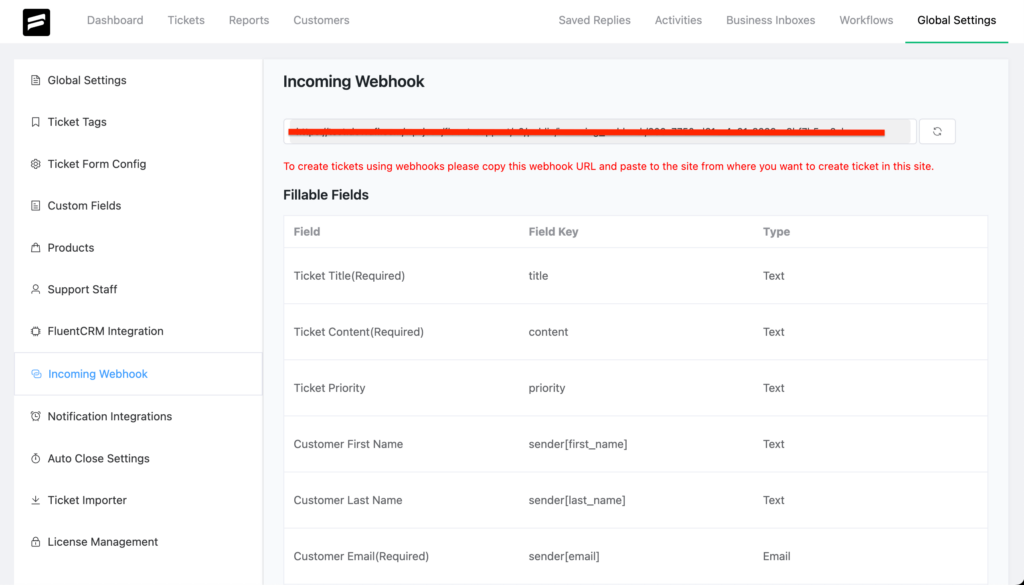
Use the incoming webhook form “Global Settings” and outgoing webhook as workflow action inside any automation using Fluent Support plugin.
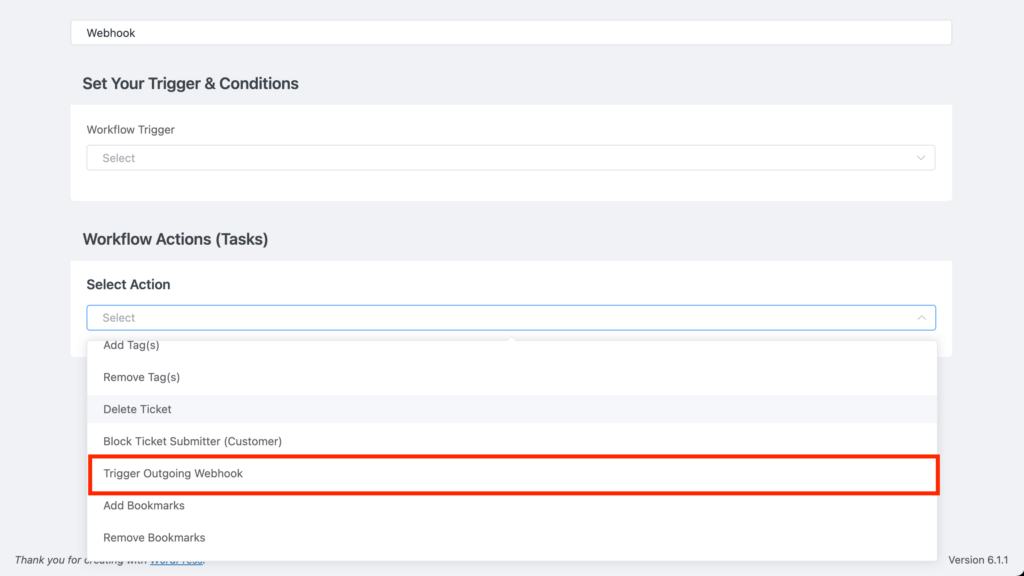
2. Advanced ticket filtering
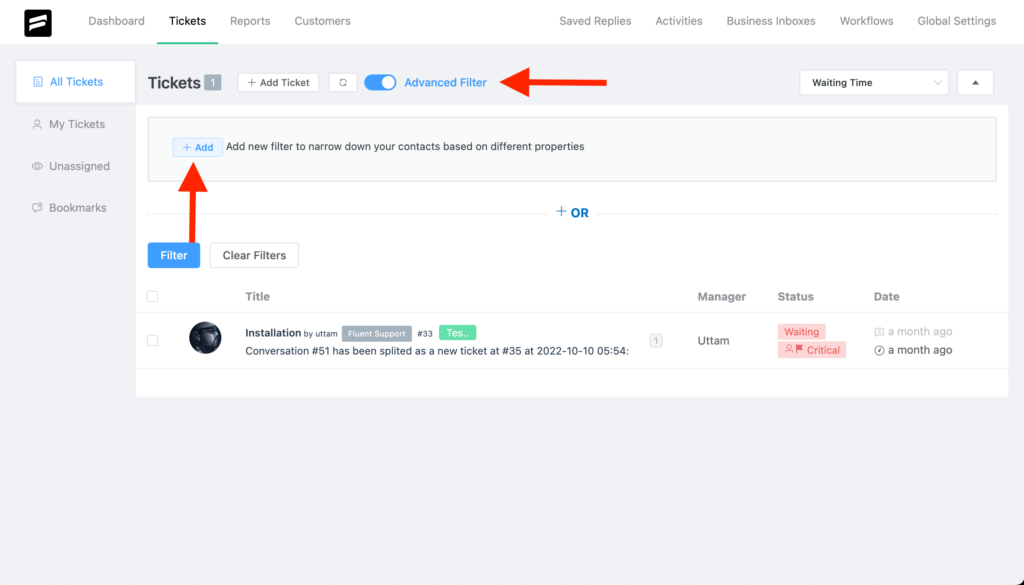
Fluent Support’s other best feature is “Advanced Filtering.” You can quickly search, manage and reply to tickets using these different parameters. You can also create custom filtering tabs and parameters to fulfill your customer support team’s needs.
3. REST-API
Fluent Support offers API using REST API. You can use our API to share information between your tools. Check our detailed API documentation here.
4. Receive and reply to support tickets from WhatsApp
Many small businesses use WhatsApp for their daily customer communication. That’s why we developed a Fluent Support WhatsApp integration powered by Twilio.
Fluent Support WhatsApp integration with Twilio can help you get support tickets right inside your WhatsApp chat & you can reply to the ticket using chat reply. No need to click a link or open the ticket!
Here’s how it works:
Be where your customers are!
Hear your customers wherever they need you.
5. Move tickets from one inbox to another
Another useful feature requested by many users running multiple business inboxes on the same support dashboard. This helps you move tickets from different inboxes.
6. Merge two tickets in one & Split tickets in two
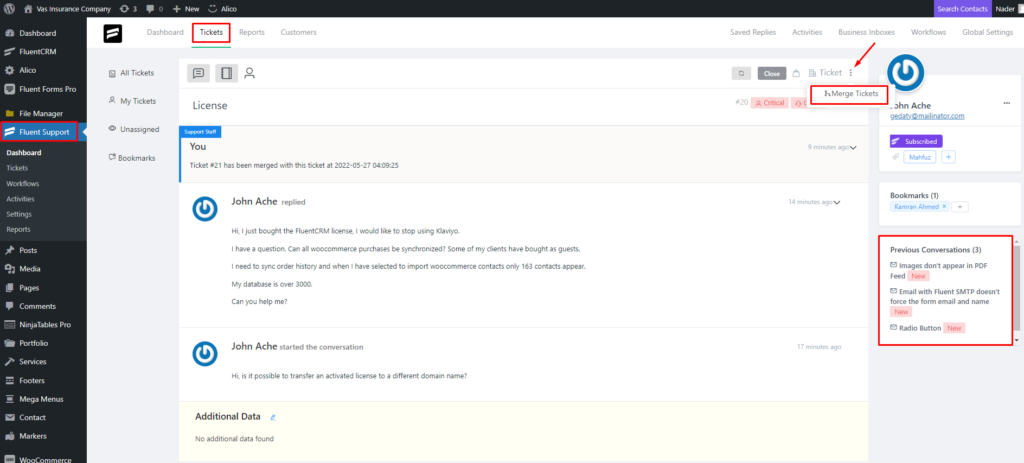
With Fluent Support, you can merge tickets in the same topics into one ticket using the ‘Merge Tickets‘ feature. It is really helpful to reduce duplicate ticket issues.
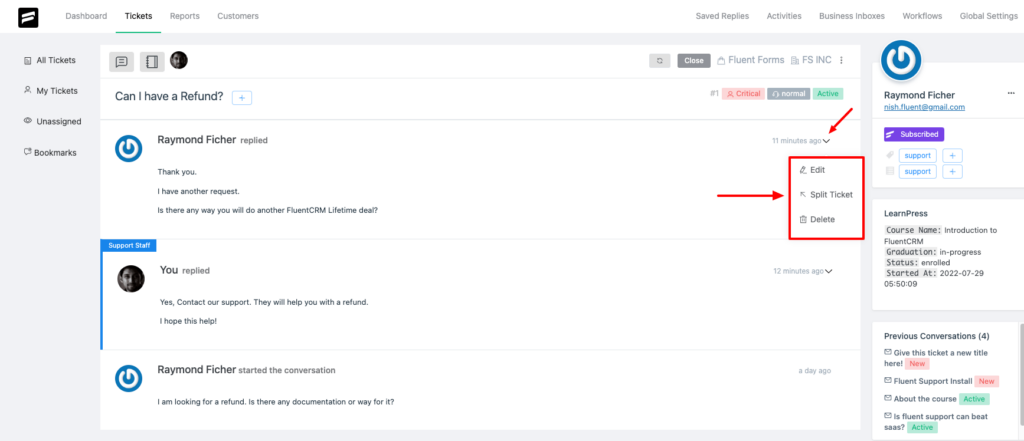
But what can you do if you need to split a ticket into another separate ticket? Use split replies into new tickets feature to separate a conversation from the current one. You can use this feature to assign different agents to that different issue. It will make your customer support operation effortless.
7. Ticket bookmarks
Fluent Support introduced this new Ticket Bookmark feature. It allows agents to bookmark any tickets they are working on for later use.
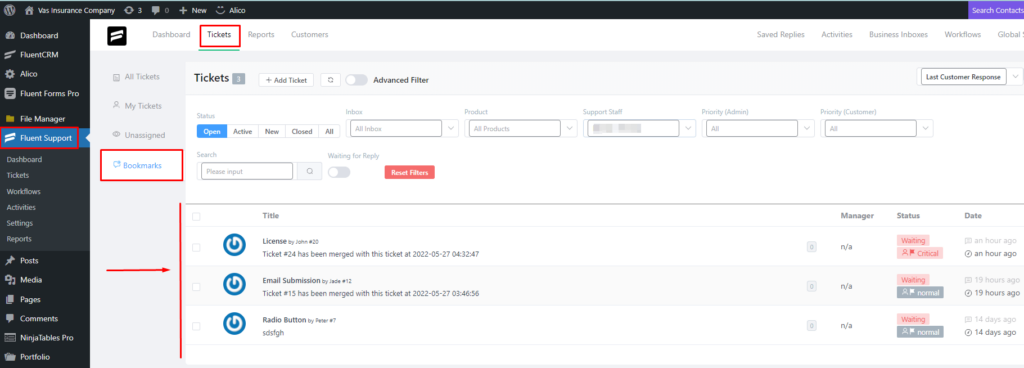
With this, they can easily access bookmarked tickets from the bookmark tab. This simple feature saves time and streamlines their workflow.
8. Fluent Support WP dashboard widget
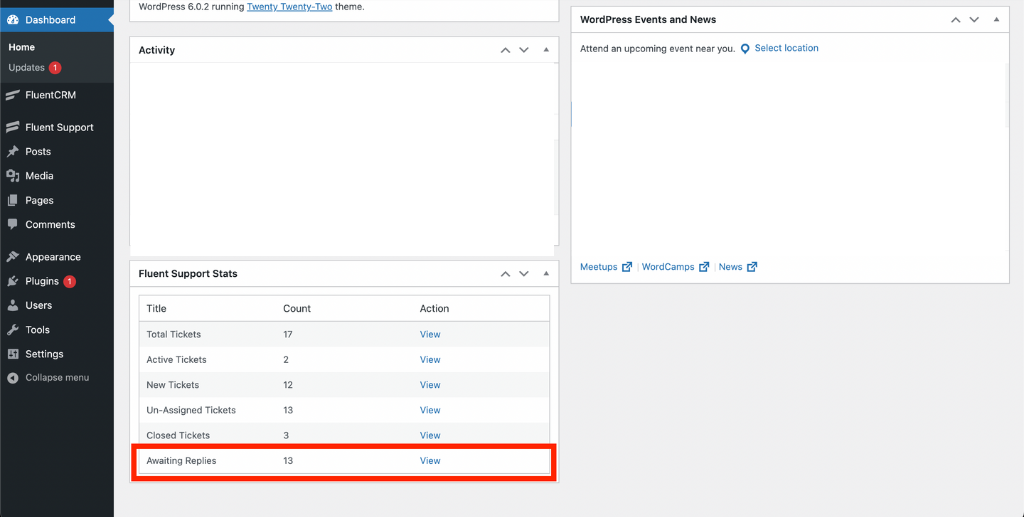
We added a Fluent Support dashboard widget. You can quickly glance at how many tickets are in the queue waiting for replies and follow other metrics like Total Tickets, Active Tickets, New Tickets, Un-Assigned Tickets, and Closed Tickets.
9. Fluent Support ticket summary bar
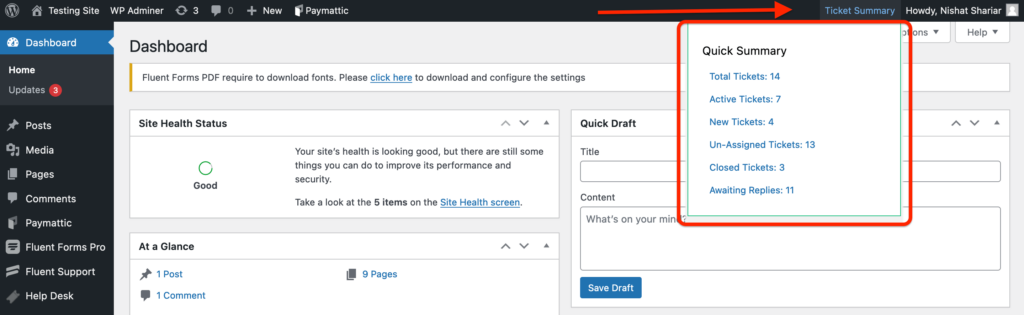
Like Dashboard Widget, ‘Ticket Summary Bar’ gives you quick access to certain metrics such as “Total Tickets, Active Tickets, New Tickets, Un-Assigned Tickets, Closed Tickets, and Witing Replies.”
10. Frontend agent support portal
This feature is one of the most requested features by our users. It helps you to view the entire agent portal in the frontend using shortcode.
Follow our documentation on ‘Frontend Agent Portal‘ to learn more. Here is how it works:
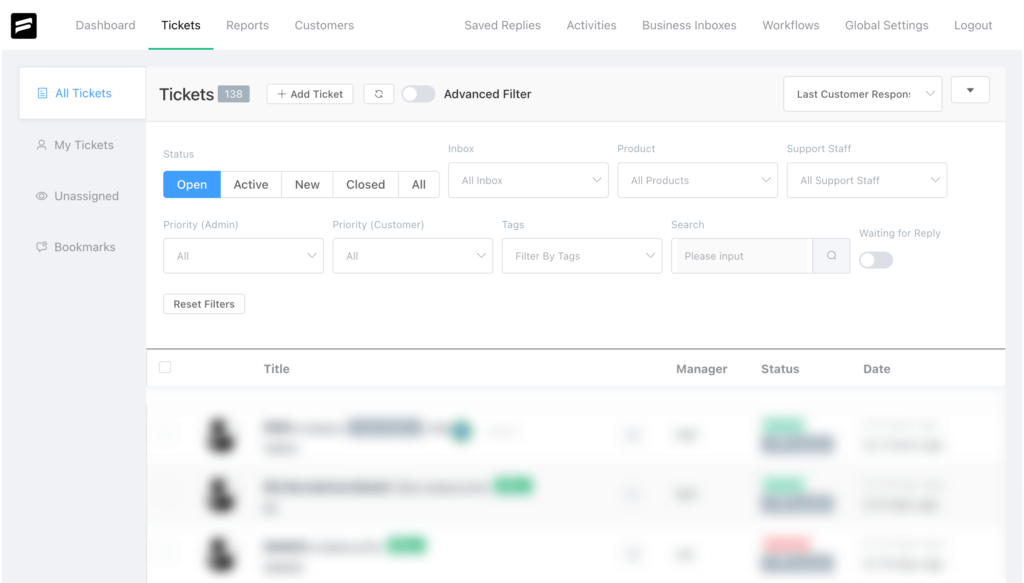
11. Activity log filters
Fluent Support’s “Activities” feature shows you everything happening in your customer support operation.
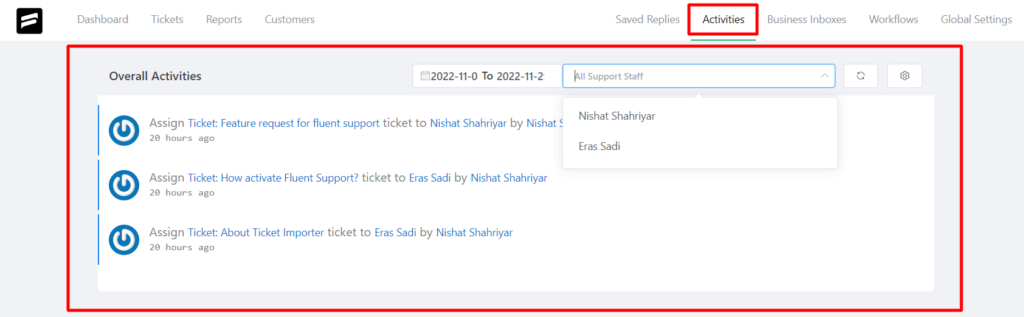
You can filter by ‘Agent’s Name” and use dates to see activities from certain periods.
12. Hourly reports
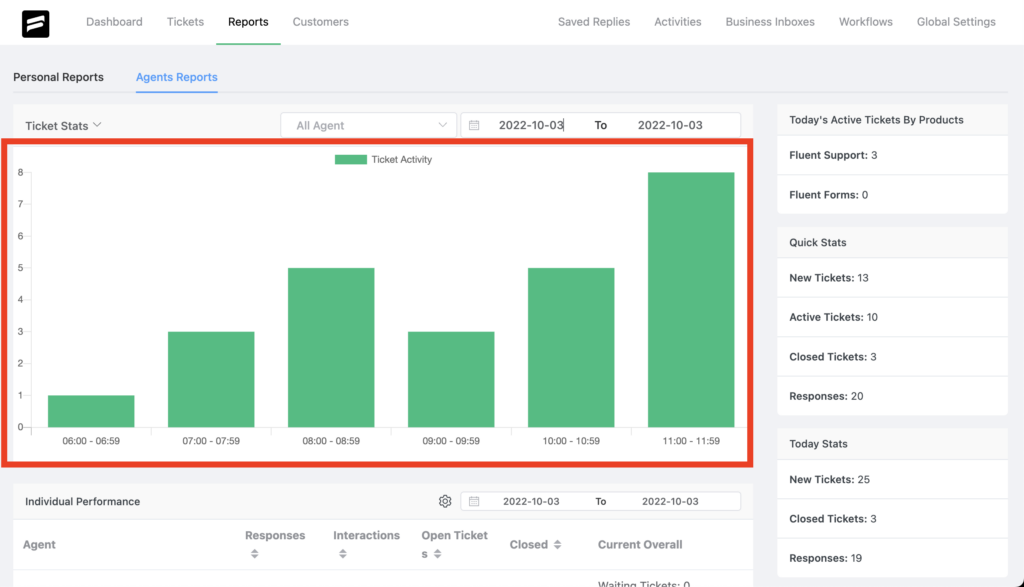
Under the report section, we added hourly reports with vanity metrics of average waiting time, response rates, etc., on hourly basis. This will help you manage ticket loads effectively.
13. Close ticket silently & automatically
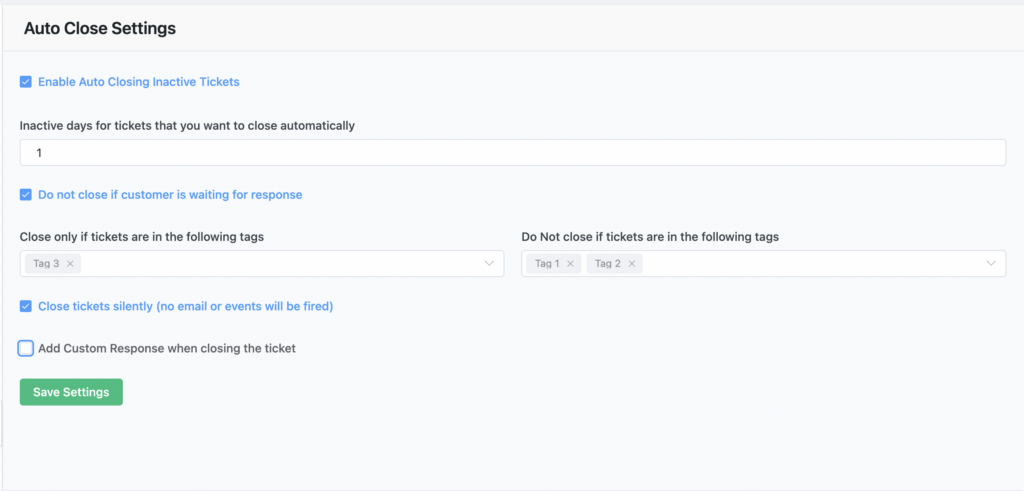
We added options to close a ticket without sending notifications to your users. You can also set up settings based on inactive days, tags, and customers waiting to close tickets automatically. You can close the tickets silently or add a custom reply on automatic closing. Check our full documentation on ‘Automatic Ticket Closing & Close Ticket Silently.’
14. Superior Ticket importer
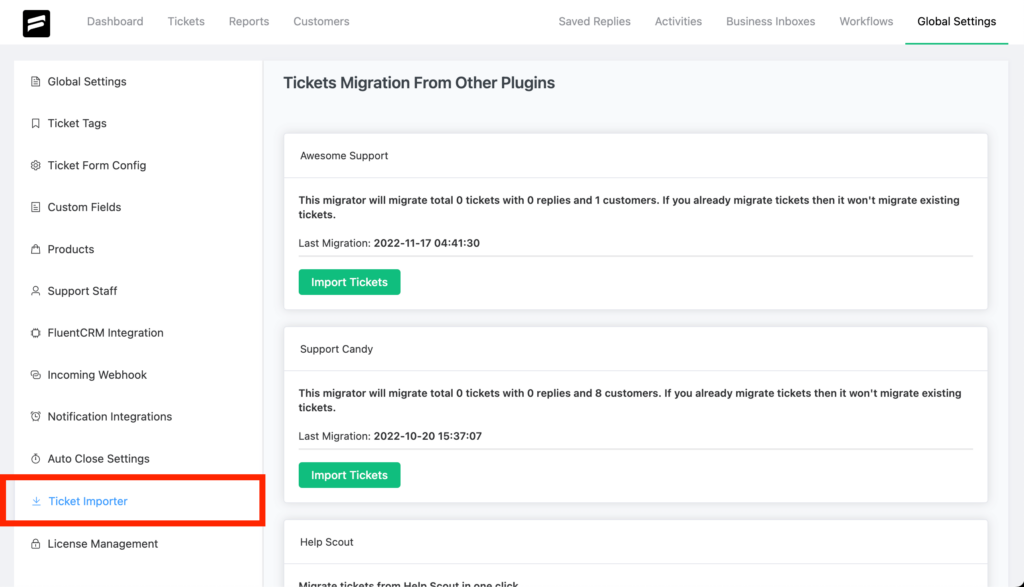
This is the best features in 2022 that users are excited about! Now you can import tickets from helpdesk plugins & Saas tools. Use our “Ticket Importer” feature to import tickets from Awesome Support, Support Candy, JS Helpdesk & Help Scout.
More migration options are on the way!
15. Updated ticket status
Want to sort tickets using your custom update status? Now you can. We added this ability to create custom stats on the ticket dashboard using Fluent Support’s webhook feature.
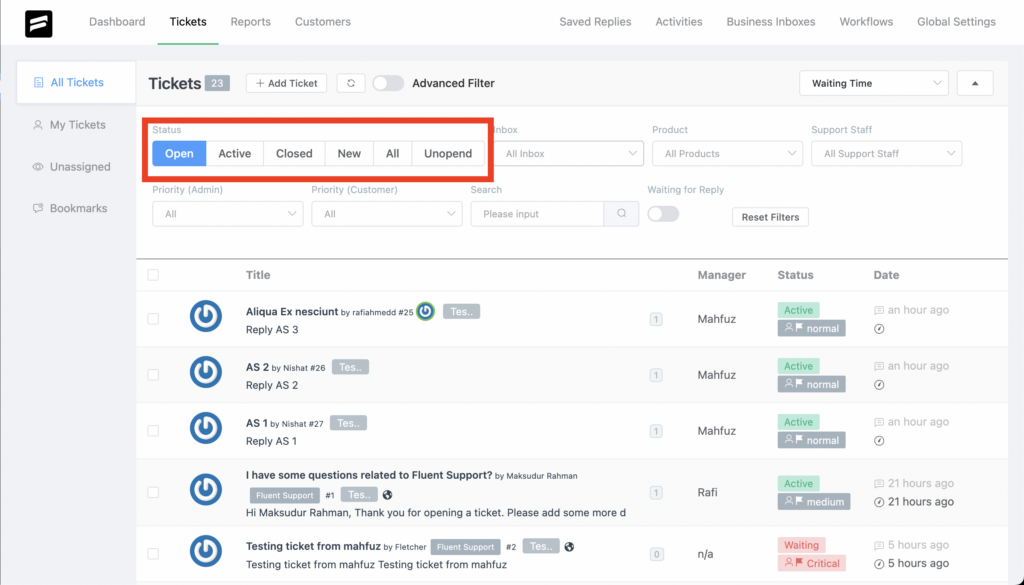
You can prioritize certain categories of tickets and sort them using custom status.
16. Dynamic dashboard
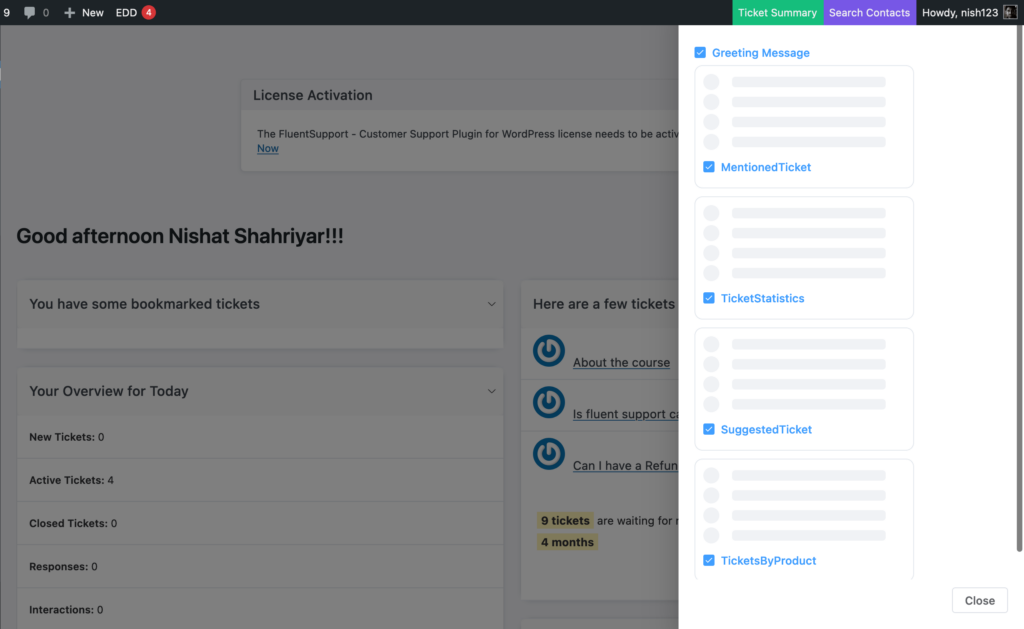
Dynamic dashboard is another requested feature by our users. Using this feature, you can customize Fluent Support’s default dashboard. You can read our dynamic dashboard documentation to learn how to set up your custom dashboard.
17. Export agent summary
Customer support managers may need you to export agent reports, analyze them elsewhere, or share them with team leaders. Agent Summary Export is a useful feature shipped in 2022 that lets you do this!
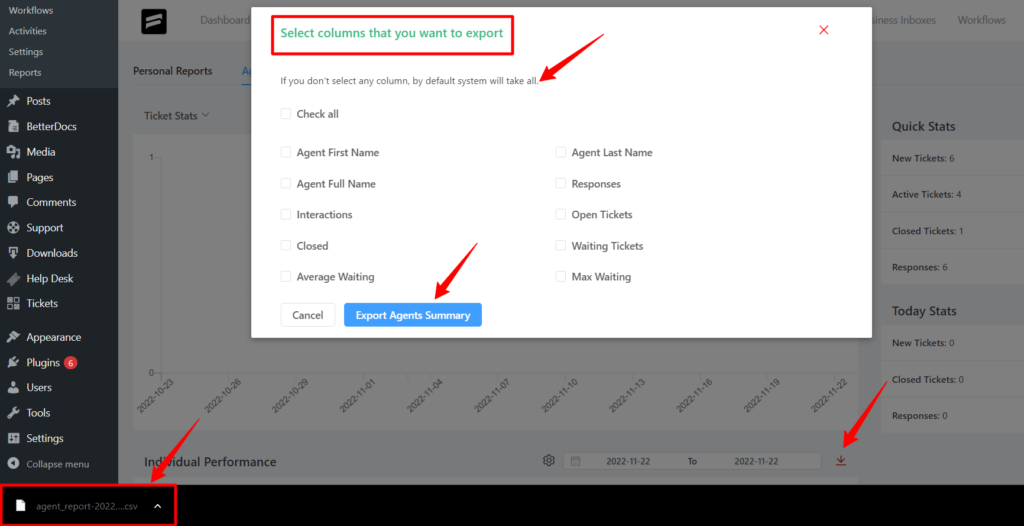
Follow our documentation, and use this feature to export any individual agent reports or all agent reports in a few clicks.
18. New integrations – LearnPress, Betterdocs & WhatsApp
We shipped 3 new Fluent Support integration with the LearnPress course plugin, documentation plugin Betterdocs, and messaging platform WhatsApp.
Moving forward
2023 is going to be a big year for Fluent Support. We will invest more time into user suggestions, flexible functionality, and new useful features. Our goal is to make Fluent Support the most user-loved helpdesk for WordPress.
Take a look at our 2022 year-in-review blog; we discussed Fluent Support’s yearly growth and development in detail. We also shared our plan for 2023; fluent Support’s functionality will increase tenfold next year. Welcome to our journey of becoming the best customer support ticketing system. Fluent Support wants to empower more small business owners worldwide to take action and provide a great customer support experience to their customers.
Your own Support Portal in 5 minutes!
Start off with a powerful ticketing system that delivers smooth collaboration with unlimited room for your customers.









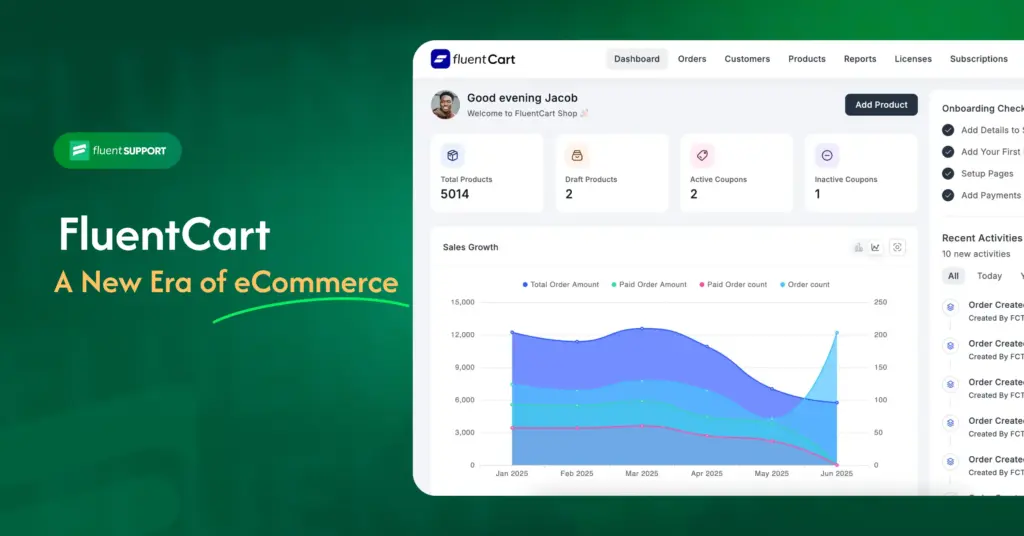
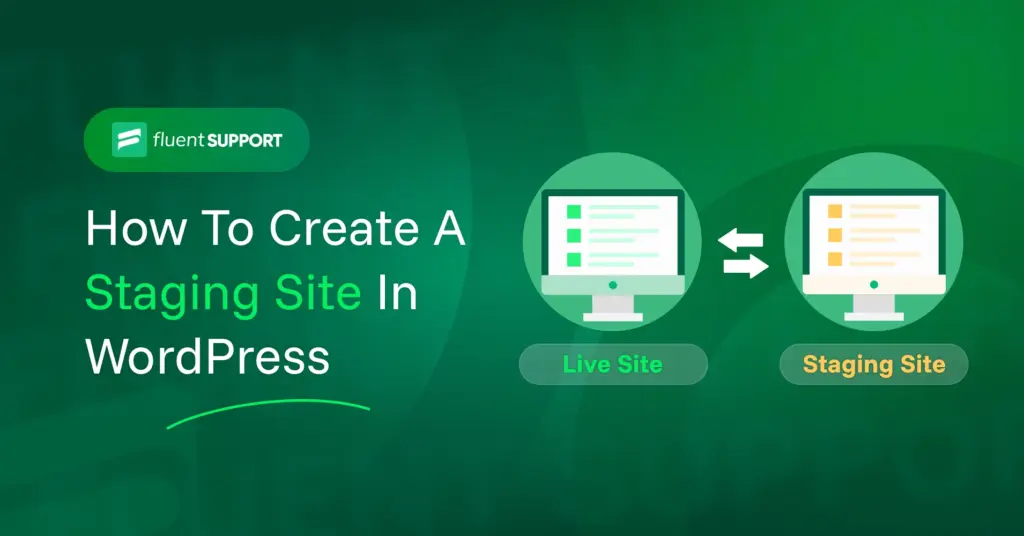

Leave a Reply