BetterDocs is a user-friendly documentation and Knowledge Base plugin that you can integrate with Fluent Support. This will allow you to display relevant Documentation to the users when they type their issues in the Subject field of the ticket form under the Support Portal.
This article will guide you through integrating BetterDocs with FluentSupport.
BetterDocs Integration With FluentSupport #
To integrate BetterDocs into FluentSupport, follow the steps with screenshots below —
To ensure the BetterDocs integration works, it must be installed and active on your website.
From the Fluent Support Dashboard, go to Global Settings, click the Ticket Form Config button and you will find the Ticket Form Settings.
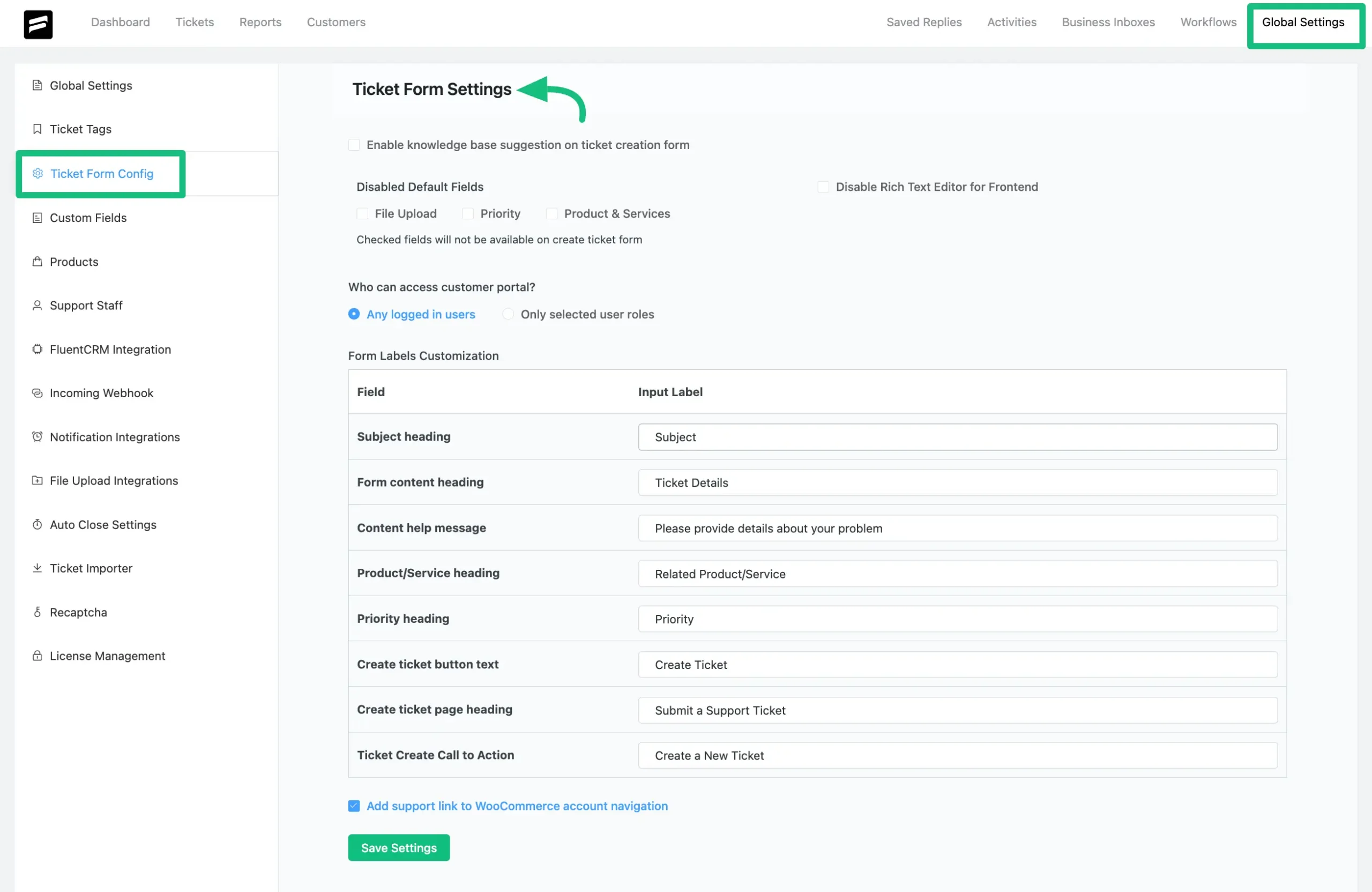
Check the Enable Knowledge Base suggestion on the ticket creation form box to link Knowledge Base suggestions to the Fluent Support Ticket form.
After enabling, select docs under Knowledge Base post types for displaying documentation-style articles and set the desired number of suggested articles.
Make sure your WordPress site has BetterDocs installed and activated to proceed.
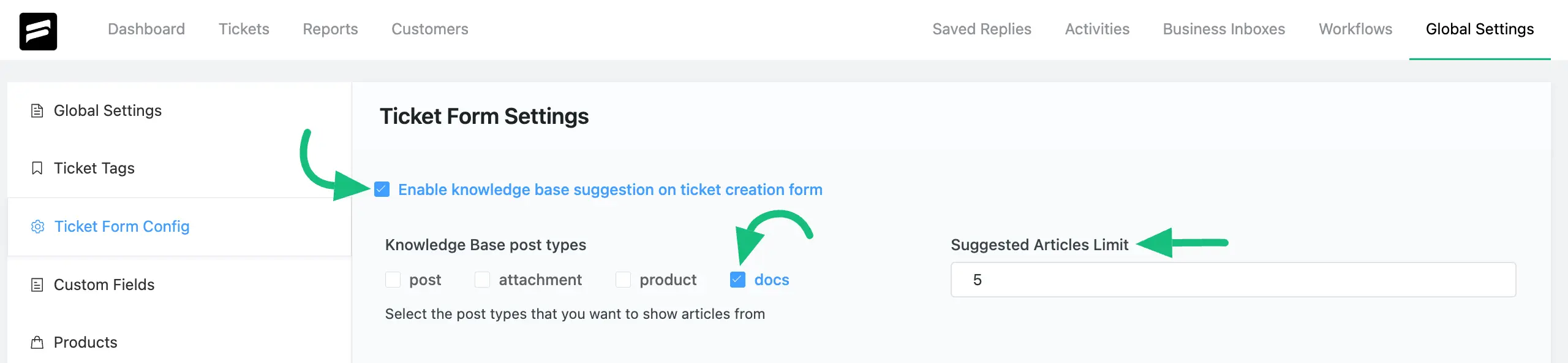
Once you are done, don’t forget to click on Save Settings.
Now, when anyone types related keywords in the ticket forms subject bar, it will show relevant documentation as suggested articles.
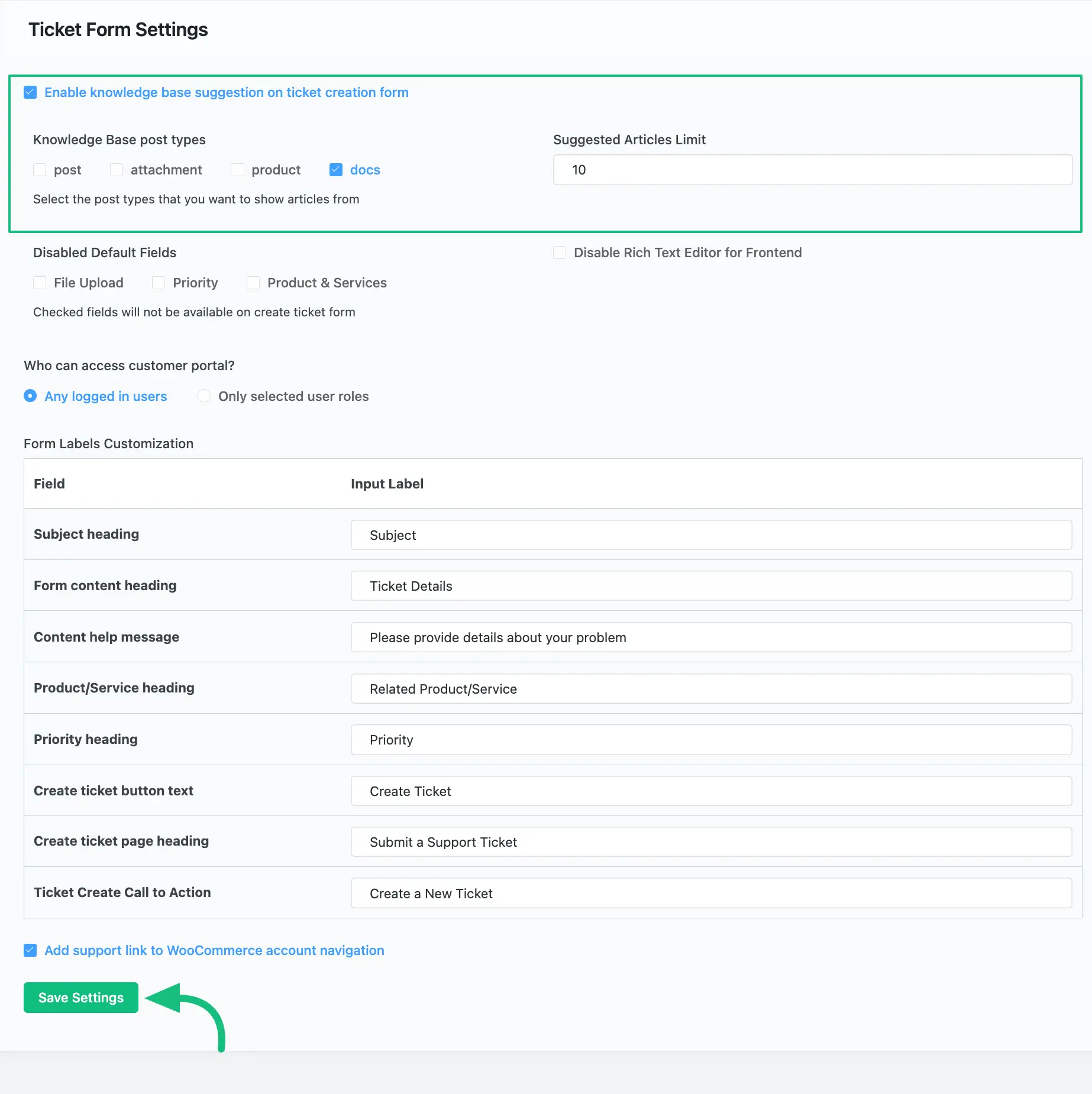
This is how the integration of BetterDocs with Fluent Support works!
If you have any further questions, concerns, or suggestions, please do not hesitate to contact our @support team. Thank you.

