This article will help you learn the required process of how to Deactivate or Delete (Uninstall) the Fluent Support plugin from your WordPress Website. Follow the guidelines accordingly.
How To Deactivate/Delete the Fluent Support #
To learn how to Deactivate and Delete Fluent Support directly from the WordPress Plugin Directory in your WordPress site, follow the steps with the screenshots below —
Go to the Plugins from your WordPress Dashboard and click the Installed Plugin button.
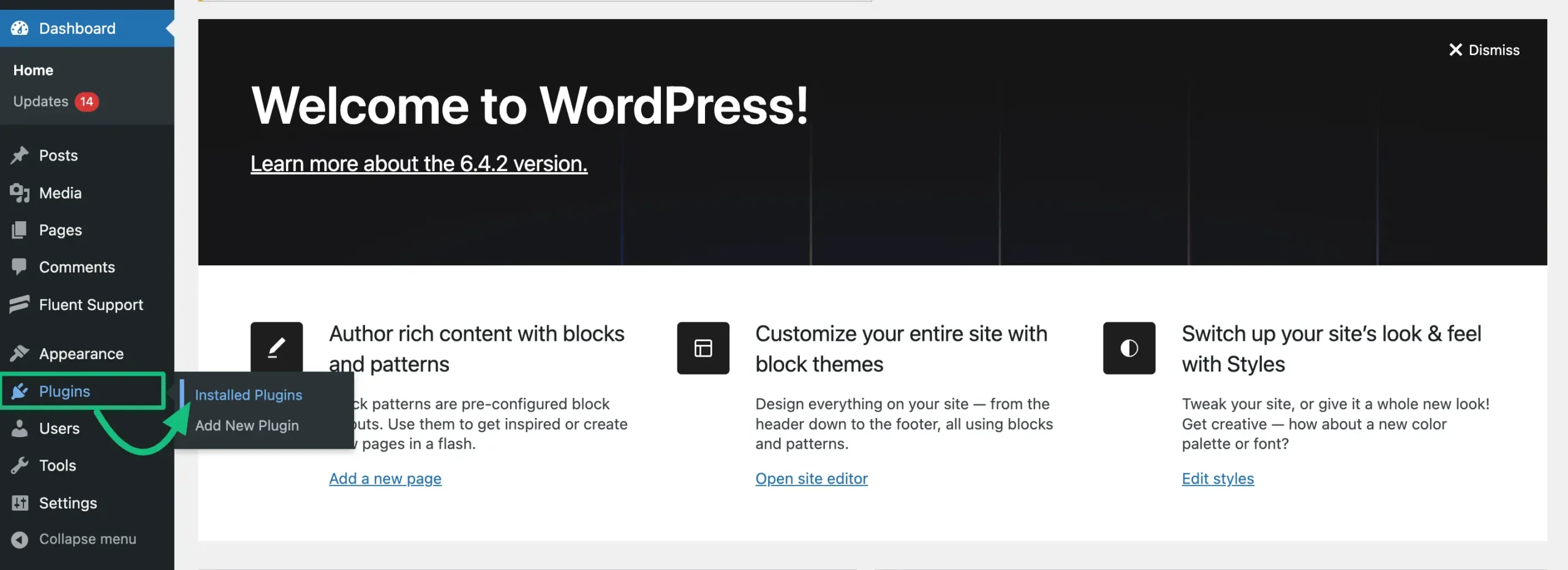
Now, click on the Deactivate button of the desired plugin that you wish to deactivate.
Remember, when you Deactivate the plugin it will just pause all its functionalities, it won’t be uninstalled. You can activate it anytime from the same place by clicking the Activate button.
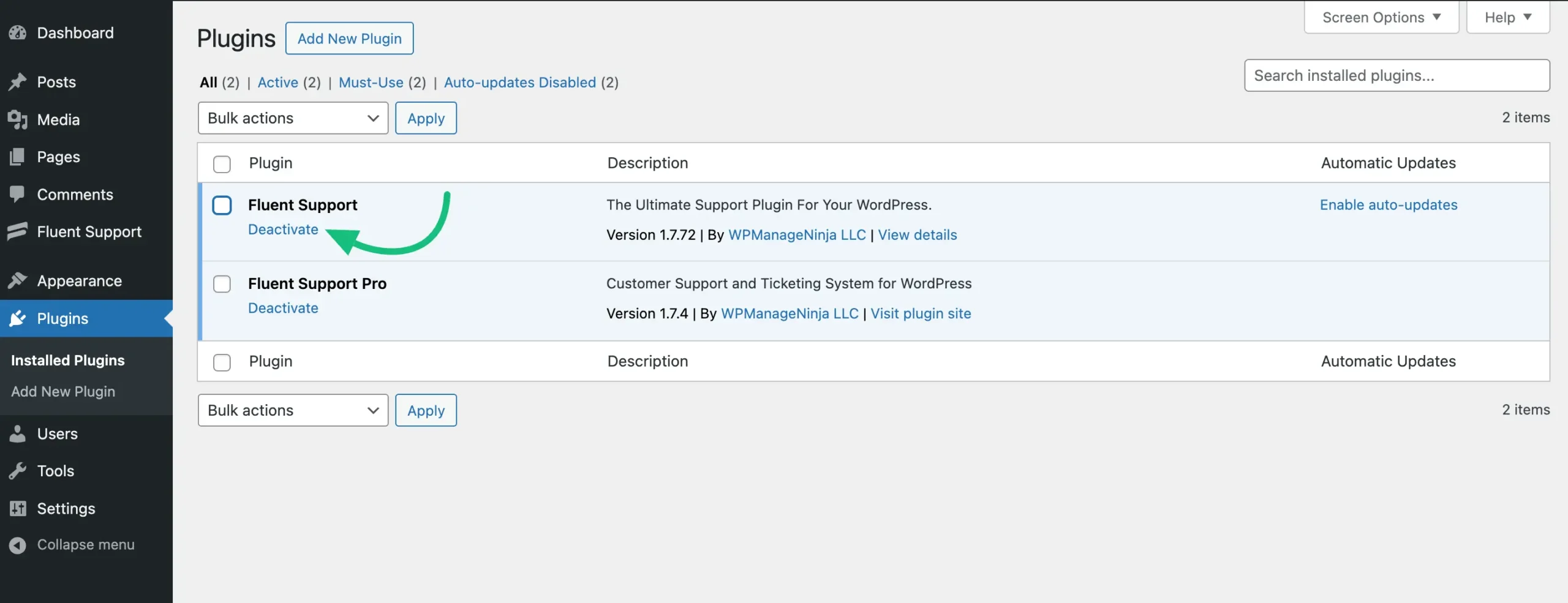
Or, click on the Delete button of the desired plugin that you wish to delete.
Remember, you must deactivate any plugin before deleting it. Although deletion removes the plugin from your WordPress site, it doesn’t permanently remove the plugin data from the database.
The deleted plugin data remains in your website database and when you reactivate or reinstall it, all of its data will be retrieved. For permanent removal, contact our @support team.
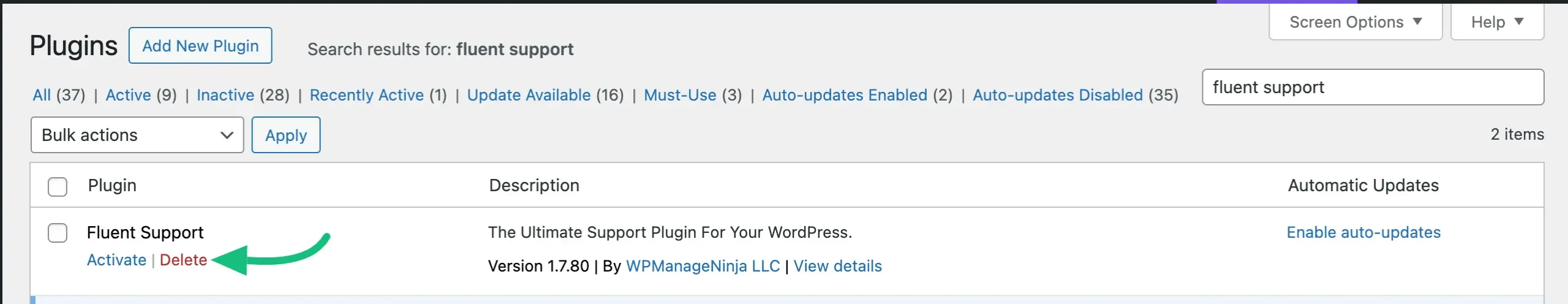
If you have any further questions, concerns, or suggestions, please do not hesitate to contact our @support team. Thank you.
