This article will guide you through the process required to add a custom ticket form in Fluent Support using third-party services like Fluent Forms, allowing you to tailor the form to your needs.
Add a Custom Ticket Form using Fluent Forms #
Fluent Forms will allow you to customize the form according to your requirements. With Fluent Forms, you can easily add a personalized ticket submission form to your Fluent Support Customer Portal, complete with a unique layout, fields, and design.
To learn how to add a custom ticket form by integrating Fluent Forms, check this Documentation.
Here is an example of a Ticket Form created using the Fluent Forms plugin
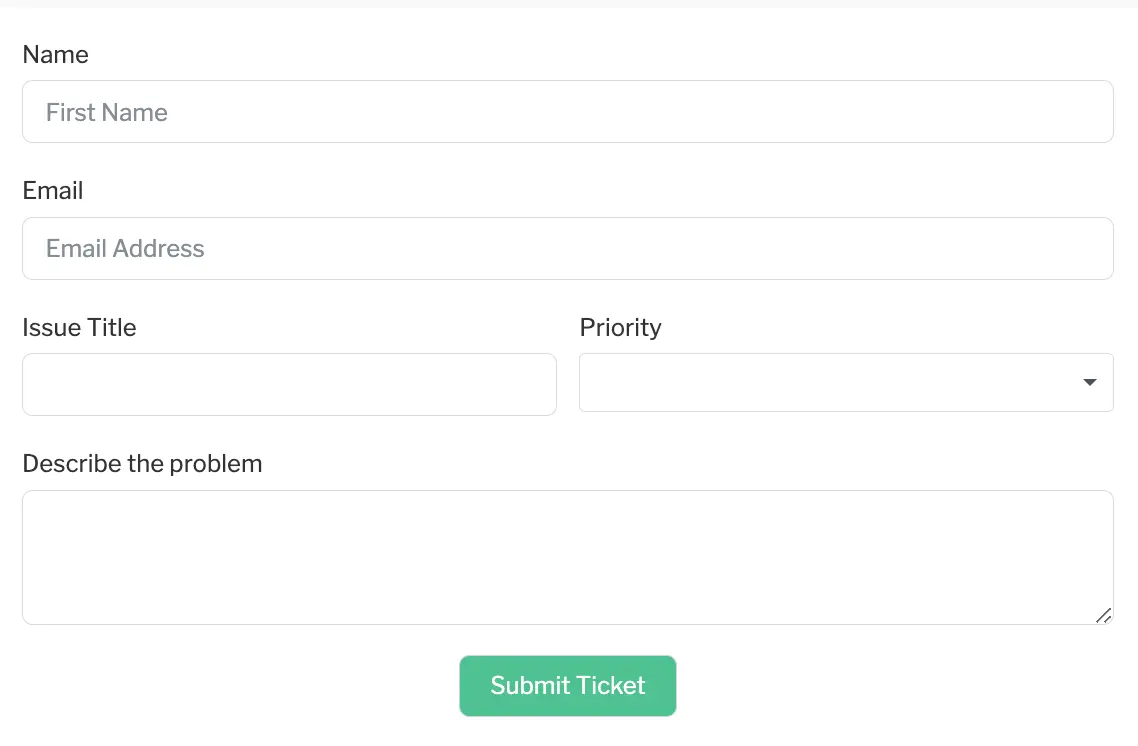
If you have any further questions, concerns, or suggestions, please do not hesitate to contact our @support team. Thank you.
