When submitting/replying to any ticket, FluentSupport allows certain types of Attachments with some specific regulations such as Photos, CSV, PDF/Docs, Zip, and JSON. But, if you want you can add more Attachment Types if needed. This article will guide you through the process of Adding more Attachment Types.
Add More Attachment Types #
To learn how to add more attachment types, follow the steps with screenshots below —
You can add more attachment types using the “fluent_support/mime_groups” filter and the “add_filter” hook.
For example, I added the “HTML” file type here by using the following Shortcode.
// Add new mime group add_filter("fluent_support/mime_groups", function($mimeTypes){ $mimeTypes['html'] = [ 'title' => __('HTML', 'fluent-support'), 'mimes' => [ 'text/html' ], ]; return $mimeTypes; });Now, you can see an “HTML” file type is added to the Accepted File Types under the Fluent Support’s Settings or Global Settings.
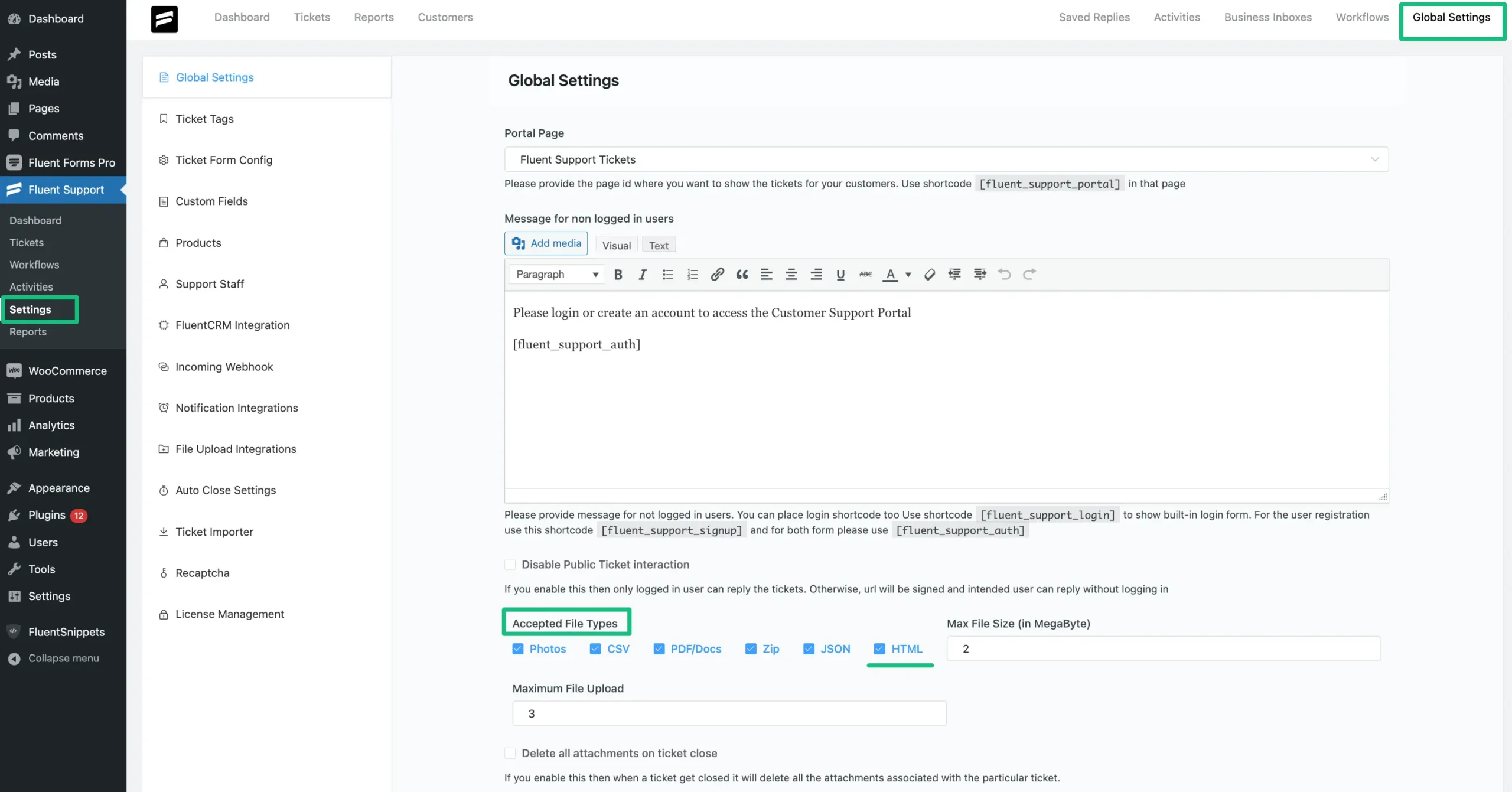
Also, if you want to make any changes in any of the existing file types, you can do it by using the “fluent_support/mime_groups” filter and the “add_filter” hook.
For example, I make changes to the Photos (Image) file type here by using the following Shortcode.
// Add mime type to existing mimes add_filter("fluent_support/mime_groups", function($mimeTypes){ $mimeTypes['images']['mimes'][] = 'image/avif'; return $mimeTypes; });If you have any further questions, concerns, or suggestions, please do not hesitate to contact our @support team. Thank you.

